2011 BMW X3 Navigation split screen
[x] Cancel search: Navigation split screenPage 21 of 262

White arrows pointing to the left or right indicate
that additional panels can be opened.
View of an opened menu
When a menu is opened, it generally opens with
the panel that was last selected in that menu. To
display the first panel of a menu:▷Move the controller to the left repeatedly
until the first panel is displayed.▷Press the menu button on the controller
twice.
Opening the Options menu
Press the button.
The "Options" menu is displayed.
Additional options: move the controller to the
right repeatedly until the "Options" menu is dis‐
played.
Options menu
The "Options" menu consists of various areas:
▷Screen settings, e.g., "Split screen".
This area remains unchanged.▷Control options for the selected main menu,
e.g., for "Radio".▷If applicable, further operating options for
the selected menu, e.g., "Store station".
Changing settings
1.Select a field.2.Turn the controller until the desired setting
is displayed.3.Press the controller.
Activating/deactivating the functions
Several menu items are preceded by a check‐
box. It indicates whether the function is acti‐
vated or deactivated. Selecting the menu item
activates or deactivates the function.
The function is activated.
The function is deactivated.
Example: setting the clock
Setting the clock
1. Press the button. The main menu is
displayed.2.Turn the controller until "Settings" is high‐
lighted, and then press the controller.3.If necessary, move the controller to the left
to display "Time/Date".Seite 2121
Online Edition for Part no. 01 40 2 606 190 - 12 10 500
ReferenceMobilityCommunicationEntertainmentNavigationDriving tipsControlsAt a glance
Page 23 of 262
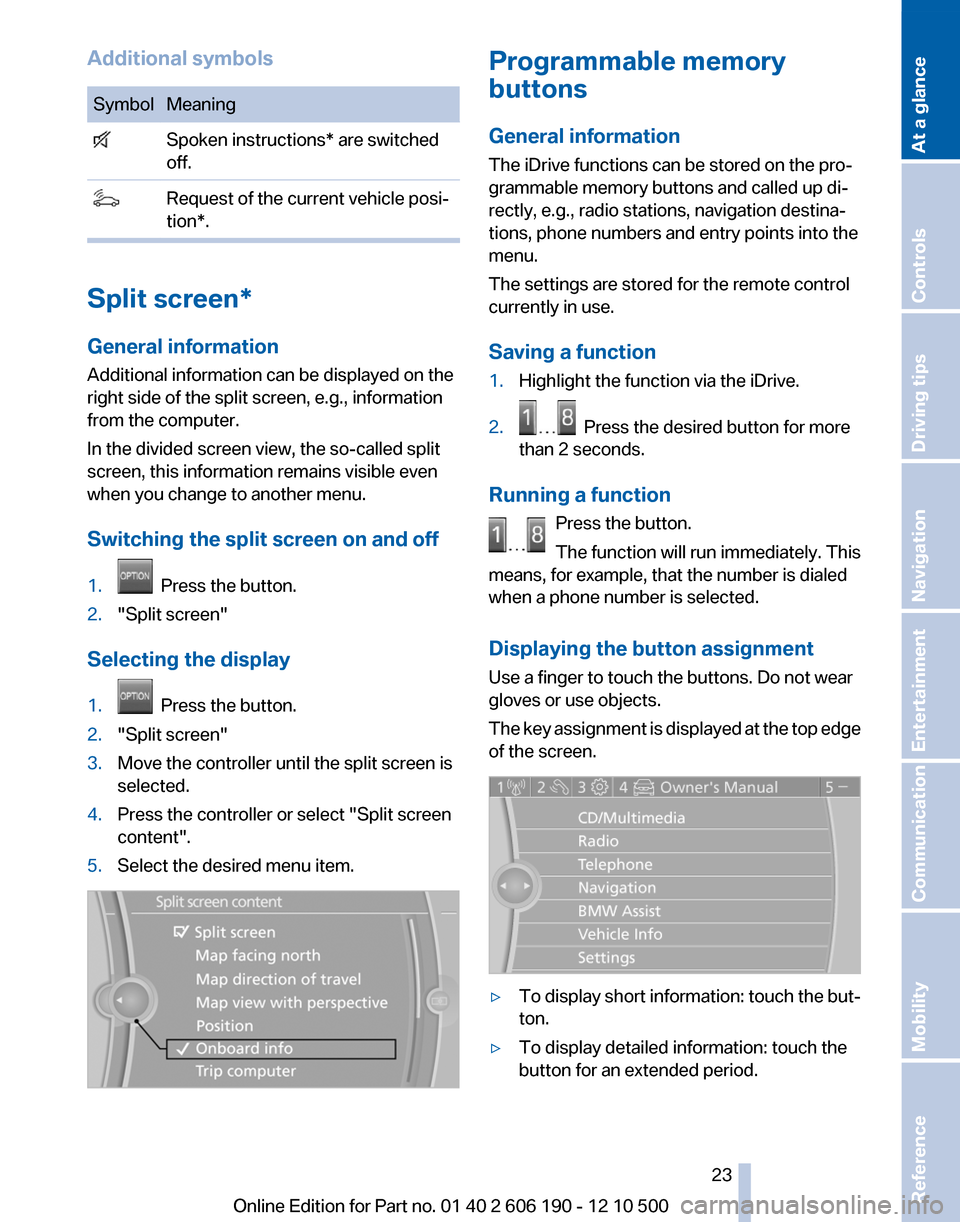
Additional symbolsSymbolMeaning Spoken instructions* are switched
off. Request of the current vehicle posi‐
tion*.
Split screen*
General information
Additional information can be displayed on the
right side of the split screen, e.g., information
from the computer.
In the divided screen view, the so-called split
screen, this information remains visible even
when you change to another menu.
Switching the split screen on and off
1. Press the button.2."Split screen"
Selecting the display
1. Press the button.2."Split screen"3.Move the controller until the split screen is
selected.4.Press the controller or select "Split screen
content".5.Select the desired menu item.Programmable memory
buttons
General information
The iDrive functions can be stored on the pro‐
grammable memory buttons and called up di‐
rectly, e.g., radio stations, navigation destina‐
tions, phone numbers and entry points into the
menu.
The settings are stored for the remote control
currently in use.
Saving a function1.Highlight the function via the iDrive.2. Press the desired button for more
than 2 seconds.
Running a function
Press the button.
The function will run immediately. This
means, for example, that the number is dialed
when a phone number is selected.
Displaying the button assignment
Use a finger to touch the buttons. Do not wear
gloves or use objects.
The key assignment is displayed at the top edge
of the screen.
▷To display short information: touch the but‐
ton.▷To display detailed information: touch the
button for an extended period.Seite 2323
Online Edition for Part no. 01 40 2 606 190 - 12 10 500
ReferenceMobilityCommunicationEntertainmentNavigationDriving tipsControlsAt a glance
Page 132 of 262

"Start search": if a search term is not entered,
the search is repeated with the previous search
term.
Category search1."Category search"2."Town/City"
Select or enter the town/city.3."Category"4.Select the category.5."Category details"
For some special destinations, multiple cat‐
egory details can be selected. Move the
controller to the left to leave the category
details.6."Start search"
A list of the special destinations is displayed.7.Select a special destination.
Details are displayed.
If multiple details are stored, you can leaf
through the pages.
If a phone number is available, a connection
can be established if necessary.8. Select the symbol.
"Start guidance" or "Add as another
destination"
Add a destination as a further destination,
refer to page 134.
Display of special destinations
List of special destinations: special destinations
are organized by distance and are displayed with
a directional arrow to the special destination.
on the split screen, special destinations of the
selected category are displayed in the map view
as symbols. The display depends on the scale
of the map and the category.
Destination entry via BMW Assist*
A connection is established to the Concierge
service, refer to page 196.
1."Navigation"2."Enter address"3.Open "Options".4."BMW Assist dest. entry"
Displaying special destinations in the
map
To display symbols of the special destinations
in the map view:
1."Navigation"2."Map"3.Open "Options".4."Display Points of Interest"5.Select the setting.
Destination entry by map
Selecting the destination
1."Navigation"2."Map"
The current position of the vehicle is indi‐
cated on the map.3. "Interactive map"4.Select the destination with crosshairs.Seite 132132
Online Edition for Part no. 01 40 2 606 190 - 12 10 500Navigation
Page 137 of 262

Lane information
On multi-lane roads, the recommended lanes
are marked in the arrow view by a triangle.▷Solid triangle: best lane.▷Empty triangle: possible lane. However, an‐
other lane change may be needed shortly.
Displaying a list of streets or towns/
cities on the route
With destination guidance started, a list of the
streets and towns/cities on the route can be dis‐
played. The driving distances and traffic bulle‐
tins are displayed for each route section.
1."Navigation"2."Route information"3.Highlight a section.
The route section is displayed on the split
screen.
Bypassing a section of the route
Calculate a new route for a route section.
1."Navigation"2."Route information"3."New route for"4.Turn the controller. Enter the number of kilo‐
meters within which you would like to return
to the original route.5.Press the controller.
Resuming the original route
If the route section should no longer be by‐
passed:
1."Navigation"2."Route information"3."New route for:"4."Remove blocking"
Gas station recommendation
The remaining range is calculated and gas sta‐
tions along the route are displayed.
1."Navigation"2."Route information"3."Recommended refuel"
A list of the gas stations is displayed.4.Highlight a gas station.
The position of the gas station is displayed
on the split screen.5.Select the gas station.6. Select the symbol.7."Start guidance": destination guidance to
the selected gas station is started.
"Add as another destination": the gas sta‐
tion is added to the route.
Switching spoken instructions on/off
The setting is stored for the remote control cur‐
rently in use.
1."Navigation"2."Map"3. "Voice instructions"
Repeating spoken instructions
1."Navigation"2."Map"3. Highlight the symbol.4.Press the controller twice.
Volume of spoken instructions
Turn the volume button while giving an instruc‐
tion until the desired volume is set.
Seite 137137
Online Edition for Part no. 01 40 2 606 190 - 12 10 500
ReferenceMobilityCommunicationEntertainmentNavigationDriving tipsControlsAt a glance
Page 139 of 262

▷To shift the map: move the controller in the
required direction.▷To shift the map diagonally: move the con‐
troller in the required direction and turn it.
Changing the scale
1. Select the symbol.2.To change the scale: turn the controller.
Automatically scaled map scale
In the map view facing north, turn the controller
in any direction until the AUTO scale is dis‐
played. The map shows the entire route be‐
tween the current location and the destination.
Settings for the map view
The settings are stored for the remote control
currently in use.
1."Navigation"2."Map"3.Open "Options".4."Settings"
Set the map view.
▷"Day/night mode"
Select and create the necessary settings
depending on the light conditions.
"Traffic conditions/gray map" active: the
setting is disregarded.▷With the Professional navigation system:
"Satellite images"
Depending on availability and resolution,
satellite images* are displayed in a scale of
approx. 1 mile to 600 miles/2 km to
1,000 km.▷"Perspective view in 3D"
Prominent areas that are contained in the
navigation data are displayed on the map in
3D.▷"Traffic conditions/gray map"
The map is optimized for displaying traffic
bulletins, refer to page 139. Symbols for the
special destinations are no longer displayed.Map view for split screen
The map view can be selected for the split
screen independently from the main screen.1.Open "Options".2."Split screen"3.Move the controller to the right repeatedly
until the split screen is selected.4.Select "Split screen content" or the scale.5.Select the map view.▷"Arrow display"▷"Map facing north"▷"Map direction of travel"▷"Map view with perspective"▷"Position"▷"Exit ramp view"▷"Traffic conditions/gray map"6.To change the scale: select the split screen
and turn the controller.
Traffic bulletins*
At a glance
▷Display the traffic bulletins from radio sta‐
tions that broadcast the TI Traffic Informa‐
tion of a traffic information service. Informa‐
tion on traffic obstructions and hazards is
updated continuously.
Certain BMW models equipped with navi‐
gation have the capability to display real-
time traffic information. If your system has
this capability the following additional terms
and conditions apply:
An End-User shall no longer have the right
to use the Traffic Data in the event that the
End-User is in material breach of the terms
and conditions contained herein.
A. Total Traffic Network, a division of Clear
Channel Broadcasting, Inc. (“Total Traffic
Network”) holds the rights to the traffic in‐
cident data and RDS-TMC network through
which it is delivered. You may not modify,
copy, scan or use any other method to re‐Seite 139139
Online Edition for Part no. 01 40 2 606 190 - 12 10 500
ReferenceMobilityCommunicationEntertainmentNavigationDriving tipsControlsAt a glance
Page 245 of 262

FunctionCommandOpen the route.›Route information‹Switch on the spoken instruction.›Switch on voice instructions‹Repeat the spoken instruction.›Repeat voice instructions‹Switch off the spoken instruction.›Switch off voice instructions‹Display the address book.›Address book‹Display the most recent destinations.›Last destinations‹Open the traffic bulletins.›Traffic Info‹Special destinations.›Points of interest‹
Map
FunctionCommandDisplay the map.›Map‹Map facing north.›Map facing north‹Map facing the direction of travel.›Map in direction of travel‹Perspective map.›Map perspective view‹Automatic scaling of the map.›Map with automatic scaling‹Scale...feet.›Map scale ... feet‹Scale...meters.› Map scale ... meters ‹ e.g., map scale 100 metersScale...kilometers.›Map scale ... kilometers‹ e.g., map scale 5 kilo‐
metersScale...miles.›Map scale ... miles‹ e.g., map scale 5 miles
Split screen settings
FunctionCommandSplit screen.›Switch on splitscreen‹Switch off the split screen.›Turn off split screen‹Adjust the split screen.›Split screen content‹Split screen, map facing north.›Split screen map facing north‹Split screen, current position.›Split screen current position‹Seite 245245
Online Edition for Part no. 01 40 2 606 190 - 12 10 500
ReferenceMobilityCommunicationEntertainmentNavigationDriving tipsControlsAt a glance
Page 256 of 262

Keyless Go, refer to ComfortAccess 41
Key Memory, refer to Personal Profile 33
Kickdown, automatic trans‐ mission 65
Knee airbag 80
L
Lamp replacement 221
Lamp replacement, front 222
Lamp replacement, rear 225
Lamps 76
Lamps and bulbs 221
Language on Control Dis‐ play 73
Lashing eyes, securing cargo 123
LATCH child restraint fixing system 56
Leather, care 234
LEDs, light-emitting di‐ odes 222
Length, vehicle 240
Letters and numbers, enter‐ ing 24
Light-alloy wheels, care 234
Light control 77
Light-emitting diodes, LEDs 222
Lighting 76
Lighting via remote control 36
Light switch 76
Load 123
Loading 122
Lock, door 38
Locking/unlocking from in‐ side 38
Locking/unlocking via door lock 38
Locking/unlocking with re‐ mote control 36
Locking, automatic 38
Locking, central 35
Locking via tailgate 39
Lock, power window 44 Locks, doors, and win‐
dows 57
Low beams 76
Low beams, automatic, refer to High-beam Assistant 78
Lower back support 49
Lug bolt lock 226
Luggage compartment roller cover 110
Luggage rack, refer to Roof- mounted luggage rack 124
Lumbar support 49
M
Maintenance 219
Maintenance require‐ ments 219
Maintenance, service require‐ ments 73
Maintenance system, BMW 219
Malfunction displays, refer to Check Control 74
Manual air distribu‐ tion 101, 103
Manual air volume 101, 104
Manual brake, refer to Parking brake 59
Manual mode, transmis‐ sion 65
Manual operation, backup camera 95
Manual operation, door lock 38
Manual operation, exterior mir‐ rors 53
Manual operation, fuel filler flap 204
Manual operation, Park Dis‐ tance Control PDC 94
Manual operation, Top View 98
Map, destination entry 132
Map in split screen 139
Map view 138
Marking on approved tires 212 Marking, run-flat tires 213
Master key, refer to Remote control 32
Maximum cooling 104
Maximum speed, winter tires 213
Measure, units of 73
Medical kit 229
Memory, seat, mirror 52
Menu in instrument cluster 69
Menus, operating, iDrive 19
Menus, refer to iDrive operat‐ ing concept 20
Message list, traffic bulle‐ tins 139
Messages 187
Microfilter 103, 105
Minimum tread, tires 211
Mirror 53
Mirror memory 52
Mobile communication devi‐ ces in the vehicle 121
Mobile phone 176
Modifications, technical, refer to Safety 6
Moisture in headlamp 222
Monitor, refer to Control Dis‐ play 19
Mounting of child restraint fix‐ ing systems 55
MP3 player 166
Multifunction steering wheel, buttons 12
Multimedia 155
Music collection 162
Music search 163
Music, storing 162
N
Navigation 128
Navigation data 142
Neck restraints, front, refer to Head restraints 51
Neck restraints, rear, refer to Head restraints 51
New wheels and tires 212 Seite 256256
Online Edition for Part no. 01 40 2 606 190 - 12 10 500Everything from A to Z
Page 258 of 262

Route criteria, route 136
Route, displaying 136
Routes, avoiding 136
Route section, bypassing 137
RPM, engine 240
RSC Runflat System Compo‐ nent, refer to Run-flat
tires 213
Rubber components, care 235
Run-flat tires 213
S
Safe braking 121
Safety 6
Safety belt reminder 51
Safety belts 50
Safety belts, care 235
Safety switch, windows 44
Safety systems, airbags 80
Satellite radio 150
Saving fuel 124
Scale, changing during navi‐ gation 139
Screen, refer to Control Dis‐ play 19
Screwdriver 221
Screw thread for tow fit‐ ting 231
Search, refer to BMW Search 197
Seat and mirror memory 52
Seat belts, refer to Safety belts 50
Seat heating, front 49
Seat heating, rear 50
Seating position for chil‐ dren 55
Seats 47
Selection list in instrument cluster 69
Selector lever, automatic transmission 65
Sensors, care 235
Service and warranty 7 Service requirements, CBS
Condition Based Serv‐
ice 219
Service requirements, dis‐ play 73
Service, Roadside Assis‐ tance 229
Settings on Control Dis‐ play 72
Settings, storing for seat, mir‐ ror 52
Shifting, automatic transmis‐ sion 64
Shift paddles on steering wheel 66
Short commands 243
Side airbags 80
Signaling, horn 12
Signals when unlocking 37
Sitting safely 47
Size 238
Slide/tilt glass roof 45
Smallest turning circle 240
Snap-in adapter, mobile phone 183
Snow chains 213
Socket 109
Socket, OBD Onboard Diag‐ nostics 219
Software update 172
Spare fuse 227
Special destinations, naviga‐ tion 131
Specified engine oil types 217
Speed, average 70
Speed limit, setting 71
Speedometer 13
Split screen 23
Split screen map settings 139
Spoken instructions, naviga‐ tion 137
SPORT+ program, Dynamic Driving Control 89
Sport automatic transmis‐ sion 66
SPORT program, Dynamic Driving Control 89 Sport program, transmis‐
sion 65
Sport steering, variable 88
Stability control systems 86
Start/Stop button 58
Start function during malfunc‐ tion 33
Starting assistance 229
Starting the engine 58
State/province, selecting for navigation 128
Stations, stored 154
Station, storing 148
Status information, iDrive 22
Status of Owner's Manual 6
Steering wheel, adjusting 54
Steering wheel heating 54
Steptronic, automatic trans‐ mission 64
Stopping the engine 59
Storage compartments 114
Storage compartments, loca‐ tions 114
Storage, tires 213
Storing the vehicle 235
Street, entering for naviga‐ tion 129
Summer tires, tread 211
Supplementary text mes‐ sages 75
Suspension settings 89
Switch for Dynamic Driving Control 89
Switch-on times, parked-car ventilation 106
Switch, refer to Cockpit 12
Symbols 6
T
Tachometer 68
Tailgate 39
Tailgate, automatic 40
Tailgate via remote control 36
Tail lamps 225
Tasks 190
Technical changes, refer to Safety 6 Seite 258258
Online Edition for Part no. 01 40 2 606 190 - 12 10 500Everything from A to Z