2011 BMW M3 COUPE 126
[x] Cancel search: 126Page 5 of 278

Reference
At a glance
Controls
Driving tips
Communications
Navigation
Entertainment
Mobility
Contents
The quickest way to find special topics is to
consult the index, refer to page258.
Using this Owner's Manual
4Notes
7Reporting safety defects
At a glance
10Cockpit
16iDrive
21Letters and numbers
22Voice activation system
Controls
26Opening and closing
42Adjustments
52Transporting children safely
55Driving
75Controls overview
88Technology for driving comfort and
safety
101Lamps
106Climate
111Practical interior accessories
Driving tips
126Things to remember when driving
Navigation
134Navigation system
135Destination entry
144Destination guidance
151What to do if …
Entertainment
154On/off and tone
157Radio
160Satellite radio
165CD/DVD player and CD changer
172Music collection
177External devices
Communications
184Telephone
196Contacts
198BMW Assist
Mobility
206Refueling
208Wheels and tires
222Under the hood
227Maintenance
229Care
233Replacing components
238Giving and receiving assistance
Reference
246Technical data
251Short commands for the voice activation
system
258Everything from A to Z
Page 66 of 278

Driving
64
Launch Control
Launch Control enables an optimum accelera-
tion when starting off on a road surface with
good traction.
Do not use Launch Control too often; oth-
erwise, the powerful stresses on the vehi-
cle will lead to premature component wear.<
Launch Control is available when the engine is
at operating temperature, i.e. after driving con-
tinuously for approx. 6.2 miles/10 km.
1.With the engine running, step on the brake
with your left foot.
2.Activate Dynamic Traction Control (DTC),
refer to page90.
3.Activate Driving dynamics control, refer to
page62.
4.With the vehicle stationary, activate the
manual mode and select 1
stgear.
5.With your right foot, push the accelerator
pedal past the resistance point. The engine
speed for pulling away is adjusted. A flag
symbol appears in the instrument cluster.
6.When you release the brake pedal, the vehi-
cle accelerates. Keep the accelerator pedal
floored.
7.The upshifting occurs automatically as long
as you keep the accelerator pedal pressed
past the resistance point.
Launch Control will be ready for use again after
you drive a certain distance.
Launch Control is not available for use during
the break-in phase, refer to page126.
To maintain driving stability, keep DSC
activated whenever possible.<
Turn signals/
headlamp flasher
1High beams
2Headlamp flasher
3Turn signals
Using turn signals
Press the lever beyond the resistance point.
To turn off manually, press the lever to the
resistance point.
Unusually rapid flashing of the indicator
lamp indicates that a turn signal indicator
has failed.<
Indicating a turn briefly
Press the lever as far as the resistance point for
as long as you wish to indicate a turn.
Page 128 of 278

Things to remember when driving
126
Things to remember when driving
Break-in period
Moving parts need breaking-in time to adjust to
each other. Please follow the instructions below
in order to achieve the optimal service life and
economy of operation for your vehicle.
Engine and differential
Always obey all official speed limits.
Up to 1,200 miles/2,000 km
Drive at varying engine and road speeds, but do
not exceed an engine speed of 4,500 rpm or a
road speed of 100 mph/160 km/h.
Avoid full-throttle operation and use of the
transmission's kickdown mode.
After driving 1,200 miles/2,000 km
Engine and vehicle speeds can be gradually
increased.
Tires
Due to technical factors associated with their
manufacture, tires do not achieve their full trac-
tion potential until after an initial break-in
period. Therefore, drive cautiously during the
first 200 miles/300 km.
Brake system
Brakes require an initial break-in period of
approx. 300 miles/500 km to achieve optimized
contact and wear patterns between brake pads
and rotors. Drive cautiously during this break-in
period.
Clutch
The function of the clutch reaches its optimal
level only after a distance driven of approx.
300 miles/500 km. During this break-in period,
engage the clutch gently.
Following part replacement
The same break-in procedures should be
observed if any of the components mentioned
above have to be renewed in the course of the
vehicle's operating life.
Saving fuel
The fuel consumption of your vehicle depends
on several factors. You can lower fuel consump-
tion and the environmental impact by taking
certain measures, adjusting your driving style
and having the vehicle serviced regularly.
Remove any unneeded cargo
Additional weight increases fuel consumption.
Remove any mounted parts after you
have finished using them
Remove unneeded additional mirrors, the roof
rack and the rear luggage rack after use.
Mounted parts affect the vehicle's aerodynam-
ics and increase fuel consumption.
Close the windows and glass roof
An open glass roof or window causes higher air
resistance and thus increases fuel consump-
tion.
Check tire inflation pressure regularly
Check the tire inflation pressure at least twice a
month and before embarking on a long journey,
and correct it if necessary.
Low tire inflation pressure causes higher rolling
resistance and thus increases fuel consumption
and tire wear.
Set off immediately
Do not let the engine warm up while the car is
still standing, but set off immediately at moder-
ate engine speed. This is the fastest way for the
cold engine to reach its operating temperature.
Page 261 of 278
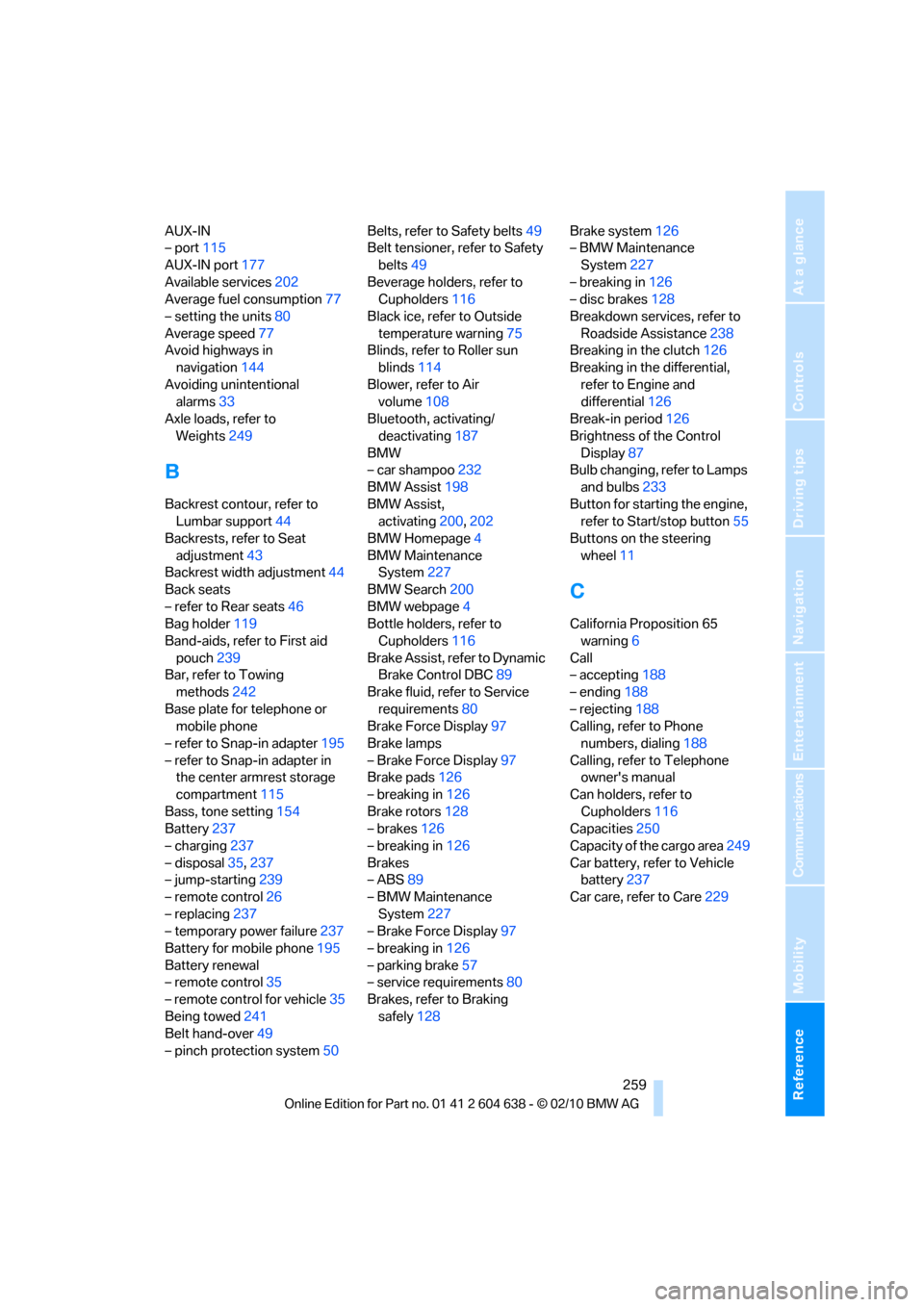
Reference 259
At a glance
Controls
Driving tips
Communications
Navigation
Entertainment
Mobility
AUX-IN
– port115
AUX-IN port177
Available services202
Average fuel consumption77
– setting the units80
Average speed77
Avoid highways in
navigation144
Avoiding unintentional
alarms33
Axle loads, refer to
Weights249
B
Backrest contour, refer to
Lumbar support44
Backrests, refer to Seat
adjustment43
Backrest width adjustment44
Back seats
– refer to Rear seats46
Bag holder119
Band-aids, refer to First aid
pouch239
Bar, refer to Towing
methods242
Base plate for telephone or
mobile phone
– refer to Snap-in adapter195
– refer to Snap-in adapter in
the center armrest storage
compartment115
Bass, tone setting154
Battery237
– charging237
– disposal35,237
– jump-starting239
– remote control26
– replacing237
– temporary power failure237
Battery for mobile phone195
Battery renewal
– remote control35
– remote control for vehicle35
Being towed241
Belt hand-over49
– pinch protection system50Belts, refer to Safety belts49
Belt tensioner, refer to Safety
belts49
Beverage holders, refer to
Cupholders116
Black ice, refer to Outside
temperature warning75
Blinds, refer to Roller sun
blinds114
Blower, refer to Air
volume108
Bluetooth, activating/
deactivating187
BMW
– car shampoo232
BMW Assist198
BMW Assist,
activating200,202
BMW Homepage4
BMW Maintenance
System227
BMW Search200
BMW webpage4
Bottle holders, refer to
Cupholders116
Brake Assist, refer to Dynamic
Brake Control DBC89
Brake fluid, refer to Service
requirements80
Brake Force Display97
Brake lamps
– Brake Force Display97
Brake pads126
– breaking in126
Brake rotors128
– brakes126
– breaking in126
Brakes
– ABS89
– BMW Maintenance
System227
– Brake Force Display97
– breaking in126
– parking brake57
– service requirements80
Brakes, refer to Braking
safely128Brake system126
– BMW Maintenance
System227
– breaking in126
– disc brakes128
Breakdown services, refer to
Roadside Assistance238
Breaking in the clutch126
Breaking in the differential,
refer to Engine and
differential126
Break-in period126
Brightness of the Control
Display87
Bulb changing, refer to Lamps
and bulbs233
Button for starting the engine,
refer to Start/stop button55
Buttons on the steering
wheel11
C
California Proposition 65
warning6
Call
– accepting188
– ending188
– rejecting188
Calling, refer to Phone
numbers, dialing188
Calling, refer to Telephone
owner's manual
Can holders, refer to
Cupholders116
Capacities250
Capacity of the cargo area249
Car battery, refer to Vehicle
battery237
Car care, refer to Care229
Page 264 of 278

Everything from A to Z
262 Directory for navigation, refer
to Address book137
Displacement, refer to Engine
data246
Display, refer to iDrive
controls16
Display lighting, refer to
Instrument lighting105
Displays
– on the Control Display16
Displays, refer to Instrument
cluster12
Displays and controls10
Disposal
– coolant226
– remote control battery35
– vehicle battery237
Distance remaining to service,
refer to Service
requirements80
Distance warning, refer to
Park Distance Control
PDC88
Door key, refer to Remote
control with integrated
key26
Door lock29
Doors, emergency
operation30
DOT Quality Grades218
Draft-free ventilation109
Drinks holders, refer to
Cupholders116
Drive mode61
Drive-off assistance, refer to
Dynamic Stability Control
DSC89
Drive-off assistant92
Driving dynamics control62
Driving lamps, refer to Parking
lamps/low beams101
Driving notes126
Driving off on hills, refer to
Drive-off assistant92
Driving stability control
systems89
Driving through water128
Driving tips, refer to Driving
notes126Dry air, refer to Cooling
function108
DSC Dynamic Stability
Control89
DTC Dynamic Traction
Control90
– indicator/warning lamp90
DVD
– country codes167
– settings168
– video playback167
DVD menu168
DVD player, refer to CD
player165
DVD video167
Dynamic Brake Control
DBC89
Dynamic destination
guidance145
Dynamic Stability Control
DSC89
– indicator/warning lamp90
Dynamic Traction Control
DTC
– indicator/warning lamp90
E
EBV Electronic brake-force
distribution89
Eject button, refer to Buttons
on the CD/DVD player154
Electrical defect
– 7-gear Sports automatic
transmission with double
clutch63
Electrical malfunction
– door lock30
– driver's door30
– fuel filler flap206
– glass roof38
Electric seat adjustment44
Electric steering wheel lock
– with Comfort Access34
Electronic brake-force
distribution EBV89
Electronic oil level check223Electronic Stability Program
ESP, refer to Dynamic
Stability Control DSC89
Emergency actuation,
automatic transmission,
refer to Overriding selector
lever lock59
Emergency operation
– fuel filler flap, manual
release206
Emergency operation, refer to
Closing manually
– glass roof38
Emergency operation, refer to
Manual operation
– door lock30
Emergency release
– trunk lid from inside32
Emergency Request238
Emergency services, refer to
Roadside Assistance238
Energy, saving
– saving fuel126
Engine
– breaking in126
– data246
– overheated, refer to Coolant
temperature76
– speed246
– starting56
– starting, Comfort Access33
– switching off56
Engine compartment223
Engine coolant, refer to
Coolant226
Engine oil
– adding225
– alternative oil types225
– BMW Maintenance
System227
– capacity250
– checking level223
– intervals between changes,
refer to Service
requirements80
Engine output, refer to Engine
data246
Page 271 of 278

Reference 269
At a glance
Controls
Driving tips
Communications
Navigation
Entertainment
Mobility
Satellite radio160
– enabling or unsubscribing
from a channel160
– favorites162
– selecting channel161
– storing channel161
– timeshift162
– Traffic Jump163
Saving fuel126
Screen, refer to iDrive
controls16
Screw thread for tow
fitting241
SDARS, refer to Satellite
radio160
Seat adjustment
– electric44
– mechanical43
Seat and mirror memory48
Seat belt reminder, refer to
"Fasten safety belts"
reminder49
Seat heating47
Seats43
– adjusting electrically44
– adjusting the seats43
– heating47
– memory, refer to Seat and
mirror memory48
– saving a setting, refer to Seat
and mirror memory48
– sitting safely42
Securing cargo121,122
Securing the vehicle
– from inside30
– from outside27
Selecting a detour150
Selecting distance for active
cruise control70
Selecting new scale for
navigation147
Selector lever
– automatic transmission with
Steptronic58
Selector lever lock, refer to
Changing selector lever
positions, shiftlock58Selector lever positions60
– automatic transmission with
Steptronic58
Service, refer to Roadside
Assistance238
Service car, refer to Roadside
Assistance238
Service data in the remote
control227
Service Interval Display, refer
to Condition Based Service
CBS227
Service Request201
Service requirements80
Service status
202
Settings
– changing on the Control
Display87
– clock, 12h/24h format83
– DVD168
– language87
Settings and information79
Settings for the map view147
Setting times, refer to
Preselecting switch-on
times110
Shifting62
– 7-gear Sports automatic
transmission with double
clutch61
Shifting gears
– automatic transmission with
Steptronic59
– manual transmission57
Shift into a drive position, refer
to selector lever
positions60
Shiftlock
– automatic transmission,
refer to Changing selector
lever positions58
Shift paddles on the steering
wheel62
Short commands for the voice
activation system251
Short route in navigation, refer
to Selecting route144Shuffled, refer to Random
– CD changer166
– CD player166
Side airbags98
Side windows, refer to
Windows35
Signal horn, refer to
Horn10,11
Sitting safely42
– with airbags42
– with head restraint42
– with safety belts42
Ski bag120
Ski bag for Convertible, refer
to Through-loading opening
with integrated transport
bag121
Sliding/tilt sunroof, refer to
Glass roof, electric37
Slot for remote control55
Smokers' package, refer to
Ashtray117
Snap-in adapter
– inserting/removing195
– use184
Snap-in adapter, refer to
Center armrest storage
compartment115
Socket, Onboard Diagnosis
OBD228
Socket, refer to Connecting
electrical appliances118
SOS, refer to Sending an
Emergency Request
238
Sound, adjusting during audio
playback, refer to Tone
control154
Sound output for
entertainment on/off154
Spare fuses237
Special destinations139
Special destinations,
displaying140
Speed
– Run-flat tires93
– with winter tires221
Page 273 of 278

Reference 271
At a glance
Controls
Driving tips
Communications
Navigation
Entertainment
Mobility
Temperature display
– outside temperature75
– outside temperature
warning75
– setting the units80
Tempomat, refer to Cruise
control66
Tensioning straps, refer to
Securing cargo130
The individual vehicle5
Third brake lamp, refer to
Center brake lamp235
Through-loading opening with
integrated transport
bag121
Through-loading system118
Tilt alarm sensor33
Tilt function, passenger side
mirror50
Timer, refer to Preselecting
switch-on times110
Tire inflation pressure208
– loss93,94
Tire pressure monitoring,
refer to Flat Tire Monitor92
Tire Pressure Monitor
TPM94
– resetting the system95
– system limitations94
– warning lamp95
Tire puncture, refer to Flat Tire
Monitor93
Tire Quality Grading218Tires
– age218,220
– air loss95
– breaking in126
– changing, refer to Changing
wheels236
– condition219
– damage219
– inflation pressure208
– labels218
– minimum tread depth219
– new wheels and tires220
– pressure monitoring, refer to
Flat Tire Monitor92
– pressure monitoring, refer to
Tire Pressure Monitor
TPM94
– puncture93
– replacing220
– size218
– storage221
– tread depth219
– wear indicators, refer to
Minimum tread depth219
– wheel/tire combination, refer
to Correct wheels and
tires220
– winter tires221
TMC station, refer to Traffic
bulletins148
Tone
– control154
– middle setting156
Tools, refer to Onboard
vehicle tool kit233
Top, refer to Retractable
hardtop38
Top 50 of music
collection174
Torque, refer to Engine
data246
Tow bar242
Tow fitting241
– screw thread241Tow fittings for tow-starting
and towing away241
Towing241
– car with automatic
transmission241
– methods242
– with 7-gear Sports
automatic transmission with
double clutch242
Towing and tow-starting241
Town/city, for navigation135
Tow rope242
Tow-starting241,243
TPM, refer to Tire Pressure
Monitor94
Track
– selecting on CD165
Traction control, refer to
Dynamic Stability Control
DSC89
Traffic bulletins
– categories149
Traffic bulletins, filtering149
Traffic bulletins for
navigation148
– display in map view149
– during destination
guidance150
Traffic jam
– displaying traffic
bulletins148
Transmission
– 7-gear Sports automatic
transmission with double
clutch60
– automatic transmission with
Steptronic58
– idle position61
– Launch Control64
– manually unlocking parking
lock63
– manual transmission57
– overriding selector lever lock
for automatic transmission
with Steptronic59
– reverse gear61
Page 274 of 278

Everything from A to Z
272 Transmission interlock
– refer to Changing selector
lever position58
– refer to P Park58
Transporting children
safely52
Transport securing devices,
refer to Securing cargo130
Tread depth, refer to Minimum
tire tread219
Trip, deleting143
Trip, storing143
Trip computer, refer to
Displays on the Control
Display77
Trip-distance counter, refer to
Trip odometer75
Triple turn signal activation65
Trip odometer75
Trips, changing143
Trunk lid31
– Comfort Access34
– emergency release32
– locking or unlocking
separately31
– opening from inside31
– opening from outside31
– remote control28
Turning circle, refer to
Dimensions247
Turn signal indicators
– indicator/warning lamp12
Turn signals64
– triple turn signal65
Tying down loads, refer to
Cargo loading130
U
Uniform Tire Quality Grading/
UTQR218
Units
– average fuel
consumption80
Units of measure
– temperature80
Universal garage door opener,
refer to Integrated universal
remote control111Universal mobile phone
preparation package, refer
to separate Owner's Manual
Unlatching, refer to
Unlocking33
Unlocking
– from inside31
– from outside27
– setting unlocking
characteristics28
– trunk lid34
– without remote control, refer
to Comfort Access33
Updating the navigation
data134
USB audio interface178
V
VCD167
Vehicle
– battery237
– breaking in126
– cargo loading129
– Identification Number, refer
to Engine compartment223
– measurements, refer to
Dimensions247
– parking56
– weight249
Vehicle jack236
Vehicle storage232
Ventilation109
– draft-free109
– in the rear109
Ventilation, refer to
Climate106
Ventilation while at a
standstill110
Vents, refer to Ventilation109
Video menu167
Video playback167
Voice, refer to Destination
guidance through voice
instructions146
Voice commands
– overview22
– short commands251
– telephone192Voice instructions from
navigation system146
– repeating146
– switching on/off146
– volume146
Voice phone book193
Volume154
– audio sources154
– fuel tank, refer to
Capacities250
– mobile phone187
– voice instructions146
Volume balance, tone
setting155
W
Warning and indicator
lamps13
Warning messages, refer to
Check Control84
Warning triangle239
Washer fluid66
– content of the reservoir66
Washer fluid reservoir66
Waste tray, refer to
Ashtray117
Water on roads, refer to
Driving through water128
Water penetration229,230
Waveband with the radio157
Wear indicators in tires, refer
to Minimum tread depth219
Weights249
Welcome lamps101
Wheel/tire combination, refer
to Correct wheels and
tires220
Wheelbase, refer to
Dimensions247
Wheels, new220
Wheels and tires208
Width, refer to
Dimensions247
Wind deflector40