2011 BMW 550I XDRIVE GRAN TURISMO fuel type
[x] Cancel search: fuel typePage 35 of 297

▷
Dynamic Driving Control: sport program, re‐
fer to page 104.
▷ Driver's seat position, refer to page 37: au‐
tomatic retrieval after unlocking.
▷ Programmable memory buttons, refer to
page 23: assignment.
▷ Head-up Display, refer to page 125: selec‐
tion, brightness and position of the display.
▷ Headlamp courtesy delay feature, refer to
page 85: time setting.
▷ Tone, refer to page 172: tone settings.
▷ Automatic climate control, refer to
page 127: settings.
▷ Steering wheel position, refer to page 61
▷ Navigation, refer to page 154: map views,
route criteria, voice output on/off.
▷ Night Vision with pedestrian detection, refer
to
page 122: selection of functions and type
of display.
▷ Daytime running lights*, refer to page 86:
current setting.
▷ Park Distance Control PDC, refer to
page 173:
adjusting the signal tone volume.
▷ Radio, refer to page 174: stored stations,
station listened to last, special settings.
▷ Backup camera, refer to page 119: selec‐
tion of functions and type of display.
▷ Side View, refer to page 121: selection of
the display type.
▷ Language on the Control Display, refer to
page 82.
▷ Lane departure warning, refer to page 95:
last setting, on/off.
▷ Active Blind Spot Detection, refer to
page 96: last setting, on/off.
▷ Triple turn signal activation, refer to
page 71.
▷ Locking the vehicle, refer to page 39: after
a brief period or after starting to drive. Central locking system
The concept
The central locking system becomes active
when the driver's door is closed.
The system simultaneously engages and re‐
leases the locks on the following:
▷
Doors.
▷ Tailgate.
▷ Fuel filler flap.
Operating from the outside
▷ Via the remote control.
▷ Via the driver's door lock*.
▷ Via the door handles*.
▷ Via the button on the tailgate*.
The following takes place simultaneously when
locking/unlocking the vehicle via the remote
control:
▷ Anti-theft protection is switched on/off.
Doors cannot be unlocked using the lock
buttons or the door opener.
▷ The welcome lamps, interior lamps and
courtesy lamps* are switched on and off.
▷ The alarm system*, refer to page 44, is
armed or disarmed.
Operating from the inside Via the button for the central locking system.
If the vehicle has been locked from inside, the
fuel filler flap remains unlocked.
If an accident of a certain severity occurs, the
central locking system unlocks automatically.
Seite 35
35Online Edition for Part no. 01 40 2 606 445 - 03 11 490
Reference Mobility Communication Entertainment Navigation Driving tips
Controls At a glance
Page 80 of 297
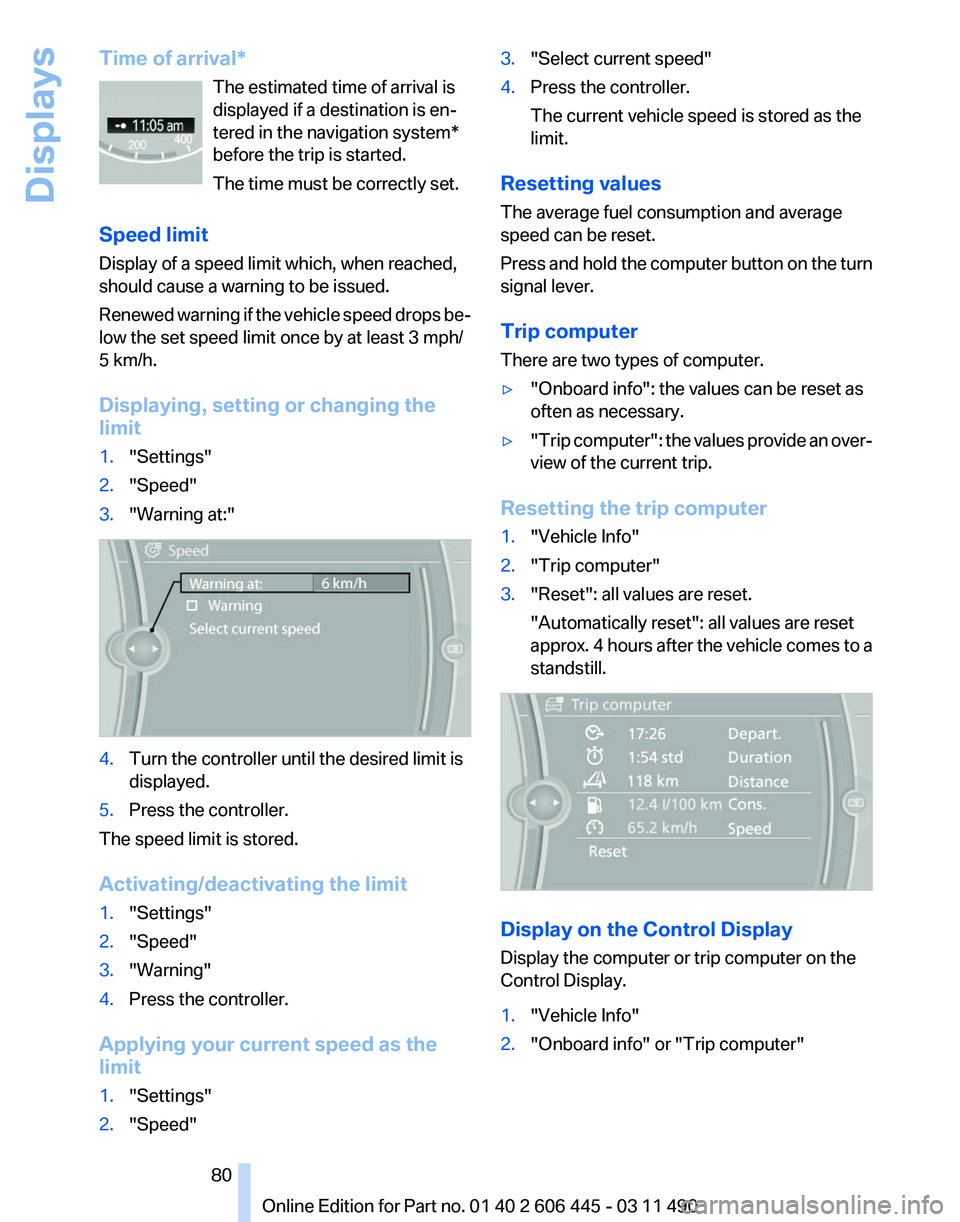
Time of arrival*
The estimated time of arrival is
displayed if a destination is en‐
tered in the navigation system
*
before the trip is started.
The time must be correctly set.
Speed limit
Display of a speed limit which, when reached,
should cause a warning to be issued.
Renewed warning if the vehicle speed drops be‐
low the set speed limit once by at least 3 mph/
5 km/h.
Displaying, setting or changing the
limit
1. "Settings"
2. "Speed"
3. "Warning at:" 4.
Turn the controller until the desired limit is
displayed.
5. Press the controller.
The speed limit is stored.
Activating/deactivating the limit
1. "Settings"
2. "Speed"
3. "Warning"
4. Press the controller.
Applying your current speed as the
limit
1. "Settings"
2. "Speed" 3.
"Select current speed"
4. Press the controller.
The current vehicle speed is stored as the
limit.
Resetting values
The average fuel consumption and average
speed can be reset.
Press
and hold the computer button on the turn
signal lever.
Trip computer
There are two types of computer.
▷ "Onboard info": the values can be reset as
often as necessary.
▷ "Trip
computer": the values provide an over‐
view of the current trip.
Resetting the trip computer
1. "Vehicle Info"
2. "Trip computer"
3. "Reset": all values are reset.
"Automatically reset": all values are reset
approx.
4 hours after the vehicle comes to a
standstill. Display on the Control Display
Display the computer or trip computer on the
Control Display.
1.
"Vehicle Info"
2. "Onboard info" or "Trip computer"
Seite 80
80 Online Edition for Part no. 01 40 2 606 445 - 03 11 490
Displays
Page 249 of 297
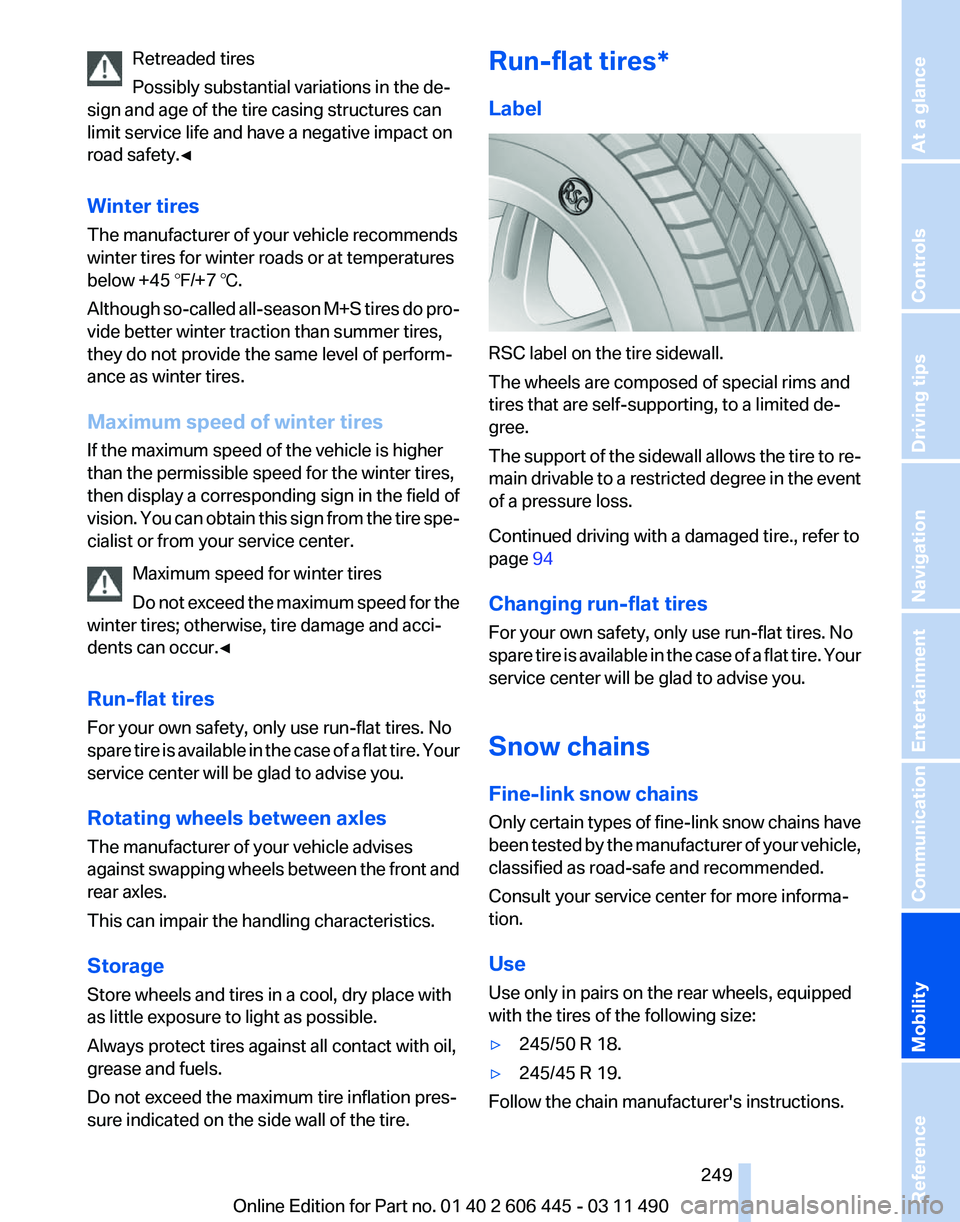
Retreaded tires
Possibly substantial variations in the de‐
sign and age of the tire casing structures can
limit service life and have a negative impact on
road safety.◀
Winter tires
The manufacturer of your vehicle recommends
winter tires for winter roads or at temperatures
below +45 ℉/+7 ℃.
Although
so-called all-season M+S tires do pro‐
vide better winter traction than summer tires,
they do not provide the same level of perform‐
ance as winter tires.
Maximum speed of winter tires
If the maximum speed of the vehicle is higher
than the permissible speed for the winter tires,
then display a corresponding sign in the field of
vision. You can obtain this sign from the tire spe‐
cialist or from your service center.
Maximum speed for winter tires
Do not exceed the maximum speed for the
winter tires; otherwise, tire damage and acci‐
dents can occur.◀
Run-flat tires
For your own safety, only use run-flat tires. No
spare tire is available in the case of a flat tire. Your
service center will be glad to advise you.
Rotating wheels between axles
The manufacturer of your vehicle advises
against swapping wheels between the front and
rear axles.
This can impair the handling characteristics.
Storage
Store wheels and tires in a cool, dry place with
as little exposure to light as possible.
Always protect tires against all contact with oil,
grease and fuels.
Do not exceed the maximum tire inflation pres‐
sure indicated on the side wall of the tire. Run-flat tires*
Label
RSC label on the tire sidewall.
The wheels are composed of special rims and
tires that are self-supporting, to a limited de‐
gree.
The
support of the sidewall allows the tire to re‐
main drivable to a restricted degree in the event
of a pressure loss.
Continued driving with a damaged tire., refer to
page 94
Changing run-flat tires
For your own safety, only use run-flat tires. No
spare tire is available in the case of a flat tire. Your
service center will be glad to advise you.
Snow chains
Fine-link snow chains
Only certain types of fine-link snow chains have
been tested by the manufacturer of your vehicle,
classified as road-safe and recommended.
Consult your service center for more informa‐
tion.
Use
Use only in pairs on the rear wheels, equipped
with the tires of the following size:
▷ 245/50 R 18.
▷ 245/45 R 19.
Follow the chain manufacturer's instructions.
Seite 249
249Online Edition for Part no. 01 40 2 606 445 - 03 11 490
Reference
Mobility Communication Entertainment Navigation Driving tips Controls At a glance
Page 253 of 297
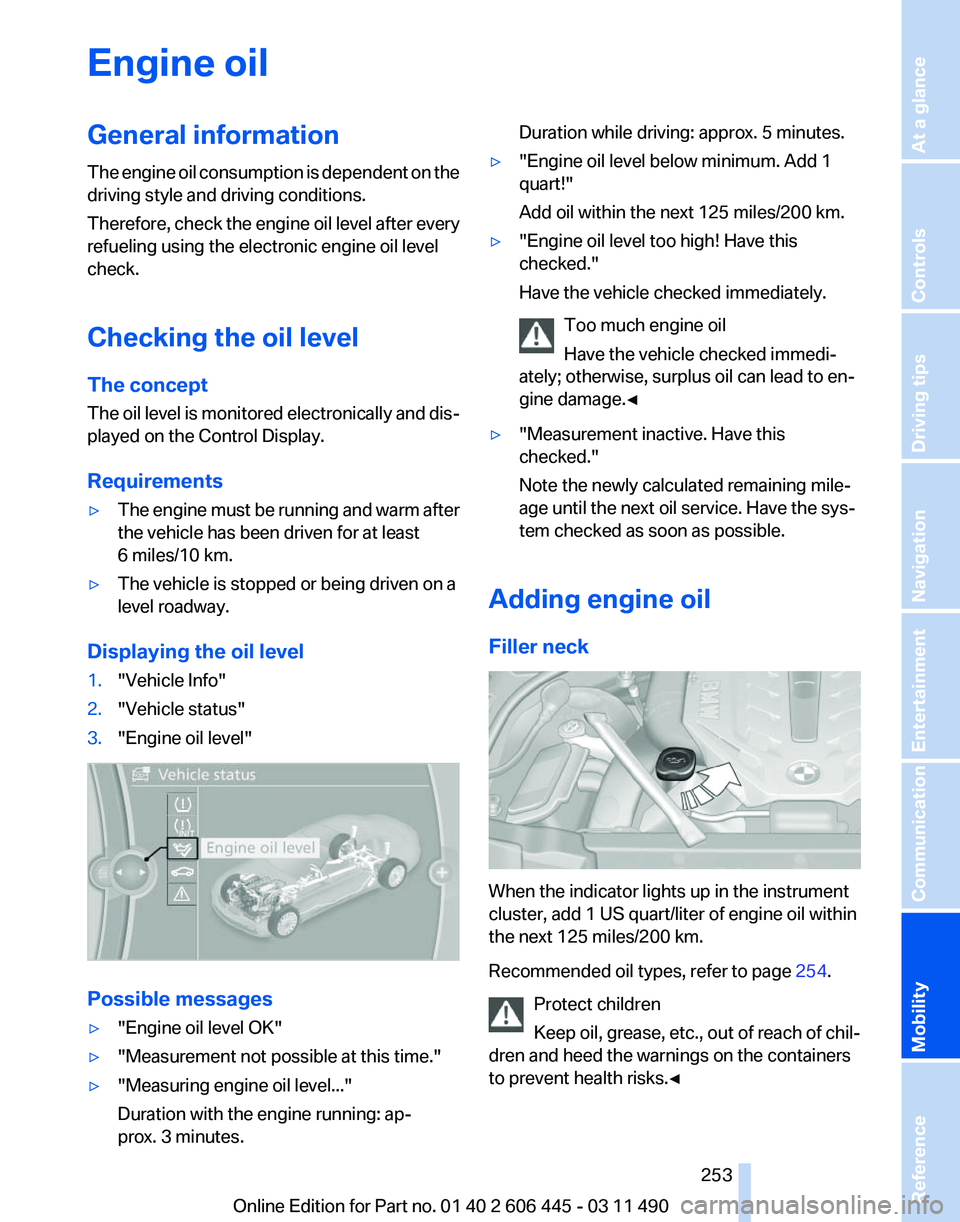
Engine oil
General information
The
engine oil consumption is dependent on the
driving style and driving conditions.
Therefore, check the engine oil level after every
refueling using the electronic engine oil level
check.
Checking the oil level
The concept
The oil level is monitored electronically and dis‐
played on the Control Display.
Requirements
▷ The engine must be running and warm after
the vehicle has been driven for at least
6 miles/10 km.
▷ The vehicle is stopped or being driven on a
level roadway.
Displaying the oil level
1. "Vehicle Info"
2. "Vehicle status"
3. "Engine oil level" Possible messages
▷
"Engine oil level OK"
▷ "Measurement not possible at this time."
▷ "Measuring engine oil level..."
Duration with the engine running: ap‐
prox. 3 minutes. Duration while driving: approx. 5 minutes.
▷ "Engine oil level below minimum. Add 1
quart!"
Add oil within the next 125 miles/200 km.
▷ "Engine oil level too high! Have this
checked."
Have the vehicle checked immediately.
Too much engine oil
Have the vehicle checked immedi‐
ately; otherwise, surplus oil can lead to en‐
gine damage.
◀ ▷
"Measurement inactive. Have this
checked."
Note the newly calculated remaining mile‐
age until the next oil service. Have the sys‐
tem checked as soon as possible.
Adding engine oil
Filler neck When the indicator lights up in the instrument
cluster, add 1 US quart/liter of engine oil within
the next 125 miles/200 km.
Recommended oil types, refer to page
254.
Protect children
Keep oil, grease, etc., out of reach of chil‐
dren and heed the warnings on the containers
to prevent health risks.◀ Seite 253
253Online Edition for Part no. 01 40 2 606 445 - 03 11 490
Reference
Mobility Communication Entertainment Navigation Driving tips Controls At a glance
Page 286 of 297
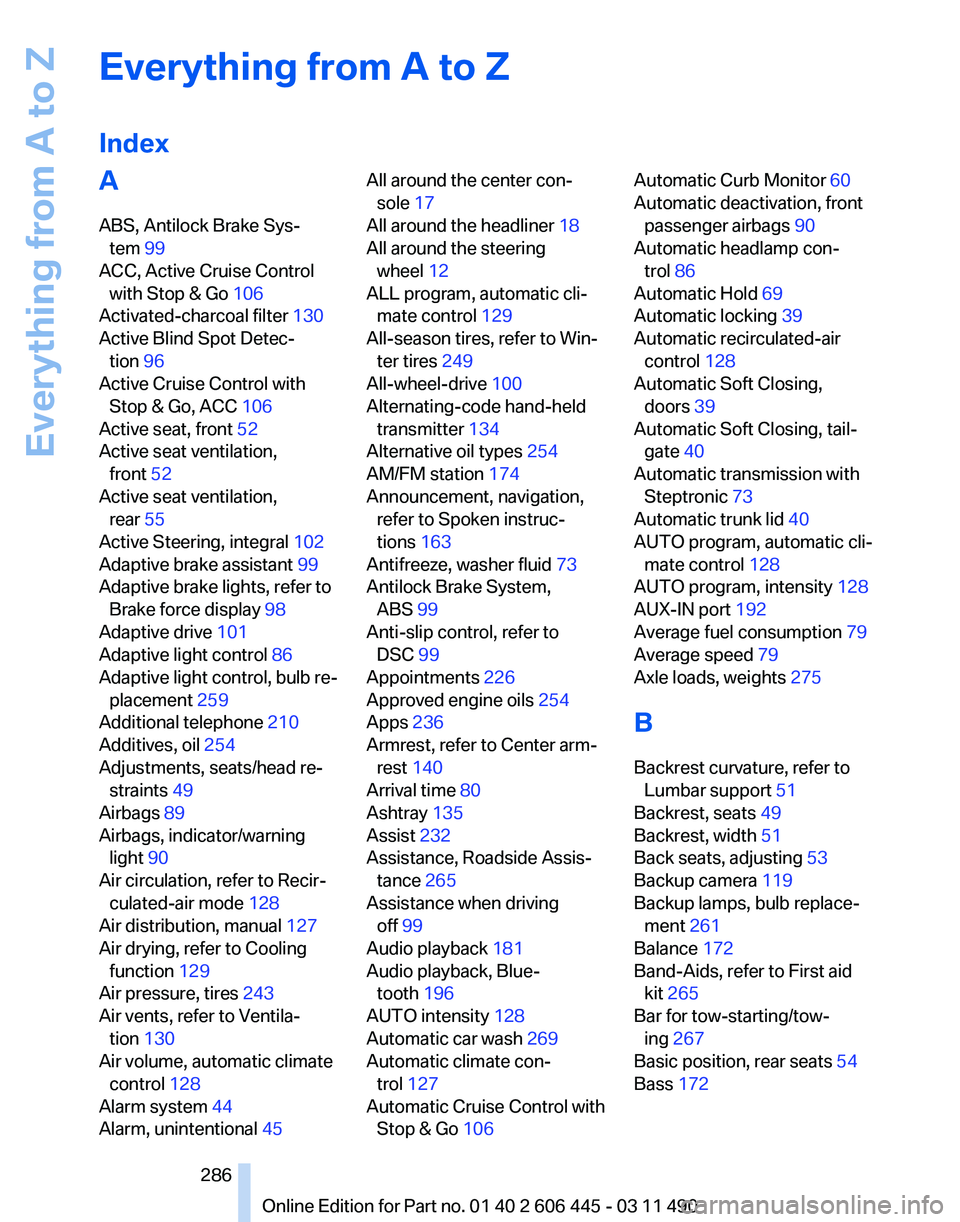
Everything from A to Z
Index
A
ABS, Antilock Brake Sys‐
tem 99
ACC, Active Cruise Control with Stop & Go 106
Activated-charcoal filter 130
Active Blind Spot Detec‐ tion 96
Active Cruise Control with Stop & Go, ACC 106
Active seat, front 52
Active seat ventilation, front 52
Active seat ventilation, rear 55
Active Steering, integral 102
Adaptive brake assistant 99
Adaptive brake lights, refer to Brake force display 98
Adaptive drive 101
Adaptive light control 86
Adaptive
light control, bulb re‐
placement 259
Additional telephone 210
Additives, oil 254
Adjustments, seats/head re‐ straints 49
Airbags 89
Airbags, indicator/warning light 90
Air circulation, refer to Recir‐ culated-air mode 128
Air distribution, manual 127
Air drying, refer to Cooling function 129
Air pressure, tires 243
Air vents, refer to Ventila‐ tion 130
Air volume, automatic climate control 128
Alarm system 44
Alarm, unintentional 45 All around the center con‐
sole 17
All around the headliner 18
All around the steering wheel 12
ALL program, automatic cli‐ mate control 129
All-season tires, refer to Win‐ ter tires 249
All-wheel-drive 100
Alternating-code hand-held transmitter 134
Alternative oil types 254
AM/FM station 174
Announcement, navigation, refer to Spoken instruc‐
tions 163
Antifreeze, washer fluid 73
Antilock Brake System, ABS 99
Anti-slip control, refer to DSC 99
Appointments 226
Approved engine oils 254
Apps 236
Armrest, refer to Center arm‐ rest 140
Arrival time 80
Ashtray 135
Assist 232
Assistance, Roadside Assis‐ tance 265
Assistance when driving off 99
Audio playback 181
Audio playback, Blue‐ tooth 196
AUTO intensity 128
Automatic car wash 269
Automatic climate con‐ trol 127
Automatic Cruise Control with Stop & Go 106 Automatic Curb Monitor
60
Automatic deactivation, front passenger airbags 90
Automatic headlamp con‐ trol 86
Automatic Hold 69
Automatic locking 39
Automatic recirculated-air control 128
Automatic Soft Closing, doors 39
Automatic Soft Closing, tail‐ gate 40
Automatic transmission with Steptronic 73
Automatic trunk lid 40
AUTO program, automatic cli‐ mate control 128
AUTO program, intensity 128
AUX-IN port 192
Average fuel consumption 79
Average speed 79
Axle loads, weights 275
B
Backrest curvature, refer to Lumbar support 51
Backrest, seats 49
Backrest, width 51
Back seats, adjusting 53
Backup camera 119
Backup lamps, bulb replace‐ ment 261
Balance 172
Band-Aids, refer to First aid kit 265
Bar for tow-starting/tow‐ ing 267
Basic position, rear seats 54
Bass 172
Seite 286
286 Online Edition for Part no. 01 40 2 606 445 - 03 11 490
Everything from A to Z
Page 288 of 297
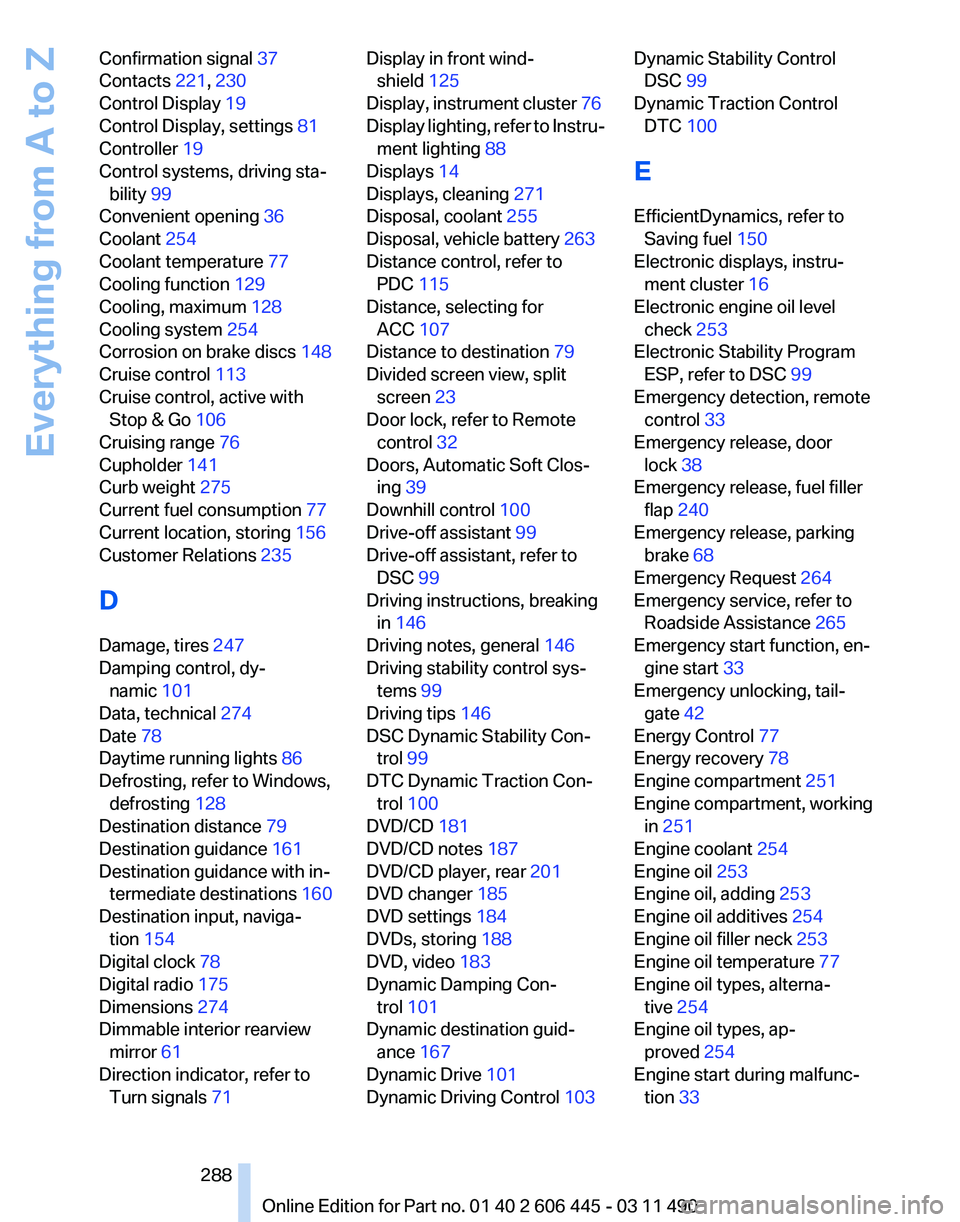
Confirmation signal
37
Contacts 221, 230
Control Display 19
Control Display, settings 81
Controller 19
Control systems, driving sta‐ bility 99
Convenient opening 36
Coolant 254
Coolant temperature 77
Cooling function 129
Cooling, maximum 128
Cooling system 254
Corrosion on brake discs 148
Cruise control 113
Cruise control, active with Stop & Go 106
Cruising range 76
Cupholder 141
Curb weight 275
Current fuel consumption 77
Current location, storing 156
Customer Relations 235
D
Damage, tires 247
Damping control, dy‐ namic 101
Data, technical 274
Date 78
Daytime running lights 86
Defrosting, refer to Windows, defrosting 128
Destination distance 79
Destination guidance 161
Destination guidance with in‐ termediate destinations 160
Destination input, naviga‐ tion 154
Digital clock 78
Digital radio 175
Dimensions 274
Dimmable interior rearview mirror 61
Direction indicator, refer to Turn signals 71 Display in front wind‐
shield 125
Display,
instrument cluster 76
Display lighting, refer to Instru‐ ment lighting 88
Displays 14
Displays, cleaning 271
Disposal, coolant 255
Disposal, vehicle battery 263
Distance control, refer to PDC 115
Distance, selecting for ACC 107
Distance to destination 79
Divided screen view, split screen 23
Door lock, refer to Remote control 32
Doors, Automatic Soft Clos‐ ing 39
Downhill control 100
Drive-off assistant 99
Drive-off assistant, refer to DSC 99
Driving instructions, breaking in 146
Driving notes, general 146
Driving stability control sys‐ tems 99
Driving tips 146
DSC Dynamic Stability Con‐ trol 99
DTC Dynamic Traction Con‐ trol 100
DVD/CD 181
DVD/CD notes 187
DVD/CD player, rear 201
DVD changer 185
DVD settings 184
DVDs, storing 188
DVD, video 183
Dynamic Damping Con‐ trol 101
Dynamic destination guid‐ ance 167
Dynamic Drive 101
Dynamic Driving Control 103 Dynamic Stability Control
DSC 99
Dynamic Traction Control DTC 100
E
EfficientDynamics, refer to Saving fuel 150
Electronic displays, instru‐ ment cluster 16
Electronic engine oil level check 253
Electronic Stability Program ESP, refer to DSC 99
Emergency detection, remote control 33
Emergency release, door lock 38
Emergency release, fuel filler flap 240
Emergency release, parking brake 68
Emergency Request 264
Emergency service, refer to Roadside Assistance 265
Emergency start function, en‐ gine start 33
Emergency unlocking, tail‐ gate 42
Energy Control 77
Energy recovery 78
Engine compartment 251
Engine compartment, working in 251
Engine coolant 254
Engine oil 253
Engine oil, adding 253
Engine oil additives 254
Engine oil filler neck 253
Engine oil temperature 77
Engine oil types, alterna‐ tive 254
Engine oil types, ap‐ proved 254
Engine start during malfunc‐ tion 33
Seite 288
288 Online Edition for Part no. 01 40 2 606 445 - 03 11 490
Everything from A to Z
Page 291 of 297
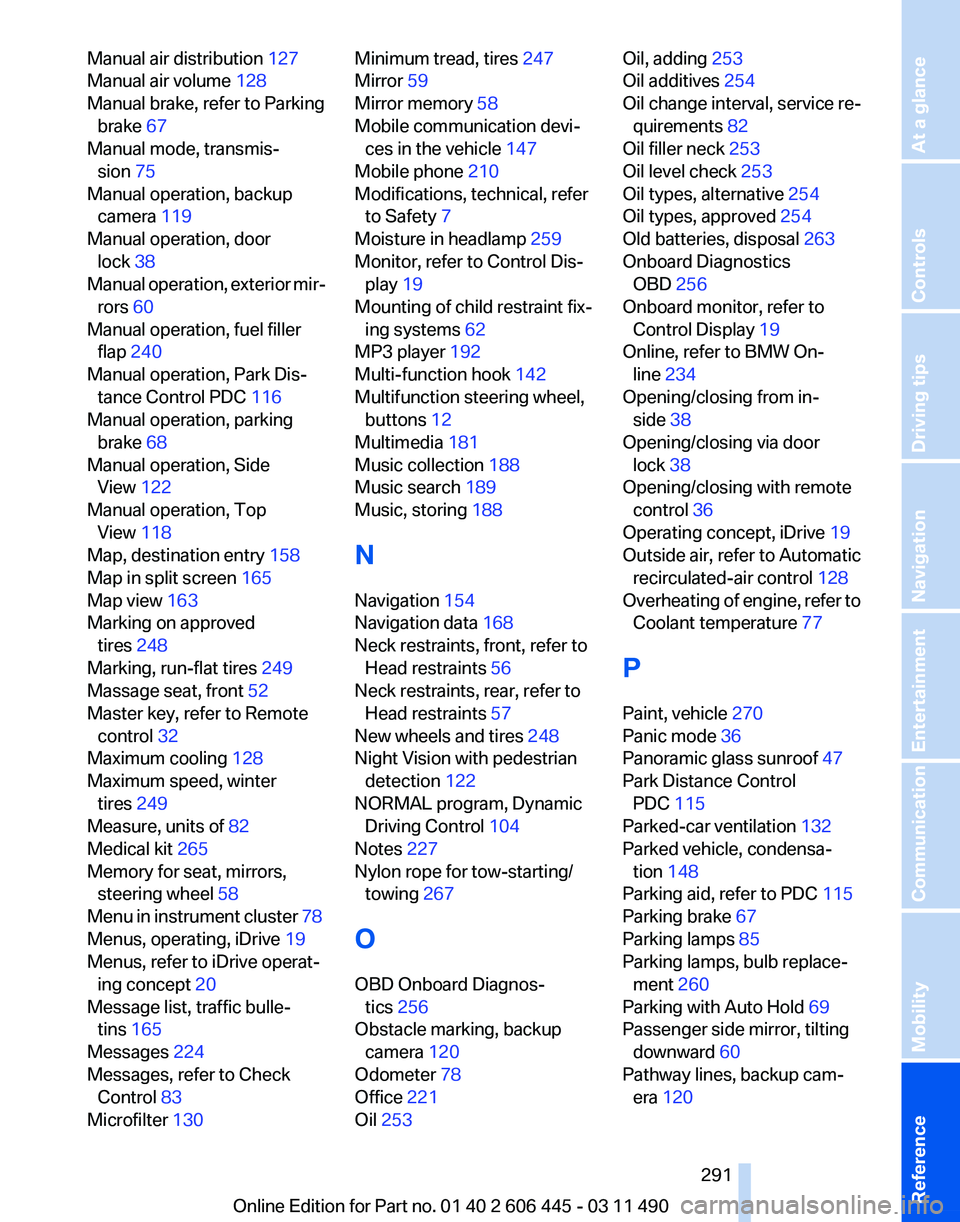
Manual air distribution
127
Manual air volume 128
Manual brake, refer to Parking brake 67
Manual mode, transmis‐ sion 75
Manual operation, backup camera 119
Manual operation, door lock 38
Manual
operation, exterior mir‐
rors 60
Manual operation, fuel filler flap 240
Manual operation, Park Dis‐ tance Control PDC 116
Manual operation, parking brake 68
Manual operation, Side View 122
Manual operation, Top View 118
Map, destination entry 158
Map in split screen 165
Map view 163
Marking on approved tires 248
Marking, run-flat tires 249
Massage seat, front 52
Master key, refer to Remote control 32
Maximum cooling 128
Maximum speed, winter tires 249
Measure, units of 82
Medical kit 265
Memory for seat, mirrors, steering wheel 58
Menu in instrument cluster 78
Menus, operating, iDrive 19
Menus, refer to iDrive operat‐ ing concept 20
Message list, traffic bulle‐ tins 165
Messages 224
Messages, refer to Check Control 83
Microfilter 130 Minimum tread, tires
247
Mirror 59
Mirror memory 58
Mobile communication devi‐ ces in the vehicle 147
Mobile phone 210
Modifications, technical, refer to Safety 7
Moisture in headlamp 259
Monitor, refer to Control Dis‐ play 19
Mounting of child restraint fix‐ ing systems 62
MP3 player 192
Multi-function hook 142
Multifunction steering wheel, buttons 12
Multimedia 181
Music collection 188
Music search 189
Music, storing 188
N
Navigation 154
Navigation data 168
Neck restraints, front, refer to Head restraints 56
Neck restraints, rear, refer to Head restraints 57
New wheels and tires 248
Night Vision with pedestrian detection 122
NORMAL program, Dynamic Driving Control 104
Notes 227
Nylon rope for tow-starting/ towing 267
O
OBD Onboard Diagnos‐ tics 256
Obstacle marking, backup camera 120
Odometer 78
Office 221
Oil 253 Oil, adding
253
Oil additives 254
Oil
change interval, service re‐
quirements 82
Oil filler neck 253
Oil level check 253
Oil types, alternative 254
Oil types, approved 254
Old batteries, disposal 263
Onboard Diagnostics OBD 256
Onboard monitor, refer to Control Display 19
Online, refer to BMW On‐ line 234
Opening/closing from in‐ side 38
Opening/closing via door lock 38
Opening/closing with remote control 36
Operating concept, iDrive 19
Outside air, refer to Automatic recirculated-air control 128
Overheating of engine, refer to Coolant temperature 77
P
Paint, vehicle 270
Panic mode 36
Panoramic glass sunroof 47
Park Distance Control PDC 115
Parked-car ventilation 132
Parked vehicle, condensa‐ tion 148
Parking aid, refer to PDC 115
Parking brake 67
Parking lamps 85
Parking lamps, bulb replace‐ ment 260
Parking with Auto Hold 69
Passenger side mirror, tilting downward 60
Pathway lines, backup cam‐ era 120
Seite 291
291Online Edition for Part no. 01 40 2 606 445 - 03 11 490
Reference Mobility Communication Entertainment Navigation Driving tips Controls At a glance