2011 BMW 550I rear view mirror
[x] Cancel search: rear view mirrorPage 117 of 304

The display appears as soon as Top View is ac‐
tivated.
If
the backup camera image was selected last, it
again appears on the display. To switch to Top
View: "Rear view camera" Select the symbol on
the Control Display.
The
setting is stored for the remote control cur‐
rently in use.
Display on the Control Display
Switching on the backup camera via
iDrive
With Top View switched on: "Rear view camera"
The
backup camera image is displayed. The set‐
ting is stored for the remote control currently in
use.
Brightness
With Top View switched on:
1. "Brightness"
2. Turn the controller until the desired setting
is reached and press the controller.
Contrast
With Top View switched on:
1. "Contrast"
2. Turn the controller until the desired setting
is reached and press the controller. Displaying the turning circle and
pathway lines
▷
The static, red turning circle line shows the
space needed to the side of the vehicle
when the steering wheel is turned all the
way.
▷ The variable, green pathway line assists you
in assessing the amount of space actually
needed to the side of the vehicle.
The pathway line is dependent on the cur‐
rent steering angle and is continuously ad‐
justed with the steering wheel movement. "Parking aid lines"
Turning circle and pathway lines are displayed.
Cameras The objectives of the Top View cameras are lo‐
cated at the bottom of the exterior mirror hous‐
ings.
The image quality may be impaired by dirt.
Clean the lens, refer to page 276.
Side View*
The concept
Side View provides an early look at cross traffic
at blind driveways and intersections. Road users
concealed by obstacles to the left and right of
the vehicle can only be detected relatively late
from the driver's seat. To improve visibility, two
cameras in the front of the vehicle record the
traffic situation on each side.
System limits
The maximum recording range of the camera is
330 ft/100 m.
Seite 117
117Online Edition for Part no. 01 40 2 606 469 - 03 11 490
Reference Mobility Communication Entertainment Navigation Driving tips
Controls At a glance
Page 133 of 304
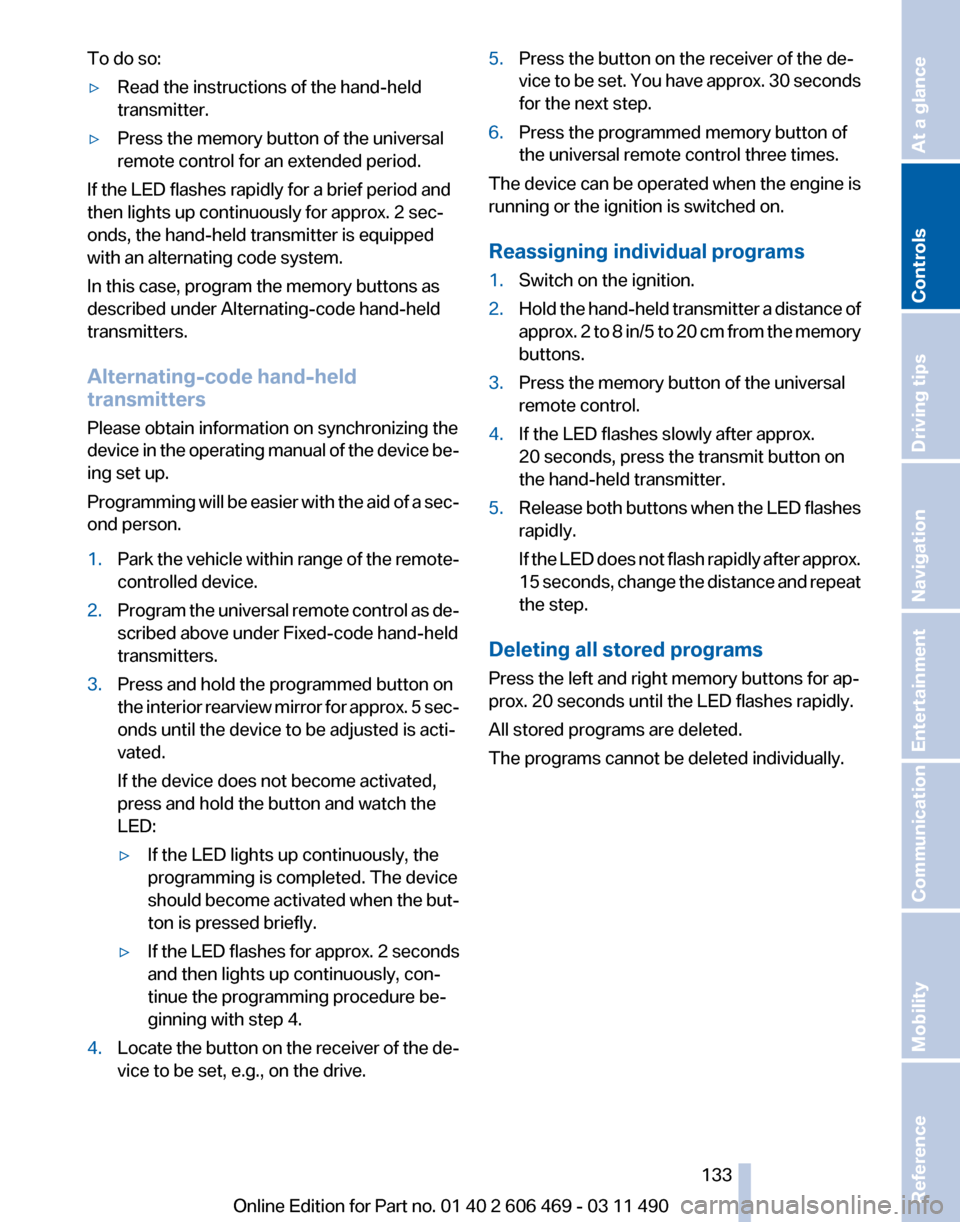
To do so:
▷
Read the instructions of the hand-held
transmitter.
▷ Press the memory button of the universal
remote control for an extended period.
If the LED flashes rapidly for a brief period and
then lights up continuously for approx. 2 sec‐
onds, the hand-held transmitter is equipped
with an alternating code system.
In this case, program the memory buttons as
described under Alternating-code hand-held
transmitters.
Alternating-code hand-held
transmitters
Please obtain information on synchronizing the
device
in the operating manual of the device be‐
ing set up.
Programming will be easier with the aid of a sec‐
ond person.
1. Park the vehicle within range of the remote-
controlled device.
2. Program the universal remote control as de‐
scribed above under Fixed-code hand-held
transmitters.
3. Press and hold the programmed button on
the
interior rearview mirror for approx. 5 sec‐
onds until the device to be adjusted is acti‐
vated.
If the device does not become activated,
press and hold the button and watch the
LED:
▷ If the LED lights up continuously, the
programming is completed. The device
should
become activated when the but‐
ton is pressed briefly.
▷ If the LED flashes for approx. 2 seconds
and then lights up continuously, con‐
tinue the programming procedure be‐
ginning with step 4.
4. Locate the button on the receiver of the de‐
vice to be set, e.g., on the drive. 5.
Press the button on the receiver of the de‐
vice
to be set. You have approx. 30 seconds
for the next step.
6. Press the programmed memory button of
the universal remote control three times.
The device can be operated when the engine is
running or the ignition is switched on.
Reassigning individual programs
1. Switch on the ignition.
2. Hold the hand-held transmitter a distance of
approx.
2 to 8 in/5 to 20 cm from the memory
buttons.
3. Press the memory button of the universal
remote control.
4. If the LED flashes slowly after approx.
20 seconds, press the transmit button on
the hand-held transmitter.
5. Release both buttons when the LED flashes
rapidly.
If
the LED does not flash rapidly after approx.
15 seconds, change the distance and repeat
the step.
Deleting all stored programs
Press the left and right memory buttons for ap‐
prox. 20 seconds until the LED flashes rapidly.
All stored programs are deleted.
The programs cannot be deleted individually.
Seite 133
133Online Edition for Part no. 01 40 2 606 469 - 03 11 490
Reference Mobility Communication Entertainment Navigation Driving tips
Controls At a glance
Page 296 of 304

Corrosion on brake discs 148
Cruise control 109
Cruise control, active with Stop & Go 102
Cruising range 73
Cupholder 140
Current fuel consumption 74
Current location, storing 156
Customer Relations 235
D
Damage, tires 251
Damping control, dynamic 98
Data, technical 280
Date 73
Daytime running lights 81
Defrosting, refer to Windows, defrosting 127
Destination distance 76
Destination guidance 161
Destination guidance with in‐ termediate destinations 160
Destination input, naviga‐ tion 154
Digital clock 73
Digital radio 175
Dimensions 280
Dimmable interior rearview mirror 53
Direction indicator, refer to Turn signals 62
Displacement, engine 281
Display,
electronic, instrument
cluster 69
Display in front wind‐ shield 124
Display lighting, refer to Instru‐ ment lighting 83
Displays, cleaning 276
Disposal, coolant 259
Disposal, vehicle battery 268
Distance control, refer to PDC 111
Distance, selecting for ACC 103
Distance to destination 76 Divided screen view, split
screen 20
Door lock, refer to Remote control 28
Doors, Automatic Soft Clos‐ ing 35
Downhill control 96
Drive-off assistant 95
Drive-off assistant, refer to DSC 95
Driving instructions, breaking in 146
Driving notes, general 146
Driving stability control sys‐ tems 95
Driving tips 146
DSC Dynamic Stability Con‐ trol 95
DTC Dynamic Traction Con‐ trol 96
DVD/CD 181
DVD/CD notes 187
DVD/CD player, rear 201
DVD changer 185
DVD settings 184
DVDs, storing 188
DVD, video 183
Dynamic Damping Control 98
Dynamic destination guid‐ ance 167
Dynamic Drive 98
Dynamic Driving Control 99
Dynamic Stability Control DSC 95
Dynamic Traction Control DTC 96
E
EfficientDynamics, refer to Saving fuel 150
Electronic engine oil level check 257
Electronic Stability Program ESP, refer to DSC 95
Emergency detection, remote control 29 Emergency release, door
lock 34
Emergency release, fuel filler flap 240
Emergency Request 269
Emergency service, refer to Roadside Assistance 270
Emergency start function, en‐ gine start 29
Emergency unlocking, trunk lid 37
Energy Control 74
Energy recovery 74
Engine compartment 255
Engine compartment, working in 255
Engine coolant 258
Engine oil 257
Engine oil, adding 257
Engine oil additives 258
Engine oil filler neck 257
Engine oil temperature 72
Engine oil types, alterna‐ tive 258
Engine oil types, ap‐ proved 258
Engine specifications 281
Engine start during malfunc‐ tion 29
Engine start, refer to Starting the engine 59
Engine start, Starting aid 270
Engine stop 59
Engine temperature 72
Equalizer 172
Equipment, interior 132
ESP Electronic Stability Pro‐ gram, refer to DSC 95
Exchanging wheels/tires 251
Exhaust system 146
Exterior
mirror, automatic dim‐
ming feature, dimmable exte‐
rior mirrors 52
Exterior mirrors 51
External devices 192
External start 270
External temperature dis‐ play 73
Seite 296
296 Online Edition for Part no. 01 40 2 606 469 - 03 11 490
Everything from A to Z
Page 298 of 304

Information on the navigation
data 168
Initialization, Integral Active Steering 98
Initializing,
Tire Pressure Mon‐
itor TPM 89
Instrument cluster 0
Instrument cluster, electronic displays 69
Instrument cluster, over‐ view 67
Instrument cluster with en‐ hanced features 0
Instrument lighting 83
Integral Active Steering 98
Integrated key 28
Integrated universal remote control 132
Intensity, AUTO program 127
Interactive map 158
Interior equipment 132
Interior lamps 83
Interior lamps via remote con‐ trol 32
Interior motion sensor 40
Interior rearview mirror 52
Interior rearview mirror, auto‐ matic dimming feature 53
Intermediate destinations 160
Internet page 6
Intersection, entering for navi‐ gation 155
Interval display, service re‐ quirements 74
iPod/iPhone 193
J
Jacking points for the vehicle jack 267
Jack, refer to Vehicle jack 267
Joystick, automatic transmis‐ sion 65
K
Key/remote control 28 Keyless Go, refer to Comfort
Access 37
Key
Memory, refer to Personal
Profile 29
Kickdown, automatic trans‐ mission 65
Knee airbag 85
L
Lamp replacement 262
Lamp replacement, front 263
Lamp replacement, rear 265
Lamps 80
Lamps and bulbs 262
Lane departure warning 91
Lane margin, warning 91
Language on Control Dis‐ play 79
Lashing eyes, securing cargo 149
LATCH child restraint fixing system 55
Leather, care 275
LEDs, light-emitting di‐ odes 263
Length, vehicle 281
Letters and numbers, enter‐ ing 21
License plate lamp, bulb re‐ placement 266
Light-alloy wheels, care 275
Light control 81
Light-emitting diodes, LEDs 263
Lighter, front 134
Lighter, rear 135
Lighting 80
Lighting via remote control 32
Light switch 80
Load 149
Loading 148
Lock, door 34
Locking/unlocking from in‐ side 35
Locking/unlocking via door lock 34 Locking/unlocking with re‐
mote control 32
Locking, automatic 35
Locking, central 31
Locking via trunk lid 36
Lock, power window 41
Locks, doors, and win‐ dows 57
Low beams 80
Low
beams, automatic, refer to
High-beam Assistant 82
Lower back support 46
Lug bolt lock 267
Luggage rack, refer to Roof- mounted luggage rack 150
Lumbar support 46
M
Maintenance 260
Maintenance require‐ ments 260
Maintenance, service require‐ ments 74
Maintenance System, BMW 260
Malfunction displays, refer to Check Control 70
Manual air distribution 126
Manual air volume 127
Manual brake, refer to Parking brake 60
Manual mode, transmis‐ sion 66
Manual operation, backup camera 114
Manual operation, door lock 34
Manual operation, exterior mir‐ rors 52
Manual operation, fuel filler flap 240
Manual operation, Park Dis‐ tance Control PDC 112
Manual operation, Side View 118
Manual operation, Top View 116
Seite 298
298 Online Edition for Part no. 01 40 2 606 469 - 03 11 490
Everything from A to Z
Page 299 of 304

Manual transmission 64
Map, destination entry
158
Map in split screen 165
Map view 163
Marking on approved tires 252
Marking, run-flat tires 252
Massage seat, front 46
Master key, refer to Remote control 28
Maximum cooling 127
Maximum speed, winter tires 252
Measure, units of 79
Medical kit 270
Memory for seat, mirrors, steering wheel 51
Menu
in instrument cluster 75
Menus, operating, iDrive 16
Menus, refer to iDrive operat‐ ing concept 17
Message list, traffic bulle‐ tins 165
Messages 224
Messages, refer to Check Control 70
Microfilter 129
Minimum tread, tires 251
Mirror 51
Mirror memory 51
Mobile communication devi‐ ces in the vehicle 147
Mobile phone 210
Modifications, technical, refer to Safety 7
Moisture in headlamp 263
Monitor, refer to Control Dis‐ play 16
Mounting of child restraint fix‐ ing systems 54
MP3 player 192
Multifunction steering wheel, buttons 12
Multimedia 181
Music collection 188
Music search 189
Music, storing 188 N
Navigation
154
Navigation data 168
Neck restraints, front, refer to Head restraints 49
Neck restraints, rear, refer to Head restraints 50
New wheels and tires 251
Night Vision with pedestrian detection 122
NORMAL program, Dynamic Driving Control 100
Notes 227
Number of cylinders, en‐ gine 281
Nylon rope for tow-starting/ towing 273
O
OBD Onboard Diagnos‐ tics 260
Obstacle marking, backup camera 115
Odometer 73
Office 221
Oil 257
Oil, adding 257
Oil additives 258
Oil
change interval, service re‐
quirements 74
Oil filler neck 257
Oil level check 257
Oil types, alternative 258
Oil types, approved 258
Old batteries, disposal 268
Onboard Diagnostics OBD 260
Onboard monitor, refer to Control Display 16
Online, refer to BMW On‐ line 234
Opening/closing from in‐ side 35
Opening/closing via door lock 34 Opening/closing with remote
control 32
Operating concept, iDrive 16
Outside air, refer to Automatic recirculated-air control 127
Overheating
of engine, refer to
Coolant temperature 72
P
Paint, vehicle 275
Panic mode 32
Parallel parking assistant 118
Park Distance Control PDC 111
Parked-car ventilation 131
Parked vehicle, condensa‐ tion 148
Parking aid, refer to PDC 111
Parking assistant 118
Parking brake 60
Parking lamps 80
Parking with Auto Hold 60
Passenger side mirror, tilting downward 52
Pathway lines, backup cam‐ era 114
PDC Park Distance Con‐ trol 111
Pedestrian detection, refer to Night Vision 122
People detection, refer to Night Vision 122
Permissible axle load 283
Personal information 221
Personal Profile 29
Phone 210
Pinch protection system, glass sunroof 42
Pinch protection system, win‐ dows 40
Plastic, care 276
PlugIn 237
Position, storing 156
Postal code, entering in navi‐ gation 154
Power failure 268
Power output, engine 281
Seite 299
299Online Edition for Part no. 01 40 2 606 469 - 03 11 490
Reference Mobility Communication Entertainment Navigation Driving tips Controls At a glance
Page 300 of 304

Power sunroof, glass 41
Power windows
40
Pressure, tire air pres‐ sure 242
Profile, refer to Personal Pro‐ file 29
Programmable memory but‐ tons, iDrive 20
Protective
function, glass sun‐
roof 42
Protective function, win‐ dows 40
Push-and-turn switch, refer to Controller 16
R
Radiator fluid 258
Radio 174
Radio-operated key, refer to Remote control 28
Radio ready state 58
Rain sensor 63
Random 182
Random playback 182
RDS 175
Reading out loud 228
Rear automatic climate con‐ trol 130
Rear axle steering 98
Rear entertainment 201
Rear lamps 265
Rear socket 136
Rear source, selecting for rear entertainment 204
Rearview mirror 51
Rear window defroster 128
Recirculated-air mode 127
Recommended tire brands 252
Refueling 240
Remaining range 73
Reminders 227
Remote control/key 28
Remote control, malfunc‐ tion 33
Remote control, rear enter‐ tainment 202 Remote control, universal
132
Replacement fuse 268
Replacing parts 262
Replacing wheels/tires 251
Reporting safety defects 8
RES button 104
Reserve warning, refer to Range 73
Resetting,
Tire Pressure Mon‐
itor TPM 89
Residual heat, automatic cli‐ mate control 128
Retaining straps, securing cargo 149
Retreaded tires 252
Roadside Assistance 233
Roadside parking lamps 81
Roller sunblinds 41
Roll stabilization, refer to Adaptive Drive 97
Roll stabilization, refer to Dy‐ namic Drive 98
Roof load capacity 283
Roof-mounted luggage rack 150
Rope for tow-starting/tow‐ ing 273
Route 162
Route criteria, route 161
Route, displaying 162
Routes, avoiding 162
Route section, bypassing 163
RPM, engine 281
RSC Runflat System Compo‐ nent, refer to Run-flat
tires 252
Rubber components, care 276
Run-flat tires 252
S
Safe braking 147
Safety 7
Safety belt reminder 48
Safety belts 48
Safety belts, care 276
Safety switch, windows 41 Safety systems, airbags
85
Satellite radio 176
Saving fuel 150
Scale, changing during navi‐ gation 164
Screen, refer to Control Dis‐ play 16
Screwdriver 262
Screw thread for tow fit‐ ting 273
Seat belts, refer to Safety belts 48
Seat heating, front 47
Seat heating, rear 47
Seating position for chil‐ dren 54
Seat, mirror, and steering wheel memory 51
Seats 44
Seat ventilation, front 47
Selection list in instrument cluster 75
Selector lever, automatic transmission 65
Sensors, care 276
Service and warranty 7
Service requirements, CBS Condition Based Serv‐
ice 260
Service requirements, dis‐ play 74
Service, Roadside Assis‐ tance 270
Settings on Control Dis‐ play 78
Settings, storing for seat, mir‐ rors, steering wheel 51
Shifting, automatic transmis‐ sion 65
Shifting, manual transmis‐ sion 64
Shift paddles on steering wheel 66
Short commands 285
Shoulder support 46
Side airbags 85
Side View 117
Signaling, horn 12
Seite 300
300 Online Edition for Part no. 01 40 2 606 469 - 03 11 490
Everything from A to Z