2011 BMW 528I owner manual
[x] Cancel search: owner manualPage 34 of 304

For US owners only
The transmitter and receiver units comply with
part 15 of the FCC/Federal Communication
Commission
regulations. Operation is governed
by the following:
FCC ID:
▷ LX8766S.
▷ LX8766E.
▷ LX8CAS.
▷ LX8CAS2.
▷ MYTCAS4.
Compliance statement:
This device complies with part 15 of the FCC
Rules. Operation is subject to the following two
conditions:
▷ This device may not cause harmful interfer‐
ence, and
▷ this device must accept any interference re‐
ceived, including interference that may
cause undesired operation.
Any unauthorized modifications or changes to
these devices could void the user's authority to
operate this equipment.
Using the door lock
General information Do not lock from the outside
Do
not lock the vehicle from the outside if
there are people in it, as the vehicle cannot be
unlocked from inside without special knowl‐
edge.◀ Remove the key before pulling the door
handle
Before pulling the outside door handle, remove
the
key to avoid damaging the paintwork and the
key.◀
In some country-specific versions, the alarm
system* is triggered if the vehicle is unlocked via
the door lock.
Manual operation
If an electrical malfunction occurs, lock or unlock
the vehicle using a key via the door lock on the
driver's door.
Locking the doors and trunk lid at
once*
In some vehicle equipment versions, only the
driver's door can be locked via the door lock.
To lock all doors and the trunk lid at once:
1. With the doors closed, lock the vehicle using
the button for the central locking system in
the interior.
2. Unlock and open the driver's or front pas‐
senger door.
3. Lock the vehicle.
▷Lock the driver's door using the
integrated key in the door lock, or
▷ Press down the lock button of the front
passenger
door and close the door from
the outside.
The fuel filler flap can only be locked using the
remote control. Seite 34
34 Online Edition for Part no. 01 40 2 606 469 - 03 11 490
Opening and closing
Page 71 of 304

Overview: indicator/warning lamps
Symbol Function or system
Turn signal
Parking brake
Parking brake in Canadian models
Automatic Hold*
Front fog lamps*
High beams
High-beam Assistant*
Parking lamps, headlamp control
Active Cruise Control*
Vehicle detection, Active Cruise
Control*
Cruise control*
Lane departure warning*
DSC Dynamic Stability Control
DSC Dynamic Stability Control or
DTC Dynamic Traction Control
Tire Pressure Monitor* Symbol Function or system
Safety belts
Airbag system
Steering system
Emissions
Brake system
Brake system in Canadian models
Antilock Brake System ABS
Antilock Brake System ABS in Cana‐
dian models
Text messages
Text
messages in combination with a symbol in
the instrument cluster explain a Check Control
message and the meaning of the indicator and
warning lamps.
Supplementary text messages
Addition information, such as on the cause of a
fault or the required action, can be called up via
Check Control. The supplementary text of ur‐
gent messages is displayed automatically.
It is shown on the Control Display.
Symbols
Depending on the Check Control message, the
following functions can be selected.
▷ "Owner's Manual"
Display additional information about the
Check Control message in the integrated
owner's manual.
Seite 71
71Online Edition for Part no. 01 40 2 606 469 - 03 11 490
Reference Mobility Communication Entertainment Navigation Driving tips
Controls At a glance
Page 204 of 304
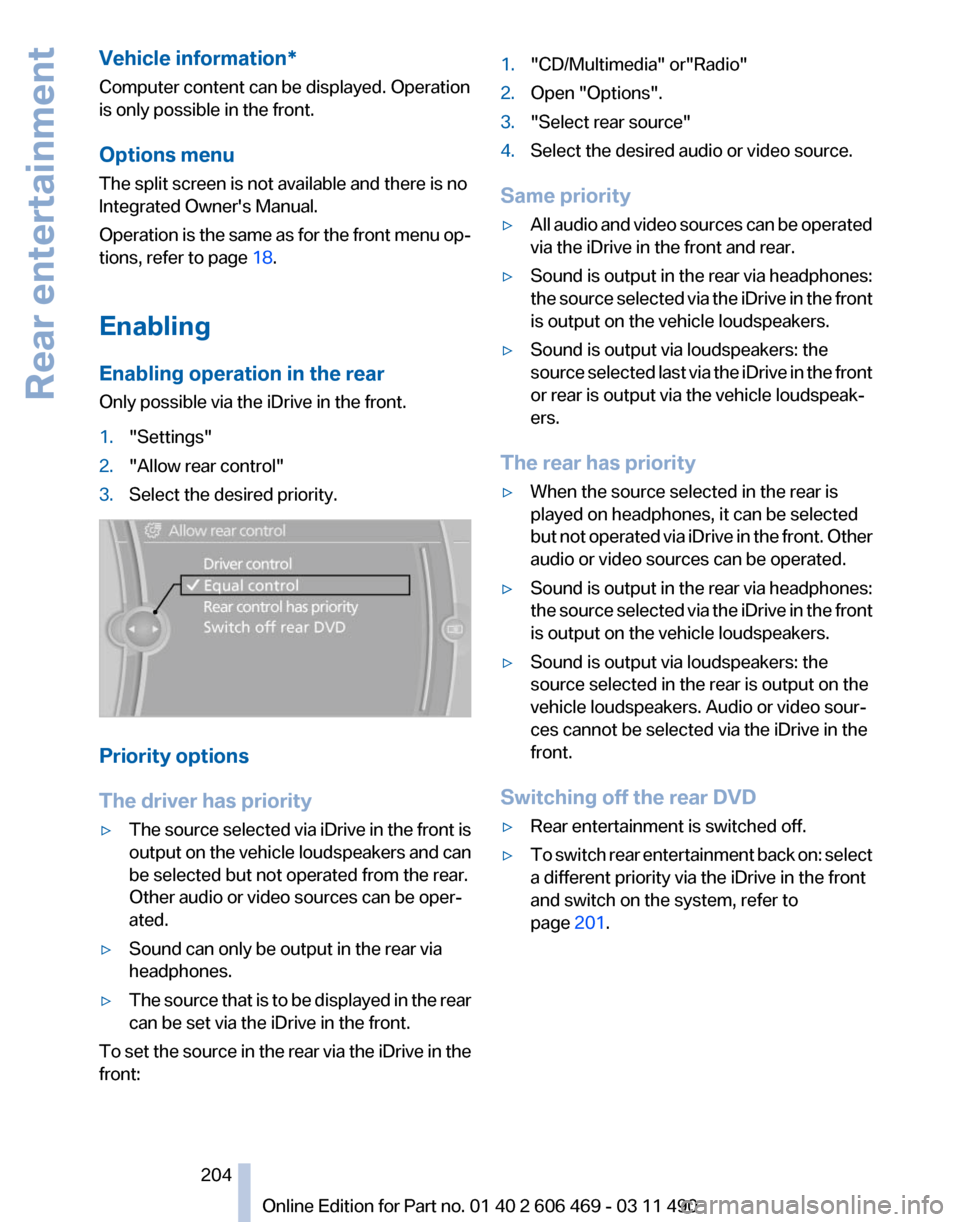
Vehicle information*
Computer content can be displayed. Operation
is only possible in the front.
Options menu
The split screen is not available and there is no
Integrated Owner's Manual.
Operation
is the same as for the front menu op‐
tions, refer to page 18.
Enabling
Enabling operation in the rear
Only possible via the iDrive in the front.
1. "Settings"
2. "Allow rear control"
3. Select the desired priority. Priority options
The driver has priority
▷
The source selected via iDrive in the front is
output
on the vehicle loudspeakers and can
be selected but not operated from the rear.
Other audio or video sources can be oper‐
ated.
▷ Sound can only be output in the rear via
headphones.
▷ The source that is to be displayed in the rear
can be set via the iDrive in the front.
To set the source in the rear via the iDrive in the
front: 1.
"CD/Multimedia" or"Radio"
2. Open "Options".
3. "Select rear source"
4. Select the desired audio or video source.
Same priority
▷ All audio and video sources can be operated
via the iDrive in the front and rear.
▷ Sound is output in the rear via headphones:
the
source selected via the iDrive in the front
is output on the vehicle loudspeakers.
▷ Sound is output via loudspeakers: the
source
selected last via the iDrive in the front
or rear is output via the vehicle loudspeak‐
ers.
The rear has priority
▷ When the source selected in the rear is
played on headphones, it can be selected
but
not operated via iDrive in the front. Other
audio or video sources can be operated.
▷ Sound is output in the rear via headphones:
the
source selected via the iDrive in the front
is output on the vehicle loudspeakers.
▷ Sound is output via loudspeakers: the
source selected in the rear is output on the
vehicle loudspeakers. Audio or video sour‐
ces cannot be selected via the iDrive in the
front.
Switching off the rear DVD
▷ Rear entertainment is switched off.
▷ To switch rear entertainment back on: select
a different priority via the iDrive in the front
and switch on the system, refer to
page 201.
Seite 204
204 Online Edition for Part no. 01 40 2 606 469 - 03 11 490
Rear entertainment
Page 286 of 304

Vehicle information
Owner's Manual
Function
Command
Open the Owner's Manual. ›Display Owner's Manual‹
Open the Quick Reference Guide. ›Quick reference‹
Open the index. ›Owner's Manual‹
Open the search by pictures. ›Search by pictures‹Computer
Function
Command
Open the computer. ›Onboard info‹
Open the trip computer. ›Trip computer‹Vehicle
Function
Command
Open the vehicle information. ›Vehicle info‹
Open the vehicle status. ›Vehicle status‹Navigation*
General information
Function
Command
Navigation menu. ›Navigation‹
Open the destination entry. ›Enter address‹
Enter the address. ›Enter address‹
Open destination guidance. ›Guidance‹
Start destination guidance. ›Start guidance‹
Terminate destination guidance. ›Stop guidance‹
Open the home address. ›Home address‹
Open the route criteria. ›Route preference‹ Seite 286
286 Online Edition for Part no. 01 40 2 606 469 - 03 11 490Short commands of the voice activation system
Page 301 of 304

Signals when unlocking 33
Sitting safely
44
Size 280
Ski bag 137
Slide/tilt glass roof 41
Smallest turning circle 281
Smoker's package 134
Snap-in adapter, mobile phone 219
Snow chains 253
Socket 135
Socket, OBD Onboard Diag‐ nostics 260
Software applications, iPhone 236
Software update 199
Spare fuse 268
Special destinations, naviga‐ tion 157
Specified engine oil types 258
Speed, average 76
Speed limit, setting 77
Split screen 20
Split
screen map settings 165
Spoken instructions, naviga‐ tion 163
SPORT+ program, Dynamic Driving Control 99
Sport automatic transmis‐ sion 66
SPORT program, Dynamic Driving Control 100
Sport program, transmis‐ sion 66
Stability control systems 95
Start/Stop button 58
Start function during malfunc‐ tion 29
Starting aid 270
Starting the engine 59
State/province, selecting for navigation 154
Stations, stored 180
Station, storing 174
Status display, tires 88
Status information, iDrive 19
Status of Owner's Manual 6 Steering, Integral Active
Steering 98
Steering wheel, adjusting 53
Steering wheel heating 53
Steering wheel memory 51
Steptronic, automatic trans‐ mission 65
Stopping the engine 59
Storage
compartment, remote
control 141
Storage compartments 138
Storage compartments, loca‐ tions 138
Storage, tires 252
Storing the vehicle 276
Street, entering for naviga‐ tion 155
Summer tires, tread 250
Supplementary text mes‐ sage 71
Surround View 113
Suspension settings 99
Switch for Dynamic Driving Control 99
Switch-on times, parked-car ventilation 131
Switch, refer to Cockpit 12
Symbols 6
T
Tachometer 72
Tail and brake lamps 266
Tailgate 35
Tailgate, automatic 36
Tailgate via remote control 33
Tail lamps 265
Tail lamps, bulb replace‐ ment 266
Tasks 227
Technical changes, refer to Safety 7
Technical data 280
TeleService 232
Temperature, automatic cli‐ mate control 127
Temperature display, external temperature 73 Temperature, engine oil
72
Tempomat, refer to Active Cruise Control 102
Terminal, starting aid 271
Text messages 224
Text message, supplemen‐ tary 71
Theft alarm system, refer to Alarm system 39
Theft protection, lug bolts 267
Theft protection, refer to Cen‐ tral locking system 31
Thermal
camera, refer to Night
Vision 122
Thigh support 44
Through-loading system 136
Tilt alarm sensor 39
Tilt, seats 44
Time of arrival 77
Tire damage 251
Tire identification marks 249
Tire inflation pressure 242
Tire Pressure Monitor TPM 88
Tires, changing 251
Tires, everything on wheels and tires 242
Tires, run-flat tires 252
Tire tread 250
Toll roads, route 162
Tone 172
Tool kit 262
Tools 262
Top View 116
Torque, engine 281
Total vehicle weight 283
Tow fitting 273
Towing 271
Town/city, navigation 154
Tow-starting 271
Tow truck 272
TPM Tire Pressure Moni‐ tor 88
Traction control 96
TRACTION program, Dynamic Driving Control 96
Seite 301
301Online Edition for Part no. 01 40 2 606 469 - 03 11 490
Reference Mobility Communication Entertainment Navigation Driving tips Controls At a glance