2011 BMW 335I CONVERTIBLE air filter
[x] Cancel search: air filterPage 111 of 278
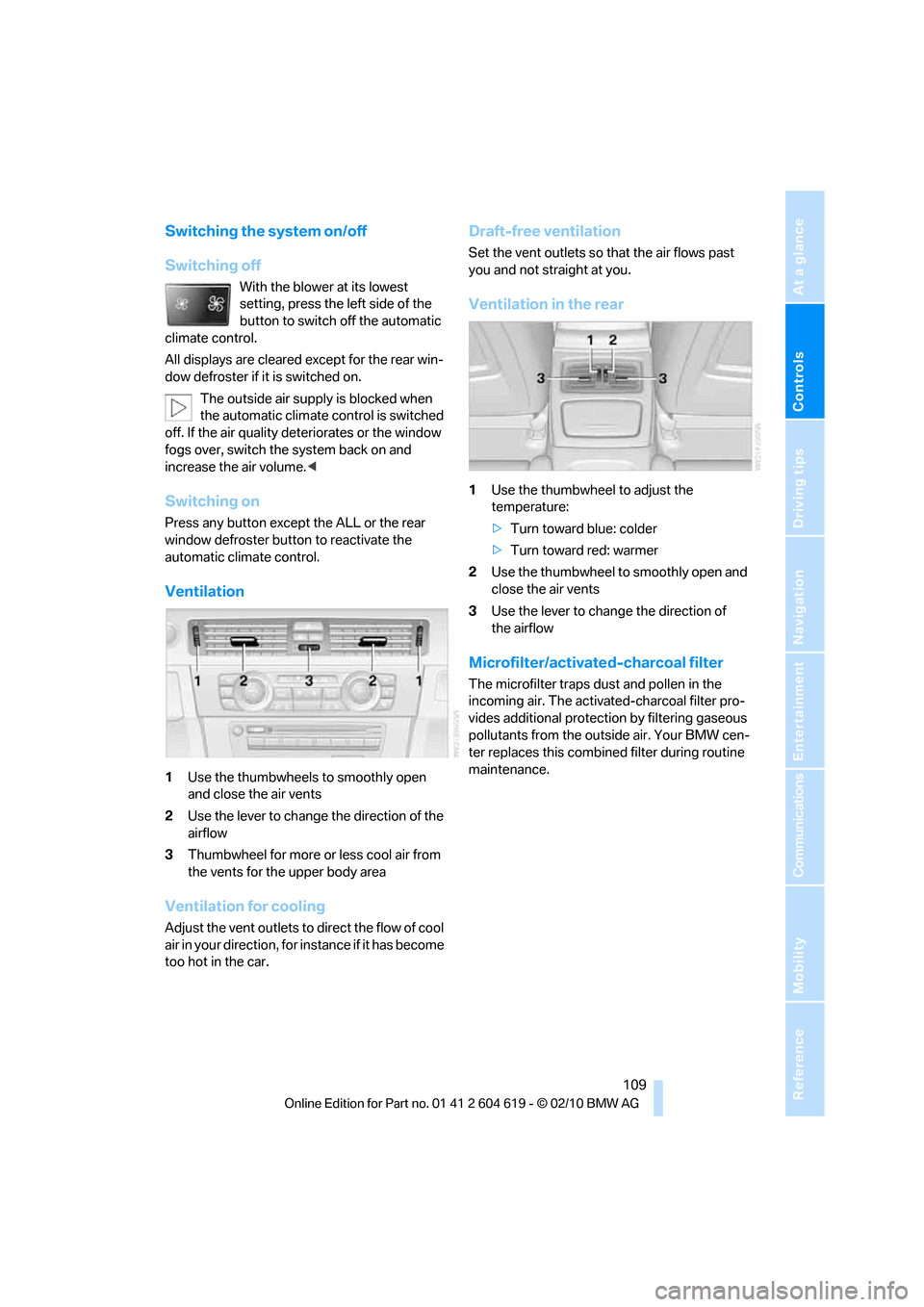
Controls
109Reference
At a glance
Driving tips
Communications
Navigation
Entertainment
Mobility
Switching the system on/off
Switching off
With the blower at its lowest
setting, press the left side of the
button to switch off the automatic
climate control.
All displays are cleared except for the rear win-
dow defroster if it is switched on.
The outside air supply is blocked when
the automatic climate control is switched
off. If the air quality deteriorates or the window
fogs over, switch the system back on and
increase the air volume.<
Switching on
Press any button except the ALL or the rear
window defroster button to reactivate the
automatic climate control.
Ventilation
1Use the thumbwheels to smoothly open
and close the air vents
2Use the lever to change the direction of the
airflow
3Thumbwheel for more or less cool air from
the vents for the upper body area
Ventilation for cooling
Adjust the vent outlets to direct the flow of cool
air in your direction, for instance if it has become
too hot in the car.
Draft-free ventilation
Set the vent outlets so that the air flows past
you and not straight at you.
Ventilation in the rear
1Use the thumbwheel to adjust the
temperature:
>Turn toward blue: colder
>Turn toward red: warmer
2Use the thumbwheel to smoothly open and
close the air vents
3Use the lever to change the direction of
the airflow
Microfilter/activated-charcoal filter
The microfilter traps dust and pollen in the
incoming air. The activated-charcoal filter pro-
vides additional protection by filtering gaseous
pollutants from the outside air. Your BMW cen-
ter replaces this combined filter during routine
maintenance.
Page 236 of 278

Replacing components
234 Do not remove the covers or expose the
eyes directly to the unfiltered light source
for several hours; otherwise, this could cause
irritation of the retina.<
Headlight lenses
In cool or humid weather, condensation may
form on the interior of outside lamps. When the
light is switched on, the condensation will dis-
appear after a short time. The headlight lenses
do not need to be replaced.
At high humidities, e.g. water droplets may form
in the lights; have these checked by your BMW
center.,
Xenon lamps
These bulbs have a very long service life and are
highly unlikely to fail. If a xenon lamp fails never-
theless, switch on the fog lamps and continue
the journey with great care, provided that local
legislation does not prohibit this.
Have any work on the xenon lamp system,
including bulb replacements, performed
only by a BMW center or a workshop that works
according to BMW repair procedures with cor-
respondingly trained personnel. Otherwise, if
such work is carried out improperly, the high
voltage in the system presents the danger of
fatal injuries.<
Access to the lamps
1.Switch off the lamps and take the remote
control out of the ignition lock.
2.Remove the upper cover from the head-
lamp. To do so, use a screwdriver to press
the catches towards the rear, see arrows,
and pull the cover forward and out.Follow the same steps in reverse order to reat-
tach the cover.
Be careful when installing the cover; oth-
erwise, leaks could occur and cause dam-
age to the headlamp system.<
Parking lamps and roadside parking
lamps, daytime running lights*
These lamps use LED technology for operation.
If they malfunction, please contact your BMW
center.
Corner-illuminating lamp*
H3 bulb, 55 watts
1.Switch off the lamps and take the remote
control out of the ignition lock.
2.Remove the cover, refer to Access to the
lamps.
3.Push the wire bracket out of the anchor
towards the right and fold it up.
4.Disconnect the plug, change the bulb and
reconnect the plug.
5.Insert the bulb.
6.Fold the wire bracket down and engage it.
7.Reattach the cover.
Turn signals, front
These lamps use LED technology for operation.
If they malfunction, please contact your BMW
center.
Page 260 of 278

Everything from A to Z
258
Everything from A to Z
Index
A
ABS Antilock Brake
System89
ACC, refer to Active cruise
control68
Acceleration assistant, refer to
Launch Control64
Accident, refer to Sending an
Emergency Request238
Activated-charcoal filter for
automatic climate
control109
Active Cruise Control
– indicator lamp71
– malfunction72
– selecting distance70
– sensor72
Active cruise control68
Active steering96
Adaptive brake light
– Brake Force Display97
Adaptive light control102
Additives
– coolant226
Address, entering135,141
Address for navigation
– entering135
Adjusting temperature inside
the car, refer to Automatic
climate control107
Adjusting the thigh support43
Airbags98
– indicator/warning lamp99
– sitting safely42
Air conditioning mode
– automatic climate
control107
– ventilation109
Air distribution
– automatic107
Airing, refer to Ventilation109Air pressure, refer to Tire
inflation pressure208
Air recirculation, refer to
Recirculated-air mode108
Air supply
– automatic climate
control107
– ventilation109
Air vents106
Air volume108
AKI, refer to Fuel
specifications207
Alarm system32
– avoiding unintentional
alarms33
– interior motion sensor33
– switching off an alarm32
– tilt alarm sensor33
Albums of music
collection174
ALL program108
All-season tires, refer to
Winter tires221
All-wheel drive, refer to
xDrive90
AM, waveband157
Ambient air, refer to
Recirculated-air mode108
Antenna for mobile phone184
Antifreeze
– coolant226
– washer fluid66
Antilock Brake System
ABS89
Anti-theft alarm system, refer
to Alarm system32
Anti-theft system27
Approved axle loads, refer to
Weights249
Approved gross vehicle
weight, refer to Weights249
Armrest, refer to Center
armrest115Arrival time, refer to
Computer77
Ashtray117
Assist systems, refer to
Driving stability control89
AUC Automatic recirculated-
air control108
Audible instructions, refer to
Spoken instructions146
Audio154
– controls154
– switching on/off154
– tone control154
– volume154
Audio device, external115
Automatic
– air distribution107
– air volume107
– cruise control66,68
– headlamp control101
Automatic car washes229
Automatic climate control106
Automatic curb monitor50
Automatic high beams and
low beams, refer to High-
beam assistant103
Automatic recirculated-air
control AUC108
Automatic Service
Request202
Automatic transmission with
Steptronic58
– interlock58
– overriding selector lever
lock59
– shiftlock, refer to Changing
selector lever position58
– sport program59
– towing
241
– tow-starting241
AUTO program for automatic
climate control107
Page 265 of 278

Reference 263
At a glance
Controls
Driving tips
Communications
Navigation
Entertainment
Mobility
Engine speed, refer to Engine
data246
Engine starting, refer to
Starting the engine56
Entering special destinations
by name140
Entering the postal code for
navigation136
Entry lamps, refer to Interior
lamps105
Entry map for destination140
Equalizer, tone setting155
Error messages, refer to
Check Control84
ESP Electronic Stability
Program, refer to Dynamic
Stability Control DSC89
Exhaust system, refer to Hot
exhaust system127
Extended connectivity of the
music player in the mobile
phone178
Exterior mirrors50
– adjusting50
– automatic dimming
feature51
– automatic heating50
– folding in and out50
External audio device115
External devices
– random sequence180
Eyes
– for tow-starting and towing
away241
– for tying down loads130
F
Failure messages, refer to
Check Control84
Failure of an electrical
consumer237
False alarm
– avoiding unintentional
alarm33
– switching off an alarm32Fastening safety belts, refer to
Safety belts49
Fastest route for
navigation144
Fast forward
– CD changer167
– CD player167
Filter
– refer to Microfilter/activated-
charcoal filter for automatic
climate control109
First aid pouch239
Fixture for remote control,
refer to Ignition lock55
Flash when locking/
unlocking29
Flat tire
– run-flat tires220
– Tire Pressure Monitor
TPM94
Flat Tire Monitor FTM92
– indicating a flat tire93
– indicator/warning lamp93
– initializing the system93
– snow chains92,221
– system limits92
Flat tires, refer to Tire
condition219
Fluid reservoir, refer to
Washer fluid reservoir66
FM, waveband157
Fog lamps104
– indicator lamp13,104
Folding up the floor panel120
Footbrake, refer to Braking
safely128
Footwell lamps, refer to
Interior lamps105
For your own safety5
Four-wheel drive, refer to
xDrive90
Free memory capacity, music
collection175
Front airbags98
FTM, refer to Flat Tire
Monitor92Fuel207
– average consumption77
– gauge76
– high-quality brands207
– quality207
– specifications
207
– tank contents, refer to
Capacities250
Fuel clock, refer to Fuel
gauge76
Fuel consumption indicator
– average fuel
consumption77
Fuel display, refer to Fuel
gauge76
Fuel filler flap206
– releasing in the event of
electrical malfunction206
Fuses237
G
Garage door opener, refer to
Integrated universal remote
control111
Gasoline
– refer to Average
consumption77
Gasoline, refer to Required
fuel207
Gasoline display, refer to Fuel
gauge76
Gas station
recommendations146
Gear indicator, automatic
transmission with
Steptronic58
Gear indicator, refer to
Displays in the instrument
cluster60
Gearshift lever60
– automatic transmission with
Steptronic58
– manual transmission57
Gearshifts
– automatic transmission with
Steptronic58
– manual transmission57
General driving notes127
Page 268 of 278

Everything from A to Z
266 Manual transmission57
Map for navigation
– changing scale147
– entering destination140
Map view146
Master key, refer to Remote
control with integrated
key26
Maximum cooling107
Maximum speed
– with winter tires221
Measurements, refer to
Dimensions247
Memory, refer to Seat and
mirror memory48
MENU button16
Menus, refer to iDrive16
Messages191
Messages from the concierge
service191
Microfilter
– BMW Maintenance
System227
– for automatic climate
control109
Microfilter/activated-charcoal
filter
– BMW Maintenance
System227
Microphone
– telephone14
– voice commands14
Mirror dimming feature51
Mirrors50
– automatic curb monitor50
– exterior mirrors50
– heating50
– interior rearview mirror51
– memory, refer to Seat and
mirror memory48
Mirrors, folding in before
entering a car wash50Mobile phone
– adjusting volume187
– connecting, refer to Mobile
phone, pairing184
– installation location, refer to
Center armrest115
– operation via iDrive187
– pairing184
– refer to separate Owner's
Manual
Mobile phone, installation
location, refer to Center
armrest115
Mobile phone, refer to
Telephone184
Mobile phone, refer to the
separate Owner's Manual
Modifications, technical, refer
to For your own safety5
Monitor, refer to iDrive
controls16
Monitoring system for tire
pressures, refer to Flat Tire
Monitor92
MP3 player, connecting, refer
to AUX-IN port
177
MP3 player, connecting, refer
to USB audio interface178
Multi-channel playback155
Multifunctional steering
wheel, refer to Buttons on
the steering wheel11
Multifunction switch
– refer to Turn signals/
headlamp flasher64
– refer to Wiper system65
Multimedia screen, refer to
iDrive16
Music, managing175
Music collection172
– backup176
– deleting176
– random sequence175
– restoring176
Music player, connecting,
refer to AUX-IN port177Music player, connecting,
refer to USB audio
interface178
Music search173
My Info191
N
Navigation
– starting destination
guidance after entering a
destination137
– storing current position137
– voice activation141
Navigation announcements,
refer to Switching voice
instructions on/off146
Navigation data134
Navigation system134
– address book137
– bypassing a route
section145
– continuing destination
guidance144
– destination entry135
– dynamic destination
guidance145
– entering a destination by
voice141
– entering a destination
manually135
– frequently asked
questions151
– gas station
recommendations146
– planning a trip142
– route list145
– selecting destination via
map140
– selecting route criteria144
– special destinations139
– starting destination
guidance144
– terminating destination
guidance144
– traffic bulletins148
– voice instructions146
– volume adjustment146
Page 269 of 278

Reference 267
At a glance
Controls
Driving tips
Communications
Navigation
Entertainment
Mobility
Neck support, refer to Head
restraints45
Nets, refer to Storage
compartments116
Neutral61
New tires220
Next Service indicator, refer to
Condition Based Service
CBS227
North-facing map146
Nozzles106
Number of cylinders, refer to
Engine data246
Nylon rope, refer to Tow
rope242
O
OBD socket, refer to Socket
for Onboard Diagnosis228
Octane ratings, refer to Fuel
specifications207
Odometer75
Oil, refer to Engine oil223
Oil consumption223
Oil level223
Old batteries, refer to
Disposal237
Onboard vehicle tool kit233
Opening and closing
– Comfort Access33
– from inside30
– from outside27
– using the door lock29
– using the remote control27
Options, selecting for
navigation144
Orientation menu, refer to
Start menu17
Outlets
– refer to Ventilation109
Output, refer to Engine
data246
Outside-air mode
– automatic climate
control108Outside temperature
display75
– changing unit of measure80
– in computer80
Outside temperature
warning75
Overheated engine, refer to
Coolant temperature76
Overriding selector lever
lock59
Overview
– radio control154
P
Paintwork care230
Park assistant, refer to Park
Distance Control88
Park Distance Control PDC88
Parked car ventilation110
– preselecting switch-on
times110
– switching on and off
directly110
Parking
– vehicle56
Parking aid, refer to Park
Distance Control PDC88
Parking brake57
– indicator lamp57
Parking lamps101
– replacing bulbs234
Parking lamps/low beams101
Passenger side mirror tilt
function50
Pathway lighting102
Personal Profile26
Phone book187
Phone numbers
– dialing188
Pinch protection system
– glass roof, electric37
– windows36
Playing music173
Polish232
Pollen
– refer to Microfilter/activated-
charcoal filter for automatic
climate control109Power failure237
Power windows36
Power windows, refer to
Windows35
Pressure, tires208
Pressure monitoring, tires92
– Flat Tire Monitor92
Pressure monitoring of tires,
refer to Tire Pressure
Monitor TPM94
Programmable buttons on the
steering wheel11
Protection function, refer to
Pinch protection system
– glass roof, electric37
– windows36
Providing medical assistance,
refer to First aid pouch239
Puncture
– Flat Tire Monitor92
R
Radio
– controls154
– HD Radio158
– satellite radio160
– selecting waveband157
– storing stations157
– switching on/off154
– tone control154
– volume154
Radio position, refer to Radio
readiness55
Radio readiness55
– switched off56
– switched on55
Radio-remote key, refer to
Remote control with
integrated key26
Rain sensor65
Random sequence
– external devices180
– music collection175
Reading lamps105
Rear lamps, refer to Tail
lamps235
Page 273 of 278

Reference 271
At a glance
Controls
Driving tips
Communications
Navigation
Entertainment
Mobility
Temperature display
– outside temperature75
– outside temperature
warning75
– setting the units80
Tempomat, refer to Cruise
control66
Tensioning straps, refer to
Securing cargo130
The individual vehicle5
Third brake lamp, refer to
Center brake lamp235
Through-loading opening with
integrated transport
bag121
Through-loading system118
Tilt alarm sensor33
Tilt function, passenger side
mirror50
Timer, refer to Preselecting
switch-on times110
Tire inflation pressure208
– loss93,94
Tire pressure monitoring,
refer to Flat Tire Monitor92
Tire Pressure Monitor
TPM94
– resetting the system95
– system limitations94
– warning lamp95
Tire puncture, refer to Flat Tire
Monitor93
Tire Quality Grading218Tires
– age218,220
– air loss95
– breaking in126
– changing, refer to Changing
wheels236
– condition219
– damage219
– inflation pressure208
– labels218
– minimum tread depth219
– new wheels and tires220
– pressure monitoring, refer to
Flat Tire Monitor92
– pressure monitoring, refer to
Tire Pressure Monitor
TPM94
– puncture93
– replacing220
– size218
– storage221
– tread depth219
– wear indicators, refer to
Minimum tread depth219
– wheel/tire combination, refer
to Correct wheels and
tires220
– winter tires221
TMC station, refer to Traffic
bulletins148
Tone
– control154
– middle setting156
Tools, refer to Onboard
vehicle tool kit233
Top, refer to Retractable
hardtop38
Top 50 of music
collection174
Torque, refer to Engine
data246
Tow bar242
Tow fitting241
– screw thread241Tow fittings for tow-starting
and towing away241
Towing241
– car with automatic
transmission241
– methods242
– with 7-gear Sports
automatic transmission with
double clutch242
Towing and tow-starting241
Town/city, for navigation135
Tow rope242
Tow-starting241,243
TPM, refer to Tire Pressure
Monitor94
Track
– selecting on CD165
Traction control, refer to
Dynamic Stability Control
DSC89
Traffic bulletins
– categories149
Traffic bulletins, filtering149
Traffic bulletins for
navigation148
– display in map view149
– during destination
guidance150
Traffic jam
– displaying traffic
bulletins148
Transmission
– 7-gear Sports automatic
transmission with double
clutch60
– automatic transmission with
Steptronic58
– idle position61
– Launch Control64
– manually unlocking parking
lock63
– manual transmission57
– overriding selector lever lock
for automatic transmission
with Steptronic59
– reverse gear61