2011 BMW 335D buttons
[x] Cancel search: buttonsPage 194 of 286
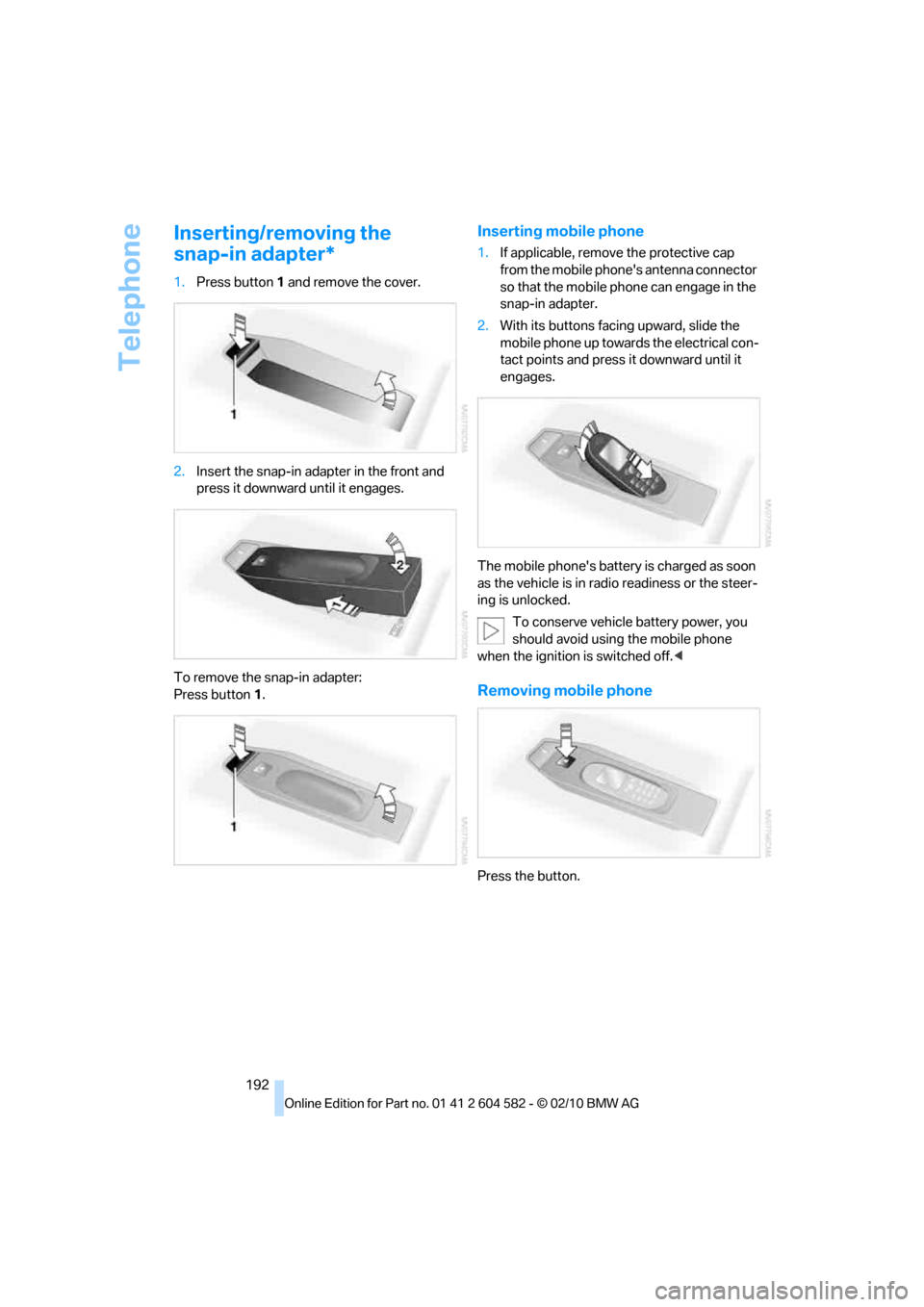
Telephone
192
Inserting/removing the
snap-in adapter*
1.Press button1 and remove the cover.
2.Insert the snap-in adapter in the front and
press it downward until it engages.
To remove the snap-in adapter:
Press button 1.
Inserting mobile phone
1.If applicable, remove the protective cap
from the mobile phone's antenna connector
so that the mobile phone can engage in the
snap-in adapter.
2.With its buttons facing upward, slide the
mobile phone up towards the electrical con-
tact points and press it downward until it
engages.
The mobile phone's battery is charged as soon
as the vehicle is in radio readiness or the steer-
ing is unlocked.
To conserve vehicle battery power, you
should avoid using the mobile phone
when the ignition is switched off.<
Removing mobile phone
Press the button.
Page 269 of 286

Reference 267
At a glance
Controls
Driving tips
Communications
Navigation
Entertainment
Mobility
Available services199
Average fuel consumption73
– setting the units76
Average speed73
Avoid highways in
navigation140
Avoiding unintentional
alarms34
Axle loads, refer to
Weights257
B
Backrest contour, refer to
Lumbar support44
Backrests, refer to Seat
adjustment43
Backrest width adjustment44
Back seats
– refer to Rear seats45
Backup lamps
– replacing bulb242,243
Band-aids, refer to First aid
pouch247
Bar, refer to Towing
methods249
Base plate for telephone or
mobile phone
– refer to Snap-in adapter192
– refer to Snap-in adapter in
the center armrest storage
compartment111
Bass, tone setting150
Battery244
– charging244
– disposal36,244
– jump-starting247
– remote control26
– replacing244
– temporary power failure245
Battery for mobile phone192
Battery renewal
– remote control36
– remote control for vehicle36
Being towed249Belts, refer to Safety belts47
Belt tensioner, refer to Safety
belts47
Beverage holders, refer to
Cupholders112
Black ice, refer to Outside
temperature warning71
Blower, refer to Air
volume104
Bluetooth, activating/
deactivating183
BMW
– car shampoo235
BMW Advanced Diesel204
BMW Assist195
BMW Assist,
activating197,199
BMW Homepage4
BMW Maintenance
System231
BMW Search197
BMW webpage4
Bottle holders, refer to
Cupholders112
Brake Assist, refer to Dynamic
Brake Control DBC85
Brake fluid, refer to Service
requirements76
Brake Force Display93
Brake lamps
– Brake Force Display93
– replacing bulb242,243
Brake pads122
– breaking in122
Brake rotors125
– brakes122
– breaking in122
Brakes
– ABS85
– BMW Maintenance
System231
– Brake Force Display93
– breaking in122
– parking brake57
– service requirements76Brakes, refer to Braking
safely124
Brake system122
– BMW Maintenance
System231
– breaking in122
– disc brakes125
Breakdown services, refer to
Roadside Assistance246
Breaking in the clutch122
Breaking in the differential,
refer to Engine and
differential122
Break-in period122
Brightness of the Control
Display83
Bulb changing, refer to Lamps
and bulbs238
Button for starting the engine,
refer to Start/stop button55
Buttons on the steering
wheel11
C
California Proposition 65
warning6
Call
– accepting184
– ending184
– rejecting184
Calling, refer to Phone
numbers, dialing185
Calling, refer to Telephone
owner's manual
Can holders, refer to
Cupholders112
Capacities258
Capacity of the cargo area257
Car battery, refer to Vehicle
battery244
Car care, refer to Care233
Page 272 of 286

Everything from A to Z
270 Displacement, refer to Engine
data254
Display, refer to iDrive
controls16
Display lighting, refer to
Instrument lighting101
Displays
– on the Control Display16
Displays, refer to Instrument
cluster12
Displays and controls10
Disposal
– coolant230
– remote control battery36
– vehicle battery244
Distance remaining to service,
refer to Service
requirements76
Distance warning, refer to
Park Distance Control
PDC84
Door key, refer to Remote
control with integrated
key26
Door lock29
Doors, emergency
operation30
DOT Quality Grades221
Draft-free ventilation105
Drinks holders, refer to
Cupholders112
Drive-off assistance, refer to
Dynamic Stability Control
DSC85
Drive-off assistant87
Driving lamps, refer to Parking
lamps/low beams97
Driving notes122
Driving off on hills, refer to
Drive-off assistant87
Driving stability control
systems85
Driving through water124
Driving tips, refer to Driving
notes122
Dry air, refer to Cooling
function104
DSC Dynamic Stability
Control85DTC Dynamic Traction
Control86
– indicator/warning lamp86
DVD
– country codes163
– settings164
– video playback163
DVD menu164
DVD player, refer to CD
player161
DVD video163
Dynamic Brake Control
DBC85
Dynamic destination
guidance141
Dynamic Stability Control
DSC85
– indicator/warning lamp86
Dynamic Traction Control
DTC
– indicator/warning lamp86
E
EBV Electronic brake-force
distribution85
Eject button, refer to Buttons
on the CD/DVD player150
Electrical malfunction
– door lock30
– driver's door30
– fuel filler flap202
– glass roof38
– panorama glass roof40
– trunk lid32
Electric seat adjustment43
Electric steering wheel lock
– with Comfort Access35
Electronic brake-force
distribution EBV85
Electronic oil level check227
Electronic Stability Program
ESP, refer to Dynamic
Stability Control DSC85
Emergency actuation,
automatic transmission,
refer to Overriding selector
lever lock60Emergency operation
– fuel filler flap, manual
release202
Emergency operation, refer to
Closing manually
– glass roof38
– panorama glass roof40
Emergency operation, refer to
Manual operation
– door lock30
Emergency release
– trunk lid from inside32
Emergency Request246
Emergency services, refer to
Roadside Assistance246
Energy, saving
– saving fuel122
Energy-conscious driving,
refer to Energy Control72
Energy Control72
Engine
– breaking in122
– data254
– overheated, refer to Coolant
temperature72
– speed254
– starting56
– starting, Comfort Access34
– switching off56
Engine compartment226
Engine coolant, refer to
Coolant230
Engine oil
– adding229
– alternative oil types229
– BMW Maintenance
System231
– capacity258
– checking level227
– dipstick
227
– intervals between changes,
refer to Service
requirements76
Engine output, refer to Engine
data254
Engine speed, refer to Engine
data254
Engine starting, refer to
Starting the engine56
Page 275 of 286

Reference 273
At a glance
Controls
Driving tips
Communications
Navigation
Entertainment
Mobility
Instructions for navigation
system, refer to Voice
instructions142
Instrument cluster12
Instrument combination, refer
to Instrument cluster12
Instrument lighting101
Instrument panel, refer to
Cockpit10
Integrated key26
Integrated universal remote
control107
Interactive map137
Interior lamps101
– remote control28
Interior motion sensor34
Interior rearview mirror49
– automatic dimming
feature49
– compass109
Interlock, refer to Disengaging
the remote control58
Intermittent mode of the
wipers61
Intersection, entering,
navigation132
iPod, connecting, refer to
AUX-IN port173
iPod, connecting, refer to USB
audio interface174
J
Jacking points244
Joystick, refer to iDrive16
Jumpering, refer to Jump-
starting247
Jump-starting247
K
Key, refer to Integrated key/
remote control26
Keyless go, refer to Comfort
Access34
Keyless opening and closing,
refer to Comfort Access34Key Memory, refer to Personal
Profile26
Kickdown58
– automatic transmission with
Steptronic58
Knock control203
L
Lamps
– automatic headlamp
control97
– parking lamps/low beams97
Lamps and bulbs, replacing
bulbs238
Lap-and-shoulder belt, refer
to Safety belts47
Lashing eyes, refer to
Securing cargo126
Last destinations134
LATCH child restraint fixing
system52
Leather care235
LED Light-emitting
diodes238
Length, refer to
Dimensions255
License plate lamp, replacing
bulb243
Light
– high-beam assistant99
Light-alloy wheels235
Light-emitting diodes
LED238
Lighter113
– connecting electrical
appliances113
Lighting
– instruments101
– lamps and bulbs238
– vehicle, refer to Lamps97
Light switch97
Limit, refer to Speed limit82
Load126
Load securing equipment,
refer to Securing cargo126
Lock buttons, doors, refer to
Locking30Locking
– adjusting confirmation
signal28
– from inside30
– from outside28
– without remote control, refer
to Comfort Access34
Locking and unlocking doors
– confirmation signals28
– from inside30
– from outside27
Low beam control, refer to
High-beam assistant99
Low-beam headlamps97
– automatic97
– replacing bulbs239
Lower back support, refer to
Lumbar support44
Luggage rack, refer to Roof-
mounted luggage rack127
Lumbar support44
M
M+S tires, refer to Winter
tires224
Maintenance, refer to Service
Booklet
Maintenance system231
Malfunction
– automatic transmission with
Steptronic60
– tires89
– trunk lid32
Malfunction warnings, refer to
Check Control80
Manual car wash234
Manual mode, automatic
transmission with
Steptronic59
Manual operation
– door lock30
– driver's door30
– fuel filler flap202
– glass roof38
– panorama glass roof40
– parking lock, automatic
transmission60
– trunk lid32
Page 276 of 286

Everything from A to Z
274 Manual transmission57
Map for navigation
– changing scale143
– entering destination136
Map view142
Master key, refer to Remote
control with integrated
key26
Maximum cooling103
Maximum speed
– with winter tires224
Measurements, refer to
Dimensions255
Memory, refer to Seat and
mirror memory46
MENU button16
Menus, refer to iDrive16
Messages187
Messages from the concierge
service188
Microfilter
– BMW Maintenance
System231
– for automatic climate
control105
Microfilter/activated-charcoal
filter
– BMW Maintenance
System231
Microphone
– telephone14
– voice commands14
Mirror dimming feature49
Mirrors48
– automatic curb monitor49
– exterior mirrors48
– heating48
– interior rearview mirror49
– memory, refer to Seat and
mirror memory46
Mirrors, folding in before
entering a car wash48Mobile phone
– adjusting volume183
– connecting, refer to Mobile
phone, pairing181
– installation location, refer to
Center armrest111
– operation via iDrive184
– pairing181
– refer to separate Owner's
Manual
Mobile phone, installation
location, refer to Center
armrest111
Mobile phone, refer to
Telephone180
Mobile phone, refer to the
separate Owner's Manual
Modifications, technical, refer
to For your own safety5
Monitor, refer to iDrive
controls16
Monitoring system for tire
pressures, refer to Flat Tire
Monitor88
MP3 player, connecting, refer
to AUX-IN port
173
MP3 player, connecting, refer
to USB audio interface174
Multi-channel playback151
Multifunctional steering
wheel, refer to Buttons on
the steering wheel11
Multifunction switch
– refer to Turn signals/
headlamp flasher60
– refer to Wiper system61
Multimedia screen, refer to
iDrive16
Music, managing171
Music collection168
– backup172
– deleting172
– random sequence171
– restoring172
Music player, connecting,
refer to AUX-IN port173Music player, connecting,
refer to USB audio
interface174
Music search169
My Info188
N
Navigation
– starting destination
guidance after entering a
destination133
– storing current position134
– voice activation137
Navigation announcements,
refer to Switching voice
instructions on/off142
Navigation data130
Navigation system130
– address book133
– bypassing a route
section141
– continuing destination
guidance140
– destination entry131
– dynamic destination
guidance141
– entering a destination by
voice137
– entering a destination
manually131
– frequently asked
questions147
– gas station
recommendations142
– planning a trip138
– route list141
– selecting destination via
map136
– selecting route criteria140
– special destinations135
– starting destination
guidance140
– terminating destination
guidance140
– traffic bulletins144
– voice instructions142
– volume adjustment142
Page 277 of 286

Reference 275
At a glance
Controls
Driving tips
Communications
Navigation
Entertainment
Mobility
Neck support, refer to Head
restraints44
Nets, refer to Storage
compartments112
New tires223
Next Service indicator, refer to
Condition Based Service
CBS231
North-facing map142
Nozzles102
Number of cylinders, refer to
Engine data254
Nylon rope, refer to Tow
rope250
O
OBD socket, refer to Socket
for Onboard Diagnosis232
Octane ratings, refer to Fuel
specifications203
Odometer71
Oil, refer to Engine oil227
Oil consumption227
Oil level227
Old batteries, refer to
Disposal244
Onboard vehicle tool kit237
Opening and closing
– Comfort Access34
– from inside30
– from outside27
– using the door lock29
– using the remote control27
Options, selecting for
navigation140
Orientation menu, refer to
Start menu17
Outlets
– refer to Ventilation105
Output, refer to Engine
data254
Outside-air mode
– automatic climate
control104
Outside temperature
display71
– changing unit of measure76
– in computer76Outside temperature
warning71
Overheated engine, refer to
Coolant temperature72
Overriding selector lever
lock60
Overview
– radio control150
P
Paintwork care234
Panorama glass roof39
– closing after electrical
malfunction40
– comfort position40
– convenient operation28
– initializing40
– opening, closing39
– pinch protection system40
– power failure40
– raising39
– remote control28
Park assistant, refer to Park
Distance Control84
Park Distance Control PDC84
Parked car ventilation106
– preselecting switch-on
times106
– switching on and off
directly106
Parking
– vehicle56
Parking aid, refer to Park
Distance Control PDC84
Parking brake57
– indicator lamp57
Parking lamps97
– replacing bulbs238,240
Parking lamps/low beams97
Particulate filter, refer to
Diesel particulate filter124
Partition net116
Passenger side mirror tilt
function49
Pathway lighting98
Personal Profile26
Phone book184Phone numbers
– dialing185
Pinch protection system
– glass roof, electric38
– panorama glass roof40
– windows37
Playing music169
Polish235
Pollen
– refer to Microfilter/activated-
charcoal filter for automatic
climate control105
Power failure245
Power windows36
– safety switch37
Power windows, refer to
Windows36
Preheating, refer to Diesel
engine56
Pressure, tires208
Pressure monitoring, tires88
– Flat Tire Monitor88
Pressure monitoring of tires,
refer to Tire Pressure
Monitor TPM89
Programmable buttons on the
steering wheel11
Protection function, refer to
Pinch protection system
– glass roof, electric38
– panorama glass roof40
– windows37
Providing medical assistance,
refer to First aid pouch247
Puncture
– Flat Tire Monitor88
R
Radio
– controls150
– HD Radio154
– satellite radio156
– selecting waveband153
– storing stations154
– switching on/off150
– tone control150
– volume150
Page 280 of 286

Everything from A to Z
278 Soot particulate filter, refer to
Diesel particulate filter124
SOS, refer to Sending an
Emergency Request246
Sound, adjusting during audio
playback, refer to Tone
control150
Sound output for
entertainment on/off150
Spare fuses245
Special destinations135
Special destinations,
displaying136
Speed
– Run-flat tires89
– with winter tires224
Speed limit82
Speed limit warning, refer to
Speed limit82
Speedometer12
Speed reading, refer to
Speedometer12
Speed Volume152
Split rear seat backrest, refer
to Expanding the cargo
area115
Split screen, refer to Control
Display, switching on/off19
Split screen content, refer to
Display for split screen
content, selecting20
Spray nozzles, refer to
Cleaning windshield and
headlamps61
Stability control, refer to
Driving stability control
systems85
Start/stop button55
– starting the engine56
– switching off the engine56
Starting, refer to Starting the
engine56
Starting assistance, refer to
Jump-starting247
Starting difficulties
– jump-starting247
Starting the engine
– start/stop button55Start menu17
State/province, for
navigation131
Station, selecting
– radio153
Status of this Owner's Manual
at time of printing5
Steam jet233,234
Steering wheel50
– adjustment50
– buttons on steering
wheel11
– heating50
– lock55
– locking with Comfort
Access35
Steering with variable ratio,
refer to Active steering
92
Steptronic, refer to Automatic
transmission with
Steptronic57
Storage236
Storage compartments112
Storage nets116
Stored trip, calling up139
Storing a destination in the
address book133
Storing music168
Storing seat positions, refer to
Seat and mirror memory46
Storing tires224
Stowage, refer to Storage
compartments112
Street, entering,
navigation132
Summer tires, refer to Wheels
and tires208
Sun blinds110
Surround151
SVCD163
SW, waveband153
Switches, refer to Cockpit10
Switching off
– engine56
Switching off the engine
– start/stop button55Switching on
– audio150
– CD changer150
– CD player150
– radio150
Switching the cooling function
on and off104
Switch-on times of parked car
ventilation, preselecting106
Symbols4
– status information19
T
Tachometer71
Tailgate31
– Comfort Access35
– emergency operation, refer
to Opening manually32
– opening from inside31
– opening from outside31
– opening manually32
– remote control28
Tailgate, refer to Trunk lid/
tailgate31
Tail lamp
– replacing bulb243
Tail lamp, refer to Tail
lamps241
Tail lamps241
– replacing bulb242,243
Tank contents, refer to
Capacities258
Technical data254
– dimensions255
Technical modifications, refer
to For your own safety5
Telephone180
– installation location, refer to
Center armrest111
– refer to separate Owner's
Manual
– voice commands189
TeleService196
TeleService Diagnosis197
TeleService Help197