Page 170 of 286

Music collection
168
Music collection
Storing music
The music tracks from CDs, DVDs and USB
devices can be stored in the music collection in
the vehicle and played from there.
>Audio CD: tracks are converted into a com-
pressed audio format when they are stored.
If available, information on the album, such
as the artist, is stored as well.
>CD/DVD or USB device with compressed
audio files: the entire content of the CD/
DVD or the USB device is stored in the vehi-
cle as an album. After storing, the tracks and
directories can be deleted individually. Files
are only stored in the WMA, MP3, and AAC
formats.
Tracks with DRM copy protection can be
stored in the vehicle but cannot be played
back.
Regularly back up the music data; other-
wise, it could be lost if there is a fault on
the hard drive.<
Music recognition technology and
related data are provided by
Gracenote®. Gracenote® is the industry stan-
dard in music recognition technology and
related content delivery. For more information,
please visit www.gracenote.com.
CD and music-related data from Gracenote,
Inc., copyright © 2000-2009 Gracenote.
Gracenote Software, copyright © 2000-2009
Gracenote. This product and service may prac-
tice one or more of the following U.S. Patents:
#5,987,525; #6,061,680; #6,154,773;
#6,161,132; #6,230,192; #6,230,207;
#6,240,459; #6,330,593; and other patents
issued or pending. Some services supplied
under license from Open Globe, Inc. for U.S.
Patent: #6,304,523.
Gracenote and CDDB are registered trade-
marks of Gracenote. The Gracenote logo and
logotype, and the "Powered by Gracenote"
logo are trademarks of Gracenote.
Storing files from CDs/DVDs
CDs / DVDs can only be stored from the
CD/DVD player.
1.Insert a CD/DVD into the CD/DVD player.
2."CD/Multimedia"
3."CD/DVD"
4.Select the symbol for the CD/DVD
player.
5."Store in vehicle"
The music collection is displayed.
The tracks are stored and played back in
sequence from the music collection.
Observe the following during the storage pro-
cess:
Do not switch back to the CD/DVD player and
do not remove the CD/DVD from the CD/DVD
player; otherwise, the storage process will be
interrupted.
You can switch to the other audio sources with-
out interrupting the storage process. Tracks
from the current CD/DVD can also be called up,
if they have been stored already.
Page 174 of 286
Music collection
172
Music collection
Backing up the music collection
The entire music collection can be stored on a
USB medium. Make sure there is enough free
memory capacity on the USB device.
Depending on the number of tracks, backing up
the music collection may take several hours.
Therefore, it is best to perform the backup dur-
ing a long trip.
1.Start the engine.
2.Connect the USB medium to the USB inter-
face in the glove compartment, refer to
page111.
3."CD/Multimedia"
4."Music collection"
5.Open "Options".
6."Music data import/export"
7."Backup music on USB"
Restoring the music collection in the
vehicle
When storing from the USB device, the
music collection existing in the vehicle is
replaced.<
1."CD/Multimedia"
2."Music collection"
3.Open "Options".
4."Music data import/export"
5."Restore music from USB"
Deleting the music collection
1."CD/Multimedia"
2."Music collection"
3.Open "Options".
4."Delete music collection"
Page 203 of 286
Mobility
This section helps you maintain your car's
mobility by supplying important information
on vital topics including fuels and lubricants,
wheels and tires, service, maintenance and
roadside assistance.
Mobility
Page 210 of 286
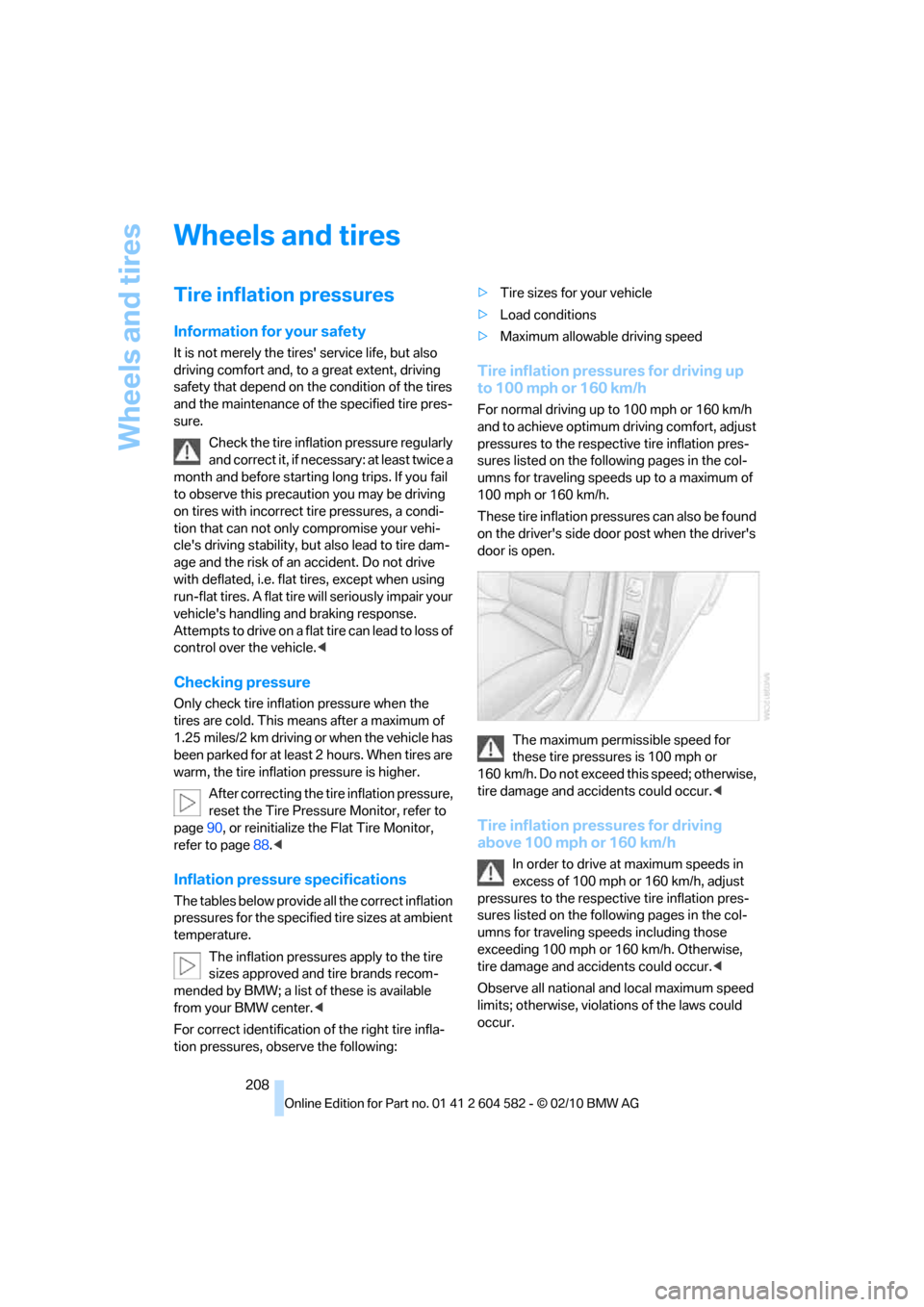
Wheels and tires
208
Wheels and tires
Tire inflation pressures
Information for your safety
It is not merely the tires' service life, but also
driving comfort and, to a great extent, driving
safety that depend on the condition of the tires
and the maintenance of the specified tire pres-
sure.
Check the tire inflation pressure regularly
and correct it, if necessary: at least twice a
month and before starting long trips. If you fail
to observe this precaution you may be driving
on tires with incorrect tire pressures, a condi-
tion that can not only compromise your vehi-
cle's driving stability, but also lead to tire dam-
age and the risk of an accident. Do not drive
with deflated, i.e. flat tires, except when using
run-flat tires. A flat tire will seriously impair your
vehicle's handling and braking response.
Attempts to drive on a flat tire can lead to loss of
control over the vehicle.<
Checking pressure
Only check tire inflation pressure when the
tires are cold. This means after a maximum of
1.25 miles/2 km driving or when the vehicle has
been parked for at least 2 hours. When tires are
warm, the tire inflation pressure is higher.
After correcting the tire inflation pressure,
reset the Tire Pressure Monitor, refer to
page90, or reinitialize the Flat Tire Monitor,
refer to page88.<
Inflation pressure specifications
The tables below provide all the correct inflation
pressures for the specified tire sizes at ambient
temperature.
The inflation pressures apply to the tire
sizes approved and tire brands recom-
mended by BMW; a list of these is available
from your BMW center.<
For correct identification of the right tire infla-
tion pressures, observe the following:>Tire sizes for your vehicle
>Load conditions
>Maximum allowable driving speed
Tire inflation pressures for driving up
to 100 mph or 160 km/h
For normal driving up to 100 mph or 160 km/h
and to achieve optimum driving comfort, adjust
pressures to the respective tire inflation pres-
sures listed on the following pages in the col-
umns for traveling speeds up to a maximum of
100 mph or 160 km/h.
These tire inflation pressures can also be found
on the driver's side door post when the driver's
door is open.
The maximum permissible speed for
these tire pressures is 100 mph or
160 km/h. Do not exceed this speed; otherwise,
tire damage and accidents could occur.<
Tire inflation pressures for driving
above 100 mph or 160 km/h
In order to drive at maximum speeds in
excess of 100 mph or 160 km/h, adjust
pressures to the respective tire inflation pres-
sures listed on the following pages in the col-
umns for traveling speeds including those
exceeding 100 mph or 160 km/h. Otherwise,
tire damage and accidents could occur.<
Observe all national and local maximum speed
limits; otherwise, violations of the laws could
occur.
Page 211 of 286

Mobility
209Reference
At a glance
Controls
Driving tips
Communications
Navigation
Entertainment
Sedan: tire inflation pressures for the 323i, for Canada only
Tire size Pressure specifications in psi/kPa
Traveling speeds
up to a max. of
100 mph / 160 km/hTraveling speeds
including those
exceeding
100 mph / 160 km/h
All pressure specifications in the table are
indicated in psi/kilopascal with cold tires.
Cold = ambient temperature
Without Sport Package:
205/55 R 16 91 H M+S 32/220 36/250 35/240 42/290
225/50 R 16 92 V
225/50 R 16 92 H M+S 32/220 35/240 32/220 39/270
225/45 R 17 91 H M+S
225/45 R 17 91 V32/220 38/260 35/240 42/290
225/45 R 17 94 V M+S XL 32/220 39/270 36/250 44/300
Front: 225/45 R 17 91 V 32/220 - 35/240 -
Rear: 255/40 R 17 94 V - 35/240 - 38/260
Front: 225/40 R 18 88 W 32/220 - 35/240 -
Rear: 255/35 R 18 90 W - 39/270 - 42/290
Front: 225/35 R 19 88 Y XL 36/250 - 36/250 -
Rear: 255/30 R 19 91 Y XL - 44/300 - 44/300
With Sport Package:
205/55 R 16 91 H M+S 32/220 36/250 36/250 44/300
225/50 R 16 92 V
225/50 R 16 92 H M+S32/220 35/240 36/250 44/300
225/45 R 17 91 V
225/45 R 17 91 H M+S32/220 38/260 41/280 48/330
225/45 R 17 94 V M+S XL 32/220 39/270 42/290 49/340
Front: 225/45 R 17 91 V 32/220 - 41/280 -
Rear: 255/40 R 17 94 V - 35/240 - 44/300
Front: 225/40 R 18 88 W 32/220 - 39/270 -
Rear: 255/35 R 18 90 W - 39/270 - 46/320
Page 212 of 286
Wheels and tires
210 Front: 225/35 R 19 88 Y XL 36/250 - 39/270 -
Rear: 255/30 R 19 91 Y XL - 44/300 - 46/320
More details on the permissible load and weights can be found on page257.
Tire size Pressure specifications in psi/kPa
Traveling speeds
up to a max. of
100 mph / 160 km/hTraveling speeds
including those
exceeding
100 mph / 160 km/h
All pressure specifications in the table are
indicated in psi/kilopascal with cold tires.
Cold = ambient temperature
Page 213 of 286

Mobility
211Reference
At a glance
Controls
Driving tips
Communications
Navigation
Entertainment
Sedan: tire inflation pressures for the 328i
Tire size Pressure specifications in psi/kPa
Traveling speeds
up to a max. of
100 mph / 160 km/hTraveling speeds
including those
exceeding
100 mph / 160 km/h
All pressure specifications in the table are
indicated in psi/kilopascal with cold tires.
Cold = ambient temperature
Without Sport Package:
205/55 R 16 91 H M+S
225/50 R 16 92 V
225/50 R 16 92 H M+S32/220 36/250 33/230 41/280
225/45 R 17 91 H M+S
225/45 R 17 91 V32/220 39/270 36/250 44/300
225/45 R 17 94 V M+S XL 33/230 41/280 38/260 45/310
Front: 225/45 R 17 91 V 32/220 - 36/250 -
Rear: 255/40 R 17 94 V - 35/240 - 39/270
Front: 225/40 R 18 88 W 33/230 - 36/250 -
Rear: 255/35 R 18 90 W - 41/280 - 44/300
Front: 225/40 R 18 88 Y 33/230 - 33/230 -
Rear: 255/35 R 18 90 Y - 41/280 - 41/280
Front: 225/35 R 19 88 Y XL 38/260 - 38/260 -
Rear: 255/30 R 19 91 Y XL - 45/310 - 45/310
With Sport Package:
205/55 R 16 91 H M+S
225/50 R 16 92 H M+S
225/50 R 16 92 V32/220 36/250 38/260 45/310
225/45 R 17 91 H M+S
225/45 R 17 91 V32/220 39/270 38/260 45/310
225/45 R 17 94 V M+S XL 33/230 41/280 44/300 51/350
Front: 225/45 R 17 91 V 32/220 - 38/260 -
Rear: 255/40 R 17 94 V - 35/240 - 45/310
Front: 225/40 R 18 88 W 33/230 - 41/280 -
Rear: 255/35 R 18 90 W - 41/280 - 48/330
Front: 225/40 R 18 88 Y 33/230 - 36/250 -
Page 214 of 286
Wheels and tires
212 Rear: 255/35 R 18 90 Y - 41/280 - 44/300
Front: 225/35 R 19 88 Y XL 38/260 - 41/280 -
Rear: 255/30 R 19 91 Y XL - 45/310 - 48/330
More details on the permissible load and weights can be found on page257.
Tire size Pressure specifications in psi/kPa
Traveling speeds
up to a max. of
100 mph / 160 km/hTraveling speeds
including those
exceeding
100 mph / 160 km/h
All pressure specifications in the table are
indicated in psi/kilopascal with cold tires.
Cold = ambient temperature