2011 BMW 328I ECU
[x] Cancel search: ECUPage 184 of 286

Telephone
182
Pairing
Depending on your mobile phone, you will see
messages, first on the mobile phone display or
on the iDrive, requesting you to enter the same
Bluetooth passkey previously determined by
you.
8.Enter the Bluetooth passkey.
Depending on the mobile phone, you will
have approx. 30 seconds to enter your
Bluetooth passkey on the mobile phone
and the Control Display.
If the pairing was successful, the mobile phone
appears at the top of the list of mobile phones.
Following the initial pairing
>The mobile phone is detected/connected in
the vehicle within a short time if the engine
is running or the ignition is switched on.
>As soon as a mobile phone is detected by
the vehicle, the phone book entries stored
on the SIM card or on your mobile phone are
transmitted to the vehicle. This transmis-
sion is dependent on your mobile phone,
refer to the operating instructions of the
mobile phone if necessary, and can take
several minutes.
>Four mobile phones can be paired.
>Specific settings may be necessary in some
mobile phones, e.g. authorization or a
secure connection, refer to the mobile
phone operating instructions.
If not all phone book entries are displayed:
>Transfer all phone book entries from the
SIM card to the mobile phone, if necessary.
>Phone book entries with special characters
may not be displayed.
Checks to perform if pairing is
unsuccessful
>Is the mobile phone supported by the
mobile phone preparation package? You
can obtain information on the Internet at:
www.bmw.com/bluetooth
>Do the Bluetooth passkeys on the mobile
phone and vehicle match? The same Blue-
tooth passkey must be entered on the
mobile phone's display and via iDrive.
>Did it take you more than 30 seconds to
enter the Bluetooth passkey? Then repeat
the pairing procedure.
>Are too many Bluetooth devices connected
to the mobile phone? If so, delete the con-
nections with other devices on the mobile
phone.
>Is the mobile phone no longer responding?
Switch the mobile phone off and on or
briefly disconnect the power supply.
>Repeat the pairing procedure.
>If all items on the list have been checked
and the mobile phone still cannot be paired,
please contact Customer Relations.
Connecting a particular mobile phone
If more than one mobile phone is detected by
the vehicle, the mobile phone at the top of the
list is connected. A different mobile phone can
be connected by selecting it.
1."Telephone"
2."Bluetooth (telephone)"
3.Select the desired mobile phone.
Page 227 of 286
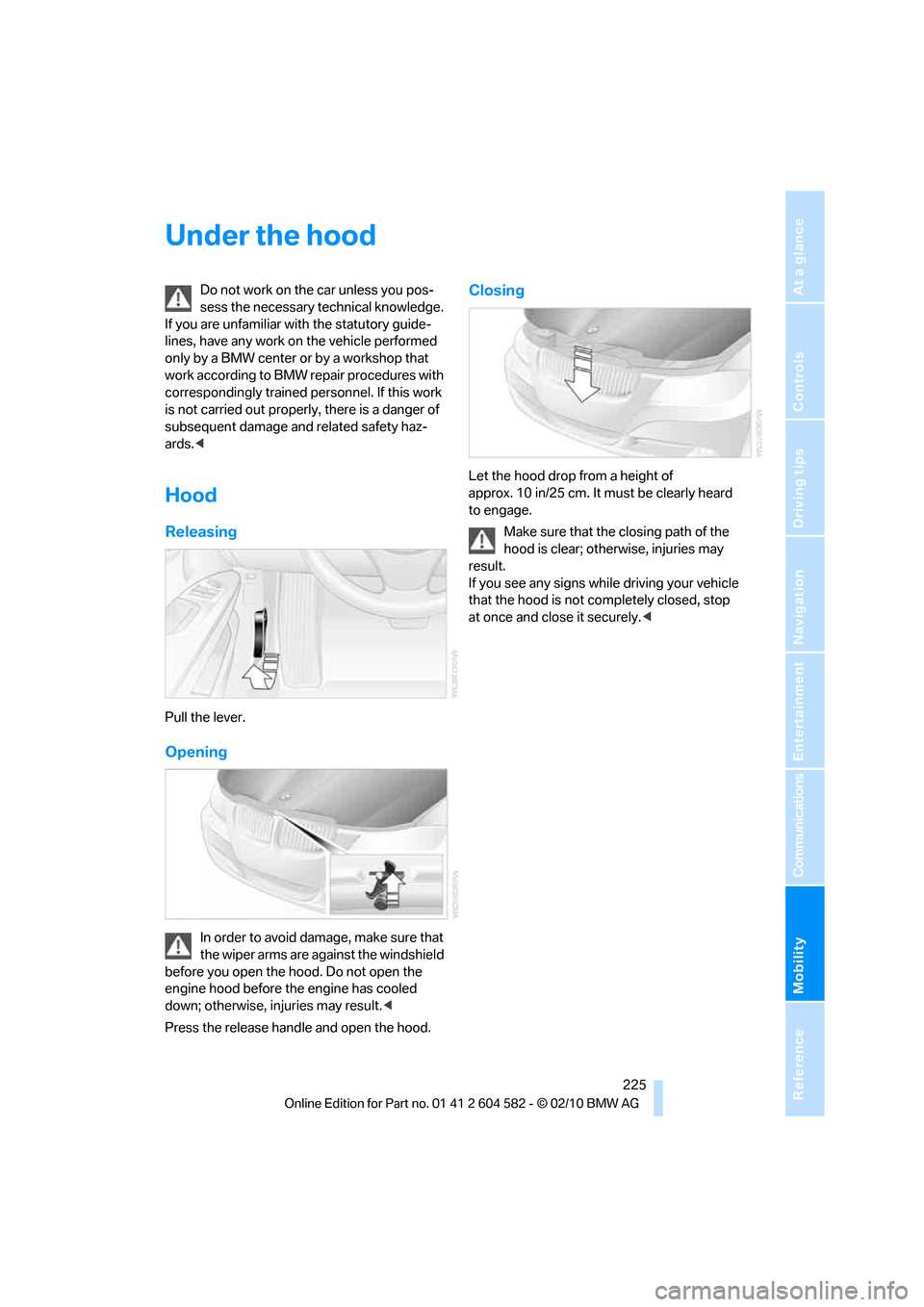
Mobility
225Reference
At a glance
Controls
Driving tips
Communications
Navigation
Entertainment
Under the hood
Do not work on the car unless you pos-
sess the necessary technical knowledge.
If you are unfamiliar with the statutory guide-
lines, have any work on the vehicle performed
only by a BMW center or by a workshop that
work according to BMW repair procedures with
correspondingly trained personnel. If this work
is not carried out properly, there is a danger of
subsequent damage and related safety haz-
ards.<
Hood
Releasing
Pull the lever.
Opening
In order to avoid damage, make sure that
the wiper arms are against the windshield
before you open the hood. Do not open the
engine hood before the engine has cooled
down; otherwise, injuries may result.<
Press the release handle and open the hood.
Closing
Let the hood drop from a height of
approx. 10 in/25 cm. It must be clearly heard
to engage.
Make sure that the closing path of the
hood is clear; otherwise, injuries may
result.
If you see any signs while driving your vehicle
that the hood is not completely closed, stop
at once and close it securely.<
Page 246 of 286

Replacing components
244
Changing wheels
Your BMW is equipped with run-flat tires as
standard. This eliminates the need to change a
wheel immediately in the event of a puncture.
For information on continuing to drive with a
damaged tire, refer to Indication of a flat tire on
page89.
The symbol identifying run-flat tires is a circle
with the letters RSC on the sidewall, refer to
Run-flat tires, page223.
When mounting new tires or changing over
from summer to winter tires and vice versa,
mount run-flat tires for your own safety. In the
event of a flat, no spare wheel is available. Your
BMW center will be glad to advise you. Refer
also to New wheels and tires, page223.
The tools for changing wheels are avail-
able as optional accessories from your
BMW center.<
Jack mounting points
The jacking points are at the positions shown in
the illustration.
Vehicle battery
Battery care
The battery is 100 % maintenance-free, the
electrolyte will last for the life of the battery
when the vehicle is operated in a temperate cli-
mate. Your BMW center will be glad to advise in
all matters concerning the battery.
Battery replacing
Only use vehicle batteries that have been
approved for your vehicle by the manu-
facturer; otherwise, the vehicle could be dam-
aged and systems or functions may not be fully
available.<
After a battery replacement, have the battery
registered on the vehicle by your service center
to ensure that all comfort functions are fully
available.
Charging the battery
Only charge the battery in the vehicle via the
terminals in the engine compartment with the
engine off. Connections, refer to Jump-starting
on page247.
Disposal
Have old batteries disposed of by your
BMW center or bring them to a recycling
center. Maintain the battery in an upright posi-
tion for transport and storage. Always secure
the battery against tipping over during trans-
port.<
Page 270 of 286

Everything from A to Z
268 Care233
– automatic car washes233
– care products233
– carpets235
– CD/DVD drives236
– chrome parts234
– displays236
– exterior233
– fine wood parts235
– headlamps234
– high-pressure washer234
– interior235
– leather235
– light-alloy wheels235
– paintwork234
– plastic parts235
– rubber seals234
– safety belts235
– sensors and cameras235
– upholstery and cloth
trim235
– washing the car
manually234
– windows234
Cargo, securing126
Cargo area115
– capacity257
– Comfort Access35
– folding up the floor
panel117
– lamp, refer to Interior
lamps101
– opening from inside31
– opening from outside31
– partition net116
– roller cover115
Cargo area lid, refer to Trunk
lid/tailgate31
Cargo area net, refer to
Partition net116
Cargo loading125
– securing cargo126
– stowing cargo126
– vehicle125
Car jack
– jacking points244
Car key, refer to Integrated
key/remote control26Car phone
– installation location, refer to
Center armrest111
– refer to separate Owner's
Manual
Car phone, refer to
Telephone180
Car radio, refer to Radio153
Car shampoo235
Catalytic converter, refer to
Hot exhaust system123
CD, audio playback162
CD changer161,166
– controls150
– fast forward/reverse163
– filling or emptying the
magazine166
– random play sequence162
– selecting a track162
– switching on/off150
– tone control150
– volume150
CD player161
– controls150
– fast forward/reverse163
– random play sequence162
– selecting a track162
– switching on/off150
– tone control150
– volume150
Center armrest111
Center brake lamp
– replacing bulb243
Center console, refer to
Around the center
console14
Central locking
– from inside30
– from outside27
Central locking system27
– Comfort Access34
– hotel function32
– setting unlocking
characteristics28
Changes, technical, refer to
For your own safety5
Changing bulbs, refer to
Lamps and bulbs238Changing the language on the
Control Display83
Changing the measurement
units on the Control
Display76
Changing wheels244
Chassis number, refer to
Engine compartment226
Check Control80
Check Gas Cap202
Child restraint fixing system
LATCH52
Child restraint systems51
Child safety locks54
Child seats, refer to
Transporting children
safely51
Chrome parts235
Chrome polish235
Cigarette lighter, refer to
Lighter113
Cleaning headlamps61
– washer fluid62
Cleaning your BMW, refer to
Care233
Climate control
– automatic air
distribution103
Clock71
– 12h/24h mode79
– setting the time and date79
– setting time79
Closing
– from inside30
– from outside27
Clothes hooks112
Cockpit10
Cold start, refer to Starting the
engine56
Comfort Access34
– replacing the battery36
Comfort access, refer to
Comfort Access34
Comfort area, refer to Around
the center console14
Compartment for remote
control, refer to Ignition
lock55
Compass109
Page 275 of 286

Reference 273
At a glance
Controls
Driving tips
Communications
Navigation
Entertainment
Mobility
Instructions for navigation
system, refer to Voice
instructions142
Instrument cluster12
Instrument combination, refer
to Instrument cluster12
Instrument lighting101
Instrument panel, refer to
Cockpit10
Integrated key26
Integrated universal remote
control107
Interactive map137
Interior lamps101
– remote control28
Interior motion sensor34
Interior rearview mirror49
– automatic dimming
feature49
– compass109
Interlock, refer to Disengaging
the remote control58
Intermittent mode of the
wipers61
Intersection, entering,
navigation132
iPod, connecting, refer to
AUX-IN port173
iPod, connecting, refer to USB
audio interface174
J
Jacking points244
Joystick, refer to iDrive16
Jumpering, refer to Jump-
starting247
Jump-starting247
K
Key, refer to Integrated key/
remote control26
Keyless go, refer to Comfort
Access34
Keyless opening and closing,
refer to Comfort Access34Key Memory, refer to Personal
Profile26
Kickdown58
– automatic transmission with
Steptronic58
Knock control203
L
Lamps
– automatic headlamp
control97
– parking lamps/low beams97
Lamps and bulbs, replacing
bulbs238
Lap-and-shoulder belt, refer
to Safety belts47
Lashing eyes, refer to
Securing cargo126
Last destinations134
LATCH child restraint fixing
system52
Leather care235
LED Light-emitting
diodes238
Length, refer to
Dimensions255
License plate lamp, replacing
bulb243
Light
– high-beam assistant99
Light-alloy wheels235
Light-emitting diodes
LED238
Lighter113
– connecting electrical
appliances113
Lighting
– instruments101
– lamps and bulbs238
– vehicle, refer to Lamps97
Light switch97
Limit, refer to Speed limit82
Load126
Load securing equipment,
refer to Securing cargo126
Lock buttons, doors, refer to
Locking30Locking
– adjusting confirmation
signal28
– from inside30
– from outside28
– without remote control, refer
to Comfort Access34
Locking and unlocking doors
– confirmation signals28
– from inside30
– from outside27
Low beam control, refer to
High-beam assistant99
Low-beam headlamps97
– automatic97
– replacing bulbs239
Lower back support, refer to
Lumbar support44
Luggage rack, refer to Roof-
mounted luggage rack127
Lumbar support44
M
M+S tires, refer to Winter
tires224
Maintenance, refer to Service
Booklet
Maintenance system231
Malfunction
– automatic transmission with
Steptronic60
– tires89
– trunk lid32
Malfunction warnings, refer to
Check Control80
Manual car wash234
Manual mode, automatic
transmission with
Steptronic59
Manual operation
– door lock30
– driver's door30
– fuel filler flap202
– glass roof38
– panorama glass roof40
– parking lock, automatic
transmission60
– trunk lid32
Page 279 of 286

Reference 277
At a glance
Controls
Driving tips
Communications
Navigation
Entertainment
Mobility
S
Safety-belt height
adjustment47
Safety belts47
– damage48
– indicator/warning lamp47
– reminder47
– sitting safely42
Safety systems
– airbags94
– Antilock Brake System
ABS85
– brake system85
– driving stability control85
– Dynamic Stability Control
DSC85
– safety belts47
Safety tires, refer to Run-flat
tires223
Satellite radio156
– enabling or unsubscribing
from a channel156
– favorites159
– selecting channel157
– storing channel157
– timeshift158
– Traffic Jump160
Saving fuel122
Screen, refer to iDrive
controls16
Screw thread for tow
fitting249
SDARS, refer to Satellite
radio156
Seat adjustment
– electric43
– mechanical43
Seat and mirror memory46
Seat belt reminder, refer to
"Fasten safety belts"
reminder47
Seat heating46Seats43
– adjusting electrically43
– adjusting the seats43
– heating46
– memory, refer to Seat and
mirror memory46
– saving a setting, refer to Seat
and mirror memory46
– sitting safely42
Securing cargo118
Securing the vehicle
– from inside30
– from outside27
Selecting a detour146
Selecting distance for active
cruise control66
Selecting new scale for
navigation143
Selector lever
– automatic transmission with
Steptronic58
Selector lever lock, refer to
Changing selector lever
positions, shiftlock58
Selector lever positions
– automatic transmission with
Steptronic58
Service, refer to Roadside
Assistance246
Service car, refer to Roadside
Assistance246
Service data in the remote
control231
Service Interval Display, refer
to Condition Based Service
CBS231
Service Request198
Service requirements76
Service status199
Settings
– Changing on the Control
Display83
– clock, 12h/24h format79
– DVD164
– language83
Settings and information75
Settings for the map view143Setting times, refer to
Preselecting switch-on
times106
Shifting gears
– automatic transmission with
Steptronic59
– manual transmission57
Shiftlock
– automatic transmission,
refer to Changing selector
lever positions58
Short commands for the voice
activation system259
Short route in navigation, refer
to Selecting route140
Shuffled, refer to Random
– CD changer162
– CD player162
Side airbags94
Side window blind, refer to
Roller sun blinds110
Side windows, refer to
Windows36
Signal horn, refer to
Horn10,11
Sitting safely42
– with airbags42
– with head restraint42
– with safety belts42
Ski bag118
Sliding/tilt sunroof
– refer to Panorama glass
roof39
Sliding/tilt sunroof, refer to
Glass roof, electric37
Slot for remote control55
Smokers' package, refer to
Ashtray
113
Snap-in adapter
– inserting/removing192
– use180
Snap-in adapter, refer to
Center armrest storage
compartment111
Socket, Onboard Diagnosis
OBD232
Socket, refer to Connecting
electrical appliances113
Page 281 of 286

Reference 279
At a glance
Controls
Driving tips
Communications
Navigation
Entertainment
Mobility
Temperature
– automatic climate
control103
– changing unit of measure76
– coolant, refer to Coolant
temperature72
Temperature display
– outside temperature71
– outside temperature
warning71
– setting the units76
Tempomat, refer to Cruise
control62
Tensioning straps, refer to
Securing cargo126
The individual vehicle5
Third brake lamp, refer to
Center brake lamp243
Through-loading system114
Through-loading system,
refer to Expanding the cargo
area115
Tilt alarm sensor34
Tilt function, passenger side
mirror49
Timer, refer to Preselecting
switch-on times106
Tire inflation pressure208
– loss89,90
Tire pressure monitoring,
refer to Flat Tire Monitor88
Tire Pressure Monitor
TPM89
– resetting the system90
– system limitations89
– warning lamp91
Tire puncture, refer to Flat Tire
Monitor89
Tire Quality Grading221Tires
– age221,223
– air loss91
– breaking in122
– changing, refer to Changing
wheels244
– condition222
– damage222
– inflation pressure208
– labels221
– minimum tread depth222
– new wheels and tires223
– pressure monitoring, refer to
Flat Tire Monitor88
– pressure monitoring, refer to
Tire Pressure Monitor
TPM89
– puncture89
– replacing223
– size221
– storage
224
– tread depth222
– wear indicators, refer to
Minimum tread depth222
– wheel/tire combination, refer
to Correct wheels and
tires223
– winter tires224
TMC station, refer to Traffic
bulletins144
Tone
– control150
– middle setting152
Tools, refer to Onboard
vehicle tool kit237
Top 50 of music
collection170
Torque, refer to Engine
data254
Tow bar249
Tow fitting249
– screw thread249
Tow fittings for tow-starting
and towing away249
Towing248
– car with automatic
transmission248
– methods249
Towing and tow-starting248Town/city, for navigation131
Tow rope250
Tow-starting248,250
TPM, refer to Tire Pressure
Monitor89
Track
– selecting on CD162
Traction control, refer to
Dynamic Stability Control
DSC85
Traffic bulletins
– categories145
Traffic bulletins, filtering145
Traffic bulletins for
navigation144
– display in map view145
– during destination
guidance146
Traffic jam
– displaying traffic
bulletins144
Transmission
– automatic transmission with
Steptronic57
– manual transmission57
– overriding selector lever lock
for automatic transmission
with Steptronic60
Transmission interlock
– refer to Changing selector
lever position58
– refer to P Park58
Transporting children
safely51
Transport securing devices,
refer to Securing cargo126
Tread depth, refer to Minimum
tire tread222
Trip, deleting139
Trip, storing139
Trip computer, refer to
Displays on the Control
Display74
Trip-distance counter, refer to
Trip odometer71
Triple turn signal activation60
Trip odometer71
Trips, changing139
Trunk, refer to Cargo area115