2011 BMW 328I CONVERTIBLE sat nav
[x] Cancel search: sat navPage 165 of 278
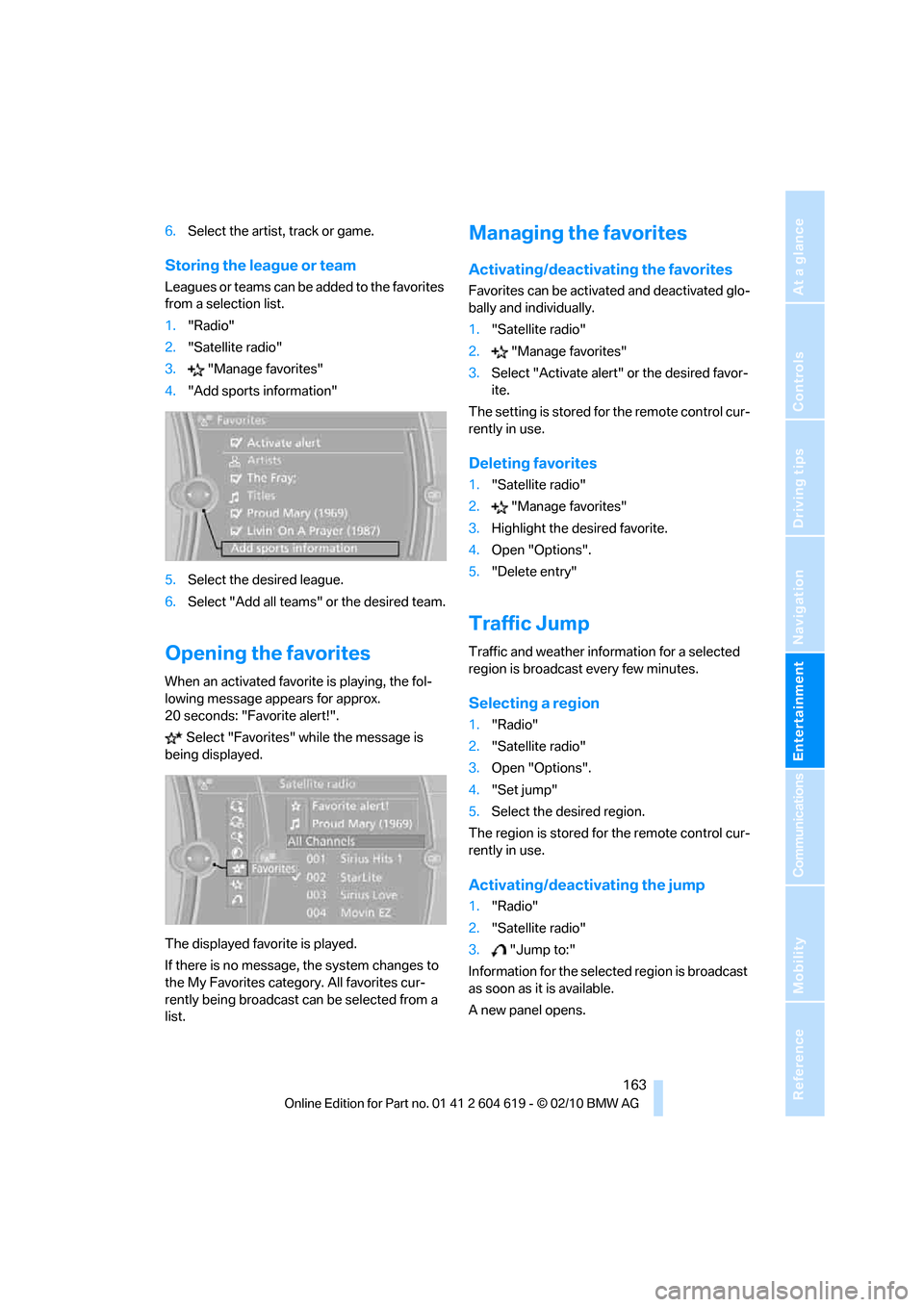
Navigation
Entertainment
Driving tips
163Reference
At a glance
Controls
Communications
Mobility
6.Select the artist, track or game.
Storing the league or team
Leagues or teams can be added to the favorites
from a selection list.
1."Radio"
2."Satellite radio"
3."Manage favorites"
4."Add sports information"
5.Select the desired league.
6.Select "Add all teams" or the desired team.
Opening the favorites
When an activated favorite is playing, the fol-
lowing message appears for approx.
20 seconds: "Favorite alert!".
Select "Favorites" while the message is
being displayed.
The displayed favorite is played.
If there is no message, the system changes to
the My Favorites category. All favorites cur-
rently being broadcast can be selected from a
list.
Managing the favorites
Activating/deactivating the favorites
Favorites can be activated and deactivated glo-
bally and individually.
1."Satellite radio"
2."Manage favorites"
3.Select "Activate alert" or the desired favor-
ite.
The setting is stored for the remote control cur-
rently in use.
Deleting favorites
1."Satellite radio"
2."Manage favorites"
3.Highlight the desired favorite.
4.Open "Options".
5."Delete entry"
Traffic Jump
Traffic and weather information for a selected
region is broadcast every few minutes.
Selecting a region
1."Radio"
2."Satellite radio"
3.Open "Options".
4."Set jump"
5.Select the desired region.
The region is stored for the remote control cur-
rently in use.
Activating/deactivating the jump
1."Radio"
2."Satellite radio"
3."Jump to:"
Information for the selected region is broadcast
as soon as it is available.
A new panel opens.
Page 189 of 278
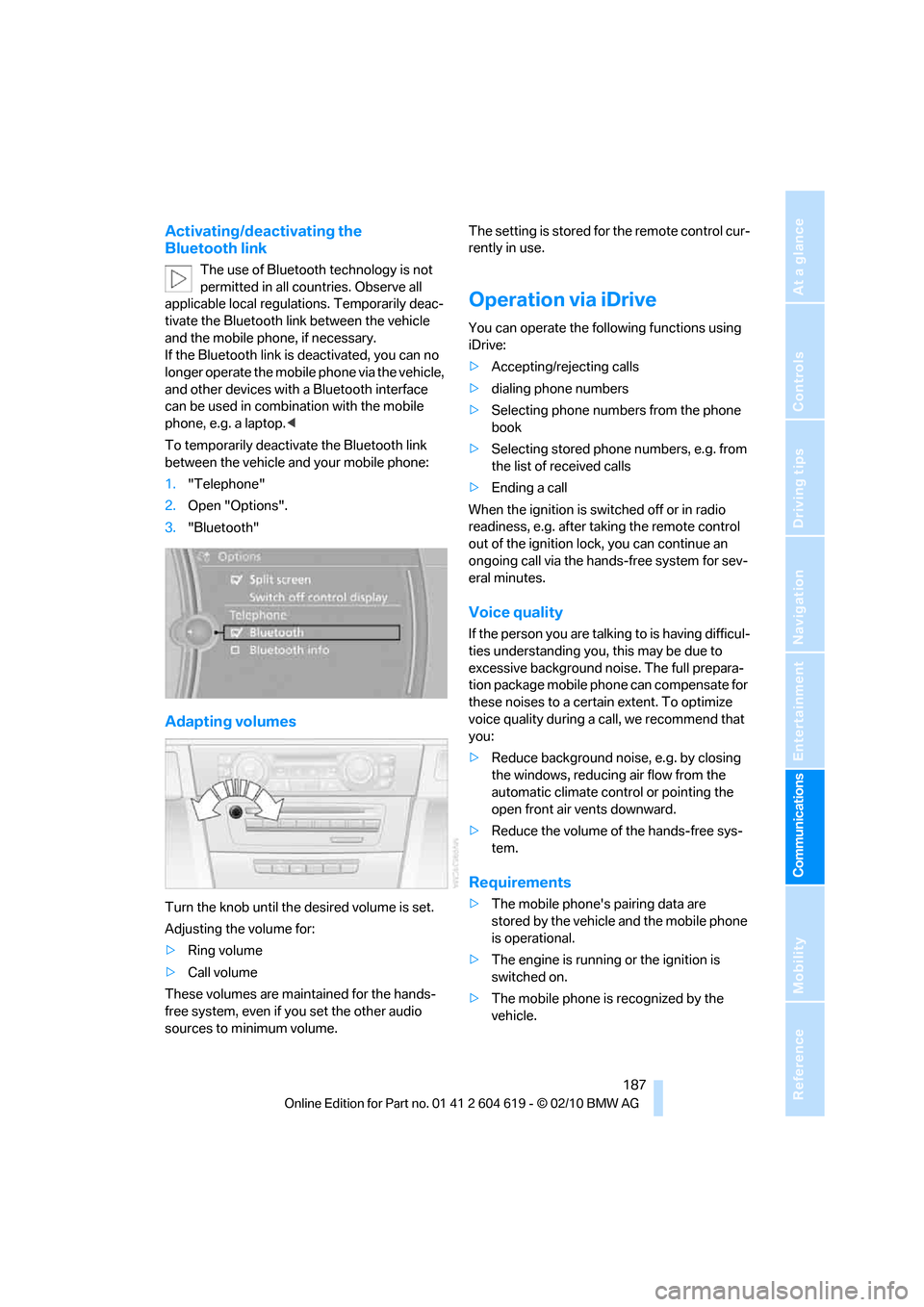
187
Entertainment
Reference
At a glance
Controls
Driving tips Communications
Navigation
Mobility
Activating/deactivating the
Bluetooth link
The use of Bluetooth technology is not
permitted in all countries. Observe all
applicable local regulations. Temporarily deac-
tivate the Bluetooth link between the vehicle
and the mobile phone, if necessary.
If the Bluetooth link is deactivated, you can no
longer operate the mobile phone via the vehicle,
and other devices with a Bluetooth interface
can be used in combination with the mobile
phone, e.g. a laptop.<
To temporarily deactivate the Bluetooth link
between the vehicle and your mobile phone:
1."Telephone"
2.Open "Options".
3."Bluetooth"
Adapting volumes
Turn the knob until the desired volume is set.
Adjusting the volume for:
>Ring volume
>Call volume
These volumes are maintained for the hands-
free system, even if you set the other audio
sources to minimum volume.The setting is stored for the remote control cur-
rently in use.
Operation via iDrive
You can operate the following functions using
iDrive:
>Accepting/rejecting calls
>dialing phone numbers
>Selecting phone numbers from the phone
book
>Selecting stored phone numbers, e.g. from
the list of received calls
>Ending a call
When the ignition is switched off or in radio
readiness, e.g. after taking the remote control
out of the ignition lock, you can continue an
ongoing call via the hands-free system for sev-
eral minutes.
Voice quality
If the person you are talking to is having difficul-
ties understanding you, this may be due to
excessive background noise. The full prepara-
tion package mobile phone can compensate for
these noises to a certain extent. To optimize
voice quality during a call, we recommend that
you:
>Reduce background noise, e.g. by closing
the windows, reducing air flow from the
automatic climate control or pointing the
open front air vents downward.
>Reduce the volume of the hands-free sys-
tem.
Requirements
>The mobile phone's pairing data are
stored by the vehicle and the mobile phone
is operational.
>The engine is running or the ignition is
switched on.
>The mobile phone is recognized by the
vehicle.
Page 191 of 278
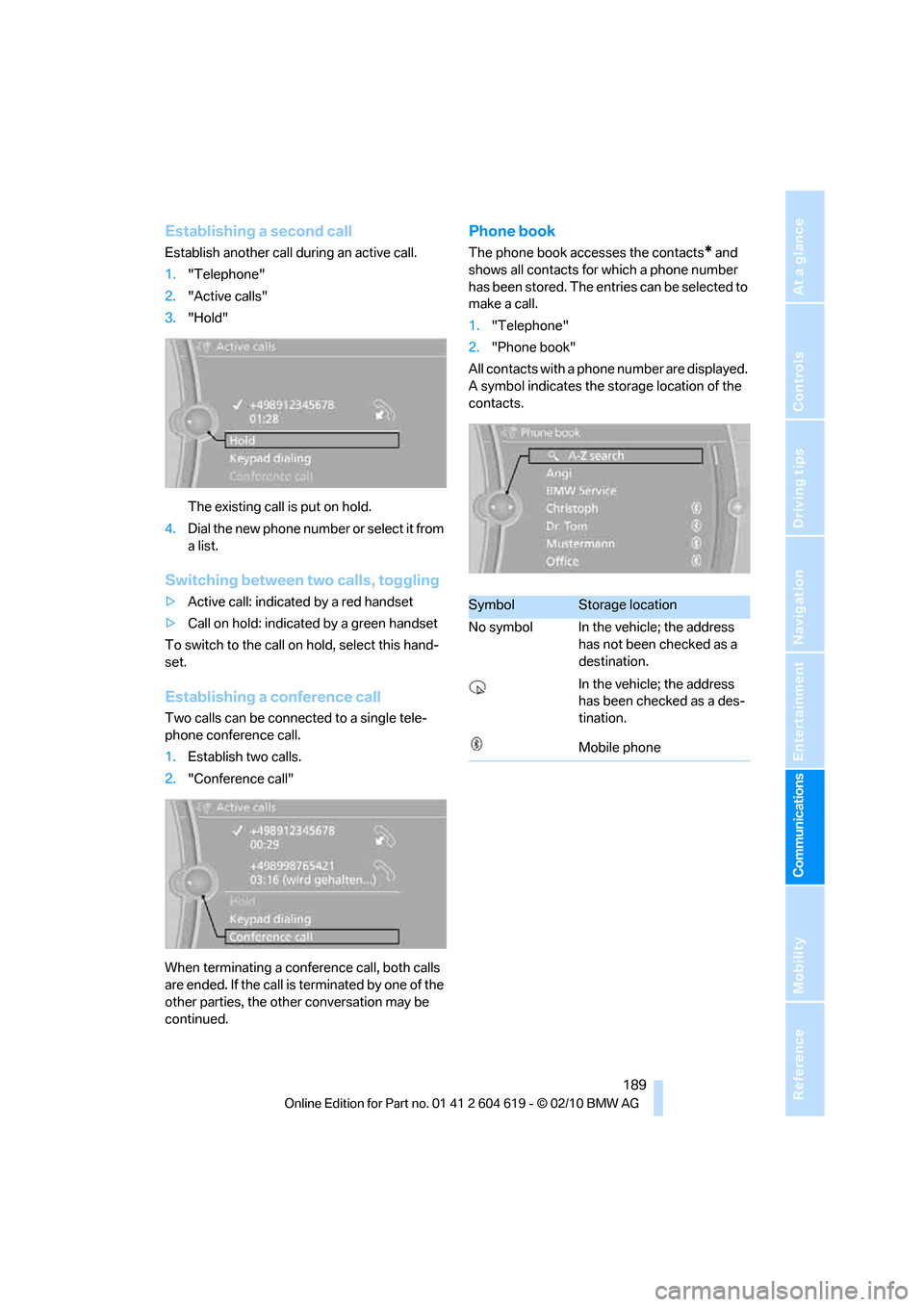
189
Entertainment
Reference
At a glance
Controls
Driving tips Communications
Navigation
Mobility
Establishing a second call
Establish another call during an active call.
1."Telephone"
2."Active calls"
3."Hold"
The existing call is put on hold.
4.D ial the new phone number or se lec t it fro m
a list.
Switching between two calls, toggling
>Active call: indicated by a red handset
>Call on hold: indicated by a green handset
To switch to the call on hold, select this hand-
set.
Establishing a conference call
Two calls can be connected to a single tele-
phone conference call.
1.Establish two calls.
2."Conference call"
When terminating a conference call, both calls
are ended. If the call is terminated by one of the
other parties, the other conversation may be
continued.
Phone book
The phone book accesses the contacts* and
shows all contacts for which a phone number
has been stored. The entries can be selected to
make a call.
1."Telephone"
2."Phone book"
All contacts with a phone number are displayed.
A symbol indicates the storage location of the
contacts.
SymbolStorage location
No symbol In the vehicle; the address
has not been checked as a
destination.
In the vehicle; the address
has been checked as a des-
tination.
Mobile phone
Page 269 of 278

Reference 267
At a glance
Controls
Driving tips
Communications
Navigation
Entertainment
Mobility
Neck support, refer to Head
restraints45
Nets, refer to Storage
compartments116
Neutral61
New tires220
Next Service indicator, refer to
Condition Based Service
CBS227
North-facing map146
Nozzles106
Number of cylinders, refer to
Engine data246
Nylon rope, refer to Tow
rope242
O
OBD socket, refer to Socket
for Onboard Diagnosis228
Octane ratings, refer to Fuel
specifications207
Odometer75
Oil, refer to Engine oil223
Oil consumption223
Oil level223
Old batteries, refer to
Disposal237
Onboard vehicle tool kit233
Opening and closing
– Comfort Access33
– from inside30
– from outside27
– using the door lock29
– using the remote control27
Options, selecting for
navigation144
Orientation menu, refer to
Start menu17
Outlets
– refer to Ventilation109
Output, refer to Engine
data246
Outside-air mode
– automatic climate
control108Outside temperature
display75
– changing unit of measure80
– in computer80
Outside temperature
warning75
Overheated engine, refer to
Coolant temperature76
Overriding selector lever
lock59
Overview
– radio control154
P
Paintwork care230
Park assistant, refer to Park
Distance Control88
Park Distance Control PDC88
Parked car ventilation110
– preselecting switch-on
times110
– switching on and off
directly110
Parking
– vehicle56
Parking aid, refer to Park
Distance Control PDC88
Parking brake57
– indicator lamp57
Parking lamps101
– replacing bulbs234
Parking lamps/low beams101
Passenger side mirror tilt
function50
Pathway lighting102
Personal Profile26
Phone book187
Phone numbers
– dialing188
Pinch protection system
– glass roof, electric37
– windows36
Playing music173
Polish232
Pollen
– refer to Microfilter/activated-
charcoal filter for automatic
climate control109Power failure237
Power windows36
Power windows, refer to
Windows35
Pressure, tires208
Pressure monitoring, tires92
– Flat Tire Monitor92
Pressure monitoring of tires,
refer to Tire Pressure
Monitor TPM94
Programmable buttons on the
steering wheel11
Protection function, refer to
Pinch protection system
– glass roof, electric37
– windows36
Providing medical assistance,
refer to First aid pouch239
Puncture
– Flat Tire Monitor92
R
Radio
– controls154
– HD Radio158
– satellite radio160
– selecting waveband157
– storing stations157
– switching on/off154
– tone control154
– volume154
Radio position, refer to Radio
readiness55
Radio readiness55
– switched off56
– switched on55
Radio-remote key, refer to
Remote control with
integrated key26
Rain sensor65
Random sequence
– external devices180
– music collection175
Reading lamps105
Rear lamps, refer to Tail
lamps235
Page 271 of 278

Reference 269
At a glance
Controls
Driving tips
Communications
Navigation
Entertainment
Mobility
Satellite radio160
– enabling or unsubscribing
from a channel160
– favorites162
– selecting channel161
– storing channel161
– timeshift162
– Traffic Jump163
Saving fuel126
Screen, refer to iDrive
controls16
Screw thread for tow
fitting241
SDARS, refer to Satellite
radio160
Seat adjustment
– electric44
– mechanical43
Seat and mirror memory48
Seat belt reminder, refer to
"Fasten safety belts"
reminder49
Seat heating47
Seats43
– adjusting electrically44
– adjusting the seats43
– heating47
– memory, refer to Seat and
mirror memory48
– saving a setting, refer to Seat
and mirror memory48
– sitting safely42
Securing cargo121,122
Securing the vehicle
– from inside30
– from outside27
Selecting a detour150
Selecting distance for active
cruise control70
Selecting new scale for
navigation147
Selector lever
– automatic transmission with
Steptronic58
Selector lever lock, refer to
Changing selector lever
positions, shiftlock58Selector lever positions60
– automatic transmission with
Steptronic58
Service, refer to Roadside
Assistance238
Service car, refer to Roadside
Assistance238
Service data in the remote
control227
Service Interval Display, refer
to Condition Based Service
CBS227
Service Request201
Service requirements80
Service status
202
Settings
– changing on the Control
Display87
– clock, 12h/24h format83
– DVD168
– language87
Settings and information79
Settings for the map view147
Setting times, refer to
Preselecting switch-on
times110
Shifting62
– 7-gear Sports automatic
transmission with double
clutch61
Shifting gears
– automatic transmission with
Steptronic59
– manual transmission57
Shift into a drive position, refer
to selector lever
positions60
Shiftlock
– automatic transmission,
refer to Changing selector
lever positions58
Shift paddles on the steering
wheel62
Short commands for the voice
activation system251
Short route in navigation, refer
to Selecting route144Shuffled, refer to Random
– CD changer166
– CD player166
Side airbags98
Side windows, refer to
Windows35
Signal horn, refer to
Horn10,11
Sitting safely42
– with airbags42
– with head restraint42
– with safety belts42
Ski bag120
Ski bag for Convertible, refer
to Through-loading opening
with integrated transport
bag121
Sliding/tilt sunroof, refer to
Glass roof, electric37
Slot for remote control55
Smokers' package, refer to
Ashtray117
Snap-in adapter
– inserting/removing195
– use184
Snap-in adapter, refer to
Center armrest storage
compartment115
Socket, Onboard Diagnosis
OBD228
Socket, refer to Connecting
electrical appliances118
SOS, refer to Sending an
Emergency Request
238
Sound, adjusting during audio
playback, refer to Tone
control154
Sound output for
entertainment on/off154
Spare fuses237
Special destinations139
Special destinations,
displaying140
Speed
– Run-flat tires93
– with winter tires221