2011 BMW 3 SERIES warning
[x] Cancel search: warningPage 278 of 325

Socket for OBD Onboard
Diagnosis
Position
There is an OBD socket on the driver's side for
checking the primary components in the vehicle
emissions.
Emissions
▷The warning lamp lights up:
Emissions are deteriorating. Have
the vehicle checked as soon as pos‐
sible.
Canadian model: warning light indi‐
cates the engine symbol.
▷The warning lamp flashes under certain cir‐
cumstances:
This indicates that there is excessive misfir‐
ing in the engine.
Reduce the vehicle speed and have the sys‐
tem checked immediately; otherwise, seri‐
ous engine misfiring within a brief period can
seriously damage emission control compo‐
nents, in particular the catalytic converter.
Fuel cap
The indicator lamp lights up.
If the fuel cap is not properly tightened,
the OBD system may conclude that fuel
vapor is escaping. If the cap is then tightened,
the display should go out in a short time.
Data memory
Your vehicle records data relating to vehicle op‐
eration, faults and user settings. These data are
stored in the remote control and can be read out
with suitable devices, particularly when the ve‐
hicle is serviced. The data obtained in this way
provide valuable information for service proc‐
esses and repair or for optimizing and develop‐
ing vehicle functions further.
In addition, if you signed a service contract for
BMW Assist, certain vehicle data can be sent
directly from the vehicle to facilitate the desired
services.
Seite 278
MobilityMaintenance
278Online Edition for Part no. 01 40 2 608 633 - 11 09 490
Page 290 of 325
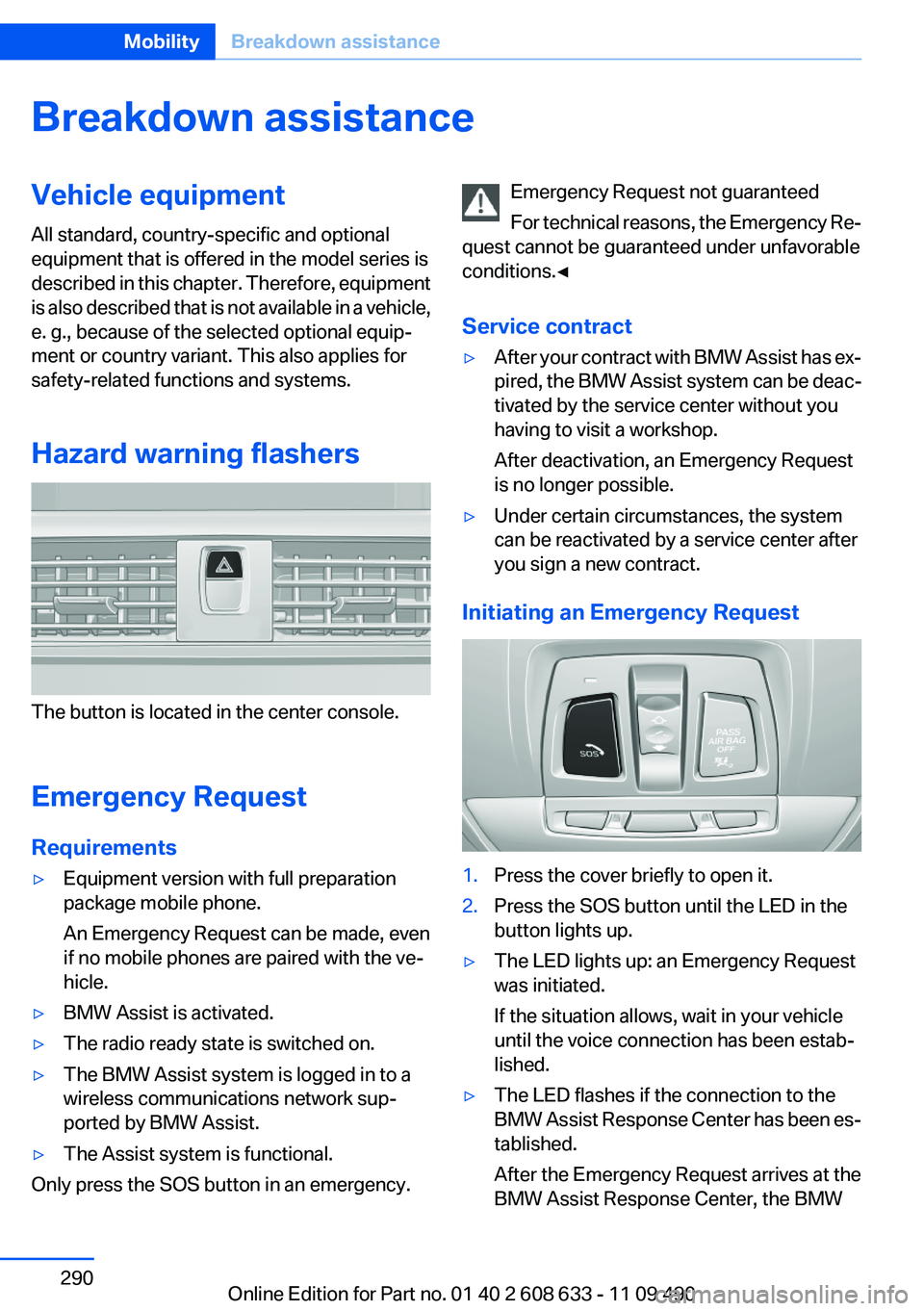
Breakdown assistance
Vehicle equipment
All standard, country-specific and optional
equipment that is offered in the model series is
described in this chapter. Therefore, equipment
is also described that is not available in a vehicle,
e. g., because of the selected optional equip‐
ment or country variant. This also applies for
safety-related functions and systems.
Hazard warning flashers
The button is located in the center console.
Emergency Request
Requirements
▷Equipment version with full preparation
package mobile phone.
An Emergency Request can be made, even
if no mobile phones are paired with the ve‐
hicle.
▷BMW Assist is activated.
▷The radio ready state is switched on.
▷The BMW Assist system is logged in to a
wireless communications network sup‐
ported by BMW Assist.
▷The Assist system is functional.
Only press the SOS button in an emergency.
Emergency Request not guaranteed
For technical reasons, the Emergency Re‐
quest cannot be guaranteed under unfavorable
conditions.◀
Service contract
▷After your contract with BMW Assist has ex‐
pired, the BMW Assist system can be deac‐
tivated by the service center without you
having to visit a workshop.
After deactivation, an Emergency Request
is no longer possible.
▷Under certain circumstances, the system
can be reactivated by a service center after
you sign a new contract.
Initiating an Emergency Request
1.Press the cover briefly to open it.
2.Press the SOS button until the LED in the
button lights up.
▷The LED lights up: an Emergency Request
was initiated.
If the situation allows, wait in your vehicle
until the voice connection has been estab‐
lished.
▷The LED flashes if the connection to the
BMW Assist Response Center has been es‐
tablished.
After the Emergency Request arrives at the
BMW Assist Response Center, the BMW
Seite 290
MobilityBreakdown assistance
290Online Edition for Part no. 01 40 2 608 633 - 11 09 490
Page 291 of 325

Assist Response Center contacts you and
takes further steps to help you.
Even if you are unable to respond, the BMW
Assist Response Center can take further
steps to help you under certain circumstan‐
ces.
For this purpose, data that are used to de‐
termine the necessary rescue measures,
such as the current position of the vehicle if
it can be established, are transmitted to the
BMW Assist Response Center.
▷If the LED is flashing but the BMW Assist
Response Center cannot be heard on the
hands-free system, the hands-free system
may be malfunctioning. However, the BMW
Assist Response Center may still be able to
hear you.
Initiating an Emergency Request
automatically
Under certain conditions, an Emergency Re‐
quest is automatically initiated immediately after
a severe accident. Automatic Collision Notifica‐
tion is not affected by pressing the SOS button.
Warning triangle
The warning triangle is located on the inside of
the trunk lid.
To remove, loosen the bracket.
First aid kit
The first aid kit is located in the cargo area in a
storage compartment.
Some of the articles have a limited service life.
Check the expiration dates of the contents reg‐
ularly and replace any expired items promptly.
Roadside Assistance
Service availability
Roadside Assistance can be reached around the
clock in many countries. You can obtain assis‐
tance there in the event of a vehicle breakdown.
Roadside Assistance
The Roadside Assistance, refer to page 251,
phone number can be viewed on the iDrive or a
connection to Roadside Assistance can be es‐
tablished directly.
Jump starting
Notes
If the battery is discharged, an engine can be
started using the battery of another vehicle and
two jumper cables. Only use jumper cables with
fully insulated clamp handles.
To prevent personal injury or damage to both
vehicles, adhere strictly to the following proce‐
dure.
Seite 291
Breakdown assistanceMobility
291Online Edition for Part no. 01 40 2 608 633 - 11 09 490
Page 294 of 325

Attaching the tow bar/tow rope correctly
Attach the tow bar or tow rope to the tow
fitting; connecting it to other vehicle parts may
cause damage.◀
▷Switch on the hazard warning system, de‐
pending on local regulations.
▷If the electrical system has failed, clearly
identify the vehicle being towed by placing
a sign or a warning triangle in the rear win‐
dow.
Tow bar
The tow fittings used should be on the same
side on both vehicles.
Should it prove impossible to avoid mounting
the tow bar at an offset angle, please observe
the following:
▷Maneuvering capability is limited during cor‐
nering.
▷The tow bar will generate lateral forces if it
is secured with an offset.
Tow rope
When starting to tow the vehicle, make sure that
the tow rope is taut.
To avoid jerking and the associated stresses on
the vehicle components when towing, always
use nylon ropes or nylon straps.
Attaching the tow rope correctly
Only secure the tow rope on the tow fit‐
ting; otherwise, damage can occur when it is se‐
cured on other parts of the vehicle.◀
Tow fitting
The screw-in tow fitting should always be car‐
ried in the vehicle. It can be screwed in at the
front or rear of the BMW. It is in the onboard ve‐
hicle tool kit located in a storage compartment
on the right side in the cargo area. Open the
cover.
Tow fitting, information on use
▷Use only the tow fitting provided with
the vehicle and screw it all the way in.
▷Use the tow fitting for towing on paved roads
only.
▷Avoid lateral loading of the tow fitting, e.g.,
do not lift the vehicle by the tow fitting.
Otherwise, damage to the tow fitting and the ve‐
hicle can occur.◀
Screw thread
Push out the cover by pressing on the top edge.
Front
Seite 294
MobilityBreakdown assistance
294Online Edition for Part no. 01 40 2 608 633 - 11 09 490
Page 295 of 325
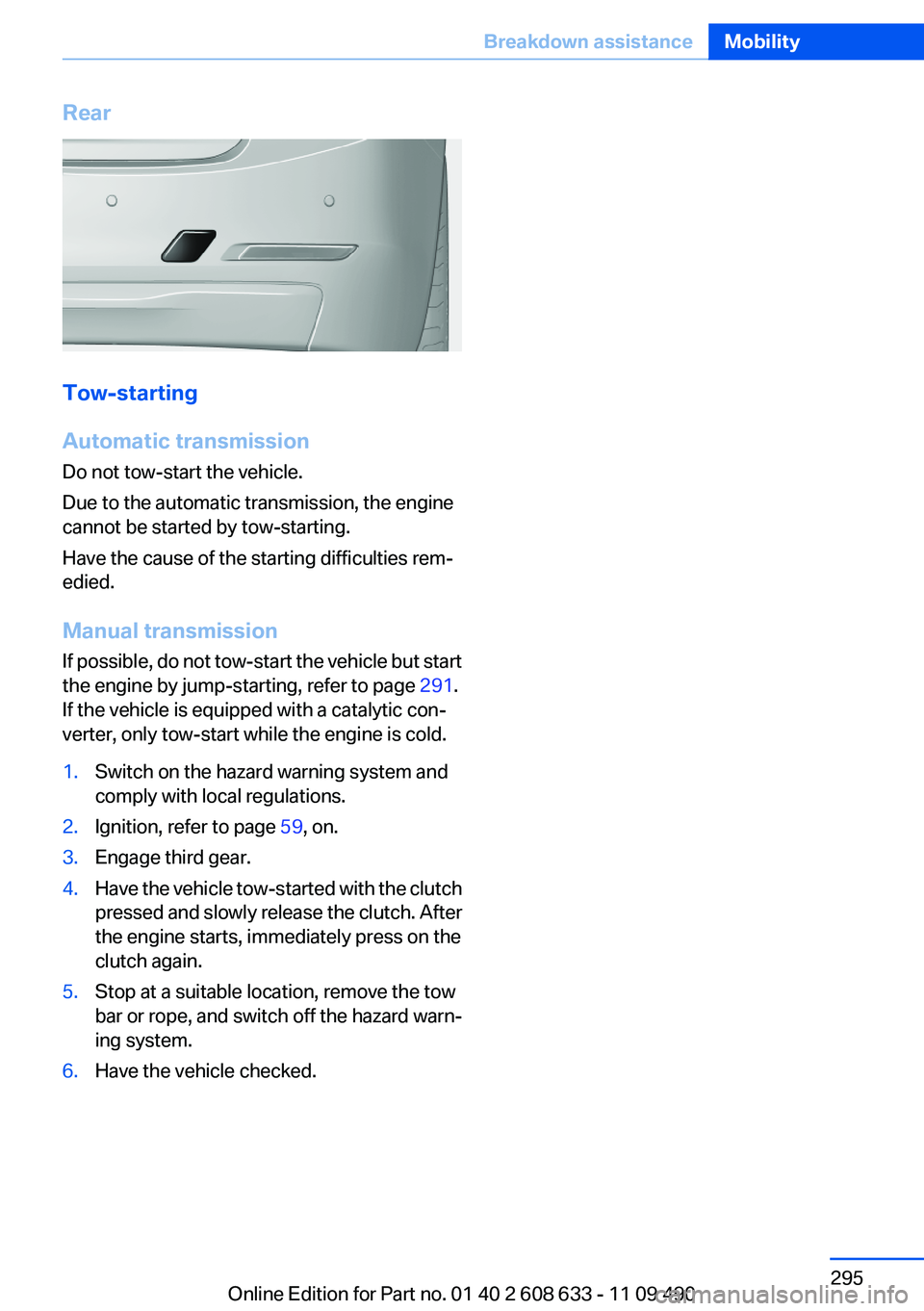
Rear
Tow-starting
Automatic transmission
Do not tow-start the vehicle.
Due to the automatic transmission, the engine
cannot be started by tow-starting.
Have the cause of the starting difficulties rem‐
edied.
Manual transmission
If possible, do not tow-start the vehicle but start
the engine by jump-starting, refer to page 291.
If the vehicle is equipped with a catalytic con‐
verter, only tow-start while the engine is cold.
1.Switch on the hazard warning system and
comply with local regulations.
2.Ignition, refer to page 59, on.
3.Engage third gear.
4.Have the vehicle tow-started with the clutch
pressed and slowly release the clutch. After
the engine starts, immediately press on the
clutch again.
5.Stop at a suitable location, remove the tow
bar or rope, and switch off the hazard warn‐
ing system.
6.Have the vehicle checked.
Seite 295
Breakdown assistanceMobility
295Online Edition for Part no. 01 40 2 608 633 - 11 09 490
Page 314 of 325

Everything from A to Z
Index
A
ABS, Antilock Brake Sys‐
tem 104
ACC, Active Cruise Control
with Stop & Go 109
Activated-charcoal filter 139
Active Blind Spot Detec‐
tion 101
Active Cruise Control with
Stop & Go, ACC 109
Active Protection 102
Adaptive brake lights, refer to
Brake force display 102
Adaptive light control 88
Additional telephone 228
Additives, oil 275
Adjustments, seats/head re‐
straints 45
After washing vehicle 297
Airbags 91
Airbags, indicator/warning
light 92
Air circulation, refer to Recir‐
culated-air mode 135, 138
Air distribution,
manual 135, 138
Air drying, refer to Cooling
function 135, 137
Air flow, air conditioner 135
Air pressure, tires 263
Air vents, refer to Ventila‐
tion 139
Air volume, automatic climate
control 138
Alarm system 40
Alarm, unintentional 41
All around the center con‐
sole 14
All around the headliner 15
All around the steering
wheel 12
All-season tires, refer to Win‐
ter tires 270
Alternating-code hand-held
transmitter 142
Alternative oil types 275
AM/FM station 190
Announcement, navigation,
refer to Spoken instruc‐
tions 178
Antifreeze, washer fluid 66
Antilock Brake System,
ABS 104
Anti-slip control, refer to
DSC 104
Applications 255
Appointments 243
Approved engine oils 275
Apps 255
Apps, video playback 213
Arrival time 82
Ash tray 145
Assistance, Roadside Assis‐
tance 291
Assistance when driving
off 108
Assist, BMW 250
Assist system information, on
Control Display 85
Audio playback 199
Audio playback, Blue‐
tooth 213
AUTO intensity 137
Automatic car wash 296
Automatic climate con‐
trol 134
Automatic climate control with
enhanced features 136
Automatic Cruise Control with
Stop & Go 109
Automatic Curb Monitor 52
Automatic deactivation, front
passenger airbags 93
Automatic headlamp con‐
trol 87
Automatic locking 37
Automatic recirculated-air
control 138
Automatic transmission with
Steptronic 67
AUTO program, automatic cli‐
mate control 137
AUTO program, climate con‐
trol 135
AUTO program, intensity 137
Auto Start/Stop function 61
AUX-IN port 210
Average fuel consumption 82
Average speed 82
Axle loads, weights 304
B
Backrest curvature, refer to
Lumbar support 47
Backrest, width 47
Backup camera 123
Balance 188
Band-Aids, refer to First aid
kit 291
Bar for tow-starting/tow‐
ing 294
Bass 188
Battery replacement, vehicle
battery 287
Battery replacement, vehicle
remote control 30
Battery, vehicle 287
Belts, safety belts 48
Beverage holder, cu‐
pholder 150
Seite 314
ReferenceEverything from A to Z
314Online Edition for Part no. 01 40 2 608 633 - 11 09 490
Page 315 of 325

Blinds, sun protection 43
Bluetooth audio 213
Bluetooth connection, activat‐
ing/deactivating 222, 229
BMW Assist 250
BMW Homepage 6
BMW Internet page 6
BMW Maintenance Sys‐
tem 277
BMW Search 252
Bottle holder, refer to Cu‐
pholder 150
Brake assistant 104
Brake discs, breaking in 156
Brake force display 102
Brake lamps, brake force dis‐
play 102
Brake lights, adaptive 102
Brake pads, breaking in 156
Braking, notes 157
Breakdown assis‐
tance 290, 291
Breaking in 156
Brightness of Control Dis‐
play 85
Bulb replacement 279
Bulb replacement, front 280
Bulb replacement, halogen
headlamps 280
Bulb replacement, rear 285
Bulb replacement, xenon
headlamps 283
Bulbs and lamps 279
Button, RES 111
Button, Start/Stop 59
Bypassing, refer to starting
aid 291
C
Calendar 243
California Proposition 65
Warning 7
Camera, backup camera 125
Camera, care 299
Camera, Side View 128
Camera, Top View 127
Can holder, refer to Cu‐
pholder 150
Car battery 287
Car care products 297
Care, displays 299
Care, vehicle 297
Cargo 159
Cargo area, enlarging 146
Cargo area lid 37
Cargo area, storage compart‐
ments 151
Cargo straps, securing
cargo 160
Car key, refer to Remote con‐
trol 30
Carpet, care 298
Car wash 296
Catalytic converter, refer to
Hot exhaust system 156
CBS Condition Based Serv‐
ice 277
CD/DVD 198
CDs, storing 205
Cell phone 220, 228
Center armrest 149
Center console 14
Central locking system 33
Central screen, refer to Control
Display 16
Changes, technical, refer to
Safety 6
Changing parts 279
Changing wheels 287
Changing wheels/tires 269
Check Control 73
Children, seating position 55
Children, transporting
safely 55
Child restraint fixing sys‐
tem 55
Child restraint fixing system
LATCH 56
Child restraint fixing systems,
mounting 55
Child safety locks 58
Child seat, mounting 55
Child seats 55
Chrome parts, care 298
Cigarette lighter 145
Cleaning, displays 299
Climate control 134, 136
Clock 76
Closing/opening from in‐
side 37
Closing/opening via door
lock 36
Closing/opening with remote
control 34
Clothes hooks 151
Collision warning 115, 117
Combination switch, refer to
Turn signals 64
Combination switch, refer to
Wiper system 65
Comfort Access 38
COMFORT program, Dynamic
Driving Control 107
Compartments in the
doors 149
Compass 143
Computer 81
Concierge service 251
Condensation on win‐
dows 138
Condensation under the vehi‐
cle 158
Condition Based Service
CBS 277
Confirmation signal 35
Contacts 239, 0
Control Display 16
Control Display, settings 83
Controller 16, 17
Control systems, driving sta‐
bility 104
Convenient opening 34
Coolant 276
Coolant temperature 76
Cooling function 135, 137
Cooling, maximum 137
Cooling system 276
Seite 315
Everything from A to ZReference
315Online Edition for Part no. 01 40 2 608 633 - 11 09 490
Page 317 of 325

Engine stop 61
Engine temperature 75
Entering a car wash 296
Equalizer 188
Equipment, interior 141
ESP Electronic Stability Pro‐
gram, refer to DSC 104
Exchanging wheels/tires 269
Exhaust system 156
Exterior mirror, automatic dim‐
ming feature 53
Exterior mirrors 52
External devices 210
External start 291
External temperature dis‐
play 76
External temperature warn‐
ing 76
Eyes for securing cargo 160
F
Fader 188
Failure message, refer to
Check Control 73
False alarm, refer to Uninten‐
tional alarm 41
Fan, refer to Air flow 135
Fan, refer to Air volume 138
Fault displays, refer to Check
Control 73
Filler neck for engine oil 274
Fine wood, care 298
First aid kit 291
Fitting for towing, refer to Tow
fitting 294
Flat tire, changing wheels 287
Flat Tire Monitor FTM 97
Flat tire, Tire Pressure Monitor
TPM 94
Flat tire, warning lamp 95, 98
Flooding 157
Floor carpet, care 298
Floor mats, care 298
FM/AM station 190
Fogged up windows 135
Fold-out position, windshield
wipers 66
Foot brake 157
Front airbags 91
Front fog lamps 89
Front fog lamps, front, bulb re‐
placement 284
Front lamps 280
Front passenger airbags, au‐
tomatic deactivation 93
Front passenger airbags, indi‐
cator lamp 93
FTM Flat Tire Monitor 97
Fuel cap 260
Fuel consumption, current 77
Fuel consumption, refer to
Average fuel consump‐
tion 82
Fuel filler flap 260
Fuel gauge 75
Fuel quality 262
Fuel, tank capacity 305
Fuse 288
G
Garage door opener, refer to
Integrated universal remote
control 141
Gas station recommenda‐
tion 178
Gear change, automatic trans‐
mission 67
Gear shift indicator 78
General driving notes 156
Glass sunroof, powered 43
Glove compartment 148
Gong, volume equaliza‐
tion 189
GPS navigation 168
Gray display of the map 181
Gross vehicle weight, ap‐
proved 304
Gross weight, permissible for
trailer towing 304
H
Handbrake, refer to parking
brake 63
Hand-held transmitter, alter‐
nating code 142
Hazard warning flashers 290
HD Radio 191
Head airbags 91
Headlamp control, auto‐
matic 87
Headlamp courtesy delay fea‐
ture 87
Headlamp flasher 64
Headlamp glass 280
Headlamps 280
Headlamps, care 297
Headlamp washer system 65
Headliner 15
Head restraints 45
Head restraints, front 49
Head restraints, rear 50
Head-up Display 128
Head-up Display, care 299
Heavy cargo, stowing 160
Height, vehicle 302
High-beam Assistant 88
High beams 64
High beams/low beams, refer
to High-beam Assistant 88
Hills 158
Hill start assistant, refer to
Drive-off assistant 108
Hints 6
Holder for beverages 150
Homepage 6
Hood 273
Horn 12
Hotel function, trunk lid 38
Hot exhaust system 156
House number, entering for
navigation 169
Hydroplaning 157
Seite 317
Everything from A to ZReference
317Online Edition for Part no. 01 40 2 608 633 - 11 09 490