2011 BMW 3 SERIES parking brake
[x] Cancel search: parking brakePage 111 of 325
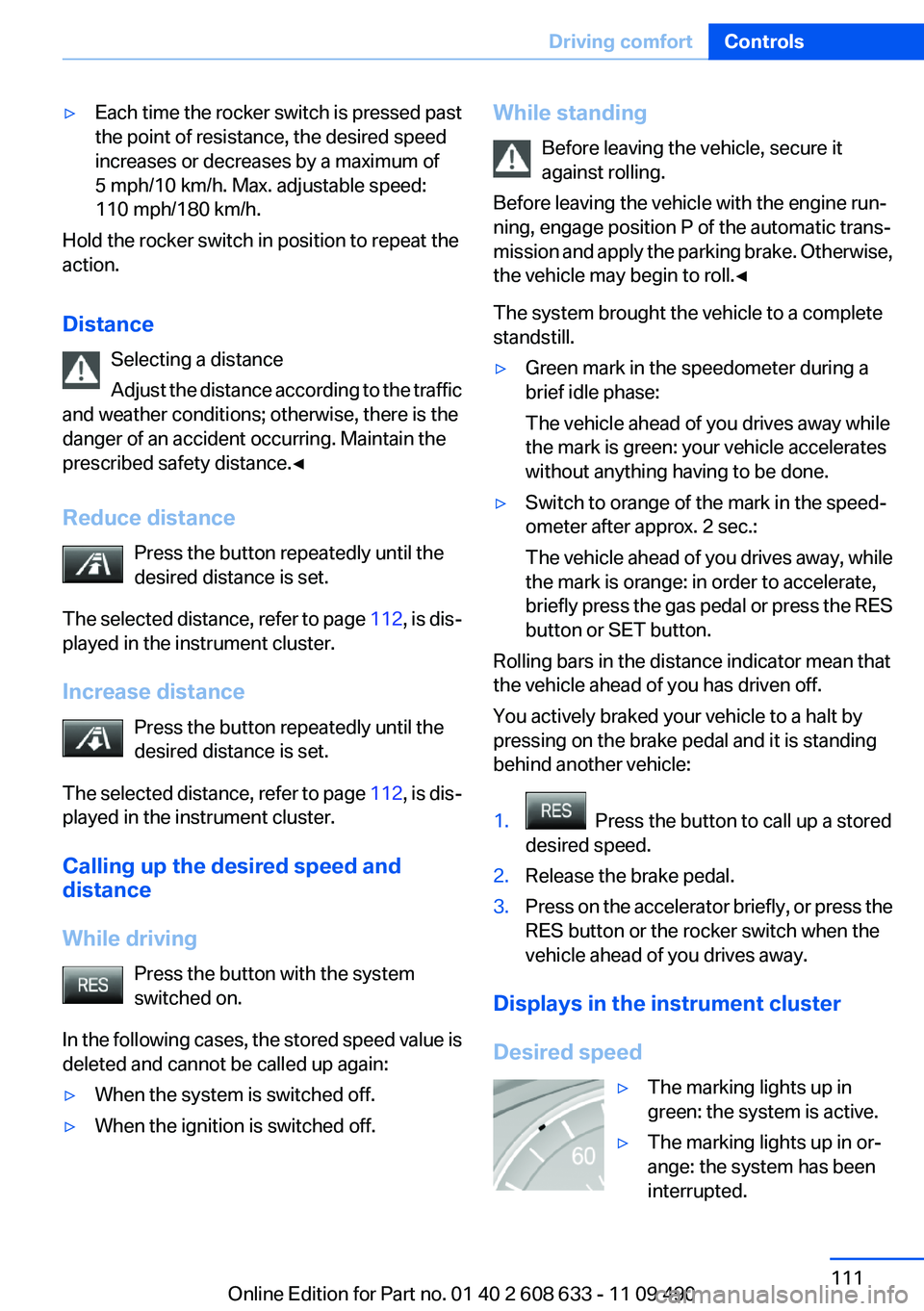
▷Each time the rocker switch is pressed past
the point of resistance, the desired speed
increases or decreases by a maximum of
5 mph/10 km/h. Max. adjustable speed:
110 mph/180 km/h.
Hold the rocker switch in position to repeat the
action.
Distance
Selecting a distance
Adjust the distance according to the traffic
and weather conditions; otherwise, there is the
danger of an accident occurring. Maintain the
prescribed safety distance.◀
Reduce distance
Press the button repeatedly until the
desired distance is set.
The selected distance, refer to page 112, is dis‐
played in the instrument cluster.
Increase distance
Press the button repeatedly until the
desired distance is set.
The selected distance, refer to page 112, is dis‐
played in the instrument cluster.
Calling up the desired speed and
distance
While driving
Press the button with the system
switched on.
In the following cases, the stored speed value is
deleted and cannot be called up again:
▷When the system is switched off.
▷When the ignition is switched off.
While standing
Before leaving the vehicle, secure it
against rolling.
Before leaving the vehicle with the engine run‐
ning, engage position P of the automatic trans‐
mission and apply the parking brake. Otherwise,
the vehicle may begin to roll.◀
The system brought the vehicle to a complete
standstill.
▷Green mark in the speedometer during a
brief idle phase:
The vehicle ahead of you drives away while
the mark is green: your vehicle accelerates
without anything having to be done.
▷Switch to orange of the mark in the speed‐
ometer after approx. 2 sec.:
The vehicle ahead of you drives away, while
the mark is orange: in order to accelerate,
briefly press the gas pedal or press the RES
button or SET button.
Rolling bars in the distance indicator mean that
the vehicle ahead of you has driven off.
You actively braked your vehicle to a halt by
pressing on the brake pedal and it is standing
behind another vehicle:
1. Press the button to call up a stored
desired speed.
2.Release the brake pedal.
3.Press on the accelerator briefly, or press the
RES button or the rocker switch when the
vehicle ahead of you drives away.
Displays in the instrument cluster
Desired speed
▷The marking lights up in
green: the system is active.
▷The marking lights up in or‐
ange: the system has been
interrupted.
Seite 111
Driving comfortControls
111Online Edition for Part no. 01 40 2 608 633 - 11 09 490
Page 130 of 325

Special windshield
The windshield is part of the system.
The shape of the windshield makes it possible
to display a precise image.
A film in the windshield prevents double images
from being displayed.
Therefore, have the special windshield replaced
by a service center only.
Parking assistant
The concept
This system assists the driver in parking parallel
to the road.
Ultrasound sensors measure parking spaces on
both sides of the vehicle.
The parking assistant calculates the best pos‐
sible parking line and takes control of steering
during the parking procedure.
When parking, also take note of the visual and
acoustic information issued by the PDC and the
parking assistant and accelerate or brake ac‐
cordingly.
A component of the parking assistant is the PDC
Park Distance Control, refer to page 121.
Personal responsibility
The parking assistant does not relieve the
driver of responsibility for the vehicle during the
parking procedure.
Watch the parking space and parking procedure
closely and intervene if necessary; otherwise,
there is the danger of an accident.◀
Requirements
For measuring parking spaces
▷Maximum speed while driving forward ap‐
prox. 22 mph/35 km/h.
▷Maximum distance to row of parked vehi‐
cles: 5 ft/1.5 m.
Suitable parking space
▷Gap between two objects with a minimum
length of approx. 5 ft/1.5 m.
▷Minimum length: own vehicle length plus
approx. 4 ft/1.2 m.
▷Minimum depth: approx. 5 ft/1.5 m.
For parking procedure
Closed doors.
Switching on
Using the button
Press the button.
The LED lights up.
The current status of the parking space search
is indicated on the Control Display.
Parking assistant is activated automatically.
By engaging reverse
The current status of the parking space search
is indicated on the Control Display.
Activate: "Parking Assistant" Select the
symbol in the Control Display.
Seite 130
ControlsDriving comfort
130Online Edition for Part no. 01 40 2 608 633 - 11 09 490
Page 157 of 325
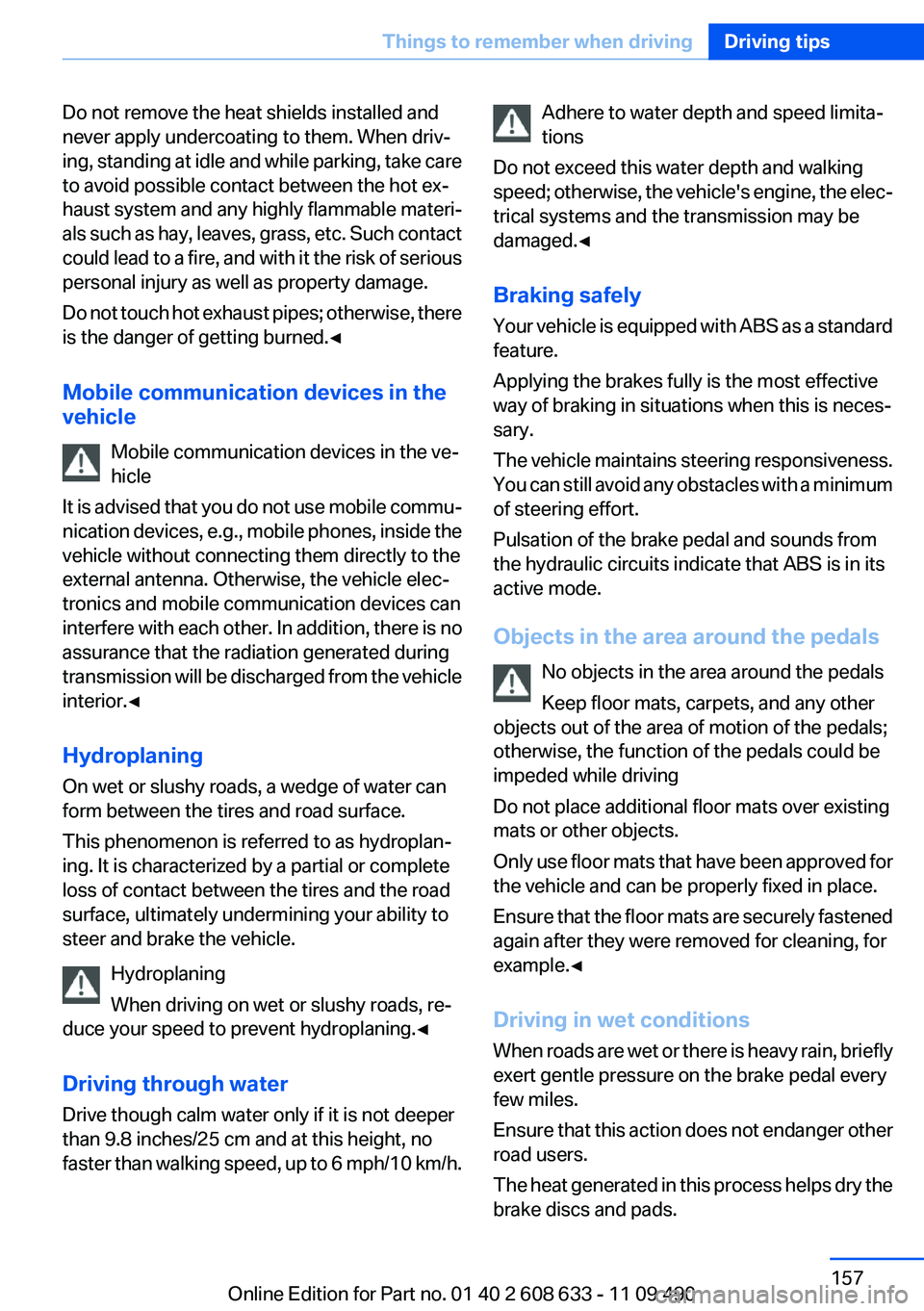
Do not remove the heat shields installed and
never apply undercoating to them. When driv‐
ing, standing at idle and while parking, take care
to avoid possible contact between the hot ex‐
haust system and any highly flammable materi‐
als such as hay, leaves, grass, etc. Such contact
could lead to a fire, and with it the risk of serious
personal injury as well as property damage.
Do not touch hot exhaust pipes; otherwise, there
is the danger of getting burned.◀
Mobile communication devices in the
vehicle
Mobile communication devices in the ve‐
hicle
It is advised that you do not use mobile commu‐
nication devices, e.g., mobile phones, inside the
vehicle without connecting them directly to the
external antenna. Otherwise, the vehicle elec‐
tronics and mobile communication devices can
interfere with each other. In addition, there is no
assurance that the radiation generated during
transmission will be discharged from the vehicle
interior.◀
Hydroplaning
On wet or slushy roads, a wedge of water can
form between the tires and road surface.
This phenomenon is referred to as hydroplan‐
ing. It is characterized by a partial or complete
loss of contact between the tires and the road
surface, ultimately undermining your ability to
steer and brake the vehicle.
Hydroplaning
When driving on wet or slushy roads, re‐
duce your speed to prevent hydroplaning.◀
Driving through water
Drive though calm water only if it is not deeper
than 9.8 inches/25 cm and at this height, no
faster than walking speed, up to 6 mph/10 km/h.
Adhere to water depth and speed limita‐
tions
Do not exceed this water depth and walking
speed; otherwise, the vehicle's engine, the elec‐
trical systems and the transmission may be
damaged.◀
Braking safely
Your vehicle is equipped with ABS as a standard
feature.
Applying the brakes fully is the most effective
way of braking in situations when this is neces‐
sary.
The vehicle maintains steering responsiveness.
You can still avoid any obstacles with a minimum
of steering effort.
Pulsation of the brake pedal and sounds from
the hydraulic circuits indicate that ABS is in its
active mode.
Objects in the area around the pedals
No objects in the area around the pedals
Keep floor mats, carpets, and any other
objects out of the area of motion of the pedals;
otherwise, the function of the pedals could be
impeded while driving
Do not place additional floor mats over existing
mats or other objects.
Only use floor mats that have been approved for
the vehicle and can be properly fixed in place.
Ensure that the floor mats are securely fastened
again after they were removed for cleaning, for
example.◀
Driving in wet conditions
When roads are wet or there is heavy rain, briefly
exert gentle pressure on the brake pedal every
few miles.
Ensure that this action does not endanger other
road users.
The heat generated in this process helps dry the
brake discs and pads.
Seite 157
Things to remember when drivingDriving tips
157Online Edition for Part no. 01 40 2 608 633 - 11 09 490
Page 200 of 325

3.Select the desired CD or DVD.
4."Options" Open.
5."Random"
All tracks of the CD/DVD are played back in ran‐
dom order.
Fast forward/reverse
Press and hold the button.
Automatic repeat
The selected CDs or DVDs are repeated auto‐
matically.
Video playback
Country codes
Only DVDs with the code of the home region can
be played back; also refer to the information on
the DVD.
Code Region
1 USA, Canada
2 Japan, Europe, Middle East, South Af‐
rica
3 Southeast Asia
4 Australia, Central and South America,
New Zealand
5 Northwest Asia, North Africa
6 China
0 All regions
Playback
The video image is displayed on the front Con‐
trol Display up to a speed of approx. 2 mph/3 km/
h; in some countries, it is only displayed if the
parking brake is set or if the automatic trans‐
mission is in position P.
DVD video
1."CD/Multimedia"
2."CD/DVD"
3.Select a DVD with video content.
4. "DVD menu"
VCD/SVCD
1."CD/Multimedia"
2."CD/DVD"
3.Select a CD with video content.
4. "Select track"
5.Select the desired track.
Video menu
To open the video menu: turn the controller dur‐
ing playback.
Press the controller when "Back" is displayed.
Symbol Function
Open the DVD menu.
Start playback.
Pause
Stop
Next chapter
Seite 200
EntertainmentCD/multimedia
200Online Edition for Part no. 01 40 2 608 633 - 11 09 490
Page 213 of 325
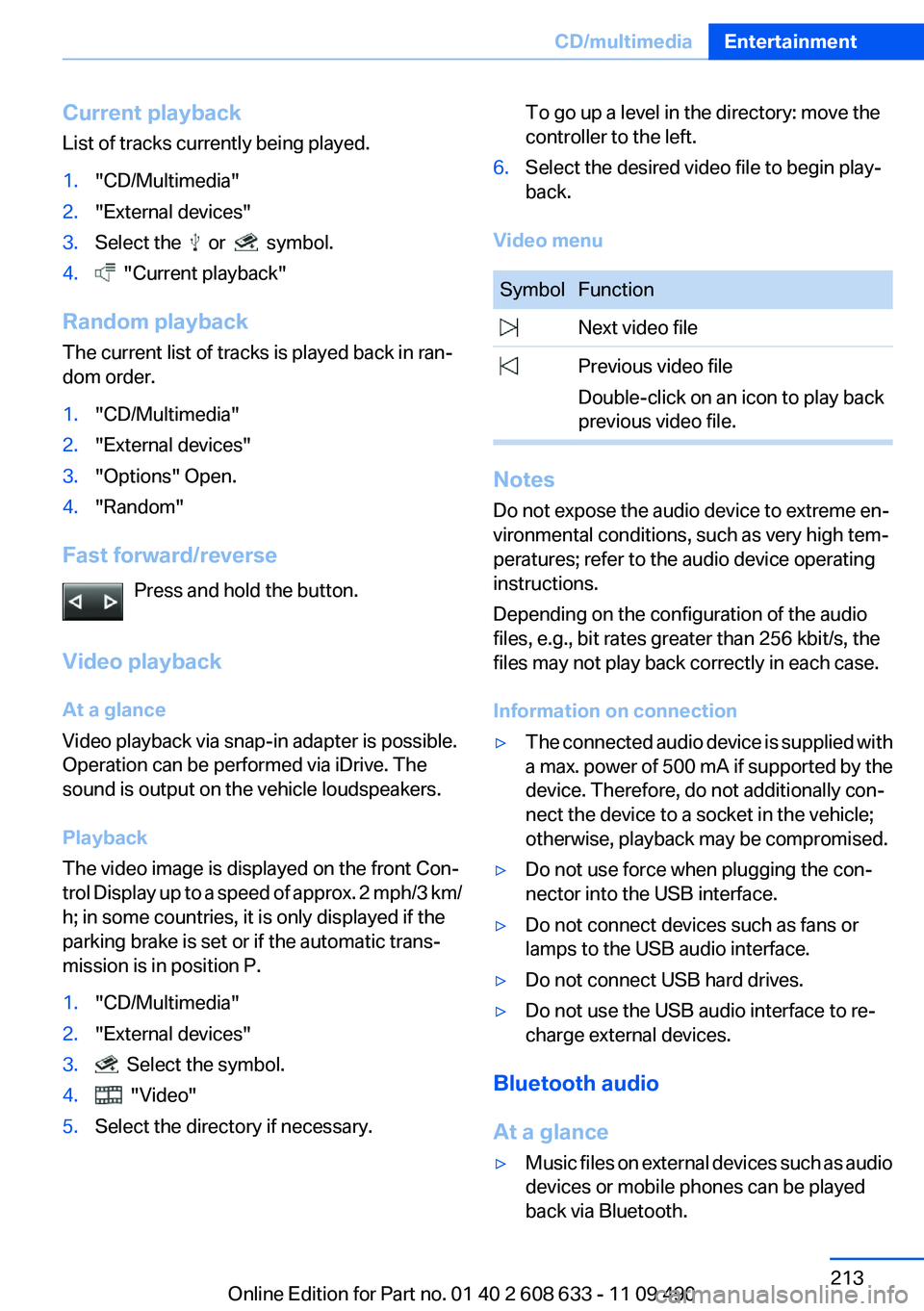
Current playback
List of tracks currently being played.
1."CD/Multimedia"
2."External devices"
3.Select the or symbol.
4. "Current playback"
Random playback
The current list of tracks is played back in ran‐
dom order.
1."CD/Multimedia"
2."External devices"
3."Options" Open.
4."Random"
Fast forward/reverse
Press and hold the button.
Video playback
At a glance
Video playback via snap-in adapter is possible.
Operation can be performed via iDrive. The
sound is output on the vehicle loudspeakers.
Playback
The video image is displayed on the front Con‐
trol Display up to a speed of approx. 2 mph/3 km/
h; in some countries, it is only displayed if the
parking brake is set or if the automatic trans‐
mission is in position P.
1."CD/Multimedia"
2."External devices"
3. Select the symbol.
4. "Video"
5.Select the directory if necessary.
To go up a level in the directory: move the
controller to the left.
6.Select the desired video file to begin play‐
back.
Video menu
Symbol Function
Next video file
Previous video file
Double-click on an icon to play back
previous video file.
Notes
Do not expose the audio device to extreme en‐
vironmental conditions, such as very high tem‐
peratures; refer to the audio device operating
instructions.
Depending on the configuration of the audio
files, e.g., bit rates greater than 256 kbit/s, the
files may not play back correctly in each case.
Information on connection
▷The connected audio device is supplied with
a max. power of 500 mA if supported by the
device. Therefore, do not additionally con‐
nect the device to a socket in the vehicle;
otherwise, playback may be compromised.
▷Do not use force when plugging the con‐
nector into the USB interface.
▷Do not connect devices such as fans or
lamps to the USB audio interface.
▷Do not connect USB hard drives.
▷Do not use the USB audio interface to re‐
charge external devices.
Bluetooth audio
At a glance
▷Music files on external devices such as audio
devices or mobile phones can be played
back via Bluetooth.
Seite 213
CD/multimediaEntertainment
213Online Edition for Part no. 01 40 2 608 633 - 11 09 490
Page 296 of 325

Care
Vehicle equipment
All standard, country-specific and optional
equipment that is offered in the model series is
described in this chapter. Therefore, equipment
is also described that is not available in a vehicle,
e. g., because of the selected optional equip‐
ment or country variant. This also applies for
safety-related functions and systems.
Car washes
Notes
Steam jets or high-pressure washers
When using steam jets or high-pressure
washers, hold them a sufficient distance away
and use a maximum temperature of 140 ℉/
60 ℃.
Holding them too close or using excessively
high pressures or temperatures can cause dam‐
age or preliminary damage that may then lead to
long-term damage.
Follow the operating instructions for the high-
pressure washer.◀
Cleaning sensors/cameras with high-
pressure washers
When using high-pressure washers, do not
spray the exterior sensors and cameras, e.g.,
Park Distance Control, for extended periods of
time and only from a distance of at least 12 in/
30 cm.◀
Wash your vehicle frequently, particularly in win‐
ter.
Intense soiling and road salt can damage the ve‐
hicle.
Automatic car washes
Notes
Note the following:
▷Give preference to cloth car washes or those
that use soft brushes in order to avoid paint
damage.
▷Make sure that the wheels and tires are not
damaged by the transport mechanisms.
▷Fold in the exterior mirrors; otherwise, they
may be damaged, depending on the width of
the vehicle.
▷Deactivate the rain sensor, refer to page 65,
to avoid unintentional wiper activation.
▷In some cases, an unintentional alarm can be
triggered by the interior motion sensor of the
alarm system. Follow the instructions on
avoiding an unintentional alarm, refer to
page 41.
Guide rails in car washes
Avoid car washes with guide rails higher
than 4 in/10 cm; otherwise, the vehicle body
could be damaged.◀
Before driving into a car wash
In order to ensure that the vehicle can roll in a car
wash, take the following steps:
Manual transmission:
1.Release the parking brake.
2.Drive into the car wash.
3.Shift to neutral.
4.Switch the engine off.
5.Switch on the ignition.
Automatic transmission:
1.Release the parking brake, refer to page 63.
2.Drive into the car wash.
3.Depress the brake pedal as needed.
Seite 296
MobilityCare
296Online Edition for Part no. 01 40 2 608 633 - 11 09 490
Page 317 of 325

Engine stop 61
Engine temperature 75
Entering a car wash 296
Equalizer 188
Equipment, interior 141
ESP Electronic Stability Pro‐
gram, refer to DSC 104
Exchanging wheels/tires 269
Exhaust system 156
Exterior mirror, automatic dim‐
ming feature 53
Exterior mirrors 52
External devices 210
External start 291
External temperature dis‐
play 76
External temperature warn‐
ing 76
Eyes for securing cargo 160
F
Fader 188
Failure message, refer to
Check Control 73
False alarm, refer to Uninten‐
tional alarm 41
Fan, refer to Air flow 135
Fan, refer to Air volume 138
Fault displays, refer to Check
Control 73
Filler neck for engine oil 274
Fine wood, care 298
First aid kit 291
Fitting for towing, refer to Tow
fitting 294
Flat tire, changing wheels 287
Flat Tire Monitor FTM 97
Flat tire, Tire Pressure Monitor
TPM 94
Flat tire, warning lamp 95, 98
Flooding 157
Floor carpet, care 298
Floor mats, care 298
FM/AM station 190
Fogged up windows 135
Fold-out position, windshield
wipers 66
Foot brake 157
Front airbags 91
Front fog lamps 89
Front fog lamps, front, bulb re‐
placement 284
Front lamps 280
Front passenger airbags, au‐
tomatic deactivation 93
Front passenger airbags, indi‐
cator lamp 93
FTM Flat Tire Monitor 97
Fuel cap 260
Fuel consumption, current 77
Fuel consumption, refer to
Average fuel consump‐
tion 82
Fuel filler flap 260
Fuel gauge 75
Fuel quality 262
Fuel, tank capacity 305
Fuse 288
G
Garage door opener, refer to
Integrated universal remote
control 141
Gas station recommenda‐
tion 178
Gear change, automatic trans‐
mission 67
Gear shift indicator 78
General driving notes 156
Glass sunroof, powered 43
Glove compartment 148
Gong, volume equaliza‐
tion 189
GPS navigation 168
Gray display of the map 181
Gross vehicle weight, ap‐
proved 304
Gross weight, permissible for
trailer towing 304
H
Handbrake, refer to parking
brake 63
Hand-held transmitter, alter‐
nating code 142
Hazard warning flashers 290
HD Radio 191
Head airbags 91
Headlamp control, auto‐
matic 87
Headlamp courtesy delay fea‐
ture 87
Headlamp flasher 64
Headlamp glass 280
Headlamps 280
Headlamps, care 297
Headlamp washer system 65
Headliner 15
Head restraints 45
Head restraints, front 49
Head restraints, rear 50
Head-up Display 128
Head-up Display, care 299
Heavy cargo, stowing 160
Height, vehicle 302
High-beam Assistant 88
High beams 64
High beams/low beams, refer
to High-beam Assistant 88
Hills 158
Hill start assistant, refer to
Drive-off assistant 108
Hints 6
Holder for beverages 150
Homepage 6
Hood 273
Horn 12
Hotel function, trunk lid 38
Hot exhaust system 156
House number, entering for
navigation 169
Hydroplaning 157
Seite 317
Everything from A to ZReference
317Online Edition for Part no. 01 40 2 608 633 - 11 09 490
Page 319 of 325

Malfunction displays, refer to
Check Control 73
Manual air distribu‐
tion 135, 138
Manual air flow 135
Manual air volume 138
Manual mode, transmis‐
sion 68
Manual operation, backup
camera 124
Manual operation, door
lock 37
Manual operation, exterior mir‐
rors 52
Manual operation, fuel filler
flap 260
Manual operation, Park Dis‐
tance Control PDC 122
Manual operation, Side
View 128
Manual operation, Top
View 126
Manual transmission 67
Map, destination entry 173
Map in split screen 180
Map view 178
Marking on approved
tires 270
Marking, run-flat tires 271
Master key, refer to Remote
control 30
Maximum cooling 137
Maximum speed, display 79
Maximum speed, winter
tires 270
Measure, units of 85
Medical kit 291
Memory, seat, mirror 51
Menu, EfficientDynamics 164
Menu in instrument cluster 80
Menus, operating, iDrive 16
Menus, refer to iDrive operat‐
ing concept 18
Message list, traffic bulle‐
tins 180
Messages 241
Messages, refer to Check
Control 73
Microfilter 136, 139
Minimum tread, tires 269
Mirror 52
Mirror memory 51
Mobile communication devi‐
ces in the vehicle 157
Mobile phone 220, 228
Mode, ECO PRO 163
Modifications, technical, refer
to Safety 6
Moisture in headlamp 280
Monitor, refer to Control Dis‐
play 16
Mounting of child restraint fix‐
ing systems 55
MP3 player 210
Multifunction steering wheel,
buttons 12
Music collection 205
Music search 207
Music, storing 205
N
Navigation 168
Navigation data 183
Neck restraints, front, refer to
Head restraints 49
Neck restraints, rear, refer to
Head restraints 50
New wheels and tires 269
No Passing Information 79
Notes 245
Number of cylinders, en‐
gine 303
Nylon rope for tow-starting/
towing 294
O
OBD Onboard Diagnos‐
tics 278
Obstacle marking, backup
camera 125
Odometer 76
Office 238
Oil 274
Oil, adding 274
Oil additives 275
Oil change 275
Oil change interval, service re‐
quirements 77
Oil filler neck 274
Oil types, alternative 275
Oil types, approved 275
Old batteries, disposal 288
Onboard Diagnostics
OBD 278
Onboard monitor, refer to
Control Display 16
Onboard vehicle tool kit 279
Opening/closing from in‐
side 37
Opening/closing via door
lock 36
Opening/closing with remote
control 34
Operating concept, iDrive 16
Optional equipment, standard
equipment 6
Outside air, refer to Automatic
recirculated-air control 138
Overheating of engine, refer to
Coolant temperature 76
P
Paint, vehicle 297
Pairing, mobile
phone 220, 229
Panic mode 35
Parallel parking assistant 130
Park Distance Control
PDC 121
Parked-car ventilation 139
Parked vehicle, condensa‐
tion 158
Parking aid, refer to PDC 121
Parking assistant 130
Parking brake 63
Seite 319
Everything from A to ZReference
319Online Edition for Part no. 01 40 2 608 633 - 11 09 490