2011 BMW 128I COUPE start stop button
[x] Cancel search: start stop buttonPage 134 of 256
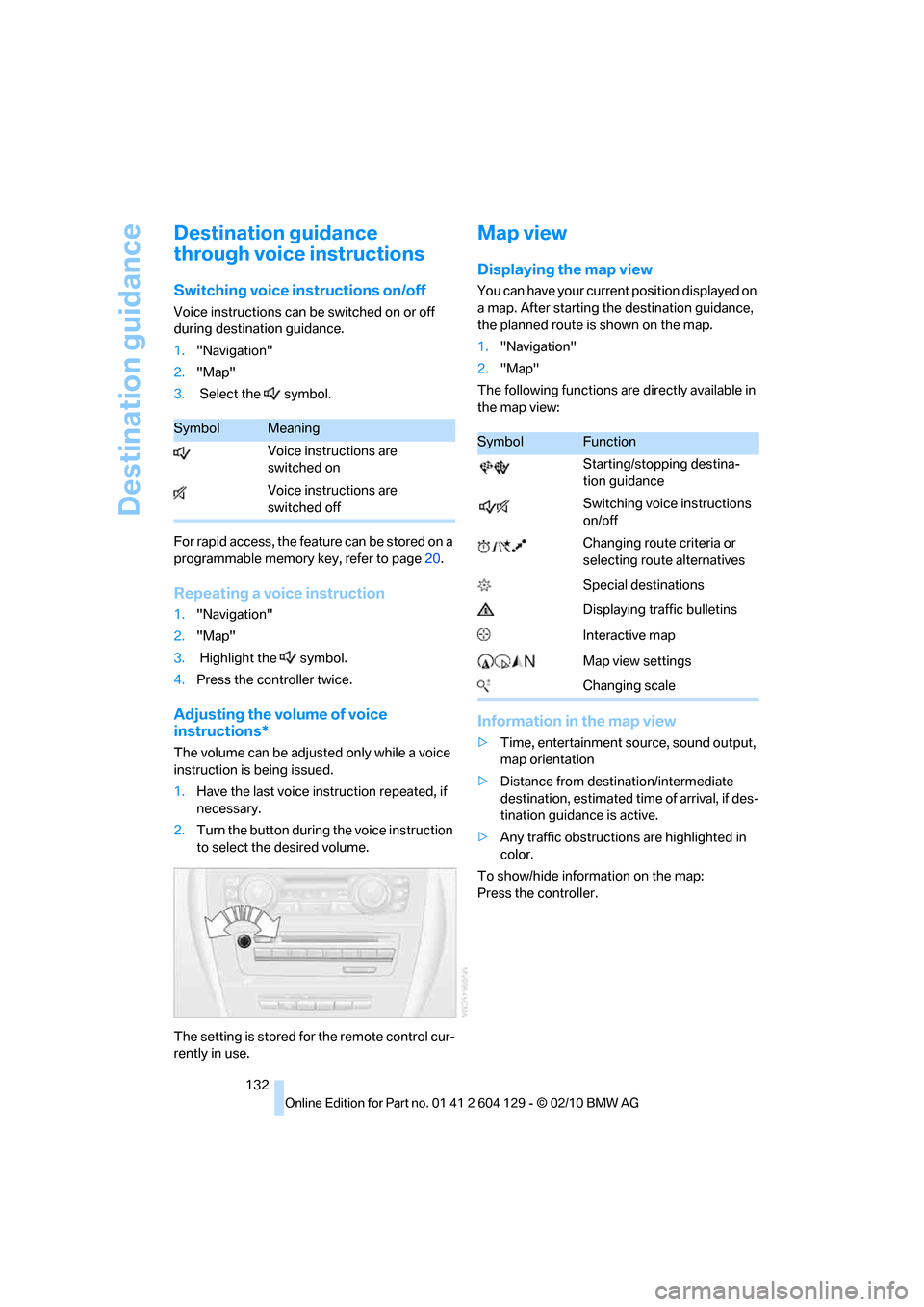
Destination guidance
132
Destination guidance
through voice instructions
Switching voice instructions on/off
Voice instructions can be switched on or off
during destination guidance.
1."Navigation"
2."Map"
3. Select the symbol.
For rapid access, the feature can be stored on a
programmable memory key, refer to page20.
Repeating a voice instruction
1."Navigation"
2."Map"
3. Highlight the symbol.
4.Press the controller twice.
Adjusting the volume of voice
instructions*
The volume can be adjusted only while a voice
instruction is being issued.
1.Have the last voice instruction repeated, if
necessary.
2.Turn the button during the voice instruction
to select the desired volume.
The setting is stored for the remote control cur-
rently in use.
Map view
Displaying the map view
You can have your current position displayed on
a map. After starting the destination guidance,
the planned route is shown on the map.
1."Navigation"
2."Map"
The following functions are directly available in
the map view:
Information in the map view
>Time, entertainment source, sound output,
map orientation
>Distance from destination/intermediate
destination, estimated time of arrival, if des-
tination guidance is active.
>Any traffic obstructions are highlighted in
color.
To show/hide information on the map:
Press the controller.
SymbolMeaning
Voice instructions are
switched on
Voice instructions are
switched offSymbolFunction
Starting/stopping destina-
tion guidance
Switching voice instructions
on/off
Changing route criteria or
selecting route alternatives
Special destinations
Displaying traffic bulletins
Interactive map
Map view settings
Changing scale
Page 173 of 256
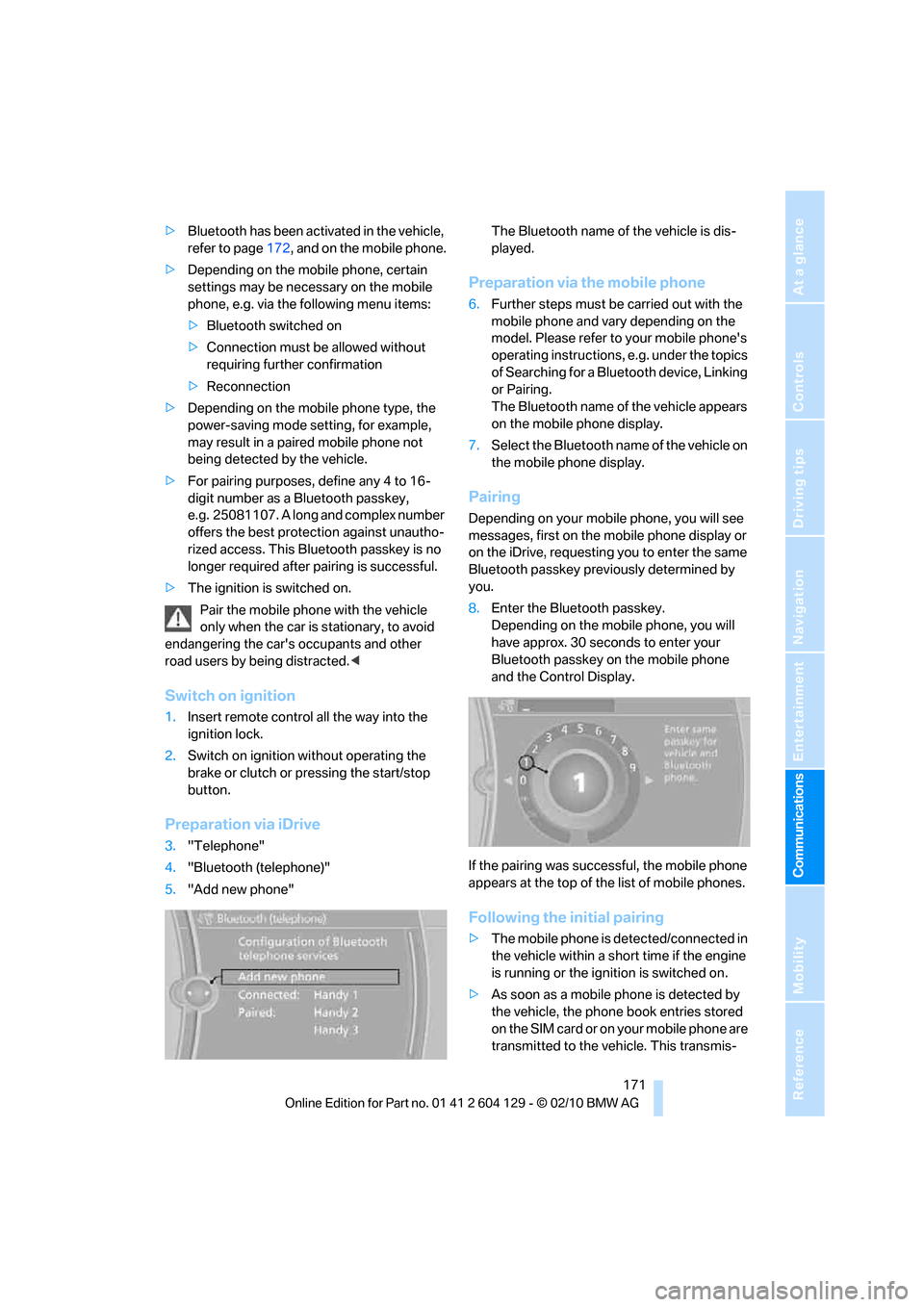
171
Entertainment
Reference
At a glance
Controls
Driving tips Communications
Navigation
Mobility
>Bluetooth has been activated in the vehicle,
refer to page172, and on the mobile phone.
>Depending on the mobile phone, certain
settings may be necessary on the mobile
phone, e.g. via the following menu items:
>Bluetooth switched on
>Connection must be allowed without
requiring further confirmation
>Reconnection
>Depending on the mobile phone type, the
power-saving mode setting, for example,
may result in a paired mobile phone not
being detected by the vehicle.
>For pairing purposes, define any 4 to 16-
digit number as a Bluetooth passkey,
e.g. 25081107. A long and complex number
offers the best protection against unautho-
rized access. This Bluetooth passkey is no
longer required after pairing is successful.
>The ignition is switched on.
Pair the mobile phone with the vehicle
only when the car is stationary, to avoid
endangering the car's occupants and other
road users by being distracted.<
Switch on ignition
1.Insert remote control all the way into the
ignition lock.
2.Switch on ignition without operating the
brake or clutch or pressing the start/stop
button.
Preparation via iDrive
3."Telephone"
4."Bluetooth (telephone)"
5."Add new phone"The Bluetooth name of the vehicle is dis-
played.
Preparation via the mobile phone
6.Further steps must be carried out with the
mobile phone and vary depending on the
model. Please refer to your mobile phone's
operating instructions, e.g. under the topics
of Searching for a Bluetooth device, Linking
or Pairing.
The Bluetooth name of the vehicle appears
on the mobile phone display.
7.Select the Bluetooth name of the vehicle on
the mobile phone display.
Pairing
Depending on your mobile phone, you will see
messages, first on the mobile phone display or
on the iDrive, requesting you to enter the same
Bluetooth passkey previously determined by
you.
8.Enter the Bluetooth passkey.
Depending on the mobile phone, you will
have approx. 30 seconds to enter your
Bluetooth passkey on the mobile phone
and the Control Display.
If the pairing was successful, the mobile phone
appears at the top of the list of mobile phones.
Following the initial pairing
>The mobile phone is detected/connected in
the vehicle within a short time if the engine
is running or the ignition is switched on.
>As soon as a mobile phone is detected by
the vehicle, the phone book entries stored
on the SIM card or on your mobile phone are
transmitted to the vehicle. This transmis-
Page 250 of 256

Everything from A to Z
248 Service, refer to Roadside
Assistance219
Service car, refer to Roadside
Assistance219
Service data in remote
control207
Service Interval Display, refer
to Condition Based Service
CBS207
Service Request187
Service requirements72
Service status188
Settings
– clock, 12h/24h format75
– date format76
– DVD154
– language79
Settings for the map view133
Setting times, refer to
Preselecting switch-on
times100
Shifting62
– 7-gear sports automatic
transmission with double
clutch61
Shifting gears with automatic
transmission with
Steptronic59
Shift into a drive position, refer
to Selector lever
positions60
Shiftlock, refer to Changing
selector lever positions58
Shift paddles on the steering
wheel62
Short commands for the voice
activation system231
Short route in navigation, refer
to Selecting route130
Shuffled, refer to Random
– CD changer152
– CD player152
Side airbags88
Side windows, refer to
Windows35
Signal horn, refer to Horn10
Sitting safely43
– airbags43
– safety belt43Ski bag107
Sliding/tilt sunroof, refer to
Glass roof, electric36
Slot for remote control55
Smokers' package, refer to
Ashtray106
Snap-in adapter
– inserting/removing180
– use170
Snap-in adapter, refer to
Center armrest105
Snow chains201
Socket, refer to Connecting
electrical appliances106
Socket for Onboard Diagnosis
OBD208
Sound, adjusting during audio
playback, refer to Tone
control140
Sound output for
entertainment on/off140
Spare fuses218
Special destinations124
Special destinations,
displaying126
Special destinations, entering
by name126
Special oils, refer to Approved
engine oils205
Specified engine oils, refer to
Approved engine oils205
Speed
– for winter tires201
Speed display, refer to
Speedometer12
Speed limit warning, refer to
Speed limit78
Speedometer12
Speed Volume141
Split screen content, refer to
Display for split screen
content, selecting20
Sport program, automatic
transmission with
Steptronic59
Sport program with 7-gear
Sports automatic
transmission with double
clutch61Sports automatic
transmission with double
clutch60
– driving dynamics control62
– idle position61
– kick-down61
– Launch Control64
– manually unlocking parking
lock63
– reverse gear61
Spray nozzles, refer to
Windshield washer
nozzles66
Stability control, refer to
Driving stability control
systems81
Start/stop button55
– starting the engine56
– switching off the engine56
Starting, refer to Starting the
engine56
Starting assistance, refer to
Jump-starting220
Starting the engine
– start/stop button55
Start menu17
State/province, for
navigation121
Station, selecting
– radio143
Status of this Owner's Manual
at time of printing5
Steam jet209,210
Steering wheel
51
– adjustment51
– buttons on steering
wheel11
– heating51
– shift paddles62
Steering wheel shift paddles,
refer to Shift paddles62
Steering with variable ratio,
refer to Active steering86
Steptronic, refer to Automatic
transmission with
Steptronic57
Storage212
Storage compartment
package105
Page 251 of 256

Reference 249
At a glance
Controls
Driving tips
Communications
Navigation
Entertainment
Mobility
Storage compartments105
Storing
– seat position, refer to Seat
and mirror memory48
– telephone numbers, refer to
separate Owner's Manual
Storing a destination in the
address book123
Storing music158
Storing tires201
Stowage, refer to Storage
compartments105
Street, entering,
navigation122
Summer tires, refer to Wheels
and tires194
Surround141
SVCD153
SW, waveband143
Switches, refer to
Dashboard10
Switching off
– engine56
Switching off the engine
– start/stop button55
Switching on
– audio140
– CD changer140
– CD player140
– radio140
Switching the cooling function
on and off98
Switch-on times of parked car
ventilation, preselecting100
Symbols4
– status information19
T
Tachometer68
Tailgate, refer to Trunk lid31
Tail lamp, refer to Tail
lamps216
– replacing bulb216Tail lamps216
– replacing bulb216
Tank contents, refer to
Capacities230
Technical changes5
Technical data226
Telephone170
– voice commands177
Telephone, installation
location, refer to Center
armrest105
Telephone, refer to separate
Owner's Manual
TeleService185
TeleService Diagnosis186
TeleService Help186
Temperature display
– outside temperature68
– outside temperature
warning68
– setting the units72
Tempomat, refer to Cruise
control66
Thigh support44
Third brake lamp, refer to
Center brake lamp217
Three-point safety belt49
Through-loading system106
Tilt alarm sensor33
Tilt function, passenger-side
mirror50
Timer, refer to Preselecting
switch-on times100
Tire inflation pressure194
– loss83,84
Tire pressure monitoring,
refer to Flat Tire Monitor82
Tire Pressure Monitor
TPM84
– resetting the system85
– system limitations84
– warning lamp85
Tire puncture, refer to Flat Tire
Monitor83
Tire Quality Grading198Tires
– age198
– air loss85
– breaking in112
– changing, refer to Changing
wheels217
– condition199
– damage199
– inflation pressure
194
– labels198
– minimum tread depth199
– new tires200
– pressure monitoring, refer to
Flat Tire Monitor82
– pressure monitoring, refer to
Tire Pressure Monitor
TPM84
– puncture83
– retreaded200
– size198
– wear indicators, refer to
Minimum tread depth199
– winter tires201
TMC station, refer to Traffic
bulletins133
Tone
– control140
– middle setting142
Tools, refer to Onboard
vehicle tool kit213
Top 50 of music
collection160
Torque, refer to Engine
data226
Tow bar222
Tow fitting221
Tow fittings for tow-starting
and towing away221
Towing221
– car with automatic
transmission221
– methods222
– with 7-gear Sports
automatic transmission with
double clutch222
Towing and tow-starting221