2011 BMW 128I COUPE Open roof
[x] Cancel search: Open roofPage 114 of 256

Things to remember when driving
112
Things to remember when driving
Break-in period
Moving parts need breaking-in time to adjust to
each other. Please follow the instructions below
in order to achieve the optimal service life and
economy of operation for your vehicle.
Engine and differential
Always obey all official speed limits.
Up to 1,200 miles/2,000 km
Drive at varying engine and road speeds, but do
not exceed an engine speed of 4,500 rpm or a
road speed of 100 mph/160 km/h.
Avoid full-throttle operation and use of the
transmission's kickdown mode.
After driving 1,200 miles/2,000 km
Engine and vehicle speeds can be gradually
increased.
Tires
Due to technical factors associated with their
manufacture, tires do not achieve their full trac-
tion potential until after an initial break-in
period. Therefore, drive cautiously during the
first 200 miles/300 km.
Brake system
Brakes require an initial break-in period of
approx. 300 miles/500 km to achieve optimized
contact and wear patterns between brake pads
and rotors. Drive cautiously during this break-in
period.
Clutch
The function of the clutch reaches its optimal
level only after a distance driven of approx.
300 miles/500 km. During this break-in period,
engage the clutch gently.
Following part replacement
The same break-in procedures should be
observed if any of the components mentioned
above have to be renewed in the course of the
vehicle's operating life.
Saving fuel
The fuel consumption of your vehicle depends
on several factors. You can lower fuel consump-
tion and the environmental impact by taking
certain measures, adjusting your driving style
and having the vehicle serviced regularly.
Remove any unneeded cargo
Additional weight increases fuel consumption.
Remove any mounted parts after you
have finished using them
Remove unneeded additional mirrors, the roof
rack and the rear luggage rack after use.
Mounted parts affect the vehicle's aerodynam-
ics and increase fuel consumption.
Close the windows and glass roof
An open glass roof or window causes higher air
resistance and thus increases fuel consump-
tion.
Check tire inflation pressure regularly
Check the tire inflation pressure at least twice a
month and before embarking on a long journey,
and correct it if necessary.
Low tire inflation pressure causes higher rolling
resistance and thus increases fuel consumption
and tire wear.
Set off immediately
Do not let the engine warm up while the car is
still standing, but set off immediately at moder-
ate engine speed. This is the fastest way for the
cold engine to reach its operating temperature.
Page 115 of 256
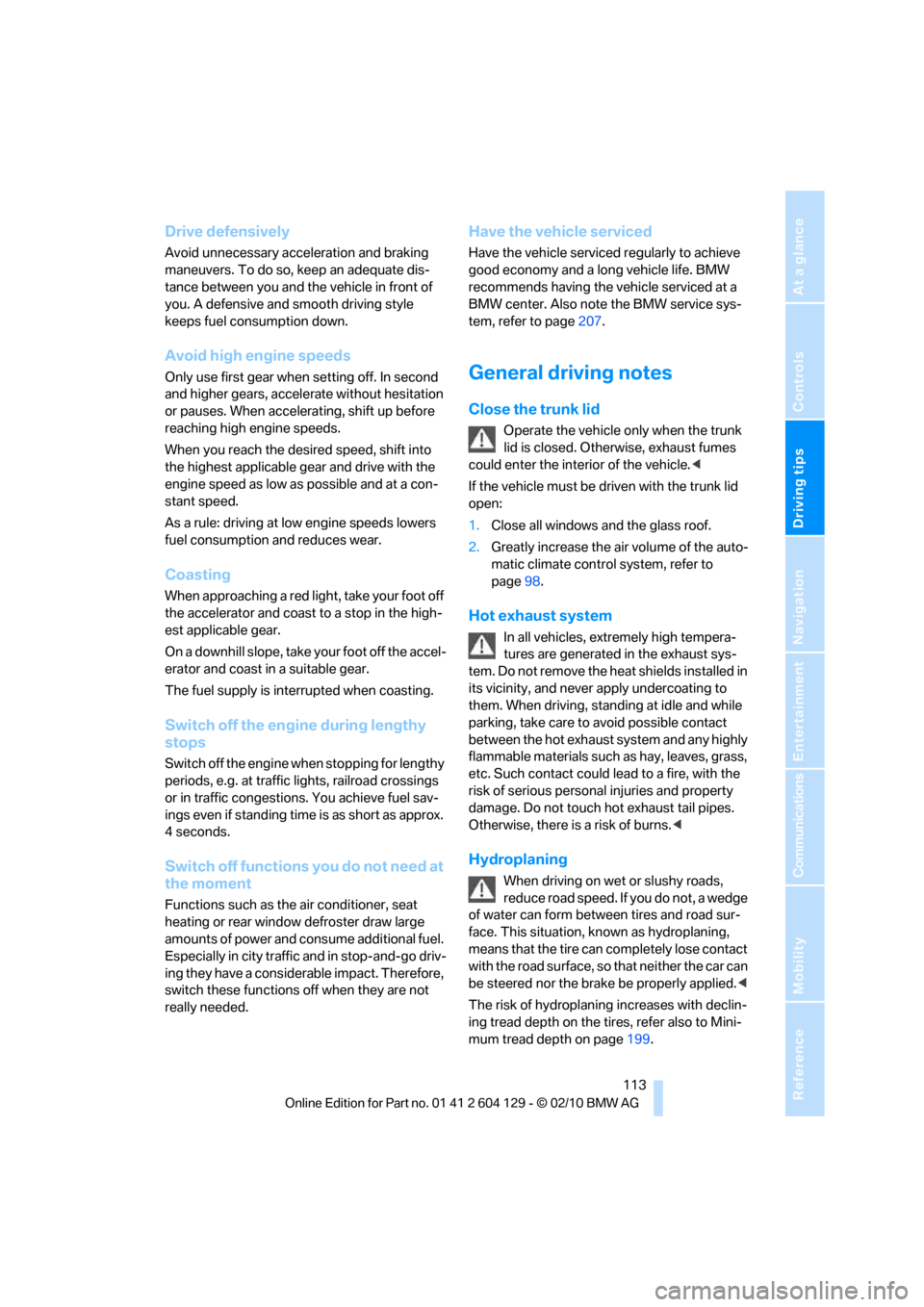
Driving tips
113Reference
At a glance
Controls
Communications
Navigation
Entertainment
Mobility
Drive defensively
Avoid unnecessary acceleration and braking
maneuvers. To do so, keep an adequate dis-
tance between you and the vehicle in front of
you. A defensive and smooth driving style
keeps fuel consumption down.
Avoid high engine speeds
Only use first gear when setting off. In second
and higher gears, accelerate without hesitation
or pauses. When accelerating, shift up before
reaching high engine speeds.
When you reach the desired speed, shift into
the highest applicable gear and drive with the
engine speed as low as possible and at a con-
stant speed.
As a rule: driving at low engine speeds lowers
fuel consumption and reduces wear.
Coasting
When approaching a red light, take your foot off
the accelerator and coast to a stop in the high-
est applicable gear.
O n a d o w n h il l s lo p e , t a k e y o u r f o o t o f f t h e a c c el -
erator and coast in a suitable gear.
The fuel supply is interrupted when coasting.
Switch off the engine during lengthy
stops
Switch off the engine when stopping for lengthy
periods, e.g. at traffic lights, railroad crossings
or in traffic congestions. You achieve fuel sav-
ings even if standing time is as short as approx.
4 seconds.
Switch off functions you do not need at
the moment
Functions such as the air conditioner, seat
heating or rear window defroster draw large
amounts of power and consume additional fuel.
Especially in city traffic and in stop-and-go driv-
ing they have a considerable impact. Therefore,
switch these functions off when they are not
really needed.
Have the vehicle serviced
Have the vehicle serviced regularly to achieve
good economy and a long vehicle life. BMW
recommends having the vehicle serviced at a
BMW center. Also note the BMW service sys-
tem, refer to page207.
General driving notes
Close the trunk lid
Operate the vehicle only when the trunk
lid is closed. Otherwise, exhaust fumes
could enter the interior of the vehicle.<
If the vehicle must be driven with the trunk lid
open:
1.Close all windows and the glass roof.
2.Greatly increase the air volume of the auto-
matic climate control system, refer to
page98.
Hot exhaust system
In all vehicles, extremely high tempera-
tures are generated in the exhaust sys-
tem. Do not remove the heat shields installed in
its vicinity, and never apply undercoating to
them. When driving, standing at idle and while
parking, take care to avoid possible contact
between the hot exhaust system and any highly
flammable materials such as hay, leaves, grass,
etc. Such contact could lead to a fire, with the
risk of serious personal injuries and property
damage. Do not touch hot exhaust tail pipes.
Otherwise, there is a risk of burns.<
Hydroplaning
When driving on wet or slushy roads,
reduce road speed. If you do not, a wedge
of water can form between tires and road sur-
face. This situation, known as hydroplaning,
means that the tire can completely lose contact
with the road surface, so that neither the car can
be steered nor the brake be properly applied.<
The risk of hydroplaning increases with declin-
ing tread depth on the tires, refer also to Mini-
mum tread depth on page199.
Page 118 of 256
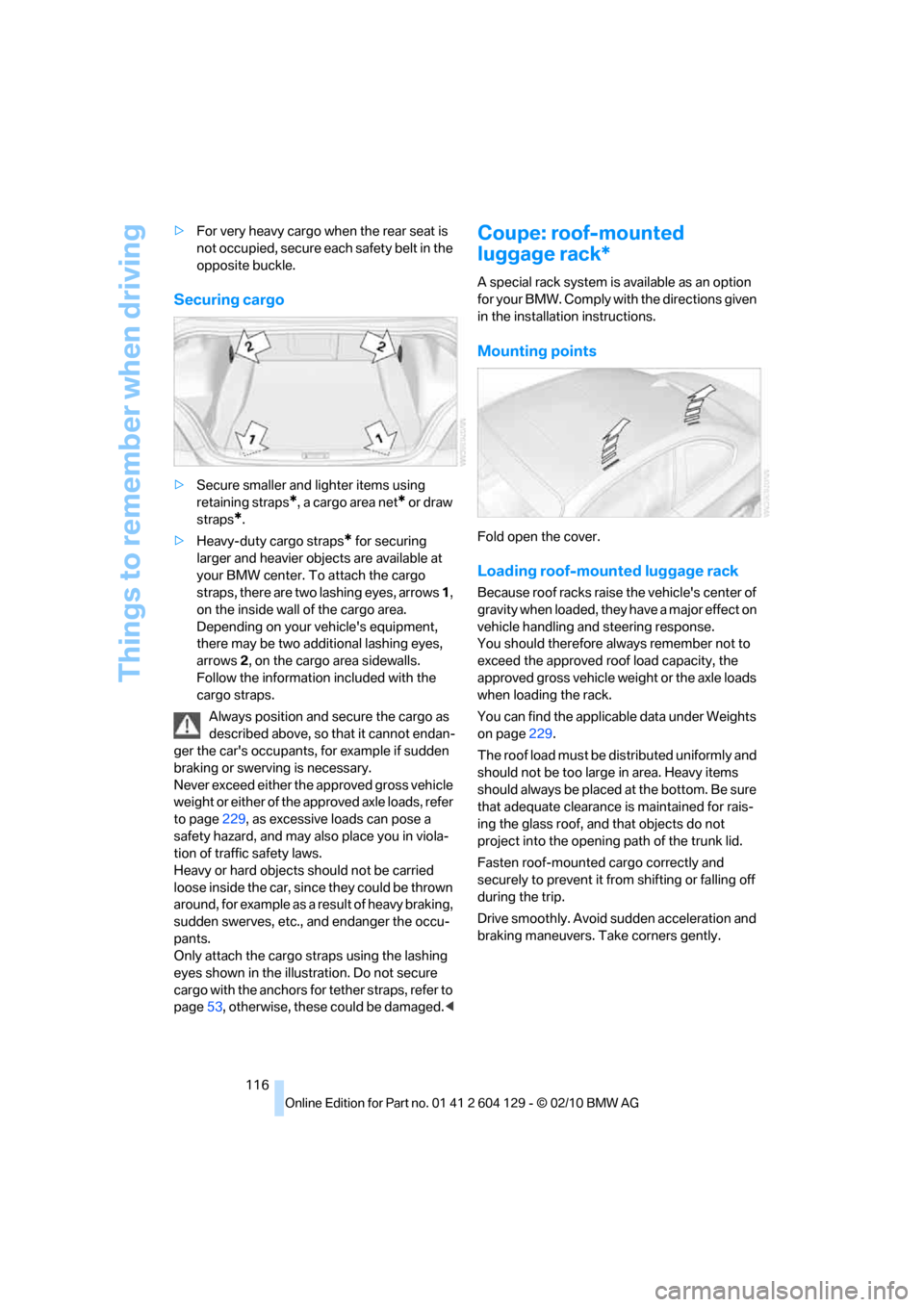
Things to remember when driving
116 >For very heavy cargo when the rear seat is
not occupied, secure each safety belt in the
opposite buckle.
Securing cargo
>Secure smaller and lighter items using
retaining straps
*, a cargo area net* or draw
straps
*.
>Heavy-duty cargo straps
* for securing
larger and heavier objects are available at
your BMW center. To attach the cargo
straps, there are two lashing eyes, arrows 1,
on the inside wall of the cargo area.
Depending on your vehicle's equipment,
there may be two additional lashing eyes,
arrows2, on the cargo area sidewalls.
Follow the information included with the
cargo straps.
Always position and secure the cargo as
described above, so that it cannot endan-
ger the car's occupants, for example if sudden
braking or swerving is necessary.
Never exceed either the approved gross vehicle
weight or either of the approved axle loads, refer
to page229, as excessive loads can pose a
safety hazard, and may also place you in viola-
tion of traffic safety laws.
Heavy or hard objects should not be carried
loose inside the car, since they could be thrown
around, for example as a result of heavy braking,
sudden swerves, etc., and endanger the occu-
pants.
Only attach the cargo straps using the lashing
eyes shown in the illustration. Do not secure
cargo with the anchors for tether straps, refer to
page53, otherwise, these could be damaged.<
Coupe: roof-mounted
luggage rack*
A special rack system is available as an option
f o r y o u r B M W . C o m p l y w i t h t h e d i r e c t i o n s g i v e n
in the installation instructions.
Mounting points
Fold open the cover.
Loading roof-mounted luggage rack
Because roof racks raise the vehicle's center of
gravity when loaded, they have a major effect on
vehicle handling and steering response.
You should therefore always remember not to
exceed the approved roof load capacity, the
approved gross vehicle weight or the axle loads
when loading the rack.
You can find the applicable data under Weights
on page229.
The roof load must be distributed uniformly and
should not be too large in area. Heavy items
should always be placed at the bottom. Be sure
that adequate clearance is maintained for rais-
ing the glass roof, and that objects do not
project into the opening path of the trunk lid.
Fasten roof-mounted cargo correctly and
securely to prevent it from shifting or falling off
during the trip.
Drive smoothly. Avoid sudden acceleration and
braking maneuvers. Take corners gently.
Page 182 of 256

Telephone
180
Selecting an entry
The connection to the phone number of the
selected entry is established.
Notes
Notes on Emergency Requests
Do not use the voice activation system to ini-
tiate an Emergency Request. In stressful situa-
tions, the voice and vocal pitch can change.
This can unnecessarily delay the establishment
of a telephone connection. Use the SOS but-
ton
* instead, refer to page219.
Important for voice commands
For voice commands, bear in mind the follow-
ing:
>Say the commands, numbers and letters
smoothly and with normal volume, empha-
sis and speed.
>Always say commands in the language of
the voice activation system.
>Keep the doors, windows, glass sunroof
* or
convertible top
* closed to prevent interfer-
ence from ambient noise.
>Avoid ambient noise in the vehicle while
speaking.
Inserting/removing the snap-
in adapter*
1.Press button1 and remove the cover.
2.Insert the snap-in adapter in the front and
press it downward until it engages.
To remove the snap-in adapter:
Press button1. 1.{Dial name}.
The dialog for selecting an entry is
opened.
2.Say the name when prompted.
3.Confirm the query with {Yes}.
Page 220 of 256

Replacing components
218
Charging the battery
Only charge the battery in the vehicle via the
terminals in the engine compartment with the
engine off. Connections, refer to Jump-starting
on page220.
Disposal
Have old batteries disposed of by your
BMW center or bring them to a recycling
center. Maintain the battery in an upright posi-
tion for transport and storage. Always secure
the battery against tipping over during trans-
port.<
Power failure
After a temporary power loss, the functioning of
some equipment may be limited and require
reinitialization. Individual settings may likewise
have been lost and will have to be programmed:
>Time and date
These values must be updated, refer to
page74.
>Radio
In some cases, stations may have to be
stored again, refer to page143.
>Navigation system
Wait for the system to start, refer to
page137.
>Glass roof
It may happen that the roof can only be
raised. The system must be initialized.
Please contact your BMW center.
>Seat and mirror memory
*
The positions must be stored again, refer to
page48.
>Inside rearview mirror with digital compass
The system must be calibrated, refer to
page104.
>Active steering
The system automatically initializes itself
briefly during a trip. The system is deacti-
vated during this time, refer to page87.
Fuses
Never attempt to repair a blown fuse and
do not replace a defective fuse with a sub-
stitute of another color or amperage rating; oth-
erwise, this could lead to a circuit overload, ulti-
mately resulting in a fire in the vehicle.<
In the glove compartment
Accessing the fuse box:
1.Open the glove compartment.
2.Remove the damper, arrow1, from the
lower holder by applying forward pressure.
3.Disengage the glove compartment by
pressing on both tabs, arrows 2, and fold it
down.
Plastic tweezers are located on the distributor
box.
Information on fuse assignment can be found
next to the distributor box.
Spare fuses are available from your BMW cen-
ter.
After replacing a fuse, press the glove compart-
ment upward until it engages and reattach the
damper.
Page 245 of 256

Reference 243
At a glance
Controls
Driving tips
Communications
Navigation
Entertainment
Mobility
Fog lamps94
– indicator lamp13,94
Footbrake, refer to Braking
safely114
Footwell lamps95
For your own safety5
Free memory capacity, music
collection161
Front airbags88
Front seat setting44
Frost, removing from
windows, refer to Defrosting
windows98
FTM, refer to Flat Tire
Monitor82
Fuel193
– gauge69
– high-quality brands193
– quality193
– specifications193
– tank contents, refer to
Capacities230
Fuel clock, refer to Fuel
gauge69
Fuel consumption indicator,
refer to Average fuel
consumption70
Fuel consumption statistics,
refer to Average fuel
consumption70
Fuel display, refer to Fuel
gauge69
Fuel filler flap192
– releasing in the event of
electrical malfunction192
Fuses218
G
Garage door opener, refer to
Integrated universal remote
control101
Gasoline, refer to Required
fuel193
Gasoline display, refer to Fuel
gauge69Gas station
recommendations131
Gear change
– with automatic
transmission58
– with manual transmission57
Gear display, with automatic
transmission58
Gear shifting62
Gearshift lever60
– automatic transmission with
Steptronic58
– manual transmission57
General driving notes113
Glass roof, electric36
– closing after electrical
malfunction37
– convenient operation30
– opening, closing37
– operation with Comfort
Access34
– pinch protection system37
– raising36
– remote control28
Glove compartment104
GPS navigation, refer to
Navigation system120
Grills, refer to Air vents96
Gross vehicle weight, refer to
Weights229
H
Halogen lamps
– replacing bulbs214
Handbrake, refer to Parking
brake57
Hands-free system, refer to
Microphone for hands-free
mode14
Hazard warning flashers14
HD Radio144
Head airbags88
Headlamp control,
automatic91
Headlamp cover214
Headlamp flasher64
– indicator lamp13Headlamps
– replacing bulbs214
Head restraints46
Heated
– seats48
– steering wheel51
Heated mirrors50
Heating
– mirrors50
– seats48
– steering wheel51
Heating, rear window98
Heating and ventilation96
Heavy loads, refer to Stowing
cargo115
Height, refer to
Dimensions227
Height adjustment
– steering wheel51
High-beam assistant93
High beams93
– indicator lamp13
– replacing bulbs214
High beams and low beams,
automatic, refer to High-
beam assistant93
High-pressure
washer209,210
High water, refer to Driving
through water114
Highways, refer to Route
criteria130
Hills114
Holders for cups105
Hood202
Hot exhaust system113
Hydraulic brake assist, refer to
Dynamic Brake Control81
Hydroplaning113
I
IBOC, refer to HD Radio144
Ice warning, refer to Outside
temperature warning68
Identification marks
– tire coding198
Idle position61
Page 248 of 256

Everything from A to Z
246 Next Service indicator, refer to
Condition Based Service
CBS207
North-facing map132
Number of cylinders, refer to
Engine data226
O
OBD socket, refer to Socket
for Onboard Diagnosis208
Octane ratings, refer to Fuel
specifications193
Odometer68
Oil, refer to Engine oil203
Oil consumption203
Oil level203
Old batteries, refer to
Disposal218
Onboard vehicle tool kit213
Opening and closing
– Comfort Access33
– from inside30
– from outside27
– using the door lock29
– using the remote control27
Opening stored trips129
Options, selecting for
navigation130
Orientation menu, refer to
Start menu17
Outlets, refer to Ventilation99
Output, refer to Engine
data226
Outside temperature
display68
– changing unit of measure72
– in computer72
Outside temperature
warning68
Overriding selector lever
lock59
Overview
– radio control140
P
Paintwork care211
Park assistant, refer to Park
Distance Control80
Park Distance Control PDC80
Parked car ventilation99
– preselecting switch-on
times100
– switching on and off
directly99
Parking
– vehicle56
Parking aid, refer to Park
Distance Control PDC80
Parking brake57
– indicator lamp57
Parking lamps/low beams91
– replacing bulbs214
Parts and accessories, refer to
The individual vehicle5
Passenger-side mirror tilt
function50
Pathway lighting92
Personal Profile26
Phone book173
Phone numbers
– dialing174
Pinch protection system
– glass roof, electric37
– windows36
Playing music159
Polish211
Pollen, refer to Microfilter/
activated-charcoal filter99
Power windows35
Power windows, refer to
Windows35
Pressure, tires194
Pressure monitoring of tires,
refer to Flat Tire Monitor82
Pressure monitoring of tires,
refer to Tire Pressure
Monitor TPM84
Programmable buttons on the
steering wheel11
Programmable memory
keys20Protection function, refer to
Pinch protection system
– glass roof, electric37
– windows36
Providing medical assistance,
refer to First add pouch219
Puncture
– Flat Tire Monitor82
R
Radio
– controls140
– HD Radio144
– satellite radio146
– selecting waveband143
– storing stations143
– switching on/off140
– tone control140
– volume140
Radio position, refer to Radio
readiness55
Radio readiness55
– switched off56
– switched on55
Rain sensor65
Random sequence
– external devices165
– music collection161
Reading lamps95
Rear lamps, refer to Tail
lamps216
Rear seats
– adjusting head restraints46
– folding down backrests106
Rearview mirror, refer to
Mirrors49
Rear window defroster98
Receiving level of mobile
phone, refer to Status
information19
Reception
– quality144
– radio station144
Recirculated-air mode98
Recirculation of air, refer to
Recirculated-air mode98
Page 249 of 256

Reference 247
At a glance
Controls
Driving tips
Communications
Navigation
Entertainment
Mobility
Reflectors, refer to Tail
lamps216
Refueling192
Releasing
– hood202
Remaining distance, refer to
Computer70
Remaining distance, refer to
Cruising range70
Remote control26
– battery renewal35
– Comfort Access33
– garage door opener101
– malfunctions29,34
– removing from the ignition
lock55
– service data207
– trunk lid28
Remote control key, refer to
Integrated key/remote
control26
Replacement fuses, refer to
Fuses218
Replacement remote
control26
Replacing bulbs, refer to
Lamps and bulbs213
Replacing tires, refer to New
wheels and tires200
Reporting safety defects7
Reserve warning, refer to Fuel
gauge69
Reservoir for washer
systems66
Reset, refer to Resetting tone
settings142
Restraint systems, refer to
Safety belts49
Restraint systems for
children52
Retreaded tires200
Reverse
– CD changer153
– CD player153
Reverse gear61
– automatic transmission with
Steptronic58
– manual transmission57
Road map132Roadside
Assistance185,219
Roadside parking lamps93
– replacing bulbs214
Roadworthiness test, refer to
Service requirements72
Rollover protection system,
Convertible90
– resetting90
Roof load capacity229
Roof-mounted luggage
rack116
Rope, refer to Tow-starting,
towing away222
Rotary/pushbutton control,
refer to Controller16
Route130,131
– bypassing sections131
– changing130,131
– changing criteria130
– displaying streets or towns/
cities131
– map view132
– selecting130
Route instructions, refer to
Destination guidance
through voice
instructions132
Route map, refer to Map
view132
Route section, changing131
Route selection130
RSC Runflat System
Component, refer to Run-
flat tires200
Runflat System Component
RSC, refer to Run-flat
tires200
Run-flat tires200,201
– flat tire83
– Inflation pressure194
– new tires200
– remaining driving distance,
refer to Indication of a flat
tire83
– tire replacement200
Runflat tyres, refer to Run-flat
tires200
S
Safety-belt height
adjustment49
Safety belts49
– damage49
– indicator lamp49
– reminder49
– sitting safely43
Safety systems
– airbags88
– Antilock Brake System
ABS81
– Dynamic Stability Control
DSC81
– rollover protection system,
Convertible90
– safety belts49
Safety tires, refer to Run-flat
tires200
Satellite radio146
– enabling or unsubscribing
from a channel146
– favorites148
– selecting channel147
– storing channel147
– timeshift148
– Traffic Jump149
Saving fuel112
Screen, refer to iDrive16
Screw thread for tow
fitting221
SDARS, refer to Satellite
radio146
Seat and mirror memory48
Seat belt reminder, refer to
"Fasten safety belts"
reminder49
Seats44
– heating48
– sitting safely43
Securing cargo108,109
Selecting a detour136
Selecting new scale for
navigation133
Selector lever, automatic
transmission with
Steptronic58
Selector lever positions60