2011 BMW 1 SERIES sat nav
[x] Cancel search: sat navPage 175 of 256

173
Entertainment
Reference
At a glance
Controls
Driving tips Communications
Navigation
Mobility
can be used in combination with the mobile
phone, e.g. a laptop.<
To temporarily deactivate the Bluetooth link
between the vehicle and your mobile phone:
1."Telephone"
2.Open "Options".
3."Bluetooth"
Adapting volumes
Turn the knob until the desired volume is set.
Adjusting the volume for:
>Ring volume
>Voice volume
These volumes are maintained for the hands-
free system, even if you set the other audio
sources to minimum volume.
The setting is stored for the remote control cur-
rently in use.
Operation via iDrive
You can operate the following functions using
iDrive:
>Accepting/rejecting calls
>Dialing phone numbers>Selecting phone numbers from the phone
book
>Selecting stored phone numbers, e.g. from
the list of received calls
>Ending a call
When the ignition is switched off or in radio
readiness, e.g. after taking the remote control
out of the ignition lock, you can continue an
ongoing call via the hands-free system for sev-
eral minutes.
Voice quality
If the person you are talking to is having difficul-
ties understanding you, this may be due to
excessive background noise. The full prepara-
tion package mobile phone can compensate for
these noises to a certain extent. To optimize
voice quality during a call, we recommend that
you:
>Reduce background noise, e.g. by closing
the windows, reducing air flow from the
automatic climate control or pointing the
open front air vents downward.
>Reduce the volume of the hands-free sys-
tem.
Requirements
>The mobile phone's pairing data are stored
by the vehicle and the mobile phone is oper-
ational.
>The engine is running or the ignition is
switched on.
>The mobile phone is recognized by the
vehicle.
Receiving calls
If you have the phone number of the caller
stored in the phone book and the phone num-
ber has been transmitted, the name of the entry
is displayed.
Page 177 of 256
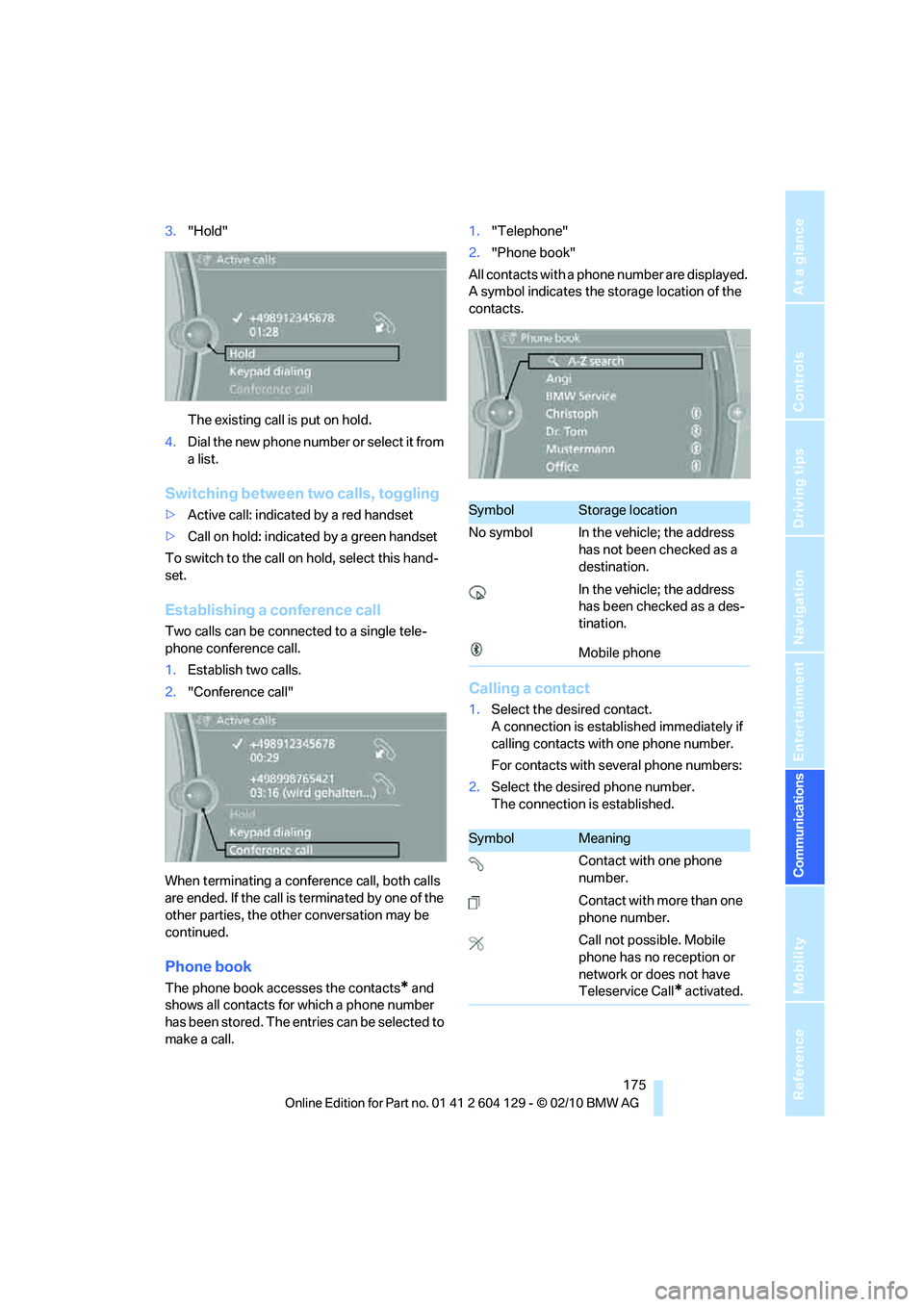
175
Entertainment
Reference
At a glance
Controls
Driving tips Communications
Navigation
Mobility
3."Hold"
The existing call is put on hold.
4.Dial the new phone number or select it from
a list.
Switching between two calls, toggling
>Active call: indicated by a red handset
>Call on hold: indicated by a green handset
To switch to the call on hold, select this hand-
set.
Establishing a conference call
Two calls can be connected to a single tele-
phone conference call.
1.Establish two calls.
2."Conference call"
When terminating a conference call, both calls
are ended. If the call is terminated by one of the
other parties, the other conversation may be
continued.
Phone book
The phone book accesses the contacts* and
shows all contacts for which a phone number
has been stored. The entries can be selected to
make a call.1."Telephone"
2."Phone book"
All contacts with a phone number are displayed.
A symbol indicates the storage location of the
contacts.
Calling a contact
1.Select the desired contact.
A connection is established immediately if
calling contacts with one phone number.
For contacts with several phone numbers:
2.Select the desired phone number.
The connection is established.
SymbolStorage location
No symbol In the vehicle; the address
has not been checked as a
destination.
In the vehicle; the address
has been checked as a des-
tination.
Mobile phone
SymbolMeaning
Contact with one phone
number.
Contact with more than one
phone number.
Call not possible. Mobile
phone has no reception or
network or does not have
Teleservice Call
* activated.
Page 179 of 256
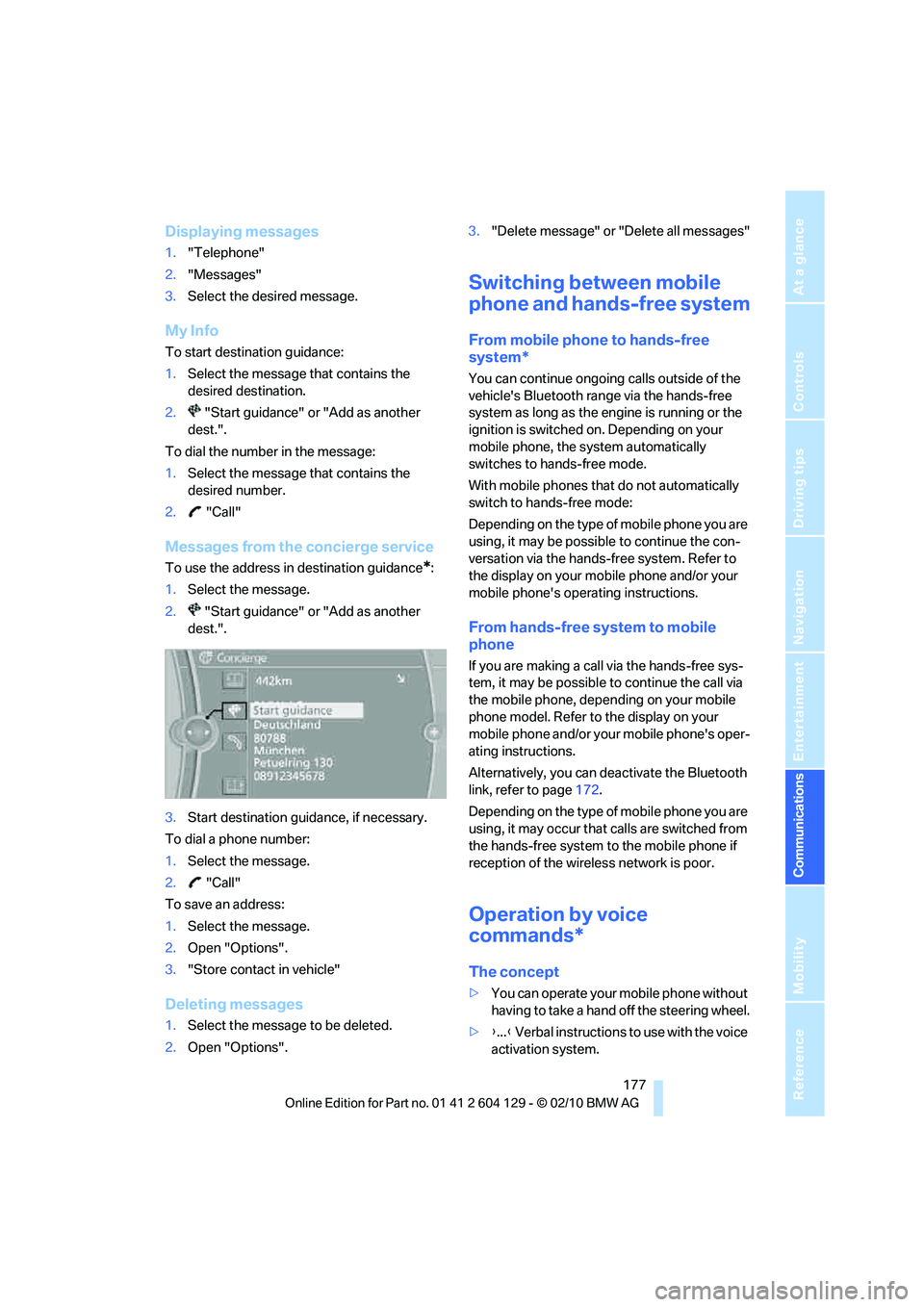
177
Entertainment
Reference
At a glance
Controls
Driving tips Communications
Navigation
Mobility
Displaying messages
1."Telephone"
2."Messages"
3.Select the desired message.
My Info
To start destination guidance:
1.Select the message that contains the
desired destination.
2."Start guidance" or "Add as another
dest.".
To dial the number in the message:
1.Select the message that contains the
desired number.
2. "Call"
Messages from the concierge service
To use the address in destination guidance*:
1.Select the message.
2."Start guidance" or "Add as another
dest.".
3.Start destination guidance, if necessary.
To dial a phone number:
1.Select the message.
2."Call"
To save an address:
1.Select the message.
2.Open "Options".
3."Store contact in vehicle"
Deleting messages
1.Select the message to be deleted.
2.Open "Options".3."Delete message" or "Delete all messages"
Switching between mobile
phone and hands-free system
From mobile phone to hands-free
system*
You can continue ongoing calls outside of the
vehicle's Bluetooth range via the hands-free
system as long as the engine is running or the
ignition is switched on. Depending on your
mobile phone, the system automatically
switches to hands-free mode.
With mobile phones that do not automatically
switch to hands-free mode:
Depending on the type of mobile phone you are
using, it may be possible to continue the con-
versation via the hands-free system. Refer to
the display on your mobile phone and/or your
mobile phone's operating instructions.
From hands-free system to mobile
phone
If you are making a call via the hands-free sys-
tem, it may be possible to continue the call via
the mobile phone, depending on your mobile
phone model. Refer to the display on your
mobile phone and/or your mobile phone's oper-
ating instructions.
Alternatively, you can deactivate the Bluetooth
link, refer to page172.
Depending on the type of mobile phone you are
using, it may occur that calls are switched from
the hands-free system to the mobile phone if
reception of the wireless network is poor.
Operation by voice
commands*
The concept
>You can operate your mobile phone without
having to take a hand off the steering wheel.
>{...} Verbal instructions to use with the voice
activation system.
Page 215 of 256

Mobility
213Reference
At a glance
Controls
Driving tips
Communications
Navigation
Entertainment
Replacing components
Onboard vehicle tool kit
The onboard vehicle tool kit is stored below the
floor mat in the cargo area.
Wiper blades
1.Fold out the wiper arm and hold it.
2.Press together the locking spring, arrows1,
and fold out the wiper blade, arrow2.
3.Take the wiper blade out of the catch mech-
anism, pulling the blade toward the front.
To avoid damage, make sure that the
wiper arms are against the windshield
before you open the engine compartment.<
Lamps and bulbs
Lamps and bulbs make an essential contribu-
tion to vehicle safety. They should, therefore,
be handled carefully. BMW recommends hav-
ing your BMW center perform any work that you
do not feel competent to perform yourself or
that is not described here.
Never touch the glass of new bulbs with
your bare fingers, as even minute
amounts of contamination will burn into the
bulb's surface and reduce its service life. Use a
clean tissue, cloth or something similar, or hold
the bulb by its base.<
You can obtain a selection of replacement bulbs
at your BMW center.Only change bulbs when cool; otherwise,
you may burn yourself.<
When working on electrical systems,
always begin by switching off the con-
sumer in question; otherwise, short-circuits
could result. To avoid possible injury or equip-
ment damage when replacing bulbs, observe
any instructions provided by the bulb manufac-
turer.<
If the routine for changing a particular
bulb is not described here, please contact
your BMW center or a workshop that works
according to BMW repair procedures with cor-
respondingly trained personnel.<
Light-emitting diodes LED
Light-emitting diodes installed behind translu-
cent lenses serve as the light source for many of
the controls and displays in your vehicle. These
light-emitting diodes, which operate using a
concept similar to that applied in conventional
lasers, are officially designated as Class 1 light-
emitting diodes.
Do not remove the covers or expose the
eyes directly to the unfiltered light source
for several hours; otherwise, this could cause
irritation of the retina.<
Headlight lenses
In cool or humid weather, condensation may
form on the interior of outside lamps. When the
light is switched on, the condensation will dis-
appear after a short time. The headlight lenses
do not need to be replaced.
At high humidities, e.g. water droplets may form
in the lights; have these checked by your BMW
center.
Page 243 of 256

Reference 241
At a glance
Controls
Driving tips
Communications
Navigation
Entertainment
Mobility
Corner-illuminating lamps,
refer to Adaptive light
control92
Cornering lamps, refer to
Adaptive light control92
Country codes DVD153
Courtesy lamps95
Criteria for route130
Cross-hairs in navigation126
Cruise control66
Cruising range70
Cupholders105
Curb weight, refer to
Weights229
Current fuel consumption70
Current playback
– external devices165
– of music collection160
Customer Relations187
D
Dashboard, refer to
Dashboard10
Dashboard lighting, refer to
Instrument lighting95
Data, technical226
– capacities230
– dimensions227
– engine226
– sizes227
– weights229
Data memory208
Data transfer188
Date
– setting75
– setting format76
Daytime running lights, switch
positions92
DBC Dynamic Brake
Control81
Deactivating front passenger
airbags88
Deadlocking, refer to
Locking28
Defect
– door lock30
– fuel filler flap192
– glass roof37Defogging windows98
Defrosting the windows98
Defrosting windows and
removing condensation98
Defrosting windshield, refer to
Defrosting windows98
Defrost position, refer to
Defrosting windows98
Destination, entering by town/
city name121
Destination address
– entering121,127
Destination entry via BMW
Assist125
Destination for navigation
– entering by voice127
– entering via map126
– entry121
– home address124
– manual entry121
Destination guidance130
– bypassing a route
section131
– changing specified
route130
– continuing130
– starting130
– voice instructions132
– volume of voice
instructions132
Differential, breaking in112
Digital clock68,
74
Digital compass103
Digital radio, refer to HD
Radio144
Dimensions227
Directional indicators, refer to
Turn signals64
Direction instructions, refer to
Voice instructions132
Directory for navigation, refer
to Address book123
Displacement, refer to Engine
data226
Display, refer to Control
Display16
Display lighting, refer to
Instrument lighting95Displays, refer to Instrument
cluster12
Displays and controls10
Disposal
– of coolant205
– remote control battery35
– vehicle battery218
Distance, refer to
Computer70
Distance remaining to service,
refer to Service
requirements72
Distance to destination, refer
to Computer70
Distance warning, refer to
Park Distance Control
PDC80
Door key, refer to Integrated
key/remote control26
Door lock29
Door lock, confirmation
signals28
Doors, emergency
operation30
DOT Quality Grades198
Draft-free ventilation99
Drinks holders, refer to
Cupholders105
Drive mode61
Drive-off assistance, refer to
DSC81
Drive-off assistant82
Driving dynamics control62
Driving lamps, refer to Parking
lamps/low beams91
Driving notes112
Driving off on hills, refer to
Drive-off assistant82
Driving stability control
systems81
Driving through water114
Driving tips, refer to Driving
notes112
Dry air, refer to Cooling
function98
DSC Dynamic Stability
Control81
Page 248 of 256

Everything from A to Z
246 Next Service indicator, refer to
Condition Based Service
CBS207
North-facing map132
Number of cylinders, refer to
Engine data226
O
OBD socket, refer to Socket
for Onboard Diagnosis208
Octane ratings, refer to Fuel
specifications193
Odometer68
Oil, refer to Engine oil203
Oil consumption203
Oil level203
Old batteries, refer to
Disposal218
Onboard vehicle tool kit213
Opening and closing
– Comfort Access33
– from inside30
– from outside27
– using the door lock29
– using the remote control27
Opening stored trips129
Options, selecting for
navigation130
Orientation menu, refer to
Start menu17
Outlets, refer to Ventilation99
Output, refer to Engine
data226
Outside temperature
display68
– changing unit of measure72
– in computer72
Outside temperature
warning68
Overriding selector lever
lock59
Overview
– radio control140
P
Paintwork care211
Park assistant, refer to Park
Distance Control80
Park Distance Control PDC80
Parked car ventilation99
– preselecting switch-on
times100
– switching on and off
directly99
Parking
– vehicle56
Parking aid, refer to Park
Distance Control PDC80
Parking brake57
– indicator lamp57
Parking lamps/low beams91
– replacing bulbs214
Parts and accessories, refer to
The individual vehicle5
Passenger-side mirror tilt
function50
Pathway lighting92
Personal Profile26
Phone book173
Phone numbers
– dialing174
Pinch protection system
– glass roof, electric37
– windows36
Playing music159
Polish211
Pollen, refer to Microfilter/
activated-charcoal filter99
Power windows35
Power windows, refer to
Windows35
Pressure, tires194
Pressure monitoring of tires,
refer to Flat Tire Monitor82
Pressure monitoring of tires,
refer to Tire Pressure
Monitor TPM84
Programmable buttons on the
steering wheel11
Programmable memory
keys20Protection function, refer to
Pinch protection system
– glass roof, electric37
– windows36
Providing medical assistance,
refer to First add pouch219
Puncture
– Flat Tire Monitor82
R
Radio
– controls140
– HD Radio144
– satellite radio146
– selecting waveband143
– storing stations143
– switching on/off140
– tone control140
– volume140
Radio position, refer to Radio
readiness55
Radio readiness55
– switched off56
– switched on55
Rain sensor65
Random sequence
– external devices165
– music collection161
Reading lamps95
Rear lamps, refer to Tail
lamps216
Rear seats
– adjusting head restraints46
– folding down backrests106
Rearview mirror, refer to
Mirrors49
Rear window defroster98
Receiving level of mobile
phone, refer to Status
information19
Reception
– quality144
– radio station144
Recirculated-air mode98
Recirculation of air, refer to
Recirculated-air mode98
Page 249 of 256

Reference 247
At a glance
Controls
Driving tips
Communications
Navigation
Entertainment
Mobility
Reflectors, refer to Tail
lamps216
Refueling192
Releasing
– hood202
Remaining distance, refer to
Computer70
Remaining distance, refer to
Cruising range70
Remote control26
– battery renewal35
– Comfort Access33
– garage door opener101
– malfunctions29,34
– removing from the ignition
lock55
– service data207
– trunk lid28
Remote control key, refer to
Integrated key/remote
control26
Replacement fuses, refer to
Fuses218
Replacement remote
control26
Replacing bulbs, refer to
Lamps and bulbs213
Replacing tires, refer to New
wheels and tires200
Reporting safety defects7
Reserve warning, refer to Fuel
gauge69
Reservoir for washer
systems66
Reset, refer to Resetting tone
settings142
Restraint systems, refer to
Safety belts49
Restraint systems for
children52
Retreaded tires200
Reverse
– CD changer153
– CD player153
Reverse gear61
– automatic transmission with
Steptronic58
– manual transmission57
Road map132Roadside
Assistance185,219
Roadside parking lamps93
– replacing bulbs214
Roadworthiness test, refer to
Service requirements72
Rollover protection system,
Convertible90
– resetting90
Roof load capacity229
Roof-mounted luggage
rack116
Rope, refer to Tow-starting,
towing away222
Rotary/pushbutton control,
refer to Controller16
Route130,131
– bypassing sections131
– changing130,131
– changing criteria130
– displaying streets or towns/
cities131
– map view132
– selecting130
Route instructions, refer to
Destination guidance
through voice
instructions132
Route map, refer to Map
view132
Route section, changing131
Route selection130
RSC Runflat System
Component, refer to Run-
flat tires200
Runflat System Component
RSC, refer to Run-flat
tires200
Run-flat tires200,201
– flat tire83
– Inflation pressure194
– new tires200
– remaining driving distance,
refer to Indication of a flat
tire83
– tire replacement200
Runflat tyres, refer to Run-flat
tires200
S
Safety-belt height
adjustment49
Safety belts49
– damage49
– indicator lamp49
– reminder49
– sitting safely43
Safety systems
– airbags88
– Antilock Brake System
ABS81
– Dynamic Stability Control
DSC81
– rollover protection system,
Convertible90
– safety belts49
Safety tires, refer to Run-flat
tires200
Satellite radio146
– enabling or unsubscribing
from a channel146
– favorites148
– selecting channel147
– storing channel147
– timeshift148
– Traffic Jump149
Saving fuel112
Screen, refer to iDrive16
Screw thread for tow
fitting221
SDARS, refer to Satellite
radio146
Seat and mirror memory48
Seat belt reminder, refer to
"Fasten safety belts"
reminder49
Seats44
– heating48
– sitting safely43
Securing cargo108,109
Selecting a detour136
Selecting new scale for
navigation133
Selector lever, automatic
transmission with
Steptronic58
Selector lever positions60
Page 253 of 256

Reference 251
At a glance
Controls
Driving tips
Communications
Navigation
Entertainment
Mobility
W
Warning and indicator
lamps13
Warning messages, refer to
Check Control76
Warning triangle220
Washer fluid66
– content of the reservoir66
Washer fluid filler neck66
Waste tray, refer to
Ashtray106
Water on roads, refer to
Driving through water114
Water penetration209,210
Waveband with the radio143
Wear indicators in tires, refer
to Minimum tread depth199
Weights229
Welcome lamps91
Wheelbase, refer to
Dimensions227
Wheels, new200
Wheels and tires194
Width, refer to
Dimensions227
Windows35
– convenient operation28
– convenient operation with
Comfort Access34
– opening, closing35
– pinch protection system36
Window washer system65
Windshield
– cleaning65
– defrosting and removing
condensation98
Windshield wash
– filling capacity, reservoir230
Windshield washer reservoir,
refer to Washer fluid filler
neck66
Windshield washer system
– spray nozzles66
– washer fluid66
Windshield wiper blades,
changing213
Windshield wipers, refer to
Wiper system65Winter tires201
– setting speed limit78
– storage201
Wiper blade replacement213
Wiper system65
Word-matching principle for
navigation129
Wrench/screwdriver, refer to
Onboard vehicle tool kit213
X
Xenon lamps
– replacing bulb214