2011 AUDI S8 clock
[x] Cancel search: clockPage 11 of 302

(!) Door handle
@
@
©
®
®
Audi side assist display
Power locking sw itches
Audi side assist button
A ir vents with thumbwheel
Control leve r for :
- Turn signal an high beam
- Audi lane assist ........ .. .
0 Multifunction steering wheel
with:
- Horn
- Drive r's airbag
- Driver information system but-
tons . ............... .. .. .
- Audio/video, telephone and
vo ice recogn it ion buttons
- Sh ift padd les ......... ... .
@ Instrument cluste r ..... .. .. .
® W indshield washer system
lever .. .. ... ........... ... .
@ Start ing the eng ine if the re is a
mal function . ... .... ... .. .. .
@ Buttons for:
- MM I display
- Electronic Stab ilizat ion Pro-
gram (ESP) .............. .
- Emergency flashers ....... .
@ Buttons for:
- Steering wheel adjustment
- Steering wheel heating*
@ Lever for:
- C ruise contro l system
- Adaptive cruise cont ro l* .. .. .
(8) Eng ine hood release .. .. .. .. .
@ Data Link Connector for On
Board Diagnostics (O BD II) . ...
@ Light switch and inst rument il-
98
34
98
45
95
149
23
115
1 0
48
80
192
44
78
77
84
86
222
27
l umination . . . . . . . . . . . . . . . . . 43, 47
@ Buttons for :
- All-wea ther lights* 43
- Night v ision assistant* . . . . . .
109
- Rear fog lights . . . . . . . . . . . . 43
@ Power exter io r mirro r adjust-
ment . . . . . . . . . . . . . . . . . . . . .
51
@ Rear lid switch . . . . . . . . . . . . . . 35
Instrument s and control s 9
@ Powerwindows . .. .. .. ..... .
@ Memory function buttons .... .
@ MMI display
@) Indicator lights/buttons for
- PASSENGER AIR BAG OFF - Parking system ........... .
- Rear window power sun shade
@ Glove compartment ... ..... .
@) Front passenger's airbag .. .. .
@ Analog clock .. .. .......... .
@ Climate controls . .. ........ .
@ MMI controls
@) Se lector lever (automat ic trans-
m1ss1on) ....... ........... .
@ Center conso le with cupholder
@ Elec tromechanical parking
brake ........ .. .......... .
@ I S TA RT ENGINE STO PI button
(D Tips
39
62
156
118
47
71
149
26
75
112
70
81
79
-Some of the equ ipment o r feat ures
show n in the genera l ill ustration may be
stand ard equ ipment on your vehi cle or
may be opt ional eq uipment depending
on your model. Always ask your author
ized Audi dea le r i f you have a questio n
about your vehicle.
- Operation of the Multi Media Interface
(MMI) is described in a separate manua l.
Page 28 of 302
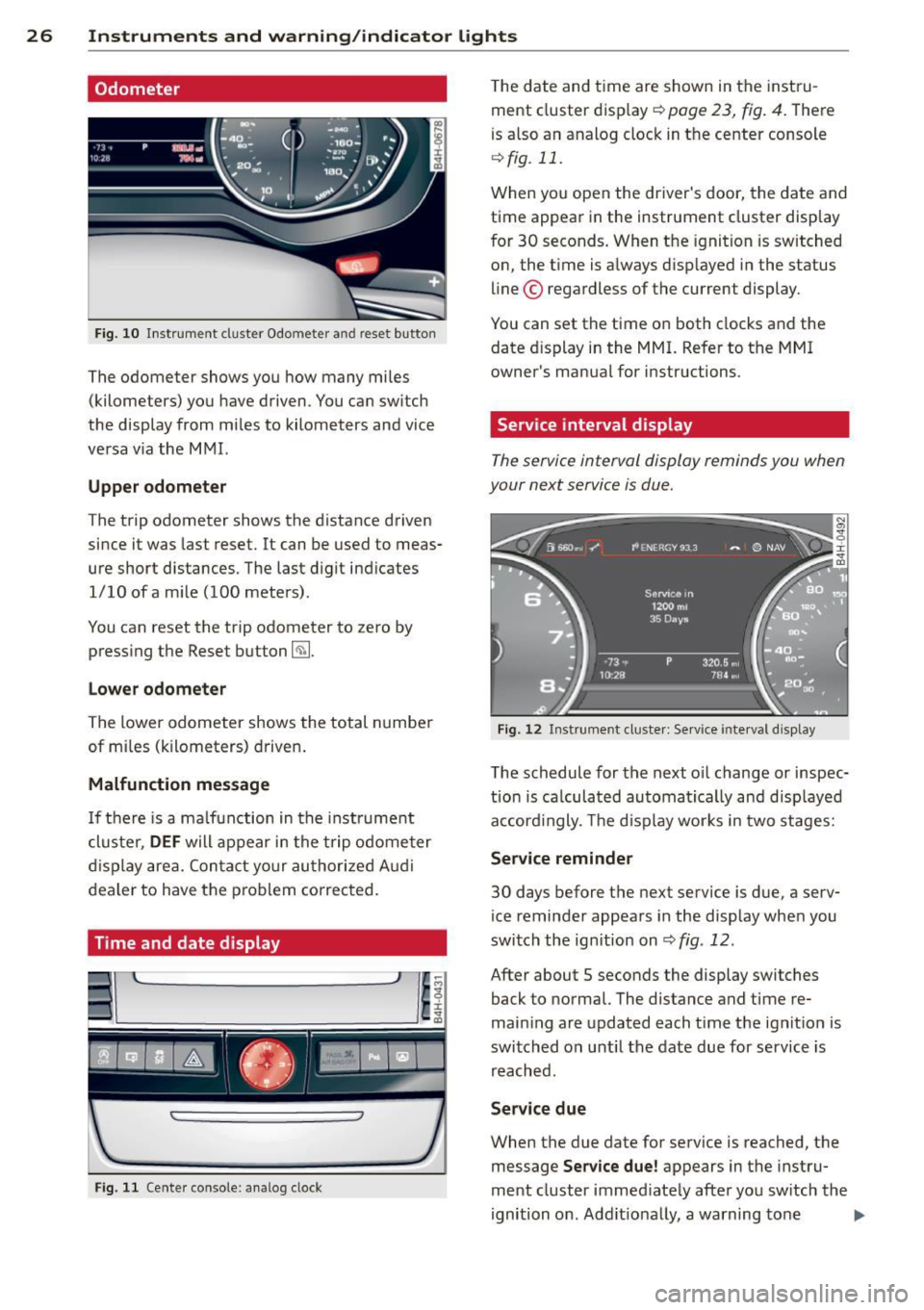
26 Instruments and warning/indicator lights
Odometer
Fig . 10 In str ument cl uster Odo mete r an d reset b utto n
The odometer shows yo u how many mi les
(kilometers) you have driven . Y o u can sw itch
the display from mi les to kilometers and vice
ve rsa v ia the M MI.
Upper odometer
The trip odometer shows the distance driven
since it was last reset. It can be used to meas
ure short distances. The last d igit ind icates
1/10 ofa m ile (100 mete rs) .
You can reset the trip odometer to zero by press ing the Reset button ~-
Lower odometer
The lower odometer shows the total n umber
of mi les (k ilometers) d rive n.
Malfunction message
If th ere is a ma lfunction in the instrume nt
clu ster,
DEF will appear in the t rip o dome te r
di sp lay are a. Con ta ct yo ur au tho riz e d Audi
dealer to have the prob lem correc ted.
Time and date display
F ig . 11 Cente r console: analog clock
T he date and time are shown in the inst ru
ment cluster display ~
page 23, fig . 4 . The re
is a lso an analog cloc k in t he center console
¢ fig . 11.
W hen yo u open the driver's door, the da te and
time appear in the instrument cluster disp lay
f or 30 seconds . When t he ignition is sw itched
on, the t ime is a lways d isp layed i n the status
line © regardless of the current display .
You can set the time o n both clocks and the
date d isplay in the MMI. Refer to the MMI
owner 's manua l for i nstructions.
Service interval display
The service interval display reminds you when
your next service is due.
Fi g. 12 Instrument cl uste r: Se rvice inte rva l d is pl ay
The schedule for the next o il change or inspec
t io n is ca lculat ed au toma tica lly an d disp layed
a cc ord ingly. The d isp lay wor ks in two stages:
Service reminder
30 days before the next serv ice is due, a serv
ice reminde r appea rs in the display whe n you
switch the ig nition on
¢ fig . 12.
After about 5 seconds the display switches
back to normal. The distance and time re
main ing a re updated each t ime the ignit ion is
swi tched on u ntil the date due for service is
r e ach ed.
Service due
When the due date for service is reached, t he
message
Service due! appears in the instru
ment cluster immed iate ly afte r yo u sw itch the
ignition on . Add it io na lly, a warning to ne .,.
Page 72 of 302

70 Seats and st o ra ge
Storage
(upholder
Fig . 72 Center conso le: front cupholder
Fig. 73 Section of the rear bench seat: rear cupholder
Fr ont cuphold er
., To open the cupholder, tap the cover
¢ fig. 72, ~ &_ .
Rear cupholder
., To open the cupholder, tap the front strip
¢fig. 73, ~ &_.
In vehicles with a full-length center console in
the rear, the cupholder is located at @
~page 63, fig. 62.
A WARNING
Spilled hot liquid can cause an accident
and personal inj ury .
- Never carry any beverage containers with hot liquids, s uch as hot coffee or hot tea,
in the veh icle while it is mov ing. In case
of an accident, sudden braking or other
vehicle movement, hot liquid could spill,
causing scalding burns. Spilled hot liquid
can also cause an accident and personal injury. -
Use on ly soft cups in the cupholder. Hard
cups and glasses can cause injury in an
accident.
(D Note
Only drink containers with lids should be
carried in the cupholder. Liquid could spill
out and damage your vehicle's electronic
equipment or stain the upholstery, etc.
Cooled glove compartment
The cooled glove compartment only functions
when the AIC system is switched on.
Fig. 74 Glove compartme nt: sw itching cool ing mode
on/off
., Turn the knob@ counterclockwise to sw itch
cooling on. The symbols on the knob indi
cate the correct pos ition
q fig. 74 .
., Turn the knob @clockwise to switch cooling
off.
The glove compartment cooling mode only
funct ions when the vehicle A/C system is
switched on. If the heat ing is sw itched on,
switching the glove compartment cooling mode off is recommended.
(@ Tips
The glove compartment can be locked us
i ng t he mechanical key
¢page 30.
Storage area behind the rear seat
You can place light art icles of clothing on the
rear w indow shelf behind the backrest.
Page 80 of 302

78 On the road
On the road
Steering
Adjusting steering wheel position
The steering wheel position can be adjusted
for height and reach .
Fig. 79 Switch for steer ing wheel adjustment
First , adjust the driver's seat correctly .
• To adjust the height, press the switch up/
down. The steering column will continue
moving as long as you are pressing the
switch.
• To move the steering wheel forward or back,
press the switch forward/back . The steering
column will continue moving as long as you
are pressing the switch.
There must be at least 10 inches (25 cm) be
tween your chest and the center of the steer ing wheel. If you cannot sit more than 10 in
ches (25 cm) from the steering wheel, see if
adaptive equipment is available to help you
reach the pedals and increase the distance
from the steering wheel.
For detailed information on how to adjust the
driver's seat, see
Q page 55.
In vehicles with the memory function* , the
steering column settings are stored together
with the seat position.
A WARNING
Improper use of steering wheel adjust
ment and improper seating position can
cause serious personal injury. -
Adjust the steering wheel column only
when the vehicle is not moving to pre
vent loss of vehicle control.
- Adjust the driver's seat or steering wheel
so that there is a minimum of 10 inches
(25 cm) between your chest and the
steering wheel
Q page 128, fig . 136 . If
you cannot maintain this minimum dis
tance, the airbag system cannot protect
you properly.
- If physical limitations prevent you from
sitt ing 10 inches (25 cm) or more from
the steering wheel, check with your au
thorized Audi dealer to see if adaptive equipment is available.
- If the steering wheel is aligned with your
face, the supplemental driver's airbag
cannot provide as much protection in an
accident. Always make sure that the
steering wheel is aligned with your
chest.
- Always hold the steering wheel with your
hands at the 9 o'clock and 3 o'clock posi
tions to reduce the risk of personal injury
if the driver's airbag deploys.
- Never hold the steering wheel at the 12
o'clock position or with your hands inside
the steering wheel rim or on the steering
wheel hub. Holding the steering wheel
the wrong way can cause serious injuries
to the hands, arms and head if the driv
er's airbag deploys.
Easy entry feature
The easy entry feature makes it easier to en
ter and exit the vehicle by automatically ad
justing the steering wheel.
• Select in the MMI: ICARlfunction button>
Car systems control button > Vehicle set·
tings > Seats > Driver's seat> Easy entry >
On.
When the easy entry feature is turned on, the
steering wheel moves up to the park position
when you switch off the ignition. After you en-
ter the vehicle, the steering wheel moves to .,..
Page 131 of 302

~ Always keep both feet in the footwell so
that you are in control of the vehicle at all
times.
For detailed information on how to adjust the
driver's seat, see
c:> page 55.
A WARNING
Drivers who are unbelted, out of position
or too close to the airbag can be seriously
injured by an airbag as it unfolds. To help
reduce the risk of serious personal injury:
- Always adjust the driver's seat and the
steering wheel so that there are at least
10 inches (25 cm) between your breast
bone and the steering wheel.
- Always adjust the driver's seat and the
steering wheel so that there are at least
4 inches (10 cm) between the knees and
the lower part of the instrument panel.
- Always hold the steering wheel on the
outside of the steering wheel rim with
your hands at the 9 o'clock and 3 o'clock positions to help reduce the risk of per
sonal injury if the driver's airbag inflates.
- Never hold the steering wheel at the
12 o'clock position or with your hands at
other positions inside the steering wheel
rim or on the steering wheel hub. Hold
ing the steering wheel the wrong way
can cause serious injuries to the hands,
arms and head if the driver's airbag in
flates
- Pointing the steering wheel toward your
face decreases the ability of the supple
mental driver's airbag to protect you in a
collision .
- Always sit in an upright position and nev
er lean against or place any part of your
body too close to the area where the air
bags are located.
- Before driving, always adjust the front
seats and head restraints properly and
make sure that all passengers are prop
erly restrained.
- Never adjust the seats while the vehicle
is moving. Your seat may move unexpect-
Driving Safely 129
ed ly and you could lose control of the ve
hicle.
- Never drive with the backrest reclined or
tilted far back! The farther the backrests
are tilted back, the greater the risk of in
jury due to incorrect positioning of the safety belt and improper seating posi
tion .
- Children must always ride in child seats
c:> page 169 . Special precautions apply
when installing a child seat on the front passenger seat
c:> page 145.
Proper seating position for the front
passenger
The proper front passenger seating position
is important for safe, relaxed driving.
For your own safety and to reduce the risk of
injury in the event of an accident, we recom
mend that you adjust the seat for the front
passenger to the following position :
~ Adjust the angle of the seatback so that it is
in an upright position and your back comes
in full contact with it whenever the vehicle is
moving.
~ Adjust the head restraint so the upper edge
is as even as possible with the top of your
head. If that is not possible, try to adjust
the head restraint so that it is as close to
this position as possible
<=:>page 131.
~ Keep both feet flat on the floor in front of
the front passenger seat .
~ Fasten and wear safety belts correctly
c:> page 140.
For detailed information on how to adjust the
front passenger's seat, see
c:> page 54 .
A WARNING
Front seat passengers who are unbelted,
out of position or too close to the airbag
can be seriously injured or killed by the air
bag as it unfolds. To help reduce the risk of
serious personal injury:
•
•
Page 222 of 302

220 Fuel su ppl y and filli ng your fu el t ank
transport fue l to use for your lawn mower,
snow blower, etc., be very careful and al
ways observe local and state laws regard
ing the use, transportat ion and storage of
such fuel containers . Make certain the con
tainer meets industry standards (ANSI/
AS TM F852 - 86) .
(D Note
Never drive your vehicle until the fuel tank
is completely empty. The irregular supply
of fuel can cause misfiring . Gasoline could
enter the exhaust system and damage t he
catalyt ic converter.
Refuelling
Fig. 172 Rig ht rea r vehicle s ide: Ope ning t he fuel fille r
f lap
Fig . 173 Fuel filler fla p with attached fuel c ap
When activating the central locking, the fuel
fi ller flap is automatically un locked or locked.
Refue l the vehicle with the ignition switched
off.
Taking the fu el cap off
• Press the left side of the fuel filler flap to
open it
q fig . 172 -arrow-.
• Unsc rew fuel filler cap counter-clockwise
and hang it on the fuel fill er flap
¢ fig. 173 . Refuell
ing proc edur e
• Insert the fuel nozzle from the gasoline
pump into the fuel fi ller neck as far as it wi ll
go .
• Sele ct a med ium r efuelling rate so that the
no zz le switches off automatically when the
tank is full .
Putting th e fu el cap ba ck on
• After filling your tank, twist the fuel filter
cap clockwise as far as it w ill go.
• Close the fue l fill er flap.
T o avoid fuel spilling or evaporating from the
fuel tank always close fuel filter cap properly and completely. An improperly closed fuel fi ll
er cap may also cause the MIL lamp
cc> page 2 7
to come on.
A WARNING
Improper refue ling or handling of fuel can
cause fire, explosion and severe burns.
- Fuel is highly flammable and can cause
severe burns and other injur ies .
- Fai lure to shut the engine off while refu
eling and/or to insert the pump nozzle
fully into the fuel filter neck could cause
fuel to spray out of filler neck or to over
flow. Fue l spray and overflowing fuel can
cause a fire .
- Never use a ce llular telephone whil e re
fue ling . T he electromagnet ic rad iat io n
can cause sparks that can igni te fuel va
pors and cause a fire.
- Never get back into your vehicle whi le re
fuel ing.
If in exceptional circumstan ces
you must get back in your vehicle while
ref ueling, make certain that you close
the door and touch metal to discharge
static electricity before touching the fill
er nozzle again . Static electricity can
cause sparks that can ignite fuel vapors
released during refueling .
- Never smoke or have an open f lame any
where in or near your veh icle when refu
eling or filling a portable fue l conta iner .
- For your safety, we strongly recommend
that you do not travel with a portable
Page 232 of 302

230 Check ing and filling
th e "min" and "max" markings. When the
engine is wa rm, the level may be slightly
above the "max" marking.
The location of the coolant expansion tank
can be seen in the engine compartment ill us
tration ¢
page 224 .
To obtain an accurate read ing , the engine
must be switched
off .
The expans io n tank in you r vehicle is equipped
with an e lectric coolant level se nsor.
When the coolant level is too low, the warning light in the A uto-Check System ¢
page 15 will
i llum inate u nti l you add coolant and the level
has been restored to normal. Even though
there is an electric coolant level sensor , we
still recommend you check the coolant leve l
from time to time.
Coolant loss
Coolant loss may indicate a leak in the cooling
system. In the event of coolan t loss, the cool
ing system should be inspected immedia tely
by your authorized Audi dealer. It is not
enough mere ly to add coolant.
I n a
se aled system, losses can occur only if
the boiling point of the coolant is exceeded as
a result of overheat ing.
A WARNING
T he cooling system is unde r pressure and
can get ve ry hot . Reduce the risk of sca ld
ing from hot coolant by following these
steps.
- Turn off the engine and allow it to cool
down.
- Protect yo ur face, hands and arms from
escaping fluid and steam by cove ring the
cap with a large, thick rag.
- Turn the cap slowly and very carefu lly in
a counter-clockwise direction wh ile ap
plying light, downward pressure on the
top of the cap .
- To avoid being b urned, do not spill ant i
freeze or coolant on the exhaust system or hot eng ine parts . Under ce rtai n condi -
'
tions, the ethylene glycol in engine coo l
ant can catch fire.
@ Note
Do not add any type o f radiato r leak sea l
ant to your vehicle's engine coolant. Add
i ng radiator repa ir fluid may adverse ly af
fect the funct ion and performance of your
cooling system and could result in damage not covered by your New Veh icle L imited
Warranty .
Adding coolant
Be very careful when adding engine coolant.
Before you check anyth ing in the engine com
partment,
always read and heed all WARN
INGS
c> .&. in Working in the engine compart
ment on page
222 .
• Turnoff the engine .
• Let the eng ine cool down.
• Place a thick rag over the coolant expansion
tank
c> page 22 9, fig . 180 and carefully
tw ist t he cap co unter-clockwise c> ,& .
• Add coo lant .
• Twist the cap o n again
tightly.
Replacement engine coo lant must conform to
exact spec ificat ions ¢
page 229, Coolant .
Even in a n emerge ncy, if coo la nt addi-
t ive G 12++ , G12+ or G12 is not ava ilable , do
not use a d iffe ren t addit ive. Use plain water
instead unt il you can get the cor rect add itive
and can restore the correct ratio . This sho uld
be don e as soon as possible.
If you have los t a consider able amount o f
coolant, then you sho uld add cold ant ifreeze
and cold wate r on ly when the engine is cold.
Always use
new engine coo lant when refilling.
Do not f ill coolant above the "MAX" mark. Ex
cess coola nt w ill be fo rced o ut through the
pressure relief valve in t he cap when the e n-
gine becomes ho t.
Ill>
Page 233 of 302

A WARNING
-=
-The cooling system is under pressure and
can get very hot . Reduce the risk of
scald ing from hot coolant by following
these steps .
- Turn
off the engine and a llow it to cool
down.
- Protect your face, hands and arms from
escaping fluid and steam by covering
the cap with a large, thick rag.
- Turn the cap slowly and very carefully in a counter-clockwise direction while
applying light, downward pressure on
the top of the cap.
- To avoid being burned, do not spi ll an
tifreeze or coolant on the exhaust sys
tem or hot engine parts. Under certa in
conditions, the ethylene glycol in en
g ine coolant can catch fire.
- Antifreeze is poisonous. Always store an
t ifreeze in its original container and well
out of the reach of children.
- If you drain the coolant, it must be
caught and safely stored in a proper con
tainer clearly marked "poison".
(D Note
- Coolant pollutes the env ironment and
could cause an engine fire. Excess cool
ant w ill be forced out through the pres
sure relief valve in the cap when the en
gine becomes hot.
- If, in an emergency, only water can be
added, the correct ratio between water
and antifreeze
Q page 229 must be re
stored as soon as possible.
@ For the sake of the environment
Drained coolant should not be reused. Al
ways dispose of used coolant while obse rv
ing all environmental regulations.
Checkin g and fillin g
Radiator fan
The radiator fan switches on automatically by
itself .
The rad iator fan is dr iven by the engine via the
V-belt. The viscous clutch regulates the speed
of the fan according to the temperature of the
coolant .
An auxiliary electric radiator fan* switches on
and
off depending on coolant temperature
and other vehicle operat ing cond it ions .
After you switch the engine
off, the aux iliary
fan can continue running for up to 10 minutes - even with the ignition
off. It can even switch
on again later by itself
Q &., if
- the temperature of the engine coo lant rises
due to the heat build-up from the engine in
the engine compartment, or
- the engine compartment heats up because the vehicle is parked in intense sunlight.
A WARNING
- To reduce the risk of personal in jury nev
er touch the radiator fan .
- The auxiliary electric fan is temperature
controlled and can switch on suddenly
even when the engine is not running.
- The auxiliary radiator fan sw itches on au
tomatically when the engine coolant reaches a certa in temperature and w ill
continue to ru n until the coolant temper
ature drops.
231
•
•