2011 AUDI S8 ABS
[x] Cancel search: ABSPage 194 of 302

192 Intelligent technology
-ABS and ASR on ly work correctly when
a ll four wh eels are eq uipped w ith ident i
ca l tires. Different tire s iz es can lead to a
reduct ion in engine power.
- You may hear no ises when the systems
described are working.
- If the indicator light
DJ or m (USA
models) ;tl] (Canada models) appea rs,
there may be a malfunct ion
c::;, page 19,
c::;, page
18 .
Switching on and off
ESP turns on au toma tically when you s tar t
the engine .
Fig . 170 Cen ter con sole w it h ESP OF F button
Switching ASR off (sport mode)
In ce rtain situat io ns, yo u can switch ASR and
E SP into sport mode by pressing the button
l!I
c::;, fig. 170. The indicato r light fl comes on
and the mess age
C aution! Limit ed driving
s tability
appears . ASR deact ivates comp lete ly
and the assistance prov ided by the ESP sys
tem is limited. Switch to sport mod e onl y
when your d riv ing sk ills, traffic and weather
conditions permit.
In some situations, it may be useful to switc h
ASR off to let the wh eels slip. Example:
- Rocking the vehicle bac k and forth when it is
stuck
- Driv ing in deep snow or on loose ground
- Driving with snow cha ins
Sw itching ASR on
Press the button I!] aga in. The message ESP /
ASR: on appears .
A WARNING
-Drive whee ls can sp in and you can lose
control of the vehicle more eas ily when
ASR and ESP are in sport mode, especial
ly whe n the road is slippery .
- Sw itch to sport mode only when your
d riving skills, traff ic and weather condi
tions perm it.
@ Tips
You cannot sw itch sport mode on whe n
adaptive c ruise co ntrol* is worki ng.
Braking
General information
Wha t affe cts braking effi cien cy?
-
Operating conditions and driving habits
The brakes o n today's automobiles are still
s u bjec t to wear, depending largely on operat
ing cond it ions and driving hab its
c::;, &. . On ve
hicles that a re e it h er dr iven most ly in stop
and-go city t ra ffi c or are dr iven hard, the
brake pads should be checked by yo ur au thor
ized Audi dea ler mo re often than specified in
t h e
Warranty & Maintenance booklet. Failure
to have your brake pads inspected can result in reduced brake performance.
On steep slopes , you sho uld use the braking
effect of the engine. This way, you prevent un
necessary wear on the brake system . If you
must use your b rakes, do not hold t he brakes
down continuous ly. Pump the brakes at in ter
vals .
Moisture or road salt
U nd er certain conditions, for example, when
driving through water or very heavy rain, or
even after washing your veh icle, the braking
effect can be reduced due to moisture (or in
freez ing cond itions ice) on the brake pads . A
few caref ul brake applicat ions should dry off
t h e b rake pads or remove a ny ice coatings .
The effectiveness of the brakes ca n be reduced
when the vehicle is d riven on a sa lt-covered
ll>
Page 204 of 302

202 Trailer towing
Trailer towing
Driving with a trailer
General information
Your Audi was designed primarily for passen
ger transportation .
If you plan to tow a trai ler, please remember
that the additional load will affect durability,
economy and performance .
Trailer towing not on ly places more stress on
the vehicle, it also calls for more concentra
tion from the driver.
For this reason, always fo llow the operating
and driving instructions provided and use
common sense.
(D Note
If you are going to tow a trai ler, you must
activate the trailer operation mode
i::> page 202, Operating instructions .
Technical requirements
Trailer hitch
Use a weight-carrying hitch conforming to the
gross trailer weight. The hitch must be suita ble for your vehicle and trailer and must be
mounted securely on the veh icle's chassis at a
technically sound location. Use only a trailer
hitch with a removable ball mount. Always
check with the trailer hitch manufacturer to
make sure that you are using the correct
hitch.
Do not use a bumper hitch.
The hitch must be installed in such a way that
it does not interfere with the impact-absorb
ing bumper system. No modifications should
be made to the vehicle exhaust and brake sys
tems. From time to time, check that all hitch
mounting bolts remain securely fastened.
When you are not towing a trailer, remove the
trailer hitch ball mount. This prevents the
hitch from causing damage should your vehi
cle be struck from behind~ &.
Trailer brakes
If your trailer is equipped with a brak ing sys
tem, check to be sure that it conforms to all
regulations.
T he trailer hydraulic brake system must not be
direc tly connected to the vehicle's hydraulic
brake system .
Safety chains
Always use safety chains between your veh icle
and the tra iler.
Trailer lights
Trailer lights must meet all regulations. Be
sure to check with your Audi dealer for correct
wiring, switches and relays.
Mirrors
If you are unable to see the traffic behind you
using the regular outside mirrors, then you
must install extended mirrors. It is important
that you
always have clear v is io n to the rear .
A WARNING ,~ -
After removing the trailer hitch, do not
store it in your vehicle. In case of sudden
braking, the hitch could fly forward and in
jure you or your passengers.
Operating instructions
Fig. 171 MMI display : tow ing mode on
Maximum trailer weight
A trailer for your vehicle is limited to a typical
class 1 or class 2 trailer. .,.
Page 207 of 302

Parking on a slope
Do not pork on a slope with a trailer. If it can
not be avoided, do so only ofter doing the fol
lowing:
When parking:
.. Apply the foot brake .
.,. Have someone place chocks under both the
vehicle and the trailer wheels .
.,. With chocks in place, slowly release the
brakes until the whee l chocks absorb the
load .
.. Turn the wheels towa rds the curb .
.. Apply the parking brake .
.. Se lect the
P se lector lever position.
When restarting after parking:
.. Apply the foot brake .
.,. Start the engine .
.. Select the
D se lector lever position .
.. Release the parking brake and slowly pull
out and away from the wheel chocks .
.. Stop and have someone retrieve the wheel
chocks.
If you move the selector lever of the auto
matic transmission to
P before applying
the parking brake and before blocking the
wheels, you may have to use more force
later to move the lever out of the
P posi
tion .
Trailer towing 205
•
•
Page 215 of 302
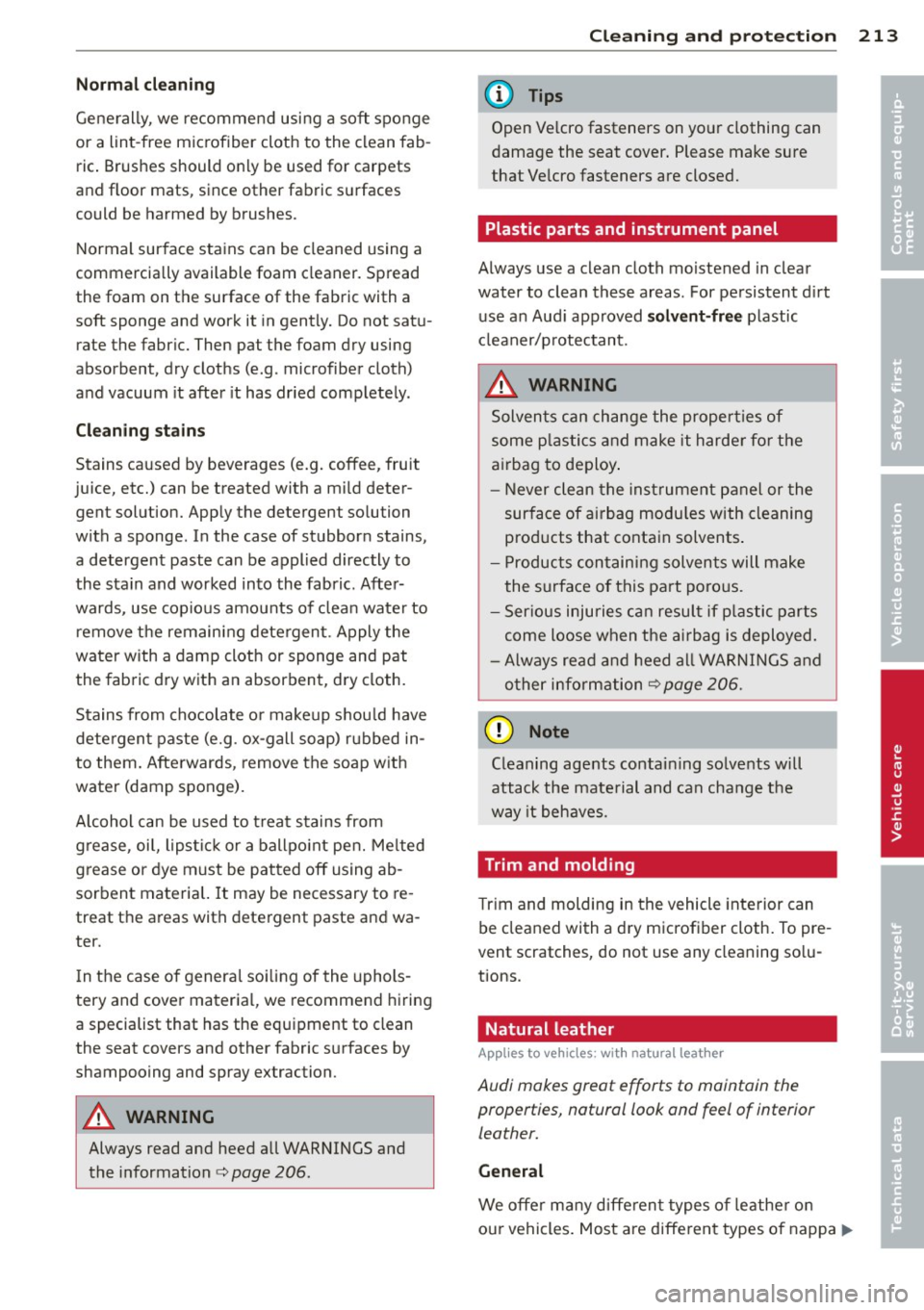
Normal cleaning
Generally, we recommend using a soft sponge
or a lint -free microfiber cloth to the clean fab
ric . Brushes should only be used for carpets
and floor mats, since other fabric surfaces
could be harmed by brushes.
Normal surface stains can be cleaned using a
commercially available foam cleaner. Spread
the foam on the surface of the fabric with a
soft sponge and work it in gent ly. Do not sat u
rate the fabric. Then pat the foam dry using
absorbent, dry cloths (e.g . microfiber cloth)
and vacuum it after it has dr ied completely.
Cleaning st ain s
Stains caused by beverages (e.g. coffee, fruit
juice, etc.) can be treated with a mild deter
gent solution. Apply the detergent solution
with a sponge. In the case of stubbor n stains,
a detergent paste can be applied directly to
the stain and worked into the fabric. After
wards, use copio us amounts of clea n water to
remove t he remain ing detergent. Apply the
water with a damp cloth or 5ponge and pat
the fabric d ry with an absorbent, dry cloth.
Stains from chocolate o r make up s hou ld have
dete rgent paste (e.g . ox-gall soap) r ubbed in
to them. Afterwards, remove the soap w ith
water (damp sponge).
A lcohol can be used to t reat stains from
grease, oi l, lipstic k or a ballpo int pen. Me lted
grease or dye must be patted
off using ab
sorbent materia l. It may be necessary to re
treat the areas with dete rgent paste and wa
ter.
I n the case of genera l so iling of the uphols
tery and cover materia l, we recommend hiring
a specialist that has the equ ipment to clean
the seat covers and other fabric surfaces by
shampooing and spray extraction.
A WARNING
Always read and heed all WARNINGS and
the information
c> page 206.
Cleaning and protec tion 213
(D Tips
Open Ve lcro fasteners on yo ur clothing can
damage the seat cover . Please ma ke su re
that Ve lcro fasteners are closed.
Plastic parts and instrument panel
Always use a clean cloth moistened in clear
water to clean these areas. For pe rsistent d irt
u se an Aud i app roved
solvent-free plastic
cleaner/p rotectant.
A WARNING
Solven ts can change the proper ties of
some p las tics and make it harde r fo r the
a ir bag to deploy .
-
-Never clean the inst rument panel or the
surface of airbag modu les with cleaning
prod ucts that contain solvents .
- P roducts con tain ing solvents will make
the s urface of this part poro us.
- Ser ious i njuries ca n resu lt if p lastic parts
come loose when the ai rbag is deployed.
- Always read and heed a ll WAR NINGS a nd
o ther info rm ation
c> page 206.
(D Note
C leaning age nts conta ining so lvents w ill
attack the mate rial and can cha nge t he
way it beh aves.
Trim and molding
T rim and molding in the vehicle interior can
be cleaned wi th a dry microfiber cloth. To pre
vent scratches, do not use any cleaning so lu
tions.
Natural leather
Applies to vehicles : wit h natural leather
Audi makes great efforts to maintain the
properties, natural look and feel of interior
leather.
General
We offe r ma ny d iffe ren t types o f leathe r o n
our vehicles. Most are diffe rent types o f nappa
1J1>
•
•
Page 217 of 302

More stubborn dirt
"' More stubborn dirt can be removed using a
cloth saturated with a mi ld soap so lution (2
tablespoons mi ld liquid soap).
"'N ever allow the soap so lution to saturate
the leather, and make certa in that no water
soaks into the seams .
"' Wipe
off the soap solution with a soft, dry
cloth .
Cleaning spots
"' Remove fresh water-based spots (such as
coffee, tea, juices, blood) w ith an absorbent
cloth or paper towel.
"' Remove fresh
grease or oil -based spots
(such as butter, mayonnaise, chocolate) with
an absorbent cloth or paper towel, or use
t h e cleane r from the leathe r care kit if the
spot has not yet penetrated into the surface
of the leather.
"'U se an oil/grease dissolving spray, if
oil/
grease spots have d ried on.
"' Remove spec ific kinds of spots (ballpoint
pen, felt marker, fingernail polish , water
based paint, shoe polish, etc.) with a spot
remover specifically formulated for leather .
Leather care
"'Every half year use an approved leather care
product (available from your Audi dealer) to
care for the leather.
"' Apply the product very sparingly.
"' Wipe it
off with a damp cloth .
If you have any questions abo ut cleaning and
caring for the leather in your vehicle, it is best
to contact your author ized Audi dealer, who
will be glad to help you and tell you about our
fu ll range of leather care products, suc h as:
- Leather cleaning and care k it
- Creams to care for colored leather
- Spot removers for ballpoint pens, shoe pol-
ish, etc.
- Oil/grease dissolving spray
- New and upcoming prod ucts.
Cleaning and protection 215
A WARNING
Always read and heed all WARNINGS and
other information
¢ page 206.
(D Note
-Never use chemica l so lvents (e.g. lighter
fluid, turpentine), waxes, shoe polish or
similar products on the leather surfaces
in your Audi.
- To avoid damage, have stubborn sta ins
removed by a commercial clean ing spe
cialist.
Cleaning Alcantara ® (synthetic suede)
App lies to veh icles: w it h Alca nta ra upho lstery
Removing dust and dirt
"' Moisten a cloth, squeeze out excess water
and wipe down the seat surfaces.
Removing stains
"' Moisten a cloth with lukewarm water or
w ith diluted
ethyl (rubbing) alcohol.
"' Dab at the stain . Start at the outside and
work inwards .
"' Once the stain is no longer visible, use a soft
d ry cloth or tissue to soak up the moisture .
Do not use leather cleaning products on A l
cantara .
You may use a suitable shampoo for remov ing
dust and dirt.
Dust and grit in the pores and seams can
scratch and damage the surface.
If the car is
left stand ing in the sun for long per iods, the
Alcantara covers should be protected aga inst
direct sunlight to prevent it from fad ing .
Slight color variations will develop in normal
use and are not an indication of mate rial dete
rioration .
(D Note
-Never use chemical so lvents (e .g. lighter
fluid, turpentine), waxes, shoe polish or
similar products on Alcantara ® surfaces. .,.. •
•
Page 234 of 302

232 Checking and filling
Brake fluid
Checking brake fluid level
The brake fluid level can be checked with a
quick glance .
Fig. 181 Engine compartme nt: markings on the brake
flu id reservoir
Before you check anything in the engine com
partment,
always read and heed all WARN
INGS ¢ .&._ in Working in the engine compart
ment on page 222.
.. Read the brake fluid level from the brake
fluid reservoir ¢
fig. 181. The brake fluid
level must be between the "MIN" and
" MAX " markings .
The location of the brake fluid reservoir can be
seen in the engine compartment illustration
c:::,page224 .
The fluid level may drop slightly after some
time due to the automatic adjustment of the
brake pads . T hi s is not cause for alarm.
If the brake fluid level falls
considerably be
low the "MIN" mark, the brake warning/indi
cator light. (U.S. models)/ . (Canadian
models) will come on ¢
page 14. Do not con
tinue to operate the vehicle . The complete
brake system should be thoroughly checked
by an authorized Audi dealer or other quali
fied facility and the cause corrected.
If the
brake fluid level is too low, the brake warning/
indicator light will illuminate. Contact an au
thorized Audi dealer
immediately .
Changing brake fluid
Have the brake fluid changed by an experi
enced technician .
Brake fluid absorbs moisture from the air. If
t he water content in the brake fluid is too
high, corrosion in the brake system may result
after a period of time . The boiling point of the
brake fluid will also decrease considerably and
decrease braking performance.
Therefore, the brake fluid must be changed
every two years . Always use new brake fluid
which conforms to Federal Motor Vehicle
Standard "FMVSS 116 DOT 4".
The brake fluid reservoir can be difficult to reach, therefore, we recommend that you
have the brake fluid changed by your author
ized
Audi dealer. Your dealer has the correct
tools, the right brake fluid and the know-how
to do this for you .
A WARNING
-Brake fluid is poisonous. It must be stor
ed only in the closed original container
out of the reach of children!
- Brake failure can result from old or inap
propriate brake fluid. Observe these pre
cautions:
- Use only brake fluid that meets SAE
specification
J 1703 and conforms to
Federal Motor Vehicle Standard 116.
Always check with your authorized Audi
dealer to make sure you are using the
correct brake fluid. The correct type of brake fluid is also indicated on the
brake fluid reservoir.
- The brake fluid must be new. Heavy use
of the brakes can cause a vapor lock if
the brake fluid is left in the system too
long . This can seriously affect the effi
ciency of the brakes as well as your
safety. This could result in an accident.
(D Note
Brake fluid will damage the paint of your
vehicle.
Page 235 of 302

@ For the sake of the environment
Because of the problem of proper disposa l
of brake fl uid as we ll as the special tools
requ ired and the necessary expert ise, we
recommend that you have t he brake fluid
changed by your author ized Audi dealer .
Battery
General information
Under normal operating conditions, the bat
tery in your Audi does not need any mainte
nance. With
high outside temperatures or
long daily dr ive s we recommend that you have
the electro lyte level checked by a service fa
cility . The electrolyte level shou ld a lso be
checked each time the battery is charged
¢ page 235.
Have the battery checked when you take your
ve hicle in for service . Yo u are well adv ised to
replace a battery that is older than 5 yea rs .
W ith certa in types of a irbag deployment, t he
b attery is d isconnected from the vehicle elec
tr ica l system for safety reasons¢.&.
in Re
pair, care and disposal of the airbags on
page 159.
Disconnecting the battery terminals
Some vehicle functions (power w indow regu
lators , for example) are lost if the battery ter
m inals a re d isconnected. These func tions have
to be re lea rned after the batte ry term inals a re
connected agai n. T o prevent this , the bat tery
should only be d isconnec ted from the vehicle
e lec tric al system when absolu tely necessa ry
for repairs .
Vehicles not driven for long periods
If you do not drive you r vehicle over a period
of severa l days or weeks, elec trical compo
nen ts are gr adually cut b ack o r swi tched off .
This redu ces energy cons umption and main
tains starting capab ility over a longer per io d
¢ page 195.
Be aw are tha t when you unlock yo ur vehicle ,
some of the conven ien ce f unct ions may no t
Checkin g and fillin g 233
opera te , such as the Conven ience key*, the re
mote control or the power seat adjustment .
T he convenience functions will be ava ilab le
again when you switch on the ign ition and
start the eng ine.
Winter operat ion
D uring the w inte r mon ths, bat tery capacity
tends to dec rease as temperatures drop . This
is beca use more power is a lso consumed wh ile
starting, and the headlights, rear window de
fogger, etc., are used more often.
Avoid unnecessary powe r consum ptio n, pa r
ticu lar ly in city traffic or when traveling only
short distances. Let your autho riz ed Audi
dealer check the capacity of the vehicle bat
te ry before w inter sets in¢
page 235 . A well
c h arged battery will not on ly prevent s tarti ng
problems w hen the weather is cold, but wi ll
also last longer.
(D Tips
If you r vehicle is left s tandi ng for seve ral
weeks at extremely low temperatures, the
vehicle ba ttery s hould be removed an d
s to red w here i t w ill not fr eeze . T his w ill
p revent it from be in g damaged and having
to be replaced.
Working on the battery
Be especially careful when working on or near
the bat tery.
T he battery is lo cated in the l uggage compa rt
ment unde r the floo r. B efo re you che ck a ny
thi ng in the luggage com partmen t,
read and
heed all WARNINGS
¢ .&, .
Alw ays heed t he safety warning s, when work
ing on the vehicle b atte ry or the vehicle e lec -
t rical system to prevent i njury. .,..
•
•
Page 259 of 302

remain continuously illuminated. This se
quence will continue upon subsequent vehicle
start-ups as long as the malfunction exists.
When the malfunction indicator is illuminat
ed, the system may not be able to detect or
signal low tire pressure as intended . TPMS
malfunct ions may occur for a variety of rea
sons, including the installation of replace ment or alternate tires or wheels on the vehi
cle that prevent the TPMS from functioning
properly . Always check the TPMS malfunct ion
tellta le after replacing one or more t ires or
wheels on your vehicle to ensure that the re
placement or alternate tires and wheels allow
the TPMS to continue to function properly.
Tire pressure indicator appears
Applies to vehicles: with tire pressure monitoring system
The tire pressure indicator in the instrument
cluster informs you if the tire pressure is too
low or if there is a system malfunction.
Fig. 189 Display : underinflatio n warning
Fig. 190 Display: System malfu nctio n
Using the ABS sensors, the tire pressure moni
toring system compares the tire tread circum
ference and vibration characteristics of the in
dividual tires . If the pressure decreases in one
or more tires, this is indicated in the instru-
Tires and wheels 257
ment cluster with a warning symbol [I) and a
message
r::!) fig. 189.
The tire pressure monitoring system must be
reset via MMI each t ime the pressures are ad
justed (e.g. when switching between partial
and full load pressure) or after changing or re
placing a tire on your vehicle
r::!) page 258. You
can find the recommended tire pressures for
your vehicle on the label on driver's side 8-pil
lar
r::!) page 242 .
Tire tread circumference and vibration charac
teristics can change and cause a tire pressure
warning if:
- the tire pressure in one or more tires is too
low,
- the tire has structural damage,
- the tir e pressure was changed, wheels rotat-
ed or replaced but the TPMS was not reset
r::!) page 258 .
Warning symbols
[I) Loss of pressure in at least one tire co& .
Check the tire or tires and replace or repa ir if
necessary. The indicator light
[I) in the instru
ment cluster also illuminates
r::!) page 11.
Check/correct the pressures of all four tires
and resetTPMS via MMI.
lli§ffl (Tire Pressure Monitoring System) Tire
pressure! System malfunction.
If llilffl appears after switching the ignition
on or while driving co
fig. 190 and the indica
tor light
[I) in the instrument cluster blinks
for approximately one minute and then stays
on, there is a system malfunction . See your
authorized Audi dea ler as soon as possible .
A WARNING
-If the tire pressure indicator appears in
the instrument cluster display , one or
more of your tires is significant ly under
inflated . Reduce your speed immediately
and avoid any hard steering or braking
maneuvers. Stop as soon as possible and
check the tires and their pressures . In
flate the tire pressure to the proper pres-
sure as indicated on the vehicle's tire .,.