2011 AUDI S8 window
[x] Cancel search: windowPage 54 of 302

52 Clear vis ion
condit ions. Get fresh a ir immediately by
leaving the vehicle or, if that is not possi
ble, open windows and doors all the way.
- If electrolyte gets into the eyes, flush
them thoroughly with large am ounts of
clean water for at least 15 m in utes;
med ica l attent ion is recommended .
- If electrolyte contacts sk in, flush affect
ed area with clean water for at least 15
m in utes and then was h affec ted area
with soap and wat er; medical atten tion
is re commen ded . Th oroug hly wash af
fec ted clot hing and sh oes bef ore reu se .
- If swa llowed and person is conscious,
r in se mouth w it h wate r fo r at le ast 15
min utes . Do no t induc e vom itin g un less
ins truc ted to do so by medica l professio
nal. Get medical attention immediately.
(D Note
Liquid ele ct ro lyte leaking from broken mir
ror g la ss will dam age a ny p lastic surf aces
it comes in contact w ith . C lean up s pille d
e lectro lyte immediately with clean water
and a sponge.
(D Tips
- Switching off the dimming function of
the inside rear view mirror also deacti
vates the automatic dimming function
of the e xterior mirrors .
-Automatic dimmi ng for the m irror only
ope rates properly i f th e sun shade * fo r
the rea r window is not in use or the light
strik ing the ins ide mirro r is not hindered
by other objects . - T
he automatic dimming mi rrors do not
dim when the inte rior lighting is turned
on or the reve rse gear is selected .
Digital compass
Switching the compass on and off
Applies to vehicles: wit h digital compass
T he compass direction is shown in the rear
view mirror .
J
Fig . 49 Rearv iew mirr or: Digi tal compass act ivated
.,. To swi tch the comp ass o n or off, p ress an d
hold the b utt on @ until the compass dis
p lay in the mirror
c::> fig . 49 appears o r disap
pea rs .
T he dig ita l compass o nly works when the igni
tion is o n. The directions are indica ted with
abbrev iat ions:
N ( n orth) , NE (northeast), E
(east), SE (southeast), S (so uth), SW (south
west) ,
W (west), NW (northwest).
@ Tips
To prevent inaccurate compass readings,
do not bring any remote cont ro ls, e lectr i
ca l devices or metallic objects near t he
mir ro r.
Page 73 of 302

A WARNING ,~ ~
When driving, do not leave any hard ob
jects on the rear w indow shel f or allow
your pet to s it on the shelf. They could be
come a hazard for veh icle occupants in the
event of sudden braking or a crash.
([) Note
Make sure abrasive objects do not damage
the heating w ires for the rear window de
fogger.
{1) Tips
- A vent slot is located between the shelf
and the rear window. Do not b lock the
vent with any items you may place on the
rear w indow shelf.
- Do not place bulky items on the rear w in
dow shelf as they could restrict o r block
the driver's vis ion in the rear view mirro r.
Additional storage
There are a variety of storage compartments
and fasteners in various places in the vehicle.
- Storage compartments in the doors
- Net in the front passenger footwell
- Eyeglasses compartment in the headliner
(near the rearview m irror)
- Storage compartments under the center
armrests
- Compartments* on the back of the front
seat backrests
- Garment hooks over the rear doors
- Compartment in the center console with
pass-through)* (rear)
- Compartment behind the rear center arm
rest (in vehicles without the pass-through*
or refr igerator*)
- Bag hooks in the luggage compartment
A WARNING
-
- Always remove objects from the instru
ment panel. Any items not stored could
slide arou nd inside the vehicle while driv
ing or when accelerating or when apply-
S eat s an d sto rage 71
ing the brakes or when driving around a
corner.
- When you are driving make sure that
anyth ing you may have placed in the cen
ter conso le or other storage locations
cannot fall out into the footwells. In case
of sudden braking you would not be able
to b ra ke or accelerate .
- Any art icles of clothing that you have
hung up must not inte rfere wit h the dr iv
er's view. The coat hooks are des ign ed
only fo r ligh twe ight clot hing. Neve r hang
any cloth ing wi th hard, po in ted o r heavy
objects in the po ckets on the coat hoo ks .
During s udden braking or in an accident -
especia lly if the airbag is deployed -
these objects co uld inj ure any passen
gers inside the vehicle.
- To reduce the risk of perso nal inju ry in an
accident or s udden stop, always keep the
glove compartment closed wh ile driving.
- Read and follow a ll WARNINGS
c::> page 165 , Important safety instruc
tions on the side airbag system.
- Hang clothes in such a way that they do
not impair the driver's vision.
- The coat hooks must only be used for
lightweight clothing. Do not leave any
heavy or sharp edged objects in the pock
ets which may interfere with the s ide cur
tain airbag deployment and can ca use
pe rsonal injury in a crash .
- Do not use coat hangers for hanging cloth ing on the coat hooks as th is can in
terfere with prope r deployment of the
side curta in a irbags in an acc ident.
- Do not hang heavy objects on the coat
hooks, as they co uld cause perso nal i n
ju ry in a sudden stop.
(D Note
Objects located on the rear shelf that rub
against the rea r window could damage the
heating wires for the rear window defog
ger.
Page 76 of 302

7 4 Warm and cold
Warm and cold Climate controls
Description
The climate control system warms, cools and
adds humidity to the air in the vehicle interior.
It is the most effect ive when the windows and
sunroof* are closed . If the temperature inside
the parked vehicle becomes very warm, open ing the window briefly will speed up the cool
ing process.
I n all heating mode functions except
defrost,
the blower on ly switches to a higher speed
once the engine coolant has reached a certain
temperature.
Condensation from the cooling system can
drip and form a puddle of water under the ve
hicle. This is normal and does not mean there
is a leak.
Pollutant filter
The pollutant filter removes pollutants such
as dust and po llen from the air.
The air pollutants filter must be changed at
the intervals spec ified in you r Warranty
&
Maintenance booklet, so that the air condi
tioner can properly work.
I f you drive your vehicle in an a rea with high
a ir po llution, the filter may need to be
changed more frequent ly than specified in
your Aud i Warranty
& Maintenance booklet. If
in doubt, ask your authorized Audi Service Ad
visor for advice .
Key coded settings
The climate control settings are a utomat ically
stored and assigned to the remote control key
that is in use.
A WARNING
Reduced visibility is dangerous and can
cause accidents. -
- For safe driving it is very important that
all windows be free of ice, snow and con
densation.
- Comp letely familiarize yourself with the
proper use and function of the heating
and ventilation system and especially how to defog and defrost the windows.
- Never use the windshield wiper/washer
system in freez ing weather unt il you
have warmed the windshield first, using
the heating and ventilation system. The
washer solution may freeze on the wind sh ie ld and reduce visib ility.
(D Note
- If you suspect that the air conditioner has been damaged, switch the system
off to avoid further damage and have it
inspected by a qualified dealership.
- Repairs to the Audi air conditioner re
quire special technical knowledge and
special tools. Contact an authorized Aud i
dea ler fo r assistance.
@ For the sake of the environment
By reducing the amount of fuel you use,
you also reduce the amount of pollutants
emitted into the air.
(D Tips
- Keep the air intake s lots (in fro nt of the
w indshield) free from ice, snow and de
bris in order to maintain the proper func
tion of the climate control system.
- T he energy management system may
switch the seat heating* or rear window
defroster off temporari Ly . These systems
are available again as soon as the energy
balance has been restored.
- Air escapes through vents under the rear
window. When placing items of clothing on the luggage compartment cover, en
sure that the openings are not covered.
Page 78 of 302

76 Warm and cold
airflow and air distribution are controlled au
tomatically.
Adjusting the temperature
Temperatures between 60 °F (+16 °() and
84 °F (+28 °C) can be set. Outside of this
range,
lo or hi wi ll appear in the climate con
trol system disp lay. At both of these settings,
the climate control system runs continuously
at maximum cooling or heating power. There
is no temperature regu lation.
~ Adjusting the airflow
You can adjust the airflow manually to suit
your needs. To have the airf low regulated au
tomatically, press the
! AUTO ! button.
~ Adjusting the air distribution
You can manually se lect the vents where the
air will flow. To have the air distribution regu
lated automatically, press the
IAUTOI button .
~ I lil* Adjusting Seat heating/
ventilation*
Pressing the button switches the seat heat
ing/ventilation on at the highest setting ( level
3). The L EDs indicate the temperature leve l.
To reduce the temperature, press the button
again. To switch the seat heating/ventilation
off, press the button repeatedly until the LED
turns off.
After 10 minutes, the seat heating/venti lation
automatically switches from level 3 to level 2.
I n vehicles without the four zone automatic
climate conrol *, buttons in the rear center
console control the seat heating for both out
er rear seats*.
~ Switch the defroster on/off
The winds hield and s ide windows are defrost
ed or cleared o f condensation as quickly as
possible. The maximum amo unt of air flows
mainly from the vents below the windshield.
Recirculation mode switches off. The tempera
ture is controlled automat ically.
The
IAUTOI button switches the defroster off.
~ Switching rear window heater on/off
T he rear window heater only operates when
the engine is running. It switches off auto
matically after 10 to 20 minutes, depending
on the outside temperature.
T o prevent the rear window heater from
switching off automatically , press and hold
the~ button for more than 3 seconds. This
r ema ins stored until the ignition is switched
off.
I SYNCI Synchronization*
When synchronization is switched on, the
same settings are applied to both the driver
and front passenger, except for the seat heat
ing/ventilation*. The rear seat is a lso
synchronized in vehicles with the four zone
automat ic climate conro l*. Synchron ization
switches off when the settings for the front
passenger side or rear* are adjusted.
You can also switch synchronization on by pressing and holding a dial. For example, if
you press and hold the dial on the front pas
senger side, the settings for that s ide are
transferred to the driver side. The same ap
plies to the rea r*.
Air vents
You can open or close the center and rear
vents in the cockpit and the vents in the rear
center console and door pillars using the
ridged thumbwheels. The levers adjust the di
rection of the airflow from the vents.
,&. WARNING
Do not use this setting for extended peri
ods of time. The windows could fog up
since no fresh air can enter the vehicle. If
the windows fog up, press the air recircula
tion button aga in immediately to switch
off the a ir recirculation function or select
defrost.
(D Note
To avoid damage to the heating elements
in the seats, do not kneel on the seats or
-
Page 79 of 302

place heavy loads on a small area of the
seat.
Setup
The climate control system setup is accessed
through the MMI.
.. Se lect : I CARI f u nct ion but ton> Car sy stem s
control b utton > AC .
Rear cabin settings*
When th is function is selected, all sett ings for
the rear can be adjusted through the climate con trol system in the cockpit. The cl ima te
con trol system setti ngs cannot be adjus ted in
the rear seat a t the same time . This func tion
switches off after a ce rtain period of time or
when one of the dials in the cockpit is press
ed.
Auto reci rculation*
The sens itivity level of the au tom atic rec i rcu
l ation mode can be set at v arious leve ls from
off to sensit ive . When recirculation mode ia:. !
is switched on, air recirculation is contro lled
automatically . You must press the~ button if
fog forms on the windows.
Footwell temperature
You ca n ad just the footwe ll tempe rat ur e so
that it is cooler or wa rmer.
AC mode
T he strengt h of t he airflow ca n be adjusted to
light, med ium o r strong.
Windshield heat*
When the defroster~ is switched o n and the
Auto sett ing is selected, the windshie ld de
froster is controll ed automatically .
Solar roof*
When the ignition is off, so lar-powered park
i n g vent ilation may switch o n, as long as
- there is sufficient sunlight,
- th e outside tempe ratu re is not too low,
- the center vents are open,
- the sun roof is clos ed o r til te d and
W arm and cold 77
- recirculation mode l""' I (climate control sys
tem) and
Auto ( M MI) are selected.
Pa rking ventila tion is cont rolled au toma tic ally
in the
Auto sett ing.
~ Steering wheel heating
App lies to vehicles : wi th hea ted s teering wheel
The steering wheel rim con be heated .
Fig. 7 8 Steeri ng col umn: steering w hee l h eating bu t
to n
.. Press the lil button to switc h steer ing whee l
heating on/off . Th e message
Ste ering wh eel
heating on! /Steering wheel heat ing off!
a p pears in the instr ument cluster d is pla y.
T he tempe rat ure is ma intained at a constant
l evel when steering whe el heat ing is sw itc hed
o n.
The steering wheel heating sett ings are stor
ed a utomat ically and assigne d to the remote
control key that is in use.
Page 84 of 302
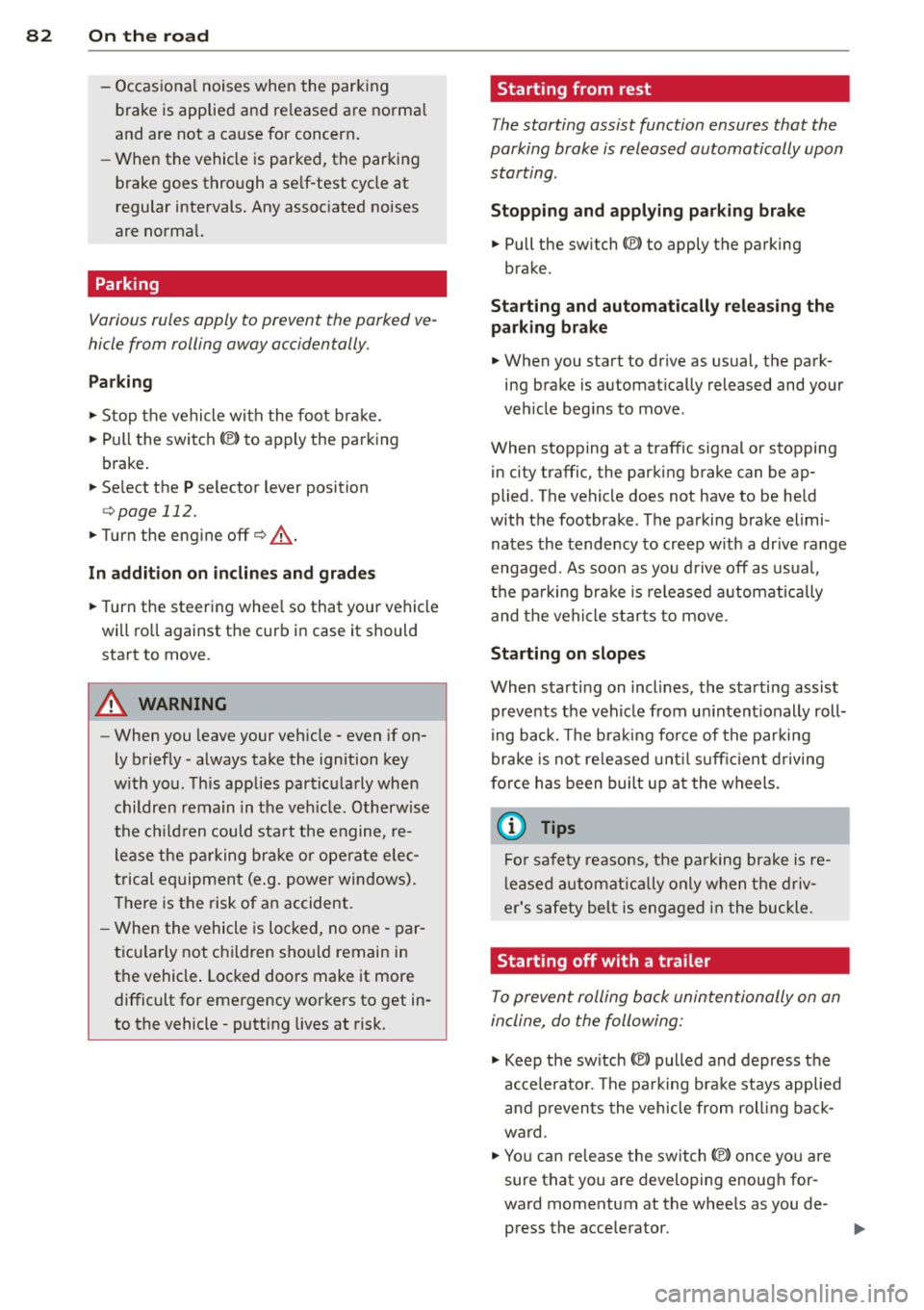
82 On the road
-Occasiona l noises when the parking
brake is applied and re leased are norma l
and are not a cause for concern .
- When the vehicle is parked, the parking
brake goes through a se lf-test cycle at
regular intervals. Any assoc iated noises
are norma l.
Parking
Various rules apply to prevent the parked ve
hicle from rolling away accidentally.
P ar king
,. Stop the vehicle w ith the foot brake.
,. Pull the switch© to apply the parking
brake.
,. Se lect the
P se lector lever position
9 page 112.
,. Turn the eng ine off q _&. .
In addition on incline s and grad es
,. Turn the steering whee l so that your vehicle
wi ll ro ll against the curb in case it should
start to move .
A WARNING
-When you leave your veh icle -even if on
ly briefly -always take the ignition key
with you. This applies particularly when children remain in the veh icle. Otherw ise
the ch ildren could sta rt t he engine, re
lease the p arking brake or operate e lec
trical equipment (e .g. power windows) .
T he re is the risk of an accident.
- When the vehicle is loc ked, no one -par
t icu la rly not children sho uld remain in
the vehicle . Locked doors make it more
difficult for emergency workers to get in
to the vehicle -putt ing lives at risk.
Start ing from rest
The starting assist function ensures that the
parking brake is released automatically upon starting.
Stopping and appl ying par kin g brake
,. Pull the switch© to apply the parking
brake.
St arting and automatic ally rel easi ng the
parking b rake
,. When you start to dr ive as usual, the park
ing brake is automat ically released and your
veh icle beg ins to move.
When stopping at a traffic signal or stopping in city traffic, the parking brake can be ap
plied . The vehicle does not have to be held
with the footbrake . The parking brake elimi
nates the tendency to creep w ith a dr ive range
engaged. As soo n as you d rive off as usual,
the pa rking brake is re leased automatically
and the vehicle s tarts to move.
Sta rting on slopes
When starting on inclines, the starting assist
prevents the veh icle from u nintent ionally roll
i ng back. The braking fo rce of the par kin g
brake is not re leased unti l su ff ic ient d riving
f orce has been built up a t the wheels.
(D Tips
Fo r safety reasons, the pa rking bra ke is re
l eased automatically o nly when t he d riv
er's safety belt is engaged in the buckle.
Starting off with a trailer
To prevent rolling back unintentionally on an
incline, do the following:
,. Keep the sw itch(®) pulled and depress the
accelerator. The pa rking brake stays applied
and p revents the vehicle from roll ing back
ward .
,. You can release the switch© once you are
sure that you are developing enough for
ward momentum at the whee ls as you de
press the acce lerator.
Page 98 of 302
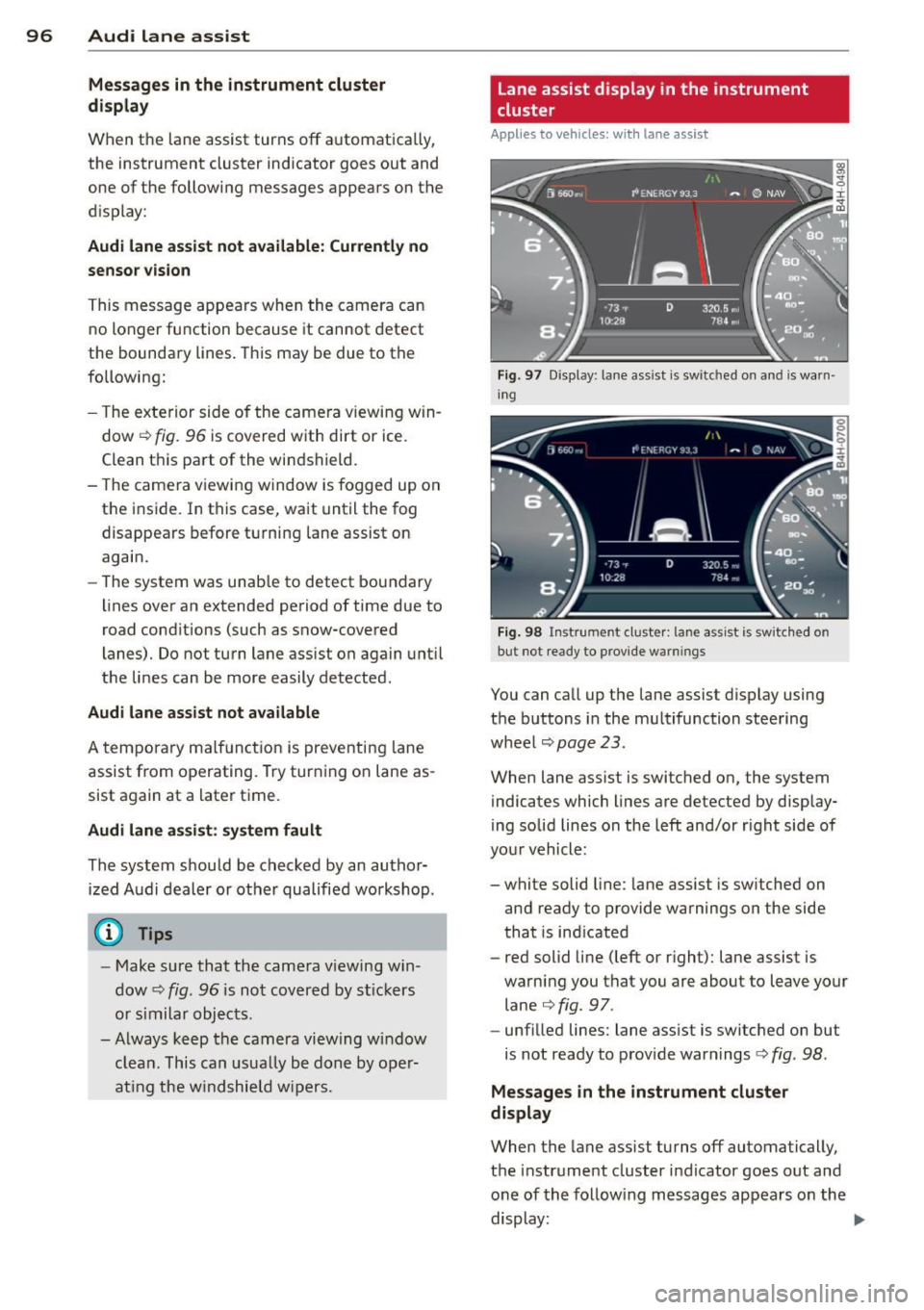
96 Audi lane assist
Messages in the instrument cluster
display
When the lane assist turns off automatically,
the instrument cluster indicator goes out and
one of the following messages appears on the
display:
Audi lane assist not available: Currently no
sensor vision
This message appears when the camera can
no longer function because it cannot detect
the boundary lines. This may be due to the
following:
- T he exterior side of the camera viewing win
dow
r:!:> fig. 96 is covered with dirt or ice.
Clean this part of the windshield.
- The camera viewing window is fogged up on
the inside. In this case, wait until the fog
disappears before turning lane assist on
again.
- The system was unab le to detect boundary
lines over an extended period of time due to
road conditions (such as snow-covered
lanes). Do not turn lane assist on again until
the lines can be more easily detected.
Audi lane assist not available
A temporary malfunction is preventing lane
assist from operating. Try turning on lane as
sist again at a later t ime.
Audi lane assist: system fault
The system should be checked by an author
ized Audi dealer or other qualified workshop.
(D} Tips
-Make sure that the camera v iewing win
dow
r:!:> fig. 96 is not covered by st ickers
or similar objects.
- Always keep the camera viewing window
clean . This can usually be done by oper
at ing the w indshield wipers.
Lane assist display in the instrument
cluster
Applies to vehicles: with lane assist
Fig. 97 Display: lane assist is switched on and is warn
ing
Fig. 98 Instrument cluster: lane assist is sw itc hed on
but not ready to provide warn ings
You can call up the lane assist display using
the buttons in the mu ltifunction steering
wheel
r:!:> page 2 3.
When lane assist is switched on, the system
indicates which lines are detected by display
ing solid lines on the left and/or r ight side of
you r vehicle:
- white solid line: lane assist is sw itched on
and ready to provide warnings on the side
that is ind icated
- red solid line (left or right): lane assist is
warning you that you are about to leave your lane
¢fig. 97 .
- unf illed lines: lane assist is switched on but
is not ready to provide warnings
r:!:> fig . 98.
Message s in the instrument cluster
display
When the lane assist turns off automatically,
the instrument cluster indicator goes out and
o ne of the following messages appears on the
display: ..,.
Page 129 of 302

Driving Safely
General notes
Safe driving habits
Please remember -safety first!
This chapter contains important information,
tips, instructions and warnings that you need
to read and observe for your own safety, the
safety of your passengers and others . We have
summarized here what you need to know
about safety belts, airbags, ch ild restra ints as
well as child safety. You r safety is for us
priori
ty number 1.
Always observe t he information
a nd warn ings in th is sect ion - for yo ur own
safety as well as that of your passengers .
The information in this se ction applies to all
model ve rsions of your veh icle . Some of the
feat ures descr ibed in this sec tions may be
standa rd equipment on some models, or may
be optional equipment on others. If you are
not sure, ask yo ur authorized Audi dealer.
A WARNING
- Always make sure that you follow the in
st ruct ions and heed the WARNINGS i n
this Manual. It is in your interest and in
the inte rest of you r passengers.
- Always keep the complete Owner's Liter
at ure in your Audi when you lend or sell
yo ur vehicle so that this important info r
mation will always be ava ilable to the
dr iver and passenge rs.
- Always keep the Owner's lit erature handy
so that you can find i t eas ily if you have
ques tion s.
Safety equipment
The safety features are part of the occupant
restraint system and work together to help
redu ce the risk of injury in a wide variety of
accident situations .
Your safety and the safety of your passenge rs
should not be left to chance. Advances in
t echnology have made a var iety of fea tures
avai lable to he lp red uce the risk of in jury in an
Dr iving Safel y 127
accident . The following is a list of just a few of
the safety features in yo ur Audi :
- sophis ticated s afety be lts fo r drive r and a ll
passenger sea ting posit ions,
- s afety bel t prete nsio ners ,
- safety belt force lim ite rs fo r the front seats,
- safety belt he ight adjustment systems for
the front seats ,
- head restra ints
- front airbags,
- knee airbags for th e front seats
- side airbags in the front seats and outer rear
seats,
- side c urtain ai rbags,
- s pecia l LATCH an cho rages for child re-
s t raints,
- head restra ints for each sea ting pos it ion,
- adj ustab le steer ing colum n.
These ind iv idual safety features, can work to
gether as a system to help protect you and
your passengers in a wide range of accide nts .
These features cannot work as a system if
they are not always correctly adjusted and cor
r e ct ly u sed .
Safety is everybody's r esponsibility!
Important things to do before driving
Safety is everybody's job! Vehicle and occu
pant safety always depends on the informed and careful driver .
For your safety and the safety of your passen
gers,
before driv ing always:
.,. Ma ke su re that all lig hts and signa ls a re op
erating correctly .
.,. Make su re that the tire pressure is correct.
.,. Make sure that all windows are clean and af
ford good vis ibility to the outs ide .
.,. Secur e all luggage and other items caref ully
~ page 65, ~ page 70 .
.,. Ma ke s ure that nothing can in te rfere wi th
t he ped als .
.,. Adj ust front seat, head res traint and mirrors
correctly for your height.
.,. Inst ruct passengers to adjust the head re -
straints according to their height. ..,. •
•