2011 AUDI S8 engine overheat
[x] Cancel search: engine overheatPage 13 of 302

Instrument s and warnin g/indi cator ligh ts 11
gauge turn on under normal d riving condi
tions . The LEDs higher up may turn on when
the eng ine is under heavy load or the exter ior
temperature is high . This is no need to worry
as long as the. warning light in the instru
ment cluster does not illuminate . If the LEDs
in the upper area of the display and the ind ica
tor light . in the instrument cluster display
turn on, the coolant temperature is too high
¢page 15.
A WARNING
-Always observe the warning in
page 216, Engine compartment, be
fore opening the hood and checking the
engine coolant level.
- Never open the engine hood if you see or
hear steam, or if you see engine coolant
dr ipping from the engine compartment.
You could burn yourself. Let the engine
cool off first so that you cannot hear or
see any steam or engine coolant.
(D Note
- Mount ing additional lights or accessories
in front of the a ir inlets reduces the cool
i ng effect of the rad iator . At h igh outside
temperatures or high eng ine load, the
engine co uld overheat.
- The front spo ile r has been designed to
properly distrib ute the cooling air when
the veh icle is moving. If the spoiler is
damaged, this cou ld red uce the cooling
effect and t he engine co uld then over
heat . Ask your authorized Audi dea le r for
ass istance.
Tachometer (engine rev counter)
The tachometer indicates the engine RPM
(revolutions per minutes).
If engine RP M drops be low 1,500, you should
downshift to the next lower gear. The red a rea
at the e nd of the sca le indicates maximum
permiss ible engine RPM after the break-in pe
riod. Before reaching this area, move these
l ector lever to position "D (Drive)" or ease
your foot off the accelerator pedal.
@ Note
The tachometer need le should on ly briefly
be in the red zone: yo u could damage your
engine! The beg inning of the red zone var
i es depending on the engine.
@ For the sake of the environment
Upsh ifting early saves fuel and reduces en
gine noise.
Fuel gauge
The fuel gauge only works when the ignition is
o n.
If the fue l level drops below 4 gallons (15
l ite rs), the bottom LED tu rns red and the indi
cator light
Ill tu rns on ¢ page 20. The bot
tom LED b link s red when the fue l level is very
l ow .
The possible range based on the current fuel
level is shown in tab@
page 23, fig. 4.
(D Note
Never run the ta nk complet ely dry. An ir
regular supply of f uel can cause engine
misfiring and fuel cou ld enter the exha ust
system. The cata lytic converter could then
overheat and be damaged.
Warning/indicator lights
Description
T he ind icator lights in the instrument clus ter
blink or turn on. They indica te f unct ions or
malfunctions ¢
,&.
Messages may appea r with some indicato r
li ghts. A warning signal will sound at the
same t ime. The indica tor lights and messages
in the center of the displays may be rep laced
by other disp lays. To show them again, select
the tab for ind icator lights and messages us
ing the multifunction steering whee l
¢
page 23. If there are several malfunc
tions, you can display them one at a time us- ing the thumbwheel. ..,.
Page 24 of 302

22 Instruments and warning/indicator lights
~ Dynamic steering
t1r- J Steering: system fault. you can continue
driving
If the indicator light turns on and the mes
sage appears, the steer ing may be more diffi
cult to move or mo re sensitive than usual. The
steer ing wheel may also be at an angle when
driving straight.
Drive slow ly to your author ized Audi dealer or
qual ified workshop to have the malfunction
corrected.
t 1r J Dynamic steering: initialising
If this driver message appears and the ind ica
tor light is flashing on the instrument panel,
dynamic steering is being reinitialized . Once
you start the engine after this is finished, the steering wheel w ill be easy to move . Re-in iti
a lization m ight be necessary if the steering
wheel was moved hard to the left and r ight
while the vehicle was not moving. The display
goes out as soon as initialization is complete.
A WARNING
Have the dynamic steering system mal
function repaired as soon as possible by an authorized Audi dealer or any qualified
workshop - risk of accident!
@ Tips
- The dynamic steering stability systems
are not available in the event of a system
malfunction.
- For additional information on dynamic
steering, refer to
c> page 106.
I- I Sport differential
l'I Sport differential: system fault
There is a malfunction with the sport differen
tial.
Drive to you r authorized Aud i dea ler immedi
ate ly to have the malfunction corrected .
Ill Sport differential: overheating T
he transmission temperature has increased
significantly due to the sporty driving manner .
Drive in a less sporty manner until the tem
perature returns to the normal range and the
indicator light switches of.
A WARNING Co....- -
Contact your authorized Audi dealer or a
qualified workshop if the sport differential
i s faulty or malfunct ioning. The repair
must be performed by trained personnel
using the correct oil in order to ensure
safety .
¢¢ Turn signal s
The indicator light blinks when you use either
turn signal.
Whenever you use the left ll or the right rl
turn s ignal, the indicato r light blinks . When
you use the emergency f lashers, both indica
tor lights flash .
If one of the turn signal light bulbs burn out,
the turn signal will blink twice as fast as nor
mal. Carefully drive to your authorized Aud i
dealer immed iate ly to have the malfunction
corrected. The indicator light does not indi
cate a ma lfunction if a turn signal on the trai l
er or on the vehicle fails in trai ler towing
mode.
(D Tips
For more information on the turn signals,
refer to
c> page 45.
CRUISE /C'J' Cruise control
The warning/indicator light
f;;(l)~i~ (USA mod
els)/ . (Canada models) illuminates when
the cruise control is act ivated
c> page 84 .
Page 86 of 302

84 On the road
Cruise control
Switching on
The cruise control system makes it possible to
drive at a constant speed starting at 20 mph
(30 km/h).
0
f
®t
0
Fig. 83 Control lever w it h set butt on
Fig . 84 D is pl ay: Selected speed
"' Pull the lever to position (D c::> fig. 83 to
switch the system on.
"' Drive at the speed you wish to set.
"'Press button@to set that speed .
I :i:. ... a,
The stored speed and the ind icator light
[ij;W~1~ (US models) / 0 (Canadian models) ap
pear in the instrument cluster display
c:;, fig. 84 . The display may vary, depending on
the type of display in your vehicle . The indic a
tor light . in the instrument cluster also illu
minates.
The speed is kept constant
via an engine out
put adjustment or active brake intervention .
8_ WARNING
-Always pay attention to traffic even when
the cruise control is switched on . You are
always responsible for your speed and
the distance between your vehicle and
other vehicles. -
For safety reasons, the cruise contro l
should not be used in the city, in stop
and-go traffic, on twisting roads and
when road conditions are poor (such as ice, fog, gravel, heavy rain and hydro
plan ing) - risk of accident.
- Turn off the cruise control temporarily when enter ing turn lanes, highway exit
lanes or in construction zones .
- Please note that inadvertently "resting" your foot on the accelerator pedal causes
the cruise control not to brake. This is
because the cruise control is overridden
by the drive r's acceleration.
- If a brake system malfunction such as
overheating occurs when the cruise con
trol system is switched on, the braking
function in the system may be switched
off . The other cruise control functions re
main active as long as the indicator light
m:lmi (US models)/ . (Canadian mod
els) is on.
(D Tips
The brake lights illuminate as soon as th e
brakes decelerate automatically.
Changing speed
"' Press lever in the 0 or O direction
c::>page 84, fig. 83 to increase or decrease
your speed.
"' Release the lever to save that speed .
Change speed in increments of 1 mph (1 km/
h) by lightly press ing the lever. If you keep the
lever pressed down , you will alter your speed
in 5 mph (10 km/h) increments .
You can also press the accelerator pedal down
to increase your speed, e .g. if you want to
pass someone . The speed you saved earlier
will resume as soon as you release the acceler
ator pedal.
If, however, you exceed your saved speed by
6 mph (10 km/h) for longer than 5 minutes,
the cruise control will turn off temporari ly.
The green symbol in the display
c> page 84, .,..
Page 126 of 302

124 Homelink®
Homelink®
Universal remote
control
General information
Applies to vehicles: with Home link® universal remote
control
The Homelink universal remote control can
be programmed with hand -held transmitters
from existing equipment.
Using the Homelink universal remote control,
you can operate equipment such as garage
doors, property gates and house lights from
ins ide your vehicle .
Using the Homelink universal remote control,
you can replace up to three separate hand
held transmitters for equipment on your
property with just one universal remote con
trol. Most of these transmitters are used to
ope rate ga rage doo rs and property gates. The
individual transmitters are programmed at
the front bumper. That is where the control
module is located.
The transmitters must be programmed first in
order to operate systems using the Homelink
universal remote control.
.&_ WARNING
-
-Never use the Homelink ® transmitter
with any garage door opener that does have not the safety stop and reverse fea
ture as required by federal safety stand
ards . This includes any garage door open
er model manufactured before April 1, 1982.
- A garage door opener which cannot de
tect an object, signa ling the door to stop
and reverse does not meet current feder
al safety standards . Using a garage door
opener witho ut these features increases
risk of serious injury or death.
- For safety reasons never release the
parking brake or start the engine while
anyone is standing in front of the vehicle .
- A garage door or an estate gate may
sometimes be set in motion when the Homelink
® remote control is being pro
grammed. If the device is repeatedly ac
tivated, this can overstrain motor and
damage its electrical components - an
overheated motor is a fire hazard!
- To avoid possible injuries or property
damage, please always make absolutely
certain that no persons or objects are lo
cated in the range of motion of any
equ ipment being operated.
(D Tips
- If you would like additional information
on the Homelink ® Universal Transceiver,
Homelink compatible products, or to
purchase other accessories such as the
Homelink ® Light ing Package, please
contact Homelink at 1-800 -355-3515 o r
on the Internet at www.homelink .com.
- For Declaration of Comp liance to United
States FCC and Industry Canada regula
tions ¢
page 286.
Page 193 of 302
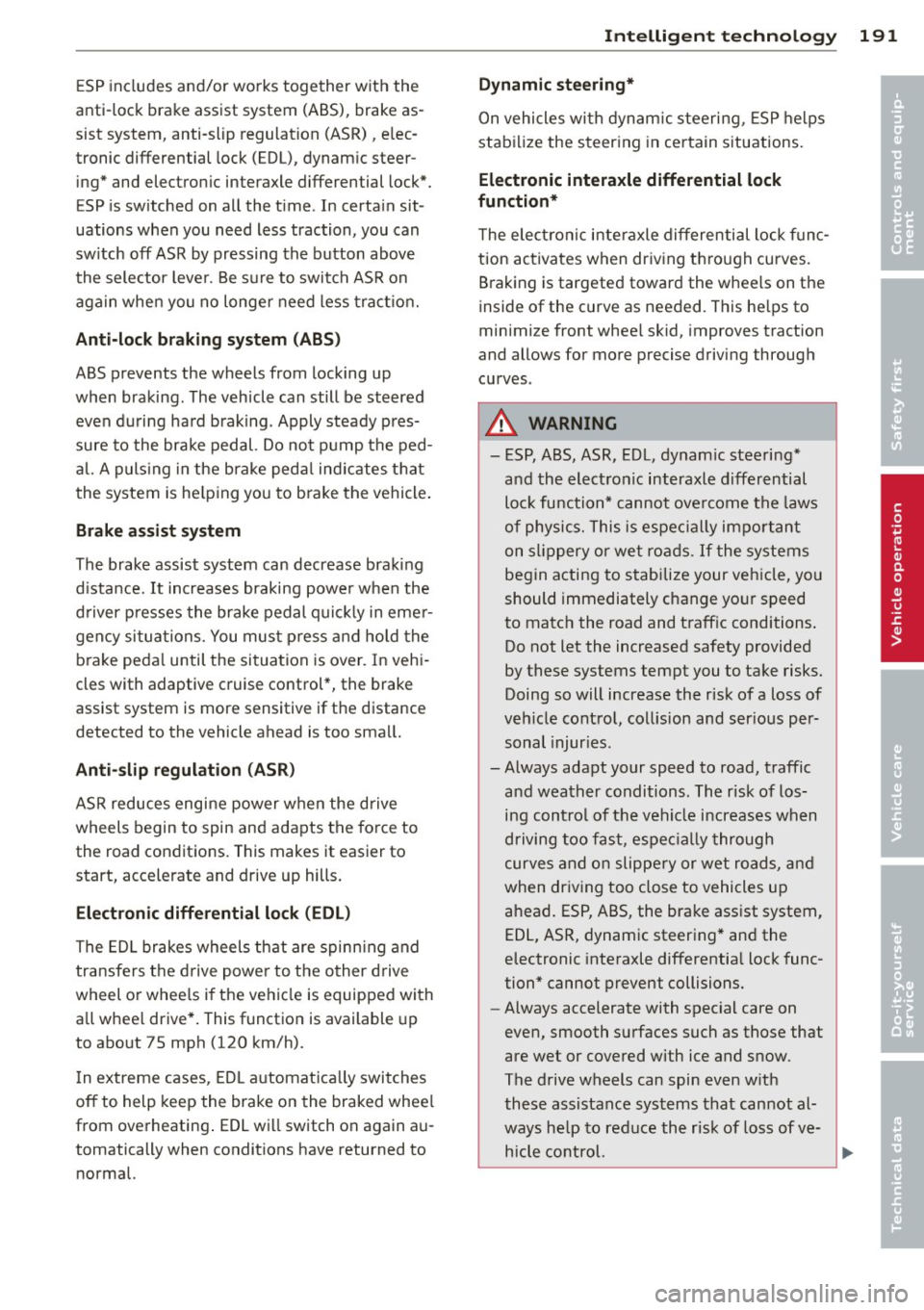
ESP includes and/or works together with the
anti-lock brake assist system (ABS), brake as
sist system, anti -slip regulation (ASR), elec
tronic differential lock (EDL), dynamic steer
ing* and electronic interaxle differential lock*.
ESP is switched on all the t ime . In certa in sit
uations when you need less traction, you can
sw itch
off ASR by pressing the button above
the selector lever. Be sure to switch ASR on
again when you no longer need less traction.
Anti-lock braking system (ABS)
ABS prevents the wheels from locking up
when braking. The vehicle can still be steered even during hard braking . Apply steady pres
sure to the brake pedal. Do not pump the ped
al. A puls ing in the brake pedal indicates that
the system is he lping you to brake the vehicle.
Brake assist system
The brake assist system can decrease brak ing
distance.
It increases braking power when the
driver presses the brake pedal quickly in emer
gency situations. You must press and hold the
brake pedal until the situation is over. In vehi
cles with adaptive cruise control*, the brake
assist system is more sensitive if the distance
detected to the vehicle ahead is too small.
Anti-slip regulation (ASR)
ASR reduces engine power when the drive
wheels begin to spin and adapts the force to
the road conditions. This makes it easier to
start, accelerate and drive up hills .
Electronic differential lock (EDL)
The EDL brakes wheels that are spinning and
transfers the drive power to the other drive
wheel or whee ls if the vehicle is equipped with
a ll whee l drive *. This function is available up
to about 75 mph (120 km/h).
I n extreme cases, EDL automatically switches
off to help keep the brake on the braked wheel
from overheating . EDL will switch on again au
tomatically when conditions have returned to
normal.
Intelligent technology 191
Dynamic steering*
On vehicles with dynamic steering, ESP helps
stabilize the steering in certain situations.
Electronic interaxle differential lock
function*
T he electronic interaxle differential lock func
tion activates when driving th ro ug h curves.
Braking is targeted toward the wheels on the
inside of the curve as needed. This he lps to
minimize front whee l skid, improves traction
and allows for more precise driving through
curves .
A WARNING
- ESP, ABS, ASR, EDL, dynamic steering*
a nd the electronic interaxle differential
loc k fu nction* cannot overcome the laws
of physics. This is especially impo rtant
on slippery or wet roads.
If the systems
begin acting to stabilize your vehicle, you
should immediately change yo ur speed
to match the road and traffic conditions .
Do not let the increased safety provided
by these systems tempt you to take risks.
Doing so will increase the risk of a loss of
veh icle contro l, collision and ser ious per
sonal injur ies.
- Always adapt your speed to road, traffic
and weather conditions. The risk of los
ing con trol of the vehicle increases when
driving too fast, espe cially through
curves and on slippery or wet roads, and
when dr iving too close to vehicles up
ahead. ESP, ABS, the brake assist system,
EDL, ASR, dynam ic steer ing* and the
electronic interaxle differentia l lock func
tion* cannot prevent collisions.
- Always accelerate with special care on
even, smooth surfaces such as those that
are wet or covered with ice and snow.
The drive wheels can spin even with
these assistance systems that cannot al
ways he lp to reduce the risk of loss of ve
hicle contro l.
-
•
•
Page 195 of 302

road and the brakes are not used. Here too,
you shou ld clean off accumu lated salt coating
from brake discs and pads with a few carefu l
applications of the brake
c> ,&. .
Cor rosion
There may be a tendency for dirt to build up
on the brake pads and corrosion to form on
the discs if the car is not driven regularly or
only for short trips with little use of the brakes.
If the brakes are not used frequently, or if cor rosion has formed on the discs, it is advisable
to clean off the pads and discs by brak ing
f irmly a few times from a moderately high
speed
c> &, .
Fau lts in th e bra ke s ystem
If you should notice a sudden increase in
brake peda l travel, then one of the two brake
ci rcu its may have failed
c> ,&. .
Low brak e fluid l evel
Malfunct ions can occur in the brake system if
the brake fluid level is too low. The brake fluid
leve l is monitored electronically.
Brake lining w ear statu s
Brake lining wear may be checked by visual in
spection of the condition of the brake pads
through the openings in the whee l. If neces
sary, the wheel may be removed for this in
spection
c> page 262, Changing a wheel .
8_ WARNING
-You should perform braking maneuvers
for the purpose of clean ing the brake
system on ly if road condit ions permit.
Other road users must not be put at r isk -
you may cause an acc ident!
- Before descending a steep grade, reduce
speed and shift transmiss ion into a lower
gear or lower driving range . Do not ride
the brakes or hold the pedal down too lo ng or too often. This cou ld cause the
brakes to get hot and dimin ish b raking
effi ciency.
Int ellig ent technolog y 193
-Do not "ride the brakes" by resting your
foot on the pedal when you do not intend
to brake. This may cause the brakes to
overheat, premature wear and increased
stopping distance .
- Under certain cl imatic and operat ing
conditions such as passing through wa
ter, dr iv ing in heavy rain or after washing
the vehicle, the effectiveness of the
b rakes can be reduced. In winte r, ice can
accumulate on the brake pads , lin ings,
discs and drums . Carefu lly app ly brakes
for a test . Brakes will dry and ice coat
ings wi ll be cleaned off after a few care
fu l brake applications.
- Driving for an extended period of time on
salt-covered roads without using your
brakes can a lso affect braking efficiency.
Clean off accumu lated salt coating from
brake discs and pads with a few careful
brake applications .
- If you damage the front spoiler, or if you
install a different spoiler, be sure the air
f low to the front brakes is not obstruct
ed. Otherw ise the brake system could
overheat reduc ing the effectiveness of
the entire brake system.
- Failure of one b rake circuit will impai r
the braking capab ility result ing in an in
creased stopping distance. Avoid driving
the vehicle and have it towed to the near
est A udi dealer or qualified workshop .
Brake booster
The brake booster adds extra braking power.
The brake booster works with vacuum pres
su re which is created only whe n the engine is
runn ing
c> &, .
A WARNING
-Never let the vehicle roll to a stop with
the engine shut off.
-
- If the b rake booster is no t working, for
examp le when towing you r vehicle, or
because the brake booster has somehow
Ill>
•
•
Page 200 of 302

198 Driving and en vi ro nment
Catalytic converter
It is very important that your emission con
trol system (catalytic converter) is function
ing properly to ensure that your vehicle is run
ning in an environmentally sound manner .
.. Always use lead-free gasoline¢ page 218,
Fuel supply.
.. Never run the tank down all the way to emp-
ty .
.. Never put too much motor oil in your engine
¢ page 22 7, Adding engine oil 't=r. .
• Never try to push- or tow-star t your veh icle.
The catalytic converter is an eff ic ient "clean
up" device built into the exhaust system of
the vehicle. The catalytic converter burns many of the pollutants in the exhaust gas be
fore they are released into the atmosphere.
The exclusive use of unleaded fuel is critically
important for the l ife of the cata lytic conve rt
e r and proper functioning of the engine.
& WARNING
-
- Do not park o r operate the vehicle in
areas where the hot exhaust system may
come in contact with dry grass, brush,
fuel spill or other material which can cause a fire.
- Do not apply additional undercoating or
rustproofing on or near the exhaust
man ifold, exhaust p ipes, catalytic con
verter or heat shie lds . During driving, the
substance used for undercoating could
overheat and caus e a fire .
@ Note
-Be aware that just one tank filling with
leaded fuel will already seriously de
grade the perfo rmance of the catalytic
conve rter .
- Do not exceed the correct engine oil leve l
¢page 227.
-Do not drive until the fuel tank becomes
completely empty. The eng ine could mis
fire . Un burned f uel could a lso get into the exhaust system and th
is co uld cause
the cata lytic converter to overheat .
- Do not switch
off the ignition while the
vehicle is moving .
- Do not continue to ope rate your veh icle
under these conditions, as otherwise fuel
can reach the catalytic converter. This
cou ld result in overheating of the con
verter, requir ing its replacement .
- To assure efficient operation of the Emis
sion Control System:
- H ave you r vehicle maintained properly
and in accordance w it h the service rec
ommendat ions in your Warranty &
M ain tenance boo klet.
- L ack of prope r maintenance as we ll as
improper use of the vehi cle will impair
the function of the em ission contro l
system and could lead to damage .
@ For the sake of the environment
Even when the Emiss ion Control Sys tem is
operat ing proper ly, the exha ust gas can
have a sul fur -li ke ex haust gas smell under
some operating states . This depends on
the sulfur content of the fuel being used .
Using a different brand of fue l may help,
or f il li ng the tank with lead-free super
grade gasoline .
Avoid damaging the
vehicle
When you are d rivi ng on poor roads, or over
c u rbs, steep ramps, etc., ma ke certai n that
low- ly ing parts s uch as spoilers and exha ust
system parts do not bottom o ut and get dam
aged.
T his is es peci ally true for ve hicles with low
s lung chassis (spor ts chassis)* and fully load
ed vehicles .
Page 206 of 302

204 Trailer towing
pe rmissible, while keep ing the trailer as light
as possible under the circumstances. Whenev
er possib le, transfer some cargo to the lug
gage compartment of the tow veh icle while
observing tongue load requirements and vehi
cle load ing considerations.
Spee d
The higher the speed, the more difficult it be
comes for the dr iver to control the rig . Do not
drive at the maximum permissible speed . Re
duce your speed even more if load, weather or
wind condit ions are unfavorable -part icu larly
when going downhill.
Reduce vehicle speed
immediately if the trail
er shows the slightest sig n of swaying.
Do not
try to stop the swaying by acc eler ating .
Observe speed limits. In some areas, speeds
for vehicles towing trailers are lower than for regular vehicles.
A lways apply brakes ear ly . When driving
downhill, shift into a lower gear to use the en
g ine braking effect to slow the vehicle. Use of
the brakes alone can cause them to overheat
and fail.
Coolant t emperatu re
The coolant temperature gauge¢ page 10
must be observed carefully. The coo lant tem
perature can increase if you drive on long in
clines in a low gear at high engine speeds . Re
duce your speed immed iate ly if the LEDs in
the top pa rt of the display turn o n.
For more informat ion about indicator lights,
refer to. ¢
page 15.
A WARNING
Anyone not p roperly restrained in a mov
ing veh icle is at a much greater risk in an
accident. Never let anyone r ide in your car
who is no t prope rly wear ing the restra ints
provided by Aud i.
-
Trailer towing tips
Important to know
You r ve hicle handles d ifferently when towing
a trai le r be cause of the additional weig ht and
differen t weigh t distr ib ution. Sa fety, per fo rm
ance and economy will great ly depend on how
carefully you load your trai ler and operate
your rig.
Be fore you act ua lly tow yo ur tra iler, p ract ice
tu rning, s topping and backing up in an area
away from t raffic . Keep practicing unti l yo u
have become completely familiar wit h the way
yo ur vehicle-tra ile r combination behaves and
responds.
Backing up is diffic ult and requires practice .
Bac king up w ith a trailer gene rally req uires
stee ring action opposite to that when backing
up your vehicle without a tra iler.
Maintain a greater d istance between your ve
hicle and the one in front of you . You wi ll need
more room to stop. To compensate for the
trailer, you w ill need a larger than normal
turning rad ius .
When passing, remember that you cannot ac ce lerate as fast as you norma lly would be
cause of the added load. Make sure you have
enough room to pass. After passing, a llow
plen ty of room for your t railer before cha ng
i ng lanes again .
Avoid jerky starts, sharp turns o r rapid lane
changes .
(D Tips
- Do not tow a trailer during the break-in
period of your vehicle.
- If you tow a trailer, your Audi may re
quire more frequent maintenance due to
the extra load ¢
page 283.