2011 AUDI S6 service reset
[x] Cancel search: service resetPage 24 of 370

Driver information display
& WARNING (conti nu ed )
• Work with due care when handling the high- voltage section of
gas di scharg e (xenon ) light s. Failure to do so could result in death
or serious injury.
[ i J Tips
Have the bu lb replaced or the connection repa ired by your author ized
Audi Se rvice department. •
Service interval display
The service interval display reminds you when your next
service is due.
Fig . 14 Displ ay:
Se rvice inte rval disp la y
T he schedule for the next o il change or inspection is calc ulated auto
matically and displayed accordingly. The display wo rks in two stages :
Service reminder
30 days before the next serv ice is d ue, a service reminder appears in
the display when you tur n on the ignition
=> fig . 14 .
After about 5 seconds the disp lay switches back to normal. The
distance and time rem aini ng a re updated each time the ig nition is
turned on until the da te due for service is reached .
Service due
When the due date for service is reached, the messa ge Service due !
appea rs in the instrument cluste r immediately afte r yo u turn on the
ign ition. Additionally, a warning tone soun ds. After about 5 seconds
t he display switc hes back to normal.
Calling up the service schedules
If or when an oil change or inspection is due, can be show n in the MMI
display by se lecting t he service inte rval disp lay i n the car menu. Select
function butto n
I CAR]> Sy stems *> Service interval display.
Resetting the service interval display
Your authorized A ud i dea ler will reset the co rrespond ing service
schedule after performing the appropriate se rvice o n your vehicle.
You a lso have the possibility to reset the oi l change sched ule after
having performe d an oil change accord ing to Audi spec ificat ions .
Select f unct io n butto n
I CAR]> Systems *> Service interval di splay >
Reset oil change interval.
0 Note
If you d isconnect the battery terminals, no calculat ions can be made
for the service interva l display d uring this t ime and no servi ce
reminder will appear. Remember that observing the proper service
in terva ls is vi tally importan t to extending the life of your ve hicle,
part icularly the engine, and maintaining its va lue. Even if the mileage
driven is low, the max imum perio d of one year from one se rvi ce to the
next must not be exceeded .
[I] Tips
• Do not reset the d isp lay between oi l changes, ot he rw ise the
display will be incorrec t.
• The informat ion in the Service Reminder rema ins stored eve n
w hen the ve hicle ba ttery is d isconnec ted. •
Page 34 of 370

Driver information display
Applies to veh icles : w ith eng ine s peed limitat ion
Engine speed limitation .?i
11'1 Do not exceed max. engine speed of XXXX rpm
The -symbol illuminates when there is an engine control malfunc
tion. The indicator light in the instrument cluster also illuminates.
The engine speed is limited to the speed displayed in the driver infor
mation system. Keep in mind that the engine speed will not exceed
the value d isp layed in the drive r informat ion system, for example
when downshifting.
Please go to an authorized Audi dealer or other qualified workshop to
have the malfunction repaired.•
Applies to vehicles: wi th Adap tive Light
Adaptive Light defective
adaptive light defective • r
When this symbol illuminates, it means that Adaptive Light is
defective. Go to an authorized dealership to have the headlights or
the control unit for the Adaptive Light repaired. •
Ignition lock malfunction ..e
If the symbol in the display comes on, there is a malfunc-
t ion in the electronic ignition lock. An additional driver
message can be displayed by pressing the [CHECK] button:
Defective ignition switch
-Drive to an aut horized service facility at your earliest
convenience to have the malfunction corrected.•
Windshield wipers faulty , . .>
.... Windshield wiper malfunction
When this symbol . illuminates, it means that the electronics for
the windshield wipers are defective . Please go to an authorized deal
ership to have the windshield wiper system repaired. •
Speed warning system
Overview
The speed warning system helps you to keep your driving
speed below a set speed limit.
Th e speed warning system warns the driver if he exceeds a previously
stored maximum speed. A warning tone will sound as soon as the
vehicle speed exceeds the set speed by about 3 mph (3 km/h). At the
same time, a warning symbol appears in the display.
The speed warning system has
two warning thresholds that function
independently of each other and that have somewhat different
purposes :
Speed warning 1
You can use speed warning 1 to set the maximum speed while you are
driving. This setting w ill remain in effect until you turn off the igni
tion, assum ing that you have not changed or reset the setting .
Th e speed warning symbo l
'8 (USA models)/ 8 (Canada mode ls) in
the warning 1 display appears when you exceed the maximum speed.
It goes out when the speed falls be low the stored maximum speed.
Th e speed warning symbol will also go out if the speed
exceeds the
stored maximum speed by more than about 25 mph (40 km/h) for at
least 10 seconds. The stored maximum speed is deleted.
Sett ing speed warn ing 1
=> page 33. ~
Page 35 of 370
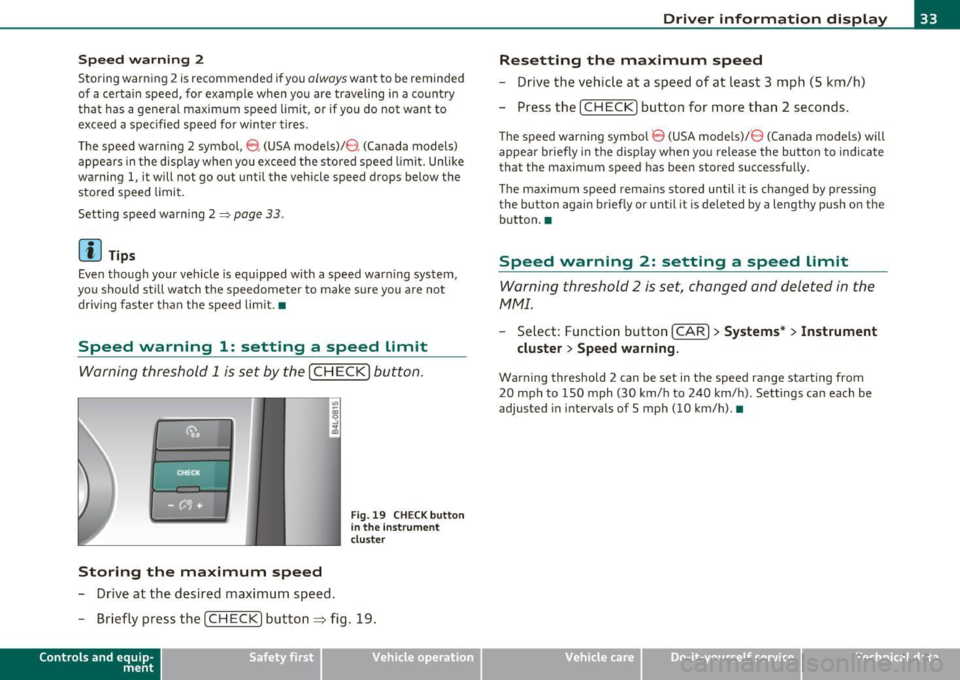
Speed warning 2
Storing war ning 2 is recommended i f you o/woyswantto be reminded
of a certain speed, fo r example when you are travel ing in a country
that has a genera l maximum speed limit, or if you do not want to
exceed a specified speed fo r winter tires .
The speed warning 2 symbol,
8 , (USA mode ls)/ 8, (Canada models)
appears in the display when you exceed the stored speed limi t. Unlike
warning 1, it will not go out until the vehicle speed drops below the
sto red speed limi t.
Setting speed warn ing 2
=> page 33 .
(I) Tips
Even though your ve hicle is eq uipped with a speed war ning system,
you should st ill watch the speedometer to make sure you are no t
dr iv ing faste r th an the speed lim it. •
Speed warning 1: setting a speed Limit
Warning threshold 1 is set by the [ CH ECK] button .
Storing the maximum speed
-Drive at the desired max imum speed .
Fig. 19 CHE CK butt on
in the i nstrument
clu ste r
- Briefly pre ss the [CHECK] button ~ fig. 19.
Con tro ls a nd e quip
m en t Vehicle
OP-eration
Driver information display
Resetting the maximum speed
- Drive the vehic le at a speed of at leas t 3 mph (S k m/h)
- Press the [ CH EC K] button for more t han 2 seconds .
The speed warning symbo l 8 (USA models)/ 8 (Canada models) will
appea r briefly in the d ispl ay when you release the bu tton to indica te
that the maximum speed has been stored successf ully.
Th e maximum spee d rema ins s tored until it is cha nged by p ressing
the button again briefly or until it is deleted by a lengthy push o n the
bu tton .•
Speed warning 2: setting a speed Limit
Warning threshold 2 is set, changed and deleted in the
fv1fv1l.
- Select: Funct io n button [CAR ]> Systems* > Instrument
cluster > Speed warning .
Warning threshold 2 can be set in the speed range starting from
20 mph to 150 mph (30 km/ h to 240 km/h). Settings can each be
adjusted in intervals of 5 mph (10 km/h). •
Vehicle care Do-it-yourselt service iTechnical data
Page 37 of 370

Memories
The trip computer is equipped with two fully automatic
memories .
Fig. 21 T rip c omput er
di spl ay : m emory l evel
1
You ca n switch be twee n the t rip computer 1 a nd 2 by p ressing the
Rese t button @=> fig. 22
You can tell wh ich memory level is currently active by the number in
the display => fig . 21 . The data from t he single-trip memory (memory
level 1) is be ing d isp layed if a
1 appea rs in the display . If a 2 is shown,
then t he data from the total-trip memory is being displayed (memory
level 2) .
Single-trip memory (Trip computer 1 )
The sing le-tr ip memory sto res the trip informat ion from the t ime the
ign ition is turned on unt il it is t urned off .
If the trip is cont inued
within 2 hour s from the time the ignition was turned off, the new
data will be included in the ca lculation of the current tr ip informa
tion .
If the tri p is interrup ted for more than 2 hours t he memory is
reset automatically.
Total-trip memory (Trip computer 2)
Unlike the single-trip memory, the total-tr ip memory is not reset
au tomatically. This pe rmit s you to eva luate yo ur driv ing data fo r the
entire period between manual resets. •
Contro ls a nd e quip
m en t Vehicle
OP-eration
Driver information display
Operation
The trip comp uter is controlle d by two swit che s on the
w ind shield wi per lev er.
Fig . 22 W indsh ield
w ipe r lev er: co nt rol s
fo r the trip compute r
-Push the fu nctio n se le ctor sw itch up or down @~ fig . 22 .
Thi s will cause th e five d ist inc t trip c om puter func tion s to
be dis played o ne aft er anoth er.
The trip com puter w ill not oper ate u nless the igni tion is on. When you
turn o n the ignit ion, the function that was in use when you last turned
t he igni tion off w ill be dis played.
For example , in add it ion to the trip compu ter informat io n, the direc
tion of the navigation system is a lso d is p layed . To switch t he display
be tween the different info rmation, tap the Reset butt on @ briefly .
Setting values to zero
To dele te one c ur rent value from the tr ip computer, select the
desired f unct io n an d press the Reset b utton ® for at least one
second . The following values can be set to zero
individually using the
Reset b utton :
• elapsed time
• average fuel mileage
• average speed
Vehicle care Do-it-yourselt service iTechnical data
Page 98 of 370

Warm and cold
Warm and cold
Climate control
Description
The air conditioner is fully automatic and is designed to
maintain a comfortable and uniform climate inside the
vehicle.
We recommend the following settings:
- Set the temperature to 75 °F (+23 °C).
- Press the [AUTO] button.
With this setting, you attain maximum comfort in the least amount
of time. Change this setting , as desired, to meet your personal needs.
The climate controls are a combination of heating, ventilation and cooling systems, which automatically reduce humidity and cool the
air inside your vehicle.
The air temperature, air flow and air distribution are automatically regulated to achieve and maintain the desired passenger compart
ment temperature as quickly as possible .
The system automatically compensates for changes in outside
temperature and for the intensity of the sunlight entering the
vehicle. We recommend you use the
Automatic mode=> page 99 for
year-round comfort .
Please note the following:
Turn on the air conditioner to reduce humidity in the vehicle. This also
prevents the windows from fogging up .
When the outside temperature is high and the air is very humid,
condensation from the evaporator may drip under the vehicle. This is
normal and does not indicate a leak. If the outside temperature
is low, the fan normally only switches to a
higher speed once the engine coolant has warmed up sufficiently .
The air conditioner temporarily switches off when you drive off from
a standstill using full throttle to save engine power.
The compressor also switches off if the coolant temperature is too
high, so that the engine can be adequately cooled under extreme
loads.
Air pollutants filter
The air pollutants filter (a combined particle filter and activated char
coal filter) reduces or prevents outside air pollution (dust, or pollen)
from entering the vehicle. The air is also filtered in air recirculation
mode.
The air pollutants filter must be changed at the intervals specified in
your Warranty
& Maintenance booklet, so that the air conditioner can
properly work .
If you drive your vehicle in an area with high air pollution, the filter
may need to be changed more frequently than specified in your Audi
Warranty
& Maintenance booklet. If in doubt, ask your authorized
Audi Service Advisor for advice .
Key coded settings
The air conditioner settings selected are automatically stored and
assigned to the key being used. When the vehicle is started, the air
conditioner automatically selects the settings assigned to that key.
This way every driver will maintain his/her own personal settings and
does not have to reset them manually.
If a different driver uses your key and changes the air conditioner
settings, the latest adjustments will erase and replace the settings
you have stored . _.,
Page 357 of 370

Alphabetical index -________________ fNi'II
Energy management ...... .. .. ..... 96
Fan .................... ... ... .. 100
Heated seats, front .............. . 103
Key coded setting ........ ...... ... 96
Recirculation mode (automatic) .. ... 104
Recommended sett ings ............ 96
Residual heat ..................... 99
Setting the temperature ............ 99
Switching air cooling on/off .... ... .. 99
Synchronization . ... .............. lOS
Turning on and off ....... ...... .. .. 99
Using climate control economically .. 102
Clock ................ .... .. .... .... . 9
Closing Power sunroof ... .. ... ... .. .. . .... S4
Coat hooks ........... ..... .... ... ... 9S
Cold ti re inflation pressure ..... .. ..... 299
Compass mirror ........ ...... .. .... .. 73
Compliance . ... ................ .... 349
Consumer Information . . . . . . . . . . 18S, 346
Contacting NH TSA .... .............. 18S
Continuously Variable Transmission (CVT)
See multit ronic ® ................. 152
Convenience key .................... . 47
Dr iver messages ....... ... .. .. ... . 112
Locking vehicle ...... ....... .. .... . 49
START button ............. .. ... .. 110
Starting engine .. ............. .. . 110
S TOP button ............ .. .. .... . 111
Switching eng ine off .............. 111
Switching on ignition ......... .. ... 110
Unlocking vehicle ................ .. 48
Convertible child safety seats ..... .... 225
Controls and equip
ment Safety first
Convert
ible lock ing retractor
Activating ............... .. ...... 231
Deactivating ..................... 232
Us ing to secure a chi ld safety seat .. 229,
231
Coolant system ..................... 286
Cooling System Expans ion tank ..... .. .. ... .... .. 286
Cruise control Changing speed ..... ... .......... 117
Presetting your speed ... .......... 117
Switching off . .. ................. 117
Switching on .................. .. 116
Warning/indicator lights ........ .. . 16
See also Adaptive Cruise Control .... 119
Cruising range ... ................ .... 34
(upholder .... ............. .. .. . 89,90
D
Damp ing
See Adaptive A ir Suspens ion ...... .. 168
Data . .... ....................... .. 343
Data record er .. . .... .. ... .......... 242
Date display ......................... . 9
Daytime running lights . . . . . . . . . . . . 58, 59
Declaration of compl ia nee
Adaptive Cruise Contro l ... ......... 349
Audi side assist .. .. . .. ...... .. ... 349
Cell phone package . .............. 349
Convenience key .... .. .. .. .. ..... 349
E lectronic immobilizer ............ 349 Homelink
® universal remote control . 349
Remote control key .. ....... ... ... 349
def What does this mean when it appears in
the trip odometer disp lay? .. .. ..... 10
Defective light bulb warn ing ......... .. 21
Defrosting/defogging the windows .. .. . 100
Defrosting/defogging w indows ........ 101
Determining correct load limit ....... .. 304
Digital clock . ........ ................ 9
Digital compass ..................... 73
Digital speedometer .................. 21
Dimensions ............ ... .. .. ..... 341
Dipstick Reading the dipstick properly ....... 283
Distance control system
See Adaptive Cruise Control ... .. .. . 119
Doors Power ch ild safety lock .. ....... .... 47
Driver information system ............. 19
Digital speedometer ............... 21
Driver information messages ........ 24
Open door or rear lid warning . ....... 21
Outs ide temperature display ........ 20
Sound system disp lay .............. 20
Driver seat
See Seating position .............. 178
Driver's seat ... .... .. .... ........... 76
Driver's seat memory ................. 79
Activating remote control key ....... 80
Recalling a seat pos it ion . ... ..... ... 79
Storing a seat position .. ....... .... 79
Vehicle operation Vehicle care Do-it-yourself service Technical data
Page 363 of 370

_____________________________________________ A_ L .... p_ h _ a_b_ e_ t_ ic_a_ l_ in_ d_e _ x __ _
Question
What happens to unbelted occupants? 189
Why safety belts? ............. ... 187
R
Radiator fan ................... ... . 288
Rain sensor .. .. .. ......... ...... .. .. 66
Rain sensor defective ............. .... 30
Reading lights Front ............................ 63
Rear ........ .. .. .. .. .. ... ....... 64
Rear ashtray . .. .. ............... .. .. 91
Rear fog lights ......... ...... .. .. .. .. 60
Rear lid
Escape handle ... .. .............. 318
Opening and closing .. .. ........... 46
Valet key function ............ ..... 40
Rear light Defective .......... .... .. .. .. .. .. 21
Rear seat bench .............. .. .. .. .. 83
Rear view camera Parking mode 2 ... ........... .... 165
Parking mode 1 .............. .... 164
Rear view mir ror
Ins ide rear view mirror . . . . . . . . . 69, 70
Rear window defogger ........... .... 101
Rear window shelf .................... 80
Rear window sun shade .. .. ........... 65
Red symbols .............. ...... .. .. 25
Refuell ing . .. ............... .... .. . 275 Remote control garage door opener
(Homel ink ®) . .. .. .. .... .. .. .. .. 171
Remote control key . .... .. .. .......... 38
Unlocking and locking .. .... .... .... 42
Remote rear lid release ............ ... 46
Repa ir manua ls .. .. ........ ....... .. 346
Repairs Airbag system ................... 211
Replacing light bulbs .. . .. .. ......... 330
Replacing tires and wheels ....... .. ... 308
Replacing windshield wiper blades ... ... 68
Reporting Safety Defects ........ 185, 186
Reset button .......... .............. 10
Residual heat . .. ... ................ . 98
Retractor . ....................... .. 191
Rims Cas t alloy .. .. .. ................. 265
Roof rack ................... ... .. .. . 87
Loading ................. ... .. .. . 88
Mounting locations .... ............ 88
Roof weight ... ............. .. .. .. .. . 88
s
Safe dr iving habits ... .. .. .. .. .. ..... 176
Safety belt position .. .. .. .. ......... 192
Safety belt height adjustment .. ... . 194
Safety belts worn by pregnant women .. .
193
Safety belt pretensioner Service and disposal ............ .. 196
Safety belt pretensioners .. .. .. .. ..... 195
Release lever for hood ...... .. .. .. .. . 2 78 Safety belt warning light . . . . . . . . . 15, 187 Safety belts ......
... ... . .. .. .. .. .. . 191
cleaning ............ ... .. .. .. ... 271
Danger to passengers who do not wear a safety belt ......... ... .. .... ... 189
Fastening ....................... 191
height adjustment ... .. .... .... .. . 194
Improperly worn . .. .............. 195
Not worn ... ............. ...... . 189
Safety belt position . .... ... .. . ... . 192
Safety instructions ... . .. .. .. .. .. . 190
Securing child safety seats ...... ... 229
Special considerations for pregnant women ........... .... .. .. .. ... 193
Unfastening .... .... .. .... .. . ... . 194
Warning/indicator light .......... . 187
Why YOU MUST wear them . ... .. .. . 187
Worn properly .............. .. ... 190
Safety compliance sticker .... . ........ 340
Safety equipment ...... ...... .. .. .. . 176
Safety features for occupant restraint and protection ... .. .. .............. 176
Safety guidelines Seat adjustment ................. . 75
Safety instructions Engine compartment ...... .... .. . 279
for side curtain airbags ............ 218
for using child safe ty seats .. .. .. .. . 222
for using safety belts ........ .. ... 190
Monitoring the Advanced Airbag System .
210
Safety lock Ignition key, automatic transmission 109
Controls and equip
ment Safety first Vehicle operation
Vehicle care Do-it-yourself service Technical data
Page 365 of 370

Alphabetical index -___________________________________ ____._ _______ _
Symbols
Red .. .................. .... ... ..
25
Yellow ...................... ... .. 29
Synchronization
Climate controls .......... ... ... .
105
Synchron izing climate control ...... ... . 98
T
Tachometer ............... .. .... .. .. . 9
Tank flap Unlocking the fuel filler flap by hand .
277
Technical modifications . ... .......... 349
Tem perature
Climate controls .......... .. .. .. ..
99
Setting for the driver's and front passen-
ger's side ......... .. .. .... ...... 99
Tether anchors ............. .... .... 237
Tether strap ........... .... .. .... .. . 23 7
The first
1,000 miles (1,500 km) and
afterwards ........ .. .. .. .. .. .. .
251
Tie-downs ............ .... .. .. .... . 185
Tips for the environment
Saving fuel ............... .. ... ...
88
Using the air conditioner only when
necessary ......... .. .... .. .. .. .
102
tiptronic ® ............ .. .. .. ... ... . 146
Automatic Shift Lock (ASL) ......... 148
Driving ............ .. .. .. .. .... . 146
Dynamic shift program ..... .. .. .. . 149
Fail-safe mode ..... .. .. .. .... .... 151
Kick-down .............. ... ..... 149
Controls and equip
ment Safety first
Manual
shift program .. .. .. .. .. .. . 150 Tools ... ..... ... ... ... . .. ... ... .. . 319
Selector lever ................. ... 147 T orn or frayed safety belts ............ 190
Tire pressure ..... ..... .. .. .. .. .. ... 302 Touch-up paint .... . ..... ........ ... 264
Tire pressure monitoring system ....... 314 Towing
Loss of air pressure ...... .....
15,315 Front eyelet ... .... ....... .. .. .. . 335
Malfunction .. .... ............. .. 315 Rear eyelet .... ..... ...... ... ... . 336
Resetting tir e pressures ......... .. 316 Tow truck procedures ........ ..... 335
Tire service life ................ ... .. 306 TPM S
T ires ..............................
295 Tire pressure monitoring system ... . 315
Service life ......... .. .. .. ....... 306 T railer towing .. .. .... ............. . 256
speed rating letter ,code .. ....... .. 309 Operating instructions .. .......... 257
Tire manufactu ring date ... ........ 309 T echnical requirements .. .. .. . 256,257
Tire specifications . .. .... .. ... .. .. 308 Tr ailer towing tips ............. .. . 258
Tread depth ..................... 306 Transmission
Uniform tire quality grading ........
310 tiptronic ® .......... ...... .... .. . 146
Winter tires .. .. ..... ...... ...... 311 Transport Canada ............ ...... . 186
Tires and vehicle load limits ... .. .... .. 303
Tread Wear Indicator (TWI) .......... . 306
Tires and wheels
Checking tire pressure ........... ..
302
Cold tire inflation pressure ......... 299
Dimensions ................... .. 307
General notes ........... ...... .. 295
Glossary of tire and loading terminology .
296
New tires and wheels ........... .. 307
Replacing .... .. ... ... .. ......... 308
Snow chains .. ................ ... 312
Tires and vehicle load limits ... ..... 303
Wheel bolts .................. ... 313
Trip computer
Fuel consumption .................
34
Mi leage ................ ... ... ... 34
Single-trip memory ........ .. . ... .. 35
Tota l-trip memory ......... ... . .. .. 35
Trip odometer .. .. .... ............... 10
What does it mean when dEF appears in
the trip odometer display? . ... .. ...
10
Trunk
See Rear lid .... . .. .... ... ..... ... 46
Trunk escape handle ....... .. .. ...... 318
Winter tires ................... .. 311 T urn s ignals ................ ... .. .. .. 62
Tir es/Wheels Warning/indicator
lights ... .. .. .. .. 15
Low aspect ratio tires ...... .. .. ... 314
Tire pressure monitoring system 15, 314
Vehicle operation Vehicle care Do-it-yourself service Technical data