2011 AUDI S3 mileage
[x] Cancel search: mileagePage 23 of 320

If the engine control unit receives faulty vehicle roadspeed signals,
t he Mal func tion In dica tor Ligh t (M IL)
t::: will illuminate. If th is
occu rs, contact the nearest authorized Audi dea ler fo r ass istance .
& WARNING
Always observe the posted speed limits and adjust your speed to
suit prevailing road, traffic and weather conditions. Never drive
your vehicl e faster than the m aximum speed rating of the tires
in stalled .•
Trip computer
Introduction
The trip com puter gives you informati on on current a nd
average fuel mileage, a verage speed , fu el range and
driving time.
F ig . 1 0 T rip c ompute r
1
You can switch between the t rip computer 1 an d 2 by p ressing the
[ Reset ] bu tton @ ~ page
22, fig . 11.
You can tell wh ich memory level is currently active by the number in
t he display~ fig. 10. The da ta from t he single -trip memo ry (memory
level 1) is being d isp layed if a
1 appears in the display . If a 2 is shown,
Controls and equip
ment Safety first
Driver information display
t
hen the data from the total-trip memory is be ing d isplayed (memory
level 2).
Single-trip memory (Trip computer 1)
Th e sing le- tri p memory sto res t he trip in forma tion from the t ime the
ignition is turned on until it is turned off. If the trip is continued
within 2 hours from the t ime t he ign ition was turned off, the new
data will be included in the ca lculat ion of the c urren t tr ip i nforma
t ion. If th e t rip is interrupted for
more than 2 hours the memo ry is
reset automa tically .
Total-trip memory (Trip compu ter 2 )
Unlike the single-t rip memory, the total-trip memory is not reset
au tom atically . This permi ts you to ev aluate your d riving data for the
en tire pe riod be twee n manual resets.
Fuel range
The est imated cru is ing range in mi les (km) appears in the display. The
display changes in inc rements of 6 mi les (1 0 km).
Average fuel mileage
The ave rage fuel e co nomy in MP G (l/100 km) s in ce you last clea red
the memory appears in this d isp lay.
Current fuel mileage
Th e instantaneous f uel cons umption in miles pe r ga llon ( l/100 km) is
show n in this d is pl ay. W hen the veh icle is st ationary, the most recent
fue l cons umption is displayed.
Average speed
The average speed in mph (km/h) since the last t ime the display was
reset appea rs in the display .
Elapsed time
T he lengt h of t ime that you have been drivi ng s ince you last reset the
memo ry appears in this dis pl ay . The maxim um time period that can
be recor ded is 999 ho urs and 59 minu tes . .,
Vehicle care Technical data
Page 24 of 320

Driver information display
Distance
The elapsed distance since the last time the memory was cleared
appears in the display. The maximum distance that can be recorded is
9,999.9 m iles (9,999 .9 kilometers).
[ i ] Tips
All stored values will be lost if the vehicle battery is disconnected. •
Operation
The trip computer is controlled by two switches on the
windshield wiper lever.
Selecting the trip computer
Fig. 11 Wiper
arm/w iper lever:
controls for the trip
co mputer
- Tap the [ Reset] button® until the trip computer
(memory level 1 or 2) appears in the display=>
page 21,
fig. 10.
Selecting the functions
-Push in the upper (lower) protrusion on the function
selector switch@=> fig. 11. The functions for the trip
computer are displayed in succession on the respective
memory levels.
Resetting the function to zero
- Push the [ Reset I button ® for at least two seconds.
You can reset the following values to zero using the [ Reset l button:
• driving time
• distance
• average fuel mileage
• average speed
The trip computer only operates when the ign ition is on. When you
turn on the ignition, the function that was in use when you last turned
the ignition off will be displayed.
[ i ] Tips
• You can also set the values for the functions to zero in the menu
display
( Reset )~ page 22.
• All stored values will be lost if the vehicle battery is
disconnected. •
Menu display
Introduction
Fig. 12 Wiper lever:
Controls for the menu
display ..
Page 29 of 320

Service interval display
The service interval display reminds you when your next
service is due.
Fi g. 20 Sec tio n of
in strum ent clu ste r:
Se rvice inte rv a l displ ay
The schedu le for the next oil change or inspection is calcu lated auto
matically and displayed accor dingly. The display works in two s tages:
Service rem inder
30 days befo re the nex t serv ice is d ue, a serv ice reminde r appears in
the display when you turn on the ignit ion .
After abo ut 5 seconds the d isp lay switches back to normal. The
distance and time rema ining are updated each t ime t he ig nitio n is
t u rne d on unti l the date due for service is reac hed.
Service due
When the due da te for service is rea ched, t he mess age Service due!
appea rs in the instrument cl uste r immed iate ly after you t urn on t he
ignition . Additionally, a warning tone sounds. Afte r abo ut 5 seconds
t he display sw itches back to normal.
Calling up the service schedules
If or when an o il change or inspec tion is due, can be s hown in the
ins trumen t cluste r by se lec ting the se rvice inte rval display . Select
Check > Service > Oil change or Service by using the [ RESET] button
and the rocke r switch =>
page 22, fig. 12 .
Controls and equip
ment Safety first
Driver information display
Resetting the service interval display
You
r authori ze d Au di dea ler will reset the correspon ding se rvice
schedule after performing the a pprop ria te serv ice on you r vehicle.
Yo u also have t he possibility to reset t he oil c hange sche dule afte r
having performed an o il change according to Aud i specif ications .
• Switch the ign ition on .
• Pull the knob @=>
page 8, fig. 2 . T he m essag e. Service
due! appears.
• P ull the knob unti l the d is p lay
Oil change in----- mi (km) --- days
appea rs in the display. If the reset b utton is not pulled within 5
seco nds, the display reset mode closes.
0 Note
If you d isconn ect the batte ry termina ls, no ca lcula tions can b e mad e
for the service interva l display during this time and no serv ice
reminde r will appear. Remember that observing t he pr oper serv ice
interva ls is vitally important to extending the life of your veh icle,
p a rti cul arly the e ngine, and main taini ng it s v alue. Eve n if the mileage
dr ive n is low, the maximum per iod of one year from one serv ice to the
next must not be exceeded .
[ i ] Tips
• If a ma lf u nction is present ( red sym bo l), the d istance remaining
canno t be called up .
• D o not rese t the disp lay be tween servi ce int ervals . Doing so w ill
resu lt in a n incor rect d isp lay.
• If the b attery is di sconne cte d, the Se rvice Interval Di spl ay val ue s
are reta ined .
• On vehicles wit h the Dr ive r Info rm ation Syste m, you can a lso ca ll
up t he service interval disp lay =>
page 22.
• If se rv ic e was not perfo rmed at th e correc t time or the s erv ice
interval display was not reset after service was pe rformed, the addi- .,,_
Vehicle care Technical data
Page 30 of 320

Driver information display
tional mileage driven or the elapsed days will be shown as negative
numbers.•
Speed warning system
Overview
The speed warning system helps you to keep your driving
speed below a set speed limit.
Fig . 21 Di splay: speed
warning system
The speed warning system warns the driver if he exceeds a previously
stored maximum speed. A warning tone will sound as soon as the
vehicle speed exceeds the set speed by about 3 mph (3 km/h). At the
same time, a warning symbol appears in the display => fig. 21.
The speed warning system has
two warning thresholds that function
independently of each other and that have somewhat different
purposes:
Speed warning 1 "" / (Canada
models)
You can use speed warning 1 to set the maximum speed wh ile you are
driving. This setting will remain in effect until you turn off the igni
tion, assuming that you have not changed or reset the setting. The speed warning symbol
(
I (Canada models) in the warning 1
display appears when you exceed the maximum speed.
It goes out
when the speed falls below the stored maximum speed.
Th e speed warning symbol will also go out if the speed
exceeds the
stored maximum speed by more than about 25 mph (40 km/h) for at
least 10 seconds. The stored maximum speed is deleted.
Sett ing speed warn ing 1 =>
page 29.
Speed warning 2 I (Canada models)
Storing warning 2 is recommended if you always want to be reminded
of a certain speed, for example when you are traveling in a country
that has a general maxim um speed limit, or if you do not want to
exceed a specified speed for winter tires.
The speed warning 2 symbo l, / (Canada models) appears in the
display when you exceed the stored speed lim it. Unlike warning 1, it
will not go out until the vehicle speed drops below the stored speed
limit.
Setting speed warn ing 2 =>
page 29.
[ i ] Tips
Even though your vehicle is equipped with a speed warning system,
you should still watch the speedometer to make sure you are not driving faster than the speed limit .•
Page 202 of 320

Driving and environment
This is especially true for vehicles with low-slung chassis (sports
chassis) and fully loaded vehicles. •
Operate your vehicle economically
and minimize pollution
General
Your personal style of driving will determine the economy
of your vehicle, as well as exhaust and noise levels.
Fuel economy, env ironmental impact, and wear on your eng ine,
brakes and tires largely depend on three factors:
• your personal driving style
• operat ing conditions
• technical lim itations
If you anticipate what you need to do next and drive economically,
you can easily cut your fuel consumpt ion by 10-15 percent. This
sect ion wi ll g ive you some tips on how you can help the environment
and your pocketbook.
[I) Tips
The consumption estimates as published by ENVIRONMENTAL PROTECTION AGENCY (EPA) and Transport Canada may not co rre
spond to your actual consumption on the road, which will vary
depending upon vehicle load and speed, road and weather conditions,
trip length, etc. •
Drive smoothl} and keep a lookout ahead
Vehicles use the most fuel when they are accelerating.
Avoid unnecessary accelerating and braking .
Vehicles use the most fuel when they are accelerating. If you antici
pate what is go ing to happen next, you will need to brake less and,
thus, accelerate less. Let the vehicle coast whenever possible - for example when you see that the next traffic light is red.
Avoid full throttle
Driving at moderate speeds saves fuel and improves your
mileage.
- Try and keep well below your car's maximum speed.
Accelerating gently reduces fuel consumption, engine wear, and does
not d isturb the env ironment.
Fuel consumption, exhaust emissions and engine noise increase
disproportionately at high speeds. If you drive at approximately three
quarters of top speed, fuel consumption will be reduced by one half.
Never drive faster than the posted speed limit and weather condi
tions perm it. •
Reducing unnecessary idling
Even when your car is just idling it burns up fuel.
- Shut the engine off when you are not driving the vehicle .
- Do not warm up the vehicle by letting the engine run at idle .
It makes sense to shut off the engine in traffic jams, when waiting for
trains to pass at railroad crossings, or at traffic lights that have long
wa its on red. Turn ing the eng ine off for just 30-40 seconds saves
more fuel than is burned starting the engine again.
It takes a long time for the engine to warm up fully when it is running
at idle. However, wear and noxious emissions are espec ially high
when the engine is warming up . So you shou ld drive away as soon as .,_
Page 203 of 320
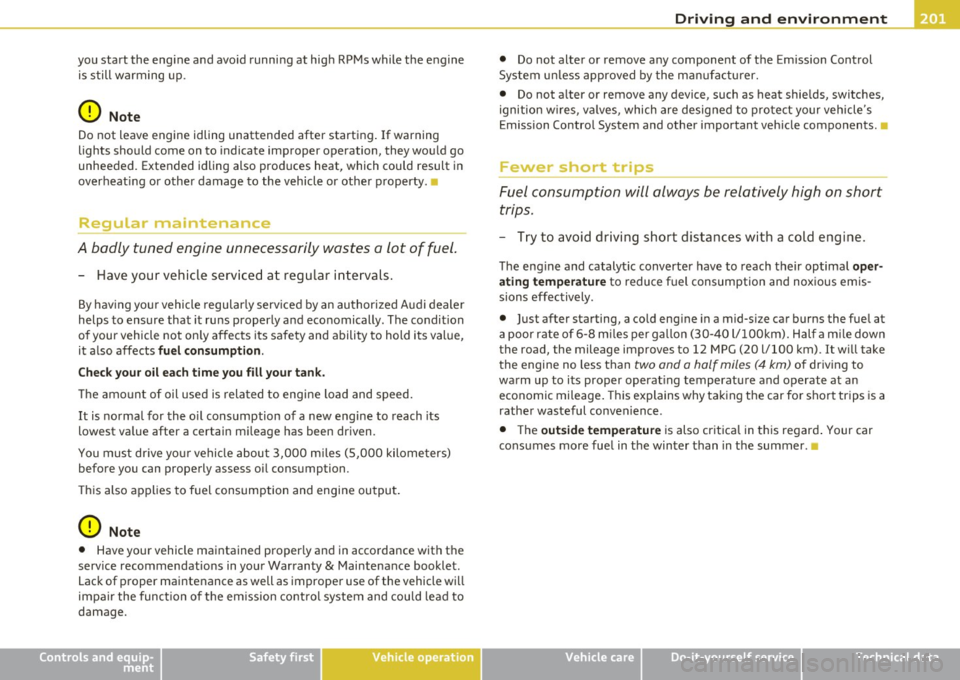
Driving and environment
------------------------------------------------'
you start the engine and avoid running at high RPMs while the engine
is still warming up.
0 Note
Do not leave engine idling unattended after starting. If warning
lights should come on to indicate improper operation, they would go
unheeded. Extended idling also produces heat, which could result in
overheat ing or other damage to the vehicle or other property.•
Regular maintenance
A badly tuned engine unnecessarily wastes a lot of fuel.
- Have your vehicle serviced at regular intervals.
By having your vehicle regularly serviced by an authorized Audi dealer
helps to ensure that it runs properly and economically. The condition
of your vehicle not on ly affects its safety and ability to hold its value,
it also affects
fuel consumption .
Check your oil each time you fill your tank.
The amount of oil used is related to engine load and speed.
It is normal for the oil consumption of a new engine to reach its
lowest value after a certain mi leage has been driven.
You must drive you r vehicle about 3,000 miles (5,000 kilometers)
before you can properly assess oil consumption.
Thi s also applies to fuel consumption and engine output.
0 Note
• Have your vehicle maintained properly and in accordance with the
service recommendations in your Warranty
& Maintenance booklet.
Lack of proper maintenance as well as improper use of the vehicle will
impa ir the function of the emission control system and could lead to
damage.
Controls and equip ment Safety first Vehicle operation
•
Do not alter or remove any component of the Emission Control
System unless approved by the manufacturer.
• Do not a lter or remove any device, such as heat shie lds, switches,
ignition w ires, va lves, which are designed to protect your vehicle 's
Emission Control System and other important vehicle components.
Fewer short tr ips
Fuel consumption will always be relatively high on short
trips.
- Try to avoid driving short distances with a cold engine.
The engine and catalytic converter have to reach their optimal oper
ating temperature
to reduce fuel consumption and noxious emis
sions effectively .
• Just after starting, a cold eng ine in a mid-size car burns the fuel at
a poor rate of 6-8 miles per gallon (30-40 l/l00km). Half a mile down
the road, the mileage improves to 12 MPG (20 l/100 km). It will take
the engine no less than
two and a half miles (4 km) of driving to
warm up to its proper operat ing temperature and operate at an
economic mileage . This explains why taking the car for sho rt trips is a
rather wasteful convenience .
• Th e
outside temperature is also critical in this regard . Your car
consumes more fuel in the winter than in the summer.
Vehicle care Do-it-yourself service Technical data
Page 230 of 320

___ C_h_ e_c _k _i_n -=g :a,__ a_n_ d_ f_ i_ l _li _n _,g;._ __________________________________________ _
©
®
© Engine oil filler cap ('1:'=:?:)
Brake fluid reservoir ( )
Batte ry .... ...... .. .. .. .... ... ... ... .... ... .. .
& WARNING
232
237
238
Before you check anything in the engine compartment , alway s
read and h eed all WARNINGS =>
& in "Work ing in the engine
compartment" on
page 226. •
Applies to vehicle s: with 2.0 l TOI, 4 -cylinder diesel -eng ine
2.0 liter , 4-cylinder turbo diesel engine
(140 hp)
These are the most important items that you can che ck.
Fi g. 1 62 Engine comp artmen t: 2 .0 l, 4 -cyli nder tu rbo
(D Coolant expansion tank (J- ) ... . .. .... .. ... . .. .. .
@ Windshield washer container (~ ) .. .. ... .... .. ... .
235
243
®
©
®
© Engine oil dipstick (orange) ... .. ..... ... ... .... . .
Engine oil filler cap
('1:'=:?:) .................. .. .. . .
Brake fluid reservoi r ( ) ....... ...... ... .. .. .. . .
B atte ry .... . .. .... .. .... ... . .. .. . ... ... .. .. . .
& WARNING
231
232
237
238
Before you check anything in the engine compartment , alway s
r ead and heed all WARNINGS=>
& in "Work ing in the eng ine
compartment " on
page 226 . •
Engine oil
Engine oil specifications
The engine oil used in your Audi needs the right kind of oil.
The engine in your Audi is a sophisticated powe rp lant t hat was buil t
to exacting spec ifications . Th is engine needs the r ight kind of engine
oil that meets specifications regarding quality and viscosity so that it
can run smoo thly a nd reliably . Choosing the right o il and chang ing oi l
w ith in the time and mileage intervals printed in your vehicle 's
W arranty
& Mainte nance booklet ma tters a lot more today than i t did
years ago. Audi has developed a special quality standard for eng ine oil
t ha t wi ll help assure tha t your veh icle's engi ne will get t he lubri cat io n
it needs for proper operation .
Modern engine lu brication has take n a quantum leap in the last few
years . Many synt het ic oils available today provide be tte r engine lub ri
cation that can outlast tradit ional petro leum-based oi ls, making
t hem a smart choi ce fo r use througho ut the life of your Aud i.
Whether you use synthetic or petroleum-based engine oil, the oil that
you use mus t conform to A udi's oil quality standard VW 5 02 00 (veh i
cles wit h gasoline eng ine) and VW 507 00 (vehicle with diese l
eng ine) to help keep your ve hicle's engine runn ing smooth ly and help ..,
Page 231 of 320

___________________________________________ C_ h_e _c _k_ i_n ~g_ a_n_ d_ f_ i_ll _i_n _g __ _
prevent the formation of harmful deposits, sometimes called
"sludge," that
over time can lead to expensive repairs.
At the time of printing, engine o ils available in the U .S. and Canada
that meet the exacting specifications of Audi oil standard VW 502 00
(vehicles with gasoline eng ine) and VW 507 00 (vehicles w ith diesel
engine) are synthetic engine oils. This does not mean, however, that
every synthetic engine oil will meet Audi oil standard VW 502 00
(gasoline engines) and VW 507 00 (diesel engines). So always be sure
that you use an approved oil.
To help prevent the formation of harmful deposits use only oil with
the following specifications printed on the oil container:
• Gasoline engines: Audi oil standard VW 502 00
• Diesel engines: Audi oil standard VW 507 00
Oil containe r labels may carry the specification singly or in comb ina
tion with other des ignations and oi l quality standards.
Viscosity
Engine oils are graded according to their viscosity. The proper
viscosity grade oil for your engine depends on climactic or seasonal
conditions where you drive. You can use oil with a v iscosity grade of
SAE SW-40 across all temperature ranges for norma l dr iv in g cond i
tions.
However, if eng ine o il viscosity grade SAE SW-40 is not available, you
can also use viscosity grade SAE SW-30 or SAE OW-40 as long as it
meets Audi o il quality standard VW 502 00 (vehicles w ith gasoline
engine) or VW 507 00 (vehicles with diesel engine) specifications.
Because engine o il that meets the Audi oil standard may not be avail
able everywhere when you need it, we strongly recommend that you
always ca rry with you an extra quart (liter) of oil that express ly
conforms to the VW 502 00 (vehicles with gasoline eng ine) or VW
507 00 (vehicles with diesel engine) specification, in case you have to
top off the oil while on the road .
Applies to vehicles with gasoline engine only: Only if the leve l of the
oil is at or below the minimum mark on the oil dipstick - and no oil
Safety first
that expressly conforms to Aud i oil standard VW 502 00 specifica
tions is available -may you top off with a high quali ty engine oil, pref
erably synthetic-based, that meets ACEA A3, ACEA AS, ACEA BS or
API SL specifications, but even then, only in viscosity grades SAE SW-
40, SAE SW-30, or SAE OW-40. However, during the ent ire time
between oil change interva ls, never top off with more than a total of
0.5 qt/liter engine oil that does not conform to Audi oil specification
vw 502 00.
Applies to vehicles with diesel engine only : Only if the level of the
oil is at or below the minimum mark on the oil dipstick -and no oil
that expressly conforms to Audi oil standard VW 507 00 specifica
tions is ava ilable -may you top off with a high qua lity engine oil, that
meets ACEA C3 or API CF specifications, but even then, on ly in
viscos ity grades SAE SW-40, SAE SW-30, or SAE OW-40 . However,
during the entire time between oil change intervals, never top off
with more than a tota l of 0.5 qt/liter engine oil that does not
conform to Audi o il specification VW 507 00.
For more information about engine oil that has been approved fo r
your vehicle, please contact either your author ized Audi dealer or
Audi Customer Relations at 1 (800) 822-2834 or visit our web site at
www.audiusa.com or www .aud icanada.ca. Here you w ill also find a
current list of oils (manufact urers, brand names etc.) that conform to
Audi oil standard VW 502 00 (vehicles with gasoline eng ine) or VW
507 00 (vehicles with diesel engine).
Changing the engine oil
The engine oil and oil filter must be changed accord ing to the mileage
(kilometers) and time interva ls specified in your vehicle's Warranty
&
Maintenance booklet. Do not exceed these intervals -harmful
deposits from o ld engine oil can reduce engine performance and can
lead to expens ive engine repairs.
Chang ing the oil at the recommended intervals is so very important
because the lubricating p roperties of oil decrease g radua lly during
normal veh icle use. If you are not sure when you have your o il
changed, ask your authorized A udi Service Adv isor. ..,.
Vehicle care Technical data