2011 AUDI Q7 heater
[x] Cancel search: heaterPage 122 of 392
![AUDI Q7 2011 Owner´s Manual lffl!l.___w __ a _r_ m __ a_n_ d_ c_ o _ l_d _______________________________________________ _
To regulate air distribution automatically, switch to [AUTO].•
Basic settings
General
The ba AUDI Q7 2011 Owner´s Manual lffl!l.___w __ a _r_ m __ a_n_ d_ c_ o _ l_d _______________________________________________ _
To regulate air distribution automatically, switch to [AUTO].•
Basic settings
General
The ba](/manual-img/6/40276/w960_40276-121.png)
lffl!l.___w __ a _r_ m __ a_n_ d_ c_ o _ l_d _______________________________________________ _
To regulate air distribution automatically, switch to [AUTO].•
Basic settings
General
The basic climate control settings can be adjusted in the
fv1fv1I.
-Select: Function button I CAR]> Control button AC.
The following functions can be selected:
• Auto recirculate=>
page 120
• Synchronization :::::, page 120
• Supply. heater*=> page 121
• Rear operation*=> page 121 •
Automatic recirculation mode
An air quality sensor detects increased concentrations of
pollutants in the outside air and automatically switches
to recirculation mode.
We recommend that you always keep automatic air recirculation ON
to prevent polluted outside air from entering the vehicle inter io r.
If the
air quality sensor located in the air cond it ion ing system detects
polluted outside air, the sensor decides whether the air pollution can
be reduced by the factory-installed pollutant filter or whether it is
necessary to switch to air recirculation. With heavy concentrations of
pollutants, the a ir cond it ion ing system is switched automat ically to
recircu lation mode and the supply of outside air is b locked . As soon
as the concentration of pollutants in the outside air drops , fresh air is
supplied to the vehicle interior again. In the event that the windows fog up during automatic air recircula
tion, you must press the® button immediately.
Under certa in operating conditions, automatic a ir recirculation is
switched off automatically. With outside temperatures below about
SO °F
(+10 °C), automatic air recirculation is lim ited to 30 seconds.
With outside temperatures below about
30 °F (-1 °() and with the air
conditioner switched off, the automatic air recirculation is limited to
15 seconds. •
Synchronization
One climate control setting for the driver and front
passenger seats.
With synchronization active, the driver's settings are adopted for the
passenger or vic e versa. All the other sett ings that were made are
transferred to the other seat. Th is includes a ll the climate control
settings , except fo r the seat heating/ventilation* .
If a different setting is selected at a "synchronized seat", synchroni
zation is cancelled. •
Applies to veh icles : with four -zone a uto ma tic c om fo rt air co nd itionin g
Synchronization
One climate control setting for all seats.
With synchron izat ion act ive, the driver's settings are adopted for the
front passenger and the rear left and right seats . All the other
sett ings that were made are transferred to the other seats . This
includes a ll the climate control settings, except for the seat
heating/ventilation*.
If a different setting is selected at a "synchronized seat", synchroni
zation is cancelled .•
Page 123 of 392
![AUDI Q7 2011 Owner´s Manual Warm and cold -
----------------
App lies to veh icles : with di esel e ngine
Supplementary heater
- Select: Function button !CAR]> Control button AC>
Suppl. h eat er.
Vehicles with AUDI Q7 2011 Owner´s Manual Warm and cold -
----------------
App lies to veh icles : with di esel e ngine
Supplementary heater
- Select: Function button !CAR]> Control button AC>
Suppl. h eat er.
Vehicles with](/manual-img/6/40276/w960_40276-122.png)
Warm and cold -
----------------
App lies to veh icles : with di esel e ngine
Supplementary heater
- Select: Function button !CAR]> Control button AC>
Suppl. h eat er.
Vehicles with diesel engines are equipped with a supplementary
heater to warm the inte rior of the veh icle more qu ickly. The supple
mentary heater switches itself on and off automatically when the
outs ide temperature is below SO
°F (10 °() and the engine is running,
depending on the coolant temperature, interior temperature and the
selected temperature .•
Applies to veh icles: with four -zone automat ic co mfort air co nditioning
Rear operation
The air conditioning in the rear of the vehicle can be
controlled from the cockpit.
-Select: Function button I CAR]> Control button AC > Re ar
operat ion.
T he d river or front passenger can contro l the a ir co ndit ion ing in the
rear of the vehicle using
his/her own contro ls. •
Heated Seats
Applies to vehicles: with ele ctrica lly heated front seats
Heated front seats ~
The seat cushion and the seatback of the front seats can
be heated electrically.
- Press the~ button.
- Rotate the regulator to the desired setting .
Controls and equip
ment Safety first
In
position O the heating for the seats is turned off. The range of
adjustment is between 1 and 6.
The heater for the front seats can be turned on when the weight of
the particular seat's occupant is detected. However, the front seats
can be pre-heated for about 10 minutes using the activated seat
heater. After this time has e lapsed, the seat heater automatically
t u rns off if it does not detect an occupant's weight for the particular
seat.
0 Note
To avoid damage to the heating elements in the seats, do not kneel
on the seats or p lace heavy loads on a small area of the seat.
[I] Tips
Please no te that the weight of objects placed on the seat wi ll also be
detected. This weight may be enough to cause the seat heater to turn
on. •
Applies to vehicles: w it h front seat ventilat ion
Front seat ventilation [~]
The seat cushion and the seatback on the front seats can
be ventilated.
- Press the Iv] button .
- Rotate the regulator to the desired setting.
When the regulator is in the O position, the seat ventilat ion is
switched off . The range of adjustment is between 1 and 6. •
Vehicle care Technical data
Page 124 of 392

-Warm and cold .Ml..__ ______________ _
Applie s to vehicles : wi th heated rear seats
Heated rear seats [JI
The seat cushions and seatbacks of the two outer rear
seats can be heated electrically.
Rear seat heating
Fig. 119 Center
conso le rear: Heated
seats
Fig. 120 Center
console rear: Seat
h eat ing with four-zone
automa tic comfort air
condi tioning*
-Rotate the thumb wheel~ fig. 119 @to turn on and
adjust the heating for the left rear seat.
- Rotate the thumb wheel ® to turn on and adjust the
heating for the right rear seat.
Rear seat heating with four -zone automatic
comfort air conditioning*
- Press the Q) button .~ fig. 120.
- Rotate the regulator to the desired setting.
In position O the heating for the seats is turned off. The range of
adjustment is between
1 and 6.
The heater for the outer rear seats can be turned on when the weight
of the particular seat's occupant is detected. However, the rear seats
can be pre-heated for about
10 minutes using the act ivated seat
heater. After this time has elapsed, the seat heater automatically
turns off if it does not detect an occupant's weight for the particular
seat.
0 Note
To avoid damage to the heating elements in the seats, do not kneel
on the seats or place heavy loads on a small a rea of the seat.
[I] Tips
Please note that the weight of objects placed on the seat will also be
detected . This weight may be enough to cause the seat hea ter to turn
on .•
Page 303 of 392

____________________________________________ ....:C _h_ e..:......::. c....:k :..:..in :....:..::: g!....::. a:..:..n.:... d:.:......: f....: i.:..ll :.:.i.:...n ::.:gi!-- __
Closing the engine hood
- Pull the hood down until the pressure from the struts is
reduced.
- Let the hood
drop down and latch in place. Do not try to
push it shut;
it may fail to engage=:> &.
& WARNING
A hood that is not completely latched could fly up and block your
view while driving.
• When you close the engine hood, check it to make sure the
safety catch has properly engaged. The hood should be flush with
the surrounding vehicle body parts.
• If you notice while driving that the hood is not secured prop
erly, stop at once and close it. •
Working in the engine compartment
Be especially careful whenever you work in the engine
compartment.
Whenever you must perform any work in the engine compartment,
for example checking and filling different fluids, there is a risk of injury, burns and accidents. To prevent personal injury always
observe the following WARNINGS. The engine compartment of any
vehicle is a hazardous area=>& .
& WARNING
To help avoid injury, before you check anything under the hood:
• Turn off the engine.
• Remove the ignition key.
• Apply the parking brake.
Safety first
& WARNING (continued)
• Move selector lever to "P" (Park).
• Always let the engine cool down. Hot components will burn
skin on contact.
• To reduce the risk of being burned, never open the hood if you
see or hear steam or coolant escaping from the engine compart
ment. Wait until no steam or coolant can be seen or heard before
carefully opening the hood.
• Keep children away from the engine compartment.
• Never spill fluids on hot engine components. They can cause a
fire. • Never touch the radiator fan. The auxiliary electric fan is
temperature controlled and can switch on suddenly.
• Never open the coolant reservoir cap when the engine is still
warm. The coolant system is pressurized and hot coolant could
spray out.
• Protect your face, hands and arm from steam or hot engine
coolant by placing a thick rag over the cap when you open the
coolant reservoir.
• If work on the fuel system or the electrical system is necessary:
- Always disconnect the battery.
- Never smoke or work near heaters or open flames. Fluids in
the engine compartment could start a fire.
- Keep an approved fire extinguisher immediately available.
• To avoid electrical shock and personal injury while the engine is
running or being started, never touch:
-Ignition cables
- Other components of the high voltage electronic ignition
system.
• If you must perform a check or repair with the engine running:
- First, fully apply the parking brake, move selector lever to
"P" (Park). .,
Vehicle care Technical data
Page 355 of 392

Fuses and bulbs -_______________ __.fWI
No. Consumer
3 CD player, DVD drive
4 MMI
Display
5 Automatic transmission
7 Panoramic sliding sunroof segment
l
8 Panoramic sliding sunroof segment 2
9 Panoramic sliding sunroof sunblind
CD player, DVD drive
11 W
indow regulators (right side of vehicle)
12 Rear air-conditioning controls
Right luggage compartment fuse
assignment
Amps
5
5
15
20
20
20 5
35 10
Fig. 263 Right luggage compartment: fuse panel with plastic clip
•
"' Q)
-
Vehicle OP-eration
No. Consumer Amps
Fuse panel @ (black)
2 AdBlue heater
30
5 Parking system
5
-
6 Intelligent power module convenience
2
15
(right side of vehicle)
7 Intelligent power module convenience 2
15
(left side of veh icle)
9 Luggage compartment electrical outlet 20
10 I
ntell igent power modu le convenience 1
20
(right side of vehicle)
11 Convenience control module
15
12 I
ntell igent power module convenience 1
30
(left side of veh icle)
Fuse panel © (red)
1 Rad io 7,5/30
3 Digital Signal Processing (DSP)/
30
BOSE amplifier
4 Bang & Olufsen amplifier 30
5 Ride height adjustment
15
6 Soft close 20
7 Power rear lid
30
8 Power rear lid 30
9 Trailer hitch 15
10 Trailer hitch (left side of vehicle)
20
1 1 Trailer hitch (right side of vehicle)
20
•
Vehicle care Do-it-yourself service iTechnical data
Page 379 of 392
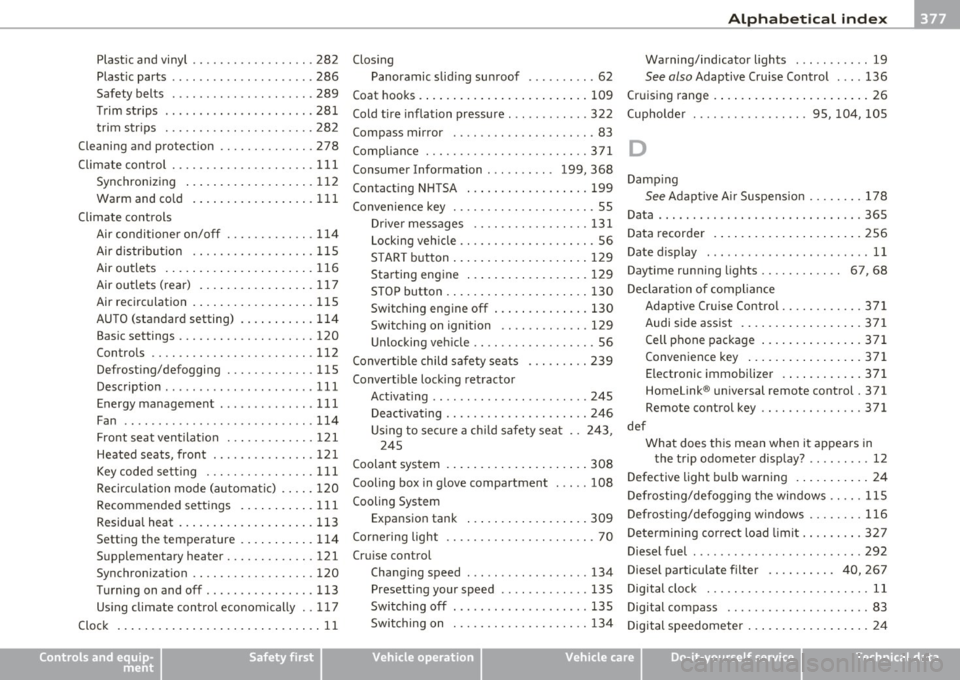
___________________________________________ A_ l::.. p _h _a_ b_ e_t _ic _a_ l_ in_ d _ e_x __ __
Plastic and vinyl .............. ... . 282
Plast ic parts ........... .......... 286
Safety belts ..................... 289
Trim strips ...................... 281
trim strips ... ...... .. ... ........ 282
Cleaning and protection .............. 278
Climate control ........ ........ .. .. . 111
Synchroniz ing ... .. .......... .... 112
Warm and co ld .............. .... 111
Climate controls
Air conditioner on/off .......... .. . 114
Air distr ibution .................. 115
Air outlets ........ ... .. .. .. ..... 116
Air outlets (rear) ........ .... .. .. . 117
Air recirculation .............. ... . 115
AUTO (standard setting) ... ... ..... 114
Basic settings ............. .. ..... 120
Controls ..................... .. . 112
Defrosting/defogging ... .......... 115
Description ............. .. ....... 111
Energy management .............. 111
Fan .. .. ... ....... .. ... .. .. .. .. . 114
Front seat ventilat ion ... .......... 121
Heated seats, front ............ .. . 121
Key coded setting ................ 111
Recircu lation mode (automatic) ..... 120
Recommended settings ... ... .. .. . 111
Residual heat ...... ... .. .. .. ..... 113
Setting the temperature ... ... .. .. . 114
Supplementary heater .......... ... 121
Synchronization .................. 120
Turning on and off ................ 113
Using climate control economically .. 117
Clock .................... .......... 11
Controls and equip
ment Safety first
Closing
Warning/indicator lights ... .. .. .. .. 19
Panoramic sliding sunroof .......... 62
See also Adaptive Cruise Control .... 136
Coat hooks .. .................... ... 109 Cruising range
... .... ................ 26
Cold tire inflation pressure ... ......... 322 (upholder ................. 95, 104, 105
Compass mirror ..................... 83
Compliance ........................ 371
D
Consumer Information ... .. .. .. . 199, 368
Contacting NH TSA .................. 199
Convenience key ....... ....... .. .. .. . 55
Dr iver messages ................. 131
Locking vehicle .. ............. .... . 56
START button ................. ... 129 Damp
ing
See Adapt ive A ir Suspens ion ........ 178
Data .............................. 36S
Data recorder .. .. .... ............ .. 256
Date display .... .................... 11
Starting engine .. .. . .. ........... 129 Daytime running
lights ............ 67, 68
STOP button ..................... 130 Declaration of compl
iance
Switching engine off ... .. ..... .... 130 Adaptive Cru
ise Control ............ 371
Switching on ignition ........ .. ... 129 Audi side assist ................
.. 371
Unlocking vehicle .................. 56 Cell phone package
............... 371
Convertible child safety seats ....... .. 239
Convertible locking retractor
Activating .......... .. .. ......... 245
Deactivating ..................... 246
Us ing to secure a chi ld safety seat .. 243,
245 Convenience
key ................ . 371
Electronic immobilizer .... ........ 371
Homelink ® universal remote control. 371
Remote control key .. .. .. .. .. . ... . 371
def What does this mean when it appears in
Coolant system .................. ... 308 the trip odometer display?
........ . 12
Cooling box in glove compartment ... .. 108
Cooling System Defective light bulb warning ........... 24
Defrosting/defogging the windows
..... 115
Expansion tank ..... .. .. ......... 309 Defrosting/defogging windows
........ 116
Cornering light ...................... 70 Determining correct load
limit ....... .. 327
Cruise control Diesel fuel
...... ........... ... .. .. . 292
Changing speed ..... .. .. .. .... ... 134 Diesel particulate filter
.... ...... 40, 267
Presetting your speed ............. 135 Digital
clock ......... ............... 11
Switching off .................... 135
Digital compass ..................... 83
Switching on .................... 134
Digital speedometer .................. 24
Vehicle operation Vehicle care Do-it-yourself service Technical data
Page 387 of 392

_____________________________________________ A_ L .... p_ h _ a_b_ e_ t_ ic_a_ l_ in_ d_e _ x __ _
Side curtain airbags Description ............ ... ... ....
230
How they work ............... .... 231
Safety instructions .. .......... .. . 232
Side curtain airbags) .......... ... ... . 230
Side marke r lights ................ ... . 67
Sk i sack ...... ... ... .. . ............ 101
Snow chains .... ................ ... . 335
Sockets ..................... ... ... 106
Sound sys tem display
Driver information display .......... 23
Sources of information about child restraints
and their use ........... ... .. .. .
254
Speed control system
See Adaptive Cruise Control ........ 136
Speed rating letter code ........... .. . 331
Speed warning system ........... ... .. 31
Speedometer ... ... ............. ..... 12
Starting on hills
H ill hold ...... ...... ... ... ..... .
133
Starting the engine ........... .. 126, 127
What should I do if the engine does not
start? ...... .. .... .. .... .. .... .
127
Steering . ............ .... ... ... .... 124
Easy entry feature . .. .. ........... 126
Electrically adjusting the steering whee l .
125
Locking the steering .... .. ... ..... 126
Malfunction .............. .. .. .. .. 36
Manually adjusting the steering wheel
124
Controls and equip
ment Safety first
Steering wheel colum
n Symbols
Adjusting electrically ............ ..
125 Red ..... ........................ 33
Adjusting manually ...............
124 Yellow ................... .... ... 37
Steering wheel heating ........ ..... ..
123 Synchronization
Steps for determining correct load limit . 327 Climate controls ...
..............
120
Stopping the engine .... .. .. .. .. .. .. . 128
Storage ...... .. ... ... ... .......... 107
(upholder .. . .. .... ... .......... 104
Four- zone automatic comfort air
conditioning ............ .... .. .
120
Synchronizing climate control . ... .. .. . 112
(upholder door pockets ........... 105
(upholder in the rear center console . . 95 T
(upholder rear center armrest .... .. 104
Glove compartment ...... ...... .. 107
Storage compartment
Expanding ... ..... ...............
96
TOI clean diesel
See Ad Blue .. .. .. .. ............. . 296
Storage net
Footwell . .. .. .... ...............
1 10
Tachometer .................. .... ... 11
T ank flap
Unlocking the fuel filler flap by hand .
296
Luggage compartment . .. .. .. ..... 110 Technical modifications
, , , .. , ..... ... 371
Seatbacks .... .. .... .............
110 Temperature
Sun shade .. ................ ... .. ...
74 Climate controls ................. 114
Sun visors . ................ .. .... ... 73
Sunroof
See Panoramic sliding sunroof .. .. .. . 61
Four-zone automatic comfort air
conditioning ............ .. .. .. .
119
Setting fo r the driver's and front passen-
ger's side .. .. .. .. ..............
114
Sunshade
Tethe r anchors ... ................ .. 251
Panoramic sliding sunroof ......... . 63
Supplementary heater
Climate controls . ..... ...........
121
Tether strap ... .. ... ... ........ .... 251
The first 1,000 miles (1,500 km) and
afterwards ... ......... .. ... ... .
265
Suspension
See Adaptive A ir Suspension ...... .. 178
Tie-down rings ... .. .. .... ........... 97
T ie-downs ......................... 198
Switches
Emergency flashers ... ......... ... .
70
Rear window defogger . ...... ..... 115
Tips for the environment
Saving fuel .. .. .. ................
103
Using the air conditioner on ly when
necessary ............... ...... .
117
Vehicle operation Vehicle care Do-it-yourself service Technical data