2011 AUDI A6 service interval
[x] Cancel search: service intervalPage 21 of 370

Driver information display
Introduction
General notes
The driver information display inside the instrument
cluster provides you, the driver, with much useful infor
mation .
Fig. 8 Instrument
cluster: center display
Informat ion from the Driver Information System is shown in the
display in the center of the instrument cluster.
When you tu rn on the ignition and while you are driving, some func
tions and vehicle components are scanned for their operating status.
Malfunctions or required service procedures are signalled audibly and
shown by red and yellow lighted symbols and reminders to the driver
in the display .
Th e driver is also shown information about radio and CD operat ion
and directions for the navigation system. You can find additional
information on these subjects in the MMI manual.
The Driver Information System provides the follow ing functions:
Con tro ls a nd e quip
m en t Vehicle
OP-eration
Driver information display
Sound system display ~page20
Outside a ir temperature ~page20
Digital speedometer ~ page21
Door open indicator ~page21
Defective light bulb ~page21
Service interval display ~page22
Auto Check system ~page24
Driver information ~page24
Speed limiter ~page23
Trip computer ~ page3 4
Tire pressure monitoring ~page314
Selector lever position ~ page 147
(I] Tips
In the event of a malfunction either a red or yellow icon appears in the
display . Red symbols indicate
Danger ~ page 25. Yellow symbols
indicate a
Warning ~ page 29. •
Vehicle care Do-it-yourselt service iTechnical data
Page 24 of 370

Driver information display
& WARNING (conti nu ed )
• Work with due care when handling the high- voltage section of
gas di scharg e (xenon ) light s. Failure to do so could result in death
or serious injury.
[ i J Tips
Have the bu lb replaced or the connection repa ired by your author ized
Audi Se rvice department. •
Service interval display
The service interval display reminds you when your next
service is due.
Fig . 14 Displ ay:
Se rvice inte rval disp la y
T he schedule for the next o il change or inspection is calc ulated auto
matically and displayed accordingly. The display wo rks in two stages :
Service reminder
30 days before the next serv ice is d ue, a service reminder appears in
the display when you tur n on the ignition
=> fig . 14 .
After about 5 seconds the disp lay switches back to normal. The
distance and time rem aini ng a re updated each time the ig nition is
turned on until the da te due for service is reached .
Service due
When the due date for service is reached, the messa ge Service due !
appea rs in the instrument cluste r immediately afte r yo u turn on the
ign ition. Additionally, a warning tone soun ds. After about 5 seconds
t he display switc hes back to normal.
Calling up the service schedules
If or when an oil change or inspection is due, can be show n in the MMI
display by se lecting t he service inte rval disp lay i n the car menu. Select
function butto n
I CAR]> Sy stems *> Service interval display.
Resetting the service interval display
Your authorized A ud i dea ler will reset the co rrespond ing service
schedule after performing the appropriate se rvice o n your vehicle.
You a lso have the possibility to reset the oi l change sched ule after
having performe d an oil change accord ing to Audi spec ificat ions .
Select f unct io n butto n
I CAR]> Systems *> Service interval di splay >
Reset oil change interval.
0 Note
If you d isconnect the battery terminals, no calculat ions can be made
for the service interva l display d uring this t ime and no servi ce
reminder will appear. Remember that observing the proper service
in terva ls is vi tally importan t to extending the life of your ve hicle,
part icularly the engine, and maintaining its va lue. Even if the mileage
driven is low, the max imum perio d of one year from one se rvi ce to the
next must not be exceeded .
[I] Tips
• Do not reset the d isp lay between oi l changes, ot he rw ise the
display will be incorrec t.
• The informat ion in the Service Reminder rema ins stored eve n
w hen the ve hicle ba ttery is d isconnec ted. •
Page 30 of 370

Driver information display
Engine oil pressure malfunction
~
The red engine oil pressure warning symbol requires
immediate service or repair. Driving with a low-oil-pres
sure indication is likely to inflict severe damage to the
engine .
If the "t=:;r: symbol appears in the display and blinks, the oil
pressure is too low. An additional driver message can also be
displayed by pressing the
[CHECK] button :
Switch off engine ! Oil pressure too low
Immediate actions
-Pull off the road .
- Stop the vehicle.
- Turn off the engine.
- Check the engine oil level with the dipstick=> page 283.
Dipstick readings checks too low
- Top off oil to the proper level=> page 284 .
Make sure that the oil pressure warning symbol "t=:;r:
appears no longer in the display before you start driving
again.
Dipstick reading checks OK
- If the oil pressure warning symbol "t=:;r: starts flashing
again even though the engine oil level checks OK on the
dipstick,
do not continue driving and do not let the
engine run in idle.
Instead, contact your authorized Audi
dealer for assistance.
W Tips
• The engine oil pressure symbol 't=1: is not an indicator for a low
engine oil level. Do not rely on it. Instead, check the oil level in your
engine at regular intervals, preferably each time you refuel, and
always before going on a long trip.
• The yellow oil level warning indication "" requires oil refill or
workshop service without delay. Do not wait until the red oil pres
sure warning
't=1: starts to flash before you respond to the low oil
level warning -. By then, your engine may already have suffered
serious damage. •
Steering malfunction i
If there is a malfunction in the electronic steering column
lock, the steering cannot be unlocked.
If the i symbol in the display blinks, there is a malfunction
in the electronic steering column lock . An additional driver
message can also be displayed by pressing the [
CHECK ]
button:
Do not drive vehicle: Steering defective
-Contact your nearest authorized repair facility.
- Do
not tow your vehicle .
& WARNING
Your vehicle must not be towed in the event of a malfunction in
the electronic steering column lock because it cannot be steered due to the locked steering. If it is towed with the steering locked,
there is the risk of an accident. •
Page 35 of 370
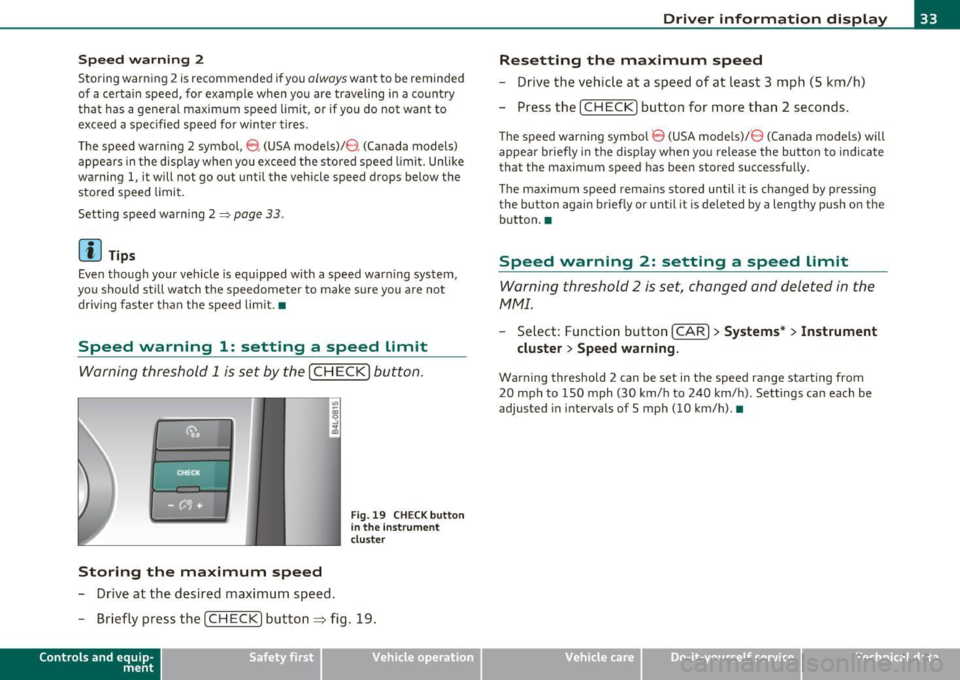
Speed warning 2
Storing war ning 2 is recommended i f you o/woyswantto be reminded
of a certain speed, fo r example when you are travel ing in a country
that has a genera l maximum speed limit, or if you do not want to
exceed a specified speed fo r winter tires .
The speed warning 2 symbol,
8 , (USA mode ls)/ 8, (Canada models)
appears in the display when you exceed the stored speed limi t. Unlike
warning 1, it will not go out until the vehicle speed drops below the
sto red speed limi t.
Setting speed warn ing 2
=> page 33 .
(I) Tips
Even though your ve hicle is eq uipped with a speed war ning system,
you should st ill watch the speedometer to make sure you are no t
dr iv ing faste r th an the speed lim it. •
Speed warning 1: setting a speed Limit
Warning threshold 1 is set by the [ CH ECK] button .
Storing the maximum speed
-Drive at the desired max imum speed .
Fig. 19 CHE CK butt on
in the i nstrument
clu ste r
- Briefly pre ss the [CHECK] button ~ fig. 19.
Con tro ls a nd e quip
m en t Vehicle
OP-eration
Driver information display
Resetting the maximum speed
- Drive the vehic le at a speed of at leas t 3 mph (S k m/h)
- Press the [ CH EC K] button for more t han 2 seconds .
The speed warning symbo l 8 (USA models)/ 8 (Canada models) will
appea r briefly in the d ispl ay when you release the bu tton to indica te
that the maximum speed has been stored successf ully.
Th e maximum spee d rema ins s tored until it is cha nged by p ressing
the button again briefly or until it is deleted by a lengthy push o n the
bu tton .•
Speed warning 2: setting a speed Limit
Warning threshold 2 is set, changed and deleted in the
fv1fv1l.
- Select: Funct io n button [CAR ]> Systems* > Instrument
cluster > Speed warning .
Warning threshold 2 can be set in the speed range starting from
20 mph to 150 mph (30 km/ h to 240 km/h). Settings can each be
adjusted in intervals of 5 mph (10 km/h). •
Vehicle care Do-it-yourselt service iTechnical data
Page 98 of 370

Warm and cold
Warm and cold
Climate control
Description
The air conditioner is fully automatic and is designed to
maintain a comfortable and uniform climate inside the
vehicle.
We recommend the following settings:
- Set the temperature to 75 °F (+23 °C).
- Press the [AUTO] button.
With this setting, you attain maximum comfort in the least amount
of time. Change this setting , as desired, to meet your personal needs.
The climate controls are a combination of heating, ventilation and cooling systems, which automatically reduce humidity and cool the
air inside your vehicle.
The air temperature, air flow and air distribution are automatically regulated to achieve and maintain the desired passenger compart
ment temperature as quickly as possible .
The system automatically compensates for changes in outside
temperature and for the intensity of the sunlight entering the
vehicle. We recommend you use the
Automatic mode=> page 99 for
year-round comfort .
Please note the following:
Turn on the air conditioner to reduce humidity in the vehicle. This also
prevents the windows from fogging up .
When the outside temperature is high and the air is very humid,
condensation from the evaporator may drip under the vehicle. This is
normal and does not indicate a leak. If the outside temperature
is low, the fan normally only switches to a
higher speed once the engine coolant has warmed up sufficiently .
The air conditioner temporarily switches off when you drive off from
a standstill using full throttle to save engine power.
The compressor also switches off if the coolant temperature is too
high, so that the engine can be adequately cooled under extreme
loads.
Air pollutants filter
The air pollutants filter (a combined particle filter and activated char
coal filter) reduces or prevents outside air pollution (dust, or pollen)
from entering the vehicle. The air is also filtered in air recirculation
mode.
The air pollutants filter must be changed at the intervals specified in
your Warranty
& Maintenance booklet, so that the air conditioner can
properly work .
If you drive your vehicle in an area with high air pollution, the filter
may need to be changed more frequently than specified in your Audi
Warranty
& Maintenance booklet. If in doubt, ask your authorized
Audi Service Advisor for advice .
Key coded settings
The air conditioner settings selected are automatically stored and
assigned to the key being used. When the vehicle is started, the air
conditioner automatically selects the settings assigned to that key.
This way every driver will maintain his/her own personal settings and
does not have to reset them manually.
If a different driver uses your key and changes the air conditioner
settings, the latest adjustments will erase and replace the settings
you have stored . _.,
Page 129 of 370

__________________________________________ A_ d_a""" p:....- t_iv _ e_ C_ r_ u _is _ e_C_ o_n_ t_ r_ o_ L_....Jfflll
Driver information
Applies to veh icles: with Adaptive C ruise Cont ro l
Displays in the instrument cluster
Depending on the driving situation, driver information is
displayed in the instrument cluster .
@ Speedometer and indicator light display
@ Display in the instrument cluster
Fig. 114 O vervi ew
in strume nt clu ster
@ Speedomet er and indicator light display
Important information concerning vehicle operation with Adaptive
Cru ise Control is shown in display area @. T he desired speed you set
is indicated in the speedometer (L ED lights around the edge).
Th e ind ic ator lig hts show whether the sys tem has detec ted a ve hicle
traveling ahead.
@ Display in the instrument cluster
In d isp lay area @ information from the navigation system * and the
t rip compu ter is displayed in a ddition to info rmation abou t Ad apt ive
Cru ise Control.
You can select among the different information by repeated b rief
taps on the
I RESE T! but ton on the windshield w iper lever~ page 35,
"Operation" .
Contro ls a nd e quip
m en t Vehicle
OP-eration
Certain pieces of in format ion in the bottom part of the display are not
show n perm anent ly . In fo rmat ion is dis played on ly if you set or
change the speed setting, change the t ime interval, when messages
are displayed or if the Adaptive Cr uise Control is tu rned off for safety
reasons .•
App lies to v ehicle s: with Adaptive C ru ise Cont rol
Display in the speedometer
Desired speed
Fig. 1 15 Di spl ay in
th e sp eedometer
The des ired speed set by the driver is displayed by a red LED.
If the desired speed was set between two lines o n the speedometer
using the
[ SET ! button, the two closes t light em itting diodes will
come on~ fig. 115 .
The system allows on ly speeds to be set between 20 to 95 mph (30
to 150 km/h) to be set. This speed range is fa int ly ill umina ted in the
speedometer (L ED lights) .
Indicator lights (symbols)
• ""~ Open ro ad: The indicator light 11 "~ shows that ACC is active
and that no moving veh icle has been detected with in range of the
radar sensor up ahead in your lane of travel. The set speed is main-
tained. .,,_
Vehicle care Do-it-yourselt service iTechnical data
Page 247 of 370

Intelligent technology
--------------------------------------------------' '----'----
The ASR should normally be activated all the time . Only in certain
except ional situations when some slip is desirable does it make sense
to deactivate the ASR. Examples:
• when driving with tire chains
• when driving in deep snow or on loose ground and
• when rocking the vehicle loose after it has become stuck.
When the abnormal s ituation is over, you should activate the ASR
again .
& WARNING
The increased safety afforded by ASR does not mean that you can
take safety risks. Always adapt your driving style to the road
conditions and traffic situation.
[I] Tips
To ensure that the ASR works properly, all four whee ls must be fitted
with ident ical tires . Any differences in rolling radius of the tir es can
cause the system to reduce engine power when this is not desired.
See also=>
page 307, "New tires and replacing tires and wheels". •
Braking
General information
What affects braking efficiency?
Operating conditions and driving habits
The brakes on today's automob iles are still subject to wear ,
depending largely on operating conditions and driving habits=>& .
On vehicles that are either driven mostly in stop-and-go city traffic or
are driven hard, the brake pads should be checked by your authorized
Aud i dealer more often than specified in the
Warranty & Mainte-
Controls and equip ment Safety first Vehicle operation nance booklet.
Failure to have your brake pads
inspected can result
in reduced brake performance .
On steep slopes, you should use the brak ing effect of the engine . This
way, you prevent unnecessary wear on the brake system. If you must
use your brakes, do not hold the brakes down continuously. Pump the
brakes at intervals.
Noises may occur when brak ing depending on the speed , braking
force and outside cond it ions such as temperature and humidity.
Moisture or road salt
If you are driving faster than 50 mph (80 km/h) and the windshield
wipers are on, the brake pads will briefly touch the brake discs in
regular intervals so as to improve reaction t ime when braking on wet
surfaces. You, the driver, will not notice anything.
Under certain cond it ions, for example , when driving through water or
very heavy rain, or even after washing your vehicle, the braking effect
can be reduced due to moisture (or in freezing conditions ice) on the
brake pads. A few careful brake applications should dry off the brake
pads or remove any ice coatings.
The effectiveness of the brakes can be reduced when the vehicle is driven on a sa lt-covered road and the brakes are not used. Here too,
you should clean off accumulated salt coating from brake discs and
pads with a few careful applications of the brake=>& .
Corrosion
There may be a tendency for dirt to build up on the brake pads and
corrosion to form on the discs if the car is not dr iven regularly or only
for short trips with little use of the brakes.
If the brakes are not used frequently, or if corrosion has formed on
the discs, it is advisable to clean off the pads and discs by braking
fi rm ly a few times from a moderately high speed=>& .
Faults in the brake system
If you should notice a sudden increase in brake pedal travel, then one
of the two brake circuits may have failed=>& . .,
Vehicle care Do-it-yourself service Technical data
Page 256 of 370
![AUDI A6 2011 Owners Manual Driving and environment
(I] Tip s
The consumption estimates as pub lished by ENV IRONMENTAL
PROTECTION AGENCY (EPA) and Transport Canada may not corre
spond to your actual consump AUDI A6 2011 Owners Manual Driving and environment
(I] Tip s
The consumption estimates as pub lished by ENV IRONMENTAL
PROTECTION AGENCY (EPA) and Transport Canada may not corre
spond to your actual consump](/manual-img/6/57593/w960_57593-255.png)
Driving and environment
(I] Tip s
The consumption estimates as pub lished by ENV IRONMENTAL
PROTECTION AGENCY (EPA) and Transport Canada may not corre
spond to your actual consumption on the road, which will vary
depending upon vehicle load and speed, road and weather conditions,
trip length, etc. •
Drive smoothly and keep a lookout ahead
Vehicles use the most fuel when they are accelerating .
-Avo id unnecessary accelerating and braking.
Vehicles use the most fue l when they a re accele rating. If you antici
pate what is going to happen next, you will need to brake less and,
thus, accelerate less. Let the vehicle coast whenever possible -for
example when you see that the next traffic l ight is red. •
Avoid full throttle
Driving at moderate speeds saves fuel and improves your
mileage.
- Try and keep well below your car's maximum speed .
Accelerating gently reduces fuel consumption, engine wear, and does
not disturb the environment.
Fuel consumption, exhaust emissions and engine noise increase
disproportionately at high speeds . If you drive at approx imately three
qua rters of top speed, fuel consumption will be reduced by one half.
Never drive faster than the posted speed limit and weather condi
tions permit.
a Reducing unnecessary idling
Even when your car is just idling it burns up fuel.
-
Shut the engine off when yo u are not driving the vehicle.
- Do not warm up the vehic le by letting the eng ine run at
idle.
It makes sense to shut off the engine in traffic jams, when waiting for
trains to pass at rai lroad crossings, o r at traffic lights that have long
wa its on red . Turn ing the eng ine off for just 30-40 seconds saves
more fuel than is burned starting the engine again.
It takes a long t ime for the engine to warm up fully when it is running
at idle. Howeve r, wear and noxious emissions are espec ially high
when the eng ine is wa rm ing up. So you sho uld d rive away as soon as
you start the engine and avoid running at hig h rpms while the eng ine
is still warming up.
0 Note
Do not leave engine idling unattended after starting . If warning
lights should come on to indicate improper operation, they would go
unheeded. Extended idling also produces heat, which cou ld result in
overheat ing o r othe r damage to the vehicle or other p roperty. •
Regular maintenanc_e ____________ _
A badly tuned engine unnecessarily wastes a lot of fuel .
- Have your vehicle serviced at regular intervals .
By having yo ur vehicle regularly se rviced by an Audi dealer helps to
ensure that it runs properly and economically . T he condition of your
vehicle not only a ffects its safety and ability to ho ld its va lue, it a lso
affects
fu el con sumption .
Check your o il e ach tim e you fill you r tank.
~