2011 AUDI A6 display
[x] Cancel search: displayPage 245 of 370

Intelligent technology
--------------------------------------------------' '----'----
fore-and-aft and lateral directions, the brake pressure and the
steering angle are all measured.
The direction in which the driver wishes to travel is determined with
the aid of the steering angle and vehicle speed and is continually
compared with the actual behavior of the vehicle. If the two do not
match, for example , when the vehicle starts hydroplaning on a wet
road, ESP will automatically brake the appropriate wheel to correct
the problem.
The vehicle is then stabilized by the forces acting on the wheel during
braking. If the vehicle is
oversteering (rear tends to skid out of the
turn), the brakes are mainly applied on the wheel that is on the
outside of the curve. In the case of a vehicle that is
understeering
(tendency to slide out of the curve), the brakes are applied at the rear
wheel that is on the inside of the curve. An acoustic signal indicates
when ESP brake application cuts in =>
&.
The system operates across the entire speed range in combination
with the ABS system=>
page 246. If the Anti-Lock Brake System
(ABS) malfunctions, the ESP will be out of action as well.
Activating
When you turn on the engine, ESP will automatically be activated and
will perform a self-test . As soon as the test is completed, the system
is in normal operating mode.
You can activate a deactivated ESP or deactivated ESP/ ASR if required
by pressing the=>
page 242, fig. 201 button. When they are acti
vated, the message
ESP/ASR on appears briefly in the display .
Deactivating
The ESP should normally be activated all the time. If necessary , you
can deactivate Anti-Slip Regulation (ASR) or the Electronic Stabiliza
tion Program (ESP) by pressing the button =>
page 242, fig. 201.
• Deactivating ASR: Tap the but ton . In certain excep tional situa
tions (e.g. driving with tire chains) , the Anti-Slip Regulation (ASR) can
be deactivated=>
page 244 . The message ASR off appears in the
display as well.
Controls and equip ment Safety first Vehicle operation •
Deactivating ESP/ASR
Press the button for more than 3 seconds .
With the ESP/ASR deactivated, the ESP check light comes on, see
=>
page 14. The message ESP switched off appears in the display as
well.
& WARNING
The Electronic Stabilization Program is nevertheless subject to the laws of physics. It is particularly important to pay attention to
this fact on wet and slippery roads. It is therefore important that
you always adapt your driving to the condition of the road and traffic conditions. Do not allow the increased safety provided by
the Electronic Stabilization Program system to lull you into
accepting additional safety risks. •
Electronic differential lock (EDL)
The electronic differential lock monitors the rotational
speed of the drive wheels.
General notes
The electronic differential lock (EDL) helps the car to start moving,
accelerate and climb a gradient on surfaces providing poor or almost
no grip . Without EDL, this would be difficult, if not impossible .
How the system works
The EDL operates automatically . It monitors the rotational speed of
the drive wheels on an axle with the help of the ABS sensors
=>
page 246 . If a noticeable difference in rotational speed between
the drive wheels on one axle is detected (e.g. on slippery ground
on
one side),
the spinning wheel is braked, thereby transferring power to
the othe r drive wheel or wheels (all-wheel drive). This is done up to a
speed of about 60 mph (100 km/h) . Noises from the brake system
signal that wheel spin is being controlled.
Vehicle care Do-it-yourself service Technical data
Page 252 of 370

Intelligent technology
'-------------------------------------------------
It is in precisely these situations that you will notice energy manage
ment actively regulating the distribution of energy.
Vehicle stands for an extended period
If you do not drive your vehicle over a period of several days or weeks,
electrical components are gradually cut back or switched off. This
red uces energy consumption and maintains starting capability over a
longer period.
Take into consideration that when you unlock your vehicle, some
convenience functions, such as the remote key or power seat adjust
ment, may not be avai lab le. The convenience functions wi ll be ava il
able again when you turn on the ignition and start the engine.
With the engine turned off
If you listen to the radio, for example, with the engine turned off o r
use other MMI functions, the battery is being discharged.
If starting capability is jeopard ized due to energy consumption, the
following warning appears in the MMI display:
Please start engine, otherwise system will switch off in
3 minutes .
The warning indicates that the system will be turned off automati
cally after 3 minutes. If you wis h to continue using the funct ions, you
have to start the engine.
With the engine running
Although electrica l energy is generated when the vehicle is being
dr iven, the battery can become discharged. This happens mostly
when little energy is being generated and a great deal consumed and
the battery's state of charge is not optimal.
To bring the energy balance back into equilibrium, consumers which
req uire especially large amounts of energy are temporarily cut back
or switched off . H eating systems in particular require a great deal of
energy. If you notice, for example, that the heated seats* or the
heated rear window are not heating, they have been temporarily cut
back or switched off. These systems will be ava ilable again as soon as
the energy ba lance has been restored. You will also
notice that engine idle speed has been increased
slightly. This is normal and not a cause for concern. By increasing
engine idle speed the addit ional energy required is generated and the
battery is charged. •
Driver notification in the instrument
cluster display
If battery powe r drops into the range where it can limit the ability of
the engine to start, this is shown in the instrument cluster display
w ith the following driver message:
1 Low battery charge: battery will be charged while driving
This notification reminds you that the starting capability of the
eng ine may be limited. As soon as you start driving again, the battery
will be recharged and the notification will go out.
Driver notification appears and goes out again
If this driver notification appears after the ignition is turned on or
wh ile driving and it goes out again after a while, the battery has been
adequately recharged.
Driver notification appears and does not go out
again
If this dr iver not ificat ion appears after the ign it ion is turned on or
whi le driving and does not go out again, the battery's state of charge
is not in the optimal range. Starting ability is restricted . Have the
battery checked as soon as possible at a dealership.
Page 269 of 370

____________________________________________ C_l_e _a_ n_ in--= g=-- a_n_ d_ p ,__r_o _t_ e_ c_ t _ io_ n __ lffll
Your authorized Audi dealer can provide cleaning products that have
bee n tested and approved for your veh icle. •
Care of interior
MMI display
- Clean the MMI display with a soft clean cloth and an LCD
cleaner .
The MMI display can be cleaned with a professionally available "LCD
cleaner". The cloth should be slightly dampened with the cleaning
fluid to clean the d isp lay .
0 Not e
To avoid scratching the MMI display, you should never clean it dry. •
MMI control console
- First clean the MMI control console with a brush to
remove dust from the housing.
- Then wipe the MMI control console with a clean, soft,
slightly damp cloth.
T he MM I control console sho uld be cleaned w ith a brush first so that
no dirt is trapped between the buttons and the housing. We recom
mend g iving the MMI contro l conso le a final w ipe with a cloth mois t
ened w ith water and dish washing detergent.
0 Note
To prevent damage, make sure that no fluid ever gets into the MMI
control console .•
Safety first
Aluminum trim
Use only neut ral-pH products to remove spots and deposits from
al uminum surfaces. Ch rome care prod ucts and al kaline cleaners w ill
attack aluminum surfaces and can damage them over t ime .
& WARNING
Alw ay s re ad and heed all WARNING S and other information
~ page 2 60. •
Fabrics and fabric coverings
Fabrics and fabr ic coverings (e .g . seats, door trim panels, etc.) should
be clean ed at regular interva ls with a vacuum cl eaner . T his removes
surfa ce di rt pa rt icl es which co uld become embedded in the fabr ic
through use . Steam cleaners should not be used, because the steam
tends to push the d irt deeper into the f abric and lock it there.
Norm al clean ing
Genera lly, we recommend using a soft sponge or a li nt-free
microfiber cloth to the clean fabric. Brushes should on ly be used for
ca rpets and floor mats , since other fab ric surfaces could be ha rmed
by brushes.
No rma l sur face sta ins can be cleaned us ing a commercially avai lab le
foam cleaner. Spread the foam on the surface of the fabr ic with a soft
sponge and work it in gently . Do not saturate the fabric. Then pat the
foam dry using absorbent , dry cloths (e .g. microfiber cloth) and
vacuum it after it has dried comp letely.
Clean ing stains
Sta ins caused by beverages (e .g. coffee, fruit juice, etc.) can be
treated with a mild detergent solut ion. Apply the detergent solut ion
with a sponge . In the case of stubborn stains, a detergent paste can
be applied directly to the stai n and worked into the fabric . After
wards, use copious amounts of clean water to remove the remaining .,.
Vehicle care Technical data
Page 285 of 370

___________________________________________ C_ h _ e_c _k _ i_n -=g .._ a_n _ d_ f_i _ll _i _ n -=g '-- ....... JIII
0 Note
Driv ing with an insufficient oil level is likely to cause severe damage
to the engine .
[ i ] Tips
• The oil pressure warning display~ is not an indicator of the oil
level. Do not rely on it. Instead , check the oil level in your engine at
regular intervals, preferably each time you refuel, and always
before going on a long trip .
• If you have the impression your engine consumes excessive
amounts of oil, we recommend that you consult your Audi dealer to
have the cause of you r concern properly diagnosed. Keep in mind that
the accurate measurement of oil consumpt ion requires great care
and may take some time . Your Audi dealer has instructions about how
to measure oil consumption accurately .•
Checking the engine oil leve l
Fig. 208 Ill ustra tion
o f principle 1: Markers
on oil dipstick
Vehicle OP-eration
Fig. 209 Illustrat ion
of prin ciple 2: Markers
on oil dipst ic k
Before you check anything in the engine compartment,
always read and heed all WARNINGS => & in "Working in
the engine compartment" on
page 2 79.
Determining oil level
-Park your vehicle so that it is horizontally level.
- While at operating state temperature, briefly let the
engine run at idle and then shut it off.
- Wait approx. two minutes.
Pull out the oil dipstick. Wipe off the oil dipstick with a
clean cloth, and slide it back in as far as it will go .
- Pull it back out and read off the oil level ::::> fig. 208 or
~ fig. 209. Top off the engine oil, if applicable
~ page 284.
Oil Level within range @
-Do not add oil.
Oil Level within range ®
-You can add oil. Afterwards, the oil level should be within
range @. _,,,
Vehicle care Do-it-yourselt service iTechnical data
Page 317 of 370

Tires and wheels Ill _______________ _____.
than the size indicated on the vehicle placard or tire inflation pressure
label , you sho uld determine the proper tire infla tion pressure fo r
those tires.)
As an added safety feature, your vehicle has been equipped with a tire pressu re monitoring sys tem (TPMS) that illuminates a low tire pres
sure telltale when one o r more of your t ires is s ignificantly under
inflated. Accord ingly, when the low tire pressure tellta le illumi nates,
you should stop and check your tires as soon as possib le, and inflate
them to the proper p ress ure. D riving on a sign ificantly under-inflated
tire causes the tire to overheat and can lead to tire fa ilure . Under
inflation also reduces f uel efficiency and tire tread life, and may
affect the vehicle's handling and stopping ability .
Please note that the TPMS is not a substitute for proper tire mainte
nance, and it is the d river's responsibility to mainta in correct tire
pressure, even if under-inflation has not reached the level to trigger
ill umination of the TPMS low tire press ure te lltale.
Your vehicle has also been equipped w ith a TPMS malfunction indi
cato r to indica te when the system is not operating properly . The
TP MS ma lf u nction indicator is combined with the low tire p ress ure
telltale. When the system detects a malfunct ion, the telltale will
fl ash for approximate ly one minute and then rema in continuously
illuminated. This sequence will continue upon subsequent vehicle
sta rt-ups as long as the malfunction exists.
When the ma lfunction indicator is illum inated, the system may not
be able to de tect or signa l low ti re pressure as intended . TPMS
ma lfunctions may occur fo r a var iety of reaso ns, includ ing the instal
lation of replacement o r alternate tires or wheels on the vehi cle that
prevent the T PMS from functioning properly . Always check the TPMS
ma lfunction tellta le after replacing one or more tires or whee ls on
yo ur vehicle to ensure that the replacement o r alte rnate t ires and
wheels allow the TPMS to continue to funct ion proper ly .•
Vehicle OP-eration
App lies to vehicles : wi th t ire p ressu re mon it ori ng system
Tire pressure indicator appears
The tire pressure indicator in the instrument cluster
informs you if the tire pressure is too low or if there is a
system malfunction.
Fi g. 221 D is pl ay:
un der infl ation
wa rning
Fi g. 2 22 Display :
Sys tem malfun ction
Us ing the ABS sensors, the tire pressure monitor ing system compares
the t ire tread c ircumference and vibration characteristics of the ind i
vidual tires .
If the pressure decreases in one or more tires, this is indi -
cated in the instrument cl uster with a warning symbol and a
message ~ fig. 221. The d river message in the display goes o ut after
5 seconds . The driver message can be displayed again by p ressing the
!C HECK ] button. If on ly one t ire is affected, the display will ind icate
its position. ._
Vehicle care Do-it-yourselt service iTechnical data
Page 318 of 370

IIIIL_T.:...:..: i r~ e:.: s~ a:::. n:..:..:: d:.....: w..:...:. h::e:.: e::.:: ls::::._ ______________________________________________ _
The tire pressure monitoring must be reset via MMI each t ime the
pressures are adjus ted (e.g. w hen swi tching between p art ial an d full
load pressure) or after chang ing o r replacing a tire o n your veh icle
~ page 31 6. Yo u can fi nd the recommended tire press ures for yo ur
veh icle on the label on the driver 's door pillar~ page
299 .
Tire tread circ umference and vibrat ion characteristics can change and
c a u se a tir e pressure war ning if:
• the t ire pressure in one o r more tires is too low,
• t he tire ha s structur al dam age,
• the tire press ure was changed, wheels rotated or rep laced but the
TPM S was no t reset~ page
316.
Warning symbols
1..1' Loss of press ure in at least one tire~ &. Check the tire or tires
and replace or repair if necessary. The indicator light (• in the instru
me nt clust er also illuminates~ page
12. Check/correct th e p res
sures o f all four tires and reset TPMS via MMI.
rr :; (T ire Pressu re M on itor ing System) Tire pres sure! System
malfunction.
If T ,.;> appears a fter switching the ignition on or w hile
dr iv ing ~ page
315, fig . 2 22 a nd t he indica to r lig ht 'in th e instr u
me nt clus ter b links for approx ima tely one m inute and the n stays on,
there is a system ma lf u nct io n. See your authorized Audi dealer as
soon as poss ible.
& WARNING
• If the tir e pres sure indicator appears in the instrument cluster
display, one or more of your tires i s significantly under-inflated.
Reduce your speed immediately and avoid any hard steering or
braking maneuvers. Stop as soon a s possible and check the tires
and their pressures . Inflate the tire pressure to the proper pres
sure as indicated on the vehicle 's tire pressure label~
page 299.
Driving on a significantly under -inflated tire causes the tire to
overheat and can lead to tire failure. Under -inflation also is likely
to impair the vehicle's handling and stopping ability.
& WARNING (co ntinued )
• The driver is re sponsible for maintaining the correct tire pres
sures . You must check the tire pres sures regularly .
• Under certain conditions (such as a sporty driving style , winter
conditions or unpaved roads) , the pressure monitor indicator may
be delayed.
• Ask your authorized Audi dealer if run-flat tires may be used on
your vehicle . Your vehicle registration becomes invalid if you u se
the se tires when not permitted. Damage to your vehicle or acci
dents could also result.
[ i ] Tips
• T he tire pressure monito ring system stops wor king when there is
an ES P/ABS malf u nctio n.
• Using snow cha ins may res ult in a system ma lf u n ct ion .
• The tire pressure mon itor ing system on your Au di was calibrated
using t ires with the "AO" or "RO " id ent ificat ion . We re comme nd
using these tires. •
Applies to vehicles: with tire p ressure monito ring system
Reset tire pressure monitoring system
I f the tire pressure is adjus ted, wheels are rotated or
changed, th e TPfvf S must b e re set via
fv1fv1 I.
-Turn on the ign it ion .
- Sele ct : Fu nct ion butt on
[C AR ]> Systems* > Tire pressure
monitoring
> Store now.
[ i ] Tips
Before resett ing the TPMS, the current pressures of all four t ires
mus t co rrespo nd to the specifie d val ues. A djust the tire pre ssure and
~
Page 330 of 370
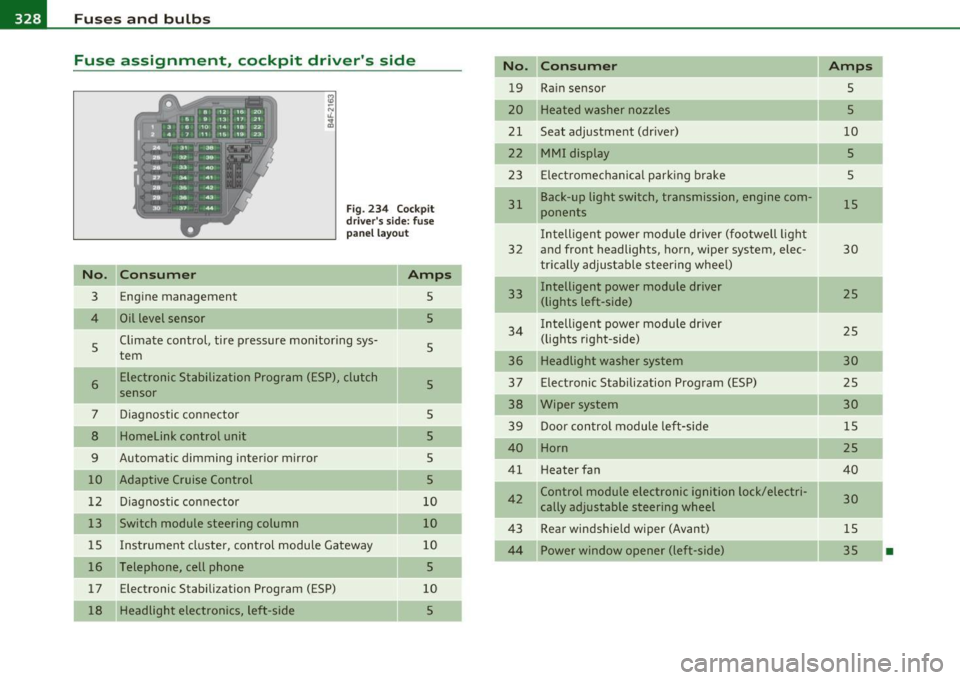
-L_!F~U:!_:S~ e~ s ~ a~ n~ d~b~ u~l~b ~s ~-------------------------------------------
Fuse assignment, cockpit driver's side
Fig. 234 Cockpit
driver's side: fuse
panel layout
No. Consume r
3 Engine management
4
5
6
7
8
9
10
12
13
Oil level sensor
Climate control, tire pressure monitoring sys
tem Electronic Stabilization Program (ESP), clutch
sensor
Diagnostic connector
Homelink control unit
Automatic dimming interior mirror
Adaptive Cruise Control Diagnostic connector
Switch module steering column
15 Instrument cluster, control module Gateway
16 Telephone, cell phone
17 Electronic Stabili zation Program (ESP)
18 Headlight electronics, left-side
Amps
5
5
5
5
5
5
s
5
10
10
10
5
10
5
No. Con sum er
19 Rain sensor
20 Heated washer nozzles
21 Seat adjustment (driver)
22 MMI display
23 Electromechanical park ing brake
31
32
33
34
36
37
38
39
40
41
42
43
Back-up light switch, transmission, engine com
ponents
I ntelligent power module driver (footwell light
and front headlights , horn, wiper system, elec
trically adjustable steering wheel)
Intelligent power module driver (lights left-side)
I ntelligent power module driver
(lights right-side)
Headlight washer system
Electronic Stabilization Program (ESP)
Wiper system Door control module left-side
Horn
Heater fan
Control module electronic ignition lock/elec tri
cally adjustable steering wheel
Rear windshield wiper (Avant)
44 Power window opener (left-side)
Amps
5
5
10
5
5
15
30
25
25
30
25
30
15
25
40
30
15
35
-
•
Page 356 of 370

___ A_ l_. p_ h _ a_b_ e_ t_ic _a_ l_ in_ d_e _ x ____________________________________________ _
Capacities .... ..................... 343
Car -Systems
Ambience lighting ... .............. 64
Lighting profiles . ................. 64
Car care .. .. .. ..................... 260
Interior ..... ............. .... .. 267
Plastic and vinyl .. .. .. .. ......... 264
Weatherstrips ................ ... 26S
Care of exterior .. .... .. .. ..... ... ... 260
Cargo area
See Loading the luggage compartment ..
183
Cargo net .. .. ...... .... .. .. .. ..... . 85
Catalytic converter .................. 252
CD changer ............ .... .. .... ... 94
Center armrest adjusting .. .... .. .. .... .......... 82
Storage compartment ... .......... 82
Centra l locking
Emergency locking ............ .... 45
Cert ification .... ...... .... ......... 349
Changing a flat tire .. .. .. .. ......... 320
Changing a wheel ........... ...... .. 320
Changing engine oil .. .. ... ....... .. . 285
Chassis Undercoating . ................. .. 266
See also Adaptive Air Suspension . .. 168
CHECK button . .. .. ........ .......... 11
Checking Engine coolant level . ........... .. 286
Checking tire pressure ............ ... 302
Child restra int system anchors . ... .... 232 Child restraints
Danger of us ing child restraints in the front
seat . ... ............... .. ... .. 199
Where can I get additional information
about child restraints and their use? .. .
239
Child safety ....... ...... ... . .. .. .. . 219
Convert ible locking retractor .... .. . 229
Guidance fixtures for lower anchorages
235
Important safety instructions for using
child safety seats ......... ... .. . 222
Important things to know when driving with children ............ .. .. .. . 219
Installing a child restraint using the LATCH
system .................. ..... 236
Mounting and releasing the anchorage hook .............. .... ....... 236
T ether anchors ...... ... .. .. .... . 237
Tether straps .............. ... .. . 23 7
Child safety lock rear doors (power) ........ .. .. .. .. 47
Child safety seats ............ .. ..... 224
Booster seats .... .. .. .. .. .. .. .. . 22 7
Convertible child seats .......... .. 225
Convertible lock ing retractor ....... 229
Danger of us ing child restraints in the front
seat .. .... .. ........... .. .. .. . 199
How do I properly install a child safety seat in my vehicle? ........... .. .. .. . 222
In fant seats .............. .. .... . 224
Insta lling ...... .... .. .. .. ....... 229
LATCH system ....... ..... ....... 236
Safety instructions . ... .... ....... 222 Child seats
Lower anchorages . ...... ........ . 234
Cigarette lighter ................... .. 92
Cleaning Alcantara (synthetic suede) .. .. .. .. 270
Engine compartment .......... ... 271
Exhaust tail pipes . .. .. .. ......... 266
Fabrics and fabric coverings . ....... 267
Instrument pane l ... ............. 268
Interior ............. .... ..... .. 267
Leather ....... ... ... ... ..... ... 269
MMI control console .............. 267
MMI display .. .... .. ......... .... 267
Plastic and vinyl .. .. ............. 264
Plastic parts ... .. .. .......... ... 268
Safety belts .............. ... .. .. 2 71
Trim strips ..................... . 263
tr im strips . .. ................. .. 264
Cleaning and protection ....... .. .. .. 260
Climate control . . . . . . . . . . . . . . . . . . . . . 96
Synchronizing . ................. .. 98
Warm and cold ....... ... .. .. .. ... 96
Climate controls Air distr ibut ion ...... ...... ...... 100
Air outlets . .. ....... ...... .. .. .. 101
Air outlets (rear) ................. 102
Air recirculation . ... ............. 100
AUTO (standard setting) ............ 99 Basic settings ............ ... .. .. 104
Center vents . ............... .... 105
Controls . . . . . . . . . . . . . . . . . . . . . . . . . 98
Defrosting/defogging ............ 100
Description .. .. ... ...... ..... .. .. 96