2011 AUDI A6 cruise control
[x] Cancel search: cruise controlPage 131 of 370

__________________________________________ A_ d_ a_,_ p_t _iv _ e_C_ r_u _i _ s _e _C_ o_n_ t_ r_ o_ l __ _
• Driving in traffic: If a vehicle is detected ahead, the arrow moves
on the scale. The green area represents the distance set. When
approaching slowly, the arrow moves from the
gray zone to the green
zone on the scale.
• Driver intervention prompt: When approach ing rapidly, the
arrow serves as an early warning signal. If the distance se lected is
exceeded or possibly not reached, the arrow moves into the
red zone
on the scale. In certain driving situations, you as the driver will have
to take action=>
page 130, "Driver intervent ion prompt".
© Status
• Th e text ACC OFF appears in white letters when Adaptive Cruise
Control is turned off.
• The text
ACC AVAILABLE appears in wh ite letters when the
system is turned on but no desired speed has been set.
• The text
OVERRIDE appears in white letters when you exceed the
desired speed by accelerating .
• The text
DISTANCE! appears in red letters when the interval to a
vehicle traveling ahead is too short and you have to slow your vehicle
add itionally with the foot brake.
• Th e text messages
DISTANCE 1 to DISTANCE 4 appea r in green
letters to indicate the time interval you have set and Adaptive Cruise
Control is in management mode .
• If the driving program "standard" is replaced by "comfort" or
" dynamic" using the MMI, the above text message is supplemented
by an appropriate prompt, e.g.
DISTANCE 1 -dyn . . •
Controls and equip
ment Safety first
App
lies to vehicles : with Adaptive Cr uise Control
System status indicator
The text messages and symbols shown in this area of the
display are not displayed permanently.
Time intervals (such as c::::, ____ c::::,)
Fig. 117 System
status indicato r
The different symbols for the time intervals (distance) appear if you
change the settings=> fig . 117.
Thr ee wh ite dots ... appear if a setting cannot be made with the oper
ating lever . The following are possible reasons
• If you pull the control lever towards you to resume speed but no
requested speed was set.
• If you push the lever up to increase (or down to reduce) speed
when no speed has been set previously.
• If yo u push the lever up to increase (or down to reduce) speed and
this speed is outside the 20 to 95 mph (30 to 150 km/h) speed range.
ACC functionality Limited
The message ACC functional ity limited appears when the ACC
System does not detect any moving vehicles up ahead in your lane of
travel for a longer period of time. During this time, the distance to
moving veh icles in your lane of travel up ahead is not being main
tained . The ACC system is not sw itched off, and increased attent ion .,,
Vehicle care Technical data
Page 132 of 370

ffl..__A_ d_a_ p,__ t_iv _ e_ C_r _u _ i_ s _e _ C_ o_ n_t _ r_ o _ L ___________________________________________ _
to the traffic situation is absolutely necessary. The following may be
reasons why the message
ACC functionality limited appears:
• The ACC sensor is dirty . The ACC system is not reacting, or is not
reacting correctly, to moving vehicles up ahead in your lane of travel.
• There may be very light traffic on and there is nothing that marks
the side of the road (for example, guard rails, traffic signs, trees) . As
soon as a moving vehicle up ahead is detected aga in, ACC becomes
active again and the message disappears.
Th e ACC sensor is located in the area under the front license plate.
If
the ACC sensor is dirty or blocked, clean the area to restore system
operat ion.
ACC not available
The text message ACC not available appears, for example, if the
temperature of the brakes is excessive. Adaptive Cruise Control is
temporarily not available. A warning tone sounds as a reminder.
ACC not available!
The text message ACC not available! appears in the event of a
malfunction. Adaptive Cruise Control is turned off. A warn ing tone
so unds as a reminder. Have the system inspected by a qualified deal
ership.
ACC sensor blocked !
The text message ACC sensor blocked! appears when the ACC System
can no longer accurately detect vehicles moving up ahead in your lane
of travel. Adaptive Cruise Control is turned off. A warning tone also
so unds as a reminder.
To decide whether it is necessary to switch off the ACC (ACC sensor
blocked
!) or if it is only a temporary condition (ACC Functiona lly
limited), the system w ill also takes into consideration the outside
temperature and/or the windshield wiper operation .
Th e ACC sensor is dirty or blocked (e.g. leaves, snow) . The ACC sensor is located in the area under the front
license plate. If
the ACC sensor is dirty or bloc ked, clean the area to restore system
operation .
EPB activation
The text message EPB activation appears if emergency braking was
man ua lly initiated with the Electromechanical Parking Brake (EPB).
The Adaptive Cruise Control is turned off . Th is is accompanied by a
wa rning tone.
Speed
The set speed in mph (Canada km/h) always appears when saving or
changing the speed in Adaptive Cruise Control=:>
page 122, "How is
the speed stored?" and=:>
page 123, "Changing stored speed".
Selector lever position!
The text message Selector lever position! appears when the selecto r
lever is moved to position
N . In this position, Adaptive Cruise Control
is not available. •
Applies to vehicles: wit h Adapt ive Cruise Contro l
Driver intervention prompt
The driver intervention prompt calls on the driver to take
over the situation.
Fig. 118 I nstrument
cluster: Dr iver inter -
v ent ion prompt
~
Page 133 of 370

Adaptive Cruise Control -
----------------
In certain situations, the braking power of the Adaptive Cruise
Control is not enough to maintain an adequate distance to the vehicle
up ahead. In these situations, the Adaptive Cruise Control calls the
driver to take action.
The
driver intervention prompt alerts you visually and audibly to take
over.
• A red vehicle is shown in the instru ment cluster display
=>
page 130, fig. 118.
• Th e text
DISTANCE! appears in the status line.
• The indicator light
c:::>uuc:::> in the speedometer blinks red.
• A warning tone sounds .
[I) Tips
• If the Adaptive cruise control initiates braking, the hydraulic brake
system is under pressure . Therefore, the brake pedal distance is
shorter and the pedal "feels" harder .
• Adaptive Cruise Control is switched
off after pressing the foot
brake. The speed saved up this point can be resumed.
• To resume the saved speed, release the brake pedal and press the
control lever=>
page 124, "Turning Adaptive Cruise Control off
temporarily".
• If you use the accelerator to go faster than the speed of the
vehicle ahead of you, the
driver intervention prompt will not be
accompanied by a warn ing s ignal.
• If the speed you previously set is exceeded, the indicator light in
the speedometer will switch
off .•
Controls and equip
ment Safety first
A
pp lies to vehicles : w ith Ad apt ive Cr uise Cont rol
MMI settings
Individual settings for Adaptive Cruise Control can be
selected in the MMI.
Settings for the Driving program can be adjusted individually
to the particular user and saved in the MMI. This can only be
done with the engine running.
- Select: Function button
[CAR]> Systems*> adaptive
cruise control > Driving program .
Setting the driving program
In the Driving program menu you can adjust the character istics of
Adaptive Cruise Contro l to your own preferences using
Dynamic ,
Standard or Comfort.
Saving settings
Your individual settings are automatically saved and assigned to the
remote control key being used (remote key storage). If the key is
given to another person, the saved settings rema in as they are.•
System limitations
A pp lies to ve hicle s: with Ad apti ve Crui se Con tro l
General information
The radar sensor has limits that the driver must know to
be able to use ACC properly.
The Adaptive Cruise Control works within limits that are also related
to radar sensor range and sight distance. In some situations ACC may
reac t unusually or late from the driver's poin t of view . Therefore,
always be attentive to what is happen ing around you and a lways be
ready to intervene, if necessary:
• when driving around curves=>
page 132
Vehicle care Technical data
Page 134 of 370

IIIIL---=..A...;:.=: d:...:a ;;.i:p;;;... t.=. i:....: v :....: e::.....: C::.: r:....: u:;.:....: is:...e::.....: C;;;... o.::....:.. n:....:t :.:. r:....:o :....: l;__ ________________________________________ _
• when vehicles up fro nt are not in line wit h your veh icle
~ page 132
• when other ve hicles are chang ing lanes ~ page 133
• when other vehi cles are difficult to de tect~ pag e 133.
• when ve hicles up ahead are no t moving o r ob sta cles are in yo ur
t rav el lan e~
page 133
& WARNING
The radar sensor's function and range can be reduced by rain, snow
and heavy spray . Moving vehicles up ahead may not be promptly
detected or may not be detected at all.
• Always pay careful attention to the traffic situation and be
ready to intervene and be ready to take complete control when
ever necessary. •
Applies to ve hicle s: wit h Ad ap tive Cru is e Cont ro l
When driving around curves
Fig . 119 Vehicl e
enteri ng a cu rve
....
k ;::::::===============, !
~
Entering a curve
Fig. 120 Vehicle
le av ing a curve
When e nte ring a curv e, the Adapt ive Cruise Contro l may react to a
v ehicle in the n ext lan e and app ly the b rak es in your v ehicle
~ fig. 119 . The braking action can be overridden by dep ressing the
acc ele ra tor pe dal.
Leaving a curve
A t the end of very long curves , ACC's predict ive lane read ing c an c ause
ACC to react to anothe r veh icle in the next lane and ap ply the bra kes
on you r ve hi cle~ fig. 12 0. Th e br ak in g ac tion ca n be ov erridde n by
depressing the accelerator peda l.•
App lies to veh icles: w ith Adaptive Cruise Control
Vehicles offset to one side
Fig. 121 V ehicle trav
e ling ahead outside
the detection range of the rada r se nso r .,_
Page 135 of 370

Adaptive Cruise Control IJI ____________ ___,__ __ ____.
Vehicles moving up ahead but offset in the lane cannot be detected
by ACC until they are in sensor range.•
Appli es to vehi cles : wit h Adap tive Cru ise Cont rol
Lane changes by other vehicles
Fig. 122 A vehicle
changes lanes
Vehicles that cut into your lane a short distance in front of you cannot
be detected by ACC until they are in sensor range. •
Appli es to vehi cles : wit h Adap tive Cru ise Cont rol
Vehicles that are difficult to detect
Con tro ls a nd e quip
m en t
Fig.123 Two-wheeled
vehicle driving ahead
Vehicle OP-eration
Some vehicles moving up ahead in your lane of travel are difficult to
detect, for example two-wheeled vehicles, vehicles with high ground
clearance, loads sticking out the back . Vehicles like this are often
detected late or in some situations not at all. •
App lies to ve hicle s: w ith Ad aptive Crui se Contro l
Stationary vehicles
Fig. 124 Turning and
stationary vehicle
Fig. 125 Sheering out
and stationary vehicle
If a vehicle that has been detected by ACC exits the highway or sheers
out into the neighboring travel lane, and there is a stationary vehicle
ahead of that vehicle, ACC will not detect or react to that stationary
vehicle~ fig. 124 and~ fig. 125 . •
Vehicle care Do-it-yourselt service iTechnical data
Page 159 of 370

______________________________________________ A_ u_ t_ o_ m_ a_ t_ ic_ t_r _a _n_ s_m _ i_s _s_ i_o _n _ ___.ftlll
when the driver presses the brake pedal on a downhill gradient . This
makes use of the braking effect of the engine w ithout the need to
shift down manually .
If you are driving in hills and mounta ins, the transmission will contin
uously adjust the gear ratio to the road grade. If you press the brake
pedal when driving downhill, the transmission will downshift auto
matically. This increases the brak ing effect of the engine.
If the cruise control is on when you are traveling downhill, the trans
mission will automatica lly select a lower gear ratio in order to main
tain the set vehicle speed. Th is will cause the engine speed to
increase. •
Applies to vehi cles : wit h mul tit ro nic ® Co nt in uous ly Variabl e Tra ns missi on (CVT )
tiptronic ® manual shift program
Using the manual shi~ program (tiptronic®) you can
manually shift between seven pre-programmed gear
ratios (transmission positions) .
Contro ls a nd e quip
m en t
Fig . 149 Center
console : shifting
manually
Vehicle OP-eration
I I
I
1
Dl
1 Radio 95.4 .
FM.
*•41°F
300mi
M4
Fig. 150 Display:
man ual shift program,
selected gear
Switching to manual shift program
- Push the selector lever to the right from D. As soon as the
transmission has switched over, the selected gear appears
in the display ~ fig . 150.
To upshift
- Push the selector lever forward to the plus position
~ fig . 149
0 -
To downshift
- Push the lev er to the minus position Q.
When accelerating, the transmission will automatically shift into the
next higher gear before the engine reaches the maximum RPM .
When accelerating, if you apply a light throttle, the tiptronic ® will
automatically shift into the next higher gear to save fuel. If you apply
a heavy throttle, the transmiss ion wi ll stay in gear engaged until near
maximum RPM are reached, or until the driver manually shifts into a
higher gear.
If you take your foot off the accelerator pedal when driv ing down a
steep incline, the tiptronic ® will downshift from the selected gear
into the next lower gear based on road speed and engine RPM. The
automatic downshifting is interrupted as soon as you apply throttle
again.
Vehicle care Do-it-yourselt service iTechnical data
Page 330 of 370
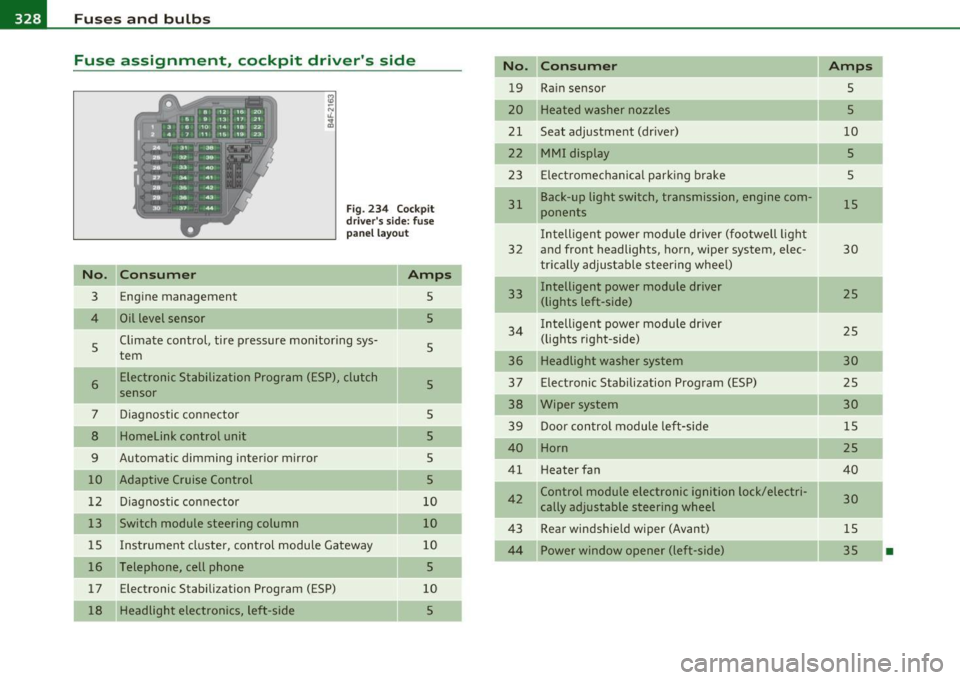
-L_!F~U:!_:S~ e~ s ~ a~ n~ d~b~ u~l~b ~s ~-------------------------------------------
Fuse assignment, cockpit driver's side
Fig. 234 Cockpit
driver's side: fuse
panel layout
No. Consume r
3 Engine management
4
5
6
7
8
9
10
12
13
Oil level sensor
Climate control, tire pressure monitoring sys
tem Electronic Stabilization Program (ESP), clutch
sensor
Diagnostic connector
Homelink control unit
Automatic dimming interior mirror
Adaptive Cruise Control Diagnostic connector
Switch module steering column
15 Instrument cluster, control module Gateway
16 Telephone, cell phone
17 Electronic Stabili zation Program (ESP)
18 Headlight electronics, left-side
Amps
5
5
5
5
5
5
s
5
10
10
10
5
10
5
No. Con sum er
19 Rain sensor
20 Heated washer nozzles
21 Seat adjustment (driver)
22 MMI display
23 Electromechanical park ing brake
31
32
33
34
36
37
38
39
40
41
42
43
Back-up light switch, transmission, engine com
ponents
I ntelligent power module driver (footwell light
and front headlights , horn, wiper system, elec
trically adjustable steering wheel)
Intelligent power module driver (lights left-side)
I ntelligent power module driver
(lights right-side)
Headlight washer system
Electronic Stabilization Program (ESP)
Wiper system Door control module left-side
Horn
Heater fan
Control module electronic ignition lock/elec tri
cally adjustable steering wheel
Rear windshield wiper (Avant)
44 Power window opener (left-side)
Amps
5
5
10
5
5
15
30
25
25
30
25
30
15
25
40
30
15
35
-
•
Page 354 of 370

___ A_l_,_ p _ h_ a _ b_e _ t_ i_c __ a _l _i_n :...::d __ e::..: x:...::...,_ _________________________________________ _
A Temporarily turning off .......... . 124
warning/indicator lights .... ...... . 127
Danger of fitting a child safety seat on the
front passenge r seat ............
199
Accessories ..... ................... 348 Adaptive Light ......... ....... .. .. .. 61 Disposal .................. .. .... 211
Adapter for cupholder ................ 89 defective ........................ 32 Front airbags ......... ... .... 201, 202
Adaptive Air Suspension ............. 168
Automatic mode .. .. ... .... ...... 169
Comfort mode ................... 169
Description ..................... 168
Dynamic mode ... .. ... ...... .... 169
Jacking mode when changing a flat tire ...
170
Lift mode ....................... 169
Setting the driving modes ......... 169
Trailer towing mode .............. 170
Warning/indicator lights .... ....... 16
Adaptive Cruise Control ......... ... .. 119
Changing speed ....... ........... 123
Driver information .............. .
Driver intervention prompt ...... . . Adding
Engine coolant ........... ...... .
287
Engine oil ............ ...... ..... 284
Windshield washer fluid ........... 294
Additional accessories ............... 348
Additives
Engine oil ............ .. .........
284
Adjusting
Instrument cluster illum ination .....
11
Steering column electrically ........ 107
Steering column manually .. .. .. .. . 106
Adjus ting front seats ................. 75
Air conditioning
See Climate controls ...............
96
Air distribution How do the front airbags work?
.....
206
How many airbags does my vehicle have? .
204
How the Advanced Airbag System compo-
nents work together ............
205
Important things to know ... .. .. .. 197
Indicator light ................... 208
Monitoring ... .................. 208
PASSENGER AIR BAG OFF light ..... 209
Repairs ............ .. .. .. ...... 211
Safety instructions ............... 210
Side airbags .... .... ............. 213
Side curtain airbags .............. 216
Weight-sensing mat ..............
220
When must the system be inspected? 208
All Wheel Drive ... ... ............... 248 Dr iv ing in traffic ................ .
Driving program .. ...... ........ .
127
130
120
131
Climate controls 100 Alloy wheels ................. .... .. 265
Error messages . .. .. .... ........ .
Open road ... .. .. .. .. ....... ... . 129 Air pollutants filter
120 Climate controls .................. 96
All-wheel drive
Winter tire s .....................
311
Override ...................... .. 120 Airbag
Alternator
Request for driver to assume control
120 Warning/indicator lights ..... ...... 14 Malfunction ........ .............. 26
Save speed . ...... .. .. ........... 122 Airbag system .................. 197,214 Ambience lighting
Setting distance .. ...... ...... .. .
125 Advanced Airbag System .......... 201 Lighting profiles .. .. .............. 64
Setting time interval .............. 125 Advanced Airbag System components 204 Anti-freeze
Settings ...................... ..
131 Care ... .. .......... ....... .. .. . 211 See Engine coolant system ......... 286
Special driving situations .......... 131
Status messages ................. 129
Switching on and off .............. 122
System limits ................... 131
Child restraints .................. 221
Children ........................ 220
Components (front airbags) ... ..... 204
Anti-glare inside day-night mirror .... 69, 70
Anti-lock brake system
How the ABS system works ...... ..
246
Warning/indicator lights ........... 17