2011 AUDI A5 CABRIOLET ECU
[x] Cancel search: ECUPage 108 of 364
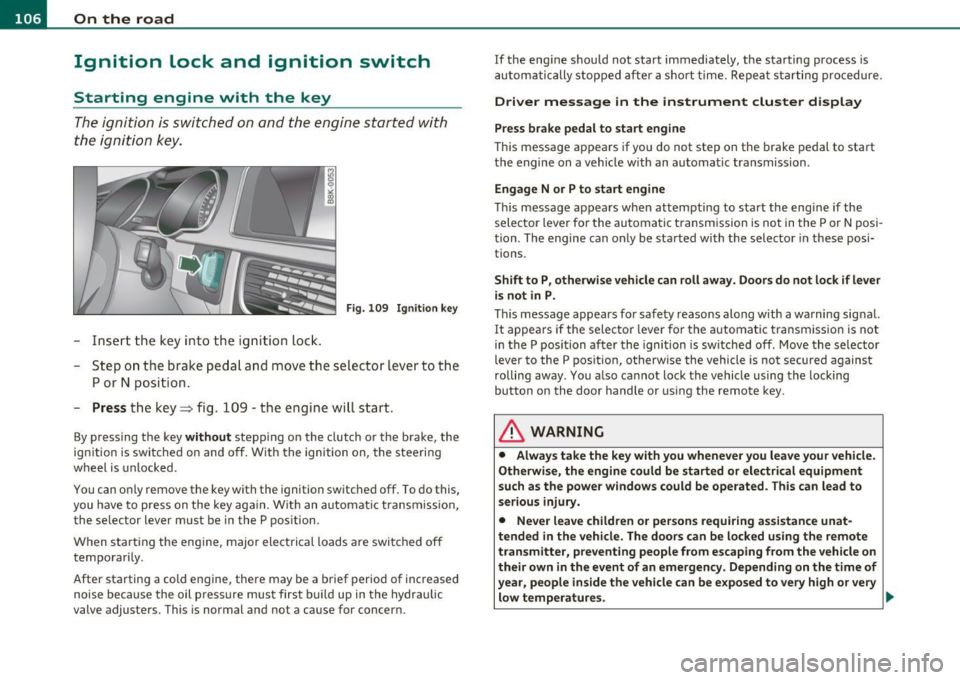
ffl..__O_ n_ t_h _e_ r_o _ a_ d _________________________________________________ _
Ignition Lock and ignition switch
Starting engine with the key
The ignition is switched on and the engine started with
the ignition key.
F ig. 10 9 Igniti on k ey
-Inse rt the key in to the ig n ition lock.
- Step on th e brake pedal and mov e th e selec tor lev er to th e
P or N posi tion.
- Press the key => fig. 109 -the engine wi ll start .
By pressing the key without stepp ing on the clutch or the b rake, the
i gn itio n is switc hed on and o ff . With the ignition on, the steeri ng
w heel is unlocked.
You can o nly remove the key with the i gnition switc hed off . To do this,
you have to press on the key ag ain. Wi th an a utomat ic transm iss io n,
the se lector lever must be in the P pos ition.
W hen s tarting the eng ine, major electrica l loads a re swi tched off
temporarily .
After startin g a cold eng ine, there may be a brief period of increased
noise be cause the oil p ress ure mu st firs t b uild up in t he hydr auli c
valve adjuste rs. This is normal and not a cause for concern. If the eng
ine s hould not start immediately, the starting process is
a u tom atically st op ped aft er a sh ort t ime. Re peat sta rtin g p ro cedu re.
Driver message in the instrument cluster display
Press brake pedal to start engine
T h is message ap pears i f yo u do not step on the brake pedal to start
t he engine on a vehicle w ith an au toma tic transmission .
Engage N or P to start engine
This message appea rs when at tempti ng to start the eng ine if the
sele ctor lever fo r the au tomatic t ransm ission is no t in the P or N po si·
t ion . The engine can on ly be sta rted wi th the selecto r in these posi
tions.
Shift to P , otherwise vehicle can roll away. Doors do not lock if lever
is not in P .
This message app ears fo r sa fe ty reasons along with a wa rning sig nal.
It appea rs if the selector lever for t he automat ic transm iss io n is not
in the P posi tion af ter the ignition is sw itched off . M ov e t he se lector
lever to the P pos itio n, ot herw ise the vehicle is not secured against
rolling away . You a lso ca nnot lo ck th e ve hi cle u sing the locking
button on the door hand le or us ing the remote key.
& WARNING
• Always take the key with you whenever you leave your vehicle.
Otherwise, the engine could be started or electrical equipment
such a s the power windows could be operated . This can lead to
serious in jury.
• Never leave children or per sons requiring assistan ce unat
tended in the vehicle. The doors can be locked u sing the remote
transmitter, p reventing people from escaping from the vehicle on
their own in the event of an emergency. Depending on the time of
year, people inside the vehicle can be exposed to very high or very low temperatures. ..,
Page 111 of 364

___________________________________________________ O_ n_ t_h _e_ r_o _a_ d __ _
position, otherwise the vehicle is not secured aga inst rolling away.
Y ou also ca n not lock t he vehi cle using th e locking button on the door
hand le or us ing the remote key .
Convenience key defe ctive ! Use ignition lock
T hi s message appears if t he veh icle has to be sta rted not w ith the
! STAR T EN GINE STO PJ bu tton bu t with the ig nition key.
& WARNING
• Never allow the engine to run in confined spaces -danger of
asphyxiation.
• Never turn off the engine until the vehicle has come to a
complete stop.
• The brake booster and servotronic only work when the engine
is running . With the ignition turned off , you have to apply more
force when steering or braking. Since you cannot steer and stop normally, this can lead to accidents and serious injuries.
0 Note
• Avoid high engine rpm, full throttle and heavy engine loa ds until
t he e ngi ne h as r eache d op erat ing temperat ure -oth erwi se you ri sk
eng ine damage.
• Th e en gine ca nnot be sta rted by p us hi ng or tow ing t he veh icle.
• If the eng ine has bee n un der h eavy load for a n ex tended per iod,
heat b uilds up i n the engin e compartmen t after the engine is
switched off- there is a risk o f damag ing the engine. Allow the engine
t o r un at idle for abou t 2 min utes before sw itc hing it off.
[I) Tips
If y ou open t he dr iver 's door wi th th e ig nit io n sw itche d on, a bu zzer
so unds and the message
Ignition is on appears in the instrument
clu ster displa y. Swi tch t he ig nition o ff.•
Controls and equip
ment Safety first
App
lies to vehicles : w ith con venience key
Sw itching engine off with the
[ START ENGINE S TOP] button
- Bring yo ur ve hic le to a co mplete sto p.
- Aut omat ic tra nsmissi on*: Mo ve the select or l eve r to the P
o r N posit ion.
- Press the !ST ART EN GI NE STO P] but to n => page 108,
fig . 110 .
Emergency OFF function
If necessary, the eng ine ca n be switched off with the se lecto r lever in
t he R, Dor S* po sitio ns. To d o so, step o n the b rake pedal and pr ess
and ho ld the
! ST ART ENGINE STOPJ button (vehicle speed must be
les s than 6 mph / 10 km /h.
& WARNING
• Never turn off the engine until the vehicle has come to a
complete stop.
• The brake booster and servotronic only work when the engine
is running . With the ignition turned off , you have to apply more
force when steering or braking. Since you cannot steer and stop normally , this can lead to accidents and serious injuries .
• For safety reasons, you should always park your vehicle with
the selector lever in P . Otherwise, the vehicle could inadvertently
roll away .
• After the engine has been switched off , the radiator fan can
continue to run for up to 10 minutes -even with the ignition
switched off. It can also switch on again after some time if the
coolant temperature rises as the result of a heat buildup or if the
engine is hot and the engine compartment is additionally heated
by the sun's rays.
~
Vehicle care Technical data
Page 151 of 364

____________________________________________________ T_r_a _ n_ s_m_ i_ s _s_ i_ o _ n __ _
The selector lever must be in Nor P . If one o f the dr iv in g positions is
e n gag ed a saf ety s witch will preven t the engin e from b eing sta rt e d.
S ee also=>
page 106.
Be fore you move t he se lecto r lever from t he P position, yo u m ust
a lw ay s a ppl y the b rake pedal before and while depr ess ing the bu tton
in t he handle of the selector lever.
_& WARNING
• Unintended vehicle movement can cause serious injury.
- When the selector lever is
in a driving position, the vehicle
may creep, even at idle speed. Therefore do not release the
parking brake
or foot brake until you are ready to move,
because power is transmitted to the wheels as soon as a driving
position is engaged.
- Do not accelerate while selecting a driving position . At this
time the engine must be at idle speed so that undue stress is
not placed on the clutches in the transmission.
- Remember : · even when stopped briefly with the automatic
transmission
in " D", "S" or "R", engine power is being trans
mitted to the wheels. Your vehicle could "creep " forward or
backward. When stopped, keep the brake pedal fully
depressed and use the parking brake if necessary to keep the
vehicle from rolling .
• If the selector lever is unintentionally moved into N while you
are driving, take your foot off the accelerator pedal and wait for
the engine to return to idle speed before selecting a driving posi
tion.
• Never shift into "R" or "P " when the vehicle is in motion .
• Never get out of the d river's seat when the engine is running.
• If you must get out of the vehicle , move the selector lever
securely into the P position and apply the parking brake firmly .
• If the engine must remain running, never have any driving
position engaged when checking under the hood. Make sure the
selector lever has securely engaged and is locked in "P " with the
Controls and equip
ment Safety first
& WARNING (
cont inued)
parking brake firmly set=> page 272, "Engine compartment ".
Otherwise, any increase in engine speed may set the vehicle in
motion, even with the parking brake applied. •
App lies to vehicles : w it h auto mat ic t ransmiss ion
Selector lever positions
T his s ection d escrib es the s ele ct or l eve r posi tions and
drivin g ran ges.
Fig. 152 Di splay in
the instrum ent cluster:
selector lever In posi
tio n P
Th e sele ctor lever posi tion engaged appe ars ne xt to the se le ct or lever
as well as in the instr umen t cluster display .
P -Park
In this selector lev er position the transmiss ion is mecha nica lly
l oc ked. Engage
P only when the vehi cle is comple tely sto pp ed=> &
in " Driving t he automatic transmiss io n" on page 148.
T o sh ift in o r o ut of position P , yo u must first press an d hold the brake
peda l
and th en press t he r elease b utton in t he se lec to r l eve r hand le
wh ile moving the selector lever to or from
P. Yo u can s hif t out of thi s
posit ion on ly with t he ignit ion on . .,,
Vehicle care Technical data
Page 158 of 364

IIIIL_..:T..:r..: a::. n :..:.: S:.: •..: •..: • .:.:is :::.::: s~io ::.: n..:.._ ____________________________________________________ _
in. WARNING
• Unintended vehicle movement can cause serious injury.
- When the selector le ve r is in a driving position, the vehicle
may creep, even at idle speed . Therefore do not re lea se the
parking brake o r foot brake until you are ready to move ,
becau se pow er is transmitted to the wheels as soon a s a driving
position is engaged .
- Do not accelerate while selecting a driving position. At this
time the engine must be at idle speed so that undue stre ss is
not plac ed on the clutche s in the transmi ssion.
- Remember : - even when stopped b riefly with the automatic
tran smis sion in "D ", "S " or "R ", engine power is being trans
mitted to the wheels . Your vehicle could "creep " forward or
ba ckward. When stopped, keep the brake pedal fully
depressed and use the pa rking brake if necessary to keep the
vehicle from rolling .
-If the selector lever is unintentionally moved into N while
you are driving, take your foot off the ac celerator pedal and
wait fo r the engine to return to idle speed before selecting a
driving position.
- Never shift into "R" or "P" when the vehicle is in motion.
- Never get out of the driver 's seat when the engine i s running .
- If you must get out of the vehicle , move the selector lever
securely into the P pos ition and apply the parking brake firmly .
- If the engine must remain running , never h ave any driving
position engaged when check ing under the hood. Make sure
the selector lever ha s securely engaged and is lo cked in "P "
with the parking brake firmly set=> page
272, "Engine
compartment". Otherwise , any inc rease in engine speed may
set the veh icle in motion, even with the parking brake
applied. •
App lies to veh icles: with mult itron ic ® Cont in uous ly Var ia bl e Transm ission (CVT)
Selector Lever positions
This section descri bes the selector lever positions and
driving r ang es .
Fig . 160 Di spl ay in
the in strume nt clu ster :
selecto r leve r in po si
t io n D
Th e sele cto r lever posi tion engaged appears next to the se lec tor lever
as well as in the i nstr ument clus ter disp lay .
P - Park
In this selecto r lever position t he t ransmission is mechan ically
lo ck ed.
Engage P only wh en the vehicle is completely stopped=>
& in
" Dr iving the mult itronic ®" on page 155
T o shift into or out of position P, yo u mus t first press and hold the
brake pedal and then press the release b utton in the selector lever
h andl e wh ile mov ing the sele cto r leve r to P.
R - Reverse
Th e tran smi ssion will a utoma tica lly selec t the lowest gear ratio when
you sh ift into reve rse.
Select R only when t he veh icle is at a full stop and the eng ine is
running a t id le speed =>
& in "Driving the mult it ronic ®" on
page 155. _,.,
Page 176 of 364
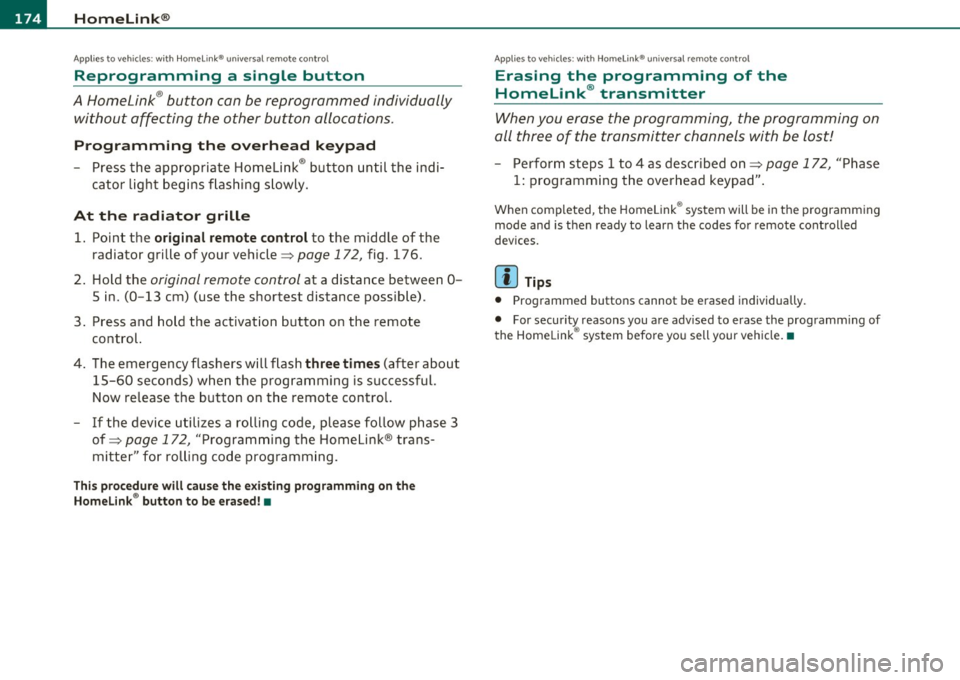
1111....__H_ o_ m __ e_L _ i_n _k_ ®_ • _________________________________________________ _
Applies to veh icles : w ith Home link® un iversa l remote cont rol
Reprogramming a single button
A Homelink ® button can be reprogrammed individually
without affecting the other button allocations .
Programming the overhead keypad
Press the appropriate Homelink ® button until the indi
cator light begins flashing slowly.
At the radiator grille
1. Point the original remote control to the middle of the
radiator grille of your vehicle~
page 172, fig. 176.
2.
Hold the original remote control at a distance between O
S
in . (0-13 cm) (use the shortest distance possible) .
3. Press and hold the activation button on the remote
control.
4. The emergency flashers will flash
three times (after about
15-60 seconds) when the programming is successful.
Now release the button on the remote control.
- If the device utilizes a rolling code, please follow phase 3
of ~
page 172, "Programming the Homelink ® trans
mitter" for rolling code programming.
This procedure will cause the existing programming on the
Homelink® button to be erased! •
Applies to vehicles: with Home link® un iversa l remote cont rol
Erasing the programming of the
Homelink ® transmitter
When you erase the programming, the programming on
all three of the transmitter channels with be lost!
- Perform steps 1 to 4 as described on~ page 172, "Phase
1: programming the overhead keypad".
When completed, the Homelink® system will be in the programming
mode and is then ready to learn the codes for remote controlled
devices.
[I) Tips
• Programmed buttons cannot be eras ed individually.
• For security reasons you are advised to erase the programming of
the HomeLink ® system before you sell your vehicle. •
Page 179 of 364

Driving Safely ---------------------"~'----
Important things to do before driving
Safety is everybody's job! Vehicle and occupant safety
always depends on the informed and careful driver.
For your safety and the safety of your passengers, before
driving always:
- Make sure that all lights and signals are operating
correctly.
- Make sure that the tire pressure is correct.
- Make sure that all windows are clean and afford good visi-
bility to the outside.
- Secure all luggage and other items carefully::::>
page 87.
-Make sure that nothing can interfere with the pedals.
- Adjust front seat, head restraint and mirrors correctly for your height .
- Instruct passengers to adjust the head restraints according to their height.
- Make sure to use the right child restraint correctly to
protect children ::::,
page 221, "Child Safety".
- Sit properly in your seat and make sure that your passen gers do the same::::,
page 77, "General recommenda
tions".
- Fasten your safety belt and wear it properly. Also instruct
your passengers to fasten their safety belts properly
=:> page 189. •
Controls and equip
ment Safety first Vehicle operation
What impairs driving safety?
Safe driving is directly related to the condition of the
vehicle, the driver as well as the driver's ability to concen
trate on the road without being distracted .
The driver is responsible for the safety of the vehicle and all
of its occupants. If your ability to drive is impaired, safety
risks for everybody in the vehicle increase and you also
become a hazard to everyone else on the road::::,,& . There
fore:
Do not let yourself be distracted by passengers or by using
a cellular telephone.
NEVER drive when your driving ability is impaired (by
medications, alcohol, drugs, etc.).
- Observe all traffic laws, rules of the road and speed limits
and plain common sense .
- ALWAYS adjust your speed to road, traffic and weather
conditions.
- Take frequent breaks on long trips. Do not drive for more than two hours at a stretch.
- Do NOT drive when you are tired, under pressure or when
you are stressed .
& WARNING
Impaired driving safety increases the risk of serious personal
injury and death whenever a vehicle is being used.•
Vehicle care Do-it-yourself service Technical data
Page 182 of 364

• ....__D_ r_iv _i_ n_, g=-- S_ a _ f_e _,Ly _ ______________________________________________ _
& WARNING (continued)
• Never drive with the backrest reclined or tilted far back! The
farther the backrests are tilted back, the greater the risk of injury due to incorrect positioning of the safety belt and improper
seating position.
• Children must always ride in child safety seats~
page 221.
Special precautions apply when installing a child safety seat on
the front passenger seat~
page 199. •
Proper seating positions for passengers in
rear seats
Rear seat passengers must sit upright with both feet on
the floor consistent with their physical size and be prop
erly restrained whenever the vehicle is in use.
To reduce the risk of injury caused by an incorrect seating
position in the event of a sudden braking maneuver or an
accident , your passengers on the rear bench seat must
always observe the following :
- Make sure that the seatback is securely latched in the
upright position ~
page 84.
-Keep both feet flat in the footwell in front of the rear seat.
- Fasten and wear safety belts properly~
page 193.
-Make sure that children are always properly restrained in a
child restraint that is appropriate for their size and age
~page 221.
& WARNING
Passengers who are improperly seated on the rear seat can be seri
ously injured in a crash.
& WARNING (continued)
• Each passenger must always sit on a seat of their own and
properly fasten and wear the safety belt belonging to that seat.
• Safety belts only offer maximum protection when the seatback
is securely latched in the upright position and the safety belts are
properly positioned on the body. By not sitting upright, a rear seat
passenger increases the risk of personal injury from improperly
positioned safety belts! •
Applies to veh icles : w ith adjustable head restraints
Proper adjustment of head restraints
Correctly adjusted head restraints are an important part
of your vehicle's occupant restraint system and can help
to reduce the risk of injuries in accident situations.
Fig. 179 Head
restraint: viewed from
the front
The head restraints must be correctly adjusted to achieve the
best protection.
- Adjust the head restraints so the upper edge is as even as
possible with the top of your head. If that is not possible,
try to adjust the head restraint so that it is as close to this
position as possible~ fig. 179.
~
Page 184 of 364

........ _D_ r_iv _i_ n .... g=-- S_ a_f _e _Ly ,.__ ______________________________________________ _
& WARNING (continued)
• Always make sure that all vehicle occupants stay in a proper
seating position and are properly restrained whenever the vehicle
is being used. •
Driver and passenger side footwell
Applies to veh icles : w ith Knee ai rbags
Important safety instructions
& WARNING
Always make sure that the knee airbag can inflate without inter·
ference. Objects between yourself and the airbag can increase the
risk of injury in an accident by interfering with the way the airbag
deploys or by being pushed into you as the airbag deploys.
• No persons (children) or animals should ride in the footwell in
front of the passenger seat. If the airbag deploys, this can result in serious or fatal injuries.
• No objects of any kind should be carried in the footwell area in
front of the driver's or passenger's seat. Bulky objects (shopping bags, for example) can hamper or prevent proper deployment of
the airbag. Small objects can be thrown through the vehicle if the
airbag deploys and injure you or your passengers. •
Pedal area
Pedals
The pedals must always be free to move and must never
be interfered with by a floor mat or any other object.
Make sure that all pedals move freely without interference and that
nothing prevents them from returning to their original positions .
Only use floor mats that leave the pedal area free and can be secured
with floor mat fasteners.
If a brake circuit fails, increased brake pedal travel is required to bring
the vehicle to a full s top.
& WARNING
Pedals that cannot move freely can cause loss of vehicle control
and increase the risk of serious injury .
• Never place any objects in the driver's footwell. An object could
get into the pedal area and interfere with pedal function. In case
of sudden braking or an accident, you would not be able to brake
or accelerate!
• Always make sure that nothing can fall or move into the
driver's footwell. •
Floor mats on the driver side
Always use floor mats that can be securely attached to
the floor mat fasteners and do not interfere with the free
movement of the pedals.
- Make sure that the floor mats are properly secured and
cannot move and interfere with the pedals~& .