2011 AUDI A3 fuel
[x] Cancel search: fuelPage 5 of 320

Vehicle operation ...... 188
Inte lligent tec hno logy ....... . 188
Notice abou t da ta recorded by
vehicle control modules . . . . . . . . 188
Electronic Stab ili z ati on Program
(ESP) ................ ........ 188
Braking ...................... 191
E lec tro-mec hanic al power assist 193
Dr iving with your qua ttro ® ...... 194
Energy management ........ ... 194
D rivi ng a nd env iro nm ent ...... 197
T he firs t 1,000 miles (1,500 km)
and af terwa rds ............... 197
Catalytic converter ...... ... ... 1 98
Diesel part iculate filter ......... 199
Avoid damaging the veh ic le ..... 199
Opera te your veh ic le econom ically
and m inimize pollution . . . . . . . . . 200
Trailer towing ................. 202
Driving with a trailer . . . . . . . . . . . 202
Trailer towing tips . . . . . . . . . . . . . 204
Vehicle care .......... .... 206
Cleaning and protect ion .. ..... 206
G eneral informat ion . . . . . . . . . . . 206
Care of exterior . . . . . . . . . . . . . . . 206
Care of interior ........... ..... 213
F uel sup ply and filling y our fuel
tank ....... .............. ..... 219
Gasoline ..... ......... ....... 219
Diesel fuel . . . . . . . . . . . . . . . . . . . . 220
F u el tank . ... ......... ........ 221
Checking and filling ........... 225
Engine hood . . . . . . . . . . . . . . . . . . 225
E ngine compartment .......... 227
E ngi ne oil . . . . . . . . . . . . . . . . . . . . 228
Controls and equip
ment Safety first
Engine
cooling sys tem . . . . . . . . . 234
Brake fl uid ................... 237
Battery . . . . . . . . . . . . . . . . . . . . . . 238
Windshield washer container . . . 243
T ires and whee ls .............. 245
T ires . . . . . . . . . . . . . . . . . . . . . . . . 245
Tire pressure monitoring system 264
Do-it-yourself service . 270
What do I do now? . . . . . . . . . . . 270
Jack, tools and spa re whee l . . . . . 270
Compac t spare wheel .......... 271
Wheel change ................ 272
Fuses a nd bul bs . . . . . . . . . . . . . . 281
E lec trica l fuses ............... 281
Bulbs ........................ 285
E merg ency si tuati ons . . . . . . . . . 286
G eneral . . . . . . . . . . . . . . . . . . . . . . 286
Starting by pushing or towing
Starting with jumper cables ....
General info rma tion of starting
assistance .................. .
Us e of j umper cab les ......... .
Emergency tow ing w ith
comme rcial tow truck ........ .
Lif ting the vehic le ............ .
Technical data
General in formatn on
Explanation of technical data .. .
Vehicle identification ......... .
Weights .................... .
Dimensions 286
286
287
288
289
292
294
294
294
294
295
295
Table of contents
Data .
. . . . . . . . . . . . . . . . . . . . . . . . . 296
200 hp , 2.0 liter 4-cyl. turbo
gasoline engine . . . . . . . . . . . . . . . 296
140 hp, 2.0 TOI l iter 4-cyl. turbo
clean diesel engine . . . . . . . . . . . . 298
C o nsumer Inform ati on . . . . . . . 299
Warranty coverages . . . . . . . . . . . 299
Operating your vehicle outside the
U.S.A. or Canada . . . . . . . . . . . . . . 299
Aud i Service Repair Manuals and
Li tera ture . . . . . . . . . . . . . . . . . . . . 299
Maintenance . . . . . . . . . . . . . . . . . 299
Add itional accessories,
modif ications and parts
replacemen t . . . . . . . . . . . . . . . . . 301
Alphabetical index . . . . 304
Vehicle operation Vehicle care Do-it-yourself service Technical data
Page 9 of 320

Instruments and controls
General illustration
CD
@
®
©
Power window switches
Door handle
Power lo cking sw itch ... .. .. ......... .... .. .. .. . .
Switches for:
- Adjuster for outside m irro rs ... .. .. .. .. .. ... . .. .
- Switching on heated exterior m ir rors
© Light switch ........... .. .... .. .... .. ...... ... .
© Air outle ts ... .. ... .. .. .. .... .. .. .. .. .. ...... . .
0 T ur n s ignal and high be am .. ................... . .
@ Rad io cont rol buttons
® Steering wheel with:
- Integra ted control bu ttons
(multi-fun ction s teering
wheel only) for Audi Sound System
- Horn
- Drive r's airbag ............. .. .. .. .. .. .... ... .
@ Instrument cluster .................. .... ... ... .
@ Rad io and telephone control bu ttons
@ Switches for
- Windshield wiper/washer ... ...... .. ..... .... . .
- Trip computer ....... ...... .. .... .. ...... ... .
@ Depending on options : Radio or Navigat ion system
(n avigat ion, r adio, CD changer)
@ Sw itches fo r Electro nic Stabilization P rogram ( ESP)
@ Emergency flasher .. . .......................... .
@ Storage tray or switch for ............ ...... .. .. . . 4
9
44
6 5
56
101 59
1 4 9
8
65
21
188 92
92
- Audi magnetic ride . . . . . . . . . . . . . . . . . . . . . . . . . . . 12
@ Glove compa rtment (lockab le) . . . . . . . . . . . . . . . . . . . . 92
@ Fron t passenge r's airb ag . . . . . . . . . . . . . . . . . . . . . . . . . 149
Controls and equip
ment Safety first
Instruments and controls
@ loudspeaker (treble)
@ Climate controls .
.. ... ... .. ..... ........... ... .
@ Rear window defogger sw itch .. .. .. .. .. .. .. ..... .
@ Sw itch for seat heat ing ... .. ................. .. .
@ Gear shift lever or se lector lever
- Manu al tra nsm iss io n ..... ................. .. .
- Automatic transm ission ................. .... . .
@ Cup holder ... ... .. .. .. .. .. .. .. .. ... ... .... ... .
@) Electrica l socket . ....... .. . .. ... .. ... .. .. ... .. .
@ El ectri cal socket ................. .... .. .. ..... .
@ AUX- in connection
@ Parking brake lever .................. .... ...... .
@ Ignit ion lock ...... .. .... .. ................... .
@ Adjustable steering co lumn . ....... ... ... . .... .. .
@ Cruise control .... .. .. ... . ..... .. .. .. .. .. .. ... .
@ In strume nt lighting .......... ... .. . .. .. .. .. .. . .
@ Data Link Connecto r for On Boa rd Diagnostic (OBD II)
@ Release lever for the engine hood ......... . ... ... .
@ Switches for :
- Fuel flap release .... ... . ... .. .. .. .. .. .. .. ... .
- Rear hatch re lease
(I] Tips
9 7
102
103
1 14
115 89
90
90
108
106
105
1 10
5 8
20
2 25
222 4 5
A separate Owner's Manua l is in vehicles that have a factory-installed
radio, CD c hanger, navigatio n system, AUX -in connection or multi
fu nction stee ring w heel. •
Vehicle care Technical data
Page 11 of 320

If the engine RPMs drop below 1 500, you should downshift to the
next lower gear. The red area at the end of the scale indicates
maximum permissible engine RPMs after the break-in period. Before
reach ing this area, you should either shift into the next higher gear or
ease your foot off the accelerator pedal.
0 Note
The tachometer needle=> page 8, fig. 2 © should not move into the
red range. If it does, then only for a very short period of time. You
could damage your engine by driv ing at high RPM!
<£> For the sake of the environment
Upshifting early saves fuels and reduces engine noise. •
Digital clock with date display
Your vehicle is equipped with a quartz controlled digital
clock.
To set the hour
Fig. 3 Instrume nt
cl uste r with: the
digital clock and date
- Pull the knob (hour display flashes) and turn it to the left
or right.
Con tro ls a nd e quip
m en t Vehicle
OP-eration
Instruments and warning /indicator lights
To set the minutes
- Pull the button until the minute display flashes.
- Turn the knob to the left or right until the desired setting
appears.
To set the time format (12 or 24-hour
display)
- Pull the knob until the time format display flashes.
- Turn the knob to the left or right.
To set the date
- Pull the knob until the day, month or year display flashes .
- Turn the knob to the left or right .
To show or hide the date display
-Pull the knob until the date display flashes.
- Turn the knob to the left or right.
When the date display stops flashing, this means the time and date
have been successfu lly stored .
With the ignition off, pressing the button=> fig . 3 - depending on the
instrument cl uster configuration - can turn on the display fie ld
lighting for a few seconds. •
Engine coolant temperature gauge
The engine coolant gauge@=> page 8, fig. 2 only works when the
ignition is on. To prevent damage to your eng ine , please note the
following important points: .,_
Vehicle care Do-it-yourselt service iTechnical data
Page 12 of 320

Instruments and warning/indicator lights
Engine cold
As long as the need le remains at the lef t en d of the gauge, the engine
s till has not reac hed its operati ng te mperature . Avoid hig h eng ine
speeds, heavy engine loads a nd heavy throttle.
Normal temperature
W hen the eng ine has reached its operating temperature, the need le
w ill move into the middle of the gauge and rema in there . If the
engine is working ha rd at high outsi de temperatures, the needle may
tur n further to the rig ht. Thi s is no cause fo r concern as long as the _F_
wa rning light in the i nstr ument cluster does not ill uminate.
Wh en the _;_ w ar ning light sta rts to fla sh, thi s can mea n one of two
things : either the coolant
temperature is too h igh, or t he coolant
level is too low => page 32.
& WARNING
• Always observe the warning in=> page 218, "Engine com part·
ment " before opening the engine hood and checking the engine
c oolant level.
• Never open the engine hood if you see or hear steam, or if you
see engine coolant dripping from the engine compartment. You
could burn yourself. Let the engine cool off first so that you cannot
hear or see any steam or engine coolant.
0 Note
• Moun ting addition al lights or accessorie s in fron t of the a ir inlets
red uces the cooling effect of the radiator. At high o utside tempera
tu res o r high eng ine lo ad, t he e ngine cou ld over heat .
• The front spoi ler has been designed to prope rly d istribute the
c oo ling a ir w hen the vehicle is moving. If the spoiler is d amaged, this
co uld reduce the coo ling effect and the eng ine could t hen overheat.
Ask your au thor ized A udi d ealer for assist ance .•
Fuel gauge
T he f uel gauge wo rks only whe n the ignition is on.
W hen the nee dle rea ches the red area, t he war ning ligh t in t he ins tru
ment cl uster will illum inate=>
page 34 . This mea ns you have
app roximate ly 1.8 gallons (7 liters) of f uel left in t he tank.
Time to
refuel!
The tota l tan k capacity of your vehicle is listed in => page 296 , "Data".
0 Note
Never run the ta nk completely d ry ! An irregular s upply of f uel can
c a us e eng ine mi sfir ing and f uel could ente r into t he e xhaus t system.
T he catalyt ic converter could the n overheat a nd be damaged. •
Speedometer with odometer
The spee do meter sh o ws you the ve h icle s pee d, an d th e
o do met er sho ws yo u ho w many mile s (k il om eters) you
have d riv en .
Fig. 4 Spee dometer
close-up : odometer
di splay
The o dometer and tri p odometer are located inside the speedomete r.
• USA mo dels - Mile s
• Canad ian models -Kilometers
Page 20 of 320

Driver information display
Driver information display
Introduction
Introduction
The Driver information display inside the instrument
cluster provides you, the driver, with important informa
tion .
Center display
Fig. 6 In strument
cl uster : cente r disp lay
F ig . 7 Wiper le ver :
c ontro ls for the menu
di splay
With the ignition on, the display in the Dr iver Information System
shows t he fo llow ing in format ion:
• CD* inse rted o r Radio* station set •
Outside tempera ture*: At temperat ures below 41 °F (+5 °C), a
snowflake symbo l appears in front of the temperature display~& .
• Warning: front lid, doo r o r engine compartm ent lid open: The
display appea rs if the door, the eng ine compa rtment lid or front lid is
no t closed .
• Wa rning : close fue l tank cap: The Driver informat ion d isp lay ind i
ca tes when t he fille r ca p is not secure d or missi ng~
pag e 222.
Additional functions
You can open the following functions i n the Driver Information
System d isp lay by pressing the
I RESET! button ~ fig. 7 one or more
times:
T rip computer
D igital speedometer*
M enu display
~page21
~pag e22
The speed wa rni ng system is a lso displayed in the Driver Informat ion
System . You ca n read how to se t it in~
page 28 .
Efficiency program
The efficiency program can help you to use less fuel~ page 25.
Auto Check Control
Some functions and veh icle components are scanned for their oper
a ting status whe n you swi tch the ig nition on and while yo u are
driv ing . Malfunctions or required service procedures are signa led
aud ib ly and ind ica ted by red and yellow illum ina ted sym bols and
reminde rs in the display~
page 30 . _..
Page 21 of 320

& WARNING
• Nev er rely exclu sive ly on the out side temperature display to
determine if a r oad surface i s icy or not. Keep in mind that road
s urfaces, esp ecially bridg es and overpas ses, could be ice covered
and slippery even at an outside temperature above 41 °F (+5 °C) .
• Always remember, even if the "snowflake " symbol (ice
warning ) does not appear in the di splay , bla ck ice could be on the
road.
• Alway s redu ce your speed and drive with special care in cold
w eather conditions when the chance of encountering icy road
s urfaces increa se s.
[I] Tips
• If the vehicle is stat ionary, o r if you are driving at a very low speed,
the temperature shown in the display might be s light ly higher than
the act ual o utside temperat ure. Th is is caused by the heat being radi
ated fro m the eng ine.
• On vehicles with S t ronic, the reminde rs do not appear in the
display unt il you se lect a gea r.
• O n veh icles wi th Au di Navigat io n system *, the disp lays may d if f e r
from t heir normal appearance dur ing navigation .•
Controls and equip
ment Safety first
Driver information display
Applies
to vehicles : w ith gea rs hi ft indicator and man ual transm issio n
Gearshift recommendation
Th is indicator can help conserve fuel.
Fig . 8 Gear shift
recommendation
I n orde r to become familiar with the gears hift indicator, begin d riving
as usua l. If the c urrent gea r is not the best o ne fo r conserv ing fuel,
the indicato r will d isp lay the recommended gear. The disp lay shows
the cu rre nt g ear a nd the recommended gear:::::, fig . 8 .
• Upshifting: The d isp lay is to the r ight of the current gear if a
higher gear i s recomme nded.
• Downshifting : The display is to the left of the current gear if a
lower gear is recommende d.
Sometimes the indicator will recommend sk ipping a gear (3
IJIJ> 5).
0 Note
Thi s ind icator should help you co nse rve fuel. It is not des ig ned to
recommend the correct gear in a ll dr iving situations. Only the dr iver
can dec ide which gear is cor rect i n certain dr iv ing s ituatio ns s uc h as
when accelerating or driving on hills.
[I] Tips
• The disp lay switches off when the clutch pedal is pressed.
Vehicle care Technical data
Page 22 of 320
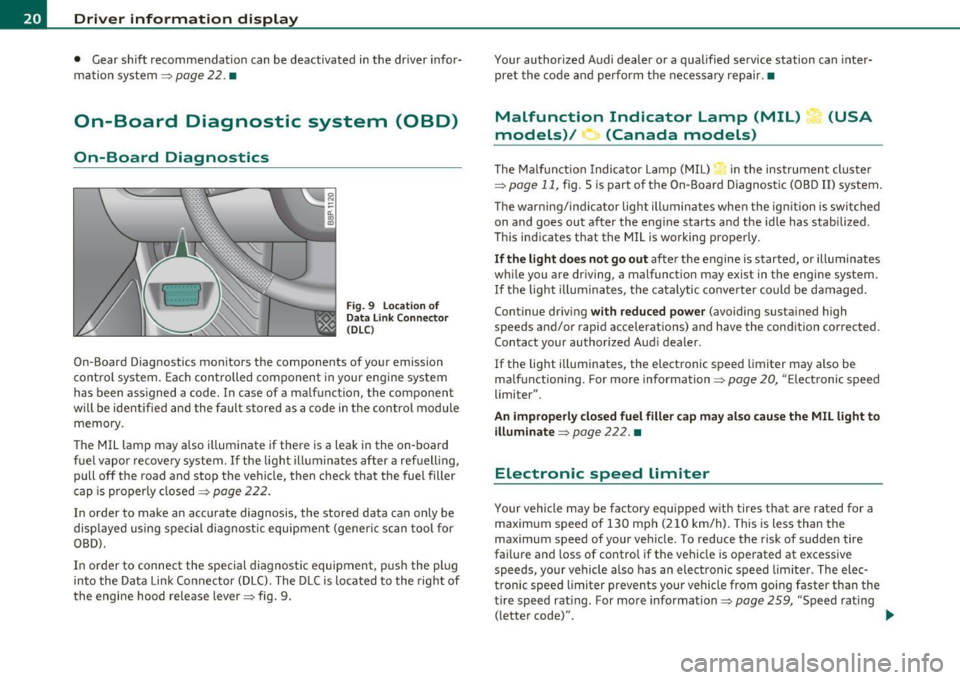
Driver information display
• Gear shift recommendation can be deactivated in the dr iver infor
mation system~
page 22. •
On-Board Diagnostic system (OBD)
On-Board Diagnostics
Fig. 9 Location of
Data Link Connector
(DLC)
On-Board Diagnostics monitors the components of your emission
control system. Each controlled component in your eng ine system
has been assigned a code. In case of a malfunction, the component
wi ll be identified and the fault stored as a code in the control module
memory .
The MIL lamp may also illuminate if there is a leak in the on-board
fuel vapor recovery system.
If the Light illuminates after a refuelling,
pull off the road and stop the vehicle, then check that the fuel filler
cap is properly closed~
page 222.
In order to make an accurate diagnosis, the stored data can only be
displayed using special diagnostic equipment (generic scan tool for
OBD).
In order to connect the special diagnostic equipment, push the plug
into the Data Link Connector (DLC). The DLC is located to the right of
the engine hood release lever~ fig. 9. Your authorized
Audi dealer or a qualified service station can inter
pret the code and perform the necessary repair.•
Malfunction Indicator Lamp (MIL) (USA
models) / (Canada models )
The Malfunction Indicator Lamp (MIL) in the instrument cluster
~ page 11, fig. 5 is part of the On-Board Diagnostic (OBD II) system.
T he warn ing/indicator light illum inates when the ignition is switched
on and goes out after the engine starts and the idle has stabilized.
This indicates that the MIL is working properly .
If the light does not go out after the engine is started, or illuminates
while you are driving, a malfunction may exist in the engine system.
If the light illuminates, the catalytic converter could be damaged.
Continue driving
with reduced power (avoiding sustained high
speeds and/or rapid accelerations) and have the condition corrected.
Contact your authorized Audi dealer.
If the light illuminates, the electronic speed limiter may also be
ma lfunction ing. For more information~
page 20, "E lectronic speed
limiter" .
An improperly closed fuel filler cap may also cause the MIL light to
illuminate~
page 222 . •
Electronic speed limiter
Your vehicle may be factory equ ipped with tires that are rated for a
maximum speed of 130 mph (210 km/h). This is less than the
maximum speed of your veh icle . To reduce the risk of sudden tire
fai lure and loss of control if the vehicle is operated at excessive
speeds, your vehicle a lso has an electronic speed limiter . The elec
tronic speed limiter prevents your vehicle from going faster than the
tire speed rating. For more information~
page 259, "Speed rating
(letter code)".
~
Page 23 of 320

If the engine control unit receives faulty vehicle roadspeed signals,
t he Mal func tion In dica tor Ligh t (M IL)
t::: will illuminate. If th is
occu rs, contact the nearest authorized Audi dea ler fo r ass istance .
& WARNING
Always observe the posted speed limits and adjust your speed to
suit prevailing road, traffic and weather conditions. Never drive
your vehicl e faster than the m aximum speed rating of the tires
in stalled .•
Trip computer
Introduction
The trip com puter gives you informati on on current a nd
average fuel mileage, a verage speed , fu el range and
driving time.
F ig . 1 0 T rip c ompute r
1
You can switch between the t rip computer 1 an d 2 by p ressing the
[ Reset ] bu tton @ ~ page
22, fig . 11.
You can tell wh ich memory level is currently active by the number in
t he display~ fig. 10. The da ta from t he single -trip memo ry (memory
level 1) is being d isp layed if a
1 appears in the display . If a 2 is shown,
Controls and equip
ment Safety first
Driver information display
t
hen the data from the total-trip memory is be ing d isplayed (memory
level 2).
Single-trip memory (Trip computer 1)
Th e sing le- tri p memory sto res t he trip in forma tion from the t ime the
ignition is turned on until it is turned off. If the trip is continued
within 2 hours from the t ime t he ign ition was turned off, the new
data will be included in the ca lculat ion of the c urren t tr ip i nforma
t ion. If th e t rip is interrupted for
more than 2 hours the memo ry is
reset automa tically .
Total-trip memory (Trip compu ter 2 )
Unlike the single-t rip memory, the total-trip memory is not reset
au tom atically . This permi ts you to ev aluate your d riving data for the
en tire pe riod be twee n manual resets.
Fuel range
The est imated cru is ing range in mi les (km) appears in the display. The
display changes in inc rements of 6 mi les (1 0 km).
Average fuel mileage
The ave rage fuel e co nomy in MP G (l/100 km) s in ce you last clea red
the memory appears in this d isp lay.
Current fuel mileage
Th e instantaneous f uel cons umption in miles pe r ga llon ( l/100 km) is
show n in this d is pl ay. W hen the veh icle is st ationary, the most recent
fue l cons umption is displayed.
Average speed
The average speed in mph (km/h) since the last t ime the display was
reset appea rs in the display .
Elapsed time
T he lengt h of t ime that you have been drivi ng s ince you last reset the
memo ry appears in this dis pl ay . The maxim um time period that can
be recor ded is 999 ho urs and 59 minu tes . .,
Vehicle care Technical data