2011 AUDI A3 air condition
[x] Cancel search: air conditionPage 6 of 320

Vehicle literature
Vehicle literature
In addition to this Owner's Manual, your Audi comes with a Warranty
& Maintenance booklet.
Moreover, depending on the model and the equipm ent, there may be
additiona l instruction booklets delivered with your vehicle (for
example, Operating Instruct ions for you r Sound System, Navigation
System etc .).
If you are missing one of these publications or if you believe that the
information is not complete, contact your authorized Audi dealer for
assistance .
The Warranty & Maintenance booklet
explains how you can keep your Audi in top driving condition by having
it serviced regularly and contains detailed information about the
warranties covering your Audi . Always have the booklet with you
when you take your vehicle to an authorized Audi dealer for service .
Your Audi Service Adviser will record each scheduled service and can
answer any questions you may have regarding how to maintain your
vehicle.
In Canada,
the vehicle literature is also available in French . To obtain a copy,
contact your dealer or write to:
Au Canada, on peut se procurer un exemplaire en fran~ais de ce docu
ment aupres du concessionnaire ou de:
Volkswagen Canada, Inc.
Client Assistance
Assistance a la Clientele
777 Bayly Street, West,
Ajax, Ontario LIS 7G7
If you sell your Audi
all literature should be left in the vehicle to make the Warranty terms
as well as all operat ing, safety, and maintenance informat ion avai l
able to the next owner .
If you change your address or if you bought
this Audi used
be sure to send in a "Notice of Address Change" /"Notice of Used Car
Purchase" post card. This card can be found in the Warranty
& Main
tenance booklet or obtained from your authorized Audi dealer.
It is in your own interest that we are able to contact you should the
need arise. •
Page 22 of 320
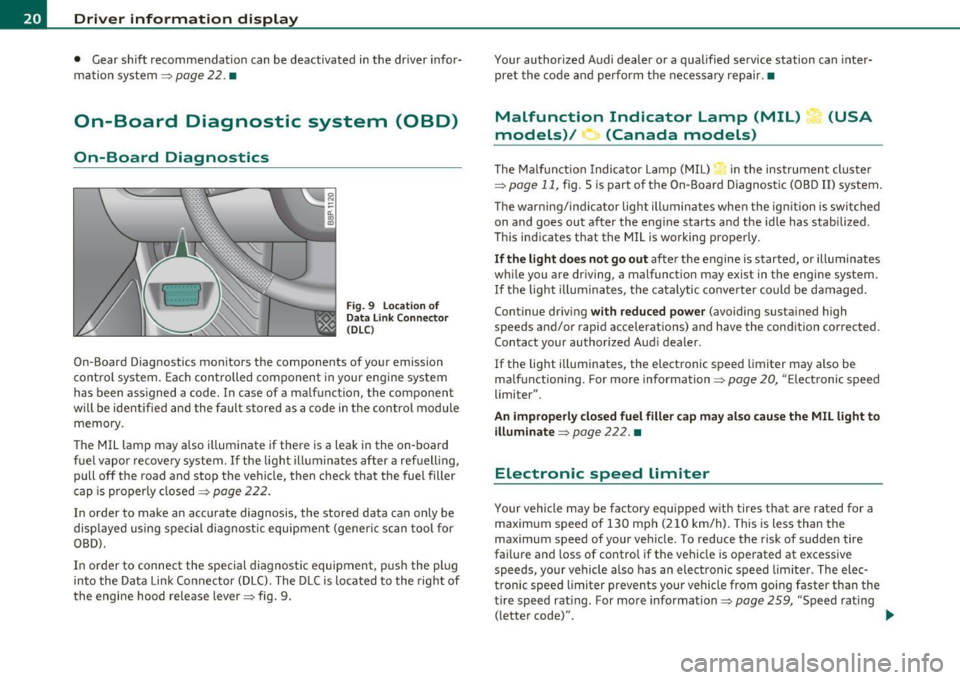
Driver information display
• Gear shift recommendation can be deactivated in the dr iver infor
mation system~
page 22. •
On-Board Diagnostic system (OBD)
On-Board Diagnostics
Fig. 9 Location of
Data Link Connector
(DLC)
On-Board Diagnostics monitors the components of your emission
control system. Each controlled component in your eng ine system
has been assigned a code. In case of a malfunction, the component
wi ll be identified and the fault stored as a code in the control module
memory .
The MIL lamp may also illuminate if there is a leak in the on-board
fuel vapor recovery system.
If the Light illuminates after a refuelling,
pull off the road and stop the vehicle, then check that the fuel filler
cap is properly closed~
page 222.
In order to make an accurate diagnosis, the stored data can only be
displayed using special diagnostic equipment (generic scan tool for
OBD).
In order to connect the special diagnostic equipment, push the plug
into the Data Link Connector (DLC). The DLC is located to the right of
the engine hood release lever~ fig. 9. Your authorized
Audi dealer or a qualified service station can inter
pret the code and perform the necessary repair.•
Malfunction Indicator Lamp (MIL) (USA
models) / (Canada models )
The Malfunction Indicator Lamp (MIL) in the instrument cluster
~ page 11, fig. 5 is part of the On-Board Diagnostic (OBD II) system.
T he warn ing/indicator light illum inates when the ignition is switched
on and goes out after the engine starts and the idle has stabilized.
This indicates that the MIL is working properly .
If the light does not go out after the engine is started, or illuminates
while you are driving, a malfunction may exist in the engine system.
If the light illuminates, the catalytic converter could be damaged.
Continue driving
with reduced power (avoiding sustained high
speeds and/or rapid accelerations) and have the condition corrected.
Contact your authorized Audi dealer.
If the light illuminates, the electronic speed limiter may also be
ma lfunction ing. For more information~
page 20, "E lectronic speed
limiter" .
An improperly closed fuel filler cap may also cause the MIL light to
illuminate~
page 222 . •
Electronic speed limiter
Your vehicle may be factory equ ipped with tires that are rated for a
maximum speed of 130 mph (210 km/h). This is less than the
maximum speed of your veh icle . To reduce the risk of sudden tire
fai lure and loss of control if the vehicle is operated at excessive
speeds, your vehicle a lso has an electronic speed limiter . The elec
tronic speed limiter prevents your vehicle from going faster than the
tire speed rating. For more information~
page 259, "Speed rating
(letter code)".
~
Page 61 of 320

instrument pane l illum in ation w ill autom at ically be com e dimm er
as the d ay light fade s away and eventu ally will g o out c ompletel y
wh en outside light i s very low . This is to r emind you, the drive r, to
s witch on the headlight s before it gets too dark .
• Canada model s: in strument pan el illum ination will stay bright
r e g ardle ss of the inten sity of ambient light . Alwa ys be awar e of
c hanges in o utside light conditions w hile you ar e dri ving. R espond
in time to fading da ylight by tu rning the light switch t o po sit ion
io
(or "AUTO" if your car is equipped with this feature) to turn on y our
headl ights .•
Emergency flasher ~
The emergency flasher makes other motorists aware that
you or your vehicle are in an emergency situation .
Fig. 53 Ce nter
conso le : eme rgenc y
fla sh e r sw it c h
- Press the switch~:::::> fig. 53, to switch the emergency
flasher on or off.
When the eme rgency flasher is o n, all four tu rn s ignal b link at the
same time . The turn signa l indicator lights¢¢ in the instrument
cluster , as well as the light in the emerg ency flasher switch~ blink
likewise.
T he emergency flasher will autom atically sw itch on if you are in an
acc ident where the airbag has deployed.
Con tro ls a nd e quip
m en t Vehicle
OP-eration
Clear vision
(I) Tips
You should swi tch on the emergency flasher when :
• you a re the last ve hicle stand ing in a traffic jam so that any ot her
vehicles com ing can see you , or when
• your vehicle has b roken down or you are in an eme rgency s itua
tion , or when
• your vehicle is being towed by a tow tr uck or if yo u are tow ing
another vehicle behind you. •
Turn signals -¢¢ and high beam [D lever
The lever on the le~ side of the steering column is used to
operate the turn signals and the high beam as well as the
headlight flasher.
-"' M
-w .., a,
Fig . 54 Tu rn sign al
a nd h igh b eam lever
The turn signal and high beam lever has the following func
tions :
Turn signals ¢ ¢
- Lift the lever up all the way:::::> fig. 54 (D, to use the r ight
turn signals , or push the lever down all the way@ to use
the left turn signals. .,,.
Vehicle care Do-it-yourselt service iTechnical data
Page 66 of 320

Clear vision
Applies to veh icles : w ith automat ically dimm ing inside mirror
Automatically dimming inside mirror
The automatic dimming function can be turned on and
off if required .
Disabling auto dimming
Fig . 60 I nside rea r
v ie w mirror
- Press butt on @ ~ fig . 60 brie fly, -the green indic ator
light ® goes out.
Activating/reactivating auto dimming
- Press button @ briefly, -the green indicator ligh t® goes
on.
Automat ic dimming function
The automatic dimming function is activated every time the ignition
is turned on. The g ree n indicator light is lit to indica te auto d imming
is active.
W hen dimm ing is act ivated, the inside mir ror w ill darke n
automati
cally
in response to the amou nt of light striking the mirror (such as
head lights from rearward approaching vehicles). Even in d imming
mode, the mirror surface turns br ight when:
• the interior light is switched on
• reverse gear is engaged.
& WARNING
Broken glass of automatic dimming mirror can cause electrolyte
fluid leakage . Electrolyte fluid can irritate skin , eyes, and respira
tory system .
• Repeated or p rolonged expo sur e to electrolyte can cau se irrita
tion to the resp iratory system, esp ecially among people with
asthma or other r espiratory conditions. Get fre sh air immediately
by le aving the vehicl e or, if that is not po ssible , open window s and
doors all the wa y.
• If ele ctrolyte gets into the eye s, flush them thoroughly with
large am ount s of clean water f or at lea st 15 minute s; medical
attention is re commended .
• If electrolyte contacts skin , flush affected area with clean
water for at l east 15 minutes and then wash aff ected area with
s oap and water; medical attention is rec ommended . Thoroughly
wash affected clothing and shoe s before reu se.
• If swallowed and person i s con sciou s, rinse mouth with water
for at least 15 minutes. Do not induce vomit ing unle ss instru cted
to do so by medical profe ssional. Get medical attenti on immedi
ate ly .
0 Note
Liquid e lectrolyte leaked from a broken mir ror g lass will damage any
plastic surfaces it comes in contact with. Clean up spi lled electrolyte
immediately with clear wate r and a sponge.
[I) Tips
• Check to make su re t he re are no obje cts preventing light from
reac hing the inside mirror.
• Do not attach any st ick er s to the w indshield in front of the light
sensor, as this would interfere with the a utomatic operation of the
head lights and the a utomat ic dimming of the inside mir ror. •
Page 97 of 320

Warm and cold
Climate controls
Description
The air conditioner is fully automatic and is designed to
maintain a comfortable and uniform climate inside the
vehicle .
We recommend the fo llowing sett ings:
- Selec t and se t a tem pera ture between 64
°F (+22 °C) and
84
°F (+28 °().
- Press the [AUTO] but ton .
With this setting, you attain maximum comfort in the least amount
o f ti me. Ch ange th is se tt ing, as desired, to meet your pe rsonal needs.
Th e climate controls are a combination of heating, ventilat ion a nd
coo ling systems, which automatica lly red uce hum idity and cool the
air insi de your vehicle.
T he air temperature, air flow and a ir distribution are automatically
reg ulate d to achi eve and main tain t he desi red passenger compa rt
ment temperature as q uick ly as possible .
Th e system automatica lly compensates for changes in the outside
tempe ra ture and for the intensity of the sunlight enteri ng the
vehicle. We recommend you use the
Automatic mode ~ page 98 for
year- ro und co mfort.
Please note the following:
T urn on the air conditioner to reduce humidity in the vehicle . This also
preven t the wi ndows from fogging up .
When the outs ide temperature is hig h and the air is very humid,
condensation from t he ev apo ra to r m ay d rip under t he veh icle . T his is
normal and does not indicate a leak.
Controls and equip
ment Safety first
Warm and cold
If the outside temp
erature is low , the fan no rma lly only switches to a
highe r speed once the engine coolant has warmed up s ufficient ly .
Th e air condi tioner tempo rari ly swi tches off when yo u drive off from
a standstill using full throttle to save engine power.
Th e comp resso r also switches off if the coolant temperature is too
high so that the engine can be adeq uate ly coo led unde r extreme
loads.
Air pollutants filter
Th e a ir po llutants filter (a combined pa rticle filte r and activated cha r
coa l f il ter) reduces or elim inates outs ide a ir pollution (dus t, or
pollen) from entering the veh icle.
Th e air pollutants fi lter mus t be changed at t he in terv als specified i n
your Warranty
& Maintenance book let, so that the air conditioner can
properly wo rk.
If you dr ive your veh icle in an a rea with high air pollut ion , the fi lter
may need to be changed more frequent ly than specified in your Audi
Wa rranty
& Ma intenance boo klet . If in doubt, ask you r autho rized
Audi Service Advisor for advice.
Energy management
T o prevent the batte ry from being disc harge d an d to restore the
balance of energy, compone nts wh ic h requ ir e large amou nts of
energy are temporarily cut back or sw itched off~
page 194 . Heating
systems in part icular requ ire a g rea t deal of e nergy.
If you notice , for
example, that the rear window heate r is not heating, then it has been
t emporari ly cu t back or sw itched off by
energy management . These
systems are available again as soon as the energy ba lance has been
restore d.
& WARNING
Reduced visibility i s dangerous and can cause accidents.
Vehicle care Technical data
Page 98 of 320

Warm and cold
& WARNING (continued)
• For safe driving it is very important that all windows be free of
ice, snow and condensation.
• Fully familiarize yourself with the proper use and function of
the heating and ventilation system and especially how to defog
and defro st the windows.
• Never use the windshield wiper/washer system in freezing
weather until you have warmed the windshield first , using the
heating and ventilation system . The washer solution may freeze
on the windshield and reduce visibility.
0 Note
• If you suspect that the air conditioner has been damaged, sw itch
off the a ir conditioner and contact an author ized Aud i dea ler to have
the system inspected.
• Repa irs to the Audi a ir conditioner require special technical knowl
edge and special tools . Contact a n author ized A udi dealer for assis
t ance .
rn Tips
• Keep the a ir intake slots (in fron t of t he w indshield) free fr om ice,
snow and debris i n order to ma inta in the proper function of the
cl im at e contr ol syste m.
• Air escapes thro ugh vents unde r the rear w indow. When placing
i t em s of clot hing on t he lugg age compa rtment cover, ensure tha t the
openings are not covered.
• If th e inside tem pe rature is very high (for example, i f the ve hicle
has been parked in s un), open the windows and allow the hot air to
es cape be fore tur ning o n the air conditioner.
• A senso r in the gr ill provides the air -conditioning system continu
ously w it h readings of c urrent ou ts ide temperature . So t hat the a ir
conditioning can ope rate at maximum efficiency, the area be low the
fron t license pla te holde r m us t no t be covere d.•
Page 99 of 320

Controls
This overview will help you to familiarize yourself with the
air conditioning controls.
F ig . 1 01 Air co nditi onin g co ntro ls
Th e d isp lay shows the temperature selected a nd the blowe r setting .
You can set the temperatu re for the driver's side us ing the left rota ry
switch @and the tempe rature for the passenger's s ide with the right
switch @.
Functions are turned on and off by touching the buttons . The diode in
t he b uttons illumina tes when the f unction is active .
The grille between the buttons
G / G and !AUTO I must remain
unobstructed ; there are measurement sensors beh ind it.
• Do not seal off the grille.
• Do not clean the gr ille with a vacuum cleaner, otherwise the
senso rs could be damaged .
Contro ls a nd e quip
m en t Vehicle
OP-eration
Warm and cold
But- Function
ton(s )
@ Switching t he cooling system on/off
!AUTO] Automatic operation
G G B lower speed setting
( in the
center)
Manual recirculation mode
Automatic rec irculat ion mode
Defrost
Air directed to the w indows
Air from the outlets
Air directed to the footwe ll
Rear window defogger
Page
=;, page 97
:> page 98
=;,page 100
=;, page99
=> page 99
=>page 98
=> page 100
=> page 100
=> page 100
=> page 102
The buttons for setting the air f low direction~,~ and~ can also be
pushed in combination .•
A pp lies to ve hicl es: wit h auto matic a ir cond it ioner
Switching the air conditioner on /off [AC]
- P ress the [AC] button to switch the air cond itioner on or
off.
When the air condi tioner is switched on, the indicator light in the
bu tton is l it .
Whe n the air conditioner is swi tched off, the cooling system is
switched off -the heating and ventilation system is regu lated auto
matically. Sw itching off the coo ling syst em (compressor) saves fuel. .,
Vehicle care Do-it-yourselt service iTechnical data
Page 100 of 320

Warm and cold
Please keep in mind that with the air conditioner switched off, the
interior temperature cannot be lower than the outside temperature.
There is no cooling and the air is not dehumidified (danger of the
windows becoming fogged).
[I] Tips
If there is a defect in the air conditioner, the air conditioner cannot be
switched on. In this case, the diode in the button does not light after
being switched on. In the event of a system fault, please contact an
Audi or specialist garage. •
Automatic mode [AUTO]
The automatic mode is the standard setting for all
seasons.
Switching on AUTO
- Select temperature between 64 °F (+18 °() and 84 °F
(+28 °().
- Press!AUTO]=>page97,fig.101.
AUTO only works when you set the inside temperature between 64 °F
(18 °C) and 84 °F (28 °C). If you select a temperature below 64 °F
(18 °(), LO will appear in the display. If you select a temperature
above 84 °F (28 °C),
HI will appear in the display.
The system automatically compensates for changes in outside
temperature and for the intensity of the sunlight.
[I] Tips
By keeping the
(AUTO] button on the driver's side pressed for several
seconds, the temperature of the passenger's side can be set to the
temperature of the driver's side or vice versa. The new temperature
setting will be shown in the display. •
Setting the temperature !
Separate temperatures can be selected for the driver's
and front passenger's side.
- Turn the rotary switch @ on the driver's side and the
rotary switch @on the passenger's side left(-) or right(+)
to control the temperature=>
page 97, fig. 101.
There is a time delay before the selected temperature is reached.
[I] Tips
Th e temperature setting for the driver's side can be transferred to the
passenger's side=>
page 98. •
Defrosting/defogging the windshield~
The windshield and side windows are quickly defrosted or
defogged
-Press(@]=> page 97, fig. 101.
- Press!@] again or press [AUTO] to switch off the
defroster.
Th e temperature is automatically controlled. Maximum airflow is
primarily blown in through outlets©, @ and ®=>
page 101.
Outlets @can be opened and closed with the controls behind them.
Outlets @and ® must be opened so the windows can be defrosted
as quickly as possible.
By pressing(@) and air recirculation are switched off.•