Page 204 of 614
To close:Insert the key in the driver’s door
lock.
Turn the key counterclockwise,
then release it.
Turn the key counterclockwise
again, and hold it. All four
windows and the moonroof start to
close. To stop the windows and
the moonroof , release the key.
To close the windows and the
moonroof f urther, turn and hold
the key again (within 10 seconds
of step 2).
Turn the key clockwise, then
release it.
Turnthekeyclockwiseagain,and
hold it. All f our windows and the
moonroof start to open. To stop
the windows and the moonroof ,
release the key.
To open the windows and the
moonroof f urther, turn and hold
the key again (within 10 seconds
of step 2).
If the windows and the
moonroof stop bef ore the desired
position, repeat steps 2 and 3. 1.
2.
3.
4.
2.
3.
4.
Power Windows
Inst rument s and Cont rols
201
NOTE:
10/07/29 12:06:00 31TK4620_206
2011 TL
Page 205 of 614

�µ
�Î
�Î
To close the moonroof f ully, f irmly
push the moonroof switch f orward,
then release it. The moonroof
automatically closes all the way. To
stop the moonroof f rom closing,
push the switch briefly. To open the moonroof
f ully, pull back the moonroof switch
f irmly, then release it. The moonroof
automatically opens all the way. To
stop the moonroof f rom opening,
push the switch briefly.
The moonroof can be tilted up in the
back f or ventilation, or it can be slid
back into the roof. Use the switch on
the f ront ceiling to operate the
moonroof . You must turn the
ignition switch to the ON (II)
position to operate the moonroof . Models equipped with the
keyless access system have an
engine start/stop button instead
of an ignition switch. ON Mode
is the equivalent of ON (II). For
more inf ormation, see pages
and .
To open the moonroof , pull back on
the switch and hold it. Release the
switch when the moonroof reaches
the desired position. To close the
moonroof , push the switch f orward
andholdit.Releasetheswitchto
stop the operation. To tilt up the moonroof , push on the
center of the moonroof switch. To
stop the moonroof f rom tilting up
f ully, push the switch brief ly. :
179 181 AUTO
Moonroof
202
OpenTilt
Close MOONROOF SWITCH
Opening or closing the
moonroof on someone’s hands
or fingers can cause serious
injury.
Make sure all hands and fingers
are clear of the moonroof
before opening or closing it.
10/07/29 12:06:08 31TK4620_207
2011 TL
Page 210 of 614

�Î
�Î
Your vehicle has two accessory
power sockets. One is next to the
shif t lever. The other is in the
console compartment.
To access the f ront accessory socket,
slide the lid f orward until it latches.
To close it, push in on the lid to slide
it backward. To use an accessory power socket,
the ignition switch must be in the
ACCESSORY (I) or ON (II) position.
Models equipped with the
keyless access system have an
engine start/stop button instead
of an ignition switch.
ACCESSORY Mode is the
equivalent of ACCESSORY (I),
and ON Mode is the equivalent
of ON (II). For moreinformation, see pages Each socket is intended to supply
power f or 12 volt DC accessories
that are rated 120 watts or less (10
amps).
None of the sockets will power an
automotive type cigarette lighter
element.
Make sure to put the socket cover
back in place to prevent any small
foreign objects from getting into the
socket.
:
178
A ccessory Power Sockets
Interior Convenience Items
Inst rument s and Cont rols
207
CONSOLE COMPARTMENT
Slide the lid
forward. Pull up the lid.
FRONT
10/07/29 12:06:39 31TK4620_212
and 181
.
2011 TL
Page 216 of 614

�´�µ�Î
Turn on the f ront individual map
lights by pushing each map light
button ( / ). Push the
button again to turn it off. When the
door activated position is selected
with the light control button, the rear
map lights can be turned on by
pushing each map light button
( / ). Push the button
again to turn it off.If any map light is lef t on when the
ignition switch is turned of f or the
VEHICLE OFF (LOCK) mode is set,
and all doors are closed, it will turn
of f when the vehicle is locked with
the remote transmitter (the keyless
access remote on models with
keyless access system), or af ter 15
minutes.
Thecourtesylightscomeonwhen
the parking lights are turned on. To adjust its brightness, press either of
the instrument panel brightness
control buttons ( or ) with the
ignition switch in the ON (II)
position.
CONT INUED
Interior Lights
Individual Map L ights
Courtesy L ights
Inst rument s and Cont rols
213
COURTESY LIGHTS
FRONT
REAR
10/07/29 12:07:33 31TK4620_218
�ÎModels equipped with the
keyless access system have an
engine start/stop button instead
of an ignition switch. ON Mode
is the equivalent of ON (II). For
more inf ormation, see pages
and .
:
178 181
2011 TL
Page 246 of 614

Your vehicle’s in-dash disc changer
holdsuptosixdiscs.To load more than one disc, press
the LOAD button until you hear a
beep and see ‘‘LOAD’’ in the
display. To load only one disc,
press and release the LOAD
button.
The disc number f or an empty
position begins blinking. When the disc load indicator turns
green and ‘‘LOAD’’ appears in the
display again, insert the next disc
in the slot. Do not try to insert a
disc until ‘‘LOAD’’ appears. You
could damage the audio unit.
Repeat this until all six positions
are loaded. If you are not loading
all six positions, the system begins
playing the last disc loaded.
You can also load a disc into an
empty position while a disc is playing
by pressing the appropriate preset
button. The system stops playing the
current disc and starts the loading
sequence. It then plays the disc just
loaded. You cannot load and play 3-inch
(8-cm) discs in this unit.
Insert the disc into the disc slot
when the green disc load indicator
comes on. Insert it only about
half way; the drive will pull it in the
rest of the way. You will see ‘‘DISC
READ’’ in the display while the
disc load indicator turns red and
blinks as the disc is loaded.
If a file on a WMA disc is protected
by digital rights management
(DRM), the audio unit displays
UNSUPPORTED, and then skips to
the next f ile.
1.
2.
3.4.
5.
CONT INUED
L oading Discs
Playing Discs (Models without navigation system)
Features
243
NOTE:
10/07/29 12:11:33 31TK4620_248
2011 TL
Page 278 of 614
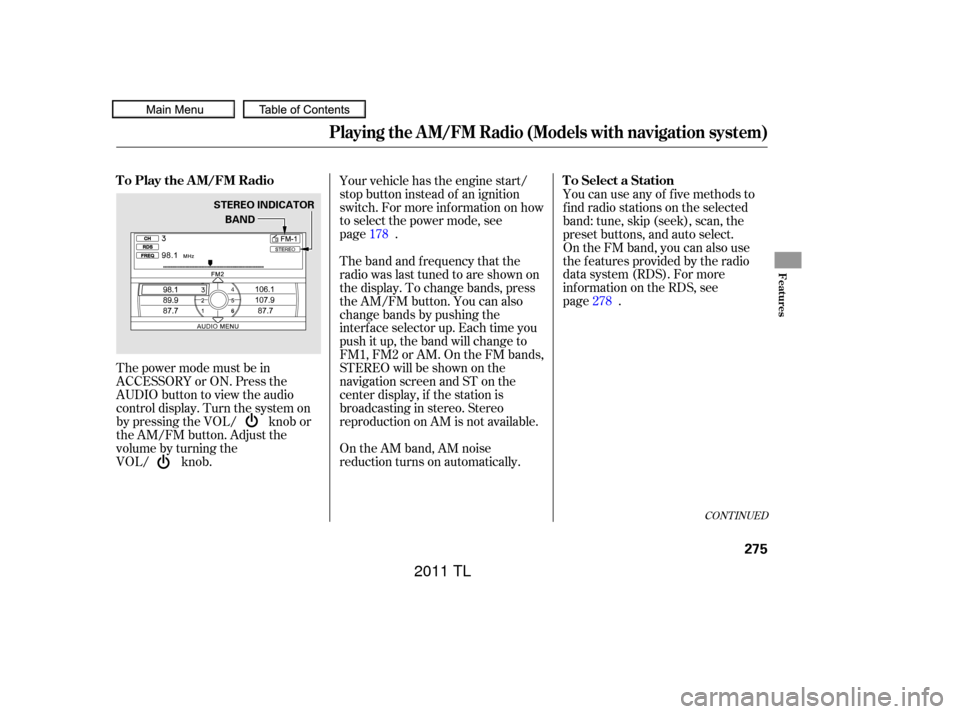
The power mode must be in
ACCESSORY or ON. Press the
AUDIO button to view the audio
control display. Turn the system on
by pressing the VOL/ knob or
the AM/FM button. Adjust the
volume by turning the
VOL/ knob.Your vehicle has the engine start/
stop button instead of an ignition
switch. For more inf ormation on how
to select the power mode, see
. You can use any of f ive methods to
f ind radio stations on the selected
band: tune, skip (seek), scan, the
preset buttons, and auto select.
On the FM band, you can also use
the f eatures provided by the radio
data system (RDS). For more
information on the RDS, see
.
On the AM band, AM noise
reduction turns on automatically. The band and f requency that the
radio was last tuned to are shown on
the display. To change bands, press
the AM/FM button. You can also
change bands by pushing the
interf ace selector up. Each time you
push it up, the band will change to
FM1, FM2 or AM. On the FM bands,
STEREO will be shown on the
navigation screen and ST on the
center display, if the station is
broadcasting in stereo. Stereo
reproduction on AM is not available.
CONT INUED
T o Play the A M/FM Radio T o Select a Station
Playing the A M/FM Radio (Models with navigation system)
Features
275
BAND
STEREO INDICATOR
10/07/29 12:15:38 31TK4620_280
page 178
page 278
2011 TL
Page 291 of 614

To listen to XM Radio, set the power
mode to ACCESSORY or ON. Push
the button to select the XM
Radio. The last channel you listened
to will show in the audio screen (if
selected) and the center display.
Adjust the volume by turning the
VOL/ knob.Yourvehiclehastheenginestart/
stop button instead of an ignition
switch. For more inf ormation on how
to select the power mode, see
.
Each time you push the interface
selector up, the band will change to
XM1 or XM2. Push the AUDIO
button to display XM inf ormation on
the screen. You can operate the XM
radio system with the interf ace dial.
Your vehicle is capable of receiving
XM
Radio anywhere in the United
States and Canada, except Hawaii,
Alaska,andPuertoRico.XMisa
registered trademark of Sirius XM
Radio
,Inc.andXMCANADAis a
registered business name of
Canadian Satellite Radio Inc.
XM Radio receives signals from two
satellites to produce clear, high-
quality digital reception. It offers
many channels in several
categories. Along with a large
selection of different types of
music, XM Radio also allows you to
view channel and category
selections in the audio display. Operating the XM Radio
Playing the XMRadio (Models with navigation system)
288
10/07/29 12:17:18 31TK4620_293
page 178
2011 TL
Page 297 of 614

Turn the selector dial to select a
sound file, then press ENTER. The
display shows the category, name
and title information of the
selected file.
To delete all f iles, push the interf ace
selector to the lef t to select
‘‘DELETE ALL,’’ then press ENTER.
To delete one f ile, select the f ile you
want to delete and push the interf ace
selector to the right, then press
ENTER.If your XM Radio service has expired
or you purchased your vehicle f rom
a previous owner, you can listen to a
sampling of the broadcasts available
on XM Radio. With the power mode
in ACCESSORY or ON, press the
button. A variety of music
types and styles will play.
Your vehicle has the engine start/
stop button instead of an ignition
switch. For more inf ormation on how
to select the power mode, see
.
If you decide to purchase XM radio
service, contact XM Radio at ,orat
1-800-852-9696. In Canada, contact
XM CANADA
at , or
at 1-877-209-0079. You will need to
give them your radio I.D. number
and your credit card number. To get
your radio I.D. number, press the side of the TUNE bar until ‘‘0’’ appears in the display. Your I.D. will
appear in the display.
Af ter you have registered with XM
Radio, keep your audio system in the
XM Radio mode while you wait f or
activation. This should take about 30
minutes.
While waiting f or activation, make
sure your vehicle remains in an open
area with good reception. Once your
audio system is activated, CAT
(category) or CH (channel) will
appear in the center display, and
you’ll be able to listen to XM Radio
broadcasts. XM Radio will continue
to send an activation signal to your
vehicle for at least 12 hours from the
activation request. If the service has
not been activated after 36 hours,
contact XM
Radio. In Canada,
contact XM CANADA
.
www.xmradio.com
www.xmradio.ca
Playing the XMRadio (Models with navigation system)
Receiving XM Radio Service
294
SOUND FILE RECORDED DATE
10/07/29 12:18:10 31TK4620_299
page 178
2011 TL