Page 393 of 614
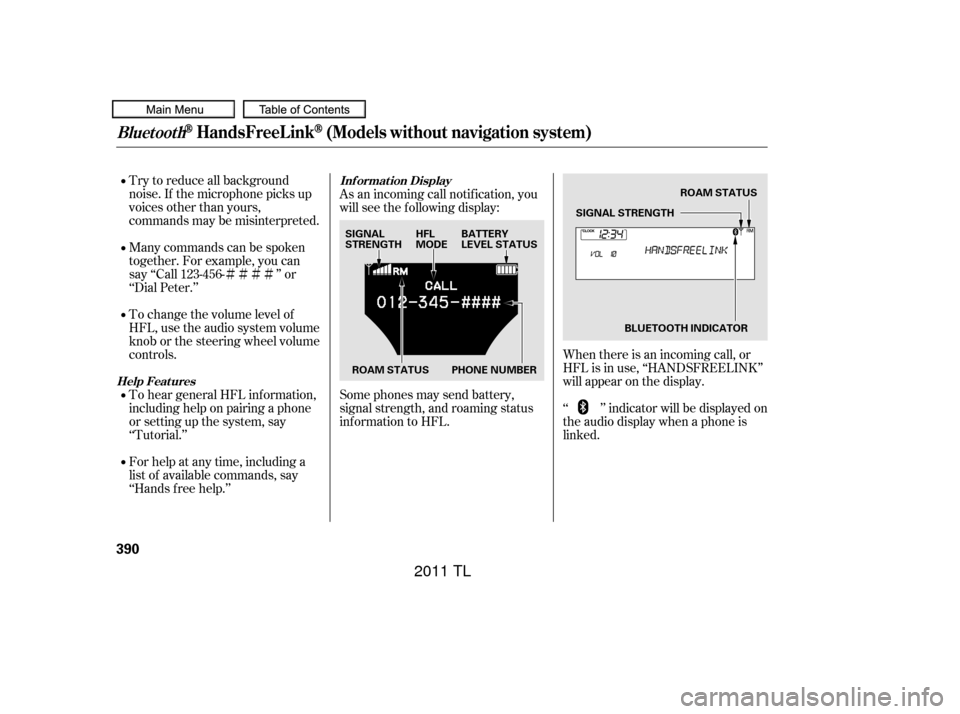
�Ì�Ì�Ì�Ì
Try to reduce all background
noise. If the microphone picks up
voices other than yours,
commands may be misinterpreted.
Many commands can be spoken
together. For example, you can
say ‘‘Call 123-456- ’’ or
‘‘Dial Peter.’’
To change the volume level of
HFL, use the audio system volume
knob or the steering wheel volume
controls.
To hear general HFL inf ormation,
including help on pairing a phone
or setting up the system, say
‘‘Tutorial.’’
For help at any time, including a
list of available commands, say
‘‘Hands f ree help.’’ As an incoming call notif ication, you
will see the f ollowing display:
Some phones may send battery,
signal strength, and roaming status
inf ormation to HFL.
When there is an incoming call, or
HFL is in use, ‘‘HANDSFREELINK’’
will appear on the display.
‘‘ ’’ indicator will be displayed on
the audio display when a phone is
linked.
BluetoothHandsFreeL ink(Models without navigation system)
Help Feat uresInf ormation Display
390
SIGNAL
STRENGTH
HFL
MODEBATTERY
LEVEL STATUS
ROAM STATUS PHONE NUMBER ROAM STATUS
SIGNAL STRENGTH
BLUETOOTH INDICATOR
10/07/29 12:30:59 31TK4620_395
2011 TL
Page 410 of 614

�µ�µ
�µ �µ
CONT INUED
To change the volume level of
HFL, use the audio system volume
knob or the steering wheel volume
controls. Try to reduce all background
noise. If the microphone picks up
voices other than yours,
commands may be misinterpreted.
For help at any time, including a list
of available options, say ‘‘Help.’’
Refer to the navigation system
manual f or how to change the
system’s language between English,
French, and Spanish.
Press and release the Talk button
each time you want to make a
command. Af ter the beep, speak in
a clear, natural tone. Airorwindnoisefromthe
dashboard and side vents,
windows and moonroof may
interf ere with the microphone.
Adjust or close them as necessary.
Press and
release to answer a call, or press to
go directly to the Cellular Phone
screen.
Press and
release to end or decline a call.
Press and release
to give a command.
Press and release
to go back to the previous command,
or cancel the command.
BluetoothHandsFreeL ink(Models with navigation system)
Help Feature
L anguage Select ion
Voice Cont rol T ips
HFL Buttons
PICK -UP Button
HANG-UP Button
TALK Button
BACK Button
Features
407
MICROPHONE
PICK-UP BUTTON
TALK
BUTTON HANG-UP
BUTTON
BACK BUTTON
10/07/29 12:33:48 31TK4620_412
2011 TL
Page 411 of 614
Some phones may send battery,
signal strength, and roaming status
inf ormation to HFL.
As an incoming call notif ication, you
will see the f ollowing display:
To answer the call and show the
HFL inf ormation, press the PICK-UP
button on the steering wheel.
BluetoothHandsFreeL ink(Models with navigation system)
HFL Display
408
U.S. model is shown. CALLER NAME
PHONE DIALING
BATTERY LEVEL
STATUS
SIGNAL STRENGTH
LENGTH OF CALL TIME ROAM STATUS
BLUETOOTH INDICATOR
10/07/29 12:33:55 31TK4620_413
2011 TL
Page 426 of 614
�Î�µ�µ
�µ
�Î
CONT INUED
The f ollowing options are available
during a call:
When you receive a call, a
notif ication appears on the screen
(see page ).
To answer the call, press the
PICK-UPbuttononthesteering
wheel.
To end or decline the call, press the
HANG-UP button.
Allows you to send
numbers or names during a call. This
is usef ul when you call a menu-
driven phone system. Allows you to transf er a
call f rom HFL to your phone, or
f rom your phone to HFL.
Allows you to mute your
voice.
Availableonsomephones
:
408
BluetoothHandsFreeL ink(Models with navigation system)
During a Call
Receiving a Call
Dial Transfer
Mut e
Features
423
Example
10/07/29 12:36:19 31TK4620_428
2011 TL
Page 457 of 614

Some examples are: Removing parts f rom your vehicle,
or replacing components with non-
Acura components could seriously
af f ect your vehicle’s handling,
stability, and reliability.Raising your vehicle with a non-
Acura suspension kit can af f ect
the handling, stability, and
reliability. Lowering the vehicle with a non-
Acura suspension kit that
signif icantly reduces ground
clearance can allow the
undercarriage to hit speed bumps
or other raised objects, which
could cause the airbags to deploy. Non-Acura wheels, because they
are a universal design, can cause
excessive stress on suspension
components and will not be
compatible with the tire pressure
monitoring system (TPMS).
Larger or smaller wheels and tires
can interf ere with the operation of
your vehicle’s anti-lock brakes and
other systems.
Modif ying your steering wheel or
any other part of your vehicle’s
safety features can make the
systems inef f ective.
If you plan to modif y your vehicle,
consult your dealer.
Modif ying Your Vehicle
A ccessories and Modif ications
454
10/07/29 12:40:21 31TK4620_459
2011 TL
Page 462 of 614

This section gives you tips on
starting the engine under various
conditions, and how to operate the
manual and automatic transmissions.
It also includes important
information on parking your vehicle,
the braking system, the Super
Handling-All Wheel Drive
(SH-AWD
) system, vehicle stability
assist (VSA
), aka electronic
stability control (ESC), system, and
the tire pressure monitoring system
(TPMS). ........................
Preparing to Drive .460
Starting the Engine (Models without Keyless .....................
Access System) .461
Starting the Engine (Models with Keyless .....................
Access System) .463
...................
Manual Transmission . 465
..............
Automatic Transmission . 468
Driving with the Paddle .......................................
Shif ters .473
Super Handling-All Wheel ...
Drive (SH-AWD
) System . 478
...........................................
Parking .480
.............................
Braking System .481
...............
Anti-lock Brakes (ABS) . 482
Vehicle Stability Assist (VSA
),
aka Electronic Stability ........
Control (ESC), System . 484
.........................
Hill Start Assist .486
Tire Pressure Monitoring ........................
System (TPMS) .488
...........................
Towing a Trailer .493
...................
Towing Your Vehicle . 493
Driving
Driving
459
TM
TM
10/08/03 20:57:08 31TK4620_464
2011 TL
Page 463 of 614

Make sure all windows, mirrors,
and outside lights are clean and
unobstructed. Remove f rost, snow,
or ice.Check the seat adjustment (see
page ).
Check the adjustment of the
inside and outside mirrors (see
page ).
Check the steering wheel
adjustment (see page ).
Make sure the doors are securely
closed and locked.
Fasten your seat belt. Check that
your passengers have f astened
their seat belts (see page ).When you start the engine, check
the gauges and indicators in the
instrument panel, and the
messages on the multi-inf ormation
display (see pages ,
).
Youshoulddothesechecksand
adjustments bef ore you drive your
vehicle:
Check that the hood is f ully closed.
Check that the trunk is f ully
closed.
Visually check the tires. If a tire
looks low, use a gauge to check its
pressure.
Check that any items you may be
carrying are stored properly or
f astened down securely.
3.
2.
1.
7.
8.
9.
4.
5. 6.
155
63 75
16
161
140
10. 11.
Preparing to Drive
460
10/07/29 12:41:18 31TK4620_465
and 77
2011 TL
Page 476 of 614
�´
�µ
�´
�µ
WhenyouaredrivingintheD
position, you can shif t the
transmission up or down manually
with the paddle shifters.
Each time you pull (right), the
transmission shif ts to a higher gear.
Pull (lef t) to downshif t. You will
see the selected gear number on the
instrument panel.
To shif t up or down, use the
(right) or (lef t) paddle shif ter on
either side of the steering wheel. Downshifting with the paddle shifter
allows you to increase the engine
braking when going down steep or
long hills, and provides more power
when climbing uphills. You can
upshif t the transmission manually to
reduce the rpm.
When you pull either paddle shif ter,
the gear position indicator shows you
the selected gear number.
CONT INUED
Using the Paddle Shif ters in the
D position (D-Paddle Shif t Mode)
Driving with the Paddle Shif ters (A utomatic Transmission Only)
Driving
473
GEAR POSITION INDICATOR
10/07/29 12:42:54 31TK4620_478
2011 TL