Page 365 of 614
The resume/pause mode can stop
playing a f ile temporarily.Turn the interface dial to switch the
setting between the resume/pause
mode and the sound setup mode.
Select Resume/Pause, then press
ENTER to set your selection. Each
time you press ENTER, the system
switches between the resume mode
and pause mode.
Thepausefunctionmaynot
be available on some phone devices.
Press the AUDIO button to display
the audio control display. Turn the
dial to switch the setting between
the resume/pause mode and the
sound setup mode. Select Sound
Setup, then press ENTER to set
your selection.
T o pause or resume a f ile T o change sound settings
BluetoothAudio System (Models with navigation system)
362
NOTE:
10/07/29 12:27:11 31TK4620_367
2011 TL
Page 366 of 614

Turn the dial to select a sound setup
mode, then press ENTER to set your
selection. See page f or more
sound setting inf ormation.Switching to another mode pauses
the music playing f rom your phone.
If you receive a call when the
Audio is playing, press the
PICK-UPbuttononthesteering
wheel. The screen and the center
displayswitchtotheHFLmode(see
page ).
Af ter ending the call, press the
HANG-UP button to go back to the
Audio mode. Select any other audio mode by
pressing a button; AM/FM, ,
DISC, or HDD/AUX on the audio
control panel, or press the MODE
buttononthesteeringwheelto
select another audio mode.
288
408
As required by the FCC: This device complies with Part 15 of theFCC rules. Operation is subject to thef ollowing two conditions: (1) This devicemay not cause harmf ul interf erence, and(2) this device must accept anyinterf erence received, includinginterf erence that may cause undesiredoperation.
Changes or modif ications not expresslyapproved by the party responsible f orcompliance could void the user’sauthority to operate the equipment.
This device complies with IndustryCanada Standard RSS-210.Operation is subject to the f ollowing twoconditions: (1) this device may not causeinterf erence, and (2) this device mustaccept any interf erence that may causeundesired operation of the device.
Bluetooth
Bluetooth To turn of f the Bluetooth
Audio mode
T o switch to HFL mode
BluetoothAudio System (Models with navigation system)
Features
363
10/07/29 12:27:20 31TK4620_368
2011 TL
Page 392 of 614

�µ�µ
Bluetooth
www.acura.com/
handsf reelink
www.handsfreelink.ca,HandsFreeLink(HFL)
allows you to place and receive
phone calls using voice commands,
without handling your cell phone.
To use HFL, you need a Bluetooth-
compatible cell phone. For a list of
compatible phones, pairing
procedures, and special f eature
capabilities:
Press and
release to give a command or answer
a call.
Press and
release to end a call, go back to the
previous command, or cancel the
command.
In the U.S., visit
, or call (888) 528-7876.
Airorwindnoisefromthe
dashboard and side vents,
windows and moonroof may
interf ere with the microphone.
Adjust or close them as necessary.
In Canada, visit
or call (888) 528-7876.
Press and release the HFL Talk
button each time you want to
make a command. Af ter the beep,
speak in a clear, natural tone.
CONT INUED
Using HFL
HFL Talk button
HFL Back button
HFL ButtonsVoice Cont rol T ips
BluetoothHandsFreeL ink(Models without navigation system)
Features
389
MICROPHONE
HFL BACK BUTTON HFL TALK BUTTON
10/07/29 12:30:48 31TK4620_394
2011 TL
Page 393 of 614
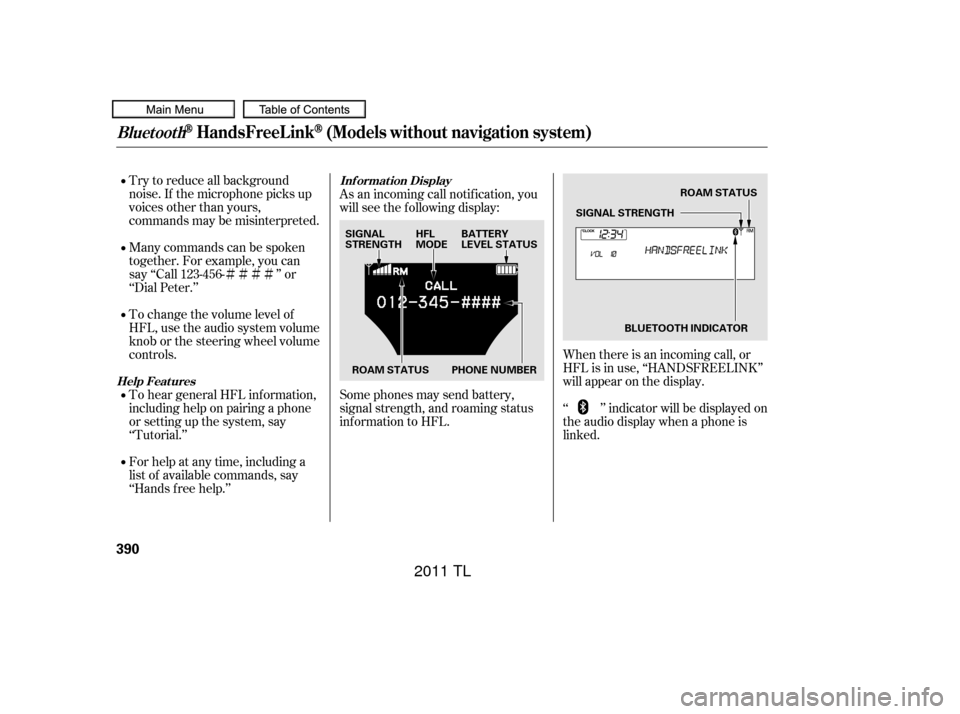
�Ì�Ì�Ì�Ì
Try to reduce all background
noise. If the microphone picks up
voices other than yours,
commands may be misinterpreted.
Many commands can be spoken
together. For example, you can
say ‘‘Call 123-456- ’’ or
‘‘Dial Peter.’’
To change the volume level of
HFL, use the audio system volume
knob or the steering wheel volume
controls.
To hear general HFL inf ormation,
including help on pairing a phone
or setting up the system, say
‘‘Tutorial.’’
For help at any time, including a
list of available commands, say
‘‘Hands f ree help.’’ As an incoming call notif ication, you
will see the f ollowing display:
Some phones may send battery,
signal strength, and roaming status
inf ormation to HFL.
When there is an incoming call, or
HFL is in use, ‘‘HANDSFREELINK’’
will appear on the display.
‘‘ ’’ indicator will be displayed on
the audio display when a phone is
linked.
BluetoothHandsFreeL ink(Models without navigation system)
Help Feat uresInf ormation Display
390
SIGNAL
STRENGTH
HFL
MODEBATTERY
LEVEL STATUS
ROAM STATUS PHONE NUMBER ROAM STATUS
SIGNAL STRENGTH
BLUETOOTH INDICATOR
10/07/29 12:30:59 31TK4620_395
2011 TL
Page 394 of 614
�Ì�Ì�Ì�Ì
CONT INUED
How to Use HFL
BluetoothHandsFreeL ink(Models without navigation system)
Features
391
‘‘Phone Setup’’
‘‘Call’’ or ‘‘Dial’’‘‘Pair’’
‘‘Edit’’
‘‘Delete’’
‘‘Jim Smith’’
‘‘Set Pairing
Code’’
The ignition switch must be in the ACCESSORY (I) or ON (II) position.
‘‘List’’‘‘Status’’
‘‘Next Phone’’
Press HFL
Talk button
Press and release the HFL Talk button each time you give a command. ‘‘123-456- ’’Pair a phone to the system (See page
394)
Edit the name of a paired phone (See page 395)
Delete a paired phone from the system (See page395)
Hear a list of all phones paired to the system (See page 395)
Hear which paired phone is currently linked to the system
(See page 396)
Search for another previously paired phone to link to (See page396)
Set the pairing code to a ‘‘Fixed’’ or ‘‘Random’’ number
(See page 396)
Enter desired phone number (See page 397)
Once a phonebook entry is stored, you can say a name here. (See page 397)
10/07/29 12:31:06 31TK4620_396
2011 TL
Page 395 of 614
BluetoothHandsFreeL ink(Models without navigation system)
392
‘‘Redial’’
‘‘Transfer’’
‘‘Mute’’
‘‘Send’’‘‘Phonebook’’ ‘‘Store’’
‘‘Edit’’
‘‘Delete’’
‘‘Receive Contact’’
‘‘List’’
Press HFL
Talk button
Press and release the HFL Talk button each time you give a command. Redial the last number called (See page
397)
Transfer a call from HFL to your phone, or from your phone to HFL
Mute your voice to the person at the other end of the call (See page
398)
Send numbers or names during a call (See page 399)(See page
399)
Store a phonebook entry (See page400)
Edit the number of an existing phonebook entry (See page 400)
Delete a phonebook entry (See page401)
If your phone supports this function, use this to transfer contacts from
your phone to HFL (See page401)
Hear a list of all stored phonebook entries (See page 401)
10/07/29 12:31:12 31TK4620_397
2011 TL
Page 396 of 614
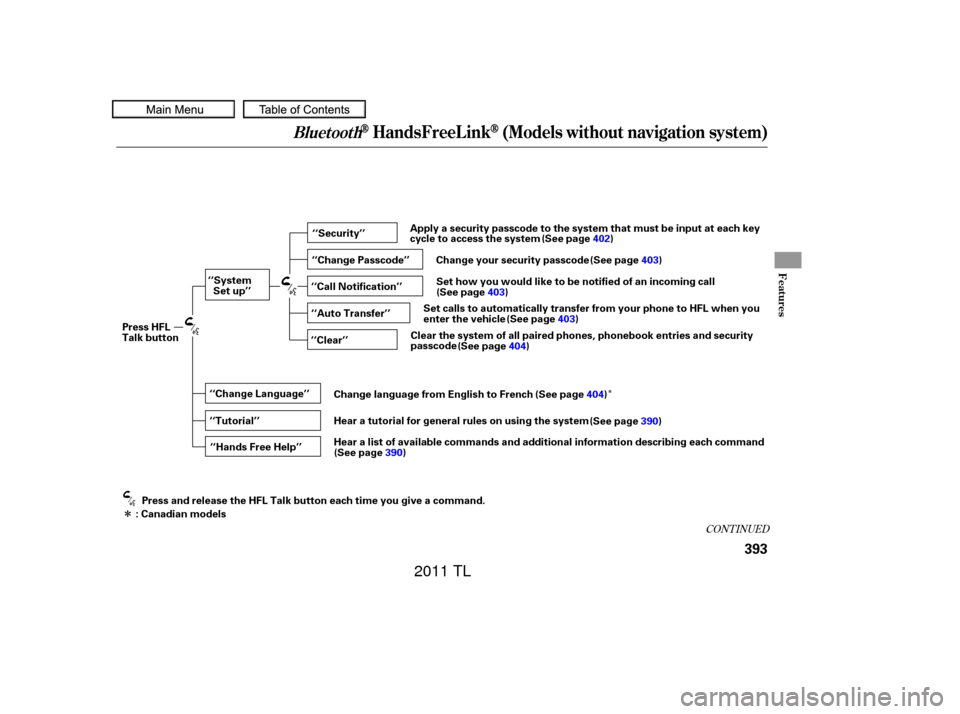
�Î
�Î
CONT INUED
BluetoothHandsFreeL ink(Models without navigation system)
Features
393
‘‘Change Language’’‘‘Hands Free Help’’
‘‘System
Set up’’
‘‘Tutorial’’ ‘‘Clear’’
‘‘Auto Transfer’’ ‘‘Call Notification’’ ‘‘Security’’
‘‘Change Passcode’’
Press HFL
Talk button
Press and release the HFL Talk button each time you give a command.
: Canadian models (See page
402)
Apply a security passcode to the system that must be input at each key
cycle to access the system
Change your security passcode (See page 403)
Set how you would like to be notified of an incoming call
(See page 403)
Set calls to automatically transfer from your phone to HFL when you
enter the vehicle (See page403)
Clear the system of all paired phones, phonebook entries and security
passcode (See page 404)
Change language from English to French (See page404)
Hear a tutorial for general rules on using the system (See page390)
Hear a list of available commands and additional information describing each command (See page 390)
10/07/29 12:31:18 31TK4620_398
2011 TL
Page 397 of 614

To use HFL, you need to pair your
Bluetooth-compatible cell phone to
the system.Press and release the HFL Talk
button. If you are pairing a phone
f or the f irst time, HFL will give
you inf ormation about the pairing
process. If it is not the f irst phone
you are pairing, say ‘‘
’’ and say ‘‘ .’’
Follow the HFL prompts and put
your phone in discovery or search
mode. HFL will give you a 4-digit
pairing code and begin searching
foryourphone.
When your phone f inds a
Bluetooth device, select HFL f rom
the options and enter the 4-digit
code f rom the previous step.
Follow the HFL prompts and
name the newly paired phone.
This command group is available f or
paired cell phones.
You cannot pair your phone while
the vehicle is moving.
Your phone must be in discovery
or search mode to pair. Ref er to
your phone’s manual.
Up to six phones can be paired.
Your phone’s battery may drain
f aster when it is paired to HFL.
If af ter three minutes your phone
is not ready to pair or a phone is
not f ound, the system will time out
andreturntoidle. 1.
2.
3.
4.
BluetoothHandsFreeL ink(Models without navigation system)
T o pair a cell phone:
Phone pairing tips
Phone
setup Pair
Phone Setup
394
10/07/29 12:31:27 31TK4620_399
2011 TL