Page 82 of 614

�Î
CONT INUED
In the multi-information display, the
system message is also displayed
(see page ) and you can
customize your vehicle control
settings (see page ) .In the normal display mode, the
upper segment displays trip
computer inf ormation, such as f uel
economy or average speed. The
lower segment displays the
odometer/trip meter (A/B), outside
temperature, and engine oil lif e and
maintenance item code(s).
The multi-inf ormation display
consists of an upper segment and a
lower segment. You will see some keyless access
system messages until you select the
ON mode by operating the engine
start/stop button. These messages
canbecustomized(seepage ).
Models equipped with the
keyless access system have an
engine start/stop button instead
of an ignition switch. ON Mode
is the equivalent of ON (II). For
more inf ormation, see pages
and . 87
:
178 181 92
106
On models with keyless access system
Multi-Inf ormation Display
Inst rument s and Cont rols
79
LOWER
SEGMENT
UPPER
SEGMENT
U.S. model is shown.
10/07/29 11:49:52 31TK4620_084
2011 TL
Page 428 of 614

The selector can be pushed lef t,
right, up, down, and in. Use the
selector to scroll through lists, to
select menus, and to highlight menu
items. When you make a selection,
push the center of the selector
(ENTER)togotothatselection.
AcuraLink
enhances your
ownership experience by providing a
direct communication link between
your vehicle and the Acura Server.
Working through the XM
Radio,
AcuraLink works in conjunction with
the navigation system,
HandsFreeLink(HFL), and audio
system in your vehicle. It displays
and receives several kinds of
messages, including:
Operating tips and inf ormation on
your vehicle’s f eatures.
Important recall and safety
inf ormation.
Maintenance inf ormation to keep
your vehicle in top condition.
Diagnostic inf ormation to provide
inf ormation about any problems
with your vehicle. Most AcuraLink f unctions are
controlled by the interf ace dial. The
interface dial has two parts, a dial
and a selector.
The dial turns lef t and right. Use it to
make selections or adjustments to a
list or menu on the screen.
Bluetooth
Interf ace Dial
AcuraLink(U.S. models only)
On models wit h navigat ion syst em
Features
425
CANCEL BUTTON
ENTER SELECTOR
DIAL
10/07/29 12:36:36 31TK4620_430
2011 TL
Page 431 of 614

�µ
�µ �µ
�µ
�µ �µ
Select this option to delete
the current message.
Select this option to hear a
voice read the entire message. This
gives you more inf ormation than the
screen can display at one time. When
you select the Voice option, it
changes to a Stop Reading option.
Select the option again to stop the
voice.
To set your AcuraLink pref erences
(thetypesof messagesyouwantto
receive, if any), visit the My Acura
website at, and
choose what you would like to
receive. If you do not have internet
access, call Acura Client Services at
(800) 382-2238; they can set your
message pref erences f or you.
To make a call, your
compatible phone must be paired to
the vehicle’s HandsFreeLink system,
powered on, and located within the
vehicle(seepage ). Select this
option to f ind the nearest Acura
dealer using the navigation system.
Select this
option to call the Acura dealer you
purchased your vehicle from.
AcuraLink also directs you to this
dealer so you can schedule a
maintenance appointment or receive
information about a message. If
your assigned servicing dealer
changes, AcuraLink will reset
to call that dealer.
Select this option to call a
phone number embedded in the
message. When you select ,
HandsFreeLink(HFL)
dials the number f or you. Select this
option to get more inf ormation about
the current diagnostic message. To
use this option, your cell phone must
be paired with HFL. In addition, the
paired phone must have a compatible
data service and be set up with the
AcuraLink system to make a data
connection. Go to to f ind out which data
services are currently compatible
with AcuraLink.
413
www.owners.acura.com
Bluetooth
Bluetooth www.acura.com/
handsf reelink
Delete
Voice
Message Pref erences
Find Nearest Dealer
Call Your Dealer
Call Call Diagnostic Inf o
AcuraLink(U.S. models only)
428
10/07/29 12:37:01 31TK4620_433
2011 TL
Page 433 of 614
There are six message categories in
AcuraLink: Quick Tips, Feature
Guide, Maintenance Minder ,
Recalls/Campaigns, Diagnostic Inf o,
and Scheduled Dealer Appointment.
The system can store up to 255
messages.
Message categories can be added,
revised, or deleted through
broadcast messages f rom Acura.These messages, based on updated
vehicle inf ormation and comments
f rom other TL owners, supplement
your Owner’s Manual. They provide
you with relevant inf ormation f or a
safe and enjoyable ownership
experience. For additional
inf ormation, call Acura Client
Services directly through the HFL.During the f irst 90 days of
ownership, a number of messages
appears each day. These messages
help you to use and understand the
f eatures of your vehicle. Feature Guide
Quick T ips
Message Categories
AcuraLink(U.S. models only)
430
TM
10/07/29 12:37:18 31TK4620_435
2011 TL
Page 434 of 614
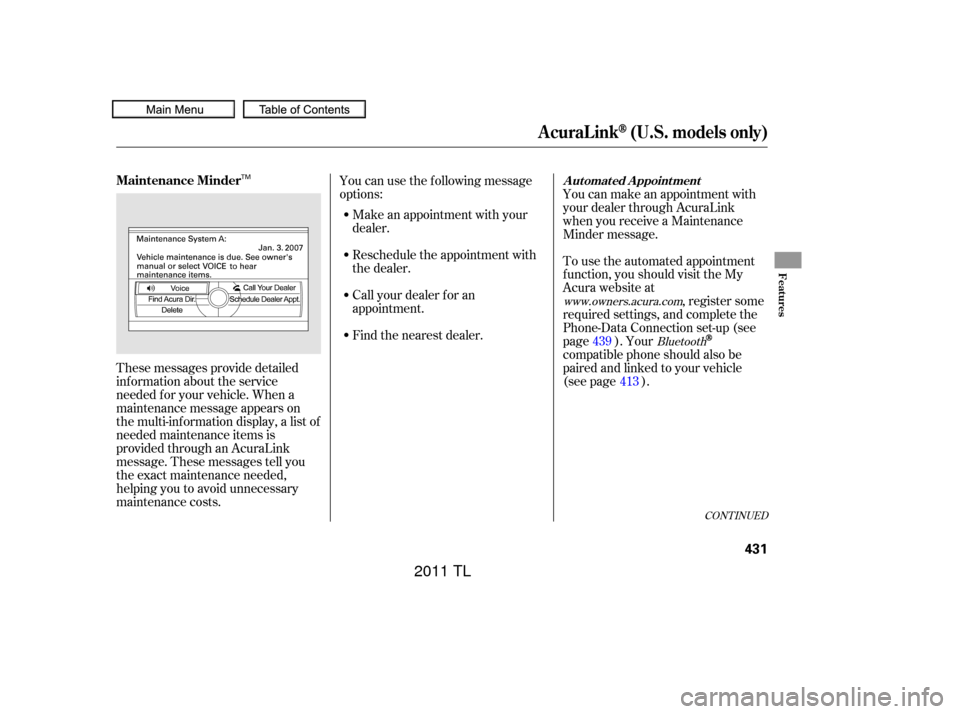
These messages provide detailed
inf ormation about the service
needed f or your vehicle. When a
maintenance message appears on
the multi-information display, a list of
needed maintenance items is
provided through an AcuraLink
message. These messages tell you
the exact maintenance needed,
helping you to avoid unnecessary
maintenance costs.You can use the f ollowing message
options:
Make an appointment with your
dealer.
Reschedule the appointment with
the dealer.
Call your dealer f or an
appointment.
Find the nearest dealer. You can make an appointment with
your dealer through AcuraLink
when you receive a Maintenance
Minder message.
To use the automated appointment
f unction, you should visit the My
Acura website at
, register some
required settings, and complete the
Phone-Data Connection set-up (see
page ). Your
compatible phone should also be
paired and linked to your vehicle
(see page ). 439
413
www.owners.acura.com
Bluetooth
CONT INUED
Maintenance MinderA ut omat ed A ppoint ment
AcuraLink(U.S. models only)
Features
431
TM
10/07/29 12:37:28 31TK4620_436
2011 TL
Page 435 of 614
The system will automatically
connect to the Acura server, then
show you an appropriate
appointment date and time on the
navigation screen. If you accept this
appointment, select ‘‘Conf irm
Appointment,’’ then press ENTER.
When you see the Maintenance
Minder message on the multi-
inf ormation display, you will also
receive a message in the navigation
screen. To open the message, press
ENTER. Select ‘‘New Messages,’’
then press ENTER. You will see the
list of all messages. The most recent
message is listed at the top. Select the received message, then
press ENTER. You will see the
message as shown. To make an
appointment, select ‘‘Schedule
Dealer Appt.’’ then press ENTER.
AcuraLink(U.S. models only)
432
10/07/29 12:37:34 31TK4620_437
2011 TL
Page 438 of 614
CONT INUED
If you cancel the appointment, you
cannot reschedule it. If you want to
change or reschedule the
appointment date, call your dealer
directly with HFL.Using automated appointments, your
registered dealer through My Acura
is automatically selected. If you want
to select another dealer, such as in
case of an emergency, f ind the
nearest dealer and call the dealer
directly with HFL.
When a maintenance appointment is
due soon, you will also receive an
appointment reminder message.
If your vehicle is af f ected by a recall
or other important saf ety
inf ormation, a letter will be mailed to
you about the issue and how to f ix it.
You will also receive a reminder
message through AcuraLink. You
can then use the message options to
call your dealer f or an appointment
or to f ind the nearest dealer. Recall/Campaigns
AcuraLink(U.S. models only)
Features
435
10/07/29 12:37:56 31TK4620_440
2011 TL
Page 452 of 614
Remove the dipstick again, and
check the level. It should be
between the upper and lower
marks.
If it is near or below the lower mark,
see on page . To access the radiator reserve tank,
remove the right-side engine
compartment cover (see page ).
See page f or the engine coolant
location.
Refer to
on page f or inf ormation
about checking other items on your
vehicle.
Look at the coolant level in the
radiator reserve tank. Make sure it is
between the MAX and MIN lines. If
it is below the MIN line, see on page f or
inf ormation on adding the proper
coolant.
4.
509 512507
505 508
Service Station Procedures
A dding Engine Oil Engine Coolant Check
Owner’s Maintenance
Checks
A dding
Engine Coolant
Bef ore Driving
449
MIN
UPPER MARK
LOWER MARK MAX
RESERVE TANK
10/07/29 12:39:34 31TK4620_454
2011 TL