Page 396 of 614
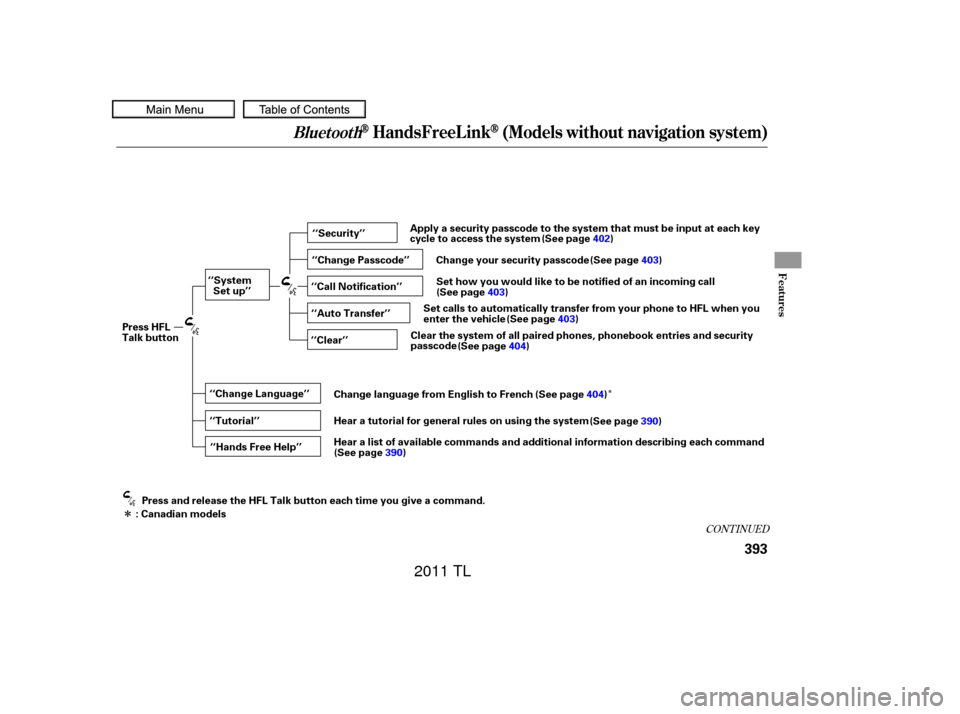
�Î
�Î
CONT INUED
BluetoothHandsFreeL ink(Models without navigation system)
Features
393
‘‘Change Language’’‘‘Hands Free Help’’
‘‘System
Set up’’
‘‘Tutorial’’ ‘‘Clear’’
‘‘Auto Transfer’’ ‘‘Call Notification’’ ‘‘Security’’
‘‘Change Passcode’’
Press HFL
Talk button
Press and release the HFL Talk button each time you give a command.
: Canadian models (See page
402)
Apply a security passcode to the system that must be input at each key
cycle to access the system
Change your security passcode (See page 403)
Set how you would like to be notified of an incoming call
(See page 403)
Set calls to automatically transfer from your phone to HFL when you
enter the vehicle (See page403)
Clear the system of all paired phones, phonebook entries and security
passcode (See page 404)
Change language from English to French (See page404)
Hear a tutorial for general rules on using the system (See page390)
Hear a list of available commands and additional information describing each command (See page 390)
10/07/29 12:31:18 31TK4620_398
2011 TL
Page 400 of 614

You can make calls using any phone
number or a name in the HFL
phonebook. You can also redial the
last number called.
Bluetooth is the wireless technology
that links your phone to HFL. HFL
uses a Class 2 Bluetooth, which
means the maximum range between
yourphoneandvehicleis30feet(10
meters).
During a call, HFL allows you to talk
up to 30 minutes af ter you remove
the key from the ignition switch.
However, this may weaken the
vehicle’s battery.Press and release the HFL Talk
button bef ore a command.
Say ‘‘ ’’ or ‘‘ .’’
Follow the HFL prompts and say
thenamestoredintheHFL
phonebook that you want to call.
Follow the HFL prompts to
conf irm the name and make the
call. Press and release the HFL Talk
button bef ore a command.
Say ‘‘ ’’ or ‘‘ .’’
Follow the HFL prompts and say
the phone number you want to dial.
Follow the HFL prompts to
conf irm the number and say
‘‘ ’’ or ‘‘ .’’
Once connected, you will hear the
person you called through the audio
speakers.
Press and release the HFL Talk
button and say ‘‘ .’’ 1.
2.
3.
1.
2.
3.
Making a Call
Call DialCall Dial
Call Dial
Redial
BluetoothHandsFreeL ink(Models without navigation system)
TomakeacallusinganameintheHFL phonebook: T o make a call using a phone
number:
To redial the last numbercalled by HFL:
Features
397
10/07/29 12:32:00 31TK4620_402
2011 TL
Page 412 of 614
CONT INUED
BluetoothHandsFreeL ink(Models with navigation system)
How to Use HFL
Features
409
Pair your phone to the system.Delete a previously paired phone.
Switch from a currently linked phone to another paired phone. Create a user name for a paired phone.
Create a PIN number for a paired phone. Delete a user name and settings for a paired phone.
Setup
Bluetooth Phone
Search for next
phone
Cellular
Phone Pass-Key
Pair Phone
Delete Phone
Name
Delete PIN
Edit User Set a ‘‘fixed’’ or ‘‘random’’ pass-key code for phone pairing.
The power mode must be in ACCESSORY or ON
(see page
178).
Voice commands can be used for all above options.
Press and release the Talk button each time you give a command. Phone
Setup
10/07/29 12:34:01 31TK4620_414
2011 TL
Page 416 of 614
CONT INUED
To pair a cell phone:On U.S. modelsOn Canadian models
Select ‘‘Setup Bluetooth Phone’’
f rom the Phone Setup screen.
Select ‘‘Pair Phone.’’
HFL gives you a 4-digit pass-key
that you will need to input on your
phone. When your phone prompts you,
input the 4-digit pass-key. Put your cell phone in ‘‘Discovery’’
or ‘‘Search’’ mode, and search f or
a Bluetooth device.
You will receive a notification to
set up an AcuraLink
connection.
If you want to do this, please see
page , or select ‘‘Setup Later.’’
You will receive a notif ication on
the screen and your phone if
pairing is successf ul.
1.
2.
3.
4.
5.
6.
425
BluetoothHandsFreeL ink(Models with navigation system)
Set up Bluet oot h Phone
Features
413
Example
U.S. model is shown.
10/07/29 12:34:29 31TK4620_418
2011 TL
Page 417 of 614
To create your own pass-key, select
‘‘Fixed’’ and f ollow steps 3 and 4.Delete the current pass-key.
Enter a new pass-key, and select
‘‘OK.’’
Select ‘‘Setup Bluetooth Phone’’
f rom the Phone Setup screen.
Select ‘‘Pass-key.’’
The def ault pass-key ‘‘0000’’
is used until you change the setting.
For a randomly generated pass-key
each time you pair a phone, select
‘‘Random.’’
Up to six phones can be paired.
Your phone’s battery may drain
f aster when it is paired to HFL. You cannot pair your phone while
the vehicle is moving.
3.
1.
2.
4.
To change the pass-key setting:
BluetoothHandsFreeL ink(Models with navigation system)
Phone pairing tips
414
NOTE:
Example
Push the selector to left to delete.
10/07/29 12:34:40 31TK4620_419
2011 TL
Page 462 of 614

This section gives you tips on
starting the engine under various
conditions, and how to operate the
manual and automatic transmissions.
It also includes important
information on parking your vehicle,
the braking system, the Super
Handling-All Wheel Drive
(SH-AWD
) system, vehicle stability
assist (VSA
), aka electronic
stability control (ESC), system, and
the tire pressure monitoring system
(TPMS). ........................
Preparing to Drive .460
Starting the Engine (Models without Keyless .....................
Access System) .461
Starting the Engine (Models with Keyless .....................
Access System) .463
...................
Manual Transmission . 465
..............
Automatic Transmission . 468
Driving with the Paddle .......................................
Shif ters .473
Super Handling-All Wheel ...
Drive (SH-AWD
) System . 478
...........................................
Parking .480
.............................
Braking System .481
...............
Anti-lock Brakes (ABS) . 482
Vehicle Stability Assist (VSA
),
aka Electronic Stability ........
Control (ESC), System . 484
.........................
Hill Start Assist .486
Tire Pressure Monitoring ........................
System (TPMS) .488
...........................
Towing a Trailer .493
...................
Towing Your Vehicle . 493
Driving
Driving
459
TM
TM
10/08/03 20:57:08 31TK4620_464
2011 TL
Page 464 of 614

Your vehicle’s starting system has an
auto control mode. When you turn
the ignition switch to the START
(III) position, this f eature keeps the
engine’s starter motor running until
the engine starts. Follow these
instructions to start the engine:Without touching the accelerator
pedal, turn the ignition switch to
the START (III) position, then
release the ignition switch. You do
not need to hold the ignition
switch in the START (III) position
to start the engine. Depending on
the outside temperature, the starter motor runs f or about 6 to 9
seconds until the engine starts.
Make sure the shif t lever is in
Park. Press on the brake pedal. In cold weather, turn of f all
electrical accessories to reduce
the drain on the battery. Apply the parking brake. If the engine does not start,
wait at least 10 seconds before
trying again. If you hold the ignition switch in
the START (III) position f or more
than 7 seconds, the starter motor,
depending on the outside
temperature, runs f or about 10 to
25 seconds until the engine starts.
1.
2.
3.
4.
Starting the Engine (Models without Keyless Access System)
Driving
461
T he immobilizer system protects your
vehicle f rom thef t. If an improperly
coded key (or other device) is used, the
engine’s f uel system is disabled. For
more inf ormation, see page . The engine is harder to start in cold
weather. Also, the thinner air f ound at
altitudes above 8,000 f eet (2,400
meters) adds to this problem.
143
10/07/29 12:41:25 31TK4620_466
2011 TL
Page 465 of 614
If there is a problem with the
starting system, you will see a
‘‘CHECK STARTING SYSTEM’’
message on the multi-inf ormation
display when the ignition switch is
turned to the ON (II) position. You
will also see this message when the
auto control mode of the starting
system has a problem.If this message is on, the ignition
switchhastobeheldintheSTART
(III) position manually until the
engine starts. The ignition switch
canbeheldinthatpositionupto15
seconds.
Even though you may be able to
start the engine manually without
the auto control mode of the starting
system, have your vehicle inspected
by a dealer.
Check Starting System Message
Starting the Engine (Models without Keyless Access System)
462
10/07/29 12:41:30 31TK4620_467
2011 TL