Page 247 of 562

To exit the track list display, press
the AUDIO button, or push the
interf ace selector to the lef t.WhenyoupressandholdtheSCAN
button until you hear a beep or scroll
down and push the interf ace selector
to the right, the first track of the
current disc plays f or about 10
seconds. You will see SCAN next to
DISC on the screen and SCAN on
the upper display. To hear the rest of
the disc, press the SCAN button or
push the interface selector to the
right again within 10 seconds.
If you don’t, the system advances to
the next disc, plays about 10 seconds
of it, and continues through the rest
of the discs the same way. When the
system reaches the last disc, DISC
SCAN is canceled, and the disc plays
normally.
When you press the SCAN button or
scroll down and push the interf ace
selector to the left, the next track of
the current track plays f or about 10
seconds. You will see SCAN next to
TRACKonthescreenandSCANon
the upper display. To hear the rest of
the track, press the SCAN button or
push the interface selector to the left
again within 10 seconds.
If you don’t, the system advances to
the next track, plays about 10
seconds of it, and continues through
the rest of the tracks the same way.
Audio System
Disc Scan
Track Scan
Features
241
10/08/04 19:23:13 31SJA660_246
ProCarManuals.com
Page 250 of 562

Each time you press the DISP/
MODE button while playing a CD
(CD-DA), the upper display changes
f rom album name, to track name, to
artist name, and then to normal
display. If the disc was not recorded
with CD-TEXT, ‘‘NO INFO’’ will be
shown on the upper display.
WhenplayingaCDcompressedin
MP3/WMA format, the display
changes f rom f older name, to f ile
name, to track tag, to artist tag, to
album tag, and then to normal
display each time you press the
DISP/MODE button. If the disc was
not recorded with this inf ormation,
‘‘NO INFO’’ will be shown on the
upper display.If the title is too long, it will not show
all at once. Press and hold the DISP/
MODE button, and the rest of the
title will show on the upper display.
You will also see the album and track
name (CD-TEXT), or the f older and
f ile name (MP3/WMA) under these
conditions:
When you insert a disc, and the
system begins to play.
Each time a new track, file, or
folder plays. To enter the FOLDER LIST, press
ENTER on the selector, select a
f older by turning the interf ace knob,
then press ENTER on the selector. If
youwanttomovetotheparent
f older, push the selector up. If there
are no f older names, ‘‘No Title’’ is
displayed. You will see the current
f older highlighted.
All models except Hawaiian
Audio System
Name Display Funct ion
244
CURRENT FOLDER
10/08/04 19:23:44 31SJA660_249
ProCarManuals.com
Page 251 of 562

This f eature, when activated, replays
all f iles in the selected f older. To
activate f older repeat mode, select
FOLDER REPEAT by using the
interf ace knob, and press ENTER on
the interf ace selector. You will see
REPEAT next to FOLDER on the
screen. To turn this f eature of f ,
highlight FOLDER REPEAT (if not
already highlighted), and press
ENTER on the interf ace selector
again.This f eature, when activated, plays
all f iles in the current f older in
random order. To activate f older
random play, select FOLDER
RANDOM by using the interf ace
knob, and press ENTER on the
interf ace selector. You will see
RANDOM next to FOLDER on the
screen. To turn this f eature of f ,
highlight FOLDER RANDOM (if not
already highlighted), and press
ENTER on the interf ace selector
again.To remove the disc that is currently
playing, press and release the eject
( ) button. You will see
‘‘EJECT’’ on the upper display. When
you remove the disc f rom the slot,
the system begins the load sequence
so you can load another disc in that
position. If you do not load another
disc within 15 seconds, the system
selects the previous mode [AM, FM1,
FM2, or XM Radio (all models
except Hawaiian models)].
If you do not remove the disc f rom
the slot, the system will reload the
disc af ter 10 seconds and put the
disc changer in pause mode. To
begin playing the disc, press the
DISC/AUX button.
CONT INUED
Audio System
Folder Repeat
Folder RandomRemoving Discs f rom the
Changer
Features
245
FOLDER REPEAT ICON FOLDER RANDOM ICON
MP3/WMA Mode
MP3/WMA Mode
10/08/04 19:23:57 31SJA660_250
ProCarManuals.com
Page 253 of 562
Audio System
Playing an iPod
Features
247
AUDIO
DISPLAY
BUTTON
UPPER DISPLAY
POWER/
VOLUME
KNOB
SKIP BAR DISP
BUTTON
DISC/AUX BUTTON
INTERFACE DIAL
U.S. Technology package model and Canadian models are shown.
10/08/04 19:24:12 31SJA660_252
ProCarManuals.com
Page 256 of 562
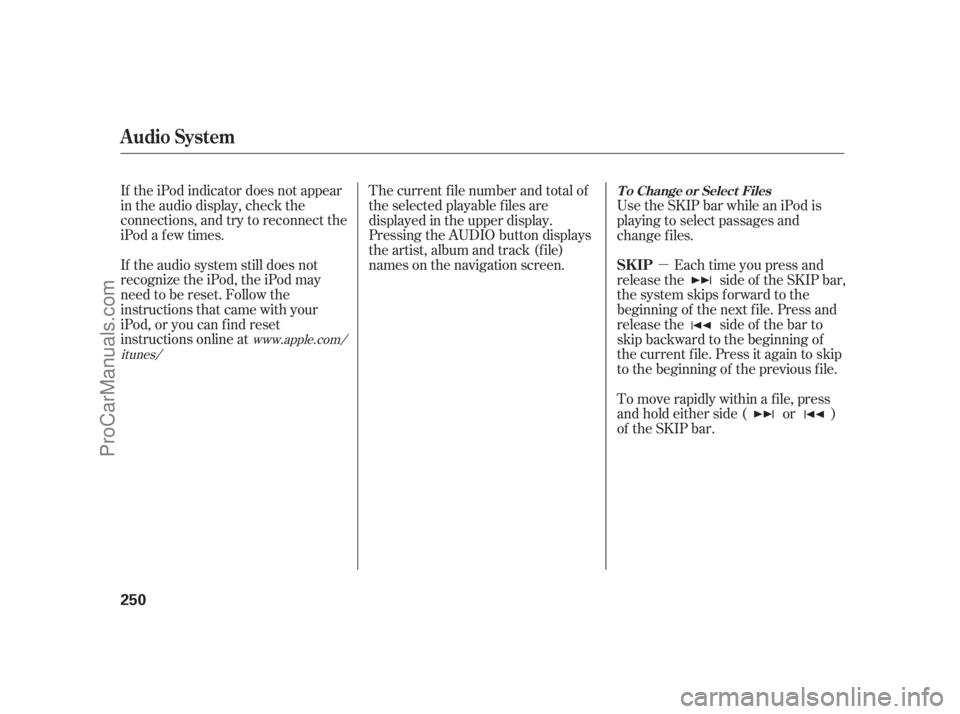
�µ
If the iPod indicator does not appear
in the audio display, check the
connections, and try to reconnect the
iPod a f ew times.
If the audio system still does not
recognize the iPod, the iPod may
need to be reset. Follow the
instructions that came with your
iPod, or you can f ind reset
instructions online at The current f ile number and total of
the selected playable f iles are
displayed in the upper display.
Pressing the AUDIO button displays
the artist, album and track (f ile)
names on the navigation screen. Each time you press and
release the side of the SKIP bar,
the system skips forward to the
beginning of the next f ile. Press and
release the side of the bar to
skip backward to the beginning of
the current f ile. Press it again to skip
to the beginning of the previous file. Use the SKIP bar while an iPod is
playing to select passages and
change f iles.
To move rapidly within a f ile, press
andholdeitherside( or )
of the SKIP bar.
www.apple.com/
itunes/
Audio System
T o Change or Select Files
SK IP
250
10/08/04 19:24:44 31SJA660_255
ProCarManuals.com
Page 257 of 562
CONT INUED
You can also change files with the
interf ace dial. Press the AUDIO
button to show the audio control
display on the navigation screen.
Push the selector to the right side to
skip forward and to the left side to
skip backward.You can also select a file from any of
the iPod menus: playlists, artists,
albums and songs, by using the
interf ace dial. Press the AUDIO
button to display the audio control
display on the navigation screen.
Push up the interf ace selector to
display the iPod menu. Turn the
knob on the interf ace dial to select a
desired list.Push ENTER on the selector to
display the items on that list, then
turn the knob on the interface dial to
select a desired list. Pushing the
selector up or down moves a
selection to the top or bottom of the
screen items. Press ENTER to set
your selection.
Audio System
T o Select a File f rom iPod Menu
Features
251
10/08/04 19:24:54 31SJA660_256
ProCarManuals.com
Page 258 of 562
If you select ‘‘ALL,’’ all available f iles
on the selected list are played.
PresstheAUDIObuttontogoback
to the normal audio playing display.
Pressing the CANCEL button goes
back to the previous screen, and
pressing the MAP button cancels the
audio control display on the screen.You can select any type of repeat and
random mode on the audio menu.
Press the AUDIO button to display
the audio control screen, then push
down the selector to display the
audio menu. Turn the knob on the
interf ace dial to select an audio
mode: repeat, album random, and
track random. Press ENTER to set
your selection.To cancel the selected mode, press
ENTER again while the highlighted
mode is selected on the audio control
display.
Audio System
T o Select Repeat or Random Mode:
252
Push down the selector.
10/08/04 19:25:02 31SJA660_257
ProCarManuals.com
Page 260 of 562

�Î
�Î
To turn it off, have this mode
highlighted and press ENTER again.
You can also select another list from
theiPodmenuwhilekeepingthe
random f unction.
Available operating f unctions vary
on models or versions. Some
f unctions may not be available on
the vehicle’s audio system.
To play the radio, press the AM/FM
or XM button. Press the DISC/AUX
button to switch to the disc mode (if
a disc is loaded). Press the DISC/
AUX button to switch the audio
mode between the
audio
and iPod.
To play the radio, press the AM or
FM button. Press the DISC/AUX
button to switch to the disc mode (if
a disc is loaded). Press the DISC/
AUX button to switch the audio
mode between the
audio
and iPod.
You can also press the MODE
buttononthesteeringwheelto
change modes. When you disconnect the iPod while
it is playing, the upper display and
the audio screen (if selected) show
NO DATA.The displayed message may
vary on models or versions. On
some models, there is no
message to disconnect.
YoucandisconnecttheiPodatany
time when you see the ‘‘OK to
disconnect’’ message in the iPod
display. Always make sure you see
the ‘‘OK to disconnect’’ message in
the iPod display bef ore you
disconnect it. Make sure to f ollow
the iPod’s instructions on how to
disconnect the dock connector f rom
the USB adapter cable.
:
Bluetooth
Bluetooth
Hawaiian models
All models except Hawaiian
Audio System
T o Stop Playing Your iPodDisconnect ing an iPod
254
NOTE:
10/08/04 19:25:25 31SJA660_259
ProCarManuals.com