Page 126 of 517

Rear Window DefoggerThe rear window defogger clears fog,
frost, and thin ice from the window.
Push the defogger button to turn it on
and off. The indicator in the button
comes on to show the defogger is on. If
you do not turn it off, the defogger will
shut itself off within about 5 to 30
minutes according to the outside
temperature. It also shuts off when you
turn off the ignition switch. You have to
turn it on again when you restart the
vehicle.
In cold weather, the defogger will not
automatically shut itself off. You must
manually shut off the rear window
defogger when it is no longer
needed.
Make sure the rear window is clear
and you have good visibility before
starting to drive.
The defogger wires on the inside of
the rear window can be accidentally
damaged. When cleaning the glass,
always wipe side-to-side.
Pushing this button also turns the
mirror heaters on or off. For more
information, see page 147.Hazard Warning Button
Push the button between the center
vents to turn on the hazard warning
lights (four-way flashers). This
causes all outside turn signals and
both indicators in the instrument
panel to flash. Use the hazard
warning lights if you need to park in
a dangerous area near heavy traffic,
or if your vehicle is disabled.
Rear Window Defogger, Hazard Warning Button
121
Instruments and Controls
10/06/08 17:42:32 11 ACURA RDX MMC North America Owner's M 50 31STK640 enu
Page 172 of 517

Recirculation ButtonWhen the indicator in the button is
on, air from the vehicle's interior is
sent through the system again.
When the indicator is off, air is
brought in from the outside of the
vehicle (fresh air mode).
The outside air intakes for the
climate control system are at the
base of the windshield. Keep this
area clear of leaves and other debris.
The system should be left in fresh air
mode under almost all conditions.
Keeping the system in recirculation
mode, particularly with the A/C off,
can cause the windows to fog up.
Switch to recirculation mode when
driving through dusty or smoky
conditions, then return to fresh air
mode.Windshield Defroster Button
This button turns the windshield
defroster on and off.
When you push this button, air flows
from the defroster vents at the base
of the windshield, and the system
automatically switches to fresh air
mode and turns on the A/C. When
the indicator in the button is on, the
passenger's temperature cannot be
set separately from the driver's.
Rear Window Defogger
Button
This button turns the rear window
defogger on and off. Pushing this
button also turns the mirror heaters
on and off (see page 121).
CONTINUED
Climate Control System
167
Features
10/06/08 17:42:32 11 ACURA RDX MMC North America Owner's M 50 31STK640 enu
Page 173 of 517
Mode Button
Use the MODE button to select the
vents the air flows from. Some air will
flow from the dashboard corner
vents in all modes.
The mode indicator in the display
changes to the current mode each
time you press the button.
Air flows from the center and
corner vents in the dashboard.Airflow is divided between the
vents in the dashboard and the floor
vents.Air flows from the floor vents.Airflow is divided between the
floor vents and the defroster vents at
the base of the windshield. To Turn Everything Off
If you press the OFF button, the
climate control system shuts off
completely.
●Keep the system off for short
periods only.●To keep stale air and mustiness
from collecting, you should have
the fan running at all times.
When the climate control system is
turned off, the temperature in the
display will also turn off.
Climate Control System16810/06/08 17:42:32 11 ACURA RDX MMC North America Owner's M 50 31STK640 enu
Page 175 of 517
When you set the temperature to its
lower or upper limit, it is displayed as
or
.
Push AUTO or
. The selected
temperatures appear in the display.
When the indicator in the DUAL
button is off, you can adjust both
sides to the same temperature by
adjusting the driver's side
temperature control buttons (
or
).
DRIVER'S SIDE PASSENGER'S SIDE
REAR POSITION FLOOR VENTS
Climate Control System17010/06/08 17:42:32 11 ACURA RDX MMC North America Owner's M 50 31STK640 enu
Page 312 of 517
Voice Control Tips●Air or wind noise from the
dashboard and side vents and all
windows may interfere with the
microphone. Adjust or close them
as necessary.
●Press and release the HFL Talk
button each time you want to make
a command. After the beep, speak
in a clear, natural tone.●Try to reduce all background
noise. If the microphone picks up
voices other than yours,
commands may be misinterpreted.
●Many commands can be spoken
together. For example, you can say
‘‘Call 123-456-7890 ’’or ‘‘Dial Peter. ’’●When HFL is in use, navigation
voice commands cannot be
recognized.●To change the volume level of
HFL, use the audio system volume
knob or the steering wheel volume
controls.
MICROPHONE
CONTINUED
Bluetooth
®HandsFreeLink
®
307
Features
10/06/08 17:42:32 11 ACURA RDX MMC North America Owner's M 50 31STK640 enu
Page 431 of 517
Check the fluid level in the
windshield washer reservoir at least
monthly during normal use.
On U.S. models:
To check the
windshield washer fluid level, open
the hood and look at the windshield
washer reservoir located behind the
left headlight. You will see a ‘‘1/2 ’’
mark on the reservoir.
On Canadian modelsIf the washer fluid is low, a
‘‘ WASHER FLUID LOW ’’message
appears on the multi-information
display.
Fill the reservoir with a good-quality
windshield washer fluid. This
increases the cleaning capability and
prevents freezing in cold weather.
When you refill the reservoir, clean
the edges of the windshield wiper
blades with windshield washer fluid
on a clean cloth. This will help to
condition the blade edges.
WINDSHIELD WASHER RESERVOIR Front
Fill up to here
Windshield Washers42610/06/08 17:42:32 11 ACURA RDX MMC North America Owner's M 50 31STK640 enu
Page 443 of 517
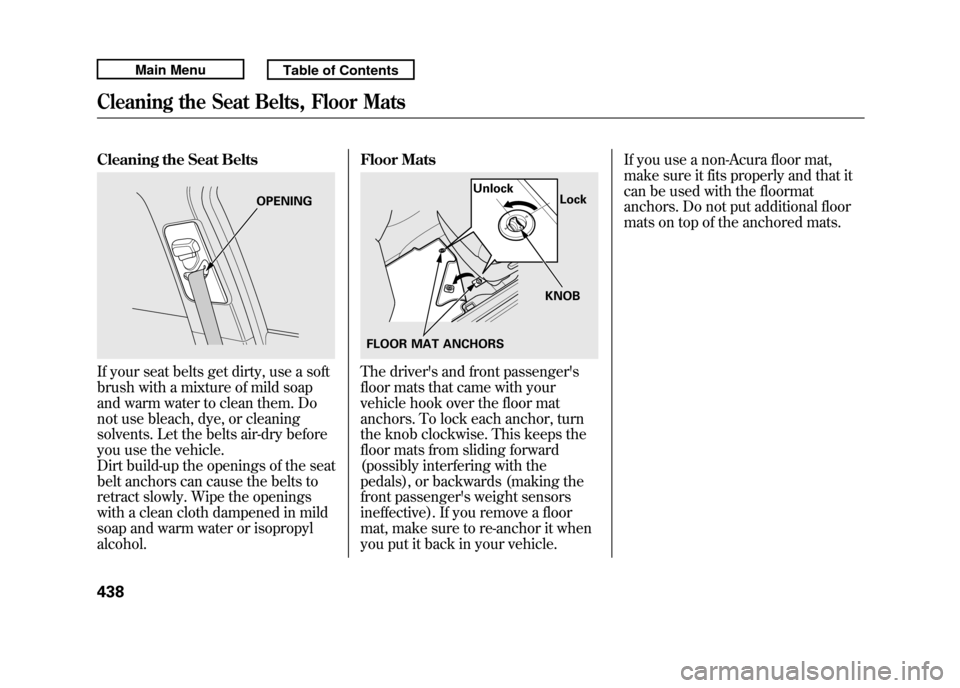
Cleaning the Seat BeltsIf your seat belts get dirty, use a soft
brush with a mixture of mild soap
and warm water to clean them. Do
not use bleach, dye, or cleaning
solvents. Let the belts air-dry before
you use the vehicle.
Dirt build-up the openings of the seat
belt anchors can cause the belts to
retract slowly. Wipe the openings
with a clean cloth dampened in mild
soap and warm water or isopropyl
alcohol.Floor Mats
The driver's and front passenger's
floor mats that came with your
vehicle hook over the floor mat
anchors. To lock each anchor, turn
the knob clockwise. This keeps the
floor mats from sliding forward
(possibly interfering with the
pedals), or backwards (making the
front passenger's weight sensors
ineffective). If you remove a floor
mat, make sure to re-anchor it when
you put it back in your vehicle.If you use a non-Acura floor mat,
make sure it fits properly and that it
can be used with the floormat
anchors. Do not put additional floor
mats on top of the anchored mats.
OPENING
FLOOR MAT ANCHORS
KNOB
Unlock
Lock
Cleaning the Seat Belts, Floor Mats43810/06/08 17:42:32 11 ACURA RDX MMC North America Owner's M 50 31STK640 enu
Page 444 of 517

Audio AntennaYour vehicle is equipped with an
antenna at the rear of the roof. Before
using a‘‘drive-through ’’car wash,
remove the antenna by unscrewing it by
hand. This prevents the antenna from
being damaged by the car wash
brushes. Intercooler
Your vehicle is equipped with a
intercooler on the engine to cool the
air flow from a turbo charger into the
engine. The intercooler fins bend
easily. Do not push them with your
finger.
Do not spray water (from such sources
as garden hoses, high pressure
sprayers) into the engine compartment.
It may cause serious damage to your
vehicle, and could also damage the
intercooler fins.
Dust and Pollen Filter
This filter removes the dust and
pollen that is brought in from the
outside through the climate control
system.
Have your dealer replace the filter
when this service is indicated by a
maintenance message on the multi-
information display. It should be
replaced every 15,000 miles (24,000
km) if you drive primarily in urban
areas that have high concentrations
of soot in the air, or if the flow from
the climate control system becomes
less than usual.
ANTENNA
INTERCOOLER
Audio Antenna, Intercooler, Dust and Pollen Filter
439
Maintenance
10/06/08 17:42:32 11 ACURA RDX MMC North America Owner's M 50 31STK640 enu