2011 Acura RDX service indicator
[x] Cancel search: service indicatorPage 6 of 517

Your Vehicle at a Glance(main controls)
....................................................................................................................
3
Driver and Passenger Safety (seat belts, SRS, and child protection)
...........................................................................
5
Instruments and Controls (indicators, gauges, multi-information display, dashboard, and steering column)
...........
61
Features (
climate control, audio, steering wheel, security, cruise control, HomeLink
®, and other convenience items
)...
163
Before Driving (fuel, vehicle break-in, and cargo loading)
.......................................................................................
351
Driving (engine and transmission operation)
...........................................................................................................
371
Maintenance (minders, fluid checking, minor services, and vehicle storage)
..........................................................
409
Taking Care of the Unexpected (flat tire, jump starting, overheating, and fuses)
...................................................
453
Technical Information (vehicle specifications, tires, and emissions controls)
........................................................
477
Warranty and Client Relations (U.S. and Canada only) (warranty and contact information)
...............................
493
Index
..............................................................................................................................................................................
I
INDEX
Service Information Summary (fluid capacities and tire pressures)
...............................................................
last page
Contents
1
10/06/08 17:42:32 11 ACURA RDX MMC North America Owner's M 50 31STK640 enu
Page 7 of 517

Contents
A convenient reference to the
sections in this manual.
Your Vehicle at a Glance
A quick reference to the main
controls in your vehicle.
Driver and Passenger Safety
Important information about the
proper use and care of your vehicle's
seat belts, an overview of the
supplemental restraint system, and
valuable information on how to
protect children with child restraints.
Instruments and Controls
Explains the purpose of each
instrument panel indicator and
gauge, and how to use the controls
on the dashboard and steering
column.
Features
How to operate the climate control
system, the audio system, and other
convenience features.Before Driving
What gasoline to use, how to break-
in your new vehicle, and how to load
luggage and other cargo.
Driving
The proper way to start the engine,
shift the transmission, and park; plus
what you need to know if you're
planning to tow a trailer.
Maintenance
The Maintenance Minder
TM
shows
you when you need to take your
vehicle to the dealer for maintenance
service. There is also a list of things
to check and instructions on how to
check them.
Taking Care of the Unexpected
This section covers several problems
motorists sometimes experience, and
details how to handle them. Technical Information
ID numbers, dimensions, capacities,
and technical information.
Warranty and Client Relations
(U.S. and Canada only)
A summary of the warranties
covering your new vehicle, and how
to contact us for any reason. Refer to
your warranty manual for detailed
information.
Index
Service Information Summary
A summary of the information you
need when you pull up to the fuel
pump.
Overview of Contents210/06/08 17:42:32 11 ACURA RDX MMC North America Owner's M 50 31STK640 enu
Page 10 of 517

This section gives you important
information about how to protect
yourself and your passengers. It shows
you how to use seat belts properly. It
explains how your airbags work, and it
tells you how to properly restrain
infants and children in your vehicle.
Important Safety Precautions
.............
6
Your Vehicle's Safety Features
..........
8
Seat Belts
.....................................
9
Airbags
......................................
10
Protecting Adults and Teens
...........
12
1. Close and Lock the Doors
........
12
2. Adjust the Front Seats
.............
13
3. Adjust the Seat-Backs
..............
14
4. Adjust the Head Restraints
......
15
5. Fasten and Position the Seat Belts
..................................
15
6. Maintain a Proper Sitting Position
..............................
17
Advice for Pregnant Women
........
18
Additional Safety Precautions
......
19
Additional Information About Your Seat Belts
...............................
20
Seat Belt System Components
.....
20 Lap/Shoulder Belt
......................
21
Automatic Seat Belt Tensioners
.............................
22
Seat Belt Maintenance
................
23
Additional Information About Your Airbags
..................................
24
Airbag System Components
........
24
How Your Front Airbags Work
....
26
How Your Side Airbags Work
......
30
How Your Side Curtain Airbags Work
.....................................
31
How the SRS Indicator Works
.....
32
How the Side Airbag Off Indicator Works
.....................
32
How the Passenger Airbag Off Indicator Works
.....................
33
Airbag Service
............................
34
Additional Safety Precautions
......
35
Protecting Children -General
Guidelines
..............................
36
All Children Must Be
Restrained
..............................
36
All Children Should Sit in a Back Seat
.......................................
37
The Passenger's Front Airbag Can Pose Serious Risks
...........
37 If You Must Drive with Several
Children
................................
39
If a Child Requires Close Attention
................................
39
Additional Safety Precautions
......
40
Protecting Infants and Small Children
.................................
41
Protecting Infants
.......................
41
Protecting Small Children
...........
42
Selecting a Child Seat
.....................
44
Installing a Child Seat
.....................
45
Installing a Child Seat with
LATCH
..................................
46
Installing a Child Seat with a Lap/Shoulder Belt
..................
50
Installing a Child Seat with a Tether
...................................
51
Protecting Larger Children
.............
53
Checking Seat Belt Fit
................
53
Using a Booster Seat
...................
54
When Can a Larger Child Sit in
Front
.....................................
55
Additional Safety Precautions
......
56
Carbon Monoxide Hazard
...............
57
Safety Labels
..................................
58
Driver and Passenger Safety
5
Driver and Passenger Safety
10/06/08 17:42:32 11 ACURA RDX MMC North America Owner's M 50 31STK640 enu
Page 39 of 517

Airbag Service
Your airbag systems are virtually
maintenance free, and there are no
parts you can safely service.
However, you must have your
vehicle serviced if:●An airbag ever inflates.
Any airbag
that has deployed must be
replaced along with the control
unit and other related parts. Any
seat belt tensioner that activates
must also be replaced.
Do not try to remove or replace
any airbag by yourself. This must
be done by an authorized dealer or
a knowledgeable body shop.
●The SRS indicator alerts you to a
problem.
Take your vehicle to an
authorized dealer as soon as
possible. If you ignore this
indication, your airbags may not
operate properly.
●If your vehicle has a moderate to
severe impact.
Even if your airbags
do not inflate, your dealer should
inspect the driver's seat position
sensor, the front passenger's
weight sensors, the front seat belt
tensioners, and all seat belts and
their anchor worn during a crash
to make sure they are operating
properly.
Additional Information About Your Airbags3410/06/08 17:42:32 11 ACURA RDX MMC North America Owner's M 50 31STK640 enu
Page 76 of 517

If this indicator blinks while driving,
it indicates the differential
temperature is too high.
You will also see an‘‘SH-AWD DIFF
TEMP. HIGH ’’message on the multi-
information display (see page 80).
Pull to the side of the road when it is
safe, shift to Park, and let the engine
idle until the indicator goes out. If
the indicator does not go out, take
your vehicle to a dealer to have it
checked.
For more information, see page 385.Continuing to drive with the SH-AWD
indicator blinking may cause serious
damage to the system.
Low Tire Pressure/TPMS
Indicator
This indicator normally comes on for
a few seconds when you turn the
ignition switch to the ON (II)
position.
This indicator has two functions:
1. If it comes on while driving, it indicates that one or more of your
vehicle's tires are significantly low
on pressure. You will also see a
‘‘CHECK TIRE
PRESSURE ’’message on the multi-
information display (see page 79).
Check the tire pressure monitor on
the multi-information display and
determine the cause (see page 392).
If this happens, pull to the side of the
road when it is safe, check which tire
has lost pressure on the multi-
information display, and determine
the cause. If it is because of a flat tire,
have the flat tire repaired as soon as
possible. If two or more tires are
underinflated, call a professional
towing service. For more
information, see page 475.
CONTINUED
Instrument Panel Indicators
71
Instruments and Controls
10/06/08 17:42:32 11 ACURA RDX MMC North America Owner's M 50 31STK640 enu
Page 357 of 517

Break-in Period
Help assure your vehicle's future
reliability and performance by paying
extra attention to how you drive
during the first 600 miles (1,000 km).
During this period:●Avoid full-throttle starts and rapid
acceleration.●Avoid hard braking for the first 200
miles (300 km).●Do not change the oil until the
scheduled maintenance time.●Do not tow a trailer.
You should also follow these
recommendations with an
overhauled or exchanged engine, or
when the brakes are replaced. Fuel Recommendation
Your vehicle is designed to operate
on premium unleaded gasoline with
a pump octane of 91 or higher. If this
octane grade is unavailable, regular
unleaded gasoline with a pump
octane of 87 or higher may be used
temporarily. The use of regular
unleaded gasoline can cause metallic
knocking noises in the engine and
will result in decreased engine
performance. The long-term use of
regular-grade gasoline can lead to
engine damage.
Avoid driving with an extremely low
fuel level. Running out of fuel could
cause the engine to misfire, damaging
the catalytic converter.We recommend using quality
gasolines containing detergent
additives that help prevent fuel
system and engine deposits.
In addition, in order to maintain good
performance, fuel economy, and
emissions control, we strongly
recommend, in areas where it is
available, the use of gasoline that
does NOT contain manganese-based
fuel additives such as MMT.
Use of gasoline with these additives
may adversely affect performance,
and cause the malfunction indicator
lamp on your instrument panel to
come on. If this happens, contact
your authorized dealer for service.
Break-in Period, Fuel Recommendation35210/06/08 17:42:32 11 ACURA RDX MMC North America Owner's M 50 31STK640 enu
Page 359 of 517

3. Remove the fuel fill cap slowly.You may hear a hissing sound as
pressure inside the tank equalizes.
Place the cap in the holder on the
fuel fill door.
4. Stop filling the tank after the fuel nozzle automatically clicks off. Do
not try to ‘‘top off ’’the tank. This
leaves some room in the fuel tank
for the fuel to expand with
temperature changes.
If the fuel nozzle keeps clicking off
even though the tank is not full,
there may be a problem with your
vehicle's fuel vapor recovery
system. The system helps keep
fuel vapor from going into the
atmosphere. Try filling at another
pump. If this does not fix the
problem, consult your dealer. 5. Screw the fuel fill cap back on until
it clicks at least once. If you do not
properly tighten the cap, you will
see a ‘‘TIGHTEN FUEL CAP ’’
message on the multi-information
display (see right column on this
page), and the malfunction
indicator lamp may also come on
(see page 466).
6. Push the fuel fill door closed until it latches. Tighten Fuel Cap Message
If your fuel fill cap is loose or
missing, a
‘‘TIGHTEN FUEL CAP ’’
message appears on the multi-
information display after you start the
engine.
Service Station Procedures35410/06/08 17:42:32 11 ACURA RDX MMC North America Owner's M 50 31STK640 enu
Page 360 of 517
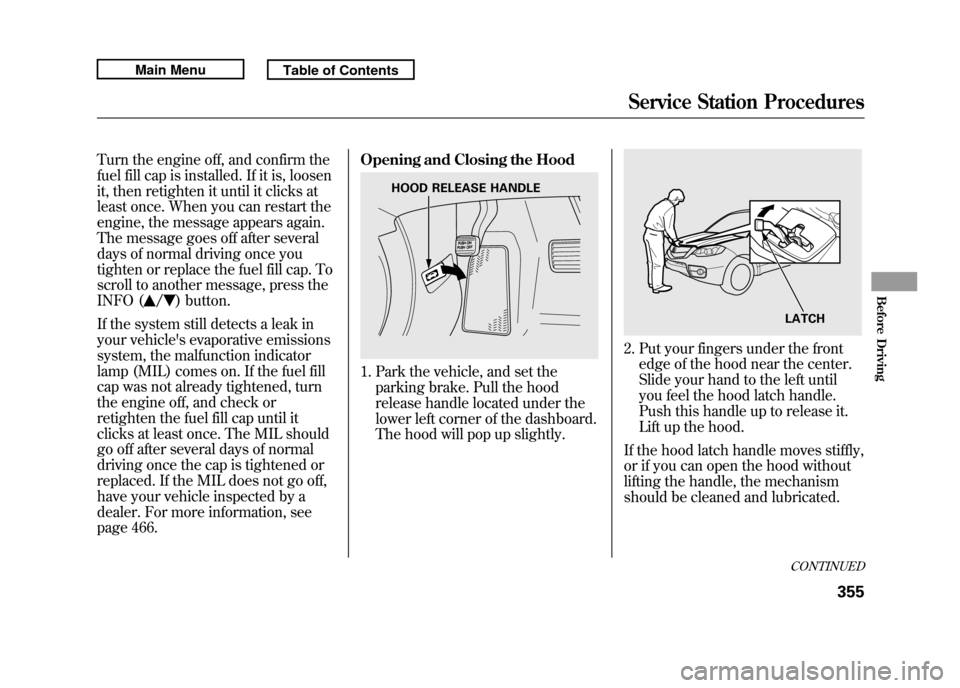
Turn the engine off, and confirm the
fuel fill cap is installed. If it is, loosen
it, then retighten it until it clicks at
least once. When you can restart the
engine, the message appears again.
The message goes off after several
days of normal driving once you
tighten or replace the fuel fill cap. To
scroll to another message, press the
INFO (
/
) button.
If the system still detects a leak in
your vehicle's evaporative emissions
system, the malfunction indicator
lamp (MIL) comes on. If the fuel fill
cap was not already tightened, turn
the engine off, and check or
retighten the fuel fill cap until it
clicks at least once. The MIL should
go off after several days of normal
driving once the cap is tightened or
replaced. If the MIL does not go off,
have your vehicle inspected by a
dealer. For more information, see
page 466. Opening and Closing the Hood
1. Park the vehicle, and set the
parking brake. Pull the hood
release handle located under the
lower left corner of the dashboard.
The hood will pop up slightly.
2. Put your fingers under the frontedge of the hood near the center.
Slide your hand to the left until
you feel the hood latch handle.
Push this handle up to release it.
Lift up the hood.
If the hood latch handle moves stiffly,
or if you can open the hood without
lifting the handle, the mechanism
should be cleaned and lubricated.
HOOD RELEASE HANDLE
LATCHCONTINUED
Service Station Procedures
355
Before Driving
10/06/08 17:42:32 11 ACURA RDX MMC North America Owner's M 50 31STK640 enu