2011 Acura RDX check engine
[x] Cancel search: check enginePage 6 of 517

Your Vehicle at a Glance(main controls)
....................................................................................................................
3
Driver and Passenger Safety (seat belts, SRS, and child protection)
...........................................................................
5
Instruments and Controls (indicators, gauges, multi-information display, dashboard, and steering column)
...........
61
Features (
climate control, audio, steering wheel, security, cruise control, HomeLink
®, and other convenience items
)...
163
Before Driving (fuel, vehicle break-in, and cargo loading)
.......................................................................................
351
Driving (engine and transmission operation)
...........................................................................................................
371
Maintenance (minders, fluid checking, minor services, and vehicle storage)
..........................................................
409
Taking Care of the Unexpected (flat tire, jump starting, overheating, and fuses)
...................................................
453
Technical Information (vehicle specifications, tires, and emissions controls)
........................................................
477
Warranty and Client Relations (U.S. and Canada only) (warranty and contact information)
...............................
493
Index
..............................................................................................................................................................................
I
INDEX
Service Information Summary (fluid capacities and tire pressures)
...............................................................
last page
Contents
1
10/06/08 17:42:32 11 ACURA RDX MMC North America Owner's M 50 31STK640 enu
Page 7 of 517

Contents
A convenient reference to the
sections in this manual.
Your Vehicle at a Glance
A quick reference to the main
controls in your vehicle.
Driver and Passenger Safety
Important information about the
proper use and care of your vehicle's
seat belts, an overview of the
supplemental restraint system, and
valuable information on how to
protect children with child restraints.
Instruments and Controls
Explains the purpose of each
instrument panel indicator and
gauge, and how to use the controls
on the dashboard and steering
column.
Features
How to operate the climate control
system, the audio system, and other
convenience features.Before Driving
What gasoline to use, how to break-
in your new vehicle, and how to load
luggage and other cargo.
Driving
The proper way to start the engine,
shift the transmission, and park; plus
what you need to know if you're
planning to tow a trailer.
Maintenance
The Maintenance Minder
TM
shows
you when you need to take your
vehicle to the dealer for maintenance
service. There is also a list of things
to check and instructions on how to
check them.
Taking Care of the Unexpected
This section covers several problems
motorists sometimes experience, and
details how to handle them. Technical Information
ID numbers, dimensions, capacities,
and technical information.
Warranty and Client Relations
(U.S. and Canada only)
A summary of the warranties
covering your new vehicle, and how
to contact us for any reason. Refer to
your warranty manual for detailed
information.
Index
Service Information Summary
A summary of the information you
need when you pull up to the fuel
pump.
Overview of Contents210/06/08 17:42:32 11 ACURA RDX MMC North America Owner's M 50 31STK640 enu
Page 22 of 517
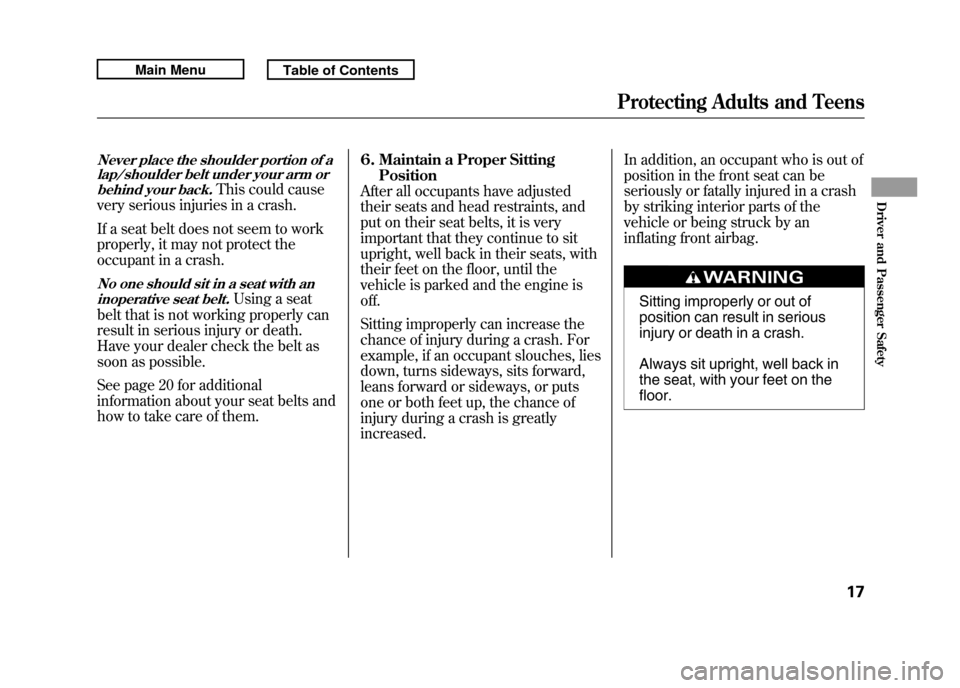
Never place the shoulder portion of alap/shoulder belt under your arm or
behind your back.
This could cause
very serious injuries in a crash.
If a seat belt does not seem to work
properly, it may not protect the
occupant in a crash.
No one should sit in a seat with an
inoperative seat belt.
Using a seat
belt that is not working properly can
result in serious injury or death.
Have your dealer check the belt as
soon as possible.
See page 20 for additional
information about your seat belts and
how to take care of them. 6. Maintain a Proper Sitting
Position
After all occupants have adjusted
their seats and head restraints, and
put on their seat belts, it is very
important that they continue to sit
upright, well back in their seats, with
their feet on the floor, until the
vehicle is parked and the engine is
off.
Sitting improperly can increase the
chance of injury during a crash. For
example, if an occupant slouches, lies
down, turns sideways, sits forward,
leans forward or sideways, or puts
one or both feet up, the chance of
injury during a crash is greatly
increased. In addition, an occupant who is out of
position in the front seat can be
seriously or fatally injured in a crash
by striking interior parts of the
vehicle or being struck by an
inflating front airbag.
Sitting improperly or out of
position can result in serious
injury or death in a crash.
Always sit upright, well back in
the seat, with your feet on the
floor.
Protecting Adults and Teens
17
Driver and Passenger Safety
10/06/08 17:42:32 11 ACURA RDX MMC North America Owner's M 50 31STK640 enu
Page 37 of 517

How the SRS Indicator Works
The SRS indicator alerts
you to a potential problem
with your airbag system components.
When you turn the ignition switch to
the ON (II) position, this indicator
comes on for several seconds then
goes off. This tells you the system is
working properly.
If the indicator comes on at any other
time, or does not come on at all, you
should have the system checked by
your dealer. For example:
●If the SRS indicator does not come
on after you turn the ignition
switch to the ON (II) position.●If the indicator stays on after the
engine starts.●If the indicator comes on or flashes
on and off while you drive. You will also see a
‘‘CHECK AIRBAG
SYSTEM ’’message on the multi-
information display (see page 80).
If you see any of these indications,
the airbag system components may
not work properly when you need
them.
Ignoring the SRS indicator can
result in serious injury or death
if the airbag systems or
tensioners do not work
properly.
Have your vehicle checked by a
dealer as soon as possible if
the SRS indicator alerts you to
a possible problem. How the Side Airbag Off Indicator
Works
U.S. CanadaThis indicator alerts you that the
passenger's side airbag has been
automatically shut off. It does
not
mean there is a problem with your
side airbags.
When you turn the ignition switch to
the ON (II) position, the indicator
should come on for several seconds
and then go off (see page 66). If it
doesn't come on, stays on, or comes
on while driving without a passenger
in the front seat, have the system
checked.
You will also see a
‘‘PASSENGER
SIDE AIRBAG OFF ’’message on the
multi-information display (see page
80).
Additional Information About Your Airbags3210/06/08 17:42:32 11 ACURA RDX MMC North America Owner's M 50 31STK640 enu
Page 70 of 517

Malfunction Indicator
Lamp
You will also see a ‘‘CHECK
EMISSION SYSTEM ’’message on the
multi-information display. For more
information, see page 466.Low Oil Pressure
Indicator
The engine can be severely damaged if
this indicator flashes or stays on when
the engine is running. For more
information, see page 465.
You will also see a ‘‘OIL PRESSURE
LOW ’’message on the multi-
information display (see page 79).Charging System
Indicator
If this indicator comes on when the
engine is running, the battery is not
being charged, and you will also see a
‘‘ CHECK CHARGING SYSTEM ’’
message on the multi-information
display. For more information, see
page 465.
A/T Temperature
Indicator
This indicator monitors the
temperature of the automatic
transmission fluid. If it comes on
while driving, it means the
transmission fluid temperature is too
high. Pull to the side of the road
when it is safe, shift to Park, and let
the engine idle until the indicator
goes out.
You will also see a ‘‘CHECK
TRANSMISSION ’’message on the
multi-information display (see page
80).
Continuing to drive with the A/T
temperature indicator on may cause
serious damage to the transmission.
Supplemental Restraint
System (SRS) Indicator
This indicator comes on for several
seconds when you turn the ignition
switch to the ON (II) position. If it
comes on at any other time, it
indicates a potential problem with
your front airbags. This indicator will
also alert you to a potential problem
with your airbag system components.
You will also see a ‘‘CHECK AIRBAG
SYSTEM ’’message on the multi-
information display (see page 80).
For more information, see page 32.
CONTINUED
Instrument Panel Indicators
65
Instruments and Controls
10/06/08 17:42:32 11 ACURA RDX MMC North America Owner's M 50 31STK640 enu
Page 71 of 517

U.S. CanadaSide Airbag Off Indicator
This indicator comes on for several
seconds when you turn the ignition
switch to the ON (II) position. If it
comes on at any other time, it
indicates that the passenger's side
airbag has automatically shut off. You
will also see a‘‘PASSENGER SIDE
AIRBAG OFF ’’message on the multi-
information display (see page 80).
For more information, see page 32.
Anti-lock Brake System
(ABS) Indicator
This indicator normally comes on for
a few seconds when you turn the
ignition switch to the ON (II)
position, and when the ignition
switch is turned to the START (III)
position. If this indicator comes on at
any other time, there is a problem in
the ABS. If this happens, take the
vehicle to your dealer to have it
checked. With this indicator on, your
vehicle still has normal braking
ability but no anti-lock function. You
will also see a ‘‘CHECK ABS
SYSTEM ’’message on the multi-
information display (see page 80).
For more information, see page 388.
Immobilizer System
Indicator
This indicator comes on briefly when
you turn the ignition switch to the
ON (II) position. It will then go off if
you have inserted a properly coded
ignition key. If it is not a properly
coded key, the indicator will blink,
and the engine's fuel system will be
disabled (see page 124).
Instrument Panel Indicators6610/06/08 17:42:32 11 ACURA RDX MMC North America Owner's M 50 31STK640 enu
Page 72 of 517

U.S. CanadaParking Brake and Brake System
Indicator (Red)
This indicator has two functions:1. It comes on when you turn the ignition switch to the ON (II)
position. It is a reminder to check
the parking brake. Driving with
the parking brake not fully
released can damage the brakes
and tires.
If you drive without releasing the
parking brake, a beeper will sound,
and you will also see a ‘‘RELEASE
PARKING BRAKE ’’message on the
multi-information display (see page
79). 2. If it stays on after you have fully
released the parking brake while
the engine is running, or if it
comes on while driving, it can
indicate a problem in the brake
system. You will also see a
‘‘BRAKE FLUID LOW ’’or
‘‘ CHECK BRAKE SYSTEM ’’
message on the multi-information
display. For more information, see
page 467.
U.S. CanadaBrake System Indicator (Amber)
The brake system indicator (amber)
normally comes on when you turn
the ignition switch to the ON (II)
position and goes off after the engine
starts. If it comes on at any other
time, there is a problem in the brake
system including the electric vacuum
pump. If this happens, have your
vehicle checked by your dealer. For
more information, see page 468.
You will also see a ‘‘CHECK BRAKE
SYSTEM ’’message on the multi-
information display (see page 79).
CONTINUED
Instrument Panel Indicators
67
Instruments and Controls
10/06/08 17:42:32 11 ACURA RDX MMC North America Owner's M 50 31STK640 enu
Page 73 of 517

Low Fuel IndicatorThis indicator comes on as a
reminder that you must refuel soon.
When the indicator comes on, there
are about 2.5 U.S. gal (9.5 L) of fuel
remaining in the tank.
When the needle reaches E, there is
a very small amount of fuel in the
tank.You will also see a
‘‘FUEL LOW ’’
message on the multi-information
display (see page 80).
Avoid driving with an extremely low
fuel level. Running out of fuel could
cause the engine to misfire, damaging
the catalytic converter.
Vehicle Stability Assist
(VSA) System Indicator
This indicator normally comes on for
a few seconds when you turn the
ignition switch to the ON (II)
position.
If it comes on and stays on at any
other time, or it does not come on
when you turn the ignition switch to
the ON (II) position, there is a
problem with the VSA system. You
will also see a ‘‘CHECK VSA
SYSTEM ’’message on the multi-
information display (see page 80).
Take your vehicle to a dealer to have
it checked. Without VSA, your
vehicle still has normal driving
ability, but will not have VSA traction
and stability enhancement. For more
information, see page 395.
LOW FUEL INDICATORInstrument Panel Indicators6810/06/08 17:42:32 11 ACURA RDX MMC North America Owner's M 50 31STK640 enu