2011 Acura RDX camera
[x] Cancel search: cameraPage 168 of 517

The climate control system in your vehicle
provides a comfortable driving
environment in all weather conditions.
The standard audio system has many
features. This section describes those
features and how to use them.
Your vehicle has an anti-theft audio system
that requires a code number to enable it.
The security system helps to discourage
vandalism and theft of your vehicle.On models with navigation systemThe climate control system and the audiosystem have a voice control feature. Referto the navigation system manual for more
information.Climate Control System
....................
164
Dual Temperature Control
.............
169
Climate Control Sensors
................
171
Audio System
..................................
172
Playing the FM/AM Radio (Models without navigation system)
........
174
To Play the Radio
.........................
174
Adjusting the Sound
.....................
177
Playing the XM
®Radio (Models
without navigation system)
............
179
Playing Discs (Models without navigation system)
.......................
185 Disc Changer Error Messages
(Models without navigationsystem)
..................................
195
Playing an iPod
®(Models without
navigation system)
.......................
197
iPod
®Error Messages (Models
without navigation system)
............
203
Playing a USB Flash Memory Device (Models without navigationsystem)
..................................
204
USB Flash Memory Device Error Messages (Models without
navigation system)
...................
211
Bluetooth
®Audio System (Models
without navigation system)
............
212
Audio System (Models with navigation system)
..................................
216
Interface Dial
..............................
216
Playing the FM/AM Radio (Models
with navigation system)
.............
217
Adjusting the Sound
.....................
224
Playing the XM
®Radio (Models with
navigation system)
.......................
228
Playing Discs (Models with navigation system)
......................................
239
Disc Changer Error Messages
(Models with navigationsystem)
..................................
255 Protecting Your Discs
.......................
257
Playing an iPod
®(Models with
navigation system)
.......................
260
iPod
®Error Messages (Models with
navigation system)
.......................
269
Playing a USB Flash Memory Device (Models with navigation
system)
..................................
270
USB Flash Memory Device Error Messages (Models with navigation
system)
..................................
279
Bluetooth
®Audio System (Models with
navigation system)
.......................
280
FM/AM Radio Reception
..................
287
Remote Audio Controls
.....................
289
Auxiliary Input Jack
..........................
291
Radio Theft Protection
......................
292
Setting the Clock
.............................
293
Security System
...............................
294
Compass
........................................
295
Compass Operation
....................
295
Cruise Control
.................................
300
HomeLink
®Universal Transceiver
......
303
Bluetooth
®HandsFreeLink
®..............
306
AcuraLink
®(U.S. models only)
...........
332
Rearview Mirror with Rearview
Camera Display
...........................
348
Features
163
Features
10/06/08 17:42:32 11 ACURA RDX MMC North America Owner's M 50 31STK640 enu
Page 353 of 517

On models with navigation systemRefer to the navigation system
manual for operation of the rearview
camera.
On models without navigation systemYou can turn the camera display on
and off by pressing the power button
when the shift lever is in reverse.
The camera display turns on
everytime you shift to reverse, even if
you turned it off the last time.
Whenever you shift to reverse (R)
with the ignition switch in the ON
(II) position, the rear view appears on
a display in the rearview mirror.
For the best picture, always keep the
rearview camera clean, and do not
cover the camera lens. To avoid
scratching the lens when you clean
it, use a moist, soft cloth.
Since the rearview camera display
area is limited, you should always
back up slowly and carefully, and
look behind you for obstacles.
REARVIEW CAMERA DISPLAYPOWER BUTTON
Rearview Mirror with Rearview Camera Display34810/06/08 17:42:32 11 ACURA RDX MMC North America Owner's M 50 31STK640 enu
Page 354 of 517
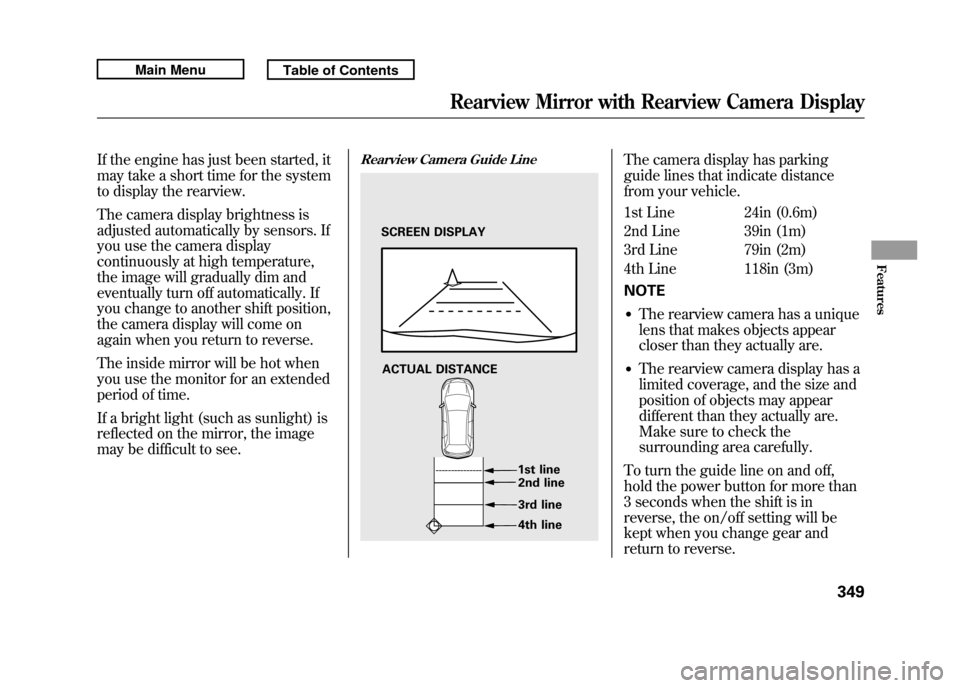
If the engine has just been started, it
may take a short time for the system
to display the rearview.
The camera display brightness is
adjusted automatically by sensors. If
you use the camera display
continuously at high temperature,
the image will gradually dim and
eventually turn off automatically. If
you change to another shift position,
the camera display will come on
again when you return to reverse.
The inside mirror will be hot when
you use the monitor for an extended
period of time.
If a bright light (such as sunlight) is
reflected on the mirror, the image
may be difficult to see.
Rearview Camera Guide Line
The camera display has parking
guide lines that indicate distance
from your vehicle.
1st Line 24in (0.6m)
2nd Line 39in (1m)
3rd Line 79in (2m)
4th Line 118in (3m)
NOTE●The rearview camera has a unique
lens that makes objects appear
closer than they actually are.●The rearview camera display has a
limited coverage, and the size and
position of objects may appear
different than they actually are.
Make sure to check the
surrounding area carefully.
To turn the guide line on and off,
hold the power button for more than
3 seconds when the shift is in
reverse, the on/off setting will be
kept when you change gear and
return to reverse.
SCREEN DISPLAY
ACTUAL DISTANCE 1st line2nd line
3rd line
4th line
Rearview Mirror with Rearview Camera Display
349
Features
10/06/08 17:42:32 11 ACURA RDX MMC North America Owner's M 50 31STK640 enu
Page 511 of 517

Protecting Children
......................
36
General Guidelines
..................
36
Protecting Infants
.....................
41
Protecting Larger Children
......
53
Protecting Small Children
........
42
Using Child Seats with Tethers
.................................
51
Using LATCH
..........................
46
R
Radiator Overheating
.................
463
Radio/CD Sound System
...........
172
Radio Theft Protection
...............
292
Readiness Codes
........................
490
Rear Lights, Bulb Replacement
...........................
433
Rear Seat Folding Down
.............
138
Rearview Mirror
.........................
146
Rearview Mirror with Rearview Camera Display
......................
348
Rear Window Defogger
..............
121
Rear Window Wiper and
Washer
...................................
115 Recalling a Memorized Driving
Position
..................................
133
Reclining the Seat Backs
............
134
Refueling
....................................
353
Reminder Indicators
.....................
64
Remote Audio Controls
..............
289
Remote Transmitter
...................
130
Replacement Information Dust and Pollen Filter
.............
439
Engine Oil and Filter
...............
422
Fuses
......................................
469
Light Bulbs
.............................
431
Schedule
.................................
418
Spark Plugs
.............................
480
Tires
.......................................
447
Wiper Blades
..........................
440
Replacing Seat Belts After a Crash
........................................
23
Reporting Safety Defects (U.S. only)
.......................................
496
Required Engine Oil
..................
420
Reserve Tank, Engine Coolant
............................
357, 424
Restraint, Child
............................
36
Reverse Gear Position
................
377
Reverse Tilt Door Mirror
...........
147 Rotation, Tire
.............................
447
S
Safety Belts
..............................
9, 20
Safety Defects, Reporting (U.S. only)
.......................................
496
Safety Features
..............................
8
Airbags
...............................
10, 24
Door Locks
..............................
12
Head Restraints
........................
15
Seat Belts
........................
9, 15, 20
Seats & Seat-Backs
..............
13, 14
Safety Labels, Location of
.............
58
Safety Messages
..........................
iii
Seat Belts
.................................
9, 20
Additional Information
.............
20
Advice for Pregnant Women
....
18
Automatic Seat Belt Tensioners
...........................
22
Cleaning
..................................
438
Lap/Shoulder Belt
..............
15, 21
Maintenance
............................
23
Reminder Indicator and Beeper
.............................
20, 64
IndexVIII10/06/08 17:42:32 11 ACURA RDX MMC North America Owner's M 50 31STK640 enu