Page 9 of 609

ꭧ1: To use the horn, press the center pad of the steering wheel.
ꭧ 2: If equipped
ꭧ 3: Refer to the navigation system manual. For how to operate
Bluetooth
®HandsFreeLink by voice, see page 379.
BLIND SPOT INFORMATION
SYSTEM (BSI) OFF BUTTON
ꭧ2
(P. 476)VEHICLE STABILITY
ASSIST SYSTEM
OFF SWITCH
(P. 468)
MIRROR CONTROLS
(P. 164)BSI ALERT INDICATOR
ꭧ
2
(P. 473)
COLLISION MITIGATION
BRAKING SYSTEM ™(CMBS ™)
OFF BUTTON
ꭧ 2
(P.461)
HEADLIGHT WASHER
SWITCH
ꭧ 2
(P. 126)
HORN
ꭧ1
STEERING WHEEL
ADJUSTMENTS
(P. 133) HEADLIGHT/TURN SIGNAL/
FRONT FOG LIGHTS
(P. 127)
STEERING WHEEL
AUDIO CONTROLS
(P. 302) WINDSHIELD
WIPERS/WASHERS
(P. 125)
INSTRUMENT PANEL
BRIGHTNESS
(P. 132)
PASSENGER AIRBAG
OFF INDICATOR
(P. 36)HAZARD WARNING
BUTTON
(P. 131)
REAR WINDOW
DEFOGGER
(P. 131) ACCESSORY POWER
SOCKETS
(P. 175)
SEAT HEATER SWITCHES
(P. 156) /
SEAT HEATER AND SEAT
VENTILATION BUTTONS
ꭧ 2
(P. 157)
ACTIVE DAMPER
SYSTEM SWITCH
ꭧ 2
(P. 478)
CRUISE CONTROL BUTTONS (P. 342) /
ADAPTIVE CRUISE CONTROL (ACC)
BUTTONS
ꭧ
2
(P. 350)
PADDLE SHIFTERS
(P. 441)
DISTANCE
BUTTONꭧ2
(P. 354)
BLUETOOTH
HANDSFREELINK
BUTTONS (P. 363) VOICE CONTROL
BUTTONS
ꭧ
3
Your Vehicle at a Glance410/06/29 11:59:04 11 ACURA MDX MMC North America Owner's M 50 31STX640 enu
Page 70 of 609

ꭧ: If equipped
The U.S. instrument panel is shown. Differences for the Canadian models are noted in the text.
MESSAGE INDICATOR (P. 71)
HIGH BEAM INDICATOR (P. 72) SH-AWD INDICATOR (P. 71)
ANTI-LOCK BRAKE SYSTEM
INDICATOR (P. 68)
FOG LIGHT INDICATOR (P. 72)
DOOR/TAILGATE OPEN
INDICATOR (P. 74)
IMMOBILIZER SYSTEM
INDICATOR (P. 72)
CHARGING SYSTEM
INDICATOR (P. 67)
VEHICLE STABILITY ASSIST
(VSA) SYSTEM INDICATOR
(P. 69) SECURITY SYSTEM INDICATOR (P. 75)
ACTIVE DAMPER SYSTEM INDICATOR
ꭧ(P. 75)
PARKING BRAKE AND BRAKE SYSTEM INDICATOR (P. 67) LOW FUEL INDICATOR (P. 75)
SEAT BELT REMINDER INDICATOR (P. 66)
COLLISION MITIGATION BRAKING
SYSTEM
™(CMBS ™) INDICATOR
ꭧ(P. 73)
SUPPLEMENTAL RESTRAINT
SYSTEM INDICATOR (P. 68)
CRUISE MAIN INDICATOR
ꭧ(P. 73)/
ADAPTIVE CRUISE CONTROL (ACC) INDICATOR
ꭧ(P. 73)
MALFUNCTION INDICATOR
LAMP (P. 67)
VSA OFF INDICATOR
(P. 69)
A/T TEMPERATURE
INDICATOR (P. 70) BLIND SPOT INFORMATION SYSTEM INDICATOR
ꭧ(P. 74)
CRUISE CONTROL
INDICATORꭧ(P. 73)
MULTI-INFORMATION DISPLAY (P. 77)
LOW TIRE PRESSURE INDICATOR (P. 70)
LOW OIL PRESSURE
INDICATOR (P. 67) LIGHT ON INDICATOR (P. 72)
SIDE AIRBAG OFF INDICATOR (P. 68)
Instrument Panel
65
Instruments and Controls
10/06/29 11:59:04 11 ACURA MDX MMC North America Owner's M 50 31STX640 enu
Page 79 of 609

If the indicator comes on at any other
time, there is a problem with the
CMBS. You will also see a‘‘CHECK
CMBS SYSTEM ’’message on the
multi-information display. If this
happens, take your vehicle to your
dealer, and have it checked. For
more information, see page 457.
When this indicator is on, the CMBS
is not working.
Door/Tailgate Open
Indicator
This indicator comes on red if any
door or the tailgate is not closed
tightly.
You will also see a corresponding
indicator(s) on the multi-information
display to indicate which door and/
or the tailgate is not closed tightly
(see page 12).
Blind Spot Information
System (BSI) Indicator
On models with blind spot information system (BSI)This indicator normally comes on for
a few seconds when you turn the
ignition switch to the ON (II)
position.
The BSI indicator also comes on if
the rear bumper becomes dirty while
driving. You will see a ‘‘BLIND SPOT
NOT AVAILABLE ’’message on the
multi-information display.
When you clean the rear bumper, the
indicator should go off after you
begin driving again.
When you turn the system on, the
indicator will turn off. If the indicator comes on at any other
time, there is a problem with BSI.
You will also see a
‘‘CHECK BLIND
SPOT SYSTEM ’’message on the
multi-information display. If this
happens, take your vehicle to a
dealer, and have it checked (For
more information, see page 476).
When this indicator is on, BSI is not
working.
Instrument Panel Indicators7410/06/29 11:59:04 11 ACURA MDX MMC North America Owner's M 50 31STX640 enu
Page 129 of 609

ꭧ1: If equipped
ꭧ 2: To use the horn, press the center pad of the steering wheel.
ꭧ 3: Refer to the navigation system manual. For how to operate
Bluetooth
®HandsFreeLink by voice, see page 380.
BLIND SPOT INFORMATION
SYSTEM (BSI) OFF BUTTON
ꭧ 1
(P. 476)VEHICLE STABILITY
ASSIST SYSTEM
OFF SWITCH
(P. 468)
MIRROR CONTROLS
(P. 164) HEADLIGHT/TURN SIGNAL/
FRONT FOG LIGHTS
(P. 127)
STEERING WHEEL
ADJUSTMENTS (P. 133) CRUISE CONTROL BUTTONS (P. 342)/
ADAPTIVE CRUISE CONTROL (ACC)
BUTTONS
ꭧ
1
(P. 350)
STEERING WHEEL
AUDIO CONTROLS
(P. 302) WINDSHIELD
WIPERS/WASHERS
(P. 125)
INSTRUMENT PANEL
BRIGHTNESS
(P. 132)
PASSENGER AIRBAG
OFF INDICATOR
(P. 36)
HAZARD WARNING
BUTTON
(P. 131)REAR WINDOW
DEFOGGER
(P. 131)
ACCESSORY POWER
SOCKETS
(P. 175)
SEAT HEATER SWITCHES
(P. 156)/
SEAT HEATER AND SEAT
VENTILATION BUTTONS
ꭧ 1
(P. 157)
ACTIVE DAMPER
SYSTEM SWITCH
ꭧ 1
(P. 478)
HORN
ꭧ
2
BSI ALERT INDICATOR
ꭧ1
(P. 473)
COLLISION MITIGATION
BRAKING SYSTEM ™(CMBS ™)
OFF BUTTON
ꭧ 1
(P. 461)
HEADLIGHT WASHER
SWITCH
ꭧ 1
(P. 126)
DISTANCE
BUTTON
ꭧ1
(P. 354)
PADDLE SHIFTERS
(P. 441)
BLUETOOTH
HANDSFREELINK
BUTTON (P. 363) VOICE CONTROL
BUTTONS
ꭧ
3
Controls Near the Steering Wheel12410/06/29 11:59:04 11 ACURA MDX MMC North America Owner's M 50 31STX640 enu
Page 438 of 609

This section gives you tips on
starting the engine under various
conditions, and how to operate the
automatic transmission. It also
includes important information on
parking your vehicle, the braking
system, the Super Handling-All
Wheel Drive™(SH-AWD
®) system,
the vehicle stability assist (VSA
®)
system, active damper system (If
equipped), the tire pressure
monitoring system (TPMS), the
collision mitigation braking system ™
(CMBS ™), the blind spot information
system (BSI) and facts you need if
you are planning to tow a trailer or
drive off-high way. Driving Guidelines
......................
434
Preparing to Drive
......................
435
Starting the Engine
.....................
436
Check Starting System
Message
.............................
437
Automatic Transmission
.............
437
Driving with the Paddle Shifters
................................
441
Using the Paddle Shifters in
the D position (D-PaddleShift Mode)
.....................
441
Using the Paddle Shifters in the S position (Sequential
Shift Mode)
.....................
443
Super Handling-All Wheel
Drive ™(SH-AWD
®)
System
................................
446
Parking
.......................................
448
Tire Pressure Monitoring System (TPMS)
...................................
449
Braking System
..........................
454
Anti-lock Brakes (ABS)
...............
455
Collision Mitigation Braking System ™(CMBS ™)
...............
457Vehicle Stability Assist (VSA
®),
aka Electronic Stability Control
(ESC), System
.....................
467
Blind Spot Information System
(BSI)
.......................................
470
Active Damper System
................
478
Towing a Trailer
..........................
481
Trailer Stability Assist
.................
492
Off-Highway Driving
Guidelines
...............................
494
Driving
433
Driving
10/06/29 11:59:04 11 ACURA MDX MMC North America Owner's M 50 31STX640 enu
Page 475 of 609
U.S. Advance Package, AdvancePackage with Entertainment, andCanadian Elite Package modelsThe blind spot information system
(BSI) is designed to assist you when
you are changing lanes. If the system detects vehicles in
adjacent lanes, it automatically
illuminates the appropriate indicator
to provide assistance when you
change lanes. It is not a substitute for
visual confirmation that it is safe to
change lanes.
Failure to visually confirm that it
is safe to change lanes before
doing so may result in a crash
and serious injury or death.
Do not rely only on the blind
spot information system when
changing lanes.
Always look in your mirrors, to
either side of your vehicle, and
behind you for other vehicles
before changing lanes.
Blind Spot Information System (BSI)47010/06/29 11:59:04 11 ACURA MDX MMC North America Owner's M 50 31STX640 enu
Page 476 of 609
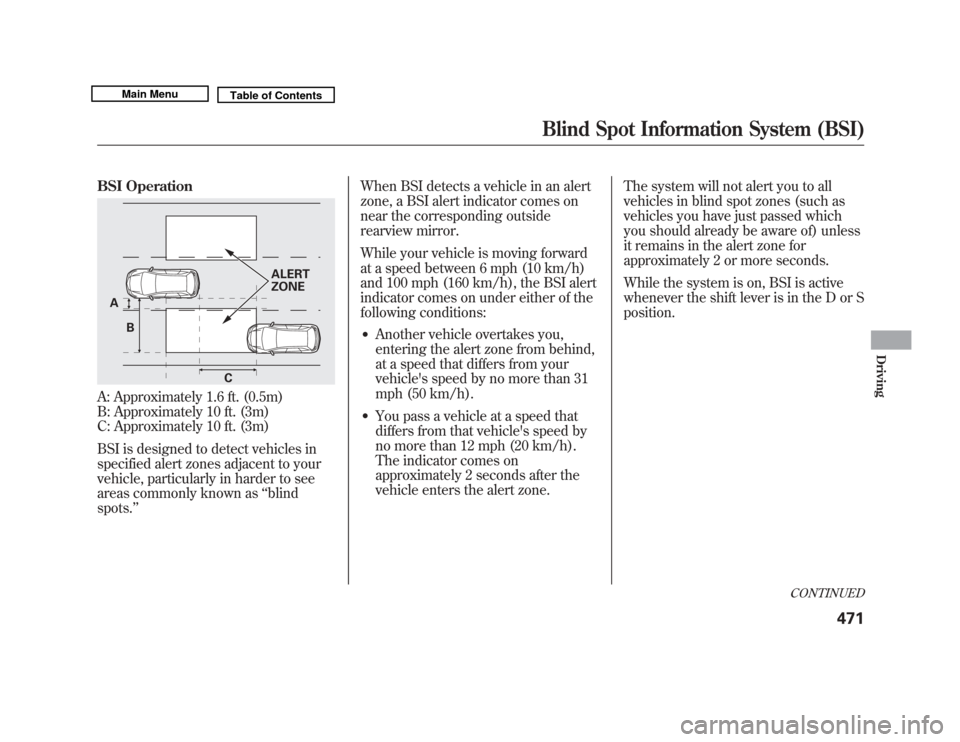
BSI OperationA: Approximately 1.6 ft. (0.5m)
B: Approximately 10 ft. (3m)
C: Approximately 10 ft. (3m)
BSI is designed to detect vehicles in
specified alert zones adjacent to your
vehicle, particularly in harder to see
areas commonly known as‘‘blind
spots. ’’ When BSI detects a vehicle in an alert
zone, a BSI alert indicator comes on
near the corresponding outside
rearview mirror.
While your vehicle is moving forward
at a speed between 6 mph (10 km/h)
and 100 mph (160 km/h), the BSI alert
indicator comes on under either of the
following conditions:
●
Another vehicle overtakes you,
entering the alert zone from behind,
at a speed that differs from your
vehicle's speed by no more than 31
mph (50 km/h).
●
You pass a vehicle at a speed that
differs from that vehicle's speed by
no more than 12 mph (20 km/h).
The indicator comes on
approximately 2 seconds after the
vehicle enters the alert zone.
The system will not alert you to all
vehicles in blind spot zones (such as
vehicles you have just passed which
you should already be aware of) unless
it remains in the alert zone for
approximately 2 or more seconds.
While the system is on, BSI is active
whenever the shift lever is in the D or S
position.
A
C
B ALERT
ZONE
CONTINUED
Blind Spot Information System (BSI)
471
Driving
10/06/29 11:59:04 11 ACURA MDX MMC North America Owner's M 50 31STX640 enu
Page 477 of 609
BSI INDICATORMULTI-INFORMATION
DISPLAY
BSI ALERT INDICATOR LEFT SIDE RIGHT SIDE
BSI OFF BUTTON
U.S. model is shown
Blind Spot Information System (BSI)47210/06/29 11:59:04 11 ACURA MDX MMC North America Owner's M 50 31STX640 enu