Page 307 of 609

Three controls for the audio system
are mounted in the steering wheel
hub. These let you control basic
functions without removing your
hand from the wheel.
The VOL button adjusts the volume
up (
) or down (
). Press the top or
bottom of the button, hold it until the
desired volume is reached, then
release it. The MODE button changes the
mode. Pressing the button
repeatedly selects FM1, FM2, AM,
XM radio, disc (if a disc is loaded),
HDD (on models with navigation
system),
Bluetooth
®Audio (if
paired), AUX (if an appropriate audio
unit is connected).
If an iPod or a USB flash memory
device is plugged into the system,
you can also select AUX.
If you are listening to the radio, use
the CH button to change stations.
Each time you press the top (+ )of
the button, the system goes to the
next preset station on the band you
are listening to. Press the bottom
(- ) to go back to the previous preset
station. If you press and hold the CH
button (+ )or(-), the system goes
into the skip (seek) mode. It stops
when it finds a station with a strong
signal. To activate the seek function, press
and hold the top (+
) or bottom (-)
of the CH button until you hear a
beep. The system searches up or
down from the current frequency to
find a station with a strong signal.
If you are playing a disc, the system
skips to the beginning of the next
track/file (file in MP3, WMA, or AAC
format) each time you press the top
(+ ) of the CH button. Press the
bottom (- ) to return to the
beginning of the current track/file.
Press it twice to return to the
previous track/file.
MODE
BUTTON
CH
BUTTON
VOL BUTTON
Remote Audio Controls30210/06/29 11:59:04 11 ACURA MDX MMC North America Owner's M 50 31STX640 enu
Page 308 of 609

You will see the track/file number
and the elapsed time. If the disc has
text data or is compressed inMP3 or
WMA, you can also see any other
information (track title, file name,
folder name, etc.).
In MP3 or WMA mode, you can use
the seek function to select folders.
Press and hold the top (+) of the CH
button until you hear a beep, to skip
forward to the first file of the next
folder. Press the bottom (- ) to skip
backward to the previous folder.
If you are playing a USB flash
memory device or iPod with the USB
adapter cable, press and release the
top (+ ) of the CH button to skip
forward to the beginning of the next
file. Press the bottom (- ) to skip
backward to the beginning to the
current file. Press it twice to return to
the previous file. When playing a USB flash memory
device, you can also use the seek
function to skip the folder. To
activate this, press and hold either
side of the CH button until you hear
a beep.
On models without navigation
systemIf you are playing a conventional CD
(without the text data and not
compressed in MP3 or WMA), you
can use the skip function to select
discs. Press and hold the top (+ )of
the CH button until you hear a beep,
to skip forward to the next disc.
Press and hold the bottom (- )to
skip backward to the previous disc.
Remote Audio Controls
303
Features
10/06/29 11:59:04 11 ACURA MDX MMC North America Owner's M 50 31STX640 enu
Page 318 of 609

To Play the Radio from the Rear
Control Panel
Press the FM/AM button to listen to
the radio.
Press the MENU button to display
the Audio Menu on the overhead
screen. You can enter the
highlighted function by pressing the
ENTER button. These functions have
the same features as those of the
front audio system. You can press
and hold either side (
or
)of
the TUNE/SKIP bar to skip (seek)
up/down, and press either side
(
or
) of the TUNE/SKIP bar
to tune up/down.
To Play the XM Radio from the
Rear Control PanelPress the XM button to listen to the
XM radio. You can press either side
(
or
) of the TUNE/SKIP bar
to scroll up/down and select channels
within a category (in CATEGORY
mode), or to scroll up/down and
select from among all available
channels (in CH mode). Press the MENU button to display
the Audio Menu on the overhead
screen. You can enter the highlighted
function by pressing the ENTER
button. These functions have the
same features as those of the front
audio system.
Pressing and holding the TITLE/
SCROLL button for 5 seconds enables
you to switch between search modes.
REAR CONTROL PANEL
OVERHEAD SCREEN
CONTINUED
Rear Entertainment System
313
Features
10/06/29 11:59:04 11 ACURA MDX MMC North America Owner's M 50 31STX640 enu
Page 330 of 609
If you select‘‘No, ’’and press the
ENTER button, the display returns to
the initial screen of the ‘‘Language ’’
menu.
If you select ‘‘Yes, ’’the display
changes to the language code input
mode. Select the first digit using the
interface dial, and press the ENTER
button to enter it. Repeat this until all
four digits are filled. Press thebutton on the control panel to enter
the new language code.
If you made a mistake entering a
number digit, press the
button on
the control panel. Then select and
enter the correct digit as described.
The display returns to the initial
‘‘ Language ’’menu screen.CONTINUED
Rear Entertainment System
325
Features
10/06/29 11:59:04 11 ACURA MDX MMC North America Owner's M 50 31STX640 enu
Page 347 of 609

Cruise control allows you to maintain
a set speed above 25 mph (40 km/h)
without keeping your foot on the
accelerator pedal. It should be used
for cruising on straight, open
highways. It is not recommended for
city driving, winding roads, slippery
roads, heavy rain, or bad weather.
Improper use of the cruise
control can lead to a crash.
Use the cruise control only
when traveling on open
highways in good weather.Using Cruise Control
1. Push in the CRUISE button or
MAIN button (models with
adaptive cruise control) on the
steering wheel. The CRUISE
MAIN indicator or green ACC
indicator (models with ACC) on
the instrument panel comes on.
On models with adaptive cruise
controlTo switch from ACC to cruise
control, press the distance button
on the steering wheel, and hold it
for 1 second (see page 359).
2. Accelerate to the desired cruising speed above 25 mph (40 km/h).
3. Press and release the SET/ DECEL button on the steering
wheel. The CRUISE CONTROL
indicator on the instrument panel
comes on to show the system is
now activated.
CRUISE (MAIN) BUTTON
RES/ACCEL
BUTTON
SET/DECEL
BUTTON
Non-ACC model is shown
Cruise Control34210/06/29 11:59:04 11 ACURA MDX MMC North America Owner's M 50 31STX640 enu
Page 348 of 609

Cruise control may not hold the set
speed when you are going up and
down hills. If your vehicle speed
increases going down a hill, use the
brakes to slow down. This will cancel
the cruise control. On models with
adaptive cruise control (ACC), this
also causes the cruise control
indicator on the instrument panel to
go off and the cruise mode indicator
to come on. To resume the set speed,
press the RES/ACCEL button. The
CRUISE CONTROL indicator on the
instrument panel will come back on.Changing the Set Speed
You can increase the set cruising
speed in any of these ways:
●
Press and hold the RES/ACCEL
button. When you reach the
desired cruising speed, release the
button.
●
Push on the accelerator pedal.
Accelerate to the desired cruising
speed, then press the SET/
DECEL button.
●
To increase the speed in very
small amounts, tap the RES/
ACCEL button. Each time you do
this, your vehicle will speed up
about 1 mph (1.6 km/h).You can decrease the set cruising
speed in any of these ways:
●
Press and hold the SET/DECEL
button. Release the button when
you reach the desired speed.
●
To slow down in very small
amounts, tap the SET/DECEL
button. Each time you do this,
your vehicle will slow down about
1 mph (1.6 km/h).
●
Tap the brake pedal lightly with
your foot. The CRUISE CONTROL
indicator on the instrument panel
will go out. When the vehicle
slows to the desired speed, press
the SET/DECEL button.
CONTINUED
Cruise Control
343
Features
10/06/29 11:59:04 11 ACURA MDX MMC North America Owner's M 50 31STX640 enu
Page 349 of 609
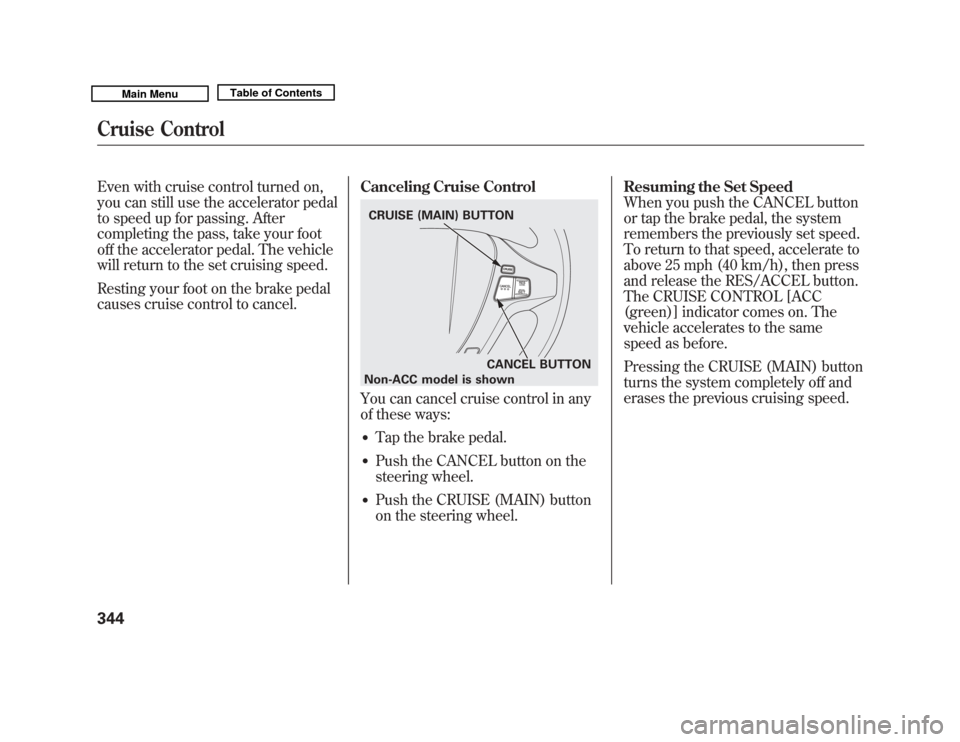
Even with cruise control turned on,
you can still use the accelerator pedal
to speed up for passing. After
completing the pass, take your foot
off the accelerator pedal. The vehicle
will return to the set cruising speed.
Resting your foot on the brake pedal
causes cruise control to cancel.Canceling Cruise Control
You can cancel cruise control in any
of these ways:●
Tap the brake pedal.
●
Push the CANCEL button on the
steering wheel.
●
Push the CRUISE (MAIN) button
on the steering wheel.Resuming the Set Speed
When you push the CANCEL button
or tap the brake pedal, the system
remembers the previously set speed.
To return to that speed, accelerate to
above 25 mph (40 km/h), then press
and release the RES/ACCEL button.
The CRUISE CONTROL [ACC
(green)] indicator comes on. The
vehicle accelerates to the same
speed as before.
Pressing the CRUISE (MAIN) button
turns the system completely off and
erases the previous cruising speed.CRUISE (MAIN) BUTTON
CANCEL BUTTON
Non-ACC model is shown
Cruise Control34410/06/29 11:59:04 11 ACURA MDX MMC North America Owner's M 50 31STX640 enu
Page 355 of 609
Using the ACC1. Push the MAIN button on thesteering wheel. The ACC indicator
on the instrument panel comes on,
and ‘‘ACC’’ is shown on the multi-
information display.
2. Accelerate to the desired speed above 25 mph (40 km/h).
3. Press and release the SET/DECEL button on the steering
wheel, then release the accelerator
pedal.
If you press the SET/DECEL button
when the vehicle speed is below 25
mph (40 km/h), you will hear a beep
for about 1 second. This means ACC
is not activated, and you cannot set
your speed.
When your speed reaches 25 mph
(40 km/h), ACC goes into wait
mode, and ‘‘ACC ’’is shown on the
multi-information display.
MAIN BUTTON
SET/DECEL BUTTON
Adaptive Cruise Control (ACC)35010/06/29 11:59:04 11 ACURA MDX MMC North America Owner's M 50 31STX640 enu