Page 189 of 609

Recirculation ButtonWhen the indicator in the button is on,
air from the vehicle's interior is sent
throughout the system again. When the
indicator is off, air is brought in from the
outside of the vehicle (fresh air mode).
The outside air intakes for the climate
control system are at the base of the
windshield. Keep this area clear of leaves
and other debris.
The system should be left in fresh air
mode under almost all conditions.
Keeping the system in recirculation
mode, particularly with the A/C off, can
cause the windows to fog up.
Switch to recirculation mode when
driving through dusty or smoky
conditions, then return to fresh air mode.Rear Window Defogger ButtonThis button turns the rear window
defogger off and on (see page 131).
Pushing this button also turns the
power mirror heaters on and off.
Mode ControlUse the mode control button to
select the vents the air flows from.
Some air will flow from the
dashboard vents in all modes.
Air flows from the center and
corner vents in the dashboard.Airflow is divided between the
vents in the dashboard and the floor
vents.Air flows from the floor vents.Airflow is divided between the
floor and corner vents and the
defroster vents at the base of the
windshield.
Windshield Defroster ButtonThis button directs the main airflow
to the windshield for faster
defrosting. It also overrides any
mode selection you may have made. When you select
, the system
automatically switches to fresh air
mode and turns on the A/C. For
faster defrosting, manually set the
fan speed to high. You can also
increase airflow to the windshield by
closing the corner vents on the
dashboard. To close the vents, rotate
the wheel under each corner vent.
When you turn off
by pressing
the button again, the system returns
to its former settings.
For your safety, make sure you have
a clear view through all the windows
before driving.
When the indicator in the button is
on, the front passenger's and rear
passenger compartment
temperatures cannot be set
separately from the driver's.
Climate Control System18410/06/29 11:59:04 11 ACURA MDX MMC North America Owner's M 50 31STX640 enu
Page 304 of 609

Turn the dial to select a sound setup
mode, then press ENTER to set your
selection. See page 219 for more
sound setting information.To switch to HFL modeIf you receive a call when theBluetooth
®Audio is playing, press
the PICK-UP button on the steering
wheel. The screen and the center
display switch to the HFL mode (see
page 380).
After ending the call, press the
HANG-UP button to go back to the
Bluetooth
®Audio mode.
To turn off the Bluetooth
®Audio
mode
Select any other audio mode by
pressing a button; AM/FM,DISC, or HDD on the audio control
panel, or press the MODE button on
the steering wheel to select another
audio mode.
Switching to another mode pauses
the music playing from your phone.
As required by the FCC:
This device complies with Part 15 ofthe FCC rules. Operation is subjectto the following two conditions: (1)
This device may not cause harmfulinterference, and (2) this device mustaccept any interference received,including interference that maycause undesired operation.
Changes or modifications notexpressly approved by the partyresponsible for compliance could
void the user's authority to operatethe equipment.
This device complies with IndustryCanada Standard RSS-210.Operation is subject to the followingtwo conditions: (1) this device maynot cause interference, and (2) thisdevice must accept any interference
that may cause undesired operationof the device.
Bluetooth
®
Audio System (Models with navigation system)
299
Features
10/06/29 11:59:04 11 ACURA MDX MMC North America Owner's M 50 31STX640 enu
Page 307 of 609

Three controls for the audio system
are mounted in the steering wheel
hub. These let you control basic
functions without removing your
hand from the wheel.
The VOL button adjusts the volume
up (
) or down (
). Press the top or
bottom of the button, hold it until the
desired volume is reached, then
release it. The MODE button changes the
mode. Pressing the button
repeatedly selects FM1, FM2, AM,
XM radio, disc (if a disc is loaded),
HDD (on models with navigation
system),
Bluetooth
®Audio (if
paired), AUX (if an appropriate audio
unit is connected).
If an iPod or a USB flash memory
device is plugged into the system,
you can also select AUX.
If you are listening to the radio, use
the CH button to change stations.
Each time you press the top (+ )of
the button, the system goes to the
next preset station on the band you
are listening to. Press the bottom
(- ) to go back to the previous preset
station. If you press and hold the CH
button (+ )or(-), the system goes
into the skip (seek) mode. It stops
when it finds a station with a strong
signal. To activate the seek function, press
and hold the top (+
) or bottom (-)
of the CH button until you hear a
beep. The system searches up or
down from the current frequency to
find a station with a strong signal.
If you are playing a disc, the system
skips to the beginning of the next
track/file (file in MP3, WMA, or AAC
format) each time you press the top
(+ ) of the CH button. Press the
bottom (- ) to return to the
beginning of the current track/file.
Press it twice to return to the
previous track/file.
MODE
BUTTON
CH
BUTTON
VOL BUTTON
Remote Audio Controls30210/06/29 11:59:04 11 ACURA MDX MMC North America Owner's M 50 31STX640 enu
Page 347 of 609

Cruise control allows you to maintain
a set speed above 25 mph (40 km/h)
without keeping your foot on the
accelerator pedal. It should be used
for cruising on straight, open
highways. It is not recommended for
city driving, winding roads, slippery
roads, heavy rain, or bad weather.
Improper use of the cruise
control can lead to a crash.
Use the cruise control only
when traveling on open
highways in good weather.Using Cruise Control
1. Push in the CRUISE button or
MAIN button (models with
adaptive cruise control) on the
steering wheel. The CRUISE
MAIN indicator or green ACC
indicator (models with ACC) on
the instrument panel comes on.
On models with adaptive cruise
controlTo switch from ACC to cruise
control, press the distance button
on the steering wheel, and hold it
for 1 second (see page 359).
2. Accelerate to the desired cruising speed above 25 mph (40 km/h).
3. Press and release the SET/ DECEL button on the steering
wheel. The CRUISE CONTROL
indicator on the instrument panel
comes on to show the system is
now activated.
CRUISE (MAIN) BUTTON
RES/ACCEL
BUTTON
SET/DECEL
BUTTON
Non-ACC model is shown
Cruise Control34210/06/29 11:59:04 11 ACURA MDX MMC North America Owner's M 50 31STX640 enu
Page 349 of 609
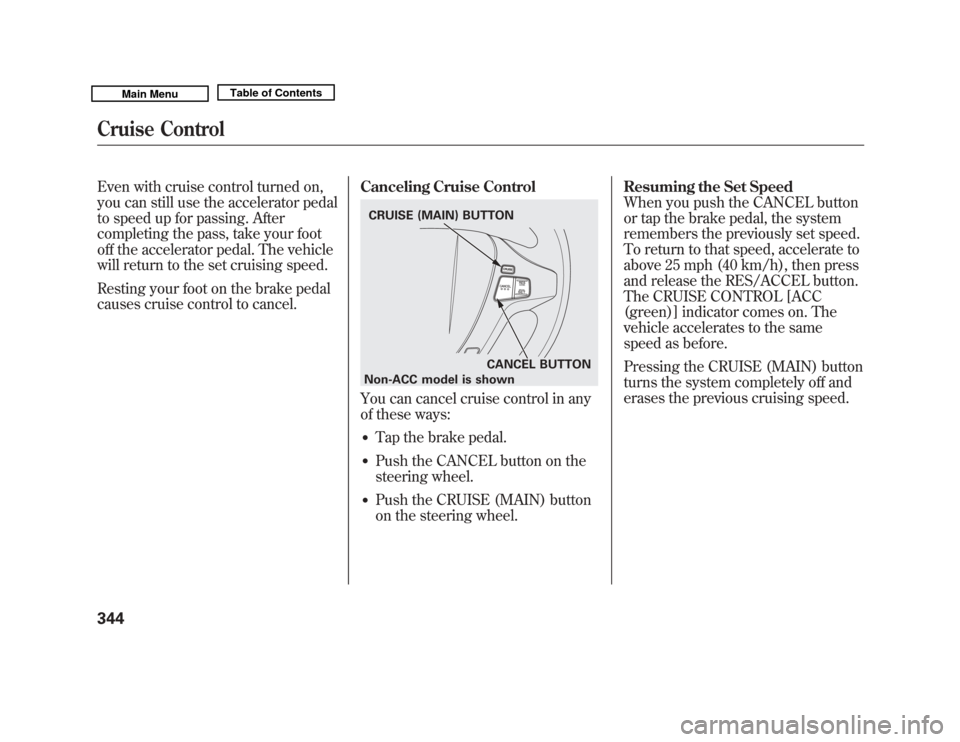
Even with cruise control turned on,
you can still use the accelerator pedal
to speed up for passing. After
completing the pass, take your foot
off the accelerator pedal. The vehicle
will return to the set cruising speed.
Resting your foot on the brake pedal
causes cruise control to cancel.Canceling Cruise Control
You can cancel cruise control in any
of these ways:●
Tap the brake pedal.
●
Push the CANCEL button on the
steering wheel.
●
Push the CRUISE (MAIN) button
on the steering wheel.Resuming the Set Speed
When you push the CANCEL button
or tap the brake pedal, the system
remembers the previously set speed.
To return to that speed, accelerate to
above 25 mph (40 km/h), then press
and release the RES/ACCEL button.
The CRUISE CONTROL [ACC
(green)] indicator comes on. The
vehicle accelerates to the same
speed as before.
Pressing the CRUISE (MAIN) button
turns the system completely off and
erases the previous cruising speed.CRUISE (MAIN) BUTTON
CANCEL BUTTON
Non-ACC model is shown
Cruise Control34410/06/29 11:59:04 11 ACURA MDX MMC North America Owner's M 50 31STX640 enu
Page 350 of 609
ACC ComponentsIf equippedAdaptive cruise control (ACC)
consists of a radar sensor in the front
grille, the MAIN buttons on the
steering wheel, and the ACC
functions of the multi-information
display.
The radar sensor for ACC is shared
with the collision mitigation braking
system™(CMBS ™). For more
information on the radar sensor, see
page 458. For more information on
CMBS, see page 457.
MULTI-INFORMATION
DISPLAY ACC INDICATOR
RES/ACCEL
BUTTON
MAIN
BUTTON
SET/DECEL
BUTTON
DISTANCE
BUTTON
CANCEL
BUTTON
CONTINUED
Adaptive Cruise Control (ACC)
345
Features
10/06/29 11:59:04 11 ACURA MDX MMC North America Owner's M 50 31STX640 enu
Page 354 of 609
Limitations●
ACC does not work below 25 mph
(40 km/h). It cannot bring your
vehicle to a complete stop.
●
ACC will not sound a beeper or
display a message on the multi-
information display to warn you of
vehicles going slower than 13 mph
(20 km/h) or vehicles that are
parked. In these cases, it is up to
you to maintain a safe distance by
using the brake pedal.
●
ACC may not recognize
motorcycles or other small
vehicles ahead of your vehicle.
●
ACC may react to vehicles beside
you or even a building beside you
by momentarily applying the
brakes or sounding a beeper
under conditions such as a sudden
curve or narrowing of the road, an
abrupt movement of the steering
wheel, or if you are in an unusual
position within your lane.
CONTINUED
Adaptive Cruise Control (ACC)
349
Features
10/06/29 11:59:04 11 ACURA MDX MMC North America Owner's M 50 31STX640 enu
Page 355 of 609
Using the ACC1. Push the MAIN button on thesteering wheel. The ACC indicator
on the instrument panel comes on,
and ‘‘ACC’’ is shown on the multi-
information display.
2. Accelerate to the desired speed above 25 mph (40 km/h).
3. Press and release the SET/DECEL button on the steering
wheel, then release the accelerator
pedal.
If you press the SET/DECEL button
when the vehicle speed is below 25
mph (40 km/h), you will hear a beep
for about 1 second. This means ACC
is not activated, and you cannot set
your speed.
When your speed reaches 25 mph
(40 km/h), ACC goes into wait
mode, and ‘‘ACC ’’is shown on the
multi-information display.
MAIN BUTTON
SET/DECEL BUTTON
Adaptive Cruise Control (ACC)35010/06/29 11:59:04 11 ACURA MDX MMC North America Owner's M 50 31STX640 enu