Page 180 of 609
Vanity MirrorTo use the vanity mirror on the back
of the sun visor, pull up the cover.
The vanity mirror light will not come
on if the sun visor is slid outward.Accessory Power Sockets
Your vehicle has two or three
accessory power sockets, depending
on the model. All models have the
front accessory power socket under
the audio system and rear socket
behind the third row seat on the
driver's side.
On models without rear entertainment
systemThe accessory power socket is
located at the back of the front
console compartment.
To use an accessory power socket,
the ignition switch must be in the
ACCESSORY (I) or ON (II) position.
CONTINUED
Interior Convenience Items
175
Instruments and Controls
10/06/29 11:59:04 11 ACURA MDX MMC North America Owner's M 50 31STX640 enu
Page 312 of 609
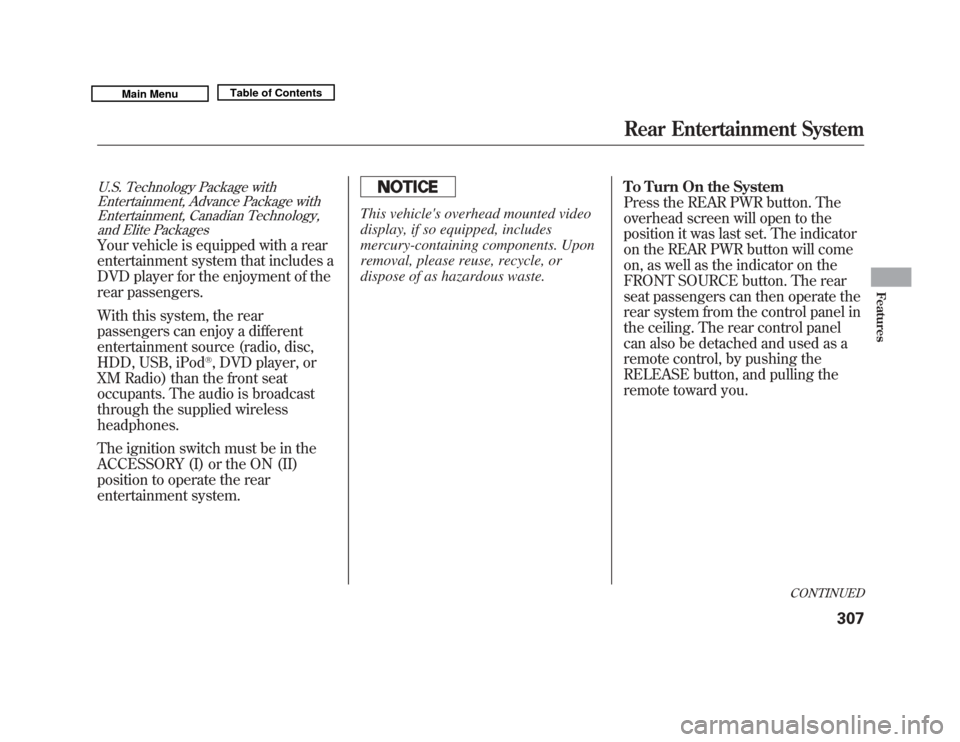
U.S. Technology Package withEntertainment, Advance Package withEntertainment, Canadian Technology,
and Elite PackagesYour vehicle is equipped with a rear
entertainment system that includes a
DVD player for the enjoyment of the
rear passengers.
With this system, the rear
passengers can enjoy a different
entertainment source (radio, disc,
HDD, USB, iPod
®, DVD player, or
XM Radio) than the front seat
occupants. The audio is broadcast
through the supplied wireless
headphones.
The ignition switch must be in the
ACCESSORY (I) or the ON (II)
position to operate the rear
entertainment system.
This vehicle's overhead mounted video
display, if so equipped, includes
mercury-containing components. Upon
removal, please reuse, recycle, or
dispose of as hazardous waste. To Turn On the System
Press the REAR PWR button. The
overhead screen will open to the
position it was last set. The indicator
on the REAR PWR button will come
on, as well as the indicator on the
FRONT SOURCE button. The rear
seat passengers can then operate the
rear system from the control panel in
the ceiling. The rear control panel
can also be detached and used as a
remote control, by pushing the
RELEASE button, and pulling the
remote toward you.
CONTINUED
Rear Entertainment System
307
Features
10/06/29 11:59:04 11 ACURA MDX MMC North America Owner's M 50 31STX640 enu
Page 319 of 609

To Play a Disc, HDD, USB, or
iPod
®from the Rear Control Panel
Press the MENU button to display
the Audio Menu on the overhead
screen. Use the interface dial to
highlight REPEAT, RANDOM, or
SCAN on the screen. You can enter
the highlighted function by pressing
the ENTER button. These functions
have the same features as those of
the front audio system.
When TITLE/SCROLL button is
pressed, the title scrolls. When it's
pushed again, scrolling stops. To Play a DVD from the Rear
Control Panel
The video screen is for use by rear
seat passengers only. The driver and
front seat passenger should not try to
view the screen while driving.
Press the REAR PWR button in the
front panel or press the
button in
the rear control panel when REAR
PWR is on. The overhead screen will
open to the position it was last set.
You can tilt the screen at nine
different angles from 90 to 130
degrees using the tilt button in the
rear control panel. The default
setting is 100 degrees.
Press the
button when you want
to pause the DVD. Press this button
again to go back to PLAY.
Press thebutton to skip to the
beginning of the next chapter. Press
the
button to return to the
beginning of the current chapter. Press the
button again quickly to
go to the previous chapter.
To move rapidly within a chapter,
press and hold the
or
button.
The system will continue to move
through the chapter. Press the
button to move forward, or thebutton to move backward. Release
the button when the system reaches
the point you want.
To select the menu on the DVD,
press the MENU button. Use the
interface dial to turn to the desired
menu selection, then press the
ENTER button to enter your
selection.
Rear Entertainment System31410/06/29 11:59:04 11 ACURA MDX MMC North America Owner's M 50 31STX640 enu
Page 340 of 609
Wireless HeadphonesSome state and local government
agencies prohibit the use of
headphones by the driver of a motor
vehicle. Always obey applicable laws
and regulations.
The audio for the rear entertainment
system is sent to the wireless
headphones that come with the
system. When using the
headphones, make sure you wear
them correctly: L (left) and R (right)
are marked on the sides of the frame.
Wearing the headphones backwards
may affect audio reception, limiting
the sound quality and range.To use the headphones, pivot the
earpieces outward. This turns them
on. To adjust the volume, turn the
dial on the bottom of the right
earpiece. When you remove the
headphones, the earpieces
automatically pivot inward, and the
headphones turn off. When not in
use, store the headphones in the
pocket of either front seat.
VOLUME DIAL
CONTINUED
Rear Entertainment System
335
Features
10/06/29 11:59:04 11 ACURA MDX MMC North America Owner's M 50 31STX640 enu
Page 342 of 609

The system will accept auxiliary
inputs from standard video games
and video equipment.
Some video game power supplies
may cause poor picture quality.
V = Video jack
L = Left audio jack
R = Right audio jack
There are three headphone
connectors for the third seat
passengers. Each connector has its
own volume control.The security system helps to protect
your vehicle and valuables from
theft. The horn sounds and a
combination of headlights, position
lights, side marker lights and
taillights flashes if someone attempts
to break into your vehicle or remove
the audio unit. This alarm continues
for 2 minutes, then the system
resets. To reset an activated system
before the 2 minutes have elapsed,
unlock the driver's door with the key
or the remote transmitter.
The security system automatically
sets 15 seconds after you lock the
doors, hood, and the tailgate. For the
system to activate, you must lock the
doors from the outside with the key,
driver's lock tab, door lock master
switch, or remote transmitter. The
security system indicator on the
instrument panel starts blinking
immediately to show you the system
is setting itself.
AUXILIARY INPUT JACKS
VOLUME DIALS
HEADPHONE CONNECTORS
CONTINUED
Rear Entertainment System, Security System
337
Features
10/06/29 11:59:04 11 ACURA MDX MMC North America Owner's M 50 31STX640 enu
Page 433 of 609
Your vehicle has several convenient
storage areas:●
Glove box
●
Door and seat-back pockets
●
Rear cargo area, including the
second and third row seats when
folded flat
●
Console compartment
●
Storage compartment
●
Rear compartment
●
Roof-rack (if equipped)
However, carrying too much cargo,
or improperly storing it, can affect
your vehicle's handling, stability,
stopping distance, and tires, and
make it unsafe. Before carrying any
type of cargo, be sure to read the
following pages.
STORAGE COMPARTMENT SEAT-BACK POCKETS
CARGO AREA
REAR COMPARTMENT
DOOR POCKETS
CONSOLE COMPARTMENT
GLOVE BOX
Carrying Cargo42810/06/29 11:59:04 11 ACURA MDX MMC North America Owner's M 50 31STX640 enu
Page 568 of 609

PRIMARY UNDER-HOOD FUSE BOX
No. Amps. Circuits Protected1 120 A Main fuse - Not Used
2 - 1 - Not Used
2 - 2 30 A SH-AWD
2 - 3 30 A Rear Blower Motor
2 - 4 40 A ABS VSA
2 - 5 40 A Trailer Main
2 - 6 40 A Power Seats, Driver's Position
Memory System, Subwoofer,
Telescopic Steering Wheel
2 - 7 40 A Front Heated Seat, TPMS,
Moonroof, Driver's Lumbar
Support
2 - 8 - Not Used
3 - 1 60 A Fog Lights, Front Blower
Motor, Interior Light
3 - 2 40 A Headlights, Daytime Running
Lights
3 - 3 60 A Cooling Fan, Condenser Fan,
MG Clutch, Headlight
Washer
ꭧ1
3- 4 50 A Ignition Switch Main
ꭧ 1: Canadian model
ꭧ 2: If equipped No. Amps. Circuits Protected
3 - 5 50 A Power Window
3 - 6 60 A Power Tailgate Opener/Closer,
Rear ACC Socket, Interior
Light,
Rear Defroster
3 - 7 30 A ECU (PCM)
3 - 8 30 A TECH
4 40 A Audio, Door Lock, Interior Lights, Front ACC Socket
5 30 A EPT-L
ꭧ 2
6 30 A EPT-R
ꭧ2
7 30 A Active Damper Control Unit
ꭧ2
8 30 A Audio Amplifier
9 7.5 A Battery Sensor
10 15 A Hazard
11 15 A Horn, Stop
12 20 A ABS VSA
13 20 A Trailer (Brake)
14 20 A Rear Heated Seat
ꭧ 2
15 20 A A/C Inverter
CONTINUED
Fuse Locations
563
Taking Care of the Unexpected
10/06/29 11:59:04 11 ACURA MDX MMC North America Owner's M 50 31STX640 enu
Page 570 of 609

INTERIOR FUSE BOXNo. Amps. Circuits Protected1 7.5 A TPMS
2 10 A Driver's Lumbar Support Motor
3 15 A Moonroof
4 20 A Front Heated Seats
5 10 A Audio
6 7.5 A Interior Light
7 10 A Back Up
8 20 A Door Lock
9 15 A ACC Socket
10 15 A IG Coil
11 30 A Windshield Wiper
12 10 A Subwoofer
13 20 A Passenger's Power Recline No. Amps. Circuits Protected
14 20 A Driver's Power Slide
15 20 A Telescopic Steering Wheel
16 20 A Driver's Power Recline
17 20 A Passenger's Power Slide
18 10 A Alternator
19 20 A Fuel Pump
20 10 A SH-AWD, ODS
21 7.5 A Gauges
22 10 A SRS
23 - Not Used
24 20 A Left Rear Power Window
25 20 A Right Rear Power Window
26 30 A Passenger's Power Window
27 30 A Driver's Power Window
28 20 A Tilt Steering Wheel
29 10 A ABS VSA
30 10 A A/C
31 15 A Washer
32 10 A ACC
33 - Not Used
Auxiliary (Holder1)No. Amps. Circuits Protected
1 7.5 A Starter DIAG
2 7.5 A SH-AWDAuxiliary (Holder2)No. Amps. Circuits Protected1 7.5 A STS
2 7.5 A ODS
Auxiliary
(Holder1) Auxiliary
(Holder2)
Fuse Locations
565
Taking Care of the Unexpected
10/06/29 11:59:04 11 ACURA MDX MMC North America Owner's M 50 31STX640 enu