Page 237 of 609
EJECT BUTTONAUDIO DISPLAY
With rear entertainment system
SKIP
BUTTONS
RANDOM
BUTTON
REPEAT
BUTTON
AUDIO DISPLAY
Without rear entertainment system
DISC SLOT
TITLE
BUTTON
SCAN
BUTTON
VOL/
ꂻ
(VOLUME/POWER)
KNOB
INTERFACE DIALDISC BUTTON NAVIGATION SCREEN
VOL/ ꂻ
(VOLUME/POWER)
KNOB
INTERFACE DIALEJECT BUTTON
SKIP BUTTONS
REPEAT BUTTON TITLE BUTTON
DISC BUTTON
SCAN BUTTON
Playing a Disc (Models with navigation system)23210/06/29 11:59:04 11 ACURA MDX MMC North America Owner's M 50 31STX640 enu
Page 238 of 609
Your vehicle's audio system has an
internal disc player. To operate the
disc player, the ignition switch must
be in the ACCESSORY (I) or the ON
(II) position.
The disc player can play these disc
formats:●
CD (CD-DA)
●
CD-R/RW (MP3, WMA, AAC)
●
DVD-A
●
DVD-R/RW
The disc packages or jackets should
have one of these marks.
The disc player can also play MP3,
WMA, or AAC format that saved on
CD-R/RW or DVD-R/RW (see page
238).
NOTE:
If a file on an MP3, WMA, or ACC
disk is protected by digital rights
management (DRM), the audio
system skips to the next file.
DVD-A discs not meeting DVD
verification standards may not be
playable.
Some CD-DA and CD-ROM mixed
discs are not playable.On models without Rear Entertainment SystemVideo CDs and DVD-V format discs
will not work in this unit.
CONTINUED
Playing a Disc (Models with navigation system)
233
Features
10/06/29 11:59:04 11 ACURA MDX MMC North America Owner's M 50 31STX640 enu
Page 252 of 609
VOL/ꂻ
(VOLUME/POWER)
KNOB
SCAN BUTTON AUDIO DISPLAY
Without rear entertainment system
With rear entertainment system
AUDIO DISPLAY
SCAN
BUTTON VOL/ ꂻ
(VOLUME/
POWER)
KNOB NAVIGATION SCREEN
INTERFACE DIAL
HDD BUTTON SKIP BUTTONS
REPEAT BUTTON
INTERFACE DIAL
REPEAT
BUTTON
RANDOM
BUTTON
HDD BUTTONSKIP BUTTONS
RANDOM BUTTON
INFO BUTTON
INFO BUTTON
CONTINUED
Playing Hard Disc Drive (HDD) Audio (Models with navigation system)
247
Features
10/06/29 11:59:04 11 ACURA MDX MMC North America Owner's M 50 31STX640 enu
Page 280 of 609
Without rear entertainment systemWith rear entertainment system
AUDIO DISPLAY AUDIO DISPLAY
VOL/ ꂻ
(VOLUME/POWER)
KNOB
CANCEL BUTTON SKIP BUTTONS
USB/AUX BUTTON
INTERFACE DIAL INTERFACE DIALSKIP BUTTONS
USB/AUX BUTTON
VOL/
ꂻ
(VOLUME/POWER)
KNOB
MAP/GUIDE BUTTON AUDIO BUTTON
REPEAT BUTTON RANDOM BUTTON
MAP/GUIDE BUTTONCANCEL BUTTON
AUDIO BUTTON RANDOM
BUTTON
REPEAT
BUTTON NAVIGATION SCREEN
CONTINUED
Playing an iPod
®
(Models with navigation system)
275
Features
10/06/29 11:59:04 11 ACURA MDX MMC North America Owner's M 50 31STX640 enu
Page 289 of 609
VOL/ꂻ
(VOLUME/POWER)
KNOB SCAN BUTTON AUDIO DISPLAY
Without rear entertainment system
With rear entertainment system
AUDIO DISPLAY
SCAN BUTTON VOL/ ꂻ
(VOLUME/POWER)
KNOB NAVIGATION SCREEN
AUDIO BUTTON
CANCEL BUTTON
MAP/GUIDE BUTTON
INTERFACE DIALUSB/AUX BUTTONSKIP BUTTONS
REPEAT BUTTON
RANDOM BUTTON
INTERFACE DIAL
AUDIO BUTTON
CANCEL BUTTON
MAP/GUIDE BUTTON REPEAT
BUTTON
RANDOM
BUTTON
USB/AUX BUTTONSKIP BUTTONSPlaying a USB Flash Memory Device (Models with navigation system)28410/06/29 11:59:04 11 ACURA MDX MMC North America Owner's M 50 31STX640 enu
Page 300 of 609
Without rear entertainment systemWith rear entertainment systemNAVIGATION SCREEN
AUDIO DISPLAY
TITLE BUTTON
AUDIO BUTTON INTERFACE DIAL INTERFACE DIAL
USB/AUX BUTTON
SKIP BUTTONS
AUDIO BUTTON
TITLE BUTTON
AUDIO DISPLAY
SKIP BUTTONS
USB/AUX BUTTON
AM/FM BUTTON
XM BUTTON
HDD BUTTON
DISC BUTTON
HDD BUTTON
AM/FM BUTTON
XM BUTTON
DISC BUTTON
CONTINUED
Bluetooth
®
Audio System (Models with navigation system)
295
Features
10/06/29 11:59:04 11 ACURA MDX MMC North America Owner's M 50 31STX640 enu
Page 309 of 609
Auxiliary Input JackThe auxiliary input jack is inside the
console compartment. The system
will accept auxiliary input from
standard audio accessories using a
1/8 inch (3.5 mm) stereo miniplug.
When a compatible audio unit is
connected to the jack, press the
USB/AUX button (DISC/AUX
button on models without navigation
system) to select it.
On models with Rear EntertainmentSystemAuxiliary input jacks and headphone
connectors for the rear
entertainment system are on the
back of the center console
compartment.
For more information, see page 336.
Auxiliary Input Jack30410/06/29 11:59:04 11 ACURA MDX MMC North America Owner's M 50 31STX640 enu
Page 312 of 609
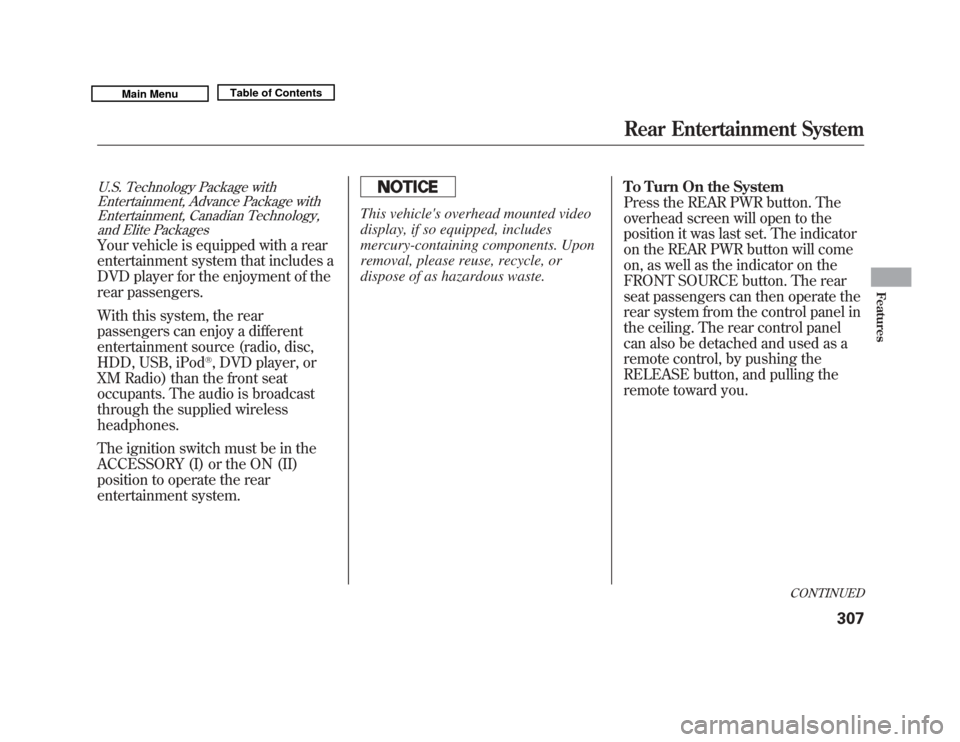
U.S. Technology Package withEntertainment, Advance Package withEntertainment, Canadian Technology,
and Elite PackagesYour vehicle is equipped with a rear
entertainment system that includes a
DVD player for the enjoyment of the
rear passengers.
With this system, the rear
passengers can enjoy a different
entertainment source (radio, disc,
HDD, USB, iPod
®, DVD player, or
XM Radio) than the front seat
occupants. The audio is broadcast
through the supplied wireless
headphones.
The ignition switch must be in the
ACCESSORY (I) or the ON (II)
position to operate the rear
entertainment system.
This vehicle's overhead mounted video
display, if so equipped, includes
mercury-containing components. Upon
removal, please reuse, recycle, or
dispose of as hazardous waste. To Turn On the System
Press the REAR PWR button. The
overhead screen will open to the
position it was last set. The indicator
on the REAR PWR button will come
on, as well as the indicator on the
FRONT SOURCE button. The rear
seat passengers can then operate the
rear system from the control panel in
the ceiling. The rear control panel
can also be detached and used as a
remote control, by pushing the
RELEASE button, and pulling the
remote toward you.
CONTINUED
Rear Entertainment System
307
Features
10/06/29 11:59:04 11 ACURA MDX MMC North America Owner's M 50 31STX640 enu