Page 69 of 609
ꭧ: If equipped
DRIVING POSITION
MEMORY SYSTEM
(P. 166)
POWER DOOR LOCK
MASTER SWITCH
(P. 139)
PARKING BRAKE
RELEASE HANDLE
(P. 163) POWER WINDOW
SWITCHES
(P. 158)
FUEL FILL DOOR
RELEASE BUTTON
(P. 419)
POWER TAILGATE
BUTTON (P. 141) HOOD RELEASE
HANDLE (P. 421) PARKING BRAKE
PEDAL (P. 163)
AUXILIARY INPUT
JACKS
ꭧ(P. 336)HEADPHONE
CONNECTORS
ꭧ
(P. 337) REAR CLIMATE
CONTROL SYSTEM
(P. 185)
AUTOMATIC
TRANSMISSION
(P. 437)
AUDIO SYSTEM
(P. 190) CLIMATE CONTROL
SYSTEM (P. 180) MIRROR CONTROL
AUTO BUTTON
(P. 163)
MOONROOF SWITCH
(P. 161)
HOMELINK BUTTONS
(P. 360)
INSTRUMENT PANEL
INDICATORS (P. 65)
GAUGES (P. 76)
AC POWER OUTLET
ꭧ
(P. 176)
AUXILIARY INPUT
JACKS
ꭧ(P. 304)
USB ADAPTER CABLE
ꭧ
(P. 277)
Control Locations6410/06/29 11:59:04 11 ACURA MDX MMC North America Owner's M 50 31STX640 enu
Page 70 of 609

ꭧ: If equipped
The U.S. instrument panel is shown. Differences for the Canadian models are noted in the text.
MESSAGE INDICATOR (P. 71)
HIGH BEAM INDICATOR (P. 72) SH-AWD INDICATOR (P. 71)
ANTI-LOCK BRAKE SYSTEM
INDICATOR (P. 68)
FOG LIGHT INDICATOR (P. 72)
DOOR/TAILGATE OPEN
INDICATOR (P. 74)
IMMOBILIZER SYSTEM
INDICATOR (P. 72)
CHARGING SYSTEM
INDICATOR (P. 67)
VEHICLE STABILITY ASSIST
(VSA) SYSTEM INDICATOR
(P. 69) SECURITY SYSTEM INDICATOR (P. 75)
ACTIVE DAMPER SYSTEM INDICATOR
ꭧ(P. 75)
PARKING BRAKE AND BRAKE SYSTEM INDICATOR (P. 67) LOW FUEL INDICATOR (P. 75)
SEAT BELT REMINDER INDICATOR (P. 66)
COLLISION MITIGATION BRAKING
SYSTEM
™(CMBS ™) INDICATOR
ꭧ(P. 73)
SUPPLEMENTAL RESTRAINT
SYSTEM INDICATOR (P. 68)
CRUISE MAIN INDICATOR
ꭧ(P. 73)/
ADAPTIVE CRUISE CONTROL (ACC) INDICATOR
ꭧ(P. 73)
MALFUNCTION INDICATOR
LAMP (P. 67)
VSA OFF INDICATOR
(P. 69)
A/T TEMPERATURE
INDICATOR (P. 70) BLIND SPOT INFORMATION SYSTEM INDICATOR
ꭧ(P. 74)
CRUISE CONTROL
INDICATORꭧ(P. 73)
MULTI-INFORMATION DISPLAY (P. 77)
LOW TIRE PRESSURE INDICATOR (P. 70)
LOW OIL PRESSURE
INDICATOR (P. 67) LIGHT ON INDICATOR (P. 72)
SIDE AIRBAG OFF INDICATOR (P. 68)
Instrument Panel
65
Instruments and Controls
10/06/29 11:59:04 11 ACURA MDX MMC North America Owner's M 50 31STX640 enu
Page 77 of 609

Immobilizer System
Indicator
This indicator comes on briefly when
you turn the ignition switch to the
ON (II) position. It will then go off if
you have inserted a properly coded
ignition key. If it is not a properly
coded key, the indicator will blink,
and the engine's fuel system will be
disabled (see page 137).
Lights On Indicator
This indicator reminds you that the
exterior lights are on. It comes on
when the light switch is in either the
or
position. This indicator will
also come on when the light switch is
in AUTO and the lights turn on
automatically. If you turn the ignition
switch to the ACCESSORY (I) or the
LOCK (0) position without turning
off the light switch, this indicator will
remain on. A reminder chime will
also sound when you open the
driver's door.
Fog Light Indicator
This indicator comes on when you
turn on the fog lights. For more
information, see page 129.High Beam Indicator
This indicator comes on with the
high beam headlights. For more
information, see page 127.
Instrument Panel Indicators7210/06/29 11:59:04 11 ACURA MDX MMC North America Owner's M 50 31STX640 enu
Page 96 of 609
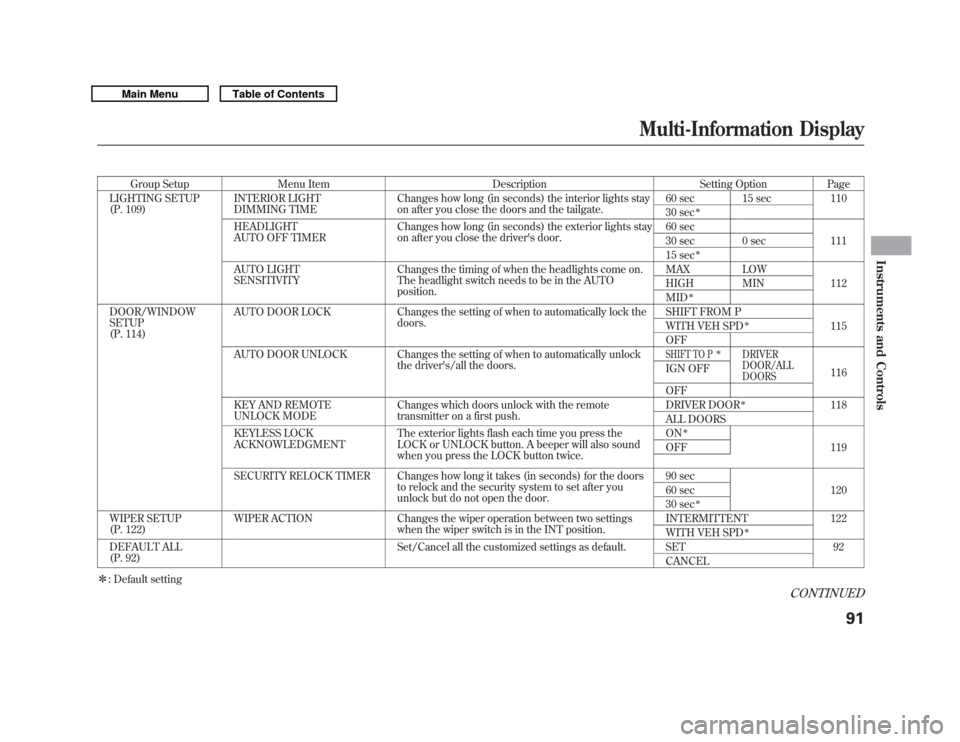
Group SetupMenu Item DescriptionSetting OptionPage
LIGHTING SETUP
(P. 109) INTERIOR LIGHT
DIMMING TIME Changes how long (in seconds) the interior lights stay
on after you close the doors and the tailgate. 60 sec 15 sec
110
30 sec
ꭧ
HEADLIGHT
AUTO OFF TIMER Changes how long (in seconds) the exterior lights stay
on after you close the driver's door. 60 sec
111
30 sec 0 sec
15 sec
ꭧ
AUTO LIGHT
SENSITIVITY Changes the timing of when the headlights come on.
The headlight switch needs to be in the AUTO
position. MAX LOW
112
HIGH MIN
MID
ꭧ
DOOR/WINDOW
SETUP
(P. 114) AUTO DOOR LOCK Changes the setting of when to automatically lock the
doors. SHIFT FROM P
115
WITH VEH SPD
ꭧ
OFF
AUTO DOOR UNLOCK Changes the setting of when to automatically unlock the driver's/all the doors.SHIFT TO P
ꭧ
DRIVER
DOOR/ALL
DOORS
116
IGN OFF
OFF
KEY AND REMOTE
UNLOCK MODE Changes which doors unlock with the remote
transmitter on a first push. DRIVER DOOR
ꭧ
118
ALL DOORS
KEYLESS LOCK
ACKNOWLEDGMENT The exterior lights flash each time you press the
LOCK or UNLOCK button. A beeper will also sound
when you press the LOCK button twice. ON
ꭧ
119
OFF
SECURITY RELOCK TIMER Changes how long it takes (in seconds) for the doors to relock and the security system to set after you
unlock but do not open the door. 90 sec
120
60 sec
30 sec
ꭧ
WIPER SETUP
(P. 122) WIPER ACTION Changes the wiper operation between two settings
when the wiper switch is in the INT position. INTERMITTENT 122
WITH VEH SPD
ꭧ
DEFAULT ALL
(P. 92)
Set/Cancel all the customized settings as default. SET 92
CANCEL
ꭧ : Default setting
CONTINUED
Multi-Information Display
91
Instruments and Controls
10/06/29 11:59:04 11 ACURA MDX MMC North America Owner's M 50 31STX640 enu
Page 119 of 609
Door/Window Setup
Here are the five custom settings for
the door/window setup:●
AUTO DOOR LOCK
●
AUTO DOOR UNLOCK
●
KEY AND REMOTE UNLOCK
MODE
●
KEYLESS LOCK
ACKNOWLEDGMENT
●
SECURITY RELOCK TIMER
While ‘‘DOOR/WINDOW SETUP ’’is
shown, press the SEL/RESET button
to enter the customize mode.
Each time you press the INFO
(/
) button, the screen changes as
shown in the illustration. Press the
INFO (
/
) button until you see the
setting you want to customize, then
press the SEL/RESET button to
enter your selection.
SEL/RESET
BUTTON
INFO ( ▲or▼ )
BUTTON
Multi-Information Display11410/06/29 11:59:04 11 ACURA MDX MMC North America Owner's M 50 31STX640 enu
Page 120 of 609
Auto Door LockThere are three settings you can
choose from:
SHIFT FROM P-
The doors lock whenever you move
the shift lever out of Park.
WITH VEH SPD -
The doors lock when the vehicle
speed reaches about 10 mph (about
16 km/h).
OFF -
The auto door lock is deactivated all
the time.
You can choose this customize item
from ‘‘DOOR/WINDOW SETUP ’’by
pressing the INFO (
/
) button
repeatedly.
Press the SEL/RESET button to see
the selections.
Select the desired setting by
pressing the INFO (
/
) button,
then enter your selection by pressing
the SEL/RESET button.CONTINUED
Multi-Information Display
115
Instruments and Controls
10/06/29 11:59:04 11 ACURA MDX MMC North America Owner's M 50 31STX640 enu
Page 121 of 609
When your selection is successfully
completed, the display changes as
shown above, and then goes back to
the customize item screen.
If the‘‘SETTING INCOMPLETE ’’
message appears, go back to ‘‘AUTO
DOOR LOCK ’’and repeat the
procedure again.
Auto Door UnlockThere are three settings you can
choose from:
SHIFT TO P -The driver's door or
all the doors, depending on the door
lock mode setting (see page 115),
unlock when you move the shift lever
to Park with the brake pedal
depressed.
IGN OFF -The driver's door or all
the doors, depending on the door
lock mode setting (see page 115),
unlock when you turn the ignition
switch to the LOCK (0) position.
OFF -The auto door unlock is
deactivated all the time. This is the
factory default setting.
You can choose this customize item
from ‘‘DOOR/WINDOW SETUP ’’by
pressing the INFO (
/
) button
repeatedly.
Multi-Information Display11610/06/29 11:59:04 11 ACURA MDX MMC North America Owner's M 50 31STX640 enu
Page 122 of 609
Press the SEL/RESET button to see
the selections.
Select the desired setting by
pressing the INFO (
/
) button,
then enter your selection by pressing
the SEL/RESET button.
If you choose ‘‘SHIFT TO P ’’or ‘‘IGN
OFF ’’, you will see the above display.
Press the INFO (
/
) button to
switch the door lock mode setting
between the driver's door and all
doors. Then, press the SEL/RESET
button to enter your selection.
When your selection is successfully
completed, the display changes as
shown above, and then goes back to
the customize item screen.
If the ‘‘SETTING INCOMPLETE ’’
message appears, go back to ‘‘AUTO
DOOR UNLOCK ’’and repeat the
procedure again.
CONTINUED
Multi-Information Display
117
Instruments and Controls
10/06/29 11:59:04 11 ACURA MDX MMC North America Owner's M 50 31STX640 enu