Page 78 of 609

Adaptive Cruise Control
(ACC) Indicator
On models with adaptive cruise control(ACC)This indicator normally comes on for
a few seconds when you turn the
ignition switch to the ON (II)
position.
When you push the MAIN button on
the steering wheel, this indicator
comes on green. You will also see
‘‘ ACC’’ on the multi-information
display.
If the indicator comes on amber,
there is a problem with the ACC
system. You will also see a ‘‘CHECK
ACC SYSTEM ’’message on the
multi-information display (see page
87). Take your vehicle to your dealer
to have it checked. For more
information, see page 345.
Cruise Main Indicator
On models without adaptive cruise control (ACC)This indicator comes on when you
turn on the cruise control system by
pressing the CRUISE button (see
page 342).
Cruise Control Indicator
On models without adaptive cruisecontrol (ACC)This indicator comes on when you
set the cruise control. See page 342
for information on operating the
cruise control.
Collision Mitigation
Braking System ™
(CMBS ™) Indicator
On models with collision mitigation
braking system ™(CMBS ™)This indicator normally comes on for
a few seconds when you turn the
ignition switch to the ON (II)
position. It also comes on as a
reminder that you have turned off the
collision mitigation braking system ™
(CMBS ™).
The CMBS indicator also comes on if
dirt or other debris blocks the radar
sensor in the front grille. You will
also see a ‘‘CHECK CMBS RADAR
SENSOR ’’message on the multi-
information display. When you clean
the radar sensor, the indicator
should go off the next time you turn
the ignition switch to the ON (II)
position.
CONTINUED
Instrument Panel Indicators
73
Instruments and Controls
10/06/29 11:59:04 11 ACURA MDX MMC North America Owner's M 50 31STX640 enu
Page 80 of 609

Active Damper System
Indicator
If equippedThis indicator comes on briefly when
you turn the ignition switch to the
ON (II) position. If this indicator
comes on at any other time, there is a
problem in the system. While this
indicator is on, the comfort button
will not work, and the system will
remain in the sport mode. You will
also see a‘‘CHECK ADS SYSTEM ’’
message on the multi-information
display. Have the vehicle checked by
your dealer as soon as possible. For
more information, see page 478. Low Fuel Indicator
This indicator comes on as a
reminder that you must refuel soon.
When the indicator comes on, there
is about 2.9 U.S. gal (10.8 L) of fuel
remaining in the tank.
When the needle reaches E, there is
a very small amount of fuel in the
tank.Security System Indicator
This indicator comes on when the
security system is set. See page 337
for more information on the security
system.
LOW FUEL INDICATOR
SECURITY SYSTEM INDICATOR
Instrument Panel Indicators
75
Instruments and Controls
10/06/29 11:59:04 11 ACURA MDX MMC North America Owner's M 50 31STX640 enu
Page 84 of 609

When the main menu is blank,
SH-AWD or TIRE PRESSURE,
pressing the SEL/RESET button
changes the display to‘‘trip meter/
odometer ’’ ‘‘outside temperature/
odometer ’’and ‘‘engine oil life/
odometer ’’. Odometer
The odometer shows the total
distance your vehicle has been
driven. It measures miles in U.S.
models and kilometers in Canadian
models. It is illegal under U.S.
federal law and Canadian provincial/
territorial regulations to disconnect,
reset, or alter the odometer with the
intent to change the number of miles
or kilometers indicated. Trip Meter
This meter shows the number of
miles (U.S.) or kilometers (Canada)
driven since you last reset it. There
are two trip meters: Trip A and Trip
B. Each trip meter works
independently, so you can keep track
of two different distances.
To reset a trip meter, display it, and
then press and hold the SEL/RESET
button until the number resets to
‘‘
0.0. ’’
ODOMETER
TRIP METER
CONTINUED
Multi-Information Display
79
Instruments and Controls
10/06/29 11:59:04 11 ACURA MDX MMC North America Owner's M 50 31STX640 enu
Page 88 of 609
IGN ACCESSORY (I) or LOCK (0)
-Follow the message and turn off
all electrical devices. Driving the
vehicle will recharge the battery,
however the vehicle may not start. If
the vehicle doesn't start, see jump
starting (page 552) or contact your
dealer. Trip Computer
When the main menu displays
‘‘TRIP
COMPUTER ’’, pressing the SEL/
RESET button changes the display to
‘‘ AVERAGE FUEL A/RANGE ’’to
‘‘ AVERAGE FUEL B/RANGE ’’and
to ‘‘AVERAGE SPEED/ELAPSED
TIME’’ .
AVERAGE FUEL A/BThis shows your vehicle's average
fuel economy in mpg (U.S. models)
or liter/100 km (Canadian models)
since you last reset the Trip A or Trip
B.
You can customize the Trip A and
AVERAGE FUEL A reset condition
on the multi-information display (see
page 101).
CONTINUED
Multi-Information Display
83
Instruments and Controls
10/06/29 11:59:04 11 ACURA MDX MMC North America Owner's M 50 31STX640 enu
Page 94 of 609

Customize SettingsWhen the main menu displays
‘‘Keyless Memory Settings ™,’’you
can customize some vehicle control
settings.
To enter the customizing mode,
press the SEL/RESET button.
To change the settings, the ignition
switch must be in the ON (II)
position, and the vehicle must be
stopped with the transmission in
Park. If you turn the ignition switch to the
ACCESSORY (I) or the LOCK (0)
position, or move the shift lever out
of Park, the display will change to the
normal screen.
You can customize some vehicle
control settings for
‘‘DRIVER 1 ’’and
‘‘ DRIVER 2’’ separately. If ‘‘DRIVER
1 ’’ or ‘‘DRIVER 2’’ is not displayed,
customizing is not possible.
To have the driver's ID detected,
make sure your remote transmitter is
linked to the system (see Keyless
Memory Settings ™on page 147).
If you want the settings as they were
when the vehicle left the factory,
select DEFAULT ALL, as described
on page 92.
If you want to change any vehicle
control settings, select CHG
SETTING, then press the SEL/
RESET button.
Refer to the table on the following
pages about the settings you want to
customize.
CONTINUED
Multi-Information Display
89
Instruments and Controls
10/06/29 11:59:04 11 ACURA MDX MMC North America Owner's M 50 31STX640 enu
Page 96 of 609
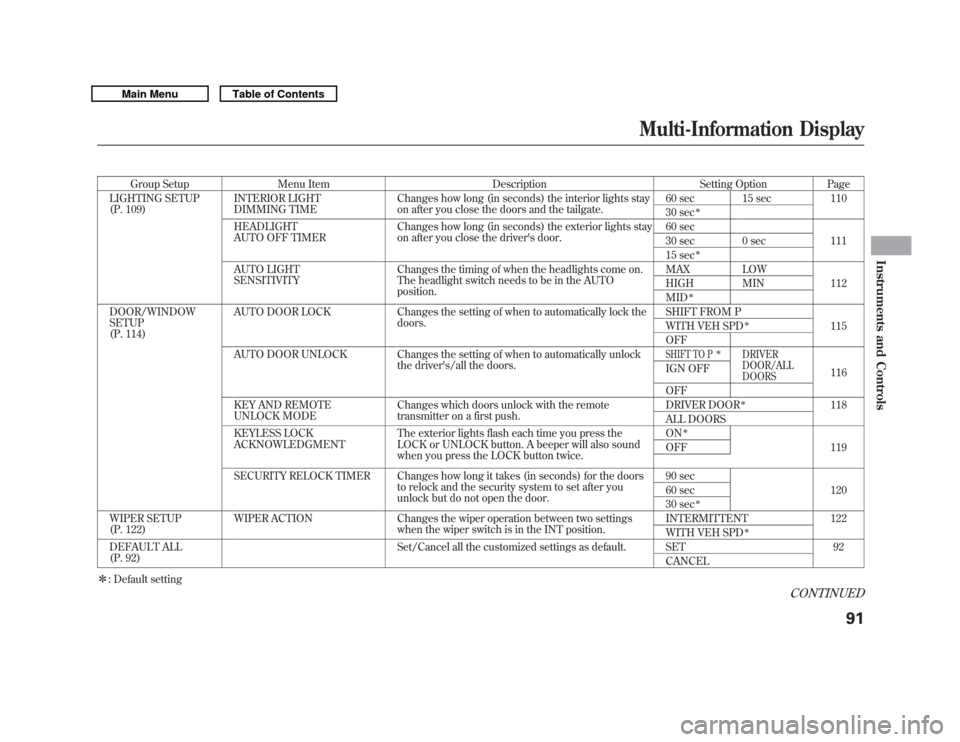
Group SetupMenu Item DescriptionSetting OptionPage
LIGHTING SETUP
(P. 109) INTERIOR LIGHT
DIMMING TIME Changes how long (in seconds) the interior lights stay
on after you close the doors and the tailgate. 60 sec 15 sec
110
30 sec
ꭧ
HEADLIGHT
AUTO OFF TIMER Changes how long (in seconds) the exterior lights stay
on after you close the driver's door. 60 sec
111
30 sec 0 sec
15 sec
ꭧ
AUTO LIGHT
SENSITIVITY Changes the timing of when the headlights come on.
The headlight switch needs to be in the AUTO
position. MAX LOW
112
HIGH MIN
MID
ꭧ
DOOR/WINDOW
SETUP
(P. 114) AUTO DOOR LOCK Changes the setting of when to automatically lock the
doors. SHIFT FROM P
115
WITH VEH SPD
ꭧ
OFF
AUTO DOOR UNLOCK Changes the setting of when to automatically unlock the driver's/all the doors.SHIFT TO P
ꭧ
DRIVER
DOOR/ALL
DOORS
116
IGN OFF
OFF
KEY AND REMOTE
UNLOCK MODE Changes which doors unlock with the remote
transmitter on a first push. DRIVER DOOR
ꭧ
118
ALL DOORS
KEYLESS LOCK
ACKNOWLEDGMENT The exterior lights flash each time you press the
LOCK or UNLOCK button. A beeper will also sound
when you press the LOCK button twice. ON
ꭧ
119
OFF
SECURITY RELOCK TIMER Changes how long it takes (in seconds) for the doors to relock and the security system to set after you
unlock but do not open the door. 90 sec
120
60 sec
30 sec
ꭧ
WIPER SETUP
(P. 122) WIPER ACTION Changes the wiper operation between two settings
when the wiper switch is in the INT position. INTERMITTENT 122
WITH VEH SPD
ꭧ
DEFAULT ALL
(P. 92)
Set/Cancel all the customized settings as default. SET 92
CANCEL
ꭧ : Default setting
CONTINUED
Multi-Information Display
91
Instruments and Controls
10/06/29 11:59:04 11 ACURA MDX MMC North America Owner's M 50 31STX640 enu
Page 100 of 609
Adaptive Cruise Control SetupIf equippedThere are two custom settings for
adaptive cruise control (ACC):●
PRE-RUNNING CAR DETECT
BEEP
●
ACC DISPLAY SPEED UNIT
To enter customize mode, press the
SEL/RESET button while ‘‘ACC
SETUP ’’is displayed.
Each time you press the INFO (
/
) button, the screen changes as
shown in the illustration. Press the
INFO (
/
) button until you see the
setting you want to customize, then
press the SEL/RESET button to
enter your selection.
SEL/RESET
BUTTON
INFO ( ▲/▼ )
BUTTON
CONTINUED
Multi-Information Display
95
Instruments and Controls
10/06/29 11:59:04 11 ACURA MDX MMC North America Owner's M 50 31STX640 enu
Page 114 of 609
Lighting Setup
Here are the three custom settings
for the lighting setup:●
INTERIOR LIGHT DIMMING
TIME
●
HEADLIGHT AUTO OFF TIMER
●
AUTO LIGHT SENSITIVITY
While ‘‘LIGHTING SETUP ’’is
shown, press the SEL/RESET button
to enter the customize mode.
Each time you press the INFO
(/
) button, the screen changes as
shown in the illustration. Press the
INFO (
/
) button until you see the
setting you want to customize, then
press the SEL/RESET button to
enter your selection.
SEL/RESET
BUTTON
INFO ( ▲or▼ )
BUTTON
CONTINUED
Multi-Information Display
109
Instruments and Controls
10/06/29 11:59:04 11 ACURA MDX MMC North America Owner's M 50 31STX640 enu