Page 466 of 609
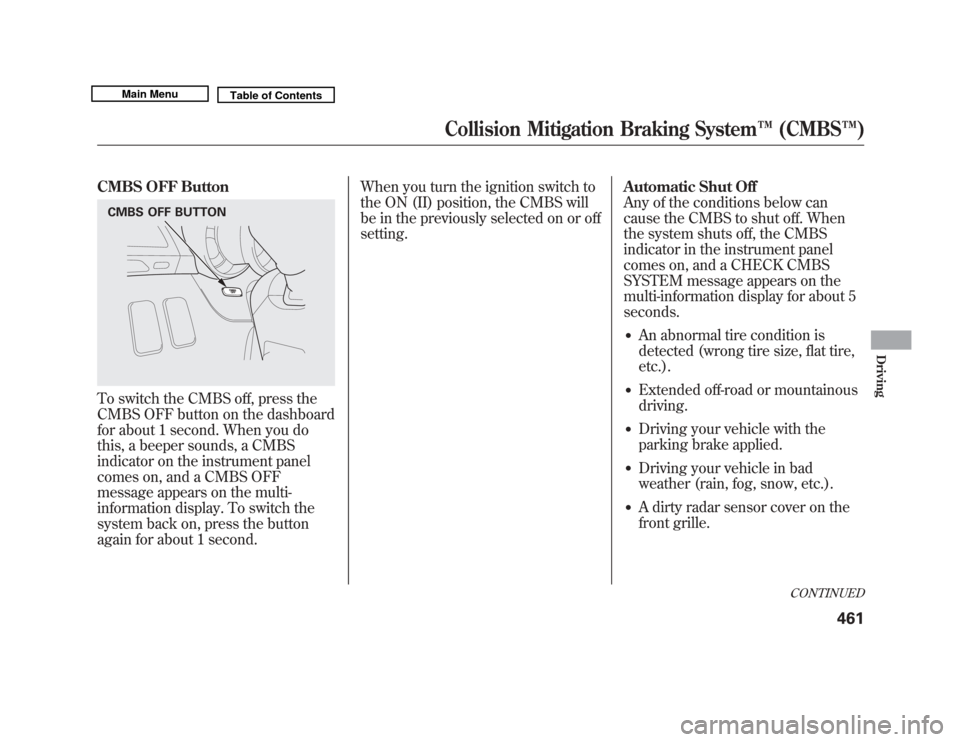
CMBS OFF ButtonTo switch the CMBS off, press the
CMBS OFF button on the dashboard
for about 1 second. When you do
this, a beeper sounds, a CMBS
indicator on the instrument panel
comes on, and a CMBS OFF
message appears on the multi-
information display. To switch the
system back on, press the button
again for about 1 second.When you turn the ignition switch to
the ON (II) position, the CMBS will
be in the previously selected on or off
setting.
Automatic Shut Off
Any of the conditions below can
cause the CMBS to shut off. When
the system shuts off, the CMBS
indicator in the instrument panel
comes on, and a CHECK CMBS
SYSTEM message appears on the
multi-information display for about 5
seconds.
●
An abnormal tire condition is
detected (wrong tire size, flat tire,
etc.).
●
Extended off-road or mountainous
driving.
●
Driving your vehicle with the
parking brake applied.
●
Driving your vehicle in bad
weather (rain, fog, snow, etc.).
●
A dirty radar sensor cover on the
front grille.
CMBS OFF BUTTON
CONTINUED
Collision Mitigation Braking System
™(CMBS™ )
461
Driving
10/06/29 11:59:04 11 ACURA MDX MMC North America Owner's M 50 31STX640 enu
Page 467 of 609
The CMBS will automatically switch
on again if the conditions that caused
it to switch off are improved.CMBS Indicator
This indicator comes on for several
seconds when you turn the ignition
switch to the ON (II) position. It also
comes on and stays on when you
turn the CMBS off by pressing the
CMBS OFF button.
To switch the CMBS back on, make
sure the vehicle is stopped and the
ignition switch is in the ON (II)
position, then press the CMBS OFF
button for about 1 second.The CMBS indicator normally comes
on under these conditions:
●
When you manually switch off the
system.
●
When the system shuts off
automatically.
●
When you drive in bad weather
(rain, snow, fog, etc.).
●
If anything covers the radar sensor
cover (dirt, mud, dry leaves, wet
snow, etc.).
CMBS INDICATOR
Collision Mitigation Braking System
™(CMBS™ )46210/06/29 11:59:04 11 ACURA MDX MMC North America Owner's M 50 31STX640 enu
Page 468 of 609
●
When the VSA system indicator
comes on (see page 467).
●
When you turn the ignition switch
to the ON (II) position, the CMBS
indicator should come on for a few
seconds, then go off. If the
indicator comes on at any other
time and a CHECK CMBS
SYSTEM message appears on the
multi-information display, there is
a problem with the CMBS. You
can still drive your vehicle, but
CMBS will not be operating. Have
your vehicle checked by a dealer.Limitations
The CMBS may not activate under
some conditions. Here are a few
examples:
●
The distance between your vehicle
and the vehicle ahead of you is too
short.
●
A vehicle cuts in front of you at a
slow speed, or it brakes suddenly.
●
When you accelerate rapidly and
approach the vehicle ahead of you
at high speed.
●
Immediately after you begin
driving.
YOUR VEHICLE
CONTINUED
Collision Mitigation Braking System
™(CMBS™ )
463
Driving
10/06/29 11:59:04 11 ACURA MDX MMC North America Owner's M 50 31STX640 enu
Page 472 of 609

The vehicle stability assist (VSA)
system helps to stabilize the vehicle
during cornering if the vehicle turns
more or less than desired. It also
assists you in maintaining traction
while accelerating on loose or
slippery road surfaces. It does this by
regulating the engine's output and by
selectively applying the brakes.
When VSA activates, you may notice
that the engine does not respond to
the accelerator in the same way it
does at other times. There may also
be some noise from the VSA
hydraulic system. You will also see
the VSA system indicator blink.
The VSA system cannot enhance the
vehicle's driving stability in all
situations and does not control your
vehicle's entire braking system. It is
still your responsibility to drive and
corner at reasonable speeds and to
leave a sufficient margin of safety.
VSA Off Indicator
When VSA is off, the VSA off
indicator comes on as reminder.Vehicle Stability Assist
(VSA) System Indicator
When VSA activates, you will see the
VSA system indicator blink.
If this indicator comes on while
driving, pull to the side of the road
when it is safe, and turn off the
engine. Reset the system by
restarting the engine. If the VSA
system indicator stays on or comes
back on while driving, have the VSA
system inspected by your dealer.
NOTE: The main function of the VSA
system is generally known as
Electronic Stability Control (ESC).
The system also includes a traction
control function. If the indicator does not come on
when the ignition switch is turned to
the ON (II) position, there may be a
problem with the VSA system. Have
your dealer inspect your vehicle as
soon as possible.
CONTINUED
Vehicle Stability Assist (VSA
®), aka Electronic Stability Control (ESC), System
467
Driving
10/06/29 11:59:04 11 ACURA MDX MMC North America Owner's M 50 31STX640 enu
Page 473 of 609

You will also see a‘‘CHECK VSA
SYSTEM ’’message on the multi-
information display if there is a
problem with the VSA system.
If the low tire pressure/TPMS
indicator comes on, or the multi-
information display shows a ‘‘CHECK
TPMS SYSTEM ’’message with the
indicator flashing (see page 452), the
VSA system automatically turns on
even if the VSA system is turned off
by pressing the VSA OFF switch. If
this case, you cannot turn the VSA
system off by pressing the VSA OFF
switch again.
Without VSA, your vehicle will have
normal braking and cornering ability,
but it will not have VSA traction and
stability enhancement. VSA Off Switch
This switch is under the driver's side
vent. To turn the VSA system on and
off, press and hold it until you hear a
beep.
When VSA is off, the VSA off
indicator comes on as a reminder.
Press and hold the switch again. It
turns the system back on. With the
VSA off, the trailer stability assist
function is also turned off (see page
492).VSA is turned on every time you start
the engine, even if you turned it off
the last time you drove the vehicle.
In certain unusual conditions when
your vehicle gets stuck in shallow
mud or fresh snow, it may be easier
to free it with the VSA temporarily
switched off. When the VSA system
is off, the traction control system is
also off. You should only attempt to
free your vehicle with the VSA off if
you are not able to free it when the
VSA is on.
Immediately after freeing your
vehicle, be sure to switch the VSA on
again. We do not recommend driving
your vehicle with the VSA and
traction control systems switched off.
Vehicle Stability Assist (VSA
®), aka Electronic Stability Control (ESC), System
46810/06/29 11:59:04 11 ACURA MDX MMC North America Owner's M 50 31STX640 enu
Page 481 of 609
BSI OFF ButtonTo turn the system off, press the BSI
OFF button when the ignition switch
is in the ON (II) position. The BSI
indicator on the instrument panel
glows amber, indicating that the
system is turned off. The multi-
information display indicates that the
system is off.To turn the system on again, press
the same button. The BSI indicator
on the instrument panel turns off.
The multi-information display
indicates that the system is on.
When the ignition switch is turned to
the ON (II) position, the system will
be in the previously selected ON or
OFF setting.Blind Spot Information System (BSI)47610/06/29 11:59:04 11 ACURA MDX MMC North America Owner's M 50 31STX640 enu
Page 484 of 609
The system provides two selectable
modes.
Sport mode: The system prioritizes
handling response, vehicle body
control and tire-to-road adhesion to
allow for higher performance
handling.
Comfort mode: The system
prioritizes road isolation to allow for a
more comfortable ride.
Either mode can be used in any type
of operating conditions, but the mode
may change temporarily to suit a
change in road surface.
To switch between comfort and sport
mode, press and release the active
damper system button located on the
center console to choose the desired
mode.
When comfort mode is selected, the
green indicator in the button comes
on, and the message‘‘COMFORT ’’
will appear on the multi-information
display for five seconds.
CONTINUED
Active Damper System
479
Driving
10/06/29 11:59:04 11 ACURA MDX MMC North America Owner's M 50 31STX640 enu
Page 499 of 609

In this case, your vehicle still has the
VSA traction and stability
enhancement, but it will not have the
trailer stability assist function.
If there is a problem with the VSA
system, the system and trailer
stability assist shuts off. The VSA
system indicator also come on (see
page 467).
The ABS indicator and the brake
system indicator may also come on
along with the VSA system indicator.
If you see these warning indicators,
have your vehicle checked at your
dealer as soon as possible.If you turn off the VSA, the trailer
stability assist function also shuts off.
Press and hold the VSA off switch
until you hear a beep (see page 468).
The VSA off indicator comes on as a
reminder. Press and hold the switch
again to turn the system on.
The function turns on every time you
start the engine along with the VSA,
even if you turned it off the last time
you drove the vehicle.
Off-Highway Driving Guidelines
General Information
Your vehicle has been designed
primarily for use on pavement. But
its higher ground clearance and
super handling-all wheel drive
(SH-AWD) system allow you to
occasionally travel on unpaved roads,
to campgrounds, picnic sites, and
similar locations. It is not designed
for trailblazing, mountain climbing,
or other challenging off-road
activities.
If you decide to drive on unpaved
roads, you will find that it requires
somewhat different driving skills.
Your vehicle will also handle
somewhat differently than it does on
pavement. Be sure to pay extra
attention to the precautions and tips
in this section, and get acquainted
with your vehicle before leaving the
pavement.Trailer Stability Assist, Off-Highway Driving Guidelines49410/06/29 11:59:04 11 ACURA MDX MMC North America Owner's M 50 31STX640 enu