2011 Acura MDX navigation update
[x] Cancel search: navigation updatePage 133 of 184
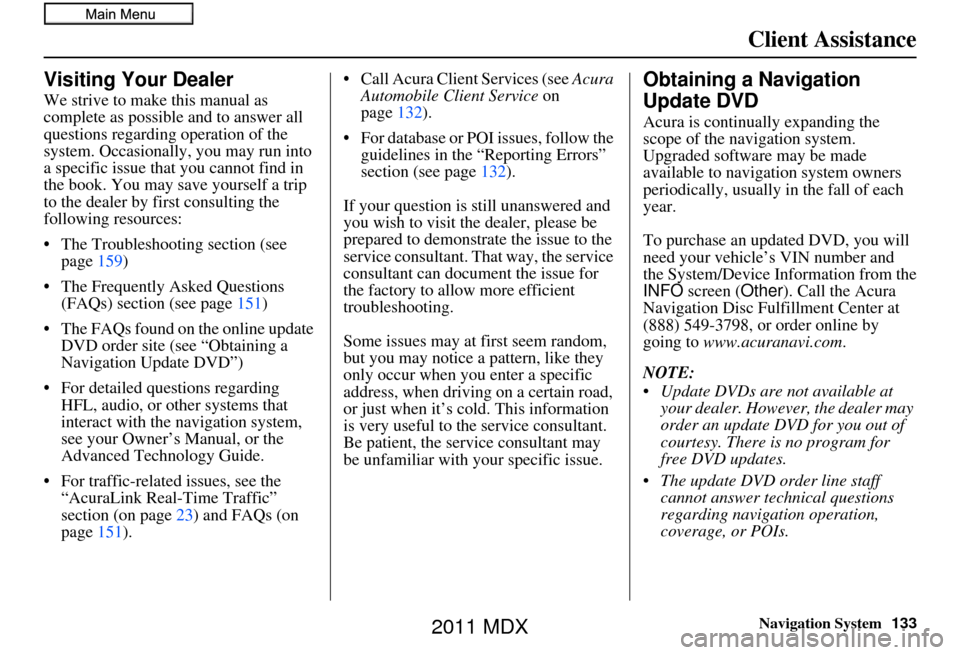
Navigation System133
Client Assistance
Visiting Your Dealer
We strive to make this manual as
complete as possible and to answer all
questions regarding operation of the
system. Occasionally, you may run into
a specific issue that you cannot find in
the book. You may save yourself a trip
to the dealer by fi rst consulting the
following resources:
• The Troubleshooting section (see page 159)
• The Frequently Asked Questions (FAQs) section (see page 151)
• The FAQs found on the online update DVD order site (see “Obtaining a
Navigation Update DVD”)
• For detailed questions regarding HFL, audio, or other systems that
interact with the navigation system,
see your Owner’s Manual, or the
Advanced Technology Guide.
• For traffic-related issues, see the “AcuraLink Real-Time Traffic”
section (on page 23) and FAQs (on
page 151). • Call Acura Client Services (see
Acura
Automobile Client Service on
page 132).
• For database or PO I issues, follow the
guidelines in the “Reporting Errors”
section (see page 132).
If your question is still unanswered and
you wish to visit the dealer, please be
prepared to demonstrate the issue to the
service consultant. That way, the service
consultant can document the issue for
the factory to allo w more efficient
troubleshooting.
Some issues may at first seem random,
but you may notice a pattern, like they
only occur when you enter a specific
address, when driving on a certain road,
or just when it’s cold. This information
is very useful to th e service consultant.
Be patient, the serv ice consultant may
be unfamiliar with your specific issue.
Obtaining a Navigation
Update DVD
Acura is continually expanding the
scope of the navigation system.
Upgraded software may be made
available to navigation system owners
periodically, usually in the fall of each
year.
To purchase an updated DVD, you will
need your vehicle’ s VIN number and
the System/Device Information from the
INFO screen ( Other). Call the Acura
Navigation Disc Fulfillment Center at
(888) 549-3798, or order online by
going to www.acuranavi.com.
NOTE:
Update DVDs are not available at your dealer. However, the dealer may
order an update DVD for you out of
courtesy. There is no program for
free DVD updates.
The update DVD order line staff cannot answer technical questions
regarding navigation operation,
coverage, or POIs.
2011 MDX
Page 150 of 184

150Navigation System
Coverage Areas
Puerto Rico
If Street Name Guidance is set to
ON , the street names will not be read
out by voice guidance. This may change
with future data updates.
INFO Screen Differences
Messages
The INFO screen Messages feature
utilizes XM. Because XM is not
available, it is not displayed on the
INFO screen except messages such as
the diagnosis informa tion for the trouble
of the car. In addition, the “Map menu”
item New Messages will appear
grayed out except messages such as the
diagnosis information for the trouble of
the car. This is normal.
Traffic Incidents
This item is grayed out on the INFO
screen because XM is not available.
Weather Info.
This item is grayed out on the INFO
screen because XM is not available.
Map Legend
The map legend “Traffic” and
“Weather” descriptions may be
available, but do not apply.
Shipping a Vehicle
Shipping a vehicle from Alaska,
Hawaii, Canada, and Puerto Rico to
the U.S. mainland
• If you wish to receive XM audio, traffic, or weather, you must call
• To begin receiving AcuraLink quick tips, contact Acura Client Services at
(800) 382-2238, and ask them to
activate your AcuraLink unit.
Shipping a vehicle from the U.S.
mainland to Alaska, Hawaii,
Canada, and Puerto Rico
• If a U.S. mainland-delivered vehicle is shipped to Alaska, Hawaii, Canada,
and Puerto Rico, there is no XM
reception.
• The issues under “Operation in Alaska, Hawaii, Canada, and Puerto
Rico” apply.
(800) 852-9696. XM and set up an account at
2011 MDX
Page 154 of 184

154Navigation System
Frequently Asked Questions
Guidance, Routing
ProblemSolution
The navigation system does not route me the same way I
would go, or the way some ot her mapping program displays.
Why is this? The navigation system attempts to
generate the optimum route. See
Changing the Route Preference on page53.
The navigation wants to rout e me around potential traffic
problems. How do I stop these pop-up messages? This feature can be turned off. See
Traffic Rerouting on page110.
Why is the street I’m on not shown on the map? It has been
here for more than a year. The mapping database is
constantly undergoing revision. See page134 for
ways to obtain the latest de tailed coverage information.
The vehicle position icon is not following the road and the
“GPS icon” text in the upper left hand corner of the screen is
white or missing. • The GPS antenna (located on the back
of the navigation display) may be
blocked by personal items. For best reception, remove items from the
dashboard, such as radar detector s, cell phones, or loose articles.
• Metallic tinting or othe r aftermarket devices can interfere with the GPS
reception. Please see your dealer. Also see System Limitations on
page 129.
I entered a destination, but th e blue highlighted route and
voice guidance stopped, or turned into a blue/pink dashed line
before I got to my dest ination. Why is this? Your route has entered
an unverified area. See Unverified Area Routing on
page 106.
The map rotates while I make turns. How can I stop this? Select the North-up map orientati on by voice, or by selecting North-up
from the Map menu . See Map Orientation on page 63.
Sometimes, I cannot select between the North-up and
Heading-up map orienta tions. Why is this? The Heading-up map orientat
ion can only be shown in the lower scales (1/
20 - 1 mile scales). See Map Scale on page66.
While driving to my destinati on, the “time to go” display
sometimes increases, even though I am getting closer. The “Time to go” is based on actual
road speeds. However if your speed
slows down when you encounter slower traffic, the system updates the
“Time to go” based on your actual spee d to give you a better estimate of
arrival time.
2011 MDX
Page 156 of 184

156Navigation System
Frequently Asked Questions
Update DVD, Coverage, Map Errors, Limitations
ProblemSolution
When is my city going to become part of a fully verified
detailed coverage area? The mapping database vendor is constantly revising map coverage. See
page
134 for ways to obtain the late st detailed coverage information.
Will the navigation system work outside North America? The system c ontains maps for the 50 U.S. states, as well as for Canada and
Puerto Rico. The system will not wo rk in Mexico or overseas. See Map
Coverage on page134.
Can I play video DVDs in my navigation system?No. The navigation sy stem is designed only to read music discs and the
update DVD provided with your vehicl e. The system cannot read other
mapping databases or video DVDs. If you experience any problems that you
cannot resolve, please contact your dealer.
I found some errors in the database. How do I report them? Mi nor errors are bound to occur in a large database. If you encounter major
errors, you can report them following the instructions on page 132.
2011 MDX
Page 179 of 184

Navigation System179
Index
Directions....................................... 59
Disc Commands............................168
Display Mode button.......................11
Driving to Your Destination.............52
E
Edit Avoid Area
............................ 110
Edit Waypoint Search Area............112
Edit/Delete Address.................. 97, 99
Emergency..................................... 39
Entering a Destination.....................28
Entering an Address........................ 96
Entering Security Code..................127
Entering the Street Number..............34
Entering Your Schedule................... 89
Error Message............................... 159
Exit Info......................................... 60
F
Fav. Subcategory
............................ 38
Find Nearest................................... 59
Find Place Commands...................165
Frequently Asked Questions..........151
G
General Commands
....................... 163
Getting Started............................... 10
Global Commands........................163
Glossary...................................... 160
Go Home 1 or 2.......................28, 51
Go Home 1 PIN........................... 101
Go Home 2 PIN...........................101
Going Off the Route.......................71
GPS Initialization......................... 127
Guidance Menu........................58, 59
Guidance Mode............................ 113
Guidance Screen............................57
Guidance Screen Interruption........114
H
HDD Commands
.......................... 168
Home Address............................... 99
Hotel/Motel (Lodging)...................39
I
Icon Bar
........................................ 62
Incident Icons................................68
INFO button............................10, 81
INFO Screen (Main Info.)...............81
INFO Screen (Other)...................... 88
Interface Dial................................. 11
Interface Dial Feedback..................95
Interface Dial knob......................... 11
Intersection.............................. 29, 46
iPod Commands...........................169
K
Key to ZAGAT Ratings
.................. 92
L
Landmark Icons
............................. 67
Language..................................... 120
Leisure.......................................... 39
Lodging (Hotel/Motel)....................39
Lower Display............................... 12
M
Map Color
................................... 117
Map Coverage..............................134
Map Data Update Status.................92
Map Display Commands...............164
Map Information...................... 59, 61
Map Input................................ 29, 46
Map Legend................................... 65
Map Matching..............................128
Map Menu..................................... 58
Map Orientation.............................63
Map Scale...................................... 66
Map Scale Commands..................164
2011 MDX
Page 181 of 184

Navigation System
Index
System Start-up...............................18
System/Device Information.............91
T
TALK button
.................................. 13
Time Adjustment..........................115
Traffic...................................... 22, 23
Traffic & Weather Status...............124
Traffic Display Legend.................... 22
Traffic Incidents..................25, 58, 82
Traffic Rerouting.................... 73, 110
Travel............................................ 39
Troubleshooting............................159
U
Unit Conversion
.............................. 90
Units (mile or km).........................104
Unverified Area Routing...............107
Unverified Street............................... 6
Update DVD................................. 133
Using the Voice Control System......14
V
Vehicle
......................................... 115
Verified Street..................................6
View Routes................................... 53
Visiting Your Dealer....................133
Voice............................................ 58
Voice Command Index.................163
Voice Control Basics...................... 13
Voice Guidance............................. 55
Voice Help.................................... 86
Voice Recognition Feedback.........104
Voice Recognition, Improving........14
Volume......................................... 95
W
Wallpaper
.................................... 121
Warning Icon.................................85
Warning List.................................. 83
Warning Map.................................84
Waypoints..................................... 76
Weather...................................68, 82
Weather Forecast...........................83
Weather Icons..........................68, 85
Weather Info............................ 58, 82
Z
ZAGAT® 2010
.............................. 43
181
2011 MDX
Page 182 of 184
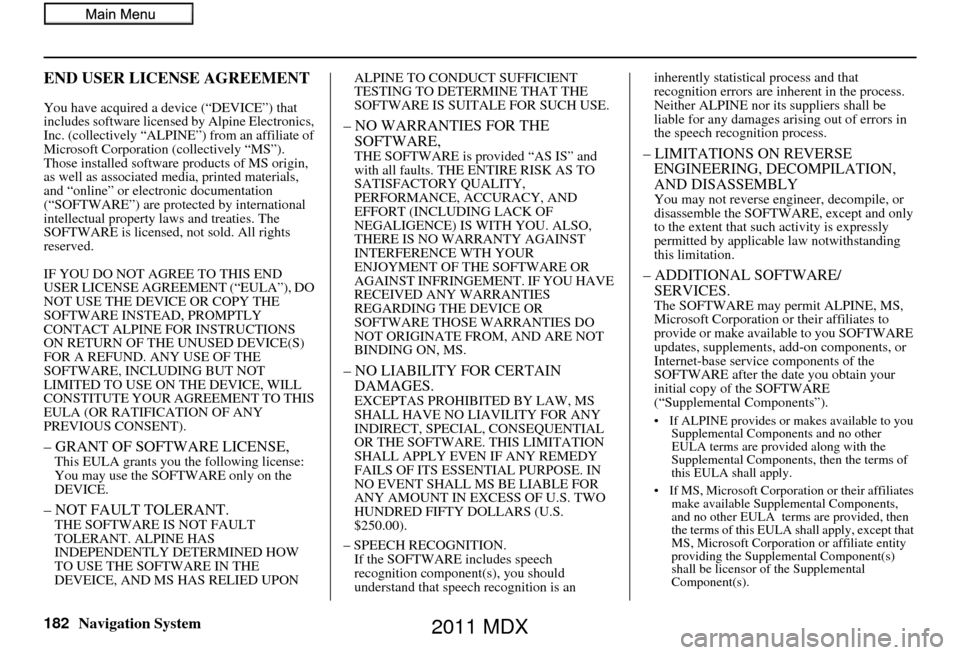
182Navigation System
END USER LICENSE AGREEMENT
You have acquired a device (“DEVICE”) that
includes software licensed by Alpine Electronics,
Inc. (collectively “ALPINE”) from an affiliate of
Microsoft Corporation (collectively “MS”).
Those installed software products of MS origin,
as well as associated media, printed materials,
and “online” or elect ronic documentation
(“SOFTWARE”) are protect ed by international
intellectual property la ws and treaties. The
SOFTWARE is licensed, not sold. All rights
reserved.
IF YOU DO NOT AGREE TO THIS END
USER LICENSE AGREEMENT (“EULA”), DO
NOT USE THE DEVICE OR COPY THE
SOFTWARE INSTEA D, PROMPTLY
CONTACT ALPINE FOR INSTRUCTIONS
ON RETURN OF THE UNUSED DEVICE(S)
FOR A REFUND. ANY USE OF THE
SOFTWARE, INCL UDING BUT NOT
LIMITED TO USE ON THE DEVICE, WILL
CONSTITUTE YOUR AGREEMENT TO THIS
EULA (OR RATIFICATION OF ANY
PREVIOUS CONSENT).
– GRANT OF SOFTWARE LICENSE,This EULA grants you the following license:
You may use the SOFTWARE only on the
DEVICE.
– NOT FAULT TOLERANT.THE SOFTWARE IS NOT FAULT
TOLERANT. ALPINE HAS
INDEPENDENTLY DETERMINED HOW
TO USE THE SOFTWARE IN THE
DEVEICE, AND MS HAS RELIED UPON ALPINE TO CONDUCT SUFFICIENT
TESTING TO DETERMINE THAT THE
SOFTWARE IS SUITALE FOR SUCH USE.
– NO WARRANTIES FOR THE
SOFTWARE,
THE SOFTWARE is provided “AS IS” and
with all faults. THE ENTIRE RISK AS TO
SATISFACTORY QUALITY,
PERFORMANCE, ACCURACY, AND
EFFORT (INCLUDING LACK OF
NEGALIGENCE) IS WITH YOU. ALSO,
THERE IS NO WARRANTY AGAINST
INTERFERENCE WTH YOUR
ENJOYMENT OF THE SOFTWARE OR
AGAINST INFRINGEMENT. IF YOU HAVE
RECEIVED ANY WARRANTIES
REGARDING THE DEVICE OR
SOFTWARE THOSE WARRANTIES DO
NOT ORIGINATE FROM, AND ARE NOT
BINDING ON, MS.
– NO LIABILITY FOR CERTAIN DAMAGES.
EXCEPTAS PROHIBITED BY LAW, MS
SHALL HAVE NO LIAVILITY FOR ANY
INDIRECT, SPECIAL, CONSEQUENTIAL
OR THE SOFTWARE. THIS LIMITATION
SHALL APPLY EVEN IF ANY REMEDY
FAILS OF ITS ESSENT IAL PURPOSE. IN
NO EVENT SHALL MS BE LIABLE FOR
ANY AMOUNT IN EXCESS OF U.S. TWO
HUNDRED FIFTY DOLLARS (U.S.
$250.00).
– SPEECH RECOGNITION. If the SOFTWARE includes speech
recognition component(s), you should
understand that speech recognition is an inherently statistical
process and that
recognition errors are in herent in the process.
Neither ALPINE nor its suppliers shall be
liable for any damages arising out of errors in
the speech recognition process.
– LIMITATIONS ON REVERSE ENGINEERING, DECOMPILATION,
AND DISASSEMBLY
You may not reverse engineer, decompile, or
disassemble the SOFTWA RE, except and only
to the extent that such activity is expressly
permitted by applicable law notwithstanding
this limitation.
– ADDITIONAL SOFTWARE/ SERVICES.
The SOFTWARE may permit ALPINE, MS,
Microsoft Corporation or their affiliates to
provide or make available to you SOFTWARE
updates, supplements, add-on components, or
Internet-base service components of the
SOFTWARE after the date you obtain your
initial copy of the SOFTWARE
(“Supplemental Components”).
• If ALPINE provides or makes available to you Supplemental Components and no other
EULA terms are provided along with the
Supplemental Components, then the terms of
this EULA shall apply.
• If MS, Microsoft Corporation or their affiliates make available Supplemental Components,
and no other EULA terms are provided, then
the terms of this EULA shall apply, except that
MS, Microsoft Corporation or affiliate entity
providing the Supplemental Component(s)
shall be licensor of the Supplemental
Component(s).
2011 MDX