2011 Acura CSX key
[x] Cancel search: keyPage 108 of 145

108
Navigation System
Coverage AreasDelaware
Entire state - including Dover,
Wilmington Metro area, New
Castle County
Florida
Cape Canaveral/Cocoa Beach/
Titusville
Florida Keys
Fort Myers Metro area – including
Naples
Fort Pierce
Gainesville
Jacksonville Metro – including St.
Johns County
Miami/Fort Lauderdale/West Palm
Beach Metro
Orlando/Daytona Beach/Melbourne
area - including Osceola County
Pensacola
Tallahassee
Tampa Bay/St. Petersburg Metro –
including Pasco and Manatee
Counties
Vero BeachGeorgia
Athens
Atlanta Metro
Columbus
Augusta/Aiken Metro
Macon
Savannah
Idaho
Boise
Sun Valley Ski Resorts
Spokane-Coeur d’Alene
Illinois
Bloomington-Normal
Champaign
Charleston
Davenport-Rock Island-Moline
Chicago Metro (to Wisconsin border)
– including Lake County, IN and
Dekalb County, IL
East St. Louis Metro
Moline
Peoria
Quincy
Rock Island
Rockford
Springfield
St. Louis
Indiana
EvansvilleFort Wayne
Gary/Hammond Metro
Indianapolis Metro
Kokomo Metro
Northwest Indiana
South Bend/Elkhart/Goshen
Iowa
Cedar Rapids
Davenport – Rock Island-Moline
Des Moines
Iowa City
Omaha-Lincoln
Kansas
Topeka
Kansas City/Leavenworth Metro
Wichita
Kentucky
Lexington
Louisville
Cincinnati
Louisiana
Baton Rouge
New Orleans Metro
Shreveport
Page 109 of 145

Navigation System109Coverage Areas
Maine
Bangor
Bar Harbor/Acadia National Park
Portland/Lewiston/Auburn
Maryland
Cumberland
Baltimore/Washington D.C. Metro –
including Charles and Carroll
Counties
Ocean City
The State of Maryland: Most roads
are verified in non-metro areas.
Massachusetts
Boston/Cape Cod Metro
Cape Cod
Springfield Metro area
Complete coverage of all cities in
Barnstable, Berkshire, Bristol,
Essex, Hampshire, Hampden,
Middlesex, Norfolk, Plymouth,
Suffolk, and Worcester Counties
The State of Massachusetts: All roads
are verified in non-metro areas.
Michigan
Detroit Metro area – including Ann
Arbor, Pontiac, Flint, Clinton,
Eaton, and Monroe Counties
Grand Rapids Metro
KalamazooLansing Metro
Northern Michigan Resort Area –
including Traverse City, Elk
Rapids, Petoskey, Charlevoix,
Boyne City, and Harbor Springs
Saginaw-Midland
Southeast Michigan
Minnesota
Minneapolis/St. Paul Metro –
including cities in Anoka Scott and
Carver Counties
Fargo-Moorhead
Rochester
Mississippi
Biloxi/Gulfport
Jackson
Missouri
Branson
Columbia
Kansas City (KS-MO) Metro –
including Platte County
Springfield
St. Louis Metro (IL-MO) – including
additional cities in Jefferson
County
Montana
BillingsNebraska
Lincoln (Lancaster County)
Omaha
Nevada
Las Vegas Metro
Reno/Lake Tahoe
Sacramento-Reno-Lake Tahoe-Yuba
New Hampshire
Manchester
Nashua-Portsmouth
New Jersey
Northern New Jersey
Southern New Jersey – including
Atlantic City/Cape May/
Cumberland Metro
Camden Metro
Newark Metro
Trenton Metro – including Ocean and
Hunterdon Counties
Page 129 of 145
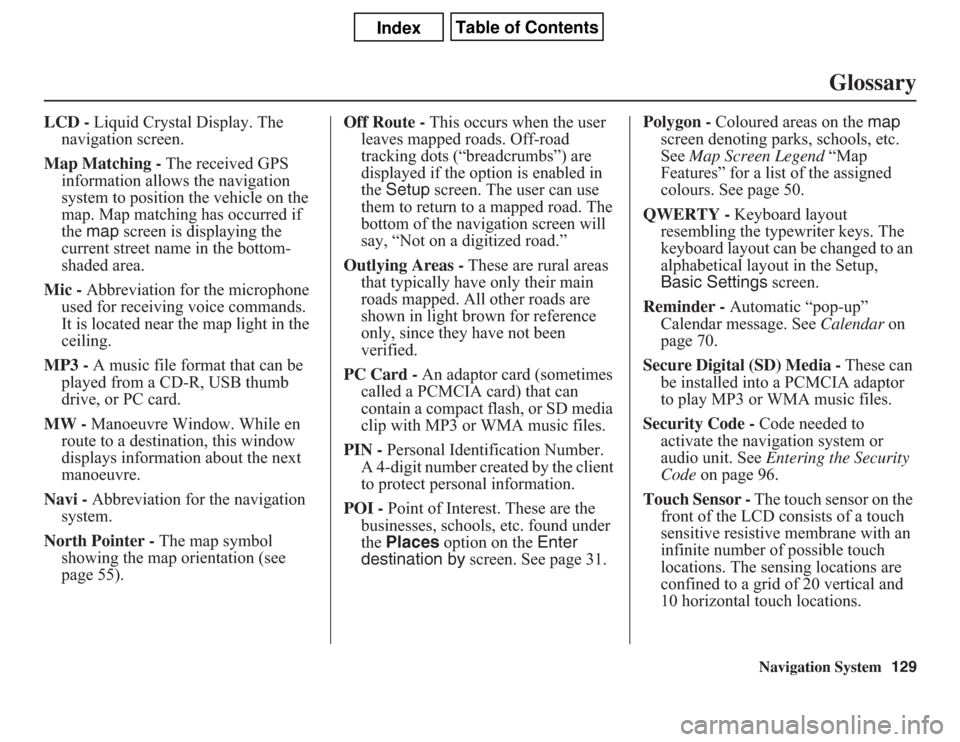
Navigation System129
Glossary
LCD - Liquid Crystal Display. The
navigation screen.
Map Matching - The received GPS
information allows the navigation
system to position the vehicle on the
map. Map matching has occurred if
the map screen is displaying the
current street name in the bottom-
shaded area.
Mic - Abbreviation for the microphone
used for receiving voice commands.
It is located near the map light in the
ceiling.
MP3 - A music file format that can be
played from a CD-R, USB thumb
drive, or PC card.
MW - Manoeuvre Window. While en
route to a destination, this window
displays information about the next
manoeuvre.
Navi - Abbreviation for the navigation
system.
North Pointer - The map symbol
showing the map orientation (see
page 55).Off Route - This occurs when the user
leaves mapped roads. Off-road
tracking dots (“breadcrumbs”) are
displayed if the option is enabled in
the Setup screen. The user can use
them to return to a mapped road. The
bottom of the navigation screen will
say, “Not on a digitized road.”
Outlying Areas - These are rural areas
that typically have only their main
roads mapped. All other roads are
shown in light brown for reference
only, since they have not been
verified.
PC Card - An adaptor card (sometimes
called a PCMCIA card) that can
contain a compact flash, or SD media
clip with MP3 or WMA music files.
PIN - Personal Identification Number.
A 4-digit number created by the client
to protect personal information.
POI - Point of Interest. These are the
businesses, schools, etc. found under
the Places option on the Enter
destination by screen. See page 31.Polygon - Coloured areas on the map
screen denoting parks, schools, etc.
See Map Screen Legend “Map
Features” for a list of the assigned
colours. See page 50.
QWERTY - Keyboard layout
resembling the typewriter keys. The
keyboard layout can be changed to an
alphabetical layout in the Setup,
Basic Settings screen.
Reminder - Automatic “pop-up”
Calendar message. See Calendar on
page 70.
Secure Digital (SD) Media - These can
be installed into a PCMCIA adaptor
to play MP3 or WMA music files.
Security Code - Code needed to
activate the navigation system or
audio unit. See Entering the Security
Code on page 96.
Touch Sensor - The touch sensor on the
front of the LCD consists of a touch
sensitive resistive membrane with an
infinite number of possible touch
locations. The sensing locations are
confined to a grid of 20 vertical and
10 horizontal touch locations.
Page 138 of 145

138
Navigation System
Voice Command IndexOn-Screen CommandsThe system accepts these commands on
any screen. There are over 100 on-
screen commands. Just say what is
written on the screen (this excludes
keyboard letters, and listed items)
Next (or “Down”)
Previous (or “Up”)
Return
OK (except at Disclaimer screen)
Delete
DoneOn-Screen Commands AssistSay or touch the desired letter. When
speaking the letters, you can substitute
the name that represents each letter or
symbol. This improves recognition.NOTE:
• The system will only respond to the names shown in the graphic below.
• For instance, to select the letter “A,” you can touch the “A” on the screen, or say
“A,” or say “Alpha” or “Apple.”
To select the number “1,” touch the “1” on the screen, or say “one,” or say
“Number One.”
To select the symbol “- (hyphen),” touch the “-” on the screen, or say “Hyphen,”
or say “Symbol Hyphen.”
• When selecting letters using the voice control system, a confirmation box may pop
up to confirm the letter.
Alpha
AppleBravo
BoyCharlieDelta
DogEcho
EdwardFoxtrot
FrankGolf
GeorgeHotel
HenryJuliet
John
Apostrophe
Kilo
KingLima
LarryMike
MaryNovember
NancyOscarPapa
PaulQuebec
QueenRomeo
RobertSierra
SamTa n g o
To m
Ampersand
Uniform
UncleVictorWhiskey
WilliamX-rayYankee
Ye l l o wZulu
ZebraSlashIndia
Igloo
Page 139 of 145

Navigation System139
Voice Command Index
Symbol Assist DefinitionsNOTE:
The term “grave” used for these keys (À, È, Ì, and Ù) is pronounced like “save.”
Page 141 of 145

Navigation System141
Index
E
Easy Route
.....................................46
Edit Avoid Area
..............................87
Edit Waypoint Search Area
..............89
Edit/Delete Address
........................79
Editing Today’s Destinations List
....41
Emergency
.....................................33
Entering a Destination
.....................22
Entering Address
.............................77
Entering Security Code
....................96
Entering the Street Number
..............26
Entering Your Schedule
...................70
Error Message
...............................126
Exit Info
.........................................53
F
Find Place Commands
...................133
Français
....................................17, 95
Frequently Asked Questions
..........117
G
Getting Started
................................10
Global Commands
........................131
Glossary
.......................................128
Go Home
..................................22, 43
Go Home PIN
.................................81
Going Off the Route
....................... 60
GPS Initialization
........................... 97
Guidance Mode
........................ 53, 90
Guidance Prompts
.......................... 75
Guidance Screen
............................ 51
H
Home Address
............................... 80
Hotel/Motel (Lodging)
................... 33
I
Icon Bar
........................................ 58
INFO button
............................ 11, 68
Information
.................................... 68
Information Screen Voice
Commands
................................ 137
Intersection
.............................. 22, 27
J
Joystick
......................................... 11
K
Keyboard Layout
........................... 92
L
Landmark Icons
............................. 56
Language
....................................... 95
Leisure
.......................................... 33
Lodging (Hotel/Motel)
.................... 33
M
Map Colour
................................... 95
Map Coverage
.............................. 107
Map Input
................................ 22, 36
Map Legend
....................... 19, 50, 69
Map Matching
................................ 97
Map Orientation
............................. 55
Map Scale
...................................... 54
Map Screen
.............................. 19, 50
MAP/GUIDE button
................. 11, 51
Maximize Highways
....................... 46
MENU button
.......................... 11, 22
Menu Colour
.................................. 95
Message
........................................ 71
Microphone
................................... 12
Minimize Highways
....................... 46
Minimize Toll Roads
...................... 46
Page 142 of 145

142
Navigation System
Index
N
Name
.................................31, 35, 77
NAVI BACK button
........................12
NAVI TALK button
........................12
Navigation Display Commands
......132
Navigation General Commands
......131
O
Off-road Tracking
.....................60, 90
One-Way Traffic Icon
.....................56
On-Screen Commands
...................138
On-Screen Commands Assist
.........138
On-Screen Keyboard
.......................15
OPEN button
..................................10
P
PC Card Voice Commands
............136
Personal Information
.......................76
Phone Number
....................31, 36, 78
PIN Number
...................................80
Place Name
..............................32, 35
Place Name by Keyword
...........32, 34
Places
.................................22, 31, 78
Previous Destinations
..........22, 40, 78
Province
.............................23, 27, 38
R
Radio Voice Commands
............... 135
Read List
....................................... 69
Recalculation
................................. 82
Reporting Errors
.......................... 102
Rerouting
...................................... 82
Restaurant
..................................... 33
Route
.......................... 45, 48, 60, 63
Routing & Guidance
....................... 82
Routing Method
............................. 46
S
Save Current Location
.................... 61
Schedule
........................................ 70
Screen
........................................... 11
Security Code
................................ 96
Selecting the City
..................... 23, 27
Selecting the Province
or State
................................. 23, 27
Selecting the Street
................... 25, 29
Setup Screen (first) Commands
..... 137
Shopping
....................................... 33
Showing Icons on the Map
........ 56, 58
Sort by Distance to Travel
........ 32, 35
Street
....................................... 25, 29
System Controls
............................. 10
System Function Diagram
............... 21
System Information
........................ 92
System Initialization
....................... 96
System Limitations
......................... 98
System Setup
................................. 73
System Start-up
.............................. 16
T
Temperature Voice Commands
..... 135
Time Adjustment
........................... 94
Title
.............................................. 71
Today’s Destinations
................ 22, 41
Today’s Destinations List
............... 41
Travel
............................................ 33
Troubleshooting
................... 126, 127
U
Unit Conversion
............................. 72
Units (km or mile)
.......................... 92
Unverified Area Routing
........... 83, 84
Unverified Streets
............................ 7
Update DVD
................................ 103
User Name
..................................... 81
Using the Voice Control System
...... 13