2011.5 PEUGEOT 3008 warning
[x] Cancel search: warningPage 51 of 328
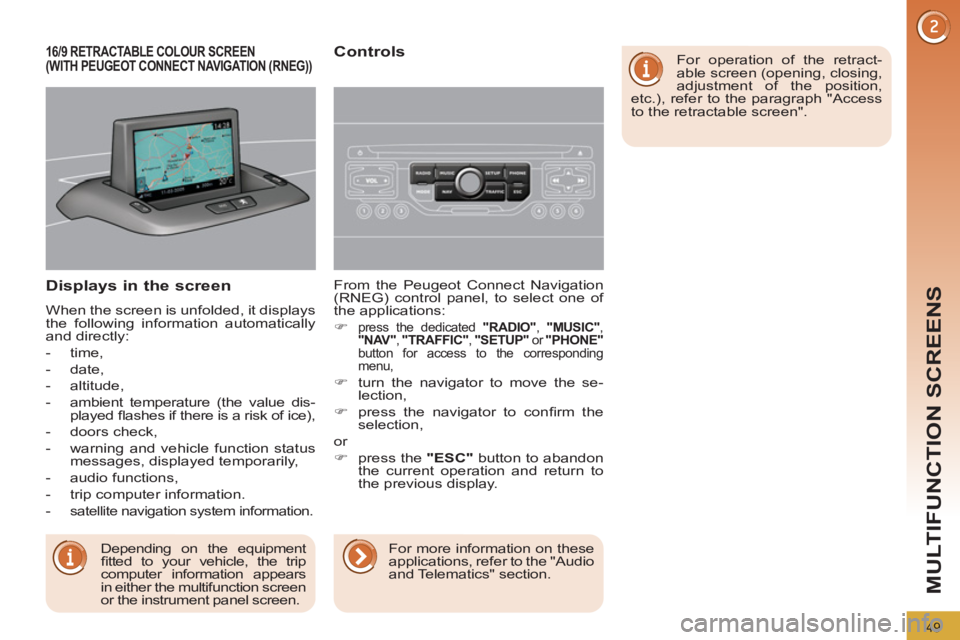
49
MULTIFUNCTION SCREENS
Displays in the screen
When the screen is unfolded, it displays
the following information automatically
and directly:
- time,
- date,
- altitude,
- ambient temperature (the value dis-
played fl ashes if there is a risk of ice),
- doors check,
- warning and vehicle function status
messages, displayed temporarily,
- audio functions,
- trip computer information.
-
satellite navigation system information.
From the Peugeot Connect Navigation
(RNEG) control panel, to select one of
the applications:
�)
press the dedicated "RADIO"
, "MUSIC"
,
"NAV"
, "TRAFFIC"
, "SETUP"
or "PHONE"
button for access to the corresponding
menu,
�)
turn the navigator to move the se-
lection,
�)
press the navigator to confi rm the
selection,
or
�)
press the "ESC"
button to abandon
the current operation and return to
the previous display.
16/9 RETRACTABLE COLOUR SCREEN
(WITH PEUGEOT CONNECT NAVIGATION (RNEG))
Controls
For operation of the retract-
able screen (opening, closing,
adjustment of the position,
etc.), refer to the paragraph "Access
to the retractable screen".
For more information on these
applications, refer to the "Audio
and Telematics" section.
Depending on the equipment
fi tted to your vehicle, the trip
computer information appears
in either the multifunction screen
or the instrument panel screen.
Page 55 of 328
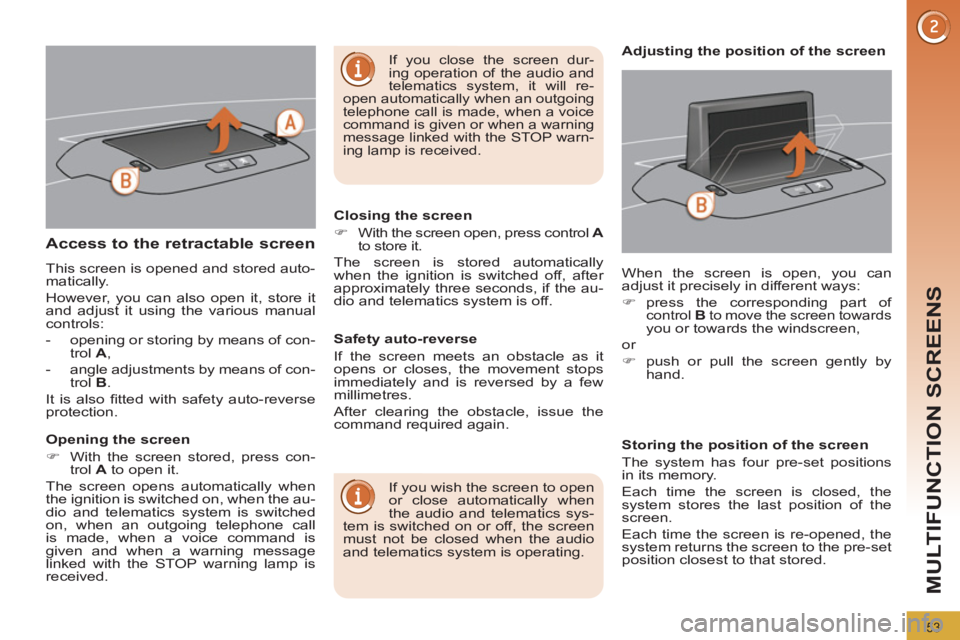
53
MULTIFUNCTION SCREENS
Access to the retractable screen
This screen is opened and stored auto-
matically.
However, you can also open it, store it
and adjust it using the various manual
controls:
- opening or storing by means of con-
trol A
,
- angle adjustments by means of con-
trol B
.
It is also fi tted with safety auto-reverse
protection.
Opening the screen
�)
With the screen stored, press con-
trol A
to open it.
The screen opens automatically when
the ignition is switched on, when the au-
dio and telematics system is switched
on, when an outgoing telephone call
is made, when a voice command is
given and when a warning message
linked with the STOP warning lamp is
received.
Closing the screen
�)
With the screen open, press control A
to store it.
The screen is stored automatically
when the ignition is switched off, after
approximately three seconds, if the au-
dio and telematics system is off.
If you wish the screen to open
or close automatically when
the audio and telematics sys-
tem is switched on or off, the screen
must not be closed when the audio
and telematics system is operating. When the screen is open, you can
adjust it precisely in different ways:
�)
press the corresponding part of
control B
to move the screen towards you or towards the windscreen,
or
�)
push or pull the screen gently by
hand.
Adjusting the position of the screen
Safety auto-reverse
If the screen meets an obstacle as it
opens or closes, the movement stops
immediately and is reversed by a few
millimetres.
After clearing the obstacle, issue the
command required again.
Storing the position of the screen
The system has four pre-set positions
in its memory.
Each time the screen is closed, the
system stores the last position of the
screen.
Each time the screen is re-opened, the
system returns the screen to the pre-set
position closest to that stored.
If you close the screen dur-
ing operation of the audio and
telematics system, it will re-
open automatically when an outgoing
telephone call is made, when a voice
command is given or when a warning
message linked with the STOP warn-
ing lamp is received.
Page 78 of 328

76
ACCESS
Electronic engine immobiliser
The key contains an electronic chip
which has a special code. When the
ignition is switched on, this code must
be recognised in order for starting to be
possible.
This electronic engine immobiliser locks
the engine management system a few
minutes after the ignition is switched off
and prevents starting of the engine by
anyone who does not have the key.
Anti-theft protection
In the event of a fault, you are
informed by illumination of this
warning lamp, an audible signal
and a message in the screen.
In this case, your vehicle will not start;
contact a PEUGEOT dealer as soon as
possible.
Keep safely the label attached to the
keys given to you on acquisition of the
vehicle.
For more information, refer to the
"Practical information - Energy
economy mode" section.
Starting the vehicle
�)
Insert the key in the ignition switch.
The system recognises the starting
code.
�)
Turn the key fully towards the dash-
board to position 3 (Starting)
.
�)
When the engine starts, release the
key.
Switching the vehicle off
�)
Immobilise the vehicle.
�)
Turn the key fully towards you to po-
sition 1 (Stop)
.
�)
Remove the key from the ignition switch.
Energy economy mode
After switching off the engine (posi-
tion 1-Stop
), you can still use functions
such as the audio and telematics sys-
tem, the wipers, the dipped headlamps,
the courtesy lamps, etc. for a maximum
combined period of thirty minutes.
A heavy object (key fob...), at-
tached to the key and weigh-
ing down on its shaft in the
ignition switch, could cause a
malfunction.
Page 79 of 328
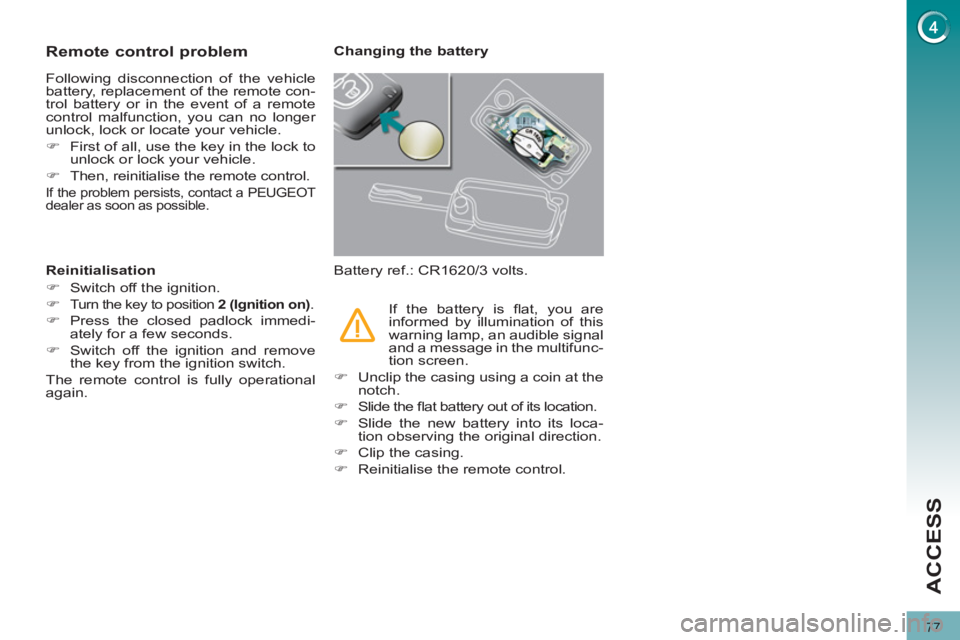
77
ACCESS
Remote control problem
Following disconnection of the vehicle
battery, replacement of the remote con-
trol battery or in the event of a remote
control malfunction, you can no longer
unlock, lock or locate your vehicle.
�)
First of all, use the key in the lock to
unlock or lock your vehicle.
�)
Then, reinitialise the remote control.
If the problem persists, contact a PEUGEOT
dealer as soon as possible.
Changing the battery
Battery ref.: CR1620/3 volts.
Reinitialisation
�)
Switch off the ignition.
�)
Turn the key to position 2 (Ignition on)
.
�)
Press the closed padlock immedi-
ately for a few seconds.
�)
Switch off the ignition and remove
the key from the ignition switch.
The remote control is fully operational
again. If the battery is fl at, you are
informed by illumination of this
warning lamp, an audible signal
and a message in the multifunc-
tion screen.
�)
Unclip the casing using a coin at the
notch.
�)
Slide the fl at battery out of its location.
�)
Slide the new battery into its loca-
tion observing the original direction.
�)
Clip the casing.
�)
Reinitialise the remote control.
Page 85 of 328
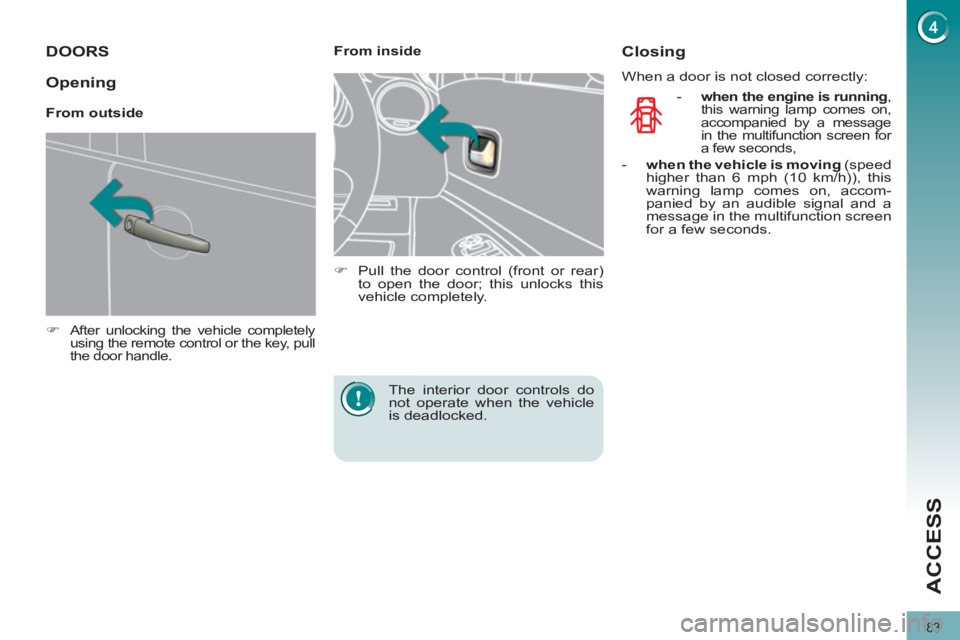
83
ACCESS
DOORS
�)
After unlocking the vehicle completely
using the remote control or the key, pull
the door handle.
From inside
�)
Pull the door control (front or rear)
to open the door; this unlocks this
vehicle completely.
The interior door controls do
not operate when the vehicle
is deadlocked.
Closing
When a door is not closed correctly:
-
when the engine is running
,
this warning lamp comes on,
accompanied by a message
in the multifunction screen for
a few seconds,
- when the vehicle is moving
(speed
higher than 6 mph (10 km/h)), this
warning lamp comes on, accom-
panied by an audible signal and a
message in the multifunction screen
for a few seconds.
Opening
From outside
Page 89 of 328

87
ACCESS
The key cannot be removed
from the lock until the cap is
put back on the tank.
Opening the cap may trigger an in-
rush of air. This vacuum, which is
completely normal, is caused by the
sealing of the fuel system.
FUEL TANK
Capacity of the tank: approximately
60 litres.
To fi ll the tank safely:
�)
the engine must be switched off,
�)
open the fuel fi ller fl ap,
�)
insert the key in the cap, then turn it
to the left,
When refuelling is complete:
�)
put the cap back in place,
�)
turn the key to the right, then remove
it from the cap,
�)
close the fi ller fl ap.
�)
remove the cap and secure it on the
hook, located on the inside of the fl ap,
�)
fi ll the tank, but do not continue af-
ter the 3rd cut-off of the nozzle
;
this could cause malfunctions.
Low fuel level
Operating fault
A malfunction of the fuel gauge is indi-
cated by the return to zero of the fuel
gauge needle.
Have it checked by a PEUGEOT dealer
or a qualifi ed workshop.
Refuelling
A label affi xed to the inside of the fi ller
fl ap reminds you of the type of fuel to be
used according to your engine.
More than 5 litres of fuel must be add-
ed in order to be registered by the fuel
gauge. When the low fuel level is
reached, this warning lamp
comes on in the instrument
panel, accompanied by an
audible signal and a message
in the multifunction screen. When the
lamp fi rst comes on, there is approxi-
mately
6 litres
of fuel remaining.
Until suffi cient fuel has been added, this
warning lamp appears every time the
ignition is switched on, accompanied by
an audible signal and a message. When
driving, this audible signal and message
are repeated with increasing frequency,
as the fuel level drops towards "0"
.
You must refuel to avoid run-
ning out of fuel.
If you run out of fuel (Diesel), refer
also to the "Checks" section.
With Stop & Start, never re-
fuel with the system in STOP
mode; you must switch off the
ignition with the key.
Page 92 of 328

90
VISIBILITY
Model with rear foglamp only rear foglamp
This operates with the dipped beam
headlamps and main beam headlamps.
�)
To switch on the foglamp, turn the
ring C
forwards.
�)
To switch off the foglamp, turn the
ring C
rearwards.
When the lighting is switched on auto-
matically (with AUTO model), the dipped
headlamps and sidelamps remain on
until the rear foglamp is switched off.
In good or rainy weather, by
both day and night, the front
foglamps and the rear foglamp are prohibited. In these situations,
the power of their beams may dazzle
other drivers.
Do not forget to switch off the front
foglamps and the rear foglamp when
they are no longer necessary.
Model with front and rear foglamps
front and rear foglamps
The rear foglamp operates with the dipped
beam and main beam headlamps.
The front foglamps also operate with
the sidelamps.
�)
To switch on the rear foglamp, turn
the ring C
forwards.
�)
To switch on the front foglamps, turn
the ring C
forwards again.
�)
To switch off the rear foglamp, turn
the ring C
rearwards.
�)
To switch off the front foglamps, turn
the ring C
rearwards again.
C.
Fog lamps selection ring.
Lighting on audible warning
When the ignition is switched off, all of
the lamps switch off automatically, unless
guide-me-home lighting is activated.
If the lighting is switched on manually
after switching off the ignition, there
is an audible signal when a front door
is opened to warn the driver that they
have forgotten to switch off the vehicle's
lighting, with the ignition off.
When the lighting is switched on auto-
matically (with AUTO model), the dipped
headlamps and sidelamps remain on
until the rear foglamp is switched off.
When the lighting is switched off auto-
matically (with AUTO model) or when
the dipped headlamps are switched off
manually, the foglamps and the side-
lamps will remain on.
Page 94 of 328

92
VISIBILITY
In fog or snow, the sunshine
sensor may detect suffi cient
light. In this case, the lighting
will not come on automatically.
Do not cover the sunshine sensor,
coupled with the rain sensor and lo-
cated in the centre of the windscreen
behind the rear view mirror; the as-
sociated functions would no longer
be controlled.
Associated with the automatic
"Guide-me-home" lighting
Association with the automatic lighting
provides the "guide-me-home" lighting
with the following additional options:
- selection of the lighting duration of
15, 30 or 60 seconds in the vehicle
parameters in the vehicle confi gura-
tion menu,
- automatic activation of "guide-me-
home" lighting when automatic lillumi-
nation of headlamps is in operation.
Automatic illumination of headlamps
The sidelamps and dipped beam head-
lamps are switched on automatically,
without any action on the part of the
driver, when a low level of external light
is detected or in certain cases of activa-
tion of the windscreen wipers.
As soon as the brightness returns to a
suffi cient level or after the windscreen
wipers are switched off, the lamps are
switched off automatically.
Activation
�)
Turn the ring to the "AUTO"
posi-
tion. The automatic illumination of
headlamps is accompanied by a
message in the screen.
Deactivation
�)
Turn the ring to another position.
Deactivation is accompanied by a
message in the screen.
Operating fault
In the event of a malfunction of
the sunshine sensor, the lighting
comes on, this warning lamp is
displayed in the instrument panel
and/or a message appears in the screen,
accompanied by an audible signal.
Contact a PEUGEOT dealer or a quali-
fi ed workshop.
MANUAL ADJUSTMENT OF
HALOGEN HEADLAMPS
The initial setting is position "0"
.
To avoid causing a nuisance to other
road users, the height of the halogen
headlamps should be adjusted accord-
ing to the load in the vehicle.
0.
1 or 2 people in the front seats.
-.
3 people.
1.
5 people.
-.
Intermediate setting.
2.
5 people + maximum authorised load.
-.
Intermediate setting.
3.
Driver + maximum authorised load.