Page 15 of 396
13Familiarisation
Interior
6-speed electronic gearbox
system
This system offers driving combining a fullyautomatic mode and a manual mode.
Interior mood lighting
This dimmed lighting of the passenger compartment improves visibility inside the
vehicle when the light is poor.
Audio and communication
s
ystems
These systems benefit from the followingtechnologies: radio, CD player, USB player,
Bluetooth system, satellite navigation system
with colour screen, auxiliary sockets. Audio system
203
139
347
295
Electric parking brake
It combines the functions of automaticapplication on switching off the engine and
automatic release when moving off. Manual application and release remain
possible.
1
92 eM
yWay satellite navigation system
Massage function
This system gives a lumbar massage for a period of 60 minutes. The massage is done in6 cycles of 10 minutes each.
91
Page 16 of 396
Instruments and controls
1.
Controls for audio and telematic system. 2.
Controls for Bluetooth system or telephone. 3.
Steering lock and ignition. 4.
Wiper/screenwash/trip computer controlstalk.5.
Instrument panel.
6. Driver’s airbag.
Horn. 7. Cruise control/speed limiter controls. 8.Controls for optional functions.9.
Door mirror controls.
Electric window controls.10.Storage compar tment. 11. Manual headlamp height adjustment
Lower side switch panel.
12.Fuel filler flap opening switch.
Upper side switch panel.
13.Side adjustable air vent. 14 .Front side window demisting vent.
Page 27 of 396
25
Familiarisation
Cruise control/speed limiter controls
Steering wheel with
integrated controls
60
Optional functions controls
219, 221
59
2.
Dashboard lighting dimmer.
298, 349
Audio system controls
298, 349
Bluetooth system or telephonecontrols
1.Black panel (black screen).
40
or
Control of the type 2 instrument panel central screen.
13
8
3. Cour tesy lamp on/off.
223
or
Parking space sensors.
Monitoring
Page 62 of 396

System allowing cer tain screens to be switched
off for night driving. The instrument panel remains on with theanalogue vehicle speed, electronic gearboxsystem or automatic gearbox gear selected,cruise control or speed limiter information, if in
use, and the low fuel aler ts as appropriate.
If there is an aler t or a chan
ge in a function
or to a setting, the black panel mode is
interrupted.
Black panel (black screen)
Activation
�)
With the vehicle lighting on, press this button again to activate the black panel. �)
Press once more to illuminate on thevarious screens again.
In order to retain the digital reading of the
speed in km/h, activation of black panel mode
is prohibited in countries that use metric units.
In the instrument panel, you can change thecolour of its dials (button A) independently fromAthat of the screens (button B ).
There are five colour variants, from white to
blue.�)press the appropriate button as many times as needed to obtain the desired colour.
Customising the instrument
panel colours
Page 66 of 396
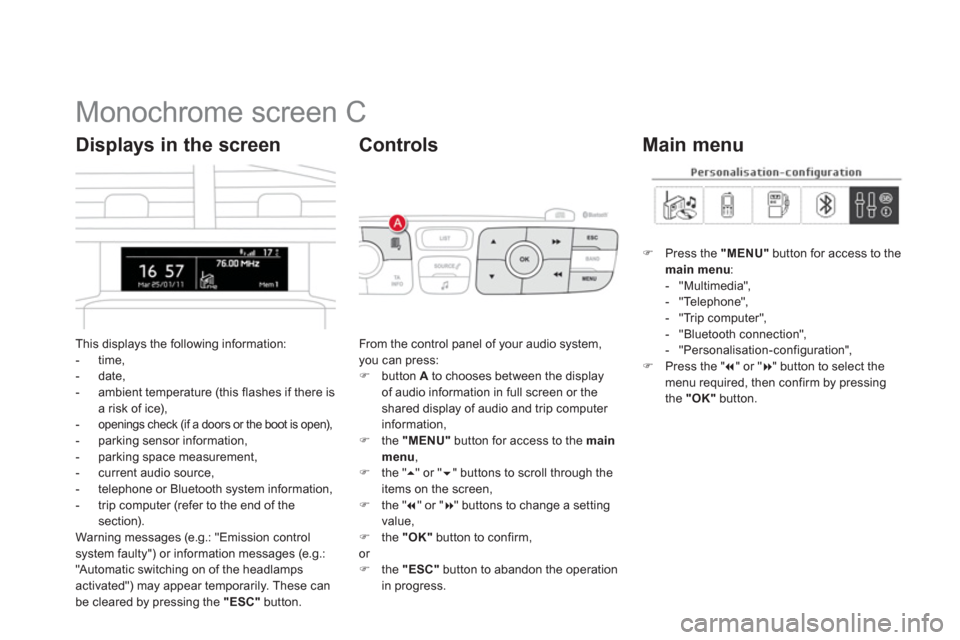
Monochrome screen C
This displays the following information:
- time,- date,
- ambient temperature (this flashes if there isa risk of ice),-openings check (if a doors or the boot is open),- parking sensor information,
- parking space measurement,
- current audio source,
- telephone or Bluetooth s
ystem information,
- trip computer (refer to the end of the
section).
Warning messages (e.g.: "Emission controlsystem faulty") or information messages (e.g.:
"Automatic switching on of the headlamps activated") may appear temporarily. These can
be cleared by pressing the "ESC"
button.
Displays in the screen
From the control panel of your audio system, you can press: �)
button Ato chooses between the displayof audio information in full screen or theshared display of audio and trip computer
information,�) the "MENU"
button for access to the main menu,�)
the " ��
" or " ��" buttons to scroll through the
items on the screen,
�) the " ��
" or "��
" buttons to change a settingvalue, �)
the "OK"button to confirm,
or �) the "ESC"button to abandon the operation
in progress.
Controls
�)Press the "MENU"
button for access to themain menu:- "Multimedia",
- "Telephone",
- "Trip computer",
- "Bluetooth connection",
- "Personalisation-confi
guration",�)Press the " ��
" or "��
" button to select themenu required, then confirm by pressing
the "OK"
button.
Main menu
Page 67 of 396
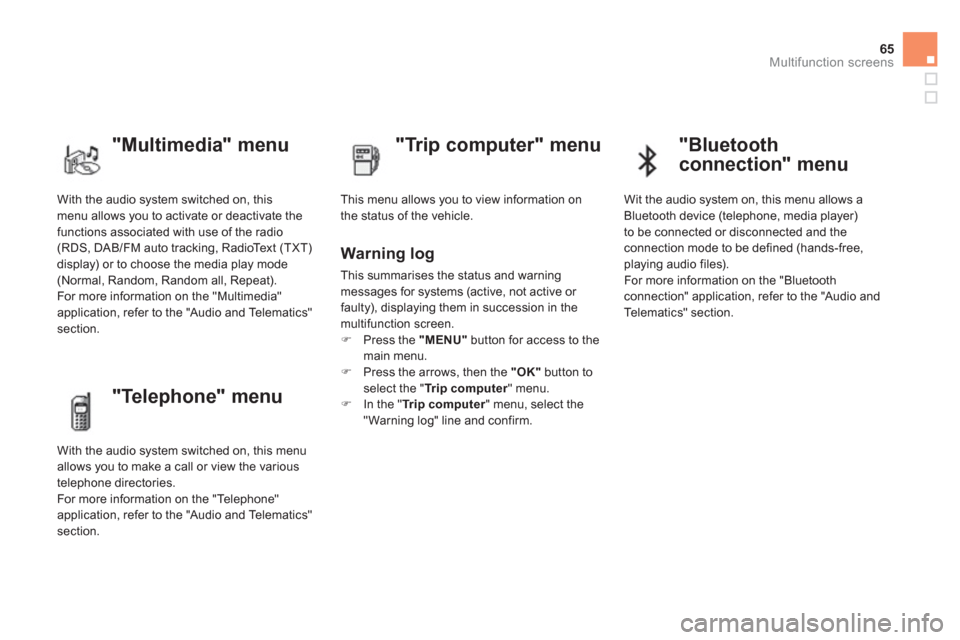
65
Multifunction screens
With the audio system switched on, this menu allows you to activate or deactivate the
functions associated with use of the radio (RDS, DAB/FM auto tracking, RadioText (TXT)
display) or to choose the media play mode(Normal, Random, Random all, Repeat).
For more information on the "Multimedia"
application, refer to the "Audio and Telematics"
section.
"Multimedia" menu
"Trip computer" menu
This menu allows you to view information on
the status of the vehicle.
Warning log
This summarises the status and warning
messages for systems (active, not active or
faulty), displaying them in succession in the
multifunction screen. �) Press the "MENU"button for access to the
main menu. �) Press the arrows, then the "OK"button toselect the " Trip computer
" menu.�)
In the " Trip computer" menu, select the"Warning log" line and confirm.
"Telephone" menu
With the audio system switched on, this menu
allows you to make a call or view the various
telephone directories.
For more information on the "Telephone"
application, refer to the "Audio and Telematics"
section.
"Bluetooth
connection" menu
Wit the audio system on, this menu allows a
Bluetooth device (telephone, media player)
t
o be connected or disconnected and theconnection mode to be defined (hands-free,
playing audio files).
For more information on the "Bluetoothconnection" application, refer to the "Audio and
Telematics" section.
Page 82 of 396
Manual air conditioning
The air conditioning system operates with the engine running.
1. Temperature adjustment
�)
Turn the dial to select a
position between blue (cold)and red (hot) so as to adjust
the temperature to your
requirements.
2. Air fl ow adjustment
This dial is used to increase or
decrease the speed of the air
booster fan.
3. Air distribution adjustment
This dial is used to arrange the distribution of
air in the passenger compartment by combiningseveral air outlets.
�)If you place the air flow control in position 0, the system isdeactivated. However, a slight flow of air, due to the movement of thevehicle, can still be felt.
�) Turn the dial from position 1
to position 5
toobtain a comfortable air flow.
Windscreen and side windows.
Windscreen, side windows and
f
ootwells.
Footwells.
Central and side vents.
Th
e air distribution can be
adapted by placing the dial in an
intermediate position.
Page 282 of 396

"Multimedia":
audio systems, steering mounted audio controls,speakers, Hi-Fi module, Bluetooth hands-freesystem, por table satellite navigation system,semi-integral suppor t bracket for por tablenavigation system, speed camera detector, USBBox, reversing camera, por table video screen,por table video suppor t bracket, 230 V/50 Hz socket, 230 V/12 V adaptor, Wi-Fi on board...
B
y visiting a CITROËN dealer you can also
obtain cleaning and maintenance products
(interior and exterior) - including ecological
products in the "TECHNATURE" range,
products for topping up (screenwash...), paint
touch-up pens and aerosols for the exact colour
of
your vehicle, refills (sealant car tridge for the
temporary puncture repair kit...), ...
Installation of radio communication transmitters
Before installing any after-market radiocommunication transmitter, you can contact a CITROËN dealer for the specification of transmitters which can
be fitted (frequency, maximum power, aerial position, specific installation requirements), in line with the Vehicle Electromagnetic Compatibility Directive (2004/104/EC).
The fitting of electrical equipment or accessories which are not recommended by CITROËN may resultin a failure of your vehicle's electronicsystem and excessive electricalconsumption.
Please note this precaution.You are advised to contact a CITROËNrepresentative to be shown the range of recommended equipment and accessories.
Depending on the legislation in forcein the country, it may be compulsory to have a high visibility safety vest, warning triangle and spare bulbs andfuses available in the vehicle.